birthday party ideas for teen
Birthday Party Ideas for Teens: Making it Memorable
Planning a birthday party for a teenager can be quite a challenge. It’s that delicate age where they are too old for childish themes but not quite adults yet. However, with a little creativity and some out-of-the-box thinking, you can organize a memorable birthday party that your teen and their friends will rave about for years to come. In this article, we will explore a variety of birthday party ideas specifically designed for teens.
1. Outdoor Movie Night: Transform your backyard into a cozy outdoor theater by setting up a large screen and comfy seating. Teens can enjoy their favorite movies under the stars, complete with popcorn, blankets, and pillows. It’s a perfect way to create a relaxed and enjoyable atmosphere for the birthday celebration.
2. Escape Room Adventure: Escape rooms have become increasingly popular, and for good reason. They provide an exciting and challenging experience for teens. Choose a theme that your teen would enjoy, such as solving a mystery or escaping a haunted house. Split the guests into teams and see who can solve the puzzles and escape the room the fastest.
3. DIY Spa Day: Treat your teen and their friends to a day of pampering by hosting a DIY spa party. Set up different stations where guests can give themselves facials, do their nails, and create homemade natural beauty products. Provide an array of face masks, nail polish, and essential oils for a truly relaxing experience.
4. Outdoor Adventure: If your teen enjoys being active and outdoors, consider organizing an adventure-filled birthday party. Options could include hiking, rock climbing, kayaking, or even a day at a local adventure park. Make sure to choose activities that are age-appropriate and provide proper safety measures.
5. Game Night Extravaganza: Turn your home into a game zone by setting up different gaming stations with consoles, board games, and even virtual reality experiences. Create a friendly competition by awarding prizes for the winners of various games. This type of party is not only entertaining but also allows for social interaction and friendly banter among the guests.
6. Artistic Workshop: Tap into your teen’s creative side by hosting an artistic workshop. Hire a local artist or provide materials and instructions for activities such as painting, pottery making, or jewelry designing. Encourage guests to express themselves and create unique pieces of art to take home as party favors.
7. Karaoke Night: Arrange a karaoke party where your teen and their friends can showcase their singing talents. Rent a karaoke machine or use online platforms that offer karaoke songs. Create a stage area and provide props for added fun. This party idea is sure to bring out the inner diva or rockstar in everyone.
8. Outdoor Scavenger Hunt: Plan an adventurous scavenger hunt in your neighborhood or a nearby park. Divide the guests into teams and provide them with a list of clues and challenges to solve. Incorporate elements of teamwork, problem-solving, and physical activities to make the scavenger hunt more engaging.
9. Cooking Class: If your teen has a passion for food or desires to improve their culinary skills, a cooking class birthday party is an excellent choice. Hire a professional chef or find a local cooking school that offers teen-friendly classes. Guests will have the opportunity to learn new recipes, techniques, and enjoy a delicious meal together.
10. Volunteer Day: Encourage your teen to give back to the community by organizing a volunteer day for their birthday. Find local charities or organizations that align with your teen’s interests, whether it’s working at an animal shelter, cleaning up a local park, or spending time with elderly residents at a nursing home. This party idea not only makes a positive impact but also helps teach valuable life lessons.
11. Outdoor Sports Tournament: If your teen is a sports enthusiast, consider hosting an outdoor sports tournament. Set up different game stations for activities like soccer, basketball, volleyball, or even a friendly game of capture the flag. Provide trophies or medals for winners and encourage friendly competition among the participants.
12. Mystery Dinner Party: Organize a thrilling mystery dinner party where guests have to solve a fictional crime by gathering clues and interacting with different characters. Hire actors or ask friends and family to play specific roles. This immersive experience will keep everyone engaged and entertained throughout the evening.
13. Themed Costume Party: Let your teen’s imagination run wild by hosting a themed costume party. Choose a theme that reflects their interests, whether it’s a ’70s disco, superheroes, or a famous movie era. Decorate the venue accordingly and encourage guests to dress up in creative costumes. Prizes for the best costumes will add an extra element of fun to the party.
14. Outdoor Camping Adventure: Plan a camping trip with your teen’s closest friends. Set up tents, build a bonfire, and enjoy outdoor activities like stargazing, storytelling, and roasting marshmallows. This nature-inspired birthday party idea allows teens to bond with each other and disconnect from technology for a night.
15. DIY Pizza Party: Everyone loves pizza, so why not make it the centerpiece of the party? Set up a pizza-making station with various toppings and dough options. Let each guest create their own personalized pizza masterpiece. Afterward, enjoy the delicious results together.
Remember, the key to a successful teen birthday party is to involve your teen in the planning process. Ask for their input and consider their interests and preferences. By tailoring the party to their unique tastes, you’ll ensure a celebration that will be truly memorable for your teen and their friends.
how to get rid of junk files on android
How to Get Rid of Junk Files on Android : A Comprehensive Guide
Introduction:
As smartphones have become an essential part of our daily lives, it’s no surprise that they can quickly accumulate junk files, slowing down the device’s performance and taking up valuable storage space. Junk files include temporary files, app cache, residual files, duplicate files, and more. In this comprehensive guide, we will explore various methods to effectively get rid of junk files on Android devices. By following these steps, you can optimize your device’s performance, free up storage space, and enhance your overall user experience.
1. Understand the Types of Junk Files:
Before diving into the methods of getting rid of junk files, it’s crucial to understand the different types of junk files that can accumulate on your Android device. These include cache files, residual files, temporary files, APK files, duplicate files, and more. Each type of junk file consumes storage space and can slow down your device. By identifying and eliminating these files, you can reclaim storage space and improve device performance.
2. Clearing App Cache:
One of the simplest ways to get rid of junk files is by clearing the cache of different apps installed on your Android device. App cache consists of temporary files that are stored by apps to enhance their performance. However, over time, these files can accumulate and become redundant. To clear app cache, go to the “Settings” menu, select “Apps,” choose the desired app, and tap on “Clear Cache”. Repeat this process for all the apps you wish to clear cache for.
3. Deleting Residual Files:
Residual files are remnants left behind by apps even after they are uninstalled. These files can take up a significant amount of storage space if left unchecked. To delete residual files, you can use dedicated cleaning apps like CCleaner or SD Maid. These apps scan your device for residual files and provide an option to delete them. Alternatively, you can manually navigate to your device’s file manager, locate the app’s folder, and delete any remaining files associated with the uninstalled app.
4. Removing Temporary Files:



Temporary files are created by various apps and processes and are meant to be deleted automatically. However, some temporary files may not get deleted, leading to unnecessary clutter. To remove temporary files, you can use the built-in storage cleaner on your Android device. Go to “Settings,” select “Storage,” and tap on “Cached data.” Confirm the deletion, and your temporary files will be cleared. This process may vary slightly depending on the Android version and device model.
5. Uninstalling Unused Apps:
Another effective way to get rid of junk files is by uninstalling unused apps. Unused apps not only take up storage space but may also generate junk files in the form of cache, residual files, and more. To uninstall apps, go to the “Settings” menu, select “Apps,” choose the desired app, and tap on “Uninstall.” Repeat this process for all the apps you no longer use or need. Alternatively, you can long-press the app icon on your home screen and drag it to the “Uninstall” option.
6. Utilizing Android’s Built-in Storage Manager:
Android devices often come with a built-in storage manager that allows users to optimize storage space and get rid of junk files. This storage manager provides a detailed breakdown of the storage usage, including junk files, downloads, large files, and more. To access the storage manager, go to “Settings,” select “Storage,” and tap on “Manage Storage” or a similar option. From there, you can follow the on-screen instructions to delete junk files and optimize storage.
7. Making Use of Third-Party Cleaning Apps:
If you prefer a more automated and comprehensive approach to clean junk files, you can install third-party cleaning apps from the Google Play Store. These apps offer advanced features to scan your device for various types of junk files and provide an option to delete them. Popular cleaning apps include CCleaner, SD Maid, Clean Master, and Avast Cleanup. However, it’s important to choose a reputable app from a trusted developer to ensure the safety and privacy of your data.
8. Organizing and Deleting Duplicate Files:
Duplicate files, such as photos, videos, and documents, not only occupy unnecessary storage space but also make it difficult to find the original files. To tackle duplicate files, you can use dedicated apps like Duplicate Files Fixer or Files by Google. These apps scan your device for duplicate files and provide options to review and delete them. Alternatively, you can manually organize your files and delete duplicates by comparing their names, sizes, or modification dates.
9. Clearing Downloaded Files:
Over time, the Downloads folder on your Android device can accumulate a significant amount of files, including installers, documents, images, and more. To clear downloaded files, open your file manager, navigate to the Downloads folder, and delete any files you no longer need. You can sort the files by date or type to identify and delete the ones taking up unnecessary space. Remember to review the files before deletion to avoid mistakenly deleting important files.
10. Regularly Updating Apps and Android System:
Keeping your apps and Android system up to date is an essential part of maintaining a healthy device. App updates often include bug fixes and performance improvements that can help prevent the accumulation of junk files. Similarly, Android system updates provide enhanced features and optimizations. To update your apps, open the Google Play Store, go to “My apps & games,” and tap on “Update” next to the desired app. For Android system updates, go to “Settings,” select “System,” and tap on “System Update.”
Conclusion:
Getting rid of junk files on your Android device is crucial to maintain optimal performance and storage space. By following the methods mentioned in this comprehensive guide, you can effectively clear cache, delete residual files, remove temporary files, uninstall unused apps, utilize Android’s built-in storage manager, employ third-party cleaning apps, organize and delete duplicate files, clear downloaded files, and keep your apps and Android system up to date. Regularly performing these steps will help you keep your Android device in top shape and enjoy a smooth user experience.



how to track someones iphone messages
Tracking someone’s iPhone messages without their knowledge or consent is considered an invasion of privacy and is illegal in most jurisdictions. It is important to respect people’s privacy and only use tracking methods in lawful and ethical ways. However, there are situations where monitoring someone’s iPhone messages can be necessary, such as parental control or employee monitoring with proper consent. In this article, we will explore various methods to track someone ‘s iPhone messages legally and ethically.
1. parental control apps :
Parental control apps are specifically designed to help parents monitor their children’s smartphone activities. These apps provide features like message tracking, call monitoring, web browsing history, and GPS tracking. Some popular parental control apps for tracking iPhone messages are mSpy, FlexiSPY, and Net Nanny. These apps usually require physical access to the target device for installation.
2. iCloud Monitoring:
If you have access to the person’s iCloud credentials, you can monitor their iPhone messages without installing any software on their device. Apple’s iCloud service automatically syncs messages across all devices linked to the same iCloud account. By logging into the target person’s iCloud account, you can access and monitor their iMessages and SMS messages from any device with an internet connection.
3. SIM Card Duplication:
Another method to track someone’s iPhone messages is by duplicating their SIM card. This method requires physical access to the target person’s iPhone and their SIM card. By duplicating the SIM card, you can intercept and monitor incoming and outgoing messages on their device. However, it is important to note that SIM card duplication is illegal in many countries and can result in severe legal consequences.
4. Keyloggers:
Keyloggers are software or hardware devices designed to track and record keystrokes on a device. By installing a keylogger on the target person’s iPhone, you can capture their messages as they type them. However, keyloggers are generally not recommended for iPhone tracking as they require jailbreaking the device, which voids the warranty and exposes the device to security risks.
5. Spyware Apps:
Spyware apps are specifically designed to secretly track and monitor smartphone activities. These apps can be installed on the target person’s iPhone without their knowledge or consent. Once installed, they can track messages, calls, GPS location, and other activities. Some popular spyware apps for iPhone tracking are Spyic, Cocospy, and Hoverwatch. However, it is important to note that using spyware apps without the target person’s consent is illegal and unethical.
6. Legal Considerations:
Before tracking someone’s iPhone messages, it is crucial to understand the legal implications of your actions. In many jurisdictions, unauthorized tracking of someone’s private communications is illegal and can result in criminal charges. It is important to obtain proper consent or ensure that you are legally authorized to monitor someone’s iPhone messages, such as in the case of parental control or employee monitoring with proper disclosure and consent.
7. Ethical Considerations:
Apart from legal considerations, it is also important to respect the privacy and dignity of individuals. Tracking someone’s iPhone messages without their knowledge or consent is a violation of their privacy rights and can damage relationships. It is important to have open and honest communication with the person you intend to monitor and obtain their consent when necessary.
8. Alternative Approaches:
Instead of tracking someone’s iPhone messages, it may be more appropriate to have open conversations and establish trust. For parents concerned about their children’s online activities, having regular discussions about internet safety and setting clear boundaries can be more effective than invasive monitoring. Similarly, employers can establish clear policies and guidelines regarding the use of company-owned devices and communicate their monitoring practices to employees.
9. Seek Professional Help:
If you are facing a situation where tracking someone’s iPhone messages is necessary, it is advisable to seek professional help. Consult with a lawyer or a licensed private investigator who can guide you through the legal and ethical aspects of monitoring someone’s iPhone messages. They can provide you with the necessary legal advice and help you navigate the complexities of the situation.
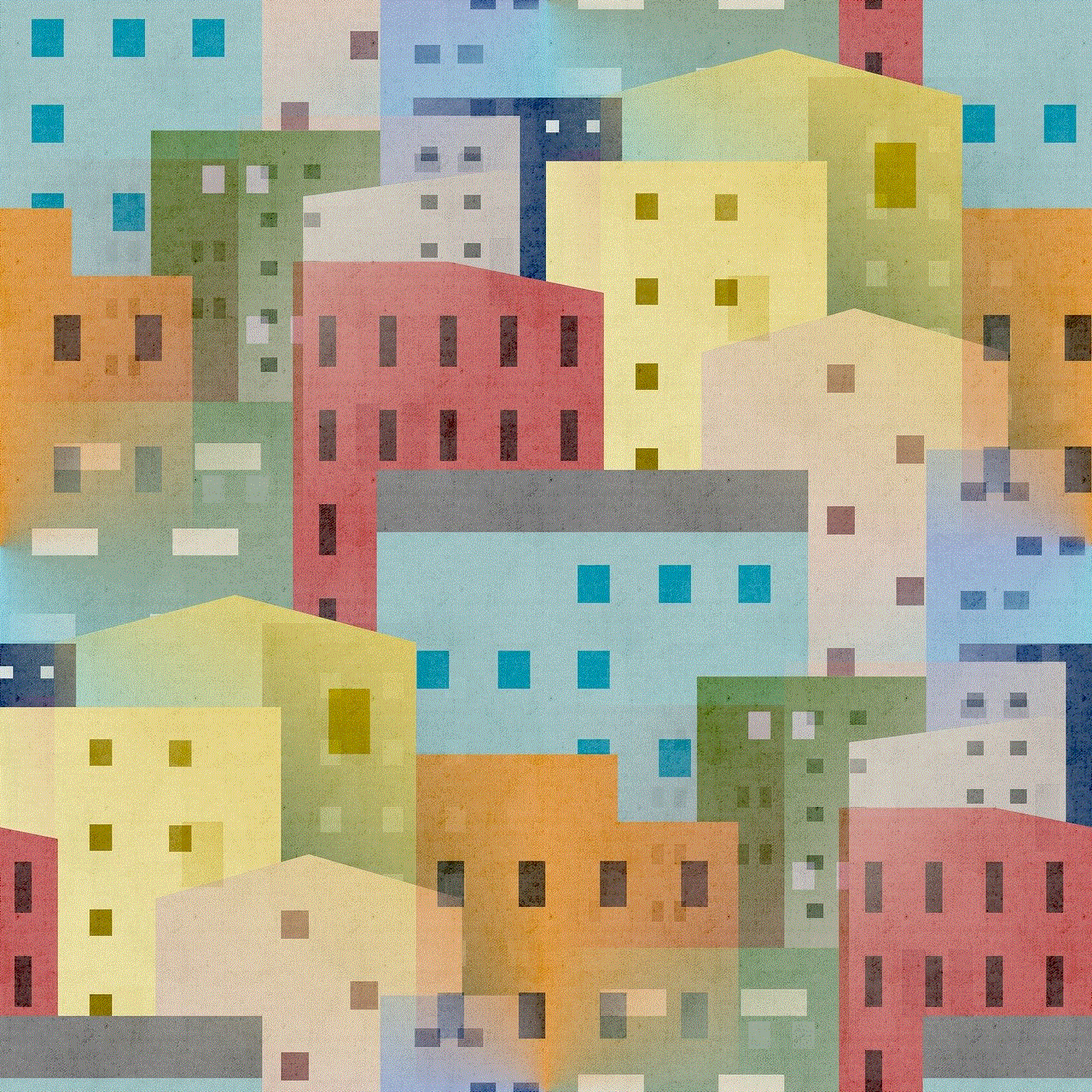
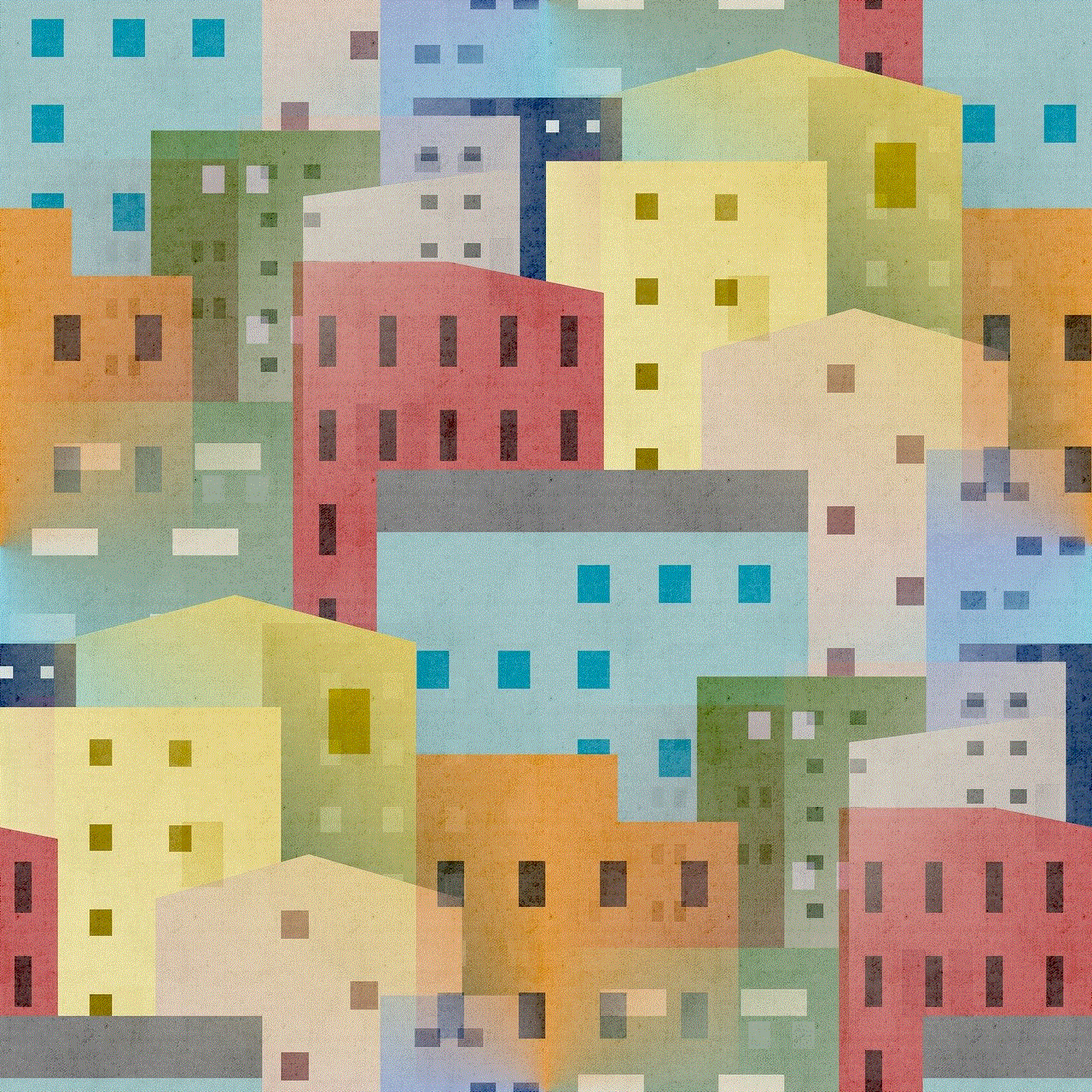
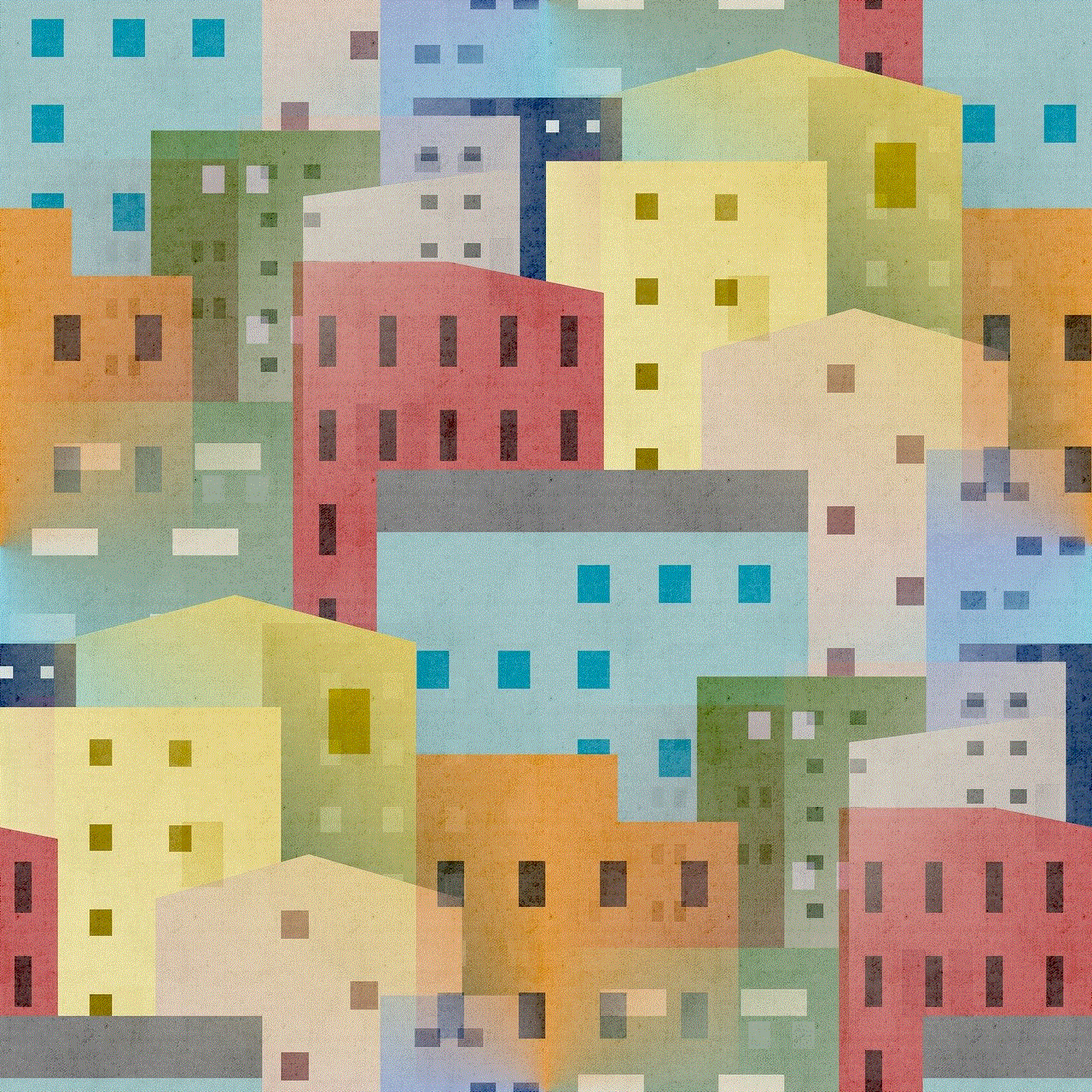
10. Conclusion:
While tracking someone’s iPhone messages may seem tempting in certain circumstances, it is essential to approach this issue with caution and respect for privacy rights. Always consider the legal and ethical implications of your actions and ensure that you have proper consent or authorization when monitoring someone’s iPhone messages. Open communication, trust-building, and seeking professional advice are often more effective and ethical approaches to addressing concerns and issues involving smartphone usage.
