how to mirror a phone without them knowing
In today’s digital age, our smartphones have become an integral part of our daily lives. We use them for communication, entertainment, and even as a personal assistant. With the constant use of our phones, it is no surprise that we often want to mirror our phone’s screen onto other devices, such as a computer or a TV. This can be useful for presentations, watching videos on a larger screen, or simply to have a better viewing experience. However, what if you want to mirror someone else’s phone without their knowledge? Is it even possible? In this article, we will explore the concept of mirroring a phone without the owner’s knowledge and discuss the methods to do so.
What is phone mirroring?
Before we dive into the intricacies of mirroring a phone without someone knowing, let’s first understand what phone mirroring actually means. Phone mirroring is the process of displaying your phone’s screen onto a larger device, such as a computer, TV, or projector. This allows you to view your phone’s content on a bigger screen, making it easier to share with others or to have a more immersive experience. It is a convenient feature that many of us use on a daily basis.
However, phone mirroring can also be used for malicious purposes, such as spying on someone’s personal information, conversations, or activities. This is why many people are concerned about the possibility of their phone being mirrored without their knowledge.
How to mirror a phone without them knowing?
Now that we have a basic understanding of phone mirroring, let’s explore the methods to mirror a phone without the owner’s knowledge. It is important to note that these methods should only be used for ethical purposes and not for spying or invading someone’s privacy.
1. Using a spy app
One of the most common methods to mirror a phone without someone knowing is by using a spy app. These apps can be installed on the target phone without their knowledge and can monitor all the activities on the device, including calls, messages, social media, and even screen mirroring . However, it is important to note that using spy apps without the person’s consent is illegal in many countries and can lead to serious consequences.
2. Using a screen mirroring app
There are several screen mirroring apps available on the market that claim to mirror a phone without the owner’s knowledge. These apps use the phone’s Wi-Fi or mobile network to connect to another device and mirror the screen. However, most of these apps require some form of permission from the target phone, making it difficult to use without the person’s knowledge.
3. Physical access to the phone
Another way to mirror a phone without someone knowing is by physically accessing the target phone. This can be done by installing a screen mirroring app or a spy app on the device while the owner is not around. However, this method can be risky as the person may notice the app on their phone and become suspicious.
4. Using a wireless display adapter
A wireless display adapter is a device that can be connected to a TV or monitor to mirror the content of a phone on a bigger screen. Some of these adapters can connect to a phone without the owner’s knowledge through Wi-Fi or Bluetooth. However, this method requires physical access to the TV or monitor, making it difficult to use without raising suspicion.
5. Using a USB cable
Another way to mirror a phone without someone knowing is by using a USB cable. This method involves connecting the phone to a computer using a USB cable and using screen mirroring software, such as Vysor or ApowerMirror , to mirror the phone’s screen onto the computer. However, this method also requires physical access to the target phone and the computer, making it difficult to use without the person’s knowledge.
Is it ethical to mirror someone’s phone without their knowledge?
While it is possible to mirror someone’s phone without their knowledge, it raises ethical concerns. The act of spying on someone’s personal information without their consent is a violation of their privacy and can lead to serious consequences. It is important to respect someone’s privacy and only use these methods for ethical purposes, such as monitoring the activities of children or employees.
What can you do to protect your phone from being mirrored without your knowledge?
Now that we have discussed the methods of mirroring a phone without the owner’s knowledge, let’s explore what you can do to protect your phone from such activities.
1. Keep your phone locked
The most basic step to protect your phone from being mirrored without your knowledge is by keeping it locked with a passcode, pattern, or fingerprint. This will prevent anyone from physically accessing your phone and installing any spy or mirroring apps.
2. Be cautious of unknown devices
If you receive a request to connect to a device for screen mirroring, make sure to check the device’s name and confirm with the owner before accepting the request. This will help prevent any unauthorized access to your phone.
3. Use secure networks
When connecting to a Wi-Fi network, make sure it is secure and password protected. Avoid using public networks as they can be easily hacked, giving someone access to your phone.
4. Regularly check for suspicious apps
Make it a habit to regularly check your phone for any suspicious apps or activities. If you notice any unknown apps or strange activities, it could be a sign that your phone has been compromised.
In conclusion, mirroring a phone without someone knowing is possible but it is important to use these methods ethically and with caution. It is crucial to respect someone’s privacy and only use these methods for legitimate purposes. As technology continues to advance, it is important to stay vigilant and take necessary measures to protect our personal information and devices.
linksys e2500 wireless access point
The Linksys E2500 Wireless Access Point is a powerful and versatile device that allows users to easily expand their wireless network and connect multiple devices. With its dual-band technology, fast speeds, and advanced security features, the E2500 is a top choice for both home and business use. In this article, we will take an in-depth look at the E2500 and explore its features, benefits, and how it compares to other wireless access points on the market.
Introduction to the Linksys E2500 Wireless Access Point
The Linksys E2500 is a wireless access point that is designed to provide high-speed internet access to multiple devices simultaneously. It is a dual-band device, meaning it operates on both the 2.4GHz and 5GHz frequency bands, which allows for faster speeds and reduced interference. The E2500 is part of the Linksys E-series routers, which are known for their excellent performance and user-friendly interface.
One of the standout features of the E2500 is its ability to function as both an access point and a router. This means that it can be used to expand an existing network or to create a new one. This flexibility makes the E2500 a popular choice for both home and office use.
Setup and Installation
Setting up the Linksys E2500 is a straightforward process that can be completed in just a few minutes. The device comes with a quick start guide that provides step-by-step instructions on how to connect and configure the access point. The E2500 also comes with a setup CD, which makes the process even easier for those who are not familiar with networking.
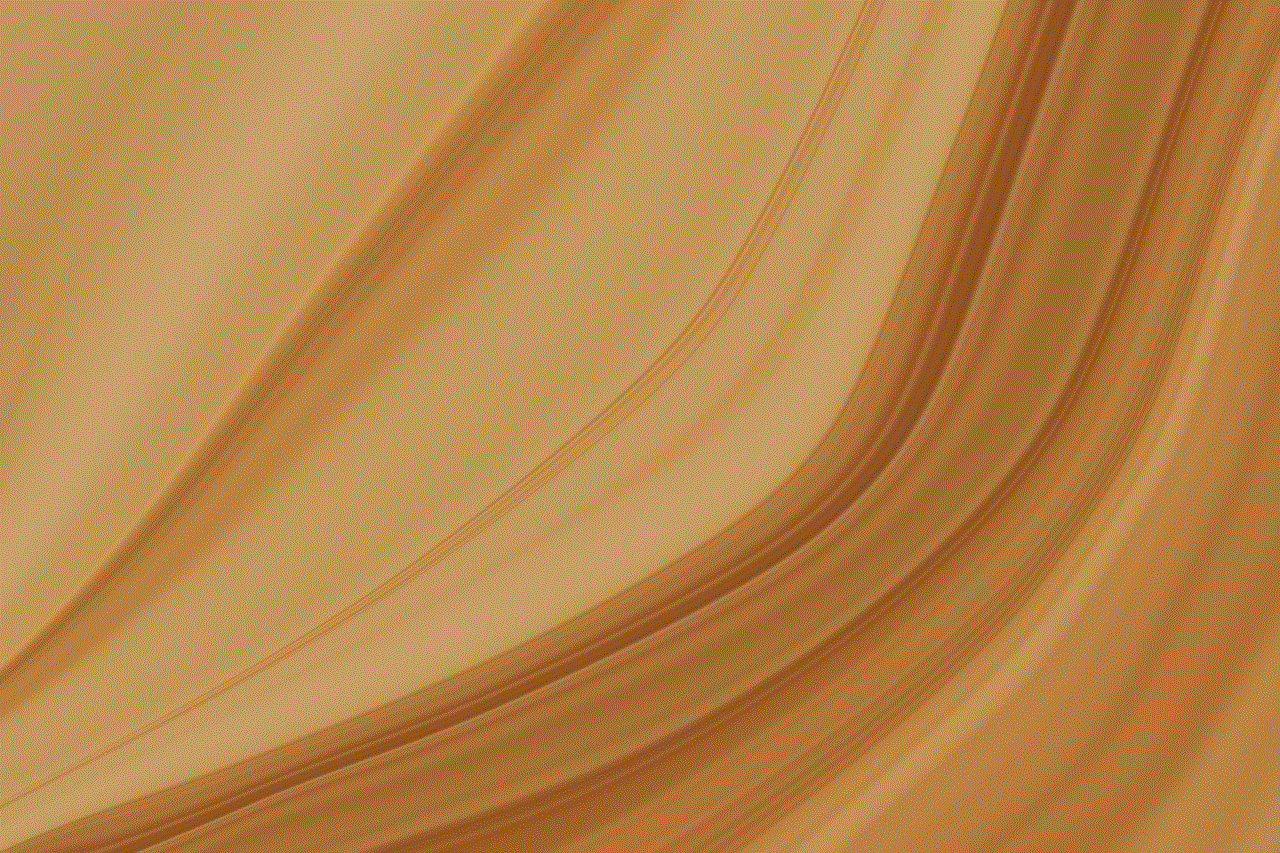
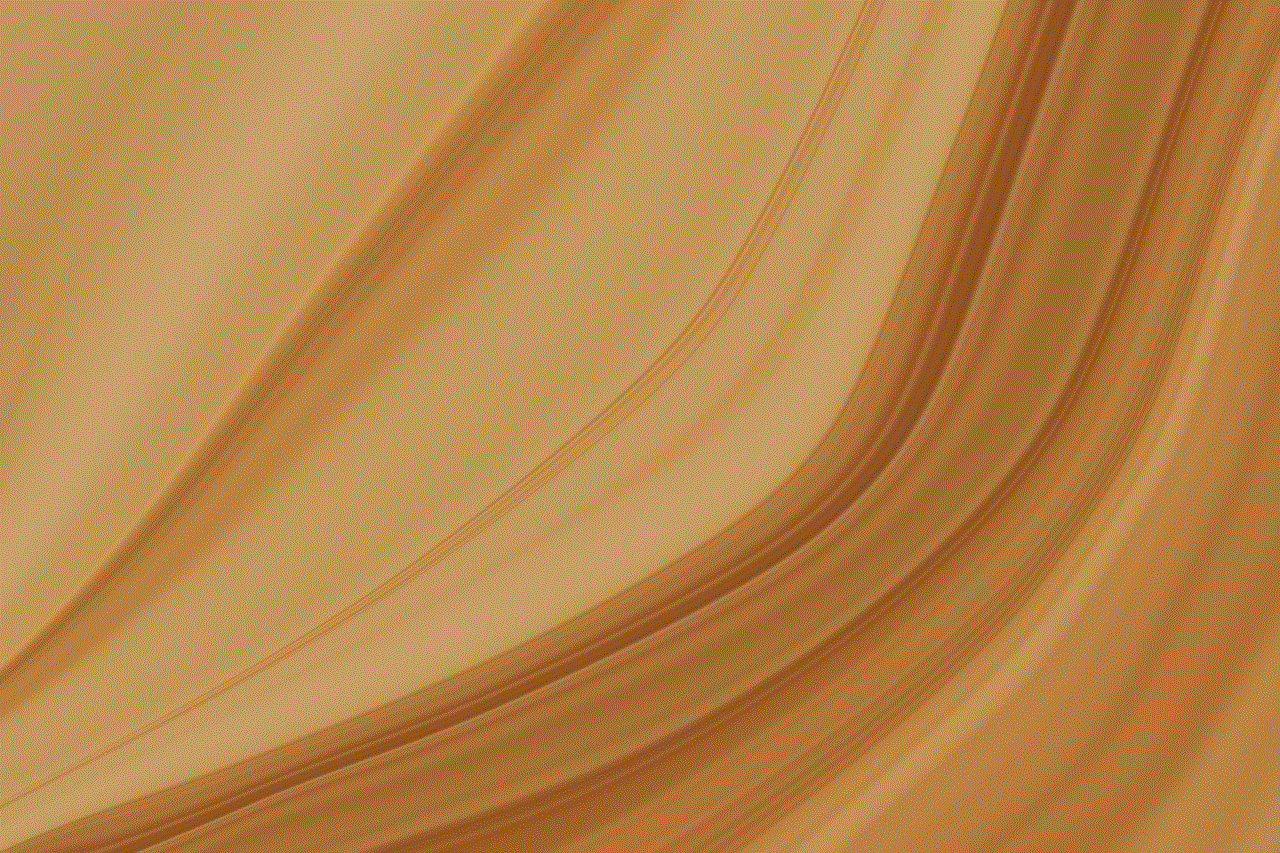
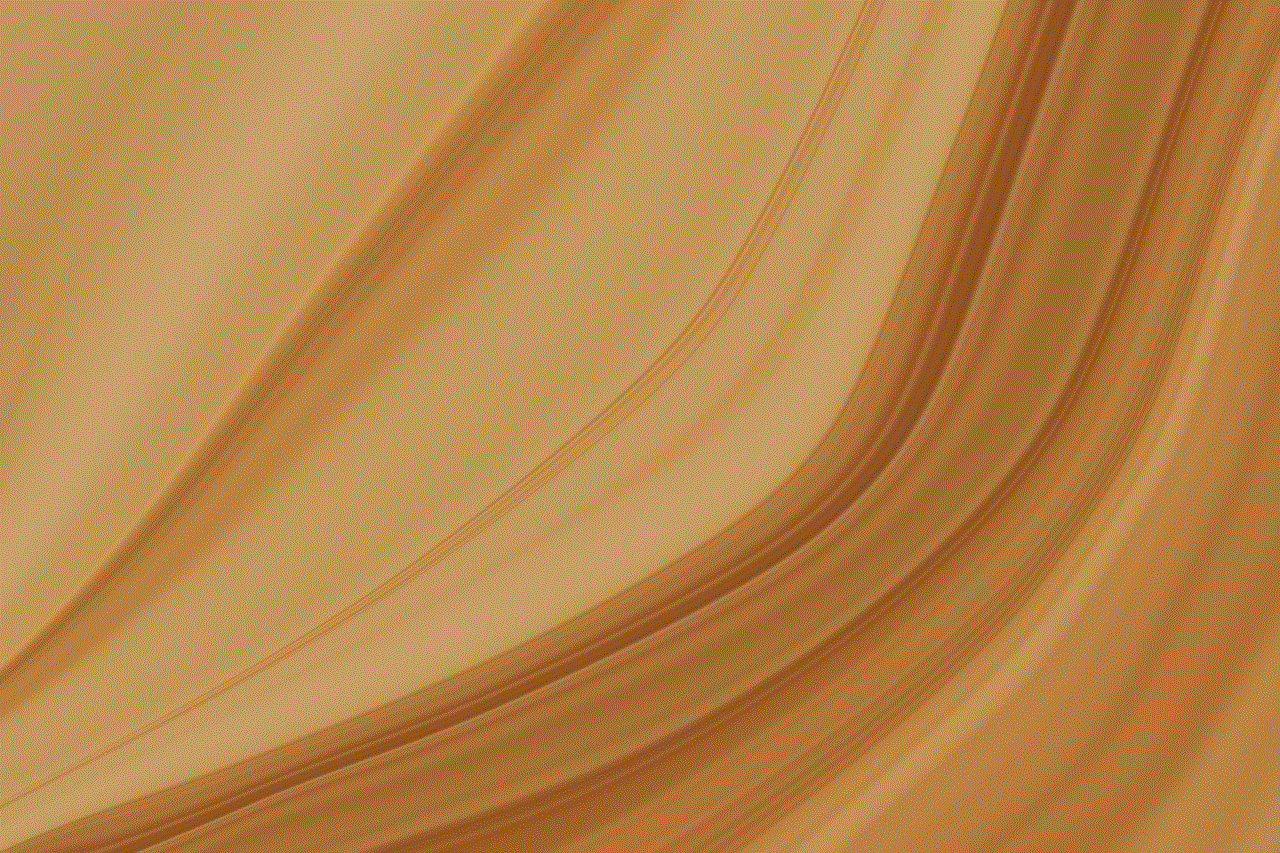
Once the device is connected, users can access the Linksys Smart Wi-Fi interface through a web browser. This interface allows users to manage and monitor their network, change settings, and set up parental controls. The interface is user-friendly and can be accessed from any device with an internet connection.
Speed and Performance
The Linksys E2500 is a dual-band access point, meaning it operates on both the 2.4GHz and 5GHz frequency bands. This allows for faster speeds and reduced interference, especially in areas where there are multiple wireless networks. The 2.4GHz band has a maximum speed of 300Mbps, while the 5GHz band can reach speeds of up to 450Mbps, making the E2500 a top performer in its class.
The E2500 also utilizes MIMO (Multiple-Input Multiple-Output) technology, which allows for multiple data streams to be transmitted simultaneously. This results in faster speeds and improved performance, especially when multiple devices are connected to the network. The E2500 also has four Ethernet ports, allowing users to connect wired devices for even faster speeds.
Advanced Security Features
Security is a top priority when it comes to wireless networks, and the Linksys E2500 does not disappoint. The device comes with advanced security features, including WPA/WPA2 encryption, which helps to protect the network from unauthorized access. The E2500 also has a built-in firewall, which provides an extra layer of protection against potential threats.
The E2500 also comes with a guest network feature, which allows users to create a separate network for guests. This network is isolated from the main network and has its own login credentials, ensuring that guests do not have access to sensitive information.
Comparison to Other Wireless Access Points
The Linksys E2500 is a top-performing wireless access point that competes with other popular devices on the market, such as the Netgear Nighthawk AC1750 and the TP-Link AC1750. While all three devices offer high-speed internet access and advanced security features, there are some key differences between them.
The E2500 and the Netgear Nighthawk AC1750 have similar maximum speeds, with the Nighthawk having a slight edge at 450Mbps on the 2.4GHz band. However, the Nighthawk only has three Ethernet ports, while the E2500 has four, giving it an advantage when it comes to connecting wired devices. The TP-Link AC1750, on the other hand, has a maximum speed of 1750Mbps, making it the fastest of the three devices. However, it also has a higher price point.
In terms of security, all three devices offer similar features, including WPA/WPA2 encryption and a guest network option. However, the Linksys E2500 stands out for its user-friendly interface and easy setup process, making it a top choice for those who are not tech-savvy.
Benefits of Using the Linksys E2500 Wireless Access Point
There are many benefits to using the Linksys E2500 Wireless Access Point. Some of the key advantages include:
1. High-speed internet access: The E2500 offers fast speeds of up to 450Mbps, making it perfect for streaming, gaming, and other high-bandwidth activities.
2. Dual-band technology: The E2500 operates on both the 2.4GHz and 5GHz frequency bands, providing faster speeds and reduced interference.
3. Easy setup and management: The E2500 can be set up and managed through the Linksys Smart Wi-Fi interface, which is user-friendly and accessible from any device with an internet connection.
4. Flexibility: The E2500 can function as both an access point and a router, giving users the flexibility to expand an existing network or create a new one.
5. Advanced security features: The E2500 comes with advanced security features, including WPA/WPA2 encryption, a built-in firewall, and a guest network option.
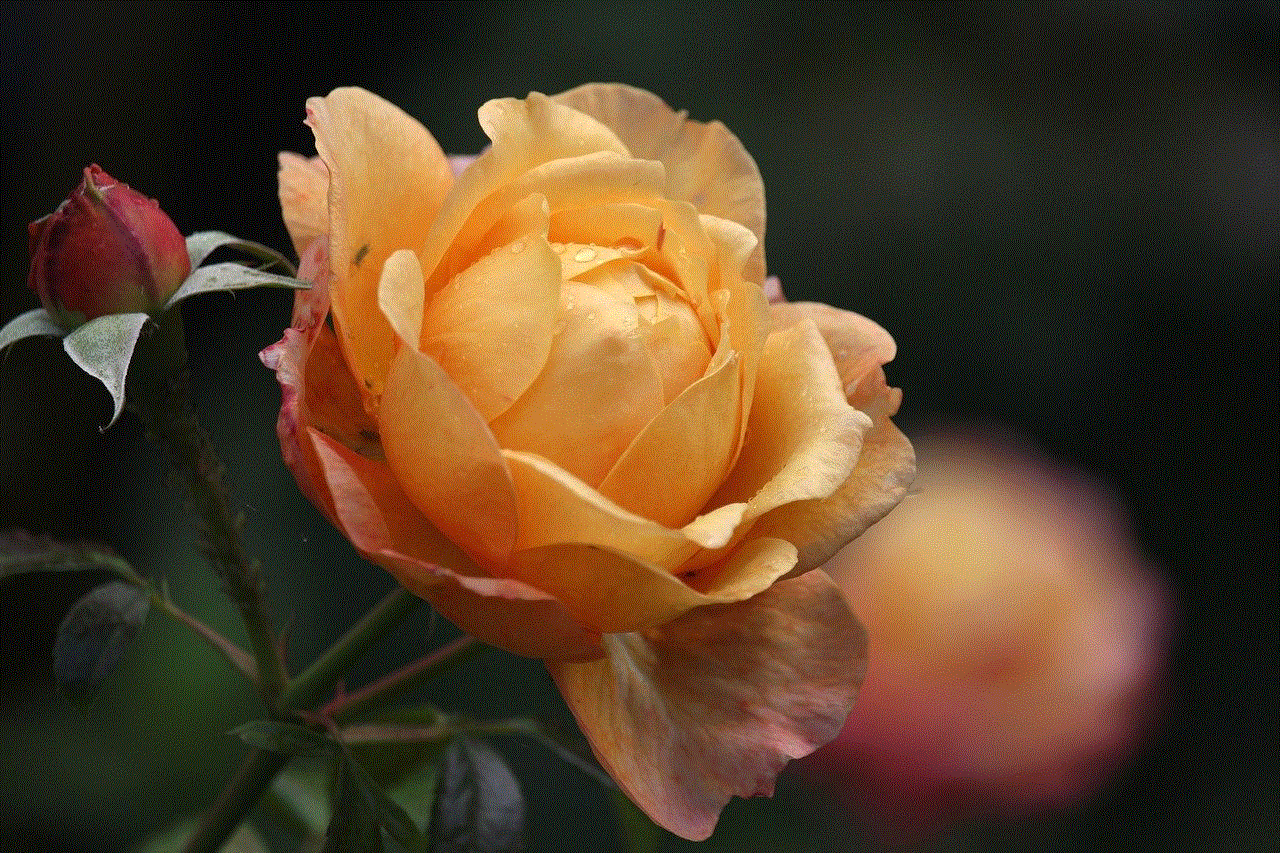
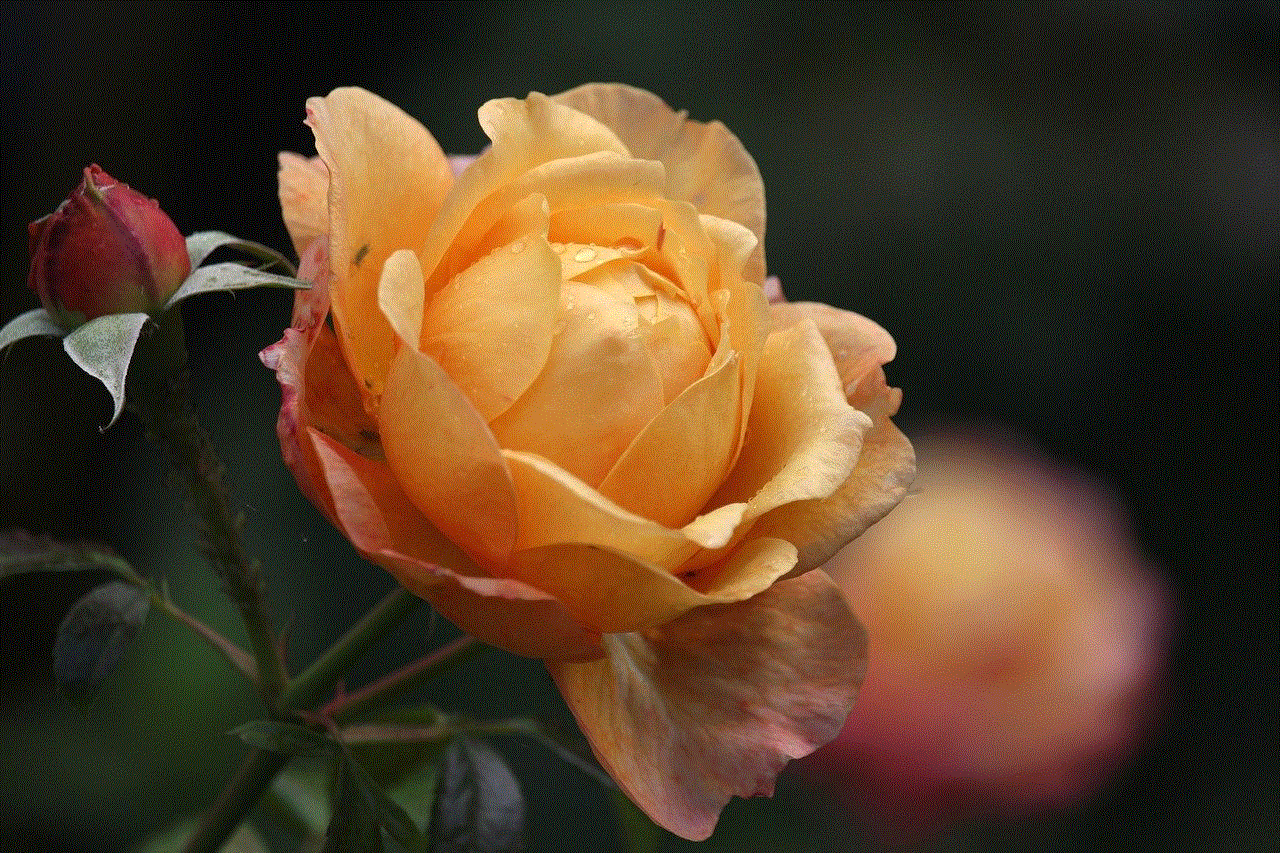
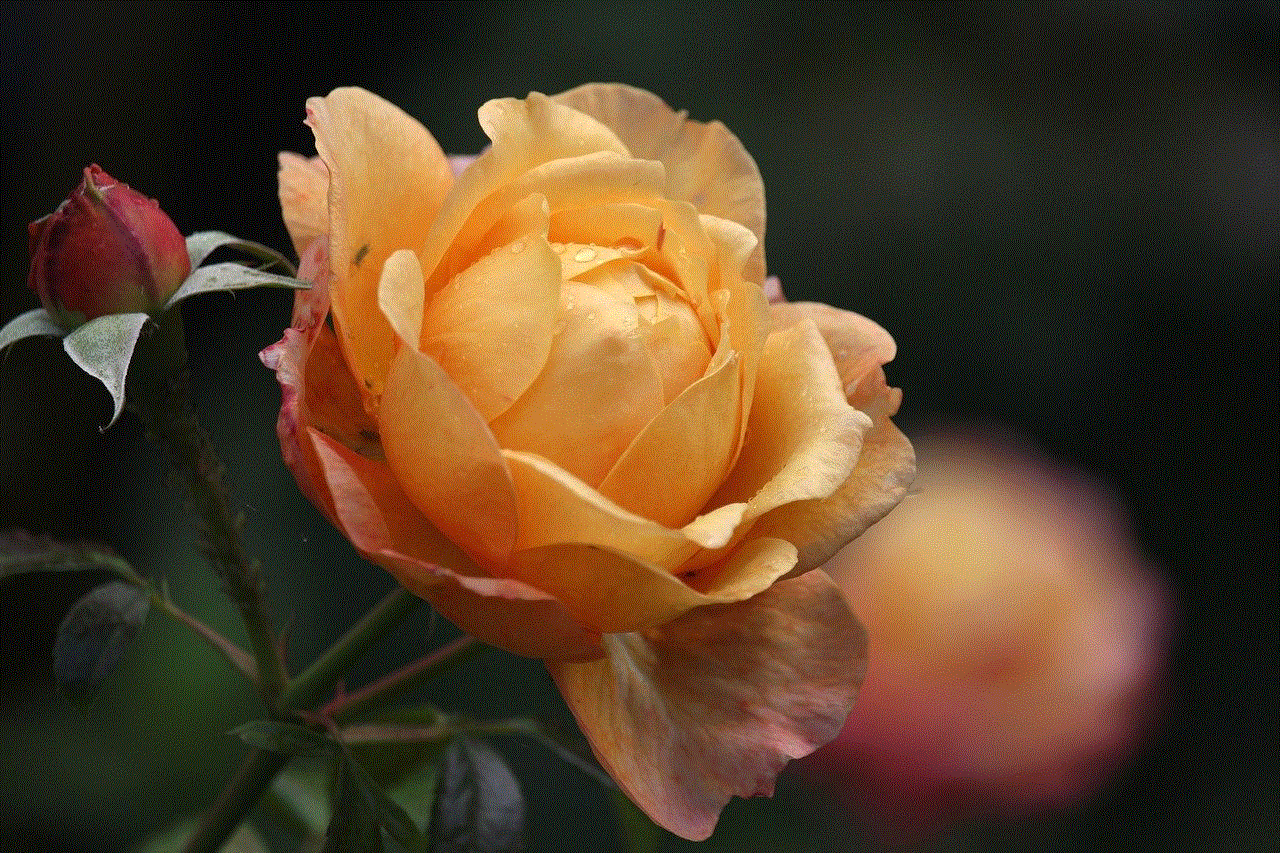
Conclusion
In conclusion, the Linksys E2500 Wireless Access Point is a top-performing device that offers fast speeds, advanced security features, and flexibility. Whether you are looking to expand your existing network or create a new one, the E2500 is a great choice for both home and business use. Its user-friendly interface, easy setup process, and impressive performance make it a top contender in the world of wireless access points.
call forwarding apps android
In today’s fast-paced world, staying connected is more important than ever. However, there are times when we are unable to answer our phone calls due to various reasons such as being in a meeting, driving, or simply wanting to disconnect from the world for a while. This is where call forwarding apps come in handy. These apps allow users to redirect their incoming calls to another number, ensuring that they never miss an important call. In this article, we will explore the top call forwarding apps for Android devices.
1. Google Voice
Google Voice is a popular call forwarding app that offers a wide range of features, including call forwarding. It allows users to forward their calls to any number, including their home, office, or mobile number. The app also offers the option to set up rules for call forwarding, such as forwarding calls only during specific times or when your phone is busy. Additionally, Google Voice provides users with a virtual phone number that they can use to make and receive calls, send text messages, and voicemails.
2. YouMail
YouMail is another great call forwarding app for Android devices. It offers a unique feature called ‘Smart Greetings’ that greets callers by name and asks them to leave a message. The app also has a spam blocking feature that automatically blocks unwanted calls and sends them to voicemail. YouMail also offers the option to forward calls to multiple numbers simultaneously, ensuring that you never miss an important call.
3. Call Forwarding
As the name suggests, this app is dedicated to call forwarding. It allows users to forward their calls to any number, including international numbers. The app also offers the option to set up call forwarding for specific contacts or during specific times. Moreover, Call Forwarding has a simple and user-friendly interface, making it easy for users to set up call forwarding without any hassle.
4. Call Forwarding and Call Routing by MightyCall
This app is designed for businesses and offers advanced call forwarding and routing features. It allows businesses to set up multiple phone numbers and extensions and forward calls to these numbers as per their preferences. Additionally, the app offers the option to set up voicemail greetings and call routing rules based on the time of the day or the caller’s phone number. With MightyCall, businesses can ensure that all their customer calls are answered promptly, even when they are not available to take the call.
5. Call Forwarding and Call Recording by CallHippo
CallHippo is another call forwarding app designed for businesses. Apart from call forwarding, the app also offers features such as call recording, IVR, call analytics, and more. With call recording, businesses can keep a record of all their customer calls and use them for training or quality purposes. The app also offers detailed call analytics that help businesses track their call volume, duration, and other metrics to improve their customer service.
6. Sideline
Sideline is a popular call forwarding app that offers a second phone number for business or personal use. With Sideline, users can forward their calls to their second number and keep their personal and business calls separate. The app also offers features such as voicemail, text messaging, and call blocking. Additionally, Sideline offers a ‘Do Not Disturb’ mode that allows users to turn off call forwarding and notifications during specific times.
7. Call Forwarding and Voicemail by Grasshopper
Grasshopper is a call forwarding app designed for small businesses and entrepreneurs. It offers a virtual phone system that includes features such as call forwarding, voicemail, call screening, and more. The app also offers the option to set up an auto-attendant that greets callers with a professional message and directs them to the appropriate department. With Grasshopper, small businesses can have a professional phone system without having to invest in expensive hardware.
8. Divert Calls
Divert Calls is a simple and easy-to-use call forwarding app for Android devices. It allows users to forward their calls to any number, including international numbers. The app also offers the option to set up rules for call forwarding, such as forwarding calls only during specific times or when the phone is busy. Additionally, Divert Calls has a feature called ‘Call Screening’ that allows users to listen to the caller’s name before answering the call.
9. Call Forwarding by NCH Software
Call Forwarding by NCH Software is a free app that offers basic call forwarding features. It allows users to forward their calls to any number and set up rules for call forwarding. The app also offers a ‘Speed Dial’ feature that allows users to quickly dial their frequently used numbers. Additionally, Call Forwarding by NCH Software has a simple and user-friendly interface, making it easy for users to set up call forwarding.
10. Call Forwarding by Green Banana
Call Forwarding by Green Banana is a free app that offers a simple and straightforward call forwarding solution. It allows users to forward their calls to any number and set up rules for call forwarding. Additionally, the app offers the option to set up a ‘Do Not Disturb’ mode, where all calls are automatically forwarded to voicemail. With Call Forwarding by Green Banana, users can easily manage their call forwarding preferences with just a few taps.
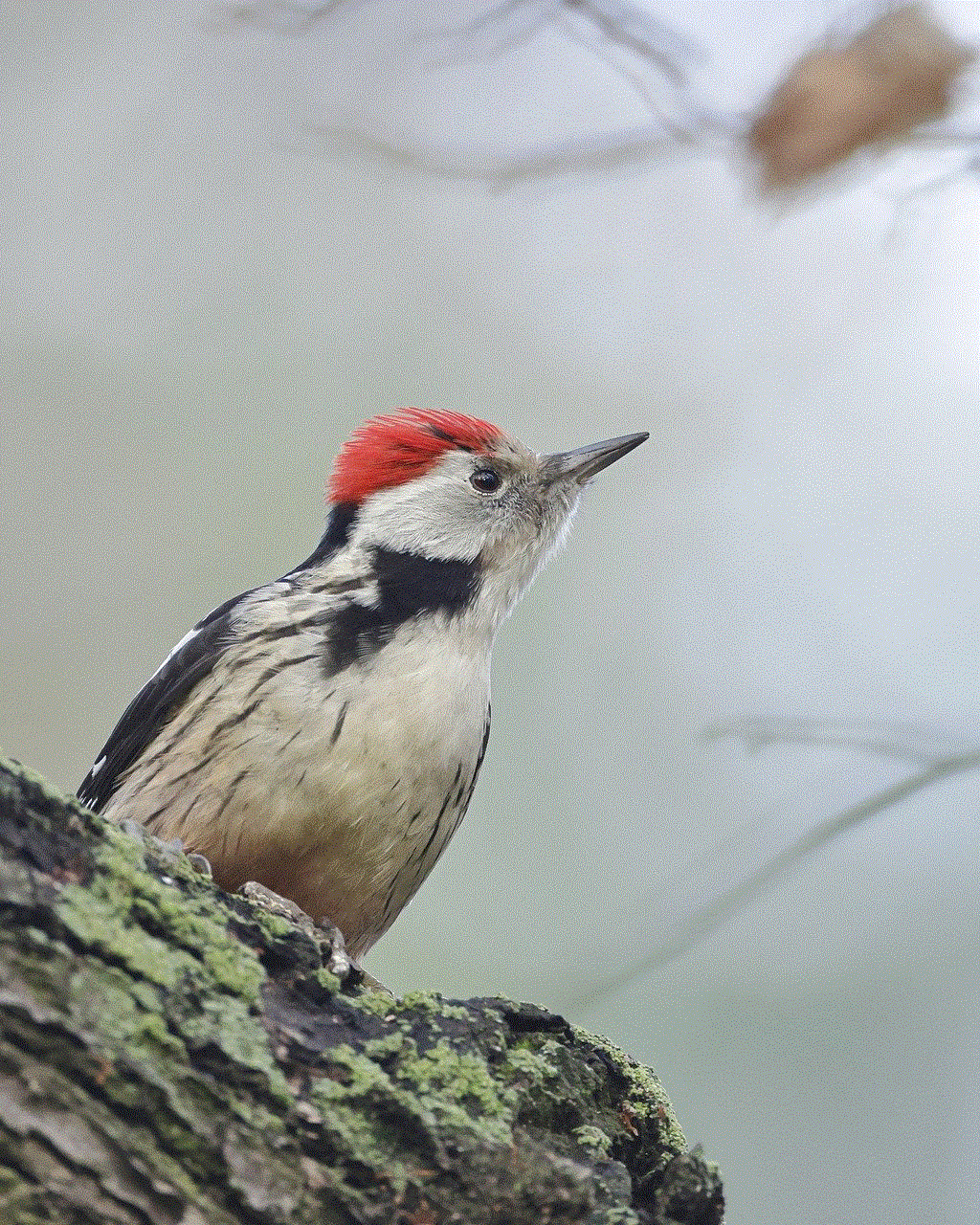
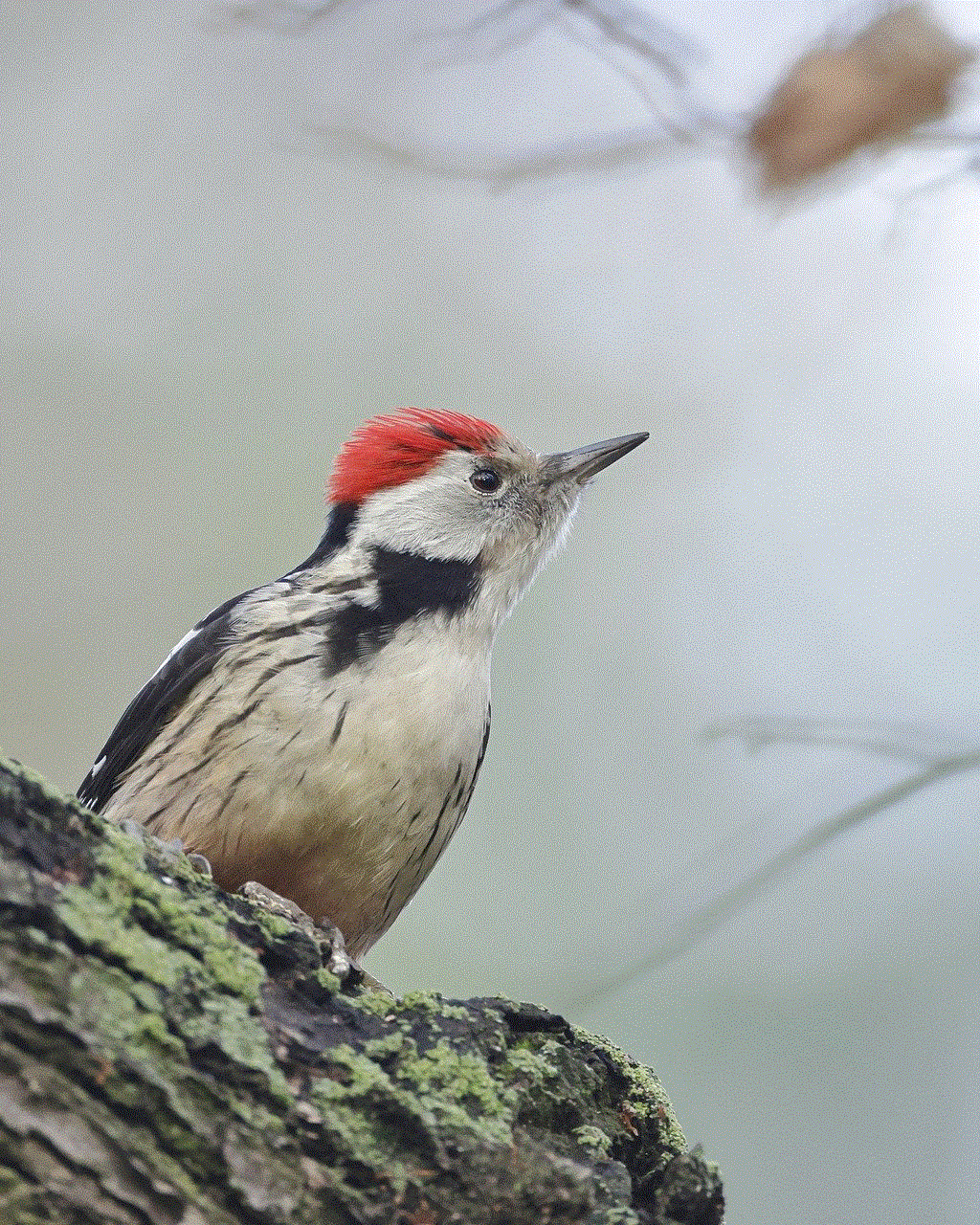
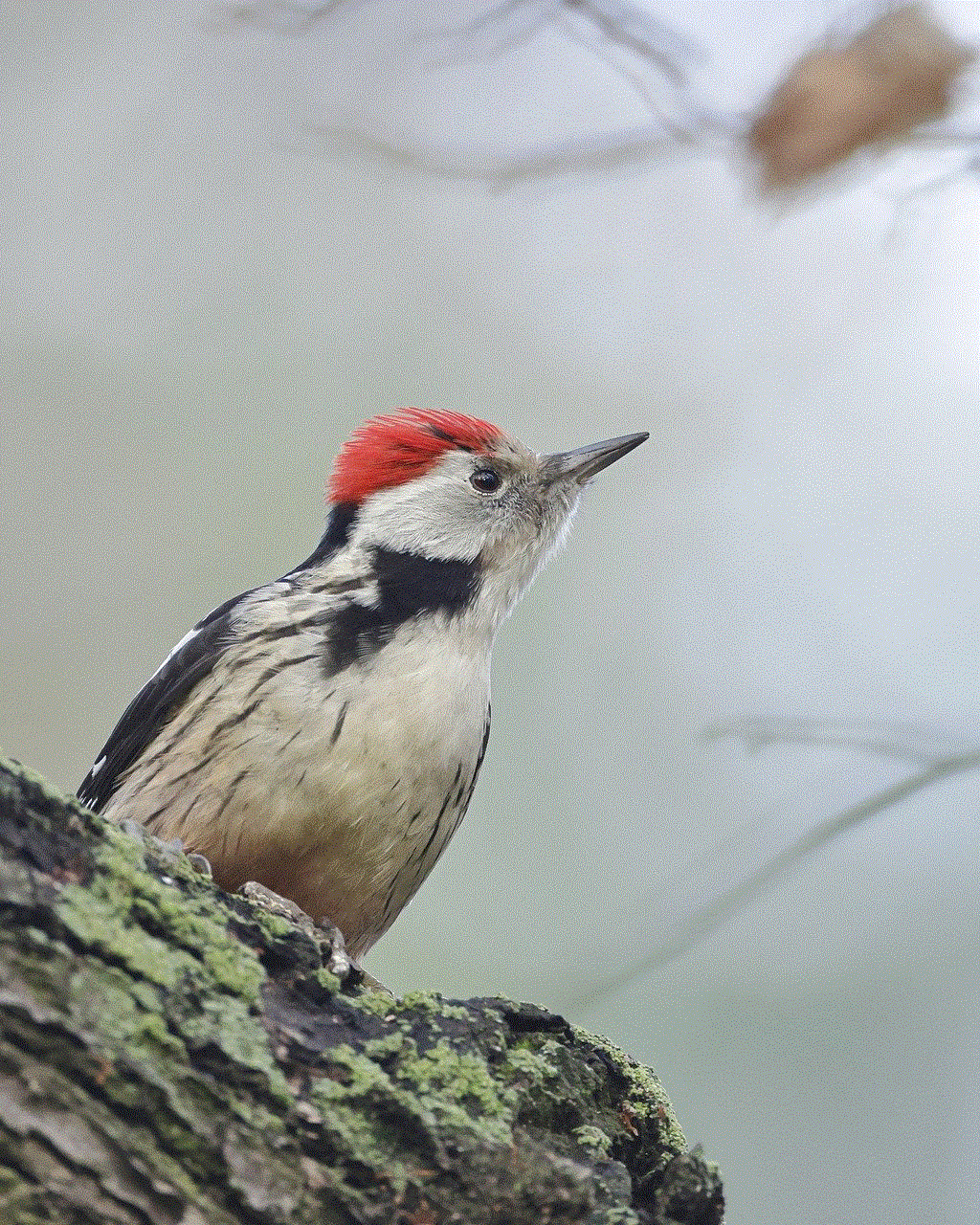
In conclusion, call forwarding apps for Android devices offer a convenient and efficient way to manage incoming calls. Whether you are a business owner, freelancer, or someone who wants to stay connected but needs some time away from their phone, these apps provide a wide range of features to fulfill your call forwarding needs. With the variety of options available, users can choose the app that best suits their requirements and stay connected at all times.
