how to hook up playstation 3 to internet
Playstation 3, also known as PS3, is a popular gaming console developed by Sony Interactive Entertainment. It was first released in 2006 and has since gained a huge following among gamers worldwide. One of the key features of the PS3 is its ability to connect to the internet, allowing players to access online features, download games, and play against other players online. In this article, we will discuss how to hook up Playstation 3 to the internet and make the most out of your gaming experience.
Step 1: Check your internet connection
Before you start setting up your PS3 for internet connection, it is important to make sure that you have a stable and reliable internet connection. You can use either a wired or wireless connection, but a wired connection is recommended for a smoother gaming experience. If you are using a wireless connection, make sure your PS3 is within the range of your router.
Step 2: Connect your PS3 to your TV
The first step in setting up your PS3 for internet connection is to connect it to your TV. You can use either an HDMI or AV cable for this. If you are using an HDMI cable, simply connect one end to the HDMI port on your PS3 and the other end to the HDMI port on your TV. If you are using an AV cable, connect the yellow, white, and red cables to the corresponding ports on your TV.
Step 3: Turn on your PS3 and TV
Once your PS3 is connected to your TV, turn on both devices. Your TV should display the PS3 home screen. If this is your first time setting up your PS3, you will be prompted to choose your language and country.
Step 4: Connect your PS3 to the internet
To connect your PS3 to the internet, go to the Settings menu and select Network Settings. Choose Internet Connection Settings and select Yes when asked if you want to continue. Choose Easy when prompted to choose the connection method. Your PS3 will now scan for available internet connections. Select your internet connection and enter your Wi-Fi password if you are using a wireless connection.
Step 5: Test your internet connection
Once your PS3 is connected to the internet, you can test the connection by going back to the Network Settings menu and selecting Test Connection. This will check your internet speed and connectivity. If the connection is successful, you can proceed to the next step.
Step 6: Update your PS3
It is important to keep your PS3 updated to ensure a smooth gaming experience. To update your PS3, go to the Settings menu and select System Update. Choose Update via Internet and your PS3 will download and install the latest updates.
Step 7: Create a PlayStation Network account
To access online features and play against other players, you will need to create a PlayStation Network (PSN) account. Go to the PlayStation Network icon on your PS3 home screen and select Sign Up. Follow the on-screen instructions to create your account. You will need to provide your email address, a password, and some personal information.
Step 8: Access the PlayStation Store
The PlayStation Store is where you can download games, movies, and other content for your PS3. To access the PlayStation Store, go to the PlayStation Network icon and select PlayStation Store. You can browse through the different categories or use the search function to find the content you want.
Step 9: Purchase and download games
To purchase games from the PlayStation Store, you will need to add funds to your PSN wallet. You can do this by going to the PlayStation Store and selecting Add Funds. You can use a credit card or a PlayStation Network card to add funds to your wallet. Once you have enough funds, you can browse through the available games and purchase and download them directly to your PS3.
Step 10: Play online games
One of the most exciting features of the PS3 is the ability to play against other players online. To access online multiplayer, go to the game’s menu and select Online Play. You will be prompted to sign in to your PSN account if you are not already signed in. Once you are signed in, you can join or create a game and start playing against other players from around the world.
Step 11: Enhance your gaming experience with PlayStation Plus
PlayStation Plus is a subscription service offered by Sony that gives you access to exclusive content, discounts, and free games every month. You can purchase a PlayStation Plus membership from the PlayStation Store and enjoy all the benefits it has to offer.
Step 12: Troubleshooting
If you encounter any issues while setting up your PS3 for internet connection, there are a few things you can try. First, make sure your internet connection is stable and your PS3 is within the range of your router. If you are using a wireless connection, try moving your PS3 closer to the router. You can also try restarting your PS3 and router if the connection is not working. If you continue to experience issues, you can contact PlayStation customer support for further assistance.
In conclusion, hooking up your PlayStation 3 to the internet is a simple process that will open up a world of online gaming and entertainment. With a stable internet connection, you can access online features, download games, and play against other players from around the world. So, follow the steps mentioned above and get ready to take your gaming experience to the next level. Happy gaming!
feature exposes precise hackers
In today’s world, technology is advancing at an unprecedented rate, making our lives easier and more convenient. However, with this advancement comes the increased risk of cyber attacks and hacking. The internet has become a breeding ground for hackers, who use their skills to exploit vulnerabilities in computer systems and gain unauthorized access to sensitive information. In order to combat this growing threat, cybersecurity professionals have been continuously developing new and advanced tools to detect and prevent hacking. One such tool is the “feature that exposes precise hackers”.
The term “precise hackers” refers to cybercriminals who have mastered the art of hacking and use highly sophisticated techniques to breach security systems. These hackers are not your average computer geeks; they are highly skilled and have in-depth knowledge of coding, programming, and networking. They are constantly evolving and adapting their methods to stay ahead of security measures, making it difficult for traditional methods of defense to keep up.
With the rise of precise hackers, the need for advanced cybersecurity measures has become more pressing than ever. Companies, organizations, and even governments are at risk of being targeted by these hackers, and the consequences of a successful attack can be catastrophic. This is where the feature that exposes precise hackers comes in.
The feature that exposes precise hackers is a cutting-edge technology that has been developed by cybersecurity experts to identify and track the movements of these hackers. It works by analyzing the behavior and patterns of hackers, using advanced algorithms and machine learning techniques. This allows it to detect any anomalies or suspicious activities that may indicate the presence of a precise hacker.
One of the key features of this technology is its ability to identify the source of the attack. With traditional security measures, it can be challenging to pinpoint the exact location or origin of a cyber attack. However, with the feature that exposes precise hackers, the source of the attack can be accurately identified, making it easier to take necessary actions to prevent further attacks.
Furthermore, this technology also has the capability to track the movements of the hackers and gather vital information about their methods and techniques. This information can then be used to develop more effective defense strategies and prevent future attacks. It also enables cybersecurity professionals to stay one step ahead of the hackers and anticipate their next move.
Another significant advantage of this feature is its ability to provide real-time alerts and notifications. As soon as the system detects any suspicious activity, it immediately sends an alert to the cybersecurity team, allowing them to take immediate action to block the attack. This quick response time can prevent a potential data breach and save organizations from significant financial losses and reputational damage.
The feature that exposes precise hackers is not limited to just detecting and tracking hackers; it also has the capability to neutralize their attacks. This is achieved through the use of advanced defense mechanisms such as firewalls, intrusion detection systems, and encryption. These measures can effectively block the hackers’ attempts to gain access to the system, making it almost impossible for them to succeed.
Moreover, this technology is continuously evolving and updating itself to keep up with the ever-changing tactics of hackers. As hackers become more sophisticated, the feature that exposes precise hackers also evolves to stay ahead of them. This ensures that organizations and businesses using this technology are always protected from the latest cyber threats.
One of the most significant benefits of this technology is its versatility. It can be used to protect a wide range of systems, from small businesses to large enterprises, and even government agencies. It is also not limited to just one type of attack; it can detect and prevent various types of cyber attacks, including malware, phishing, ransomware, and more.
The feature that exposes precise hackers is also cost-effective compared to traditional cybersecurity measures. With this technology, organizations can save on the costs of hiring a dedicated cybersecurity team and investing in expensive security software. It also reduces the risk of financial losses due to cyber attacks, making it a cost-effective solution in the long run.
In conclusion, the rise of precise hackers has made it crucial for organizations to invest in advanced cybersecurity measures. The feature that exposes precise hackers is a game-changing technology that can effectively detect, track, and prevent cyber attacks from these highly skilled hackers. Its ability to provide real-time alerts, gather valuable information, and neutralize attacks makes it an essential tool in the fight against cybercrime. As technology continues to advance, we can only expect this feature to become even more sophisticated and effective in protecting our digital world.
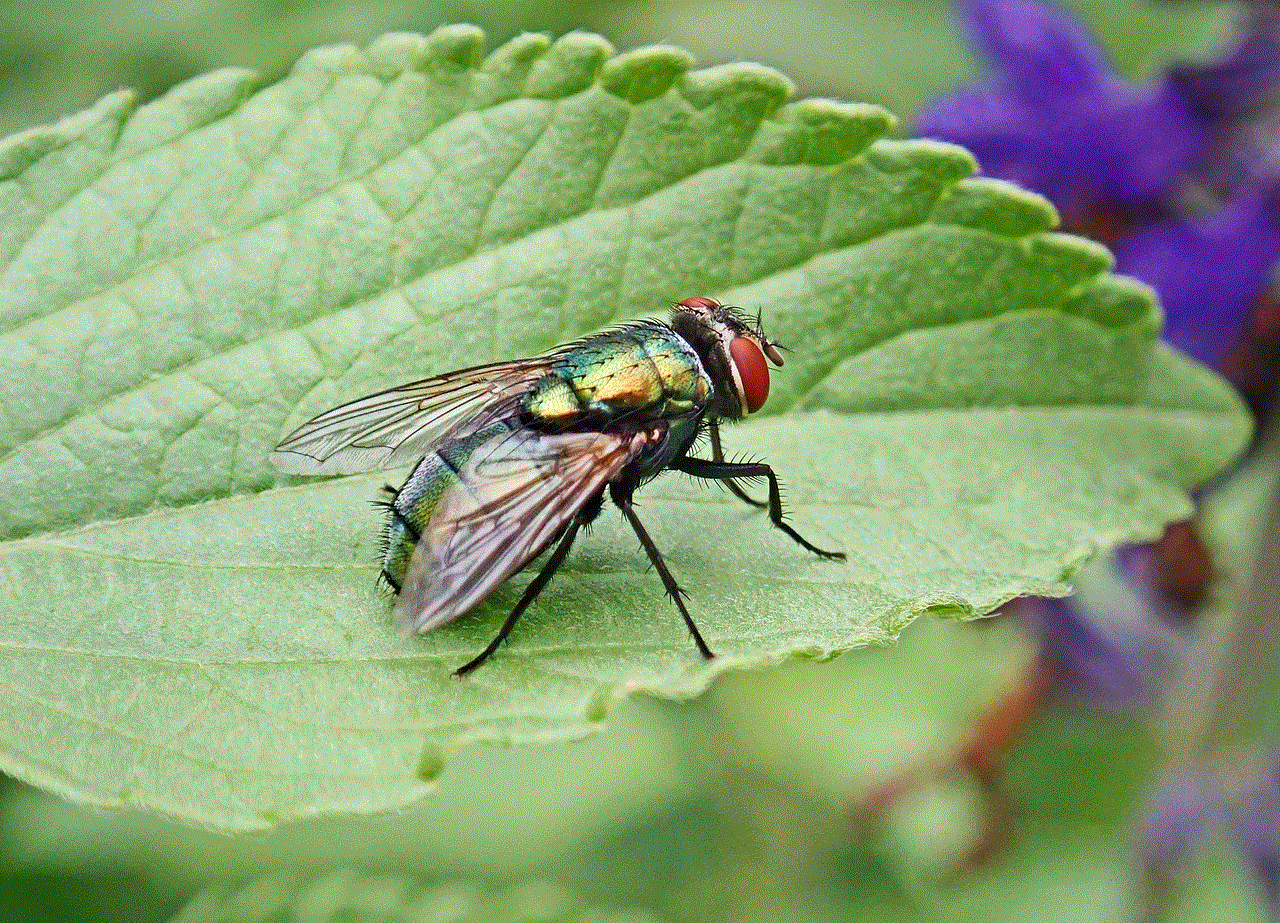
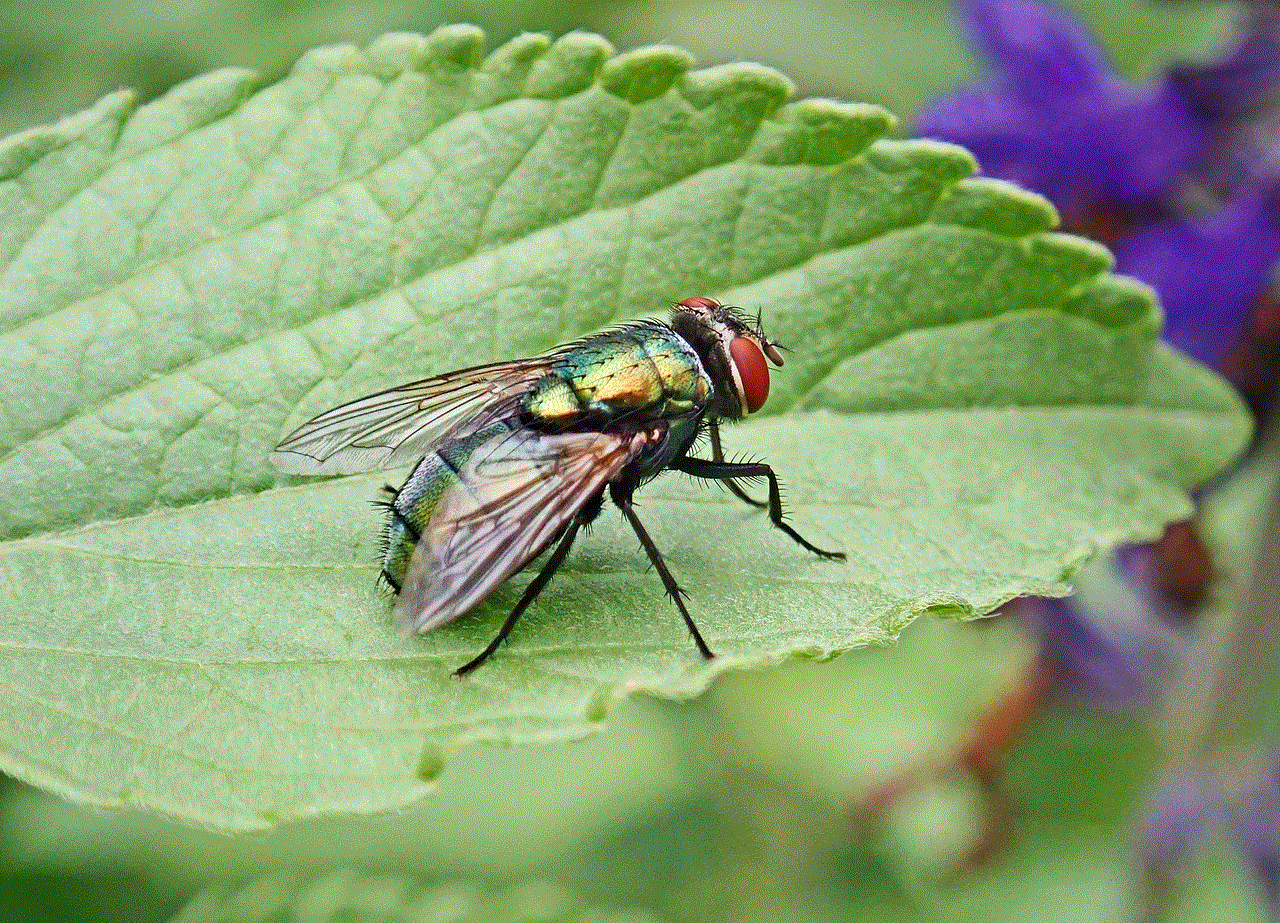
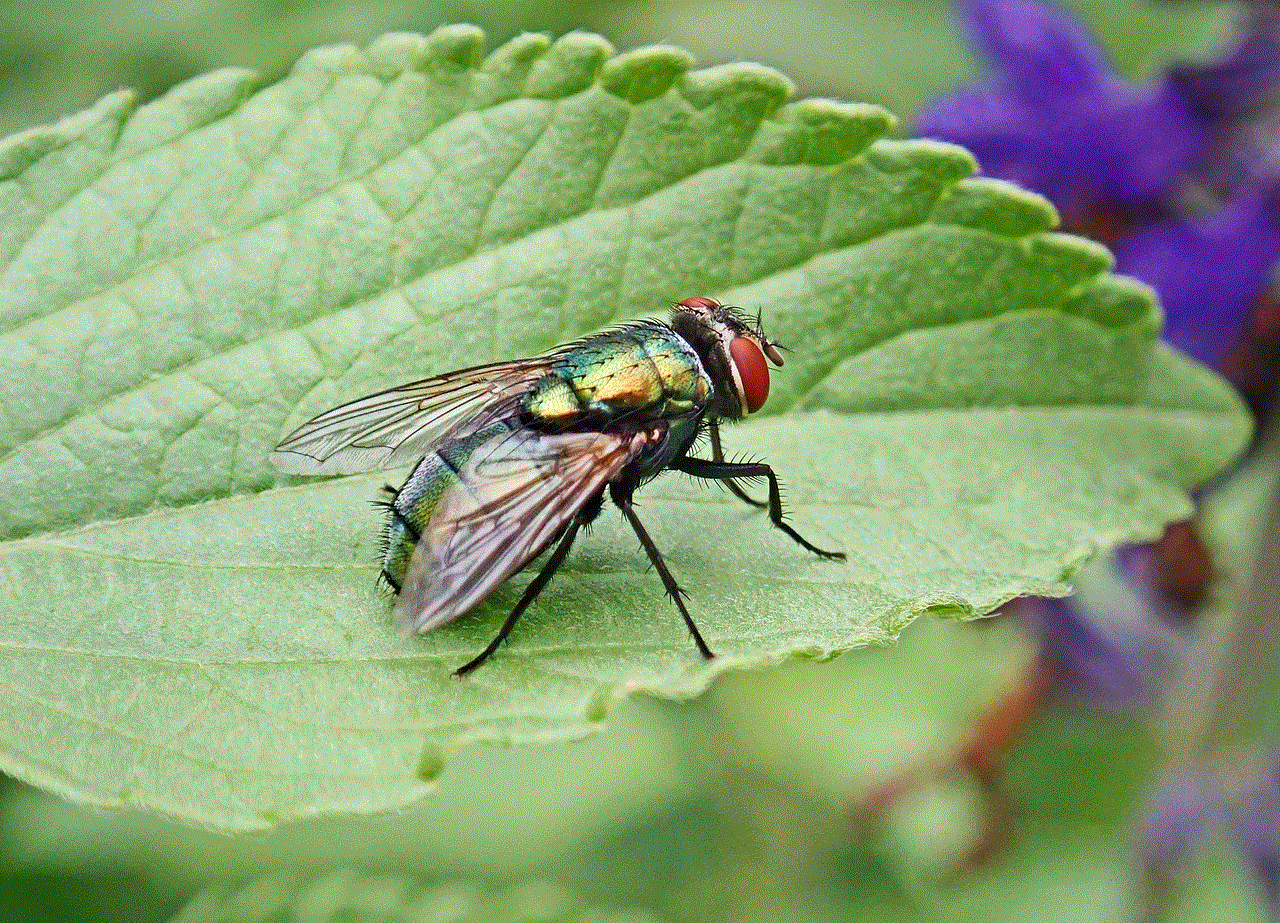
how do you do boomerang on snapchat
Snapchat has become one of the most popular social media platforms, especially among the younger generation. With its unique features and constantly evolving technology, Snapchat has captured the attention of millions of users worldwide. One of the most popular features of Snapchat is the ability to create and share boomerangs. In this article, we will discuss what boomerangs are, how to use them on Snapchat, and some tips to create the perfect boomerang.
What is a Boomerang?
Boomerang is a feature that was first launched on Instagram in 2015 and then integrated into Snapchat in 2016. It allows users to create short looping videos that play in reverse. This creates an illusion of a back-and-forth motion, hence the name “boomerang.” The feature has gained immense popularity on both Instagram and Snapchat, with millions of users creating and sharing boomerangs every day.
How to Create a Boomerang on Snapchat
Creating a boomerang on Snapchat is a simple process that can be done in just a few steps. Here’s how you can do it:
Step 1: Open Snapchat and access the camera by swiping right from the main screen.
Step 2: Switch to the front or back camera, depending on which one you want to use to create the boomerang.
Step 3: Tap and hold the capture button at the bottom of the screen to start recording. You can record for a maximum of 10 seconds.
Step 4: Once you have recorded the video, tap on the infinity icon at the top of the screen. This will convert the video into a boomerang.
Step 5: You can also add filters, stickers, and text to your boomerang before sending it to your friends or posting it on your story.
Step 6: Once you are satisfied with your boomerang, tap on the send button at the bottom right corner of the screen to share it.
Tips for Creating the Perfect Boomerang on Snapchat
Now that you know how to create a boomerang on Snapchat let’s discuss some tips to make your boomerang stand out from the rest.
1. Find the Right Location and Lighting
The key to creating a great boomerang is to have the right location and lighting. Look for places with good natural light or use artificial lighting to enhance your boomerang. Avoid places with too much clutter or distracting backgrounds.
2. Use Props or Actions
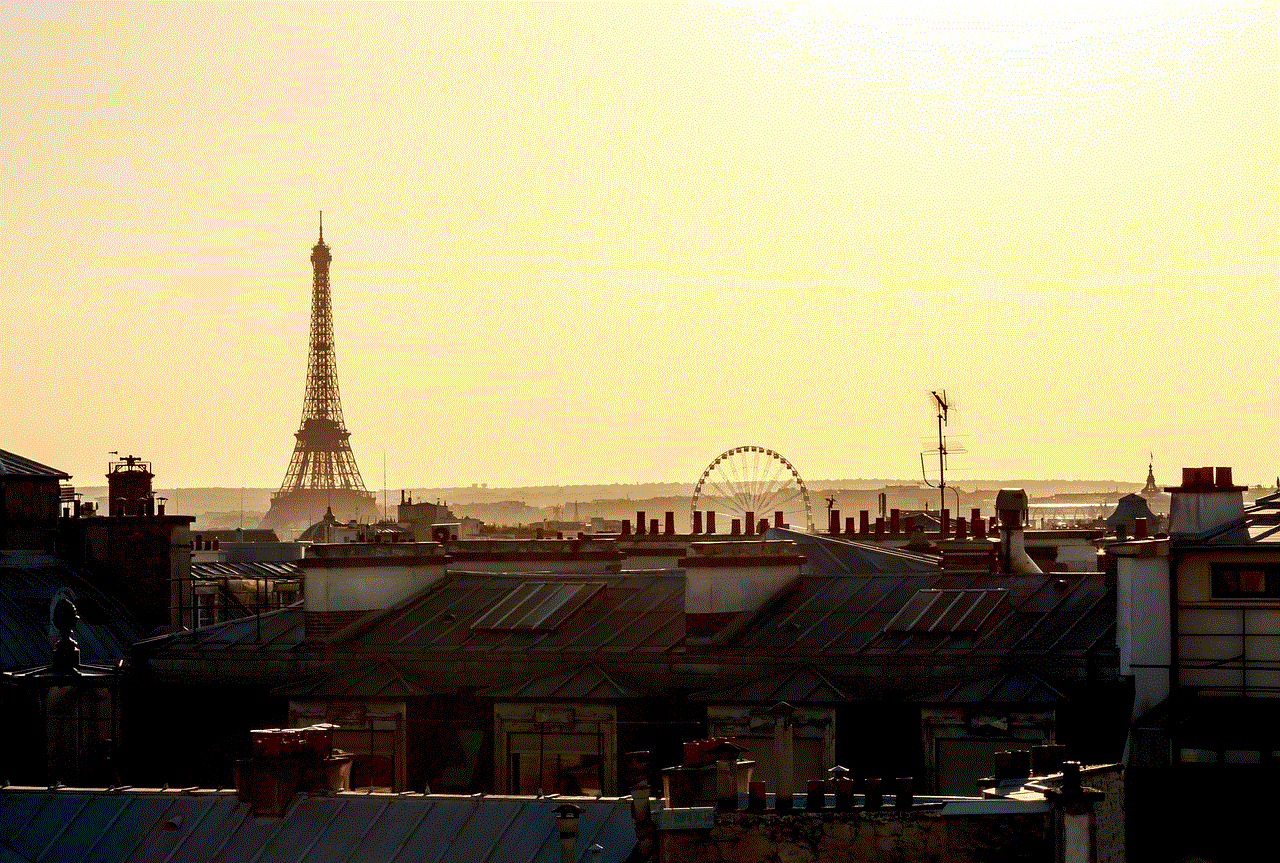
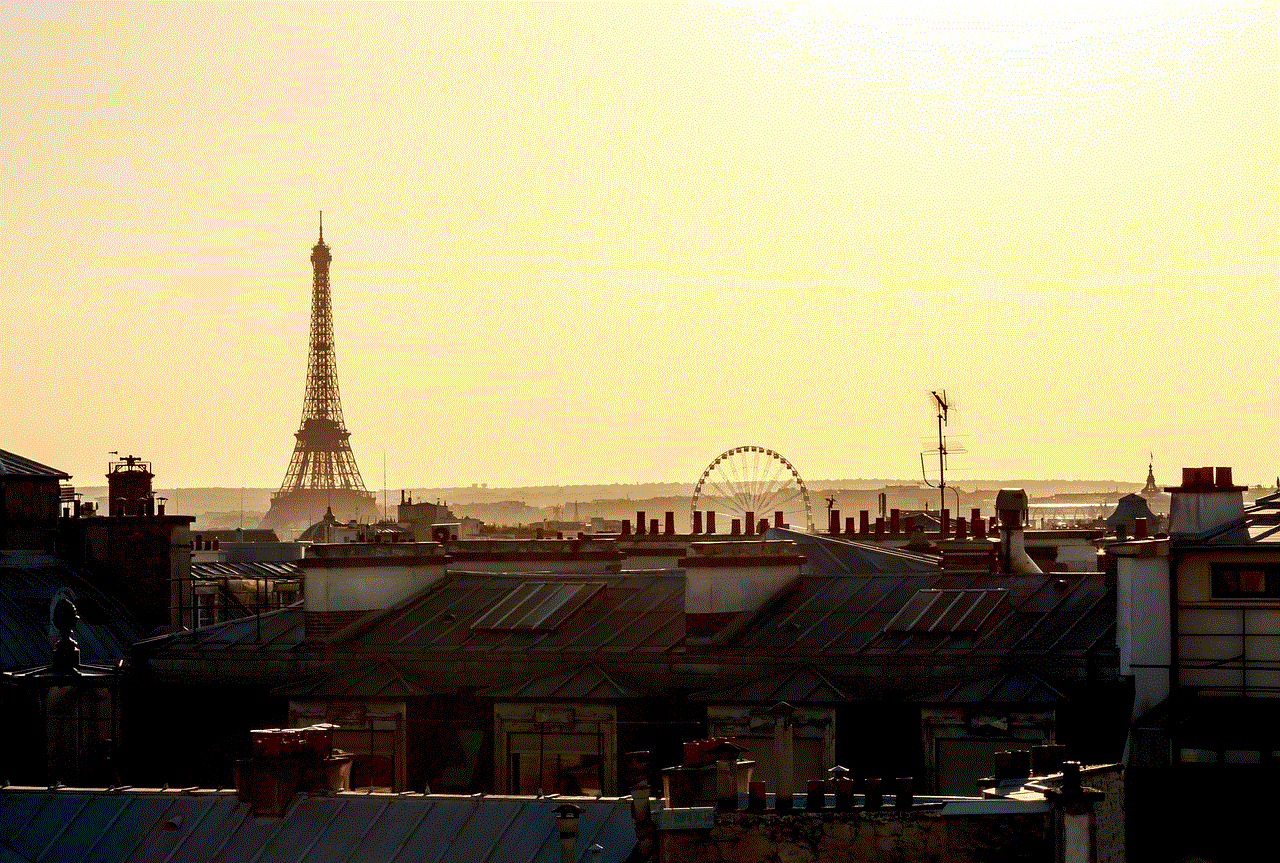
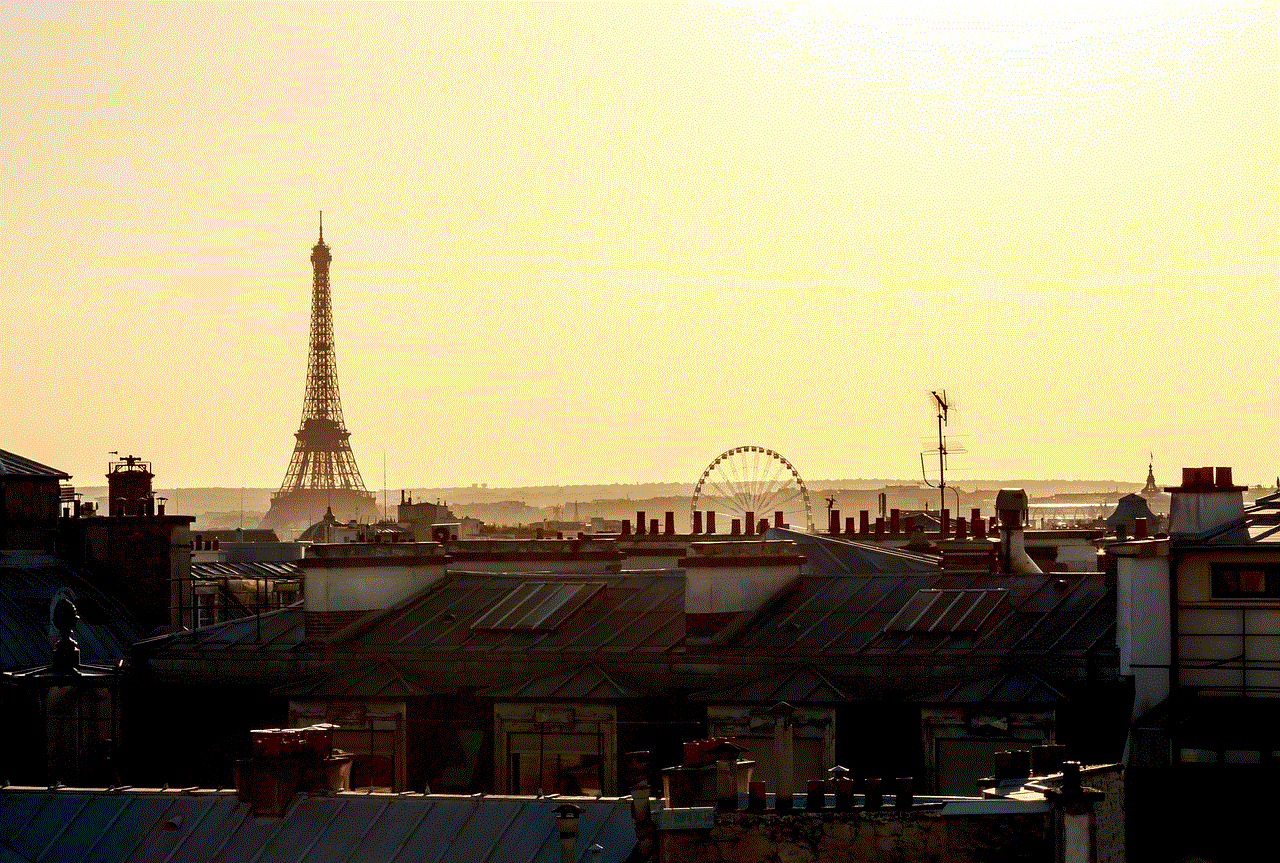
Adding props or incorporating actions can make your boomerang more interesting and engaging. You can use objects like balloons, confetti, or even your pet to add a fun element to your boomerang. You can also try different actions like jumping, twirling, or dancing to create a more dynamic boomerang.
3. Experiment with Different Angles
Don’t be afraid to experiment with different angles while recording your boomerang. You can try holding the camera at different heights or angles to create a more interesting and unique boomerang.
4. Use the Editing Tools
Snapchat offers a variety of editing tools that can help enhance your boomerang. You can add filters, stickers, and text to make your boomerang more fun and personalized. You can also use the trim tool to select the exact frames you want to include in your boomerang.
5. Keep it Short and Simple
Boomerangs are meant to be short and snappy, so try to keep them under 10 seconds. A shorter boomerang is more likely to hold the viewer’s attention and make them want to watch it again.
6. Practice Makes Perfect
Creating the perfect boomerang takes practice. Don’t be discouraged if your first few attempts don’t turn out the way you want them to. Keep experimenting and trying out different techniques to find what works best for you.
7. Collaborate with Friends
Collaborating with friends is a great way to create fun and entertaining boomerangs. You can take turns recording each other or come up with creative ideas together. This also allows you to have more fun and create memories with your friends.
8. Take Advantage of the Slow-Mo Feature
Another fun way to create boomerangs is by using the slow-motion feature. You can record a slow-motion video and then convert it into a boomerang on Snapchat, giving your boomerang a unique and cool effect.
9. Don’t Overdo It
While boomerangs are a fun and engaging way to share moments with your friends, it’s important not to overdo it. Posting too many boomerangs in a short period can become overwhelming for your followers. So, try to limit yourself to a few boomerangs per day.
10. Have Fun and Be Creative
Last but not least, the most important tip for creating the perfect boomerang is to have fun and be creative. Don’t be afraid to think outside the box and try new things. Boomerangs are all about capturing fun and memorable moments, so let your creativity flow and enjoy the process.



In Conclusion
Boomerangs have become an integral part of Snapchat, allowing users to share quick and engaging videos with their friends. With its easy-to-use and versatile features, creating boomerangs on Snapchat has never been easier. So, the next time you open Snapchat, don’t forget to try out the boomerang feature and create some fun and entertaining videos for your followers. Remember to use these tips and techniques to create the perfect boomerang that will make your friends go “wow!”
