block websites mac terminal
The internet has become an integral part of our daily lives, providing us with endless information, entertainment, and communication. However, with the rise of social media and online distractions, it can be challenging to stay focused on important tasks. Fortunately, there are ways to block websites on your Mac using the terminal, allowing you to increase productivity and reduce distractions. In this article, we will explore the steps to block websites on your Mac using the terminal and discuss the benefits of doing so.
Before we dive into the details, it is essential to understand the concept of the terminal and how it works. The terminal is a command-line interface that allows users to interact with their computer ‘s operating system. Unlike the graphical user interface (GUI), which uses icons and windows, the terminal uses text commands to perform tasks. It may seem intimidating at first, but with a little practice, you can use the terminal to do various tasks, including blocking websites on your Mac.
Now, let’s get into the steps to block websites on your Mac using the terminal. The first step is to open the terminal. You can do this by going to Applications > Utilities > Terminal or by using the search function. Once the terminal is open, you will see a blank screen with a cursor. This is where you will enter commands to perform tasks on your Mac.
The next step is to edit the hosts file, which is a plain text file that maps hostnames to IP addresses. It is usually used to block or redirect websites by pointing them to a different IP address. To edit the hosts file, you will need to type the following command into the terminal: sudo nano /etc/hosts. This command will prompt you to enter your administrator password, so make sure you have it on hand.
Once you have entered the password, the hosts file will open in the nano text editor. You will see a list of IP addresses and their corresponding hostnames. To block a website, you will need to add a new line at the bottom of the file with the following format: 127.0.0.1 www.website.com. Here, 127.0.0.1 is the loopback address for your computer , and www.website.com is the website you want to block. You can add multiple websites by creating new lines with the same format.
After adding the websites you want to block, press Ctrl+X to exit the editor. You will then be prompted to save the changes. Press Y for yes, and then enter to confirm the filename. The changes will be saved, and the terminal will return to the command prompt.
The final step is to flush the DNS cache to make sure the changes take effect. The DNS cache is a temporary storage of recent DNS lookups, and flushing it will force your Mac to use the updated hosts file. To flush the DNS cache, type the following command into the terminal: sudo dscacheutil -flushcache. You will be prompted to enter your administrator password again, and once entered, the DNS cache will be cleared.
Congratulations, you have successfully blocked websites on your Mac using the terminal. Now, whenever you or anyone else on your Mac tries to access the blocked websites, they will be redirected to the loopback address, which will display an error message or a blank page. This method is effective for blocking websites on all browsers, as it is a system-wide block.
There are several benefits to using the terminal to block websites on your Mac. Firstly, it is a straightforward and effective method that does not require any additional software or extensions. It also works for all users on your Mac, making it a great option for families or shared computers. Additionally, by blocking websites at the system level, you can avoid the temptation of accessing them, making it easier to stay focused on your tasks.
Moreover, using the terminal to block websites is a more efficient way to manage your browsing habits compared to using browser extensions or parental controls. With extensions, you may need to add each website individually, which can be time-consuming. Parental controls, on the other hand, may require you to set up separate user accounts and manage them regularly. With the terminal, you can easily add or remove websites as needed.
Another advantage of using the terminal to block websites is that it is not limited to specific browsers. Some websites may require a specific browser to access them, making it difficult to block them using extensions or parental controls. However, by blocking them at the system level, you can prevent access to these websites regardless of the browser used.
In conclusion, the internet can be a vast and distracting place, but by using the terminal, you can take control of your browsing habits and increase productivity. With a few simple steps, you can block websites on your Mac and avoid the constant temptation of checking social media or browsing the web. So, the next time you find yourself getting sidetracked, remember that the terminal is your ally in the battle against distractions.
is the uso a good charity
The United Service Organizations, or USO, has been around for over 80 years and has become a household name in the charity world. It is a nonprofit organization dedicated to supporting and uplifting the morale of U.S. service members and their families. With a presence in over 200 locations worldwide, the USO has become a vital part of military life. But with so many charities out there, one may wonder, is the USO a good charity? In this article, we will delve into the history, mission, and impact of the USO to determine if it is indeed a good charity.
History of the USO
The USO was founded in 1941, just months before the United States entered World War II. It was the brainchild of Mary Ingraham, the wife of President Franklin D. Roosevelt, and several other influential women in society. These women recognized the need for a morale-boosting organization for the troops, who were facing the uncertainty and challenges of war.
The USO was initially known as the United Service Organizations for National Defense, and its main objective was to provide entertainment and recreational activities for the troops. From organizing dances, concerts, and sporting events to providing free coffee and donuts, the USO was a lifeline for the service members, providing them with a sense of normalcy amidst the chaos of war.
Over the years, the USO has evolved to meet the changing needs of the military community. Today, the organization offers a wide range of programs and services, including deployment support, family support, wounded warrior care, and transition assistance for veterans.
Mission and Impact of the USO
The mission of the USO is simple: to strengthen America’s military service members by keeping them connected to family, home, and country throughout their service to the nation. This mission is carried out through various programs and services that focus on three main areas: entertainment, education, and support.
Entertainment is a vital aspect of the USO’s mission, and it is what the organization is most known for. The USO continues to organize concerts, shows, and other events to entertain the troops and provide them with a much-needed break from their duties. These events not only boost morale but also bring a sense of community and camaraderie among service members.
Education is another critical aspect of the USO’s mission. The organization offers various educational programs, such as the United Through Reading program, which allows deployed service members to stay connected with their families by recording themselves reading stories for their children. The USO also provides scholarships and other educational resources for military spouses and children.
Finally, the USO is committed to providing support to service members and their families. This includes everything from deployment support, such as care packages and communication services, to family support, such as counseling and childcare services. The USO also offers assistance to wounded warriors and their families, providing them with resources and support as they transition back to civilian life.
The impact of the USO’s mission is immeasurable. For over 80 years, the organization has been a constant source of support, comfort, and entertainment for millions of service members and their families. The USO’s programs and services have helped countless service members cope with the challenges of military life and have made a positive impact on their well-being.
Transparency and Accountability
One of the essential aspects of any charity is transparency and accountability. Donors want to know where their money is going and how it is being used. The USO has consistently maintained a high level of transparency and accountability, making it a trustworthy charity.



The USO is a 501(c)(3) nonprofit organization, and as such, it is required to file annual reports with the Internal Revenue Service (IRS). These reports, known as Form 990, provide detailed information about the organization’s finances, including revenue, expenses, and assets. The USO’s Form 990s are available to the public, making it easy for donors to see where their money is going.
In addition to financial transparency, the USO has also received high ratings from charity watchdogs. The organization has received a 4-star rating from Charity Navigator, the largest and most-utilized charity evaluator in the United States. This rating is based on the USO’s financial health, accountability, and transparency. The USO has also received an A+ rating from CharityWatch, another reputable charity watchdog.
Volunteerism and Partnerships
Another factor that sets the USO apart from other charities is its strong focus on volunteerism and partnerships. The USO relies heavily on volunteers to carry out its mission, and it has a network of over 30,000 volunteers worldwide. These volunteers are the backbone of the organization, dedicating their time and energy to support service members and their families.
The USO also has a long history of partnerships with various organizations, both within and outside the military community. These partnerships have allowed the USO to expand its reach and provide even more comprehensive support to service members and their families. Some of the USO’s partners include the Department of Defense, the NFL, and the USO’s Celebrity Circle , which includes celebrities such as Dwayne “The Rock” Johnson and Scarlett Johansson.
Conclusion
So, is the USO a good charity? Based on its history, mission, and impact, the answer is a resounding yes. The USO has been a beacon of hope and support for service members and their families for over 80 years. The organization’s commitment to transparency and accountability, as well as its focus on volunteerism and partnerships, make it a reputable and trustworthy charity. With its continued dedication to serving those who serve, the USO will undoubtedly remain a good charity for years to come.
time warner cable parental controls pin reset
Time Warner Cable is a leading provider of cable television, internet, and phone services in the United States. With millions of subscribers, the company has become a household name and has gained a strong reputation for its quality services and customer satisfaction. However, one of the concerns for many parents when it comes to cable television is the content that their children are exposed to. To address this issue, Time Warner Cable offers parental controls that allow parents to restrict certain channels and programs from being accessed by their children. In this article, we will discuss how to reset the parental controls PIN on Time Warner Cable and provide some tips for parents to ensure their children are safe while watching TV.
First, let’s understand what parental controls are and why they are important. Parental controls are a set of features that allow parents to restrict access to certain channels and programs on their TV. This feature gives parents control over the content their children are exposed to, ensuring that they only watch age-appropriate shows. With the rise of technology and the internet, children today have access to a wide range of content, and it is the responsibility of parents to ensure their safety. That’s why parental controls are essential, especially in households with young children.
Now, coming back to the main topic of resetting the parental controls PIN on Time Warner Cable. The parental controls PIN is a four-digit code that is set by parents to restrict access to certain channels and programs. It is essential to have this PIN to make any changes to the parental controls settings. However, there may be instances when parents forget their PIN or want to reset it for security reasons. In such cases, Time Warner Cable provides an easy way to reset the PIN.
To reset the parental controls PIN on Time Warner Cable, follow these simple steps:
Step 1: Go to the Time Warner Cable website and log in to your account using your username and password.
Step 2: Once logged in, click on the “My Account” tab on the top right corner of the page.



Step 3: In the drop-down menu, select “Manage My Account.”
Step 4: On the next page, click on the “TV” tab.
Step 5: Under the “TV” tab, click on “Parental Controls.”
Step 6: You will be prompted to enter your current PIN. If you have forgotten the PIN, click on the “Forgot PIN” link.
Step 7: You will be asked to enter the email address associated with your Time Warner Cable account. An email will be sent to this address with a link to reset your PIN.
Step 8: Click on the link in the email, and you will be redirected to a page where you can enter a new PIN.
Step 9: Enter a new four-digit PIN and click on “Save Changes.”
Congratulations, you have successfully reset your parental controls PIN on Time Warner Cable. You can now use this new PIN to make changes to your parental controls settings.
While parental controls are a great way to restrict access to certain channels and programs, it is important to note that they are not foolproof. Children are curious by nature, and they may come across inappropriate content even with parental controls in place. That’s why it is crucial for parents to actively monitor their children’s TV viewing habits and have open communication with them about what is appropriate and what is not. Here are some additional tips for parents to ensure their children’s safety while watching TV:
1. Set age-appropriate restrictions: Time Warner Cable allows parents to set different levels of restrictions based on the age of their children. It is essential to set these restrictions according to your child’s age to ensure they are only watching shows that are suitable for their age group.
2. Use the “Lock” feature: Time Warner Cable also has a “Lock” feature that allows parents to lock specific channels. This is especially useful for households with older children who may have access to the parental controls PIN. Parents can lock channels that they do not want their children to access, and only they can unlock them.
3. Talk to your children about online safety: As mentioned earlier, parental controls are not foolproof, and children may still come across inappropriate content. That’s why it is crucial to have open and honest conversations with your children about online safety and what they should do if they come across something they are not comfortable with.
4. Monitor their viewing habits: It is essential to keep an eye on what your children are watching, even with parental controls in place. Make sure to check the viewing history on your account regularly to ensure your children are not accessing any restricted content.
5. Utilize other tools: In addition to parental controls, there are other tools available to parents to ensure their children’s safety while watching TV. Time Warner Cable offers a “Kids Zone” feature, which is a safe and fun space for children to watch age-appropriate shows and movies.
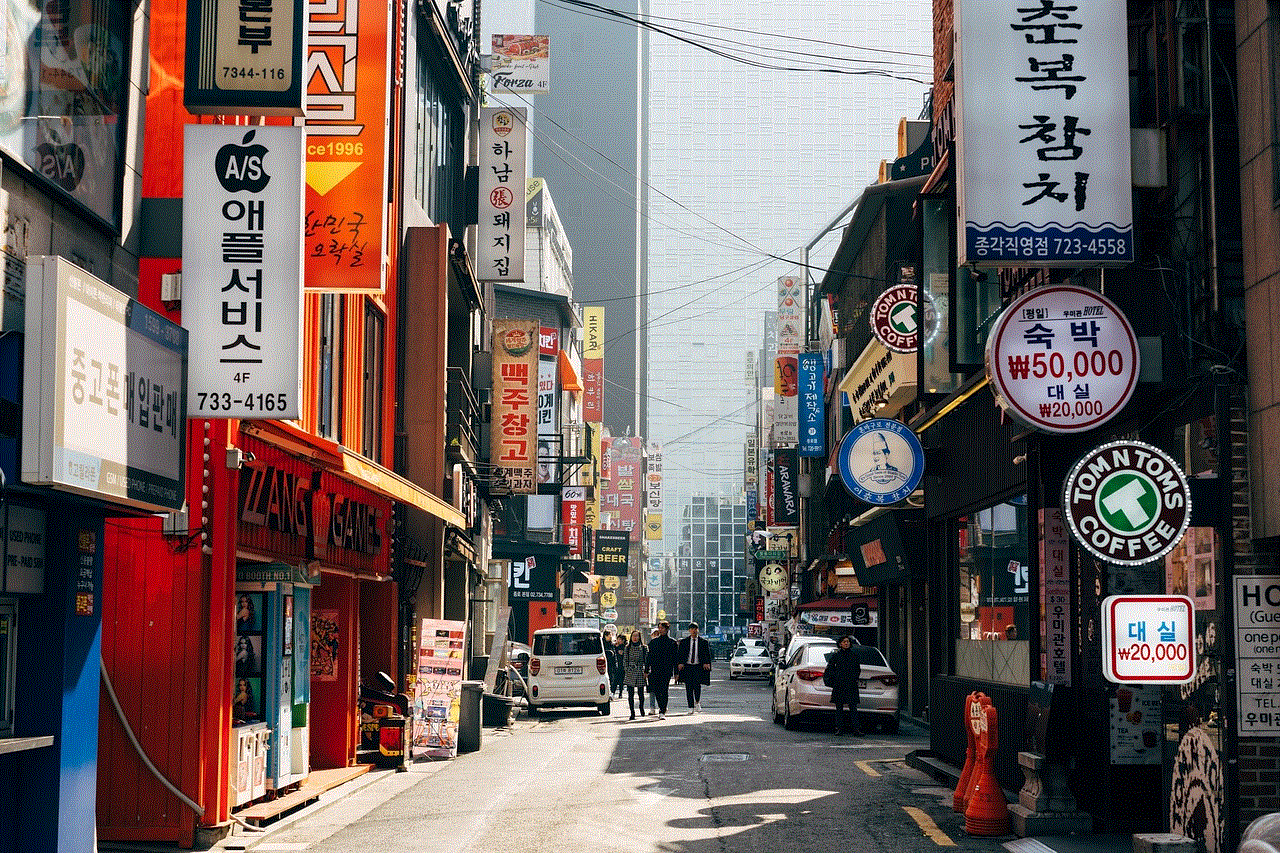
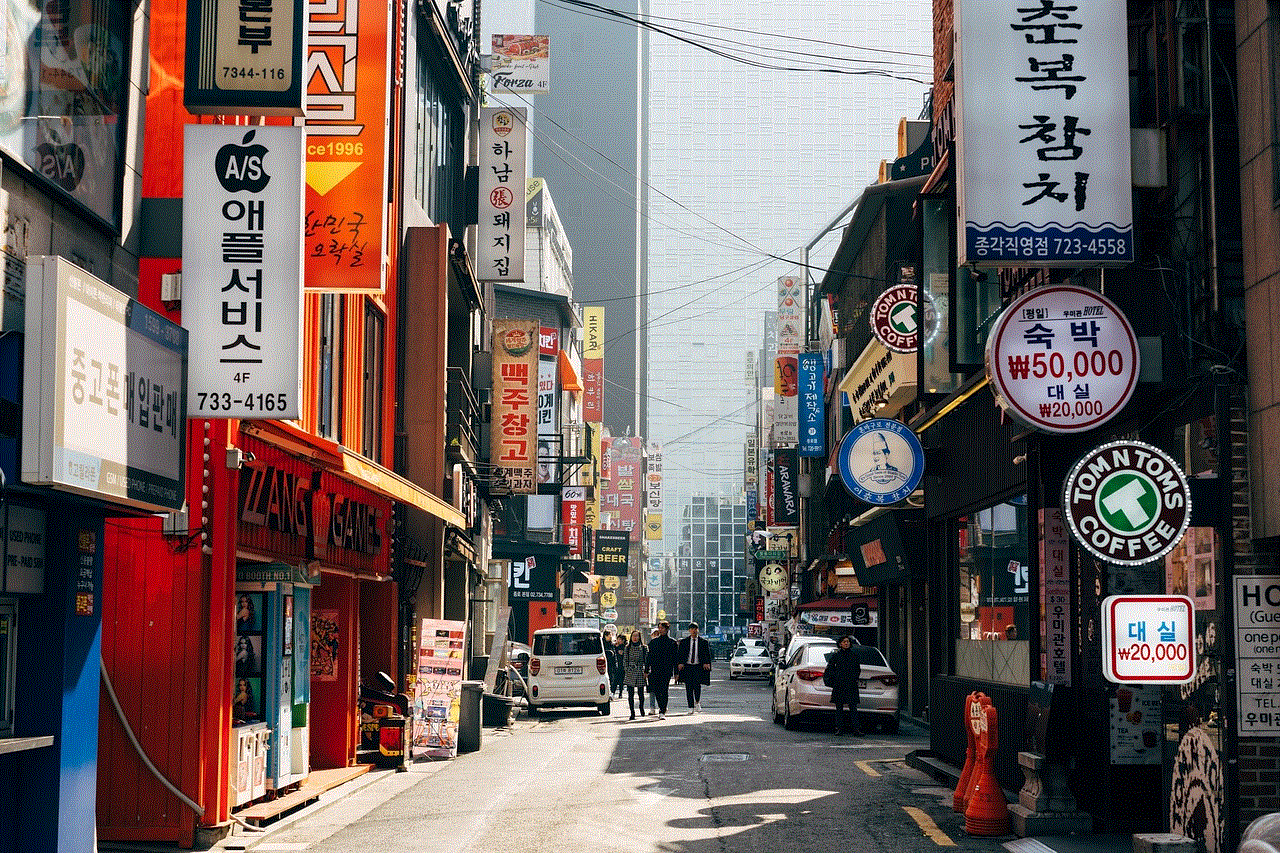
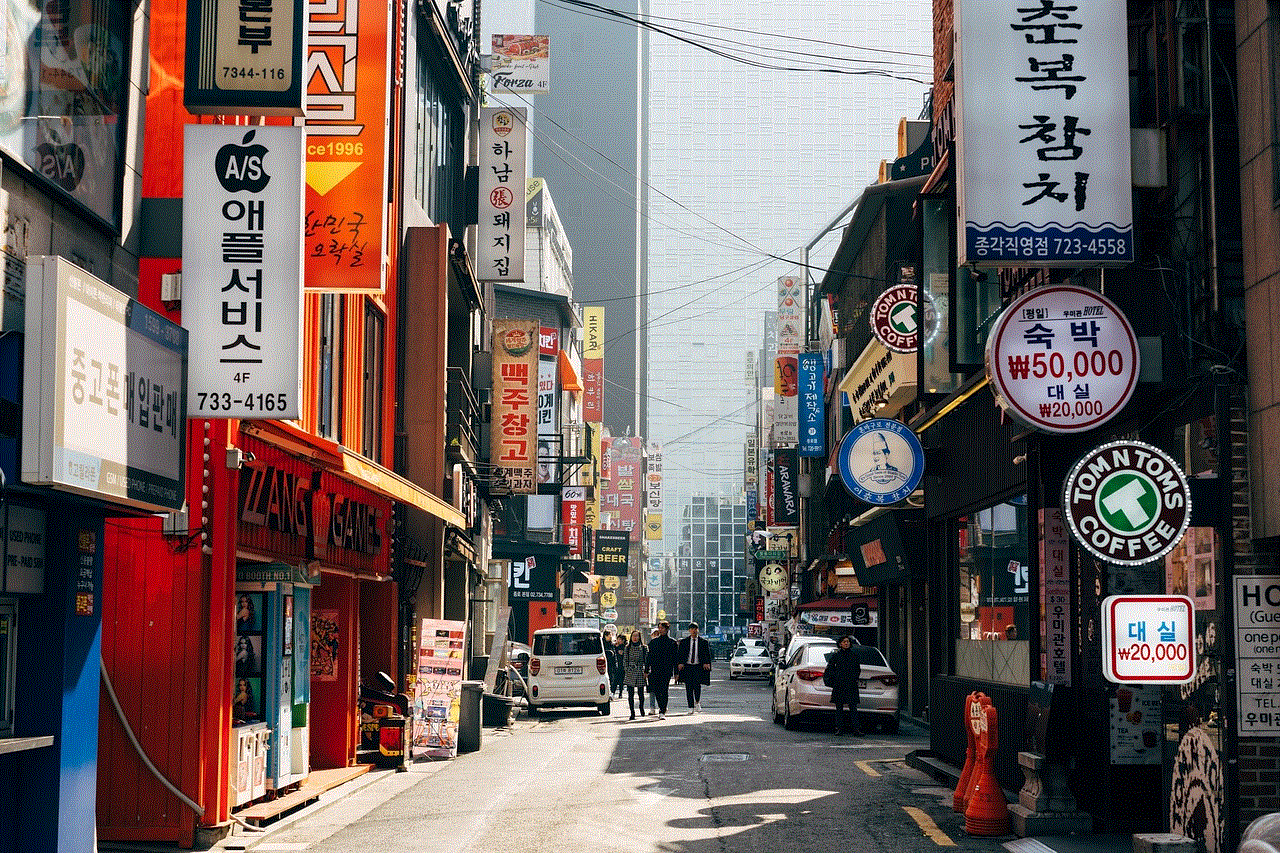
In conclusion, parental controls on Time Warner Cable are a great way for parents to ensure their children are only watching age-appropriate content. However, it is essential to actively monitor their viewing habits and have open communication with them about online safety. And in case you forget your parental controls PIN, now you know how to reset it easily. Remember, your children’s safety should always be a top priority, and with the right tools and precautions, you can ensure they have a safe and enjoyable TV viewing experience.
