what are android instant apps
Android instant apps are a relatively new feature introduced by Google in 2016 that allows users to access certain apps without having to download them to their device. This technology is designed to make the user experience more seamless and convenient, as well as reduce the amount of storage space taken up by apps on a device. In this article, we will explore the concept of Android instant apps in more detail, including how they work, their benefits and limitations, and their impact on the app industry.
To understand what Android instant apps are, we first need to understand the traditional app installation process. When a user wants to download an app, they go to the Google Play Store, find the app they want, and click the install button. The app is then downloaded and installed on their device, taking up storage space and adding an icon to their home screen. With instant apps, this process is simplified. Users can access certain features of an app without having to download it, essentially allowing them to “try before they buy”.
So how does this work? Android instant apps are essentially a lightweight version of the full app, with only the necessary components to run the specific feature or function that the user wants to access. When a user clicks on a link or button that would normally open the app, the instant app is launched instead. This allows users to access the app’s features without any installation or setup. If the user decides they want to use the app in its entirety, they can then choose to download it from the Google Play Store.
One of the major benefits of Android instant apps is the convenience they offer to users. They eliminate the need to download and install an app just to use a specific feature. This is particularly useful for users who have limited storage space on their devices or those who are hesitant to download an app without trying it first. It also saves time as there is no need to wait for an app to download and install before using it.
Moreover, instant apps can improve user engagement and retention. By allowing users to quickly and easily access specific features, they are more likely to continue using the app and potentially download the full version. This is especially beneficial for businesses, as it can increase customer satisfaction and loyalty. Instant apps also provide a seamless experience for users, as there is no disruption or transition between the instant app and the full app.
Another advantage of instant apps is their potential to reduce app abandonment rates. According to a study by Google, one in four installed apps are never used. This could be due to a variety of reasons, such as the app taking up too much storage space, not meeting the user’s expectations, or simply being forgotten about. Instant apps, with their streamlined and convenient access, could help reduce this abandonment rate and encourage more users to actually engage with the app.
From a developer’s perspective, instant apps offer several benefits as well. Firstly, they allow developers to reach a wider audience as users don’t need to download the full app to access its features. This can be particularly useful for new or lesser-known apps that are trying to gain traction. Additionally, instant apps can help developers gather valuable user data, such as how many users accessed the app and which features were most popular, without the need for users to download the app.
However, there are some limitations to Android instant apps. Not all apps are eligible to be converted into instant apps. Currently, only apps built with Android 6.0 (API level 23) or higher can be converted. This means that older apps or those that haven’t been updated to meet this requirement cannot be made into instant apps. Additionally, instant apps are only available on devices running Android 5.0 (API level 21) or higher. This means that a significant portion of Android users may not have access to instant apps.
Another limitation is that instant apps can only be used for certain types of apps, such as gaming, shopping, and productivity. Apps that require user login or have in-app purchases are not currently supported. This means that instant apps are not suitable for all types of apps and may not be a viable option for some developers.
The introduction of instant apps has also raised concerns about security and data privacy. As instant apps are essentially a lightweight version of the full app, they may not have the same security measures in place. This could potentially leave users’ personal information vulnerable. However, Google has stated that instant apps go through the same security checks as regular apps and that developers must comply with their security standards.
The impact of Android instant apps on the app industry is still being observed. Some experts believe that instant apps could disrupt the traditional app market, as users may no longer feel the need to download and install apps. This could potentially affect app monetization strategies and the revenue of app developers. On the other hand, others argue that instant apps could actually benefit the app industry, as they offer a new opportunity for apps to be discovered and used.
In conclusion, Android instant apps are a revolutionary technology that has the potential to change the way we access and use apps. They offer convenience, improved user engagement, and potential benefits for developers. However, there are limitations and concerns that need to be addressed. As the technology continues to evolve and more apps become eligible for instant apps, it will be interesting to see how they shape the future of the app industry.
apple watch won’t connect to cellular verizon
The Apple Watch has become an essential device for many people, providing convenient access to notifications, fitness tracking, and even the ability to make calls and send messages without needing to pull out their phone. However, for some users, the experience of using their Apple Watch is not as seamless as they would like. One common issue that many Verizon customers have reported is their Apple Watch not connecting to cellular service. In this article, we will explore the potential causes of this problem and provide solutions to help you get your Apple Watch connected to Verizon’s cellular network.
First, let’s understand a bit about how the Apple Watch connects to cellular service. Unlike the iPhone, which has its own cellular antenna, the Apple Watch relies on a technology called eSIM (embedded SIM) to connect to cellular networks. This means that the Apple Watch shares the same phone number as your iPhone and uses the same cellular plan. This is why it is important to have a cellular plan with your carrier in order to use the cellular features on your Apple Watch.
Now, let’s delve into the potential causes of the Apple Watch not connecting to cellular on Verizon’s network. One possible reason could be an issue with your account. If you recently switched to Verizon or made changes to your cellular plan, it is possible that your account has not been updated properly. In this case, you will need to contact Verizon’s customer support to ensure that your account is properly configured for your Apple Watch.
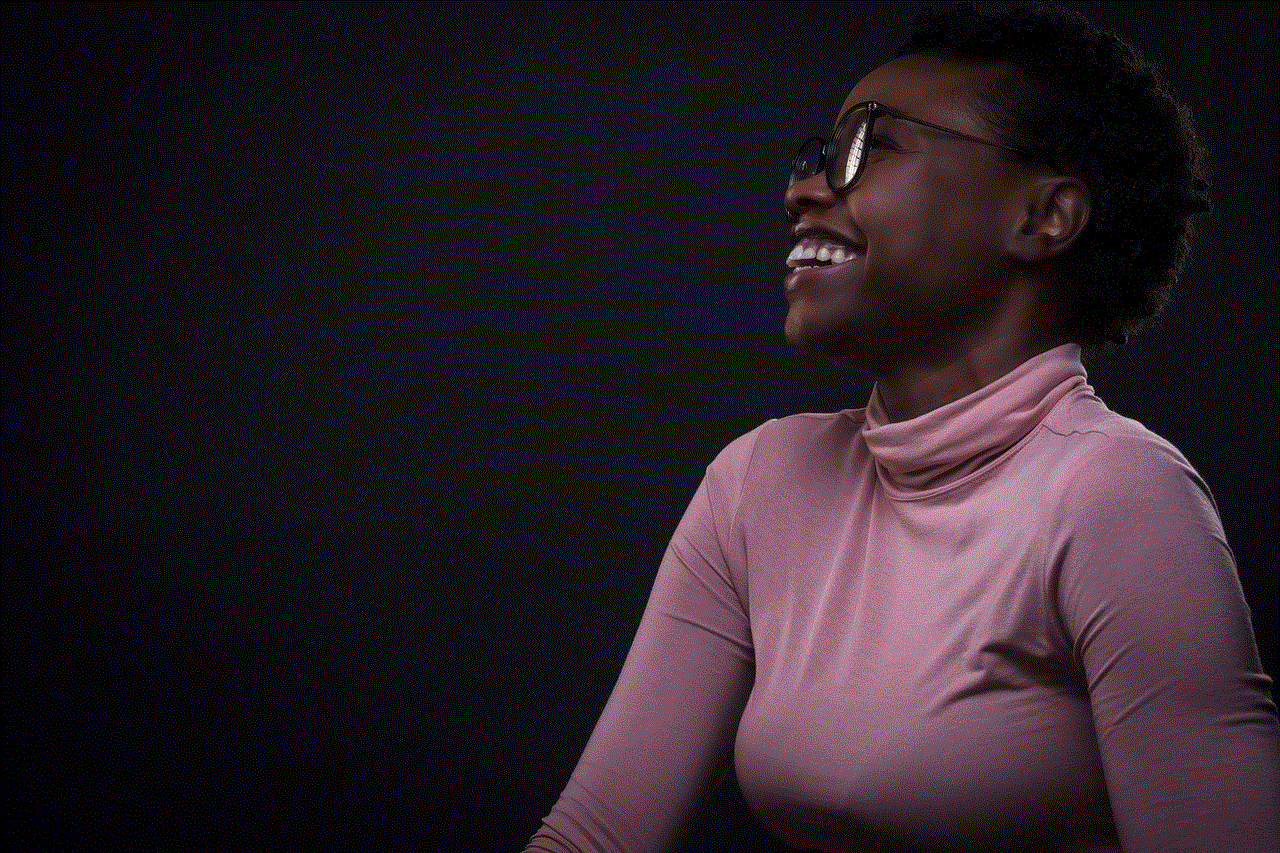
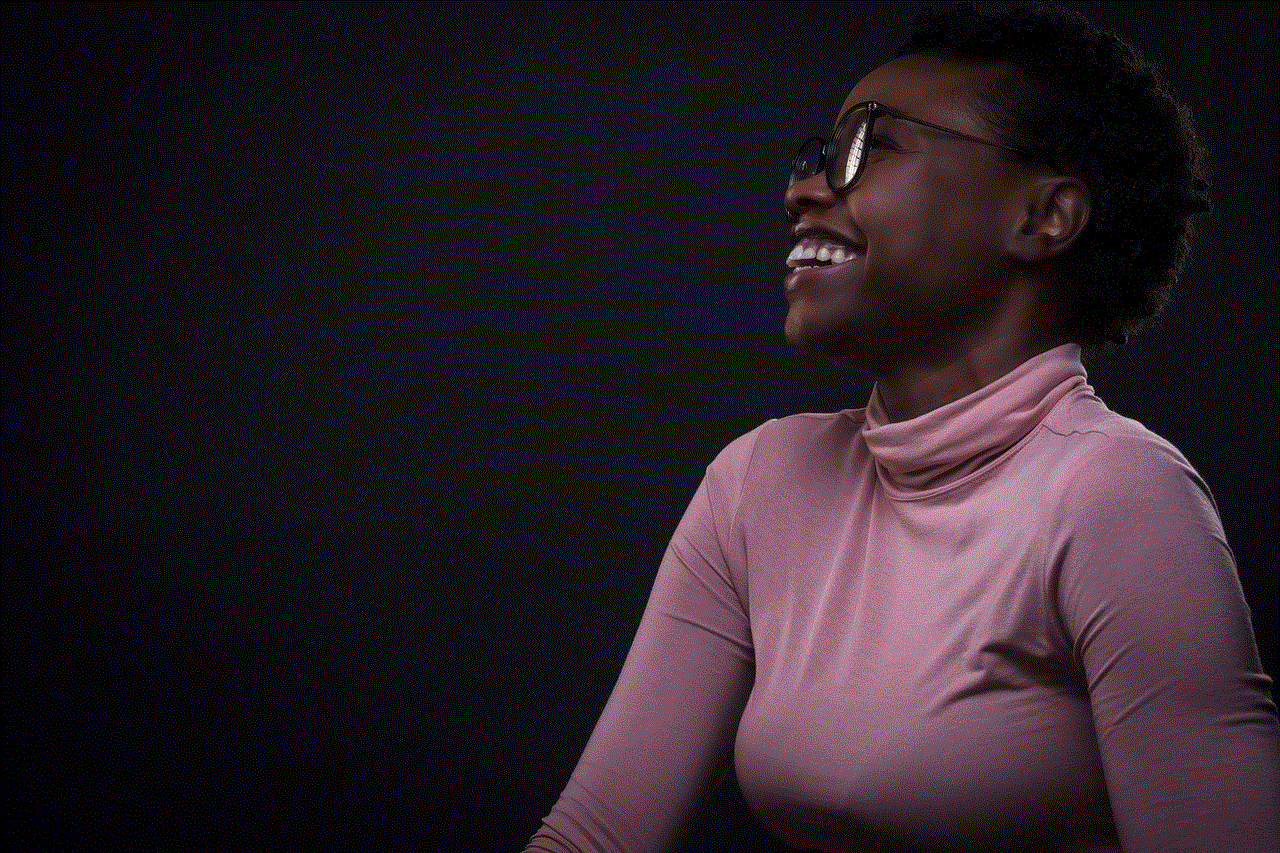
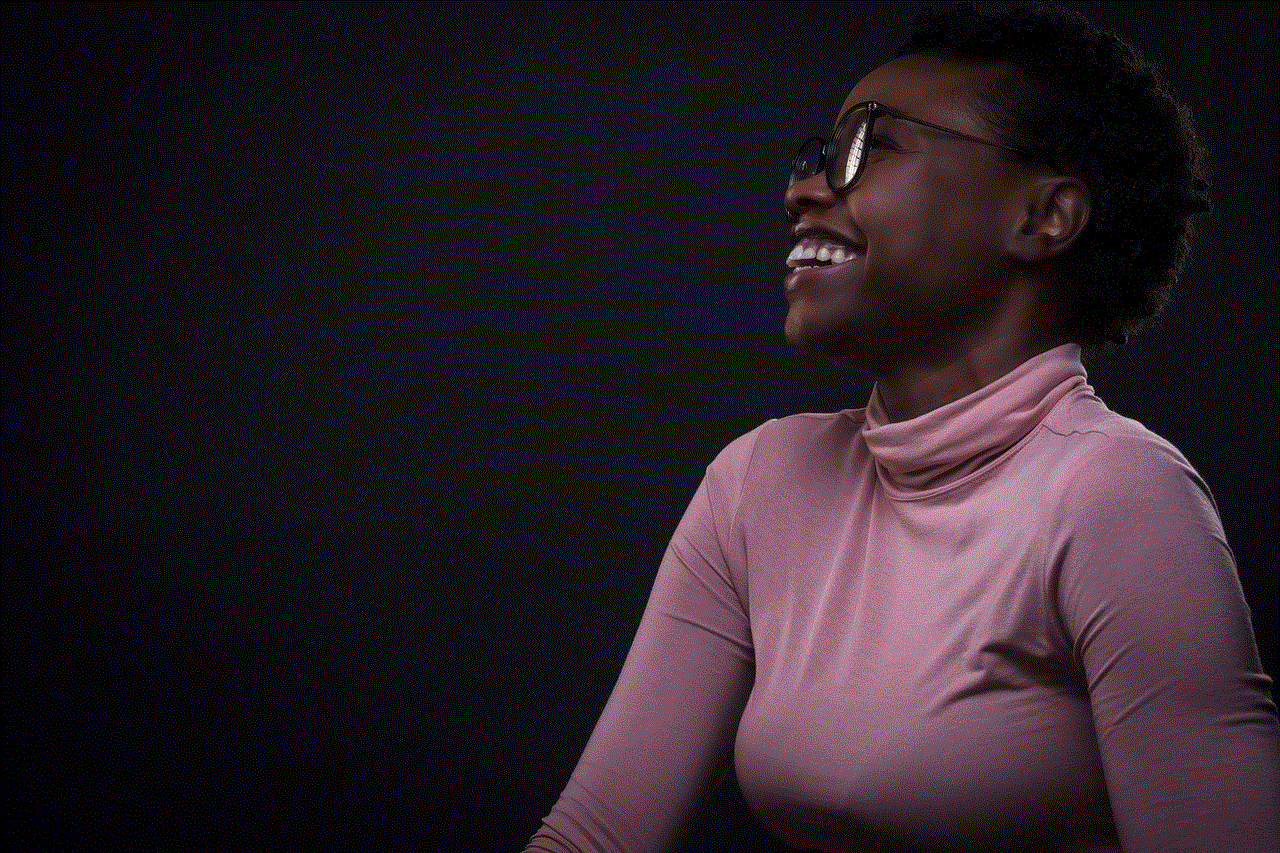
Another possible cause could be an issue with your Apple Watch’s eSIM. If there is a problem with the eSIM, your watch will not be able to connect to cellular service. To check if this is the case, open the Watch app on your iPhone and go to the Cellular section. If you see a red “!” next to your cellular plan, it means that there is an issue with the eSIM. In this case, you will need to contact Apple support to get the eSIM re-provisioned.
It is also possible that there is an issue with the cellular signal in your area. If you are in an area with weak or no cellular coverage, your Apple Watch will not be able to connect to Verizon’s network. You can check the signal strength by swiping up on your Apple Watch’s screen to access the Control Center, and look for the cellular signal indicator. If the signal strength is low, try moving to an area with better coverage or wait until you are in a different location to see if the problem persists.
In some cases, the issue may not be with your Apple Watch or Verizon’s network, but with your iPhone. If your iPhone is not connected to cellular service, your Apple Watch will also not be able to connect. To check if this is the case, turn off Airplane Mode on your iPhone and check if you have a cellular connection. If not, you may need to reset your network settings or contact Verizon for assistance.
Another factor that can affect your Apple Watch’s ability to connect to cellular is the distance between your watch and iPhone. The Apple Watch uses Bluetooth to communicate with your iPhone, and if you are too far away from your phone, your watch will not be able to connect to it. Make sure that your watch is within Bluetooth range (around 30 feet) of your iPhone to ensure a stable connection.
If none of the above solutions work, it is possible that there is a software issue with your Apple Watch. Sometimes, a software update can cause glitches that prevent the watch from connecting to cellular service. In this case, you can try restarting both your iPhone and Apple Watch, or even resetting your watch to its factory settings. If the problem persists, it may be necessary to contact Apple support for further assistance.
It is worth noting that the Apple Watch Series 3 and above have the ability to connect to cellular networks without needing to be connected to an iPhone. This feature, called standalone mode, allows you to make calls, send messages, and use other cellular features even when your iPhone is not nearby. However, this feature is only available on certain cellular plans and may require an additional fee. If you are not sure if your plan supports standalone mode, you can contact Verizon to confirm.
In some cases, the issue may not be with your Apple Watch or Verizon’s network, but with the cellular settings on your watch. To check this, go to the Cellular section in the Watch app on your iPhone and make sure that the toggle for “Cellular” is turned on. You can also try toggling the “Enable LTE” option to see if that makes a difference.
Finally, it is possible that the issue is with the hardware of your Apple Watch. If you have tried all the above solutions and your watch still cannot connect to cellular, it may be a hardware problem. In this case, you will need to contact Apple support or visit an Apple Store for further assistance. If your watch is still under warranty, Apple may be able to replace it for you at no cost.
In conclusion, there are several potential causes for your Apple Watch not connecting to cellular on Verizon’s network. It could be an issue with your account, the eSIM, the cellular signal, your iPhone, the distance between your watch and phone, a software glitch, or even a hardware problem. By following the solutions outlined in this article, you should be able to troubleshoot and resolve the issue. If all else fails, do not hesitate to contact Verizon or Apple for further assistance. With a little patience and persistence, you should be able to get your Apple Watch connected to Verizon’s cellular network and enjoy all the features it has to offer.
how to see deleted messages on instagram 2022
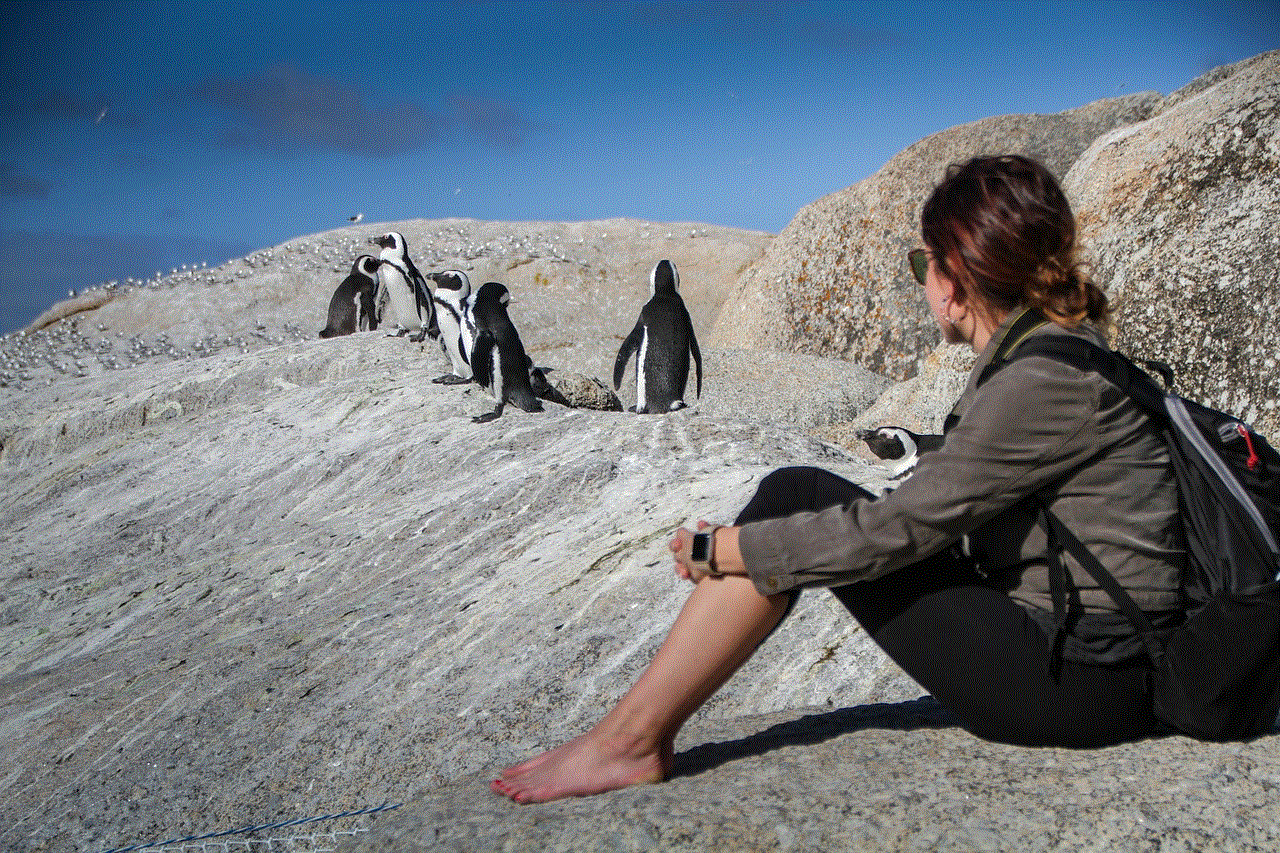
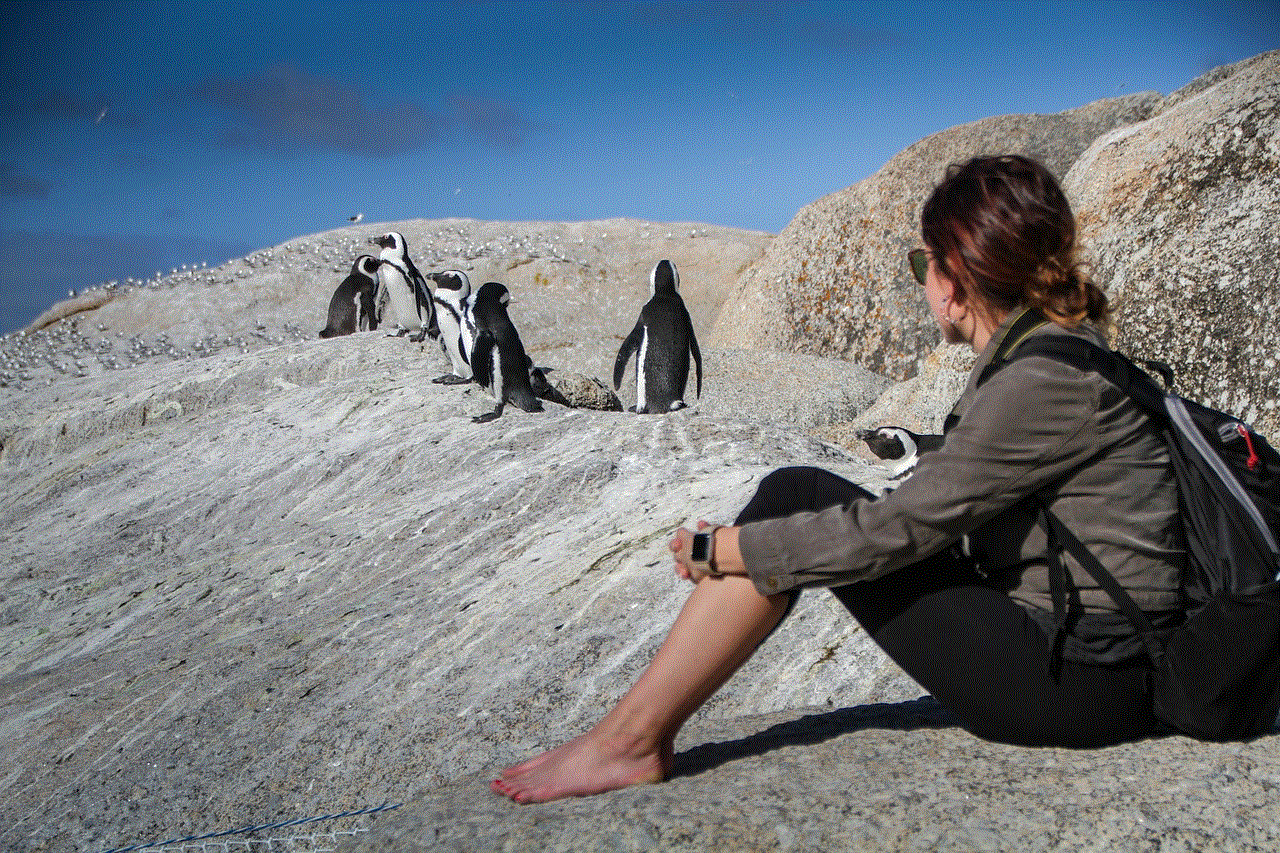
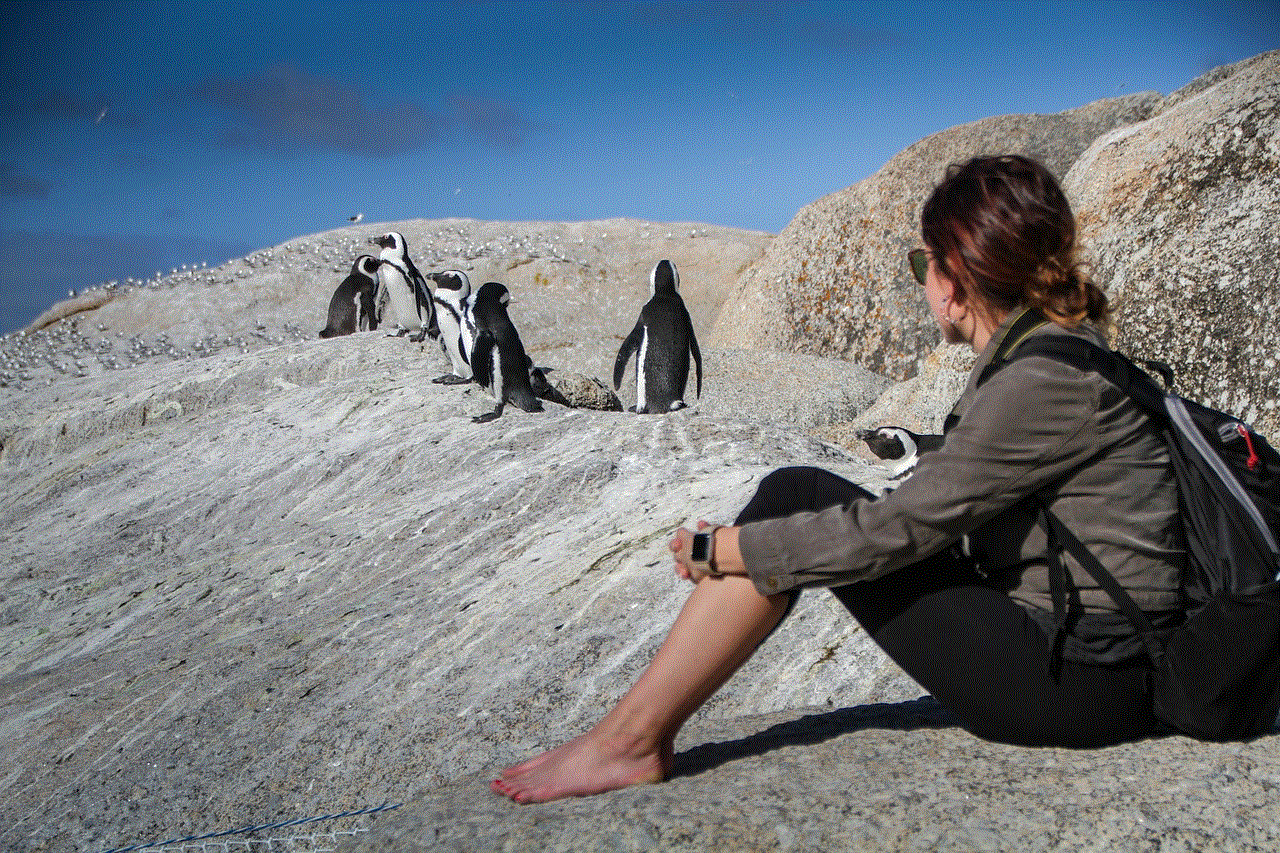
In today’s digital age, social media has become an integral part of our lives. One of the most popular platforms is Instagram , where users can share their photos and videos with their followers. With its growing popularity, Instagram has also become a hub for communication, making it easier for people to stay connected with friends, family, and even strangers from all over the world. However, like any other social media platform, Instagram also has its own set of challenges, such as dealing with deleted messages. In this article, we will explore the ways to see deleted messages on Instagram in 2022.
Before we dive into the methods of retrieving deleted messages on Instagram, let’s first understand why people might want to see those messages in the first place. There could be various reasons behind this, such as curiosity, trying to retrieve important information, or simply wanting to revisit old conversations. Whatever the reason may be, the good news is that there are ways to see deleted messages on Instagram, and we will discuss them in detail.
The first method is by using third-party apps or websites. Several apps and websites claim to retrieve deleted messages on Instagram, but it’s essential to be cautious while using them as they may not be entirely safe. Some of these apps and websites may require you to provide your Instagram login credentials, putting your account at risk of hacking or phishing. Therefore, it’s crucial to thoroughly research and read reviews before using any third-party app or website to retrieve deleted messages on Instagram.
The second method is through archived messages. Instagram has a feature called “Archive” that allows users to hide their posts, stories, and even messages from their profile. This feature is especially helpful for those who don’t want to permanently delete their messages but want to declutter their inbox. To access archived messages, go to your direct messages, click on the search bar at the top, and type the name of the person whose messages you want to see. If the messages are archived, you will find them under the “Archived” section. However, if you have deleted the messages, this method won’t work.
The third method is by using data recovery software. This method is more advanced and requires technical knowledge. Data recovery software can help retrieve deleted messages even if they are no longer visible on Instagram. These software programs work by scanning your device’s storage and recovering any deleted data, including Instagram messages. However, this method may not be 100% successful, and there is always a risk of losing data or damaging your device. It’s also essential to note that data recovery software may not be compatible with all devices or operating systems.
Another way to see deleted messages on Instagram is by requesting an archive of your data from Instagram. This method only works if you have requested your data archive before the messages were deleted. To request an archive, go to your Instagram settings, click on “Privacy and Security,” then “Data Download.” Instagram will then send you an email with a link to download your data, including all your messages.
If the above methods don’t work, you can try reaching out to the person whose messages you want to see. If the messages were deleted on their end, there’s a chance they might still have a copy of those messages. However, this method may not be successful if the person has also deleted the messages from their end.
It’s also essential to keep in mind that Instagram has its own policies and guidelines regarding privacy and data protection. They state that once a message is deleted, it cannot be retrieved. Therefore, if none of the above methods work, it’s best to accept that the messages are gone and move on.



In conclusion, seeing deleted messages on Instagram in 2022 is possible, but it’s not always guaranteed. It’s crucial to be cautious while using third-party apps or websites and make sure to research them before providing any sensitive information. It’s also recommended to regularly back up your data, including your Instagram messages, to avoid such issues in the future. Lastly, it’s essential to respect people’s privacy and not try to retrieve deleted messages without their consent.
