how to fix youtube daily limit exceeded
YouTube is undoubtedly one of the most popular and widely used video-sharing platforms in the world. With millions of hours of content being uploaded every day, it has become an integral part of our daily lives. However, as with any other service, there are certain limitations that YouTube imposes on its users. One of these limitations is the daily limit for video uploads, commonly known as “YouTube daily limit exceeded.”
For content creators and businesses, this limit can be a major hurdle in their video marketing strategy. As the saying goes, “Content is king,” and for businesses, video content has become an essential tool for reaching out to their target audience. However, with the daily limit on YouTube, creators are unable to upload as many videos as they would like, hindering their growth and potential reach. In this article, we will explore what exactly this daily limit is, why it exists, and how you can fix the “YouTube daily limit exceeded” issue.
What is the YouTube daily limit?
The YouTube daily limit refers to the maximum number of videos that a user can upload to their channel in a single day. This limit is set at 200 videos or 12 hours of content, whichever comes first. Once a user reaches this limit, they will receive an error message stating “YouTube daily limit exceeded,” preventing them from uploading any more videos for the day.
Why does YouTube have a daily limit?
YouTube has implemented this daily limit to prevent spamming, copyright infringement, and other forms of abuse on the platform. In the past, there have been instances where users have abused the system by uploading large amounts of low-quality or irrelevant content, causing clutter and hindering the experience for other users. The daily limit helps to regulate the amount of content being uploaded, ensuring that only high-quality and relevant videos are shared on the platform.
Additionally, the limit also serves to protect copyright owners. With the rise of video piracy, YouTube has implemented various measures to prevent the unauthorized use of copyrighted material on their platform. The daily limit helps to monitor the content being uploaded, making it easier to identify and take down any videos that infringe upon copyright laws.
How to fix the “YouTube daily limit exceeded” issue?
Now that we have a better understanding of the daily limit on YouTube let’s explore some ways to fix the “YouTube daily limit exceeded” issue.
1. Wait for 24 hours
The most obvious solution to this problem is to wait for 24 hours before uploading any more videos. Once the 24-hour period has passed, the daily limit will reset, and you will be able to upload videos again. While this may seem like a simple solution, it can be frustrating for content creators who have a tight schedule and need to upload videos regularly.
2. Increase your daily limit
If you are a verified YouTube partner, you have the option to request an increased daily limit. By default, the limit is set at 200 videos or 12 hours, but you can request an increase up to 500 videos or 48 hours. This option is only available to verified YouTube partners, and the request must be approved by YouTube.
3. Optimize your video length
Another way to fix the “YouTube daily limit exceeded” issue is to optimize your video length. If you are uploading long videos that are close to the 12-hour limit, try splitting them into shorter segments. This way, you can upload more videos within the daily limit without compromising on the length and quality of your content.
4. Prioritize your uploads
If you have multiple videos to upload, it is essential to prioritize them based on their relevance and importance. This way, you can ensure that your most crucial videos are uploaded within the daily limit before reaching the limit.
5. Use a different account
If you have multiple YouTube accounts, you can use a different account to upload additional videos when you have reached your daily limit on one account. This can be a temporary solution, but it may not be feasible for businesses or content creators who want to maintain consistency and brand identity on one channel.
6. Upgrade to YouTube Premium
YouTube Premium is a paid subscription service that offers various benefits, including ad-free viewing, background play, and access to YouTube Music. It also increases the daily limit for video uploads to 500 videos or 48 hours, allowing creators to upload more content without any restrictions.
7. Utilize scheduling tools
There are various third-party scheduling tools available that allow you to schedule your video uploads on YouTube. By using these tools, you can upload videos in advance, ensuring that you do not exceed the daily limit and have a consistent upload schedule.
8. Optimize your video titles and descriptions
Optimizing your video titles and descriptions can help improve your video’s search rankings, making it more visible to your target audience. By using relevant keywords and tags, you can increase your video’s reach and engagement, making it more likely to go viral and gain traction organically.
9. Repurpose your content
If you have reached your daily limit but still have more content to share, consider repurposing your existing videos. This can include creating shorter versions of your videos, creating highlight reels, or even creating a compilation of your best moments. By repurposing your content, you can upload more videos within the daily limit without having to create new ones.
10. Consider other video platforms
While YouTube is undoubtedly the most popular video-sharing platform, there are other alternatives that you can consider if you consistently face the “YouTube daily limit exceeded” issue. These platforms include Vimeo, Dailymotion, and Twitch, which offer different features and may have different daily limits or no limits at all.



In conclusion, the “YouTube daily limit exceeded” issue is a common problem faced by content creators and businesses on the platform. However, by understanding the reasons behind the daily limit and utilizing the solutions mentioned above, you can overcome this hurdle and continue to grow your channel and reach your target audience effectively. Remember to create high-quality and relevant content, and use various optimization techniques to make the most out of your daily limit.
remove screentime passcode
Screentime has become an integral part of our daily lives. From social media to online shopping, we constantly find ourselves glued to our screens. While technology has made our lives easier and more convenient, it has also brought about some negative effects, especially when it comes to our children’s screentime. With the rise of digital devices and the availability of internet access, it has become increasingly challenging for parents to monitor and control their children’s screentime. As a result, many parents turn to screentime passcodes to limit their children’s usage of digital devices. However, what happens when you forget or need to remove the screentime passcode? In this article, we will discuss how to remove screentime passcode and the importance of finding a healthy balance between technology and real-life activities.
Part 1: Understanding Screentime Passcode
Before we delve into the process of removing a screentime passcode, it is essential to understand what it is and why it is used. Screentime passcode, also known as parental control passcode, is a four-digit code that parents can set on their children’s devices to limit their usage. It allows parents to control the amount of time their children spend on their devices, restrict access to certain apps or websites, and even set a bedtime for their devices. This feature is available on both iOS and Android devices, making it accessible to a wide range of users.
Part 2: Why Do Parents Use Screentime Passcode?
As mentioned earlier, the rise of digital devices has made it challenging for parents to monitor and control their children’s screentime. Children today are exposed to various online content, some of which may not be suitable for their age. Moreover, excessive screentime has been linked to various negative consequences, such as obesity, sleep deprivation, and behavioral problems. To protect their children from these negative effects, parents use screentime passcodes to set limits on their usage and ensure they have a healthy balance between technology and real-life activities.
Part 3: The Importance of Finding a Healthy Balance
While screentime passcodes can be an effective tool for parents to manage their children’s screentime, it is crucial to find a healthy balance. Completely restricting children’s access to digital devices can have adverse effects, such as hindering their learning and social skills. It is essential to allow children to use technology in a controlled and responsible manner, as it has become an integral part of our society. Moreover, it is crucial to encourage children to engage in other activities, such as sports, reading, and spending time with family and friends, to maintain a healthy lifestyle and develop essential skills.
Part 4: How to Remove Screentime Passcode on iOS Device s
Now, let’s discuss the process of removing screentime passcode on iOS devices. Follow these steps to remove the passcode:
Step 1: Open the “Settings” app on your iOS device.
Step 2: Scroll down and tap on “Screen Time.”
Step 3: Tap on “Change Screen Time Passcode” (Note: If you have forgotten the current passcode, tap on “Forgot Passcode?” and follow the on-screen instructions to reset it.)
Step 4: Tap on “Turn Off Screen Time.”
Step 5: Enter your current passcode to confirm the action.
Congratulations! Your screentime passcode has been successfully removed.
Part 5: How to Remove Screentime Passcode on Android Devices



Removing screentime passcode on Android devices is a bit different from iOS devices. Follow these steps to remove the passcode:
Step 1: Open the “Settings” app on your Android device.
Step 2: Scroll down and tap on “Digital Wellbeing & Parental Controls.”
Step 3: Tap on the profile of the child whose screentime passcode you want to remove.
Step 4: Tap on “Edit” next to the “Set up parental controls” option.
Step 5: Enter your current passcode to access the parental controls.
Step 6: Tap on “Turn off” next to the “Parental controls” option.
Step 7: Tap on “Remove” to confirm the action.
Your screentime passcode has been removed, and parental controls have been turned off for the selected profile.
Part 6: What to Do If You Have Forgotten the Screentime Passcode
If you have forgotten the screentime passcode and need to remove it, don’t worry; there are still ways to do it. Here are a few things you can try:
– Use the iCloud backup: If you have an iCloud backup, you can restore your device from the backup to remove the screentime passcode. However, this will erase all the data on your device, so make sure to back up your device before proceeding.
– Use third-party software: There are various software available online that claim to remove screentime passcode. However, be cautious while using them, as some of them may be scams or viruses.
– Contact Apple or Android support: If none of the above methods work, you can contact Apple or Android support for assistance. They may be able to help you remove the screentime passcode, but it may require you to provide proof of ownership.
Part 7: Tips to Manage Children’s Screentime
Aside from using screentime passcodes, here are a few tips to help parents manage their children’s screentime effectively:
– Set limits and boundaries: Discuss with your child the amount of time they can spend on their devices and the apps they can access. Set clear boundaries and stick to them.
– Lead by example: Children often imitate their parents’ behavior, so it’s essential to set a good example when it comes to screentime usage. Limit your own screentime and engage in other activities with your children.
– Encourage other activities: As mentioned earlier, it is vital to encourage children to engage in other activities. Plan family activities, such as game nights, outdoor activities, or movie nights, to reduce their reliance on devices.
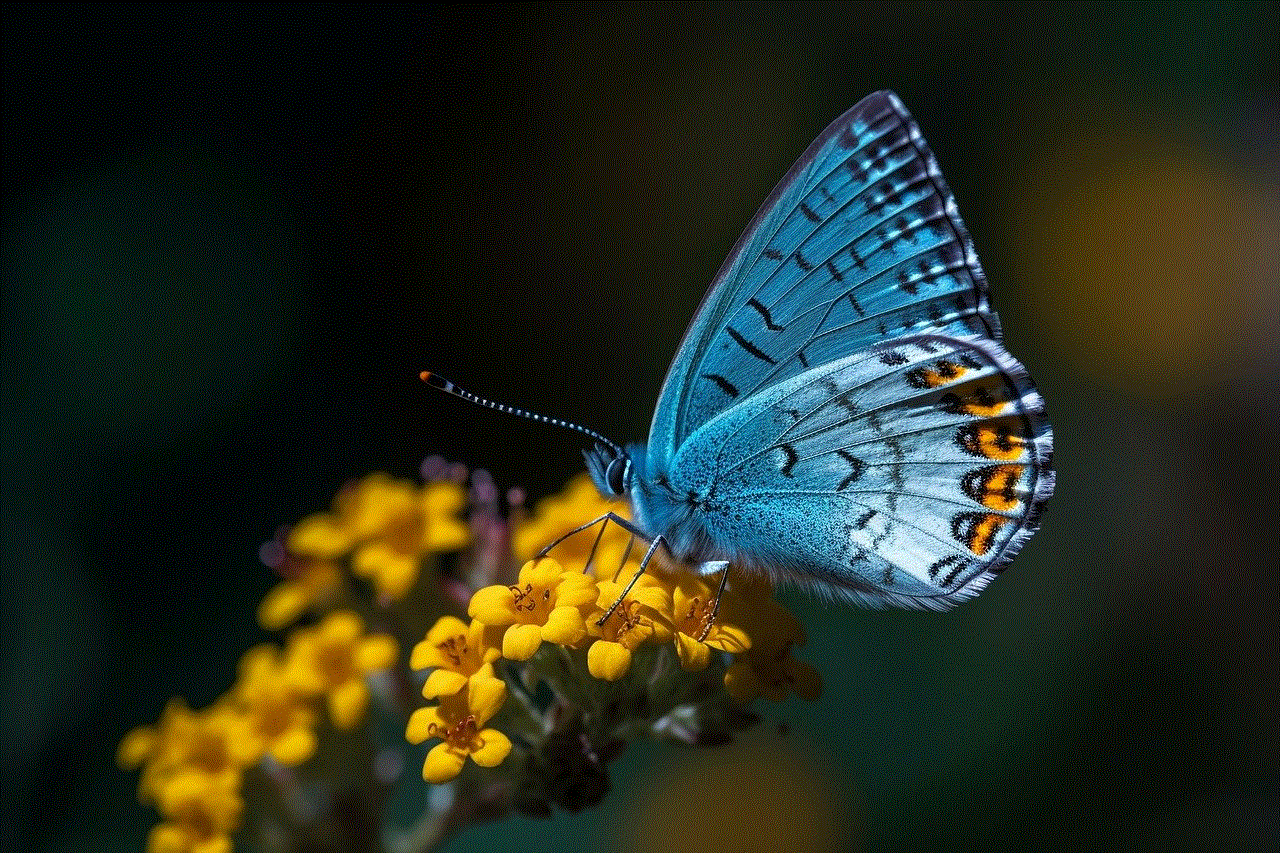
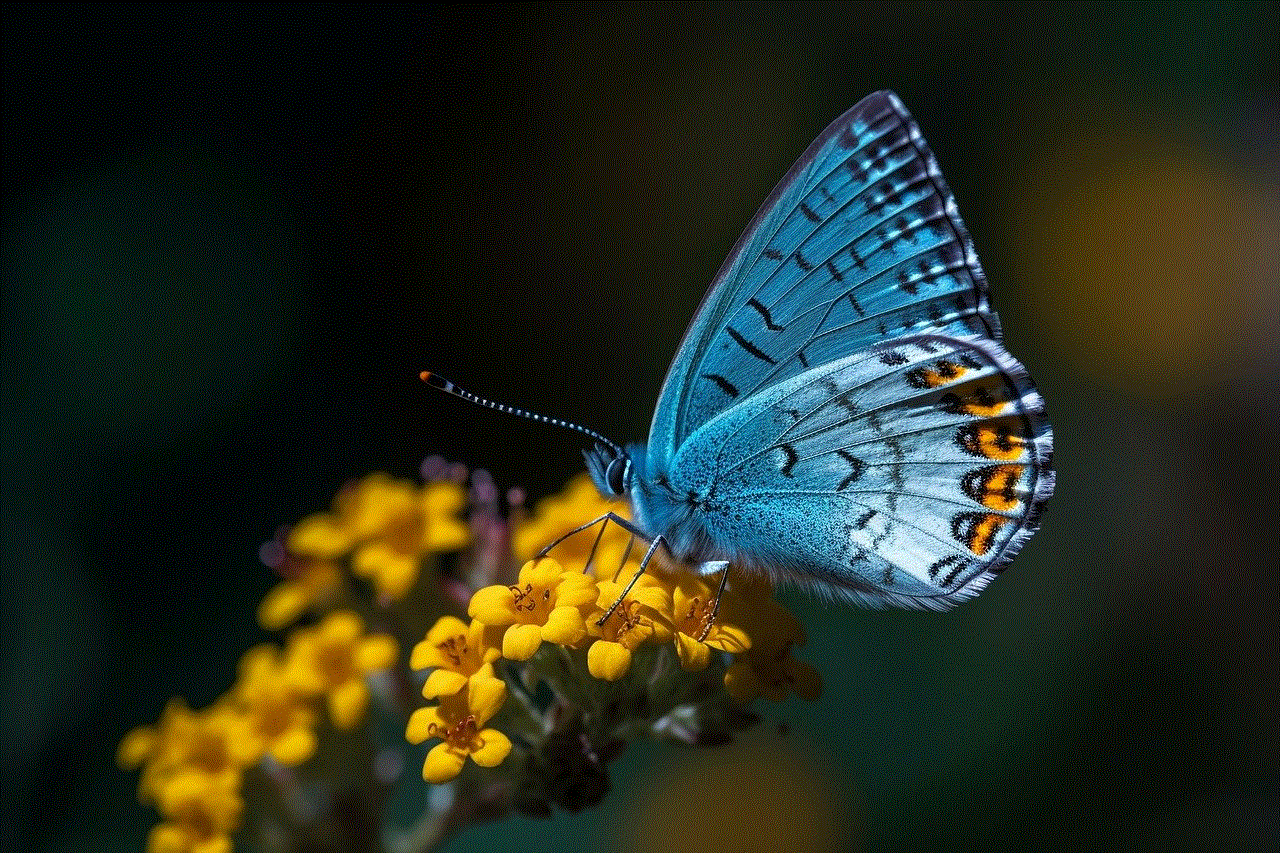
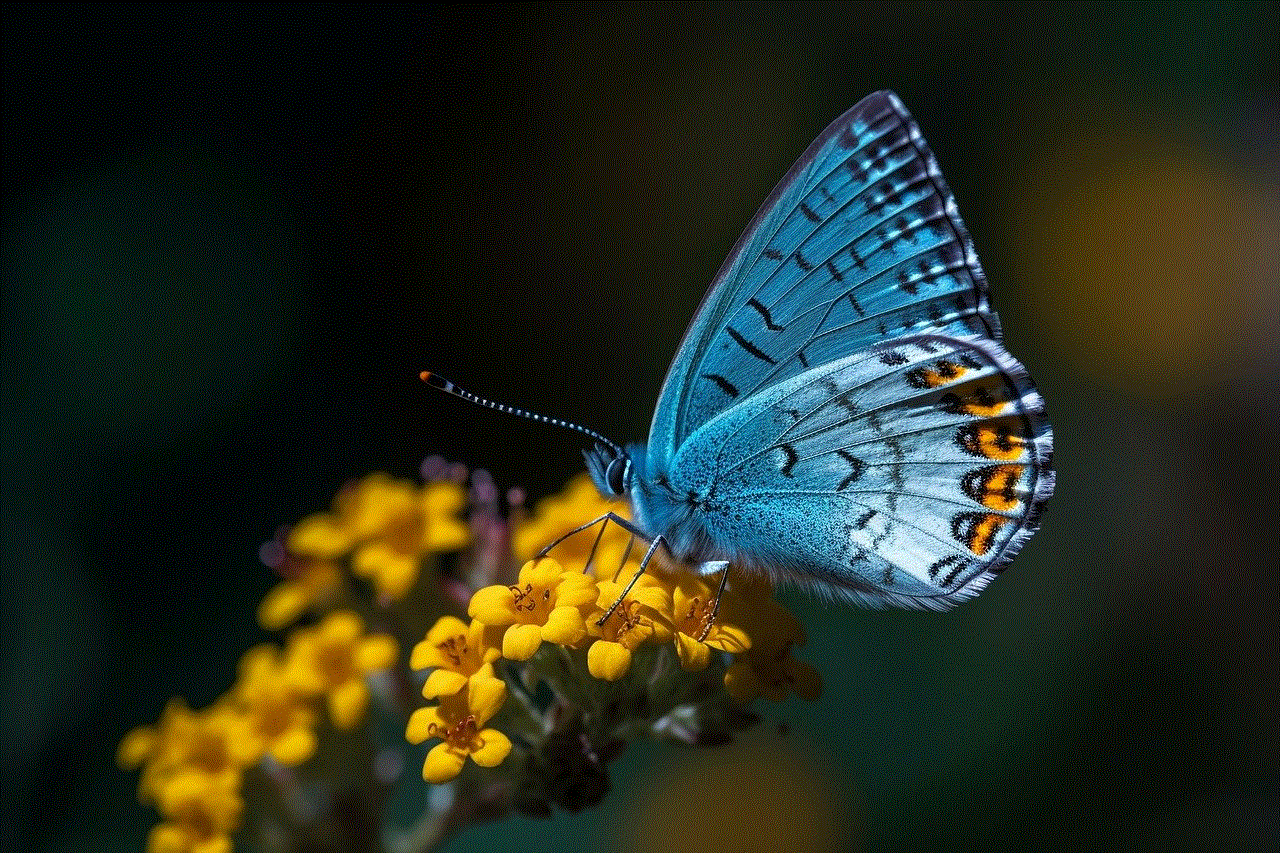
– Monitor their usage: Keep an eye on your child’s screentime usage. Many devices have a built-in feature that allows parents to monitor their children’s usage. Use this feature to understand their screentime habits and make necessary changes.
Part 8: Conclusion
In today’s digital age, screentime has become a significant concern for parents. The excessive usage of digital devices has been linked to various negative consequences, making it crucial for parents to monitor and control their children’s screentime. Screentime passcodes are an effective tool for managing screentime, but it is crucial to find a healthy balance between technology and real-life activities. In this article, we discussed how to remove screentime passcode and provided tips to help parents manage their children’s screentime effectively. We hope this article has been helpful, and we encourage parents to take an active role in monitoring their children’s screentime.
