snapchat on macbook 2021
Snapchat has become one of the most popular social media platforms in recent years, with over 265 million daily active users as of January 2021. The app allows users to share photos and videos with their friends and followers, with the added feature of disappearing after a set amount of time. With its unique and constantly evolving features, Snapchat has captured the attention of young users and has even expanded its reach to older demographics. However, one limitation of the app is its availability only on mobile devices, leaving many wondering if there is a way to access Snapchat on their Macbook.
In this article, we will explore the various methods and tools available for using Snapchat on a Macbook in 2021. We will also discuss the benefits and drawbacks of each option, as well as any potential safety concerns to keep in mind. So, if you’re a Macbook user looking to join the Snapchat craze, keep reading to find out how.
Method 1: Using the Bluestacks Emulator
One of the most popular methods for accessing Snapchat on a Macbook is by using an Android emulator. Emulators are software programs that replicate the Android operating system on a computer , allowing users to run Android apps on their Macbook. One of the most widely used emulators is Bluestacks, which is free and easy to download and install.
To use Snapchat on your Macbook via Bluestacks, follow these steps:
Step 1: Download and install Bluestacks from their official website.
Step 2: Once installed, open Bluestacks and set up your Google account.
Step 3: Launch the Google Play Store within Bluestacks and search for Snapchat.
Step 4: Click on the “Install” button and wait for the app to download and install on Bluestacks.
Step 5: Once installed, open Snapchat and log in with your account details to start using the app.
While using an emulator like Bluestacks is a convenient way to access Snapchat on a Macbook, it does have its drawbacks. Emulators can slow down your computer ‘s performance, and they may not always be compatible with the latest version of Snapchat. Additionally, using an emulator may not be completely safe, as some third-party emulators can contain malware or viruses. Therefore, it is important to only download emulators from trusted sources.
Method 2: Using a Third-Party App
Another option for using Snapchat on a Macbook is by using a third-party app. These apps act as a bridge between your Macbook and your phone, allowing you to sync your phone’s apps onto your computer. One of the most popular third-party apps for this purpose is AirDroid. It is available for both Mac and Windows and can be downloaded for free from their official website.
To use Snapchat on your Macbook via AirDroid, follow these steps:
Step 1: Download and install AirDroid on your Macbook and your phone.
Step 2: Open AirDroid on both devices and log in with the same account.
Step 3: On your phone, go to the “Apps” tab and scroll down to find Snapchat.
Step 4: Click on the “Install” button next to Snapchat, and it will be synced to your Macbook.
Step 5: Open the Snapchat app on your Macbook and log in with your account details to start using the app.
Using a third-party app like AirDroid is a convenient and safe way to use Snapchat on a Macbook. However, these apps may not always work smoothly and may require a stable internet connection to function properly.
Method 3: Using Chrome Extensions
If you’re a Google Chrome user, there are various extensions available that allow you to use Snapchat on your Macbook. These extensions work by creating a virtual Android environment within your Chrome browser, allowing you to run Android apps directly on your Macbook.
One of the most popular Chrome extensions for this purpose is ARC Welder. It is free to download and easy to install, making it a popular choice among users. Here’s how you can use ARC Welder to access Snapchat on your Macbook:
Step 1: Download and install the ARC Welder extension on Google Chrome.
Step 2: Once installed, click on the “Apps” button on the top left corner of your browser.
Step 3: Click on “ARC Welder,” and it will prompt you to select a directory where the app can be saved.
Step 4: Download the Snapchat APK file from a trusted source and save it in the selected directory.
Step 5: Open ARC Welder and click on the “Add your APK” button.
Step 6: Navigate to the directory where the Snapchat APK file is saved and select it.
Step 7: Click on the “Test” button to launch Snapchat in your Chrome browser.
While using a Chrome extension may seem like a convenient option, it does have its limitations. These extensions are not official Snapchat apps, so they may not work as smoothly as the official version. Additionally, they may not support the latest version of Snapchat, and there is always a risk of downloading malicious APK files from untrustworthy sources.
Method 4: Using a Virtual Machine
Another option for using Snapchat on a Macbook is by setting up a virtual machine. A virtual machine is a software program that allows you to run a different operating system within your existing one. This means that you can create a virtual Android environment within your Macbook and use Snapchat just like you would on a phone.



To set up a virtual machine on your Macbook, you will need to download and install software like VirtualBox or VMware Fusion. Once you have set up the virtual machine, you can follow the same steps as using an emulator to download Snapchat and start using it on your Macbook.
While using a virtual machine may seem like a complex option, it is a safe and reliable way to use Snapchat on a Macbook. However, it may require some technical knowledge and may slow down your computer’s performance.
Safety Concerns to Keep in Mind
No matter which method you choose to use Snapchat on your Macbook, it is crucial to keep safety in mind. Since these methods involve downloading third-party software and apps, there is always a risk of downloading malicious software. Therefore, it is essential to only download from trusted sources and to have a reliable antivirus program installed on your Macbook.
Additionally, it is important to note that using third-party apps or extensions to access Snapchat may violate the app’s terms and conditions. This could result in your account being banned or restricted. Therefore, it is recommended to use these methods at your own risk and with caution.
In Conclusion
Snapchat has become a popular platform for sharing photos and videos with friends and followers, and it’s no surprise that many Macbook users want to join in on the fun. While the app is only officially available on mobile devices, there are various methods and tools available for using Snapchat on a Macbook. Whether it’s using an emulator, a third-party app, a Chrome extension, or a virtual machine, each method has its own benefits and drawbacks. However, it is crucial to keep safety in mind and only download from trusted sources. With the options mentioned in this article, you can now easily access Snapchat on your Macbook and stay connected with your friends and followers.
whatsapp database decrypt
As technology continues to advance, one of the most popular messaging platforms, WhatsApp , has become an integral part of our daily lives. With over 2 billion active users worldwide, it has become a preferred method of communication for individuals and businesses alike. However, with the increasing concerns over privacy and security, many users have become curious about the inner workings of WhatsApp and how their data is stored and protected. One of the most intriguing topics is the WhatsApp database encryption and decryption process. In this article, we will delve into the details of WhatsApp database decryption and understand how it works.
What is WhatsApp Database Encryption?
Before we dive into the decryption process, it is crucial to understand what WhatsApp database encryption is. Encryption is the process of converting plain text into a code to prevent unauthorized access. In the case of WhatsApp, all the messages, photos, videos, and other media are encrypted before being stored in the database. This means that even if someone gains access to the database, they will not be able to read the messages or view the media without the encryption key.
WhatsApp uses the popular end-to-end encryption protocol, which ensures that only the sender and receiver can access the messages. This means that even WhatsApp itself does not have access to the contents of the messages. This level of encryption makes it almost impossible for hackers or government agencies to intercept and read the messages.
How Does WhatsApp Database Encryption Work?
WhatsApp uses the Signal Protocol for its end-to-end encryption. This protocol was developed by Open Whisper Systems, and it is also used by other messaging apps like Facebook Messenger, Google Allo, and Skype. The encryption process starts as soon as a user sends a message. The message is first encrypted on the user’s device using a unique key. This key is then sent to the recipient along with the encrypted message.



Once the recipient receives the message, their device uses the same key to decrypt the message, and they can view the plain text. This process ensures that only the sender and recipient have access to the message, and no one in between can read it. The encryption key is also changed every time a new message is sent, making it even more difficult to decrypt the messages.
What About WhatsApp Backups?
While WhatsApp messages are encrypted on the device, backups of these messages are not. When a user backs up their WhatsApp data, it is stored in an unencrypted format on either Google Drive or iCloud. This means that if someone gains access to the backup, they can view the messages and media without needing the encryption key. However, WhatsApp has recently introduced an option for end-to-end encrypted backups, providing an additional layer of security for users.
What Happens When a User Changes Devices?
One of the most common concerns among WhatsApp users is what happens to their encrypted messages when they change devices. When a user gets a new phone, they can transfer their WhatsApp data to the new device using a backup. However, since the backup is not encrypted, it is vulnerable to attacks. To counter this, WhatsApp has introduced a feature called “device transfer encryption.”
This feature generates a new encryption key when a user transfers their data to a new device. This key is used to encrypt all the messages that are transferred, ensuring that only the new device can access them. This makes it difficult for attackers to access the messages, even if they gain access to the backup.
WhatsApp Database Decryption
Now that we have a basic understanding of how WhatsApp database encryption works let’s move on to the decryption process. As mentioned earlier, WhatsApp does not have access to the encryption key, making it almost impossible for anyone to decrypt the messages. However, there are third-party tools and software that claim to decrypt WhatsApp messages. These tools work by exploiting vulnerabilities in the encryption process or by using brute force methods to crack the encryption key.
While some of these tools may work, it is important to note that using them is illegal and can land you in serious trouble. Additionally, there is no guarantee that these tools will be able to decrypt all messages successfully. WhatsApp has also stated that any attempt to decrypt their messages is a violation of their Terms of Service, and they reserve the right to take legal action against those who do so.
What About WhatsApp’s Privacy Policy?
In recent years, WhatsApp has been under scrutiny for its privacy policy. In January 2021, WhatsApp announced changes to its privacy policy, stating that it would share user data with its parent company, Facebook. This caused an uproar among users, who were concerned about the safety of their personal information. WhatsApp later clarified that the policy change only applied to business accounts, and personal messages would remain encrypted and private.
However, this incident raised questions about the level of privacy and security offered by WhatsApp. The fact that they can share user data with Facebook has caused many users to switch to other messaging apps that offer better privacy policies. This has also led to a decrease in trust among WhatsApp users, who are now more cautious about the messages they send and the media they share on the app.
Conclusion
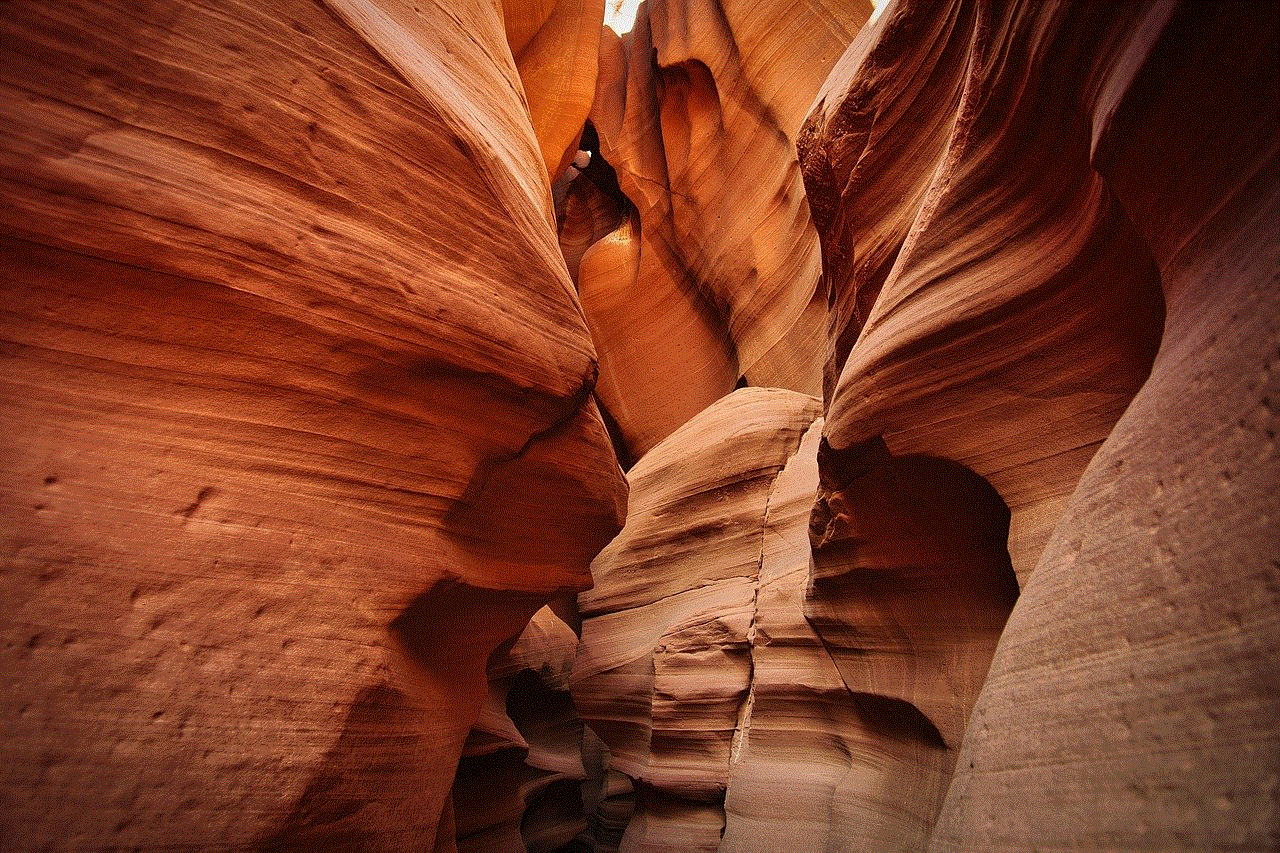
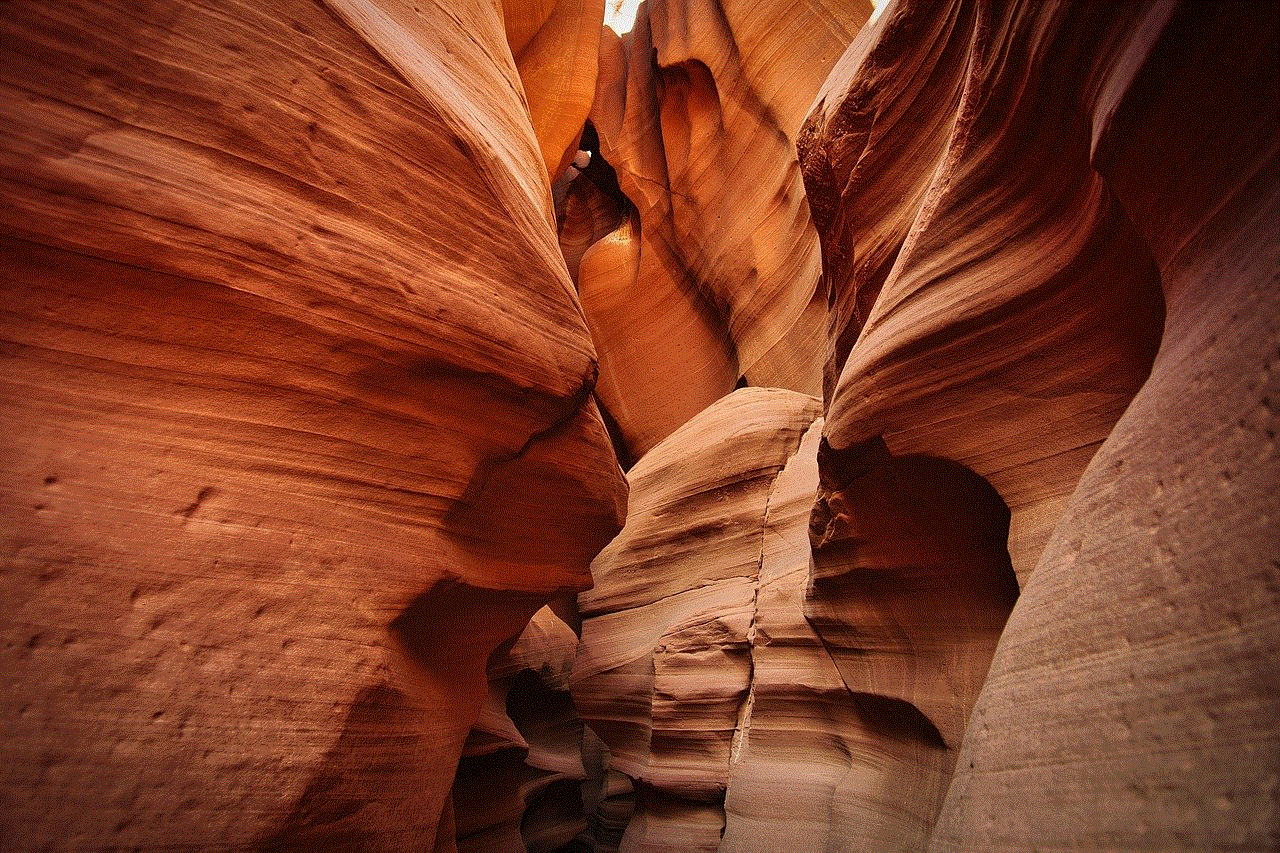
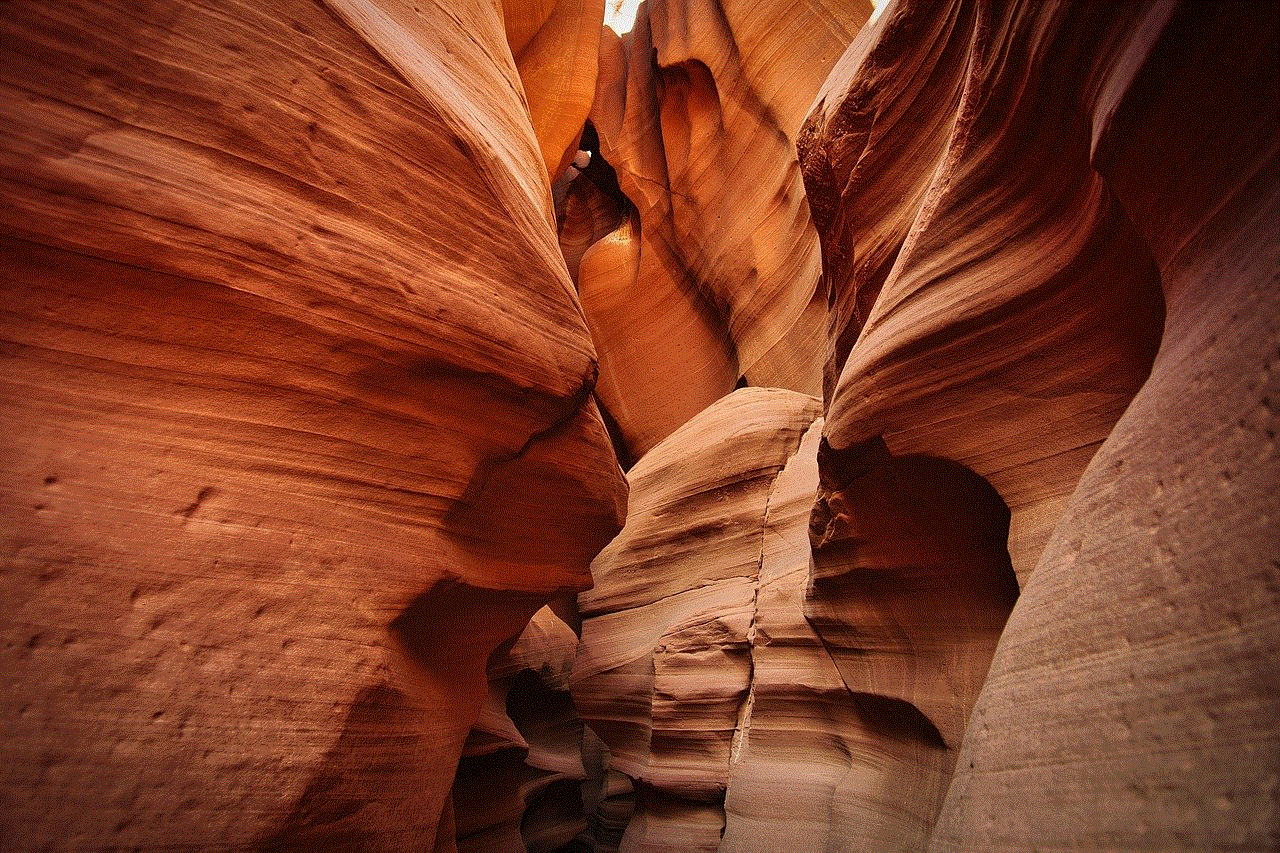
In conclusion, WhatsApp database decryption is a complex and controversial topic. While WhatsApp uses high-level encryption to protect user data, there are still concerns about the safety of personal information and the possibility of unauthorized access to messages. The use of third-party tools to decrypt WhatsApp messages is illegal and can lead to severe consequences. As users, it is important to be aware of the privacy policies of the apps we use and to be cautious about the information we share. With the constant evolution of technology, it is crucial to stay informed and updated about the security measures in place to protect our data.
