what are examples of a digital footprint
In today’s digital age, everything we do online leaves a trace known as our digital footprint. From social media posts to online purchases, our digital footprint is a collection of data that represents our online presence. This data is constantly being collected, stored, and analyzed by various entities, including companies, governments, and even individuals. With the increasing use of technology and the internet, it is essential to understand the concept of a digital footprint and its impact on our lives.
In this article, we will explore the meaning of a digital footprint and discuss some examples to help you understand the concept better.
What is a Digital Footprint?
A digital footprint is the trail of data that is left behind when we use the internet. It is the digital record of our actions, behaviors, and interactions online. This information can include our personal information, browsing history, social media posts, online purchases, and more. It is important to note that our digital footprint is not limited to our online activities, but also includes any information that is shared or collected about us by others.
Our digital footprint is constantly evolving and growing as we use the internet. It is like a digital shadow that follows us wherever we go online. This is because the internet is not a private space, and everything we do leaves a trace that can be accessed by others.
Examples of a Digital Footprint
1. Social Media Posts
One of the most common examples of a digital footprint is our social media activity. From Facebook to Instagram , we are constantly sharing our thoughts, photos, and videos with our online friends. These posts can have a significant impact on our digital footprint as they are visible to a wide audience and can be accessed by anyone with an internet connection.
Moreover, the content we post on social media can also reveal a lot about our interests, beliefs, and behaviors. For example, a person who frequently posts about fitness and healthy eating habits may leave a positive digital footprint, while someone who shares controversial or offensive content may have a negative digital footprint.
2. Online Purchases
Another aspect of our digital footprint is our online shopping history. Whenever we make a purchase online, our personal and financial information is collected and stored by the company. This information can include our name, address, credit card details, and more. While this data is necessary for completing a transaction, it also becomes a part of our digital footprint.
This information can be used by companies to track our buying habits and target us with personalized advertisements. It can also be accessed by hackers if the company’s security is compromised, putting our personal and financial information at risk.
3. Online Searches
Every time we use a search engine like Google, we leave a digital footprint. Our search history can reveal a lot about our interests, preferences, and even health concerns. For example, if you frequently search for healthy recipes, fitness routines, or symptoms of a certain illness, this information can be used to create a profile of you and target you with relevant ads.
Moreover, our search history can also be accessed by employers, insurance companies, and even law enforcement agencies. This can have serious consequences if our searches are related to illegal activities or controversial topics.
4. Email Communications
Email is another example of our digital footprint. Our email accounts contain a wealth of personal and sensitive information, including our conversations, contacts, and attachments. This information can be accessed by third parties if our email account is hacked or compromised.
Moreover, our email communications can also be monitored by employers or educational institutions if we use their email services. This can have privacy implications, and it is important to be mindful of what we share through email.
5. Online Banking
With the increasing use of online banking, our financial transactions have also become a part of our digital footprint. Every time we make a transaction, our personal and financial information is recorded and stored by the bank. This information can be accessed by the bank, government agencies, and hackers, putting our financial security at risk.
6. Online Profiles
Many of us have online profiles on various platforms, such as LinkedIn, dating sites, or job search websites. These profiles contain personal information and can be accessed by anyone with an internet connection. They can also be used to create a digital profile of us and target us with specific advertisements or job opportunities.
7. Online Gaming
Online gaming has become a popular activity for people of all ages. However, every time we play a game online, our activity is recorded and stored by the gaming company. This can include our personal information, gaming preferences, and even our location. This information can be used to target us with advertisements or sold to third parties.
8. Digital Assistants
With the rise of smart speakers and digital assistants like Amazon Echo and Google Home, our conversations with these devices have also become a part of our digital footprint. These devices are always listening, and our interactions with them are recorded and stored by the companies. This information can be used to improve the device’s performance, but it also raises privacy concerns.
9. Online Surveys and Quizzes
Many of us take online surveys and quizzes for fun or to find out more about ourselves. However, these activities also contribute to our digital footprint. The information we provide in these surveys can be collected and used to create a profile of us, which can be accessed by companies for targeted marketing.
10. Online Reviews
Leaving reviews on websites like Yelp, TripAdvisor, or Google Maps is another example of our digital footprint. These reviews can reveal our preferences, experiences, and even our location. They can also be accessed by companies and used to improve their services or target us with advertisements.
The Impact of a Digital Footprint
Our digital footprint has a significant impact on our lives, both online and offline. It can affect our online reputation, job opportunities, financial security, and even our personal safety. Therefore, it is crucial to be mindful of what we share online and take steps to manage and control our digital footprint.
Moreover, our digital footprint can also have a wider impact on society. The data collected from our online activities is used by companies and governments to make decisions that can affect us. This includes targeted marketing, credit scoring, and even surveillance.
In conclusion, our digital footprint is a collection of data that represents our online activities. It is constantly evolving and can have a significant impact on our lives. Therefore, it is essential to be aware of our digital footprint and take steps to manage and control it. This includes being mindful of what we share online, using privacy settings, and regularly reviewing our online accounts and activity. Remember, everything we do online leaves a trace, so it is important to leave a positive and responsible digital footprint.
how to do a boomerang on android
Boomerangs have been used for centuries by indigenous peoples around the world as a hunting tool, but in recent years, they have gained popularity as a fun toy and a popular social media trend. With the rise of social media platforms like Instagram and TikTok , boomerangs have become a popular way to capture short, looping videos that are visually appealing and entertaining. In this article, we will explore the world of boomerangs and how to create one on your Android device.
What is a Boomerang?
A boomerang is a curved throwing tool that, when thrown correctly, will return to the thrower. It is traditionally made of wood, but modern boomerangs can also be made of plastic or other materials. Boomerangs have been used for thousands of years by indigenous peoples in Australia, Africa, and North America for hunting and recreational purposes.
A typical boomerang has two or more arms that are joined at an angle, with the longer arm on the top and the shorter arm on the bottom. This design creates an aerodynamic lift that allows the boomerang to fly and return to the thrower. The shape and angle of the arms also determine the direction and distance the boomerang will fly.
Boomerangs were originally used for hunting, but today they are primarily used for recreational purposes. They can be used in various games and competitions, such as distance throwing and accuracy throwing. Boomerangs have also gained popularity as a fun and unique toy for people of all ages.
The Rise of Boomerang Videos
In 2016, Instagram introduced the boomerang feature, allowing users to create short, looping videos. The feature quickly gained popularity, and it was soon adopted by other social media platforms, such as TikTok and Snapchat. Boomerang videos are now a popular way to capture fun and creative moments and share them with friends and followers.
Boomerang videos are different from regular videos as they play forward and backward in a continuous loop, creating an eye-catching effect. They are typically less than a second long and can be easily shared on social media platforms. Boomerangs are an excellent way to add a unique touch to your social media posts and make them stand out from the rest.
How to Create a Boomerang on Android
Creating a boomerang video on your Android device is a simple process. You can either use the built-in boomerang feature in popular social media apps or use dedicated boomerang apps. Here’s a step-by-step guide on how to do a boomerang on Android using both methods.
Creating a Boomerang on Instagram
1. Open the Instagram app on your Android device and log in to your account.
2. Tap on the camera icon at the top left corner of the screen.
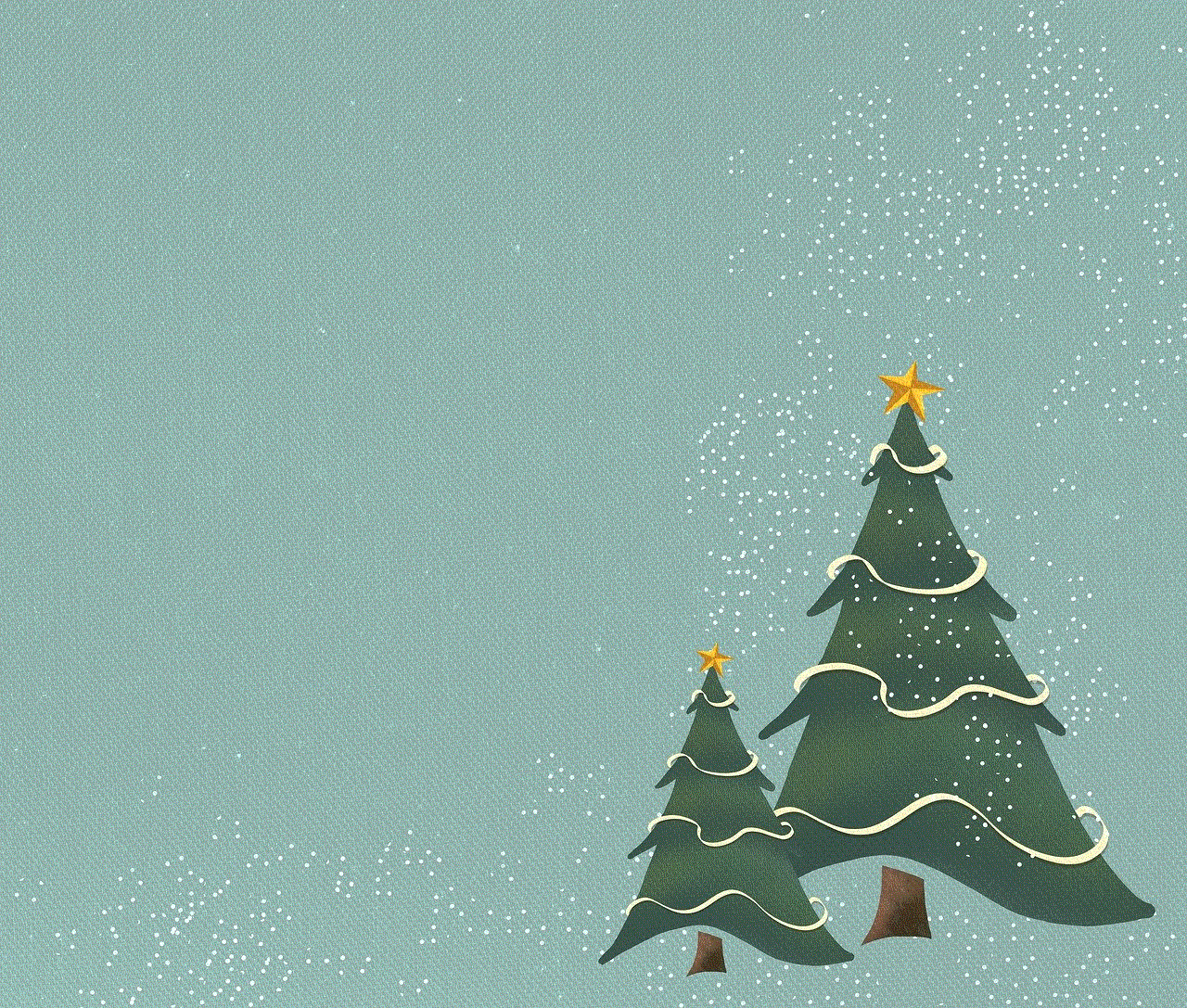
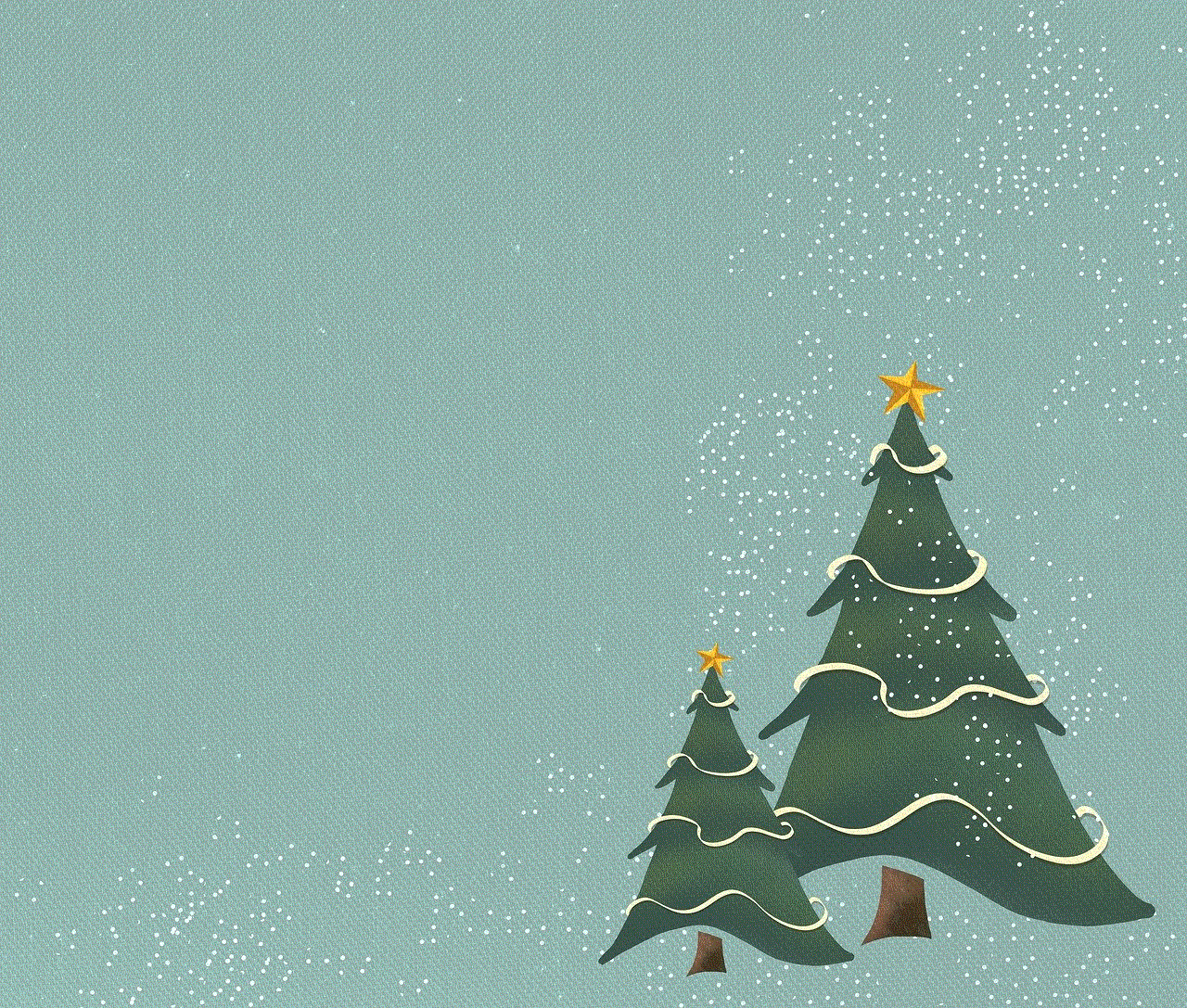
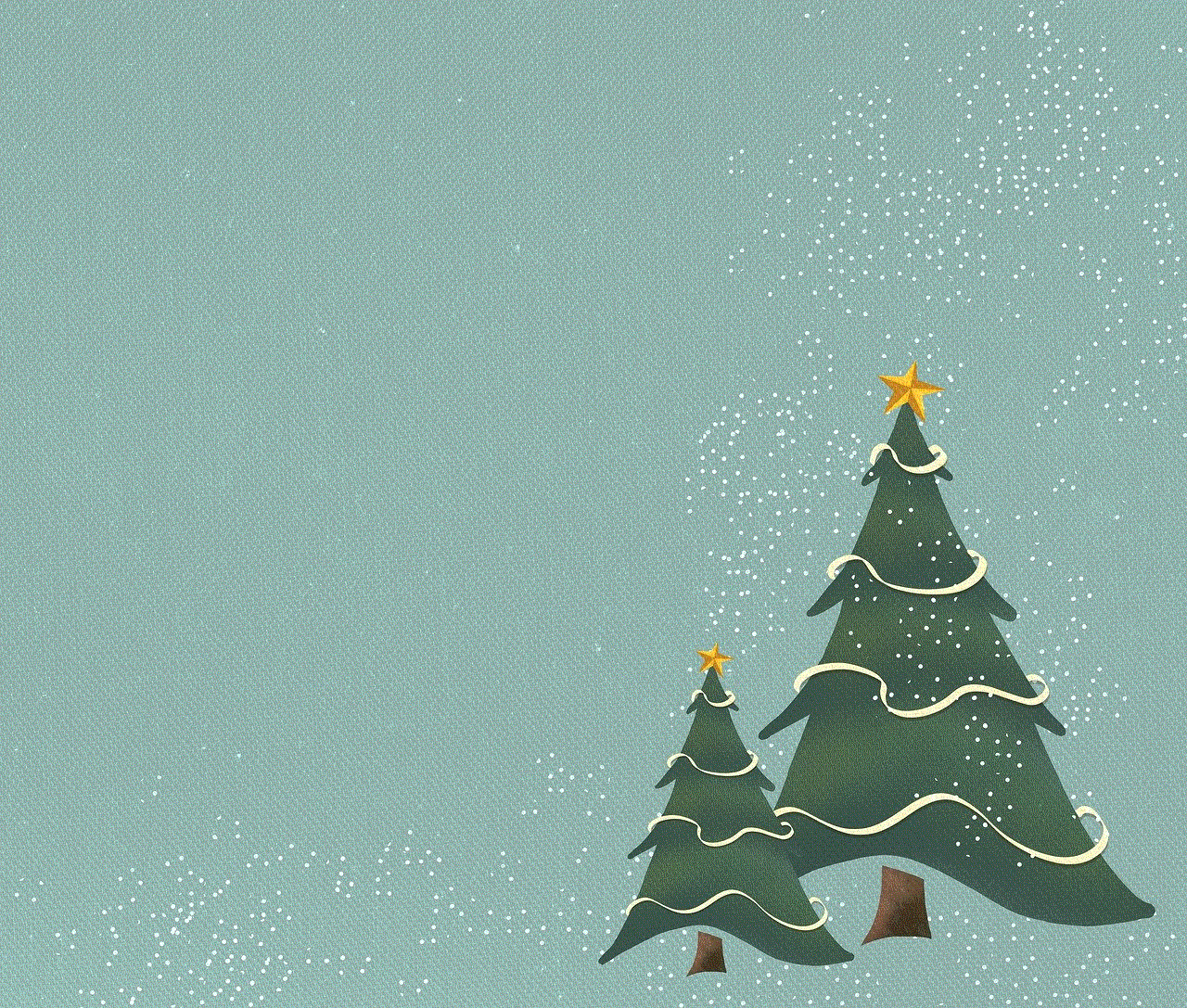
3. Swipe right on the camera screen until you reach the “Boomerang” option.
4. Hold down the circle button to start recording your boomerang.
5. Release the button when you are done recording. Your boomerang will automatically play in a continuous loop.
6. You can add filters, text, and other effects to your boomerang and then share it on your feed or story.
Creating a Boomerang on TikTok
1. Open the TikTok app on your Android device and log in to your account.
2. Tap on the “+” button at the bottom of your screen to create a new video.
3. Tap on “Boomerang” at the bottom of the screen.
4. Hold down the red circle button to record your boomerang.
5. Release the button when you are done recording. Your boomerang video will automatically play in a continuous loop.
6. You can add filters, music, and other effects to your boomerang and then post it on your profile or share it with friends.
Creating a Boomerang using Dedicated Apps
Apart from social media apps, there are also dedicated boomerang apps that you can use to create and share boomerang videos. These apps offer more customization options and allow you to create longer and more complex boomerangs. Here are some of the popular boomerang apps for Android.
1. Boomerang from Instagram (Free) – This is the official boomerang app from Instagram and offers the simplest way to create boomerang videos on your Android device.
2. Boomerang Maker (Free) – This app allows you to create boomerang videos from existing videos on your device. You can also add effects and adjust the playback speed of your boomerang.
3. Boomerang Video Maker (Free) – This app offers a wide range of filters, effects, and editing options to create unique and visually appealing boomerang videos.
4. Boomerang by Phereo (Free) – This app allows you to create 3D boomerang videos and share them on social media. It also offers a variety of filters and effects to enhance your boomerang videos.
Tips for Creating the Perfect Boomerang
Now that you know how to create a boomerang on your Android device, here are some tips to help you capture the perfect boomerang video.
1. Choose a well-lit area – Boomerang videos look best in natural light, so try to record in a well-lit area to avoid grainy or dark footage.
2. Keep it short – Boomerang videos are meant to be short and snappy, so keep your recording under a second.
3. Use a tripod or steady hand – To avoid shaky footage, use a tripod or hold your device steady when recording your boomerang.
4. Experiment with different angles – Tilt your device or try different angles to add some variety to your boomerang videos.
5. Add a fun element – Boomerangs are all about capturing fun and playful moments, so don’t be afraid to be creative and add a fun element to your videos.
Conclusion



Boomerangs have come a long way from being a hunting tool to a popular social media trend. They offer a fun and unique way to capture and share short videos, and with the rise of social media platforms, boomerangs have become an integral part of our online presence. With the simple steps outlined in this article, you can now create your own boomerang videos on your Android device and join the boomerang craze. So, grab your phone, get creative, and start boomeranging!
