mac os full disk access
Mac OS Full Disk Access: What it is and How to Use it
Mac OS, also known as macOS, is the operating system used by Apple’s line of Mac computers. It is known for its sleek design, user-friendly interface, and advanced features. One of these features is Full Disk Access, which was introduced in macOS Mojave in 2018. Full Disk Access is a security feature that allows users to grant certain applications access to their entire hard drive. In this article, we will explore what Full Disk Access is, why it is important, and how to use it effectively.
What is Full Disk Access?
Full Disk Access is a security setting in Mac OS that gives selected applications full access to the user’s hard drive. This means that the application can access and modify any file or folder on the computer, even those that are typically restricted. By default, Mac OS provides limited access to certain files and folders to protect the system and user data from unauthorized access. However, some applications may require full access to function properly, and that is where Full Disk Access comes in.
Why is Full Disk Access Important?
As mentioned earlier, Full Disk Access is essential for certain applications to function correctly. Without it, these applications may encounter errors or limitations in their capabilities. For example, a backup application that does not have Full Disk Access may not be able to back up all the necessary files, leading to incomplete backups. Similarly, a password manager that does not have Full Disk Access may not be able to save or retrieve passwords from certain applications or websites.
Furthermore, Full Disk Access also plays a crucial role in protecting the user’s data and privacy. By granting Full Disk Access to specific applications, the user can control which applications have access to their personal files and folders. This prevents any unauthorized applications from accessing sensitive data and ensures that the user’s privacy is maintained.
How to Grant Full Disk Access to Applications?
To grant Full Disk Access to an application, follow these steps:
1. Go to System Preferences by clicking on the Apple logo in the top left corner of your screen.
2. Click on Security & Privacy.
3. Select the Privacy tab.
4. Click on Full Disk Access on the left-hand side of the window.
5. Click on the lock icon in the bottom left corner and enter your administrator password.
6. Click on the “+” button to add an application.
7. Select the application you want to grant Full Disk Access to and click on Open.
8. The selected application will now have Full Disk Access.
Note: If you do not see the application you want to grant access to, you can click on the “+” button and navigate to the application’s location manually.
How to Revoke Full Disk Access?
If you want to revoke Full Disk Access for an application, you can follow these steps:
1. Go to System Preferences and click on Security & Privacy.
2. Select the Privacy tab.
3. Click on Full Disk Access on the left-hand side of the window.
4. Select the application you want to revoke access for.
5. Click on the “-” button to remove the application.
6. Click on Remove when prompted.
7. The selected application will no longer have Full Disk Access.
Note: If you want to grant Full Disk Access to the application again, you will have to follow the steps mentioned in the previous section.
Which Applications Require Full Disk Access?
Not all applications require Full Disk Access to function properly. Typically, applications that need to access and modify files outside their designated folder or sandbox require Full Disk Access. Some common examples of such applications include:
1. Backup and sync applications like Time Machine and Dropbox.
2. Antivirus software.
3. Disk management and cleaning applications like CleanMyMac and Disk Drill.
4. Password managers like LastPass and 1Password.
5. Virtual machine software like Parallels and VMWare Fusion.
6. Screen recording and video editing software like Camtasia and ScreenFlow.
7. Applications that need to access contacts, calendars, and reminders like Microsoft Outlook and Fantastical.
It is essential to note that not all applications that fall into the above categories require Full Disk Access. Some applications may have alternative ways of accessing the necessary files without requiring Full Disk Access. It is always best to check the application’s support page or contact the developer to confirm if Full Disk Access is needed.
Tips for Using Full Disk Access Effectively
1. Only grant Full Disk Access to applications that you trust and need it. This will help protect your data and privacy.
2. Regularly review the list of applications that have Full Disk Access and revoke access for any applications that you no longer use or trust.
3. Be cautious when granting Full Disk Access to applications that you are not familiar with. Do some research and make sure the application is legitimate before granting access.
4. Keep your Mac OS and applications up to date. Developers may release updates that address security vulnerabilities and improve the overall performance of their applications.
5. Use a reliable antivirus software to protect your system from any potential threats.
Conclusion
Full Disk Access is a valuable security feature in Mac OS that allows selected applications to access and modify files outside their designated folder or sandbox. It is essential to grant Full Disk Access to applications that require it for proper functionality. However, it is equally important to be cautious and only grant access to applications that are trusted and necessary. By following the tips mentioned in this article, you can use Full Disk Access effectively and protect your data and privacy.
how to turn off vanish mode on instagram messages
Instagram recently introduced a new feature called “Vanish Mode” for its messaging platform, which allows users to send messages that disappear after they have been viewed by the recipient. This feature has been met with mixed reactions from users, with some finding it useful while others find it intrusive. If you are one of those users who want to turn off vanish mode on Instagram messages, then you have come to the right place. In this article, we will discuss how to disable vanish mode and the reasons why you might want to do so.
What is Vanish Mode on Instagram Messages?
Vanish Mode is a feature on Instagram that allows users to send messages that disappear after they have been viewed by the recipient. This feature is similar to the disappearing messages feature on other messaging platforms like Snapchat and WhatsApp . When a user activates vanish mode, any messages sent by them will automatically disappear after they have been read by the recipient. This feature is available in both one-on-one and group chats on Instagram.
How to Turn Off Vanish Mode on Instagram Messages?
If you have used vanish mode on Instagram messages and want to turn it off, follow these steps:
1. Open the Instagram app on your mobile device.
2. Go to your direct messages by tapping on the paper plane icon at the top right corner of your screen.
3. Open the chat where you want to turn off vanish mode.
4. Swipe up on the chat to activate vanish mode.



5. Tap on the “Turn off Vanish Mode” option.
6. A pop-up will appear asking you to confirm your action, tap on “Turn Off” to confirm.
7. Vanish mode will now be disabled in that particular chat.
Repeat these steps for any other chats where you want to turn off vanish mode. You can also turn off vanish mode by tapping on the chat header and selecting the “Turn off Vanish Mode” option from the menu.
Reasons to Turn Off Vanish Mode on Instagram Messages
While vanish mode may seem like a fun and convenient feature, there are some reasons why you might want to turn it off. Let’s take a look at some of these reasons:
1. It can lead to miscommunications: Vanish mode is designed to make messages disappear after they have been viewed, but this can sometimes lead to misunderstandings. If a user accidentally swipes up on a message, it will disappear without them having the chance to read it properly. This can lead to miscommunications and confusion between users.
2. Inappropriate use: Some users may use vanish mode to send inappropriate or offensive messages, knowing that they will disappear after they have been viewed. This can make other users uncomfortable and can lead to cyberbullying.
3. Lack of evidence: With vanish mode, there is no way to retrieve a message once it has disappeared. This can be problematic in situations where users need to provide evidence of a conversation, such as in legal matters or disputes.
4. Privacy concerns: Vanish mode can also be a privacy concern for some users. If a user has the habit of frequently swiping up on messages, they may not realize that they are activating vanish mode, and their messages may be disappearing without their knowledge.
5. Limited time to view messages: Vanish mode gives users only a few seconds to view a message before it disappears. This can be inconvenient if a user needs more time to read or respond to a message.
Alternatives to Vanish Mode on Instagram Messages
If you are not a fan of vanish mode on Instagram messages, there are some alternatives that you can consider using:
1. Unsend messages: Instead of using vanish mode, you can simply unsend a message if you no longer want it to be visible to the recipient. This feature is available on Instagram and allows you to delete a message within a certain timeframe after it has been sent.
2. Use other messaging platforms: If you find vanish mode to be too restrictive, you can consider using other messaging platforms that offer more control over disappearing messages, such as Snapchat or WhatsApp.
3. Use the ephemeral mode: Instagram also has an ephemeral mode, which allows users to send messages that disappear after a certain period of time. This gives users more control over the lifespan of their messages, as compared to vanish mode.
4. Disable notifications: If you are concerned about your messages disappearing without your knowledge, you can turn off notifications for vanish mode. This way, you will receive a notification whenever a user swipes up on a message, giving you the chance to read it before it disappears.
In Conclusion
Vanish mode is a new and controversial feature on Instagram messages that allows users to send disappearing messages. While it may have its advantages, there are also valid reasons why some users may want to turn it off. If you are one of those users, you can easily disable vanish mode by following the steps mentioned in this article. Alternatively, you can also consider using other messaging platforms or features on Instagram that offer more control over disappearing messages. Ultimately, it is up to the user to decide whether vanish mode is a useful feature or an unnecessary one.
gabb watch the phone kids wear
The use of technology in our everyday lives has become increasingly prevalent, and this includes the use of devices and gadgets for children. One such device that has gained popularity in recent years is the phone kids wear, also known as a kid’s smartwatch. These watches are designed to be worn by children and offer a range of features such as calling, messaging, and GPS tracking. While some parents see these devices as a convenient way to keep track of their children, others are concerned about the potential negative effects of introducing technology to young minds. In this article, we will explore the phone kids wear and its impact on children and families.
Firstly, let us understand what a phone kids wear is. These devices are essentially smartwatches that are designed for children between the ages of 4 to 12 years old. They come with basic features such as calling and messaging, but also offer additional features like GPS tracking, fitness tracking, and even games. The watches are usually connected to a parent’s smartphone and can be controlled through a mobile app. This allows parents to monitor their child’s activities and location, making it a popular choice among parents who want to keep their children safe and connected.
One of the main reasons for the popularity of phone kids wear is the safety and security it offers. With the GPS tracking feature, parents can know the exact location of their child at all times. This gives them peace of mind, especially when their child is out of sight, such as at school or on a field trip. Moreover, some watches also come with an SOS button that children can press in case of an emergency, and it will send an alert to their parents’ phone. This feature has proven to be useful in situations where children get lost or need help.
Another advantage of the phone kids wear is its ability to keep children connected with their parents. With the calling and messaging feature, children can easily communicate with their parents, making it a convenient way to check in on them. This is particularly useful for working parents who may not be able to physically be with their children all the time. The watches also come with a contact list that is pre-approved by parents, ensuring that children can only communicate with trusted individuals.
However, with all the benefits that come with the phone kids wear, there are also concerns about the potential negative effects it may have on children. One of the main concerns is the impact of introducing technology to young minds. Children are already exposed to technology at a young age, and the phone kids wear is another device that adds to their screen time. This can lead to a sedentary lifestyle and may affect their physical and mental health in the long run. Moreover, constant exposure to screens can also lead to eye strain and other vision-related problems.
Additionally, the phone kids wear can also be a source of distraction for children. The games and other features on the watch may divert their attention from important tasks, such as studying or socializing. This can impact their academic performance and social skills. Furthermore, the constant notifications and alerts from the watch may also disrupt their focus and concentration.
Another concern is the privacy and security of the data collected by these watches. As the devices are connected to a parent’s smartphone, all the data collected by the watch is stored on the phone. This includes the child’s location, communication, and even their fitness data. There have been instances where this data has been compromised, raising concerns about the safety of children’s information. Moreover, as these devices are connected to the internet, there is also a risk of them being hacked, putting children’s safety at risk.
Despite these concerns, the phone kids wear industry continues to grow, and more parents are opting for these devices for their children. However, it is essential for parents to set boundaries and monitor their child’s usage of the watch. They should also have open communication with their children about the importance of balancing screen time with other activities. Moreover, parents should also be mindful of the type of information they share on the watch and ensure that their child’s privacy is protected.
Another aspect to consider is the cost of these devices. Phone kids wear can range from $30 to $300, depending on the brand and features. This may not be feasible for some families, especially those with multiple children. Moreover, there are also additional costs such as data plans and app subscriptions, making it a costly investment for parents.
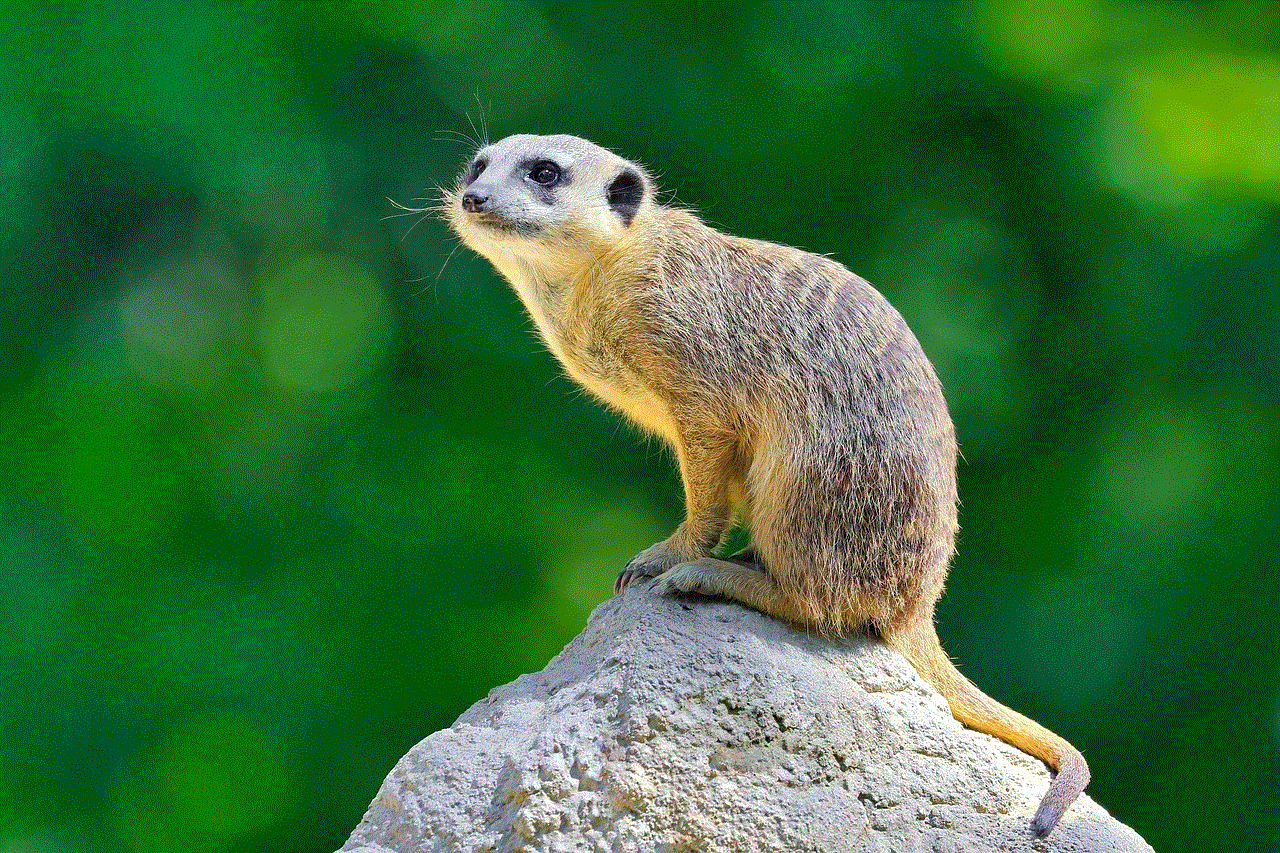
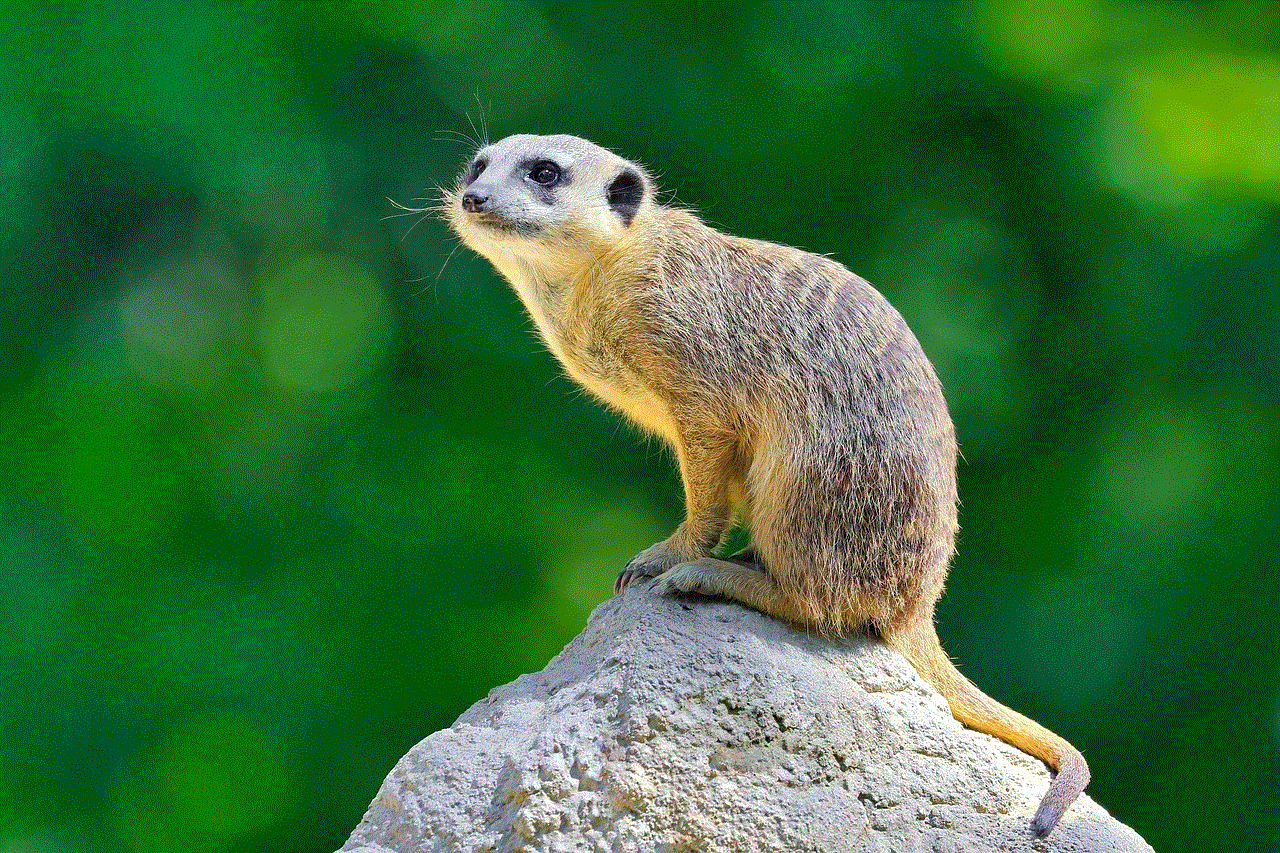
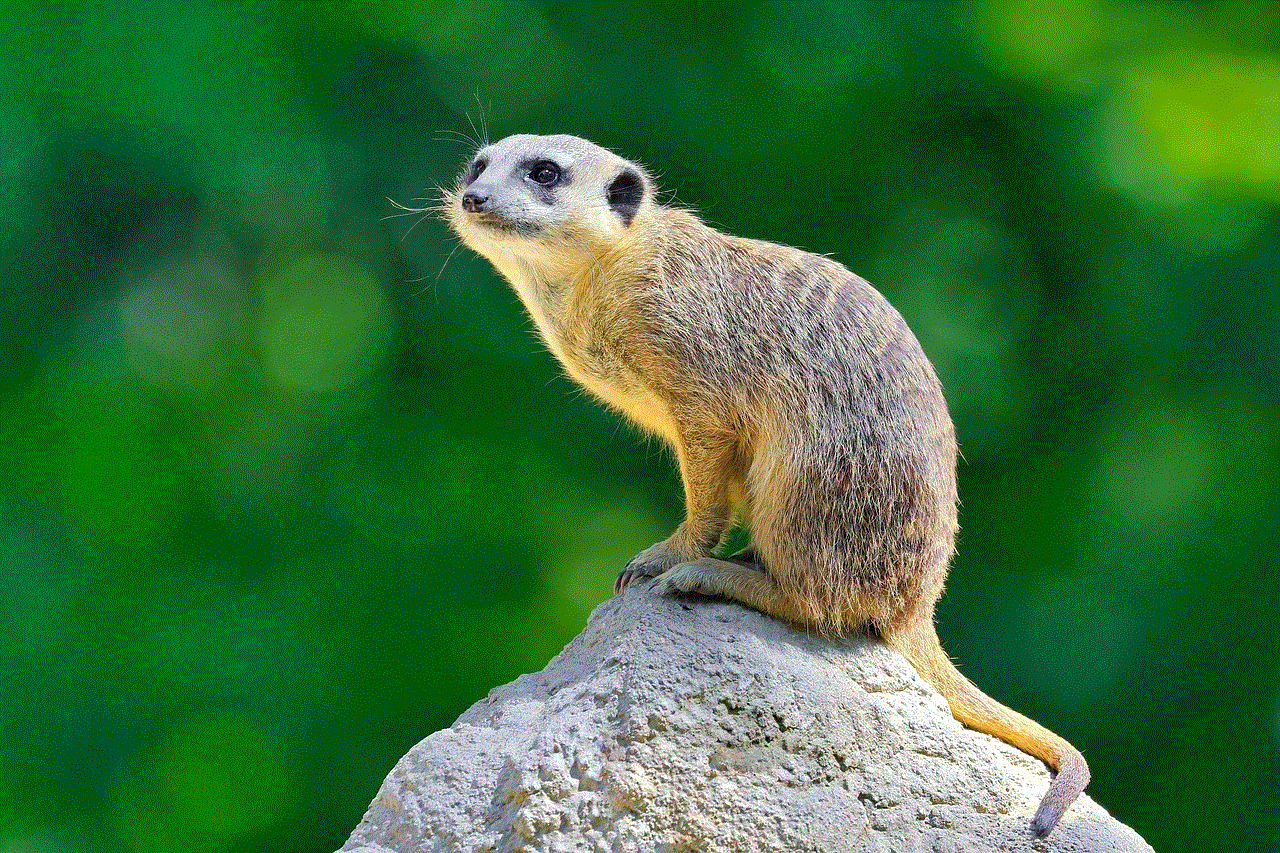
In conclusion, the phone kids wear is a device that offers a range of features and benefits for children and parents. It provides a sense of safety and security for parents, and allows children to stay connected with their parents. However, there are also concerns about the potential negative effects it may have on children, such as increased screen time and privacy risks. As with any technology, it is important for parents to monitor their child’s usage and set boundaries to ensure a healthy balance. The decision to introduce a phone kids wear to a child should be carefully considered, taking into account the child’s age, maturity, and the family’s needs and budget. With proper guidance and monitoring, the phone kids wear can be a useful tool for parents and a fun gadget for children.
