welcome back to school gifts
As summer comes to an end, the excitement of a new school year begins. Students eagerly anticipate reuniting with friends, meeting new teachers, and diving into new subjects. It’s a time of transition, and what better way to welcome students back to school than with a thoughtful gift? Whether you’re a teacher, parent, or friend, a back-to-school gift is a great way to show support and encouragement for the upcoming academic year. In this article, we’ll explore some unique and meaningful gift ideas to make the return to school even more special.
1. Personalized School Supplies
One of the best ways to get students excited about school is with personalized school supplies. From notebooks to pencils and backpacks, there are endless options for customization. You can add their name, favorite colors, or even a motivational quote. Not only will these supplies make them stand out in the classroom, but they’ll also feel a sense of ownership and pride over their belongings.
2. Inspirational Books
Books are a great way to inspire and motivate students. Consider gifting them a book that aligns with their interests or goals. For younger students, books about school and friendship can help ease any anxieties about the new school year. For older students, books on time management, goal-setting, or finding their passion can be helpful in navigating the challenges of high school or college.
3. Subscription Boxes
Subscription boxes have become increasingly popular, and for good reason. They offer a surprise each month and can introduce students to new hobbies and interests. There are boxes for just about every age and interest, from art supplies to science experiments to book clubs. This gift keeps on giving throughout the school year and can be a fun way for students to take a break from their studies.
4. Desk Organizers
Staying organized is crucial for academic success. Help students keep their desk clutter-free with a desk organizer. You can find fun and creative options, such as a cactus-shaped pen holder or a desk organizer that resembles a mini locker. Not only will this gift be practical, but it will also add a touch of personality to their workspace.
5. Study Aids
Let’s face it, studying can be a tedious and daunting task for students. But with the right tools, it can become more manageable. Consider gifting students with study aids such as flashcards, highlighters, or study guides. You can even create your own study kit with their favorite snacks, inspirational quotes, and study tips.
6. Personalized Water Bottle
Staying hydrated is essential for students to stay focused and energized throughout the school day. A personalized water bottle not only encourages them to drink more water, but it also makes a statement. You can add their name, a favorite quote, or a design that reflects their interests.
7. Tech Accessories
In this digital age, students rely heavily on technology for their studies. Help them keep their devices organized and protected with tech accessories. A laptop sleeve, phone case, or portable charger are all useful and practical gifts that students will appreciate.
8. DIY Gifts
Get crafty and make a DIY gift for your favorite student. You can personalize a pencil case, create a custom bookmark, or make a motivational poster. Not only will it be a unique gift, but it will also show the effort and thought put into it.
9. Gift Cards
For the older students, a gift card is always a hit. You can give them a gift card to their favorite coffee shop for those early mornings, a bookstore for new reads, or a clothing store for a back-to-school wardrobe refresh. This gift allows them to treat themselves and is a great way to support local businesses.
10. Personal Time
Sometimes the best gift you can give a student is your time. Offer to take them out for lunch, go for a walk, or attend a school event with them. This not only allows for quality time together, but it also shows that you are there to support and encourage them in their academic journey.
11. Self-Care Kit
The school year can be stressful and overwhelming for students. Help them take care of themselves with a self-care kit. You can include items such as face masks, candles, bath bombs, and a gratitude journal. Encourage them to take breaks and practice self-care throughout the school year.
12. Customized Tote Bag
A tote bag is a practical gift that can be used for carrying books, laptops, and other school essentials. Make it even more special by personalizing it with their name or a design that reflects their interests. Not only will it be useful for school, but it can also be used outside of the classroom.
13. A Memory Book
For graduating students, a memory book is a meaningful gift that they can cherish for years to come. You can include pictures, notes, and mementos from their time in school. This gift is a great way to celebrate their accomplishments and look back on their fondest memories.
14. School Spirit Gear
Show your school spirit by gifting students with school-themed merchandise. From t-shirts to hats to water bottles, there are plenty of options to choose from. Not only will they feel connected to their school, but they’ll also have something to wear on spirit days or school events.
15. A Positive Message
Lastly, one of the most meaningful gifts you can give a student is a positive message. Whether it’s a note, a card, or a simple “good luck” message, your words of encouragement can go a long way in boosting their confidence and motivation. Let them know that you believe in them and that they have what it takes to succeed.
In conclusion, a back-to-school gift is a great way to welcome students back to school and show your support for their academic journey. From personalized items to DIY gifts to simple messages of encouragement, there are plenty of options to choose from. These gifts not only make students feel special, but they also serve as a reminder of your love and support throughout the school year. So go ahead and make their return to school even more exciting with a thoughtful and meaningful gift.
how to screen record a snapchat video
With the rise of social media platforms, Snapchat has become one of the most popular apps for sharing photos and videos with friends and followers. However, one of the limitations of this app is that it does not allow users to save or download the content shared by others. This can be frustrating for those who want to save a memorable moment or share it on other platforms. To overcome this issue, many users have been looking for ways to screen record a Snapchat video. In this article, we will explore the various methods and tools that can help you record Snapchat videos effortlessly.
What is Snapchat?
Snapchat is a multimedia messaging app that was created by Evan Spiegel, Bobby Murphy, and Reggie Brown in 2011. It is known for its unique features, such as disappearing messages, filters, and lenses. The app allows users to capture photos and videos, add filters and effects, and share them with their friends and followers. It has gained immense popularity among teenagers and young adults due to its fun and interactive features.
Why would you want to screen record a Snapchat video?
Snapchat is designed to be a temporary platform for sharing content. This means that the photos and videos you share will disappear after a certain period. While this feature ensures privacy and prevents the content from being permanently saved, it can be frustrating for users who want to save a particular moment or share it on other social media platforms. Screen recording a Snapchat video allows you to save the content and share it with others.
Methods to screen record a Snapchat video
1. Built-in screen recording feature on iOS and Android devices
One of the easiest ways to record a Snapchat video is by using the built-in screen recording feature on your iOS or Android device. This feature was introduced in iOS 11 and Android 5.0, and it allows users to record their screens without the need for any third-party apps. To use this feature, follow these steps:
On iOS devices:
Step 1: Open the Control Center by swiping down from the top-right corner of your screen.
Step 2: Tap on the screen recording icon, which looks like a circle with a dot inside.
Step 3: A three-second countdown will appear, and then your screen recording will start.
Step 4: Open Snapchat and record the video you want to save.
Step 5: Once done, stop the screen recording by tapping on the red status bar at the top of your screen.
Step 6: The recorded video will be saved to your camera roll.
On Android devices:
Step 1: Swipe down from the top of your screen to open the notification panel.
Step 2: Tap on the screen recording icon.
Step 3: A countdown will appear, and then your screen recording will start.
Step 4: Open Snapchat and record the video you want to save.
Step 5: Once done, stop the screen recording by tapping on the red status bar at the top of your screen.
Step 6: The recorded video will be saved to your gallery.
2. Third-party screen recording apps
If you are using an older version of iOS or Android that does not have the built-in screen recording feature, or if you want additional features, you can use third-party screen recording apps. These apps offer more customization options and allow you to edit your recorded videos. Some popular screen recording apps for iOS are DU Recorder, AirShou, and Vidyo. For Android devices, AZ Screen Recorder, Mobizen, and Rec. (Screen Recorder) are popular options.
3. Snapchat screen recording feature
Snapchat has its own screen recording feature that allows users to record their snaps without the other person being notified. To use this feature, follow these steps:
Step 1: Open Snapchat and go to the snap or story you want to record.
Step 2: Turn on airplane mode on your device.
Step 3: Record the snap or story using the built-in screen recording feature on your device.
Step 4: Once done, close the app and turn off airplane mode.
Step 5: The recorded video will be saved to your camera roll.
Note: This method only works for iOS devices and may not work on all Android devices.



4. External camera or screen recording software
Another way to record Snapchat videos is by using an external camera or screen recording software on your computer . This method is useful for those who want to record a video from their laptop or desktop. Some popular screen recording software are Camtasia, OBS Studio, and Bandicam. You can also use a camera to record your screen, but the quality may not be as good as using a screen recording software.
Tips for screen recording Snapchat videos
1. Make sure the content you are recording is legal and does not violate any privacy laws.
2. Always ask for permission before recording someone’s snap or story. It is a matter of respect and courtesy.
3. Be aware that some third-party screen recording apps may contain ads or require in-app purchases for additional features.
4. Avoid using external cameras or screen recording software on public or shared computer s as they may compromise your privacy.
5. Use a high-quality screen recording app to get the best results.
6. Make sure your device has enough storage space to save the recorded videos.
7. If you are using the Snapchat screen recording feature, make sure to turn off airplane mode before opening the app again. Otherwise, you may lose any unsaved snaps or stories.
Conclusion
Screen recording a Snapchat video is a great way to save and share your favorite moments with your friends and followers. With the methods mentioned in this article, you can easily record any snap or story without the other person being notified. However, it is essential to use these methods responsibly and respect the privacy of others. Whether you use the built-in screen recording feature, third-party apps, or external software, make sure to follow the tips mentioned above for the best results. So go ahead and record all those funny and memorable Snapchat videos without any worries!
security examines xiaomi mobile phone
Xiaomi, a Chinese smartphone brand, has quickly risen to become one of the top players in the global mobile phone market. With its affordable yet high-quality smartphones, Xiaomi has gained a loyal following not only in its home country but also in other parts of the world. However, as with any popular brand, Xiaomi has also been under scrutiny when it comes to security concerns. In this article, we will take a closer look at the security features of Xiaomi mobile phones and examine whether they are indeed as secure as they claim to be.
To understand the security measures of Xiaomi phones, we must first look at the company’s approach to security. Xiaomi has always emphasized the importance of security and privacy in their products. In fact, the company’s CEO, Lei Jun, has stated that “privacy and security are the top priorities for Xiaomi.” This commitment to security is further reinforced by the fact that Xiaomi was the first Chinese smartphone brand to join the Privacy Shield Framework, which ensures the protection of personal data for users in the European Union.
One of the key security features of Xiaomi mobile phones is their in-house security app, known as “MIUI Security.” This app comes pre-installed on all Xiaomi phones and offers a range of security-related features such as virus scanning, data usage monitoring, and privacy protection. The app also has a built-in cleaner that helps users optimize their phone’s performance by clearing unnecessary files and cache.
Apart from the in-house security app, Xiaomi also collaborates with well-known security companies such as Avast and Tencent to provide additional security features to its users. These partnerships allow Xiaomi to constantly update its security measures and stay ahead of potential threats. Moreover, Xiaomi has also established its own security research lab, through which the company conducts in-depth research on security issues and implements necessary fixes.
Xiaomi also takes a proactive approach to security by providing regular software updates and security patches to its users. These updates not only bring new features but also address any security vulnerabilities that may have been identified. Users can also choose to enable automatic updates on their Xiaomi phones, ensuring that they are always running on the latest and most secure software.
In terms of hardware security, Xiaomi has also taken several measures to protect its users’ data. One of the most notable features is the “App Lock” functionality, which allows users to secure individual apps with a password or fingerprint. This prevents unauthorized access to sensitive apps such as banking or social media apps.
Another hardware security feature is the “Dual Apps” functionality, which allows users to have two separate instances of the same app, each with its own data and settings. This is particularly useful for users who want to keep personal and work-related apps separate and secure.
One of the most talked-about security concerns when it comes to smartphones is the use of facial recognition technology. Xiaomi has also incorporated this feature in some of its models, such as the Redmi Note 5 Pro. However, the company has assured users that their facial data is stored locally on the device and is not shared with any third parties. Additionally, Xiaomi has also implemented a “dual-lens” technology, which ensures that the facial recognition system cannot be fooled by using a photograph or video.
Xiaomi also offers a feature called “App Vault,” which acts as a secure storage space for users’ sensitive information such as bank account details, passwords, and credit card information. This data is encrypted and can only be accessed through a password or fingerprint, providing an extra layer of security.
Apart from these specific security features, Xiaomi also offers a range of general security measures that are found in most smartphones. These include options to encrypt data, set up a secure lock screen , and enable a remote wipe in case the phone is lost or stolen. These features, along with the ones mentioned above, make Xiaomi phones well-equipped when it comes to security.
However, despite all these measures, Xiaomi has faced its fair share of security concerns. In 2014, the company was accused of collecting user data without their consent, which led to investigations by the Indian government. Xiaomi has since clarified that the data collection was part of their MIUI experience program, which has since been discontinued. The company also released a statement saying that they take user privacy very seriously and have implemented stricter data protection measures since then.
In 2016, another security issue was raised when security firm Check Point discovered a vulnerability in Xiaomi’s pre-installed browsers. This vulnerability could potentially allow a hacker to gain access to a user’s personal data. However, Xiaomi was quick to address the issue and released an update to fix the vulnerability.
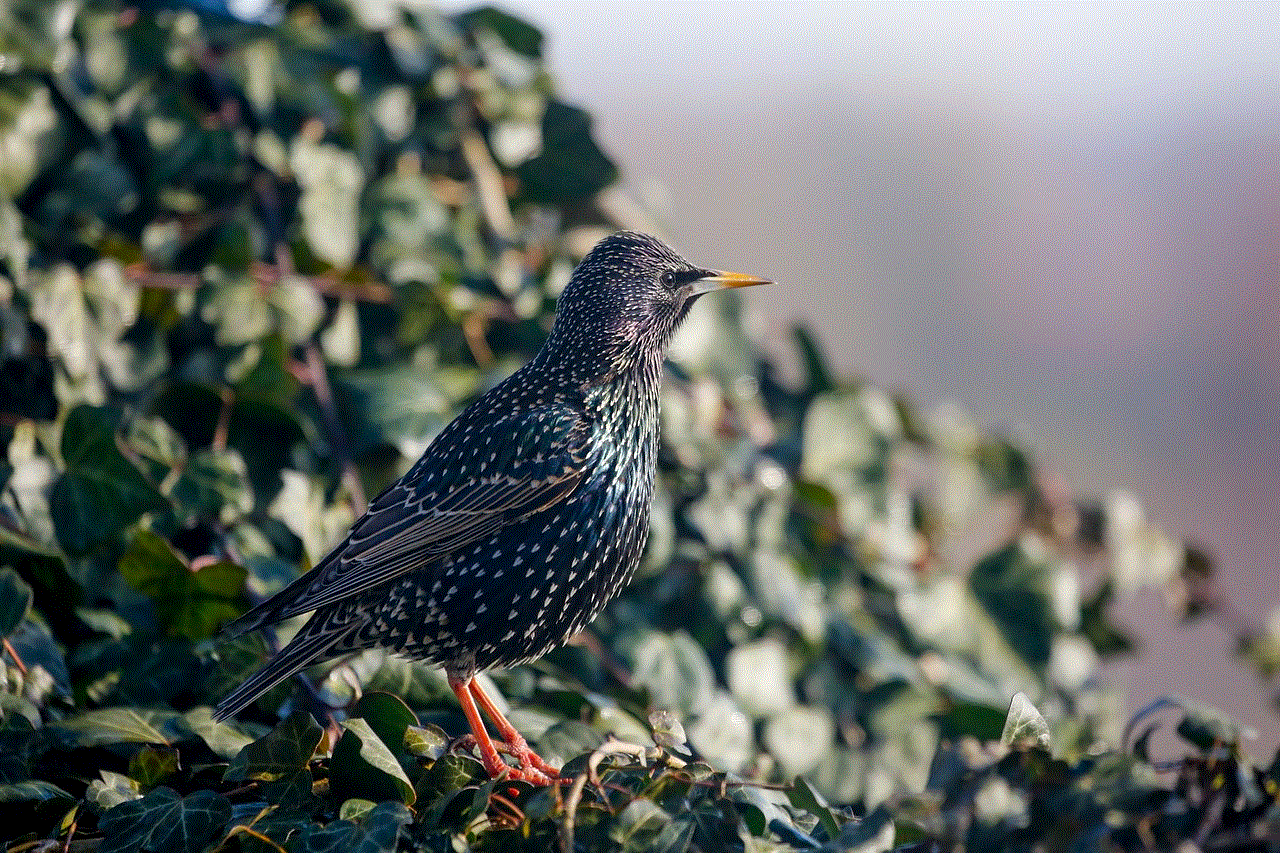
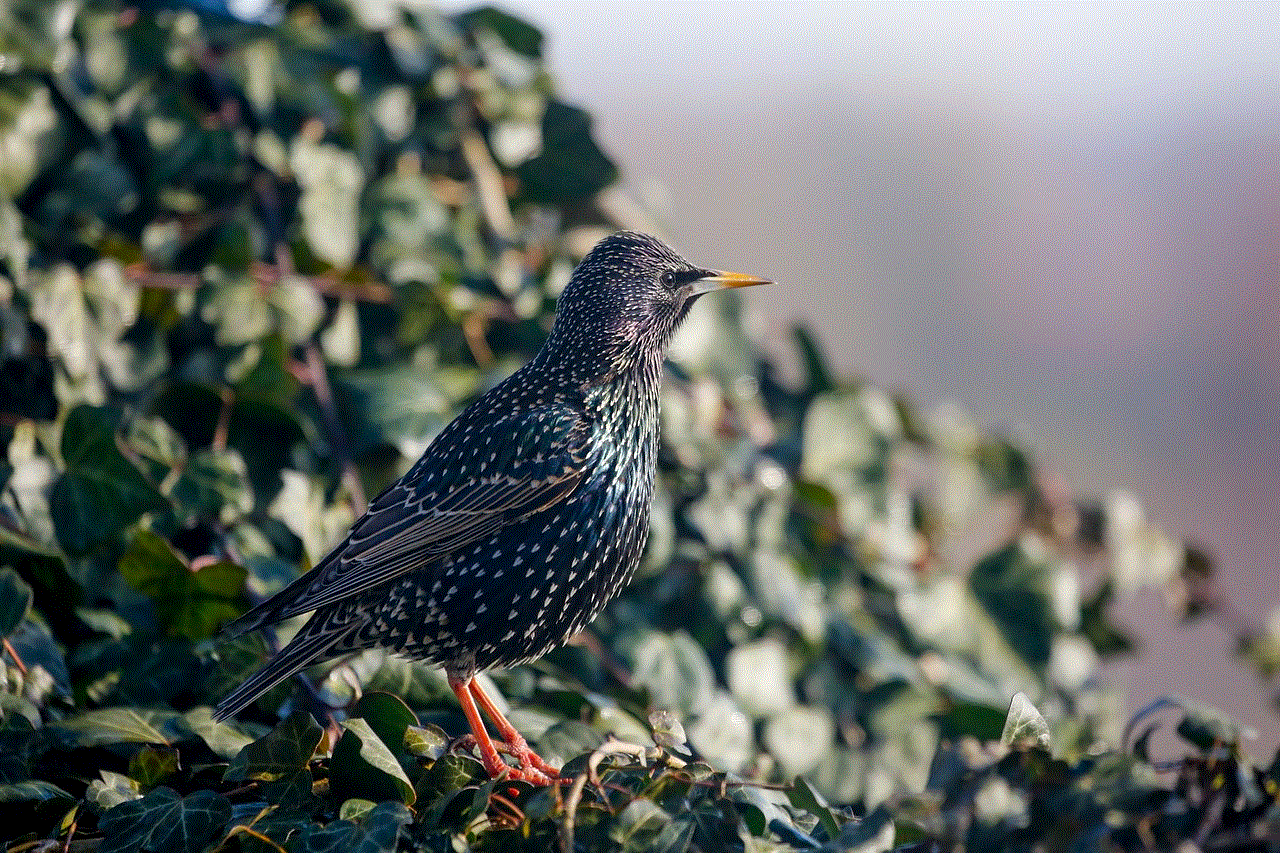
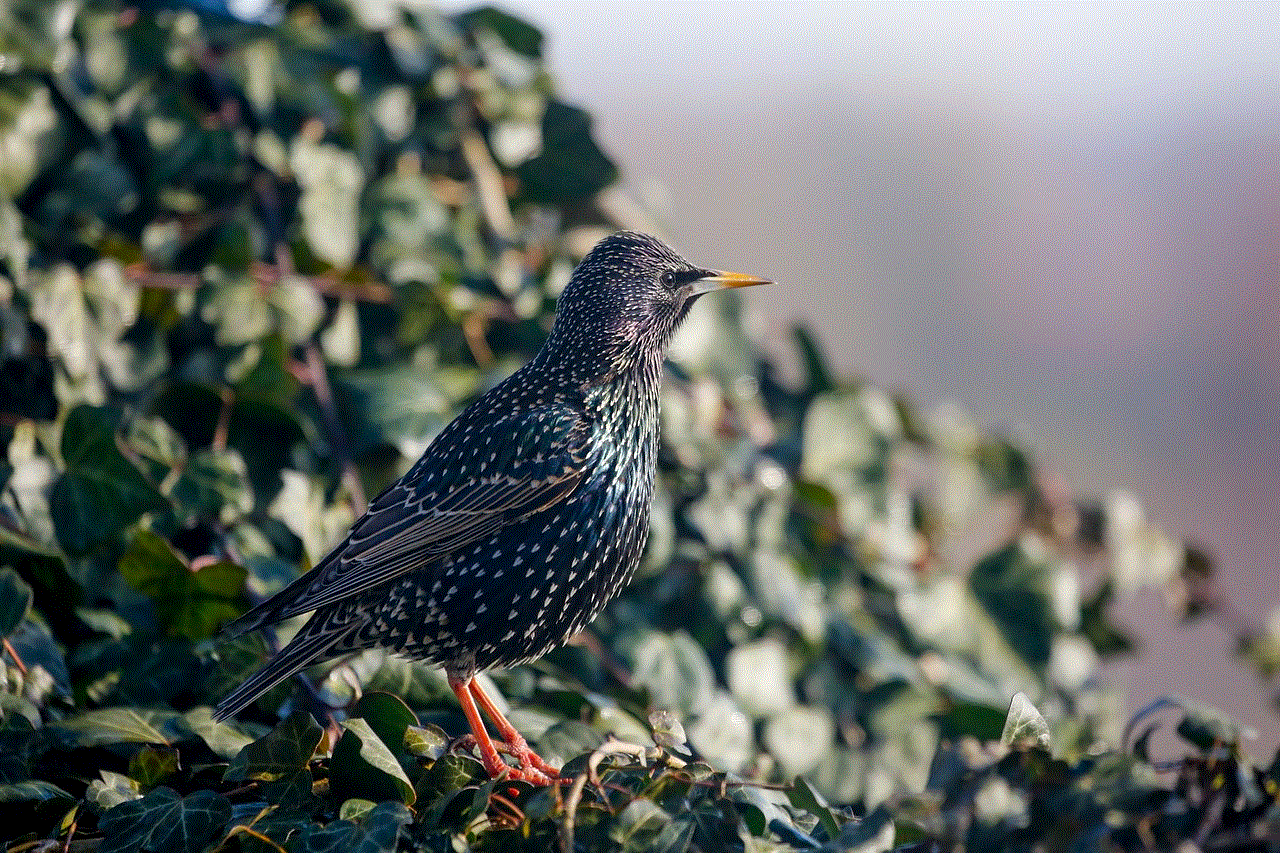
In conclusion, it is evident that Xiaomi takes the security of its users seriously and has implemented various measures to ensure the protection of their data. From in-house security apps to partnerships with established security companies, Xiaomi has made significant efforts to stay ahead of potential threats. However, like any other smartphone brand, Xiaomi has also faced security concerns in the past. But the company has been quick to address these issues and has shown a commitment to continually improve its security measures. With its growing popularity and focus on security, Xiaomi is definitely a brand to watch out for in the mobile phone market.
