como activar un gps tracker
Un GPS tracker, también conocido como sistema de posicionamiento global, es un dispositivo que utiliza señales de satélites para proporcionar información precisa sobre la ubicación y el movimiento de un objeto o persona en tiempo real. Su uso se ha vuelto cada vez más popular en los últimos años, ya que ofrece una serie de beneficios tanto para uso personal como profesional. Sin embargo, para aprovechar al máximo su funcionalidad, es importante saber cómo activar un GPS tracker correctamente. En este artículo, te explicaremos detalladamente cómo hacerlo.
Antes de entrar en detalles sobre cómo activar un GPS tracker, es importante entender cómo funciona este dispositivo. Básicamente, un GPS tracker recibe señales de cuatro o más satélites para determinar con precisión la ubicación de un objeto o persona. Estas señales se utilizan para calcular la distancia entre el dispositivo y cada uno de los satélites, lo que a su vez permite determinar la posición exacta. Además de la ubicación, un GPS tracker también puede proporcionar información sobre la velocidad, dirección y altitud del objeto o persona que está siendo rastreado.
Ahora que sabemos cómo funciona un GPS tracker, es hora de hablar sobre cómo activarlo. En primer lugar, es importante asegurarse de que el dispositivo esté completamente cargado antes de su uso. La mayoría de los GPS trackers tienen una duración de batería de varios días, por lo que si planeas utilizarlo durante un período prolongado, asegúrate de cargarlo por completo antes de activarlo.
Una vez que la batería esté cargada, es necesario encontrar un lugar abierto y despejado para activar el GPS tracker. Esto es importante porque el dispositivo necesita una línea de visión clara con los satélites para recibir señales y determinar la ubicación con precisión. Un lugar como un campo o un parque es ideal para activar un GPS tracker.
A continuación, debes encender el dispositivo y esperar unos minutos para que se establezca la conexión con los satélites. Puede llevar varios minutos, dependiendo de la calidad y la cantidad de señales disponibles, así que ten paciencia. Una vez que se haya establecido la conexión, el dispositivo mostrará la ubicación actual en su pantalla o te enviará la información a través de una aplicación móvil o sitio web.
Si estás utilizando un GPS tracker en un vehículo, es posible que también necesites activar una tarjeta SIM para que el dispositivo pueda enviar la información de ubicación a tu teléfono o computadora. En este caso, debes seguir las instrucciones proporcionadas por el fabricante para activar la tarjeta SIM y configurar la conexión de datos.
Otra cosa importante a tener en cuenta al activar un GPS tracker es que algunos dispositivos requieren una configuración previa antes de su uso. Por ejemplo, es posible que tengas que establecer un límite de velocidad o un área geográfica dentro de la cual el dispositivo puede operar. Asegúrate de leer el manual de instrucciones o buscar información en línea sobre cómo configurar tu GPS tracker antes de activarlo.
Una vez que hayas activado tu GPS tracker y establecido la conexión con los satélites, puedes comenzar a utilizarlo para rastrear la ubicación de un objeto o persona. Algunos dispositivos te permiten configurar alertas para que te notifiquen si el objeto o persona se mueve fuera de un área determinada o si supera un límite de velocidad establecido. También puedes ver un historial de ubicaciones y rutas recorridas en la aplicación o sitio web del dispositivo.
Es importante tener en cuenta que existen diferentes tipos de GPS trackers en el mercado, cada uno con sus propias características y funcionalidades. Algunos dispositivos están diseñados específicamente para el seguimiento de vehículos, mientras que otros están diseñados para el seguimiento de personas o mascotas. Antes de adquirir un GPS tracker, asegúrate de investigar y comparar diferentes opciones para encontrar el que mejor se adapte a tus necesidades.
En resumen, activar un GPS tracker es un proceso sencillo pero importante para poder utilizarlo de manera efectiva. Asegúrate de seguir las instrucciones proporcionadas por el fabricante y tener en cuenta las recomendaciones mencionadas en este artículo. Con un GPS tracker activado, podrás tener un mayor control y seguridad sobre tus objetos, vehículos o seres queridos, lo que te dará una mayor tranquilidad en tu día a día. ¡No esperes más y activa tu GPS tracker hoy mismo!
how to carve a pumpkin for your head
Title: The Ultimate Guide to Carving a Pumpkin for Your Head: Unleash Your Halloween Creativity
Introduction (200 words)
Halloween is a time for creativity and fun, and what better way to showcase your Halloween spirit than by carving a pumpkin for your head? This unique and daring Halloween activity is sure to impress and entertain your friends and family. In this comprehensive guide, we will walk you through the step-by-step process of carving a pumpkin specifically designed to fit on your head. From selecting the perfect pumpkin to ensuring a safe and comfortable fit, let’s dive into the world of pumpkin head carving!
Choosing the Right Pumpkin (200 words)
The first step in carving a pumpkin for your head is choosing the right one. Look for a pumpkin that is large enough to fit your head comfortably but not too heavy to wear for an extended period. It’s best to select a pumpkin with a flat bottom to ensure stability when it’s placed on your head.
Preparing Your Pumpkin (200 words)
Before you start carving, it’s essential to prepare your pumpkin to ensure a smooth and successful carving process. Begin by cleaning the outside of the pumpkin using a damp cloth or sponge to remove any dirt or debris. Next, cut off the top of the pumpkin using a sharp knife or pumpkin carving tools. Remove the seeds and pulp from the inside using a scoop or your hands, making sure to scrape the walls of the pumpkin until it’s clean and hollow.
Designing Your Pumpkin Face (300 words)
The design of your pumpkin face is crucial to achieving a unique and recognizable result. Begin by sketching out your desired design on paper, considering the shape and size of your pumpkin. Once you have a clear vision, transfer the design onto the pumpkin using a washable marker. Remember to consider the placement of the eyes and mouth in relation to your head’s natural features to ensure a comfortable fit.
Carving Techniques (400 words)
When it comes to carving your pumpkin, there are various techniques you can employ to achieve different effects. Start by outlining the eyes, nose, and mouth using a small serrated knife or pumpkin carving saw. Slowly cut along the lines, applying even pressure to create clean and precise cuts. For more intricate details, consider using specialized pumpkin carving tools such as linoleum cutters or clay sculpting tools.
Safety Precautions (200 words)
Carving a pumpkin for your head involves some inherent risks, so it’s crucial to prioritize safety throughout the process. Always work on a stable surface, ensuring the pumpkin won’t roll or tip over. Secure the pumpkin on your head using a sturdy strap or headband, making sure it fits snugly but not too tight to avoid discomfort. Additionally, keep sharp tools away from your face and body, and never leave children unattended while carving.
Adding Lighting Effects (300 words)
To enhance the visual impact of your pumpkin head, consider incorporating lighting effects. You can achieve this by placing battery-operated LED lights or candles inside the hollowed pumpkin. LED lights are a safer alternative to traditional candles, reducing the risk of fire hazards and providing a brighter glow. Experiment with different colors and placements to create a captivating and eerie illumination.
Accessorizing Your Pumpkin Head (200 words)
Take your pumpkin head carving to the next level by creatively accessorizing your creation. Consider adding hair or a hat to complement your chosen design. You can attach artificial hair using adhesive or create a hat using craft materials. Be mindful of the weight and balance of the accessories, ensuring they don’t compromise the stability or comfort of the pumpkin on your head.
Displaying and Preserving Your Pumpkin Head (300 words)
Once you have completed your pumpkin head carving masterpiece, it’s time to display and preserve it. Find a prominent spot to showcase your creation, whether it’s on a porch, in a window, or as a centerpiece at a Halloween party. To preserve your pumpkin head, coat the cut edges with petroleum jelly or vegetable oil to slow down the drying process and help maintain its freshness. Keep your pumpkin head away from direct sunlight and extreme temperatures to prevent premature decay.
Conclusion (100 words)
Carving a pumpkin for your head is a thrilling and unique way to celebrate Halloween. By following the steps outlined in this guide, you’ll be able to create a mesmerizing and personalized pumpkin head that will leave everyone in awe. Remember to prioritize safety throughout the process and let your creativity run wild. Get ready to turn heads and steal the show with your one-of-a-kind pumpkin head creation this Halloween!
can family link read text messages
Can Family Link Read Text Messages? Understanding the Capabilities of Google Family Link
Introduction:
As technology continues to evolve, it becomes increasingly important for parents to have control over their children’s digital activities. Google Family Link is a popular parental control app that allows parents to monitor and manage their child’s device usage. One common question that arises when discussing Family Link is whether it can read text messages. In this article, we will explore the capabilities of Family Link and shed light on its ability to access text messages.
Paragraph 1: What is Google Family Link?
Google Family Link is a free app developed by Google that allows parents to create a safe digital environment for their children. The app provides various features such as screen time limits, app restrictions, content filters, location tracking, and more. Its primary aim is to help parents manage and monitor their child’s online activities.



Paragraph 2: Setting up Google Family Link
To utilize the features offered by Google Family Link, parents need to set up the app on both their device and their child’s device. The parent’s device acts as the “parent” device, while the child’s device is referred to as the “child” device. Once the setup is complete, parents can control and monitor their child’s device remotely.
Paragraph 3: Text Message Monitoring
Now, let’s address the primary concern: can Family Link read text messages? The answer is both yes and no. Family Link does not provide direct access to the content of text messages. However, it does offer a feature that allows parents to see a log of the text messages sent and received on their child’s device.
Paragraph 4: SMS Log in Family Link
To view the SMS log, parents need to open the Family Link app on their device and select their child’s profile. From there, they can navigate to the “Activity” tab and choose “SMS” to access the log. The log provides information such as the contact’s name or number, the date and time of each message, and whether it was sent or received.
Paragraph 5: Privacy and Consent
While Family Link allows parents to monitor their child’s text message activity, it’s important to consider privacy and consent. As children grow older, their need for privacy increases. It’s crucial for parents to have open and honest conversations with their children about monitoring and explain why it is important for their safety and well-being.
Paragraph 6: Limitations of SMS Monitoring
It’s essential to note that Family Link’s SMS monitoring feature has limitations. It does not provide access to the actual content of the text messages, including the text itself, images, or attachments. The feature only offers a log of sent and received messages. Additionally, Family Link does not support monitoring of messages from third-party messaging apps such as WhatsApp or facebook -parental-controls-guide”>Facebook Messenger.
Paragraph 7: The Importance of Trust and Communication
While Family Link can be a helpful tool for parents, it is essential to build trust and maintain open lines of communication with children. Monitoring their text messages should be seen as a last resort and used sparingly. Parents should focus on establishing a healthy level of trust and engaging in regular conversations with their children about internet safety and responsible device usage.
Paragraph 8: Other Monitoring Features of Family Link
Apart from text message monitoring, Google Family Link offers a range of other monitoring features. Parents can set daily screen time limits, remotely lock their child’s device, approve or block app installations, and filter inappropriate content. These features help parents strike a balance between allowing freedom and ensuring responsible device usage.
Paragraph 9: Understanding the Purpose of Family Link
It’s important to understand that Family Link’s primary purpose is to help parents guide and protect their children online, rather than being an invasive tool for constant surveillance. It aims to strike a balance between allowing children to explore the digital world and keeping them safe from potential risks and dangers.
Paragraph 10: Conclusion
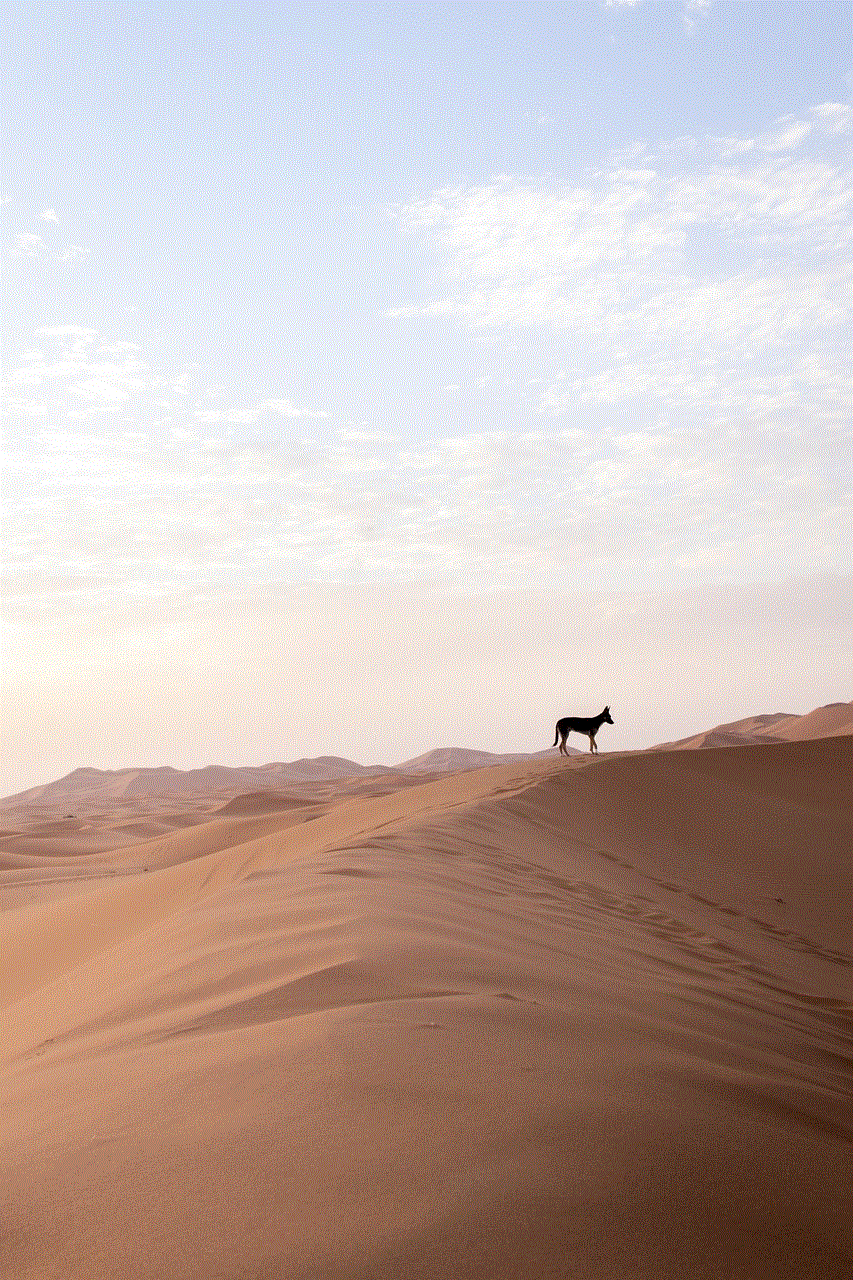
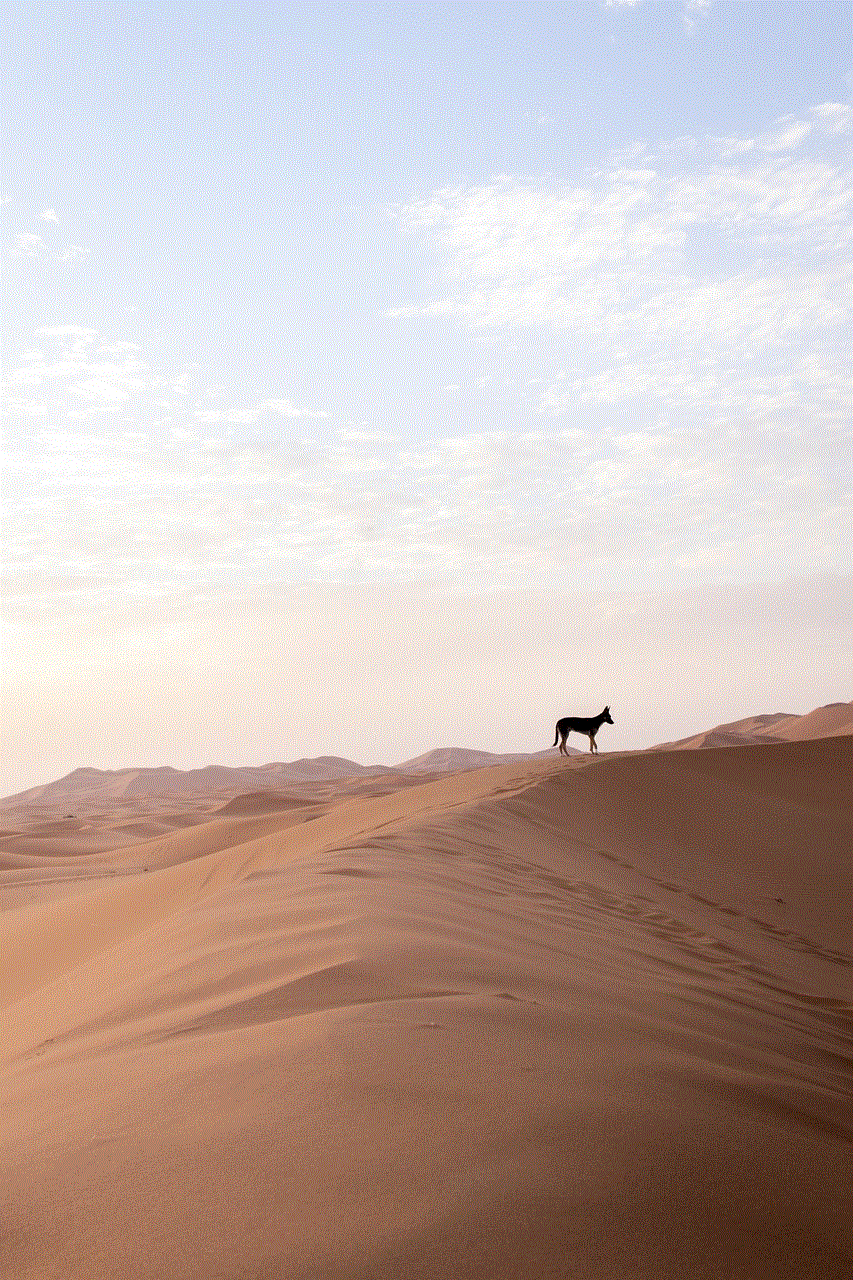
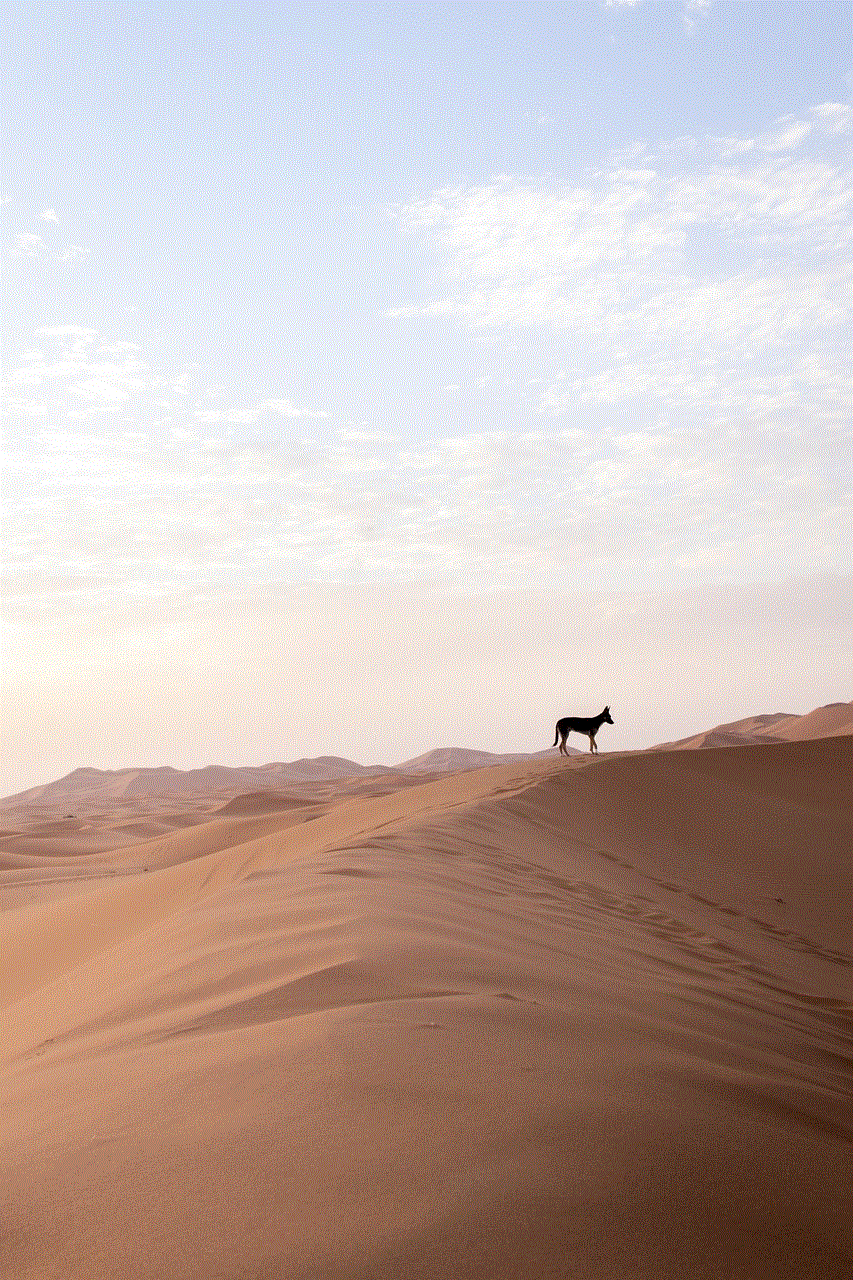
In conclusion, while Google Family Link does offer a form of text message monitoring, it does not provide access to the actual content of the messages. It only offers a log of sent and received messages. Parents should use this feature responsibly, focusing on maintaining trust and open communication with their children. Family Link provides a comprehensive set of tools to help parents create a safe and controlled digital environment for their children.
