firestick blocking apps
The Amazon Firestick has become a popular streaming device for many households. With the ability to access various streaming services and apps, it has made it easier for people to watch their favorite movies and TV shows. However, many users have reported issues with their Firestick blocking apps. In this article, we will explore the reasons behind this issue and provide solutions to help you get back to streaming without any interruptions.
What Causes Firestick to block apps ?
1. Outdated Software: One of the main reasons for Firestick blocking apps is outdated software. Like any other electronic device, the Firestick requires regular updates to function properly. If you have not updated your Firestick in a while, it may be the reason why certain apps are being blocked.
2. Compatibility Issues: Some apps may not be compatible with the Firestick. This can be due to various reasons such as the app being designed for a different device or the app not being optimized for the Firestick. In such cases, the Firestick may block the app from being downloaded or may not allow it to function properly.
3. Network Issues: Firestick relies on a stable internet connection to stream content. If your network is experiencing issues, it may cause the Firestick to block apps from functioning properly. This can happen due to slow internet speeds, interference, or a weak Wi-Fi signal.
4. Malware or Viruses: Malware or viruses on your Firestick can also cause apps to be blocked. These malicious programs can interfere with the functioning of your device and may even prevent certain apps from being downloaded or used.
5. System Overload: If you have too many apps running in the background , it can cause your Firestick to become overloaded and may result in certain apps being blocked. This can also happen if you have multiple apps trying to stream content at the same time.
How to Fix Firestick Blocking Apps Issue?
1. Check for Software Updates: The first step to resolving the issue of Firestick blocking apps is to make sure your device is up to date. Check for any available software updates by going to Settings > My Fire TV > About > Check for Updates. If there are any updates available, click on Install Update and wait for the process to complete.
2. Clear Cache and Data: If the issue persists, try clearing the cache and data of the affected apps. Go to Settings > Applications > Manage Installed Applications > Select the app > Clear Cache/Data. This will refresh the app and may resolve any issues caused by outdated data.
3. Check Compatibility: If the app you are trying to use is not compatible with the Firestick, there may not be much you can do. However, you can check the Amazon Appstore to see if there is a version of the app specifically designed for the Firestick. If not, you may have to look for alternative apps.
4. Restart Your Firestick: Sometimes a simple restart can fix many issues with electronic devices. Unplug your Firestick from the power source, wait for a few minutes, and then plug it back in. This will give your device a fresh start and may resolve the issue of apps being blocked.
5. Check Internet Connection: Make sure your internet connection is stable and strong. You can try restarting your router or moving the Firestick closer to your Wi-Fi router to improve the signal. You can also try using an Ethernet cable to connect your Firestick directly to the router for a more stable connection.
6. Scan for Malware: If you suspect that your Firestick has been infected with malware, it is important to scan your device using a reputable antivirus program. This will help identify and remove any malicious programs that may be causing the issue.
7. Manage Background Apps: To prevent your Firestick from becoming overloaded, you can manage the apps running in the background. Go to Settings > Applications > Manage Installed Applications > Select the app > Force Stop. This will close the app and free up resources for other apps to run smoothly.
8. Reset Your Firestick: If none of the above solutions work, you can try resetting your Firestick to its default settings. Go to Settings > My Fire TV > Reset to Factory Defaults. Keep in mind that this will erase all your data and settings, so make sure to back up any important information before proceeding.
9. Contact Amazon Support: If you are still experiencing issues with your Firestick blocking apps, you can contact Amazon support for further assistance. They may be able to provide you with more specific solutions based on your device and the apps you are trying to use.
10. Consider Alternative Streaming Devices: If you are constantly facing issues with your Firestick blocking apps, it may be time to consider alternative streaming devices. There are many other options available in the market that may better suit your needs and provide a more seamless streaming experience.
In conclusion, Firestick blocking apps can be a frustrating issue for users. However, by following the above solutions, you can resolve the issue and get back to streaming your favorite content. It is important to regularly update your device and manage the apps running in the background to prevent any issues in the future. If all else fails, do not hesitate to reach out to Amazon support for assistance.
best apps to sell stuff 2016
Best Apps to Sell Stuff in 2016: Making Money from Your Unwanted Items
In today’s digital age, there are numerous ways to make money online, and one popular method is by selling your unwanted items through mobile apps. With the rise of smartphones and the increasing popularity of online shopping, selling stuff through mobile apps has become a convenient and efficient way to declutter your home and make some extra cash. Whether you’re looking to sell clothes, electronics, furniture, or other items, there are plenty of apps available to help you connect with potential buyers. In this article, we will explore some of the best apps to sell stuff in 2016.
1. eBay
eBay is one of the oldest and most popular online marketplaces, allowing users to sell both new and used items. With its extensive user base and worldwide reach, eBay offers a vast potential market for your products. The app is easy to use and allows you to take photos, create listings, and manage your sales all from your mobile device. With eBay’s auction-style format, you can set a starting price and let buyers bid on your items, potentially driving up the final selling price.
2. Letgo
Letgo is a mobile app that focuses on local buying and selling. It allows users to list items quickly and easily, with a simple interface that makes uploading photos and creating descriptions a breeze. The app also utilizes location-based technology, helping you connect with buyers in your area. Letgo’s intuitive design and emphasis on local transactions make it a great option for selling items quickly and conveniently.
3. OfferUp
OfferUp is another popular local marketplace app that aims to simplify the buying and selling process. With its user-friendly interface, OfferUp allows you to list items with photos and descriptions, chat with potential buyers, and arrange meetups for transactions. The app also offers a secure payment system, providing peace of mind for both buyers and sellers.
4. Poshmark
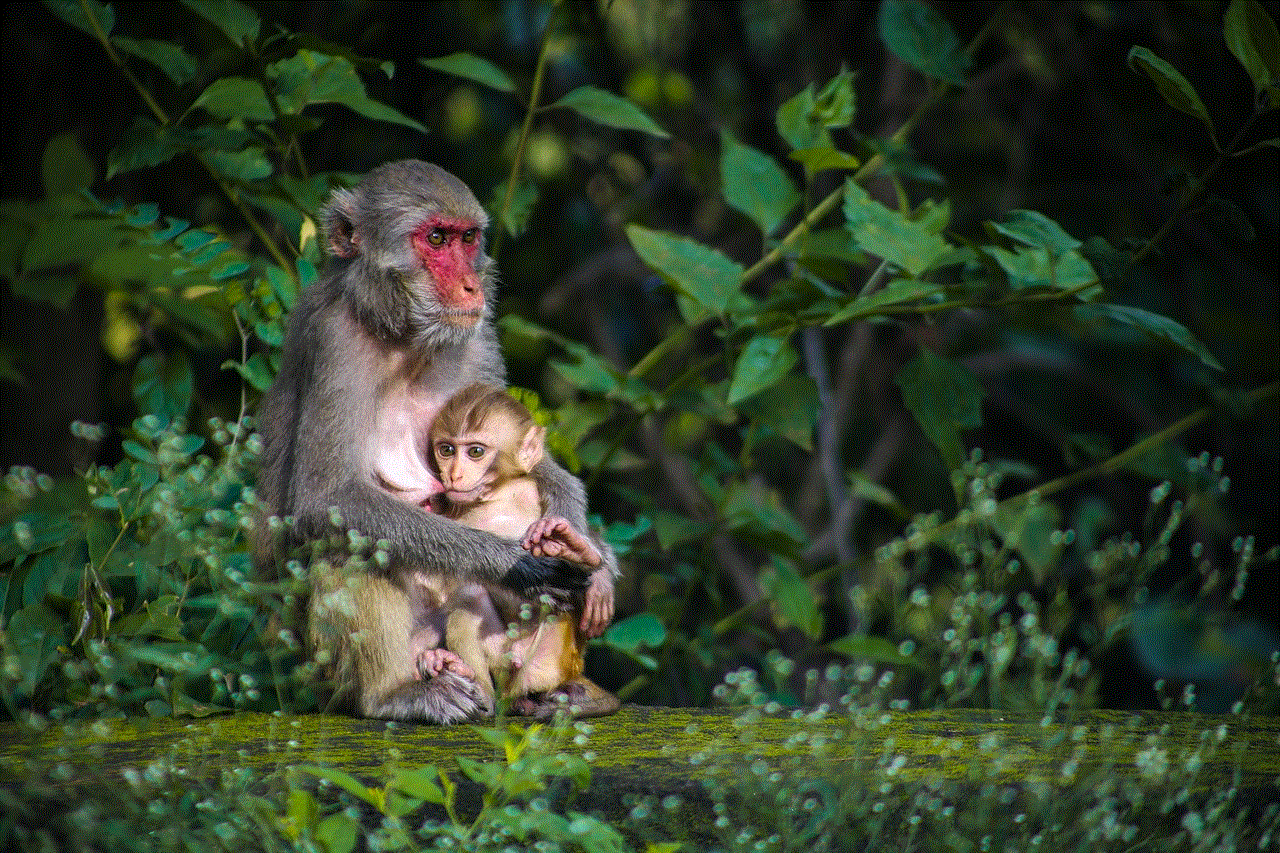
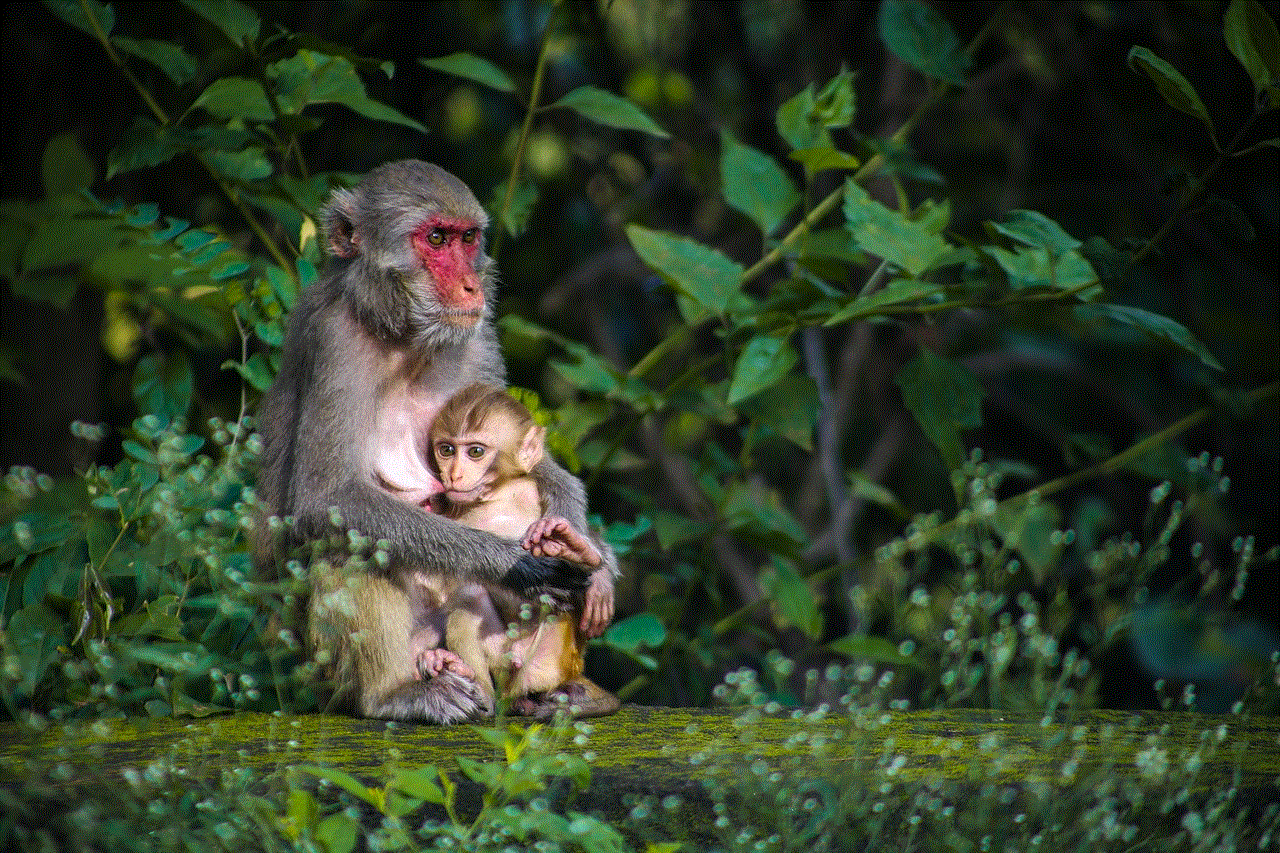
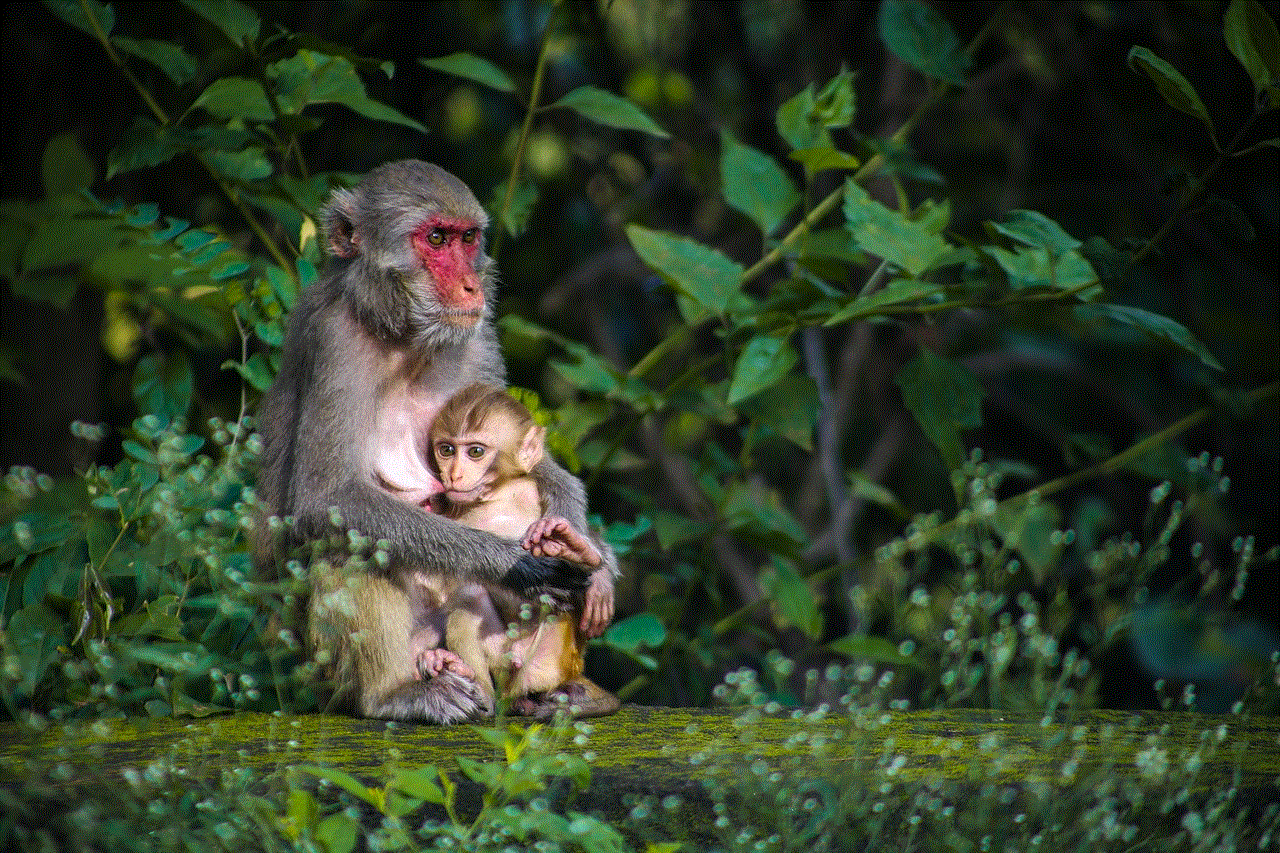
If you have a closet full of clothes that you no longer wear, Poshmark is the perfect app for you. Poshmark focuses on selling fashion items, including clothing, shoes, and accessories. The app allows you to create a virtual “closet,” where you can list your items, set prices, and interact with potential buyers. Poshmark also offers a prepaid shipping label option, making it easy to ship your sold items.
5. Mercari
Mercari is a mobile marketplace app that allows users to sell a wide range of items, from electronics to home goods. The app’s interface is straightforward, making it easy to list items and communicate with buyers. Mercari also offers a secure payment system, ensuring a smooth and safe transaction process. With its broad user base and diverse product categories, Mercari provides a great platform for selling various items.
6. Facebook Marketplace
Facebook Marketplace is a convenient option for selling items within your local community. With millions of active users, Facebook provides a massive potential audience for your listings. The app allows you to create detailed listings with photos, descriptions, and prices. Facebook Marketplace also integrates with Facebook Messenger, allowing you to communicate with potential buyers easily.
7. Decluttr
Decluttr is a unique app that focuses on selling used electronics, CDs, DVDs, and video games. The app offers a quick and easy way to sell your unwanted tech gadgets by scanning their barcodes. Decluttr provides instant price quotes for your items, and if you accept the offer, you can ship them for free. With its specialized focus on electronics and media, Decluttr is an excellent option for selling these types of items.
8. 5miles
As its name suggests, 5miles is a mobile marketplace app that focuses on connecting buyers and sellers within a five-mile radius. The app allows you to list items quickly and easily, with the option to use your phone’s GPS to determine your location automatically. 5miles also has a unique feature called “5miles Dash,” which offers daily deals and discounts on selected items, making it an attractive platform for buyers.
9. Vinted
If you have a passion for fashion and want to sell or trade your clothes, Vinted is worth checking out. Vinted is an app specifically designed for selling and swapping women’s clothing, shoes, and accessories. The app allows you to create listings with photos and descriptions, and you can also participate in clothing swaps with other users. Vinted promotes a sense of community among its users, making it a fun and interactive platform for fashion lovers.
10. OfferUp Now
OfferUp Now is a local marketplace app that focuses on providing quick and easy transactions. With OfferUp Now, you can list items for sale with just a few taps, and the app will notify potential buyers in your area. The app also offers a secure payment system and allows users to rate and review each other, promoting trust and transparency in the buying and selling process.
In conclusion, if you’re looking to declutter your home and make some extra money, selling your unwanted items through mobile apps is an excellent option. With the variety of apps available, you can easily find the one that suits your needs and preferences. Whether you’re selling clothes, electronics, furniture, or other items, these apps provide a convenient and efficient way to connect with potential buyers and turn your clutter into cash. So, give these best apps to sell stuff in 2016 a try and start making money from your unwanted items today!
amazon return qr code expired
Title: The Consequences of an Expired Amazon Return QR Code: What You Need to Know



Introduction:
Returning items purchased online has become an integral part of the e-commerce experience. Amazon, being one of the largest online retailers, offers a streamlined return process to ensure customer satisfaction. However, occasionally, customers may encounter issues with their return, such as an expired return QR code. In this article, we will delve into the consequences of an expired Amazon return QR code and discuss the steps you can take to resolve this issue.
1. Understanding the Amazon Return Process:
Before we delve into the consequences of an expired return QR code, let’s first understand how the Amazon return process works. When a customer wishes to return a product, they initiate the process through their Amazon account. Amazon generates a unique QR code that is linked to the specific return request.
2. The Importance of the Return QR Code:
The return QR code is a crucial component of the return process. It allows Amazon to efficiently track the returned item, verify the authenticity of the return, and initiate the refund process. The return QR code is typically valid for a specific period, usually 30 days, to ensure that customers return items within a reasonable timeframe.
3. Consequences of an Expired Return QR Code:
When an Amazon return QR code expires, it can create several inconveniences for the customer. One of the primary consequences is the inability to complete the return process. Without a valid QR code, customers may be unable to schedule a return pickup, drop off the item at a designated location, or even print a return label.
4. Potential Loss of Refund:
Another significant consequence of an expired return QR code is the potential loss of a refund. Amazon’s return policy clearly states that items must be returned within a specific timeframe to be eligible for a refund. If the return QR code expires, it raises concerns about whether Amazon will accept the return and issue a refund.
5. Customer Support and Resolution:
If you encounter an expired Amazon return QR code, the first step is to contact Amazon’s customer support. Explain the situation, provide relevant details, and inquire about potential solutions. Amazon’s customer service representatives are generally helpful in resolving such issues, and they may provide alternative options for returning the item.
6. Requesting a New Return QR Code:
In some cases, Amazon may issue a new return QR code to facilitate the return process. However, this is not always guaranteed, and it might involve additional steps, such as providing proof of purchase or explaining the reason for the delay. It is crucial to follow Amazon’s instructions carefully and provide all the necessary information to expedite the resolution.
7. Timeframe for Resolving the Issue:
Resolving an expired Amazon return QR code issue may take some time. It is essential to remain patient and persistent throughout the process. Amazon’s customer support team will work to find a suitable solution, but it may take a few days for them to investigate and respond to your query.
8. Taking Preventive Measures:
To prevent the expiration of an Amazon return QR code, it is advisable to initiate the return process promptly after deciding to return an item. Avoid delaying the process unnecessarily, as it increases the likelihood of encountering an expired QR code. Additionally, ensure you have access to a printer when initiating the return, as you may need to print the return label or QR code.
9. Utilizing Alternative Return Methods:
If resolving the expired QR code issue becomes challenging, consider exploring alternative return methods. Amazon offers various options, including drop-off locations, authorized shipping carriers, and even in-store returns at select locations. Research the alternative methods available to you and choose the one that best suits your needs.



10. Conclusion:
An expired Amazon return QR code can be a frustrating experience for customers, potentially leading to delays in the return process and the loss of a refund. However, by following the appropriate steps and contacting Amazon’s customer support, you can work towards resolving the issue. Remember to initiate the return process promptly, take preventive measures, and explore alternative return methods if necessary.
