how to stream creative on twitch
Twitch is a popular live streaming platform that has gained immense popularity in recent years. It is a hub for gamers, artists, musicians, and many other creative individuals to showcase their talent and engage with a live audience. With millions of active users, Twitch has become an attractive platform for content creators to reach a wider audience and monetize their content. One of the most popular forms of content on Twitch is creative streaming, where creators can share their art, design, crafting, and other creative processes with their audience. In this article, we will discuss how to stream creative on Twitch and provide you with some useful tips to make your streams successful.
1. Set up your Twitch account and channel
The first step to streaming on Twitch is to create an account and set up your channel. You can either use your existing Twitch account or create a new one dedicated to your creative streams. Make sure to choose a username and profile picture that represents your brand or content. Once your account is set up, you can customize your channel by adding a description, banner, and panels. These elements will help viewers understand what your channel is about and what they can expect from your streams.
2. Choose the right streaming software
To stream on Twitch, you will need streaming software that allows you to broadcast your content live. Some popular options include OBS, Streamlabs OBS, XSplit, and StreamElements. These software programs offer various features such as custom overlays, scene transitions, and chat integration, making your streams more engaging for viewers. Choose the one that best suits your needs and is compatible with your computer .
3. Invest in good quality equipment
To ensure a smooth streaming experience, you will need some essential equipment. A good quality microphone will help you communicate clearly with your audience, and a webcam will allow them to see you while you work. You may also need additional equipment like a graphics tablet, camera, or lighting depending on the type of content you are creating. It is crucial to invest in good quality equipment to provide your viewers with a professional and enjoyable streaming experience.
4. Plan your content
To keep your audience engaged and interested, it is crucial to plan your streams in advance. Decide on the type of content you want to create and set a schedule for your streams. This will not only help you stay consistent but also allow your viewers to know when to expect your streams. You can also plan specific themes or projects for each stream to keep your content fresh and exciting.
5. Interact with your viewers
One of the most crucial aspects of streaming on Twitch is building a community. Interact with your viewers through chat, ask for their suggestions, and involve them in your creative process. This will not only make your viewers feel valued but also help you understand what they enjoy and want to see more of. Encourage them to follow your channel and participate in your streams, which will help you grow your audience.
6. Utilize Twitch features
Twitch offers various features that can enhance your streams and make them more interactive. One such feature is the Twitch chatbot, which allows you to create custom commands and automate certain tasks. You can also use extensions to provide your viewers with additional information or allow them to participate in polls and games. Take advantage of these features to make your streams more engaging and fun for your audience.
7. Collaborate with other streamers
Collaborating with other content creators on Twitch is an excellent way to expand your reach and attract new viewers. Look for other streamers who create similar content and reach out to them for a potential collaboration. This can be in the form of a joint stream or a shoutout to each other’s channels. Collaborating with other streamers can also help you learn new techniques and grow as a creator.
8. Promote your streams
To attract viewers to your streams, it is essential to promote them on social media and other platforms. You can create a teaser or trailer for your upcoming streams and share them on your social media accounts. You can also use hashtags to reach a broader audience and collaborate with other content creators to cross-promote each other’s streams. This will help you gain more exposure and attract new viewers to your channel.
9. Be consistent and persistent
Building a successful channel on Twitch takes time and effort. It is essential to be consistent with your streams and maintain a regular schedule. This will help your viewers know when to tune in and establish a routine. It is also crucial to be persistent and not get discouraged if your streams do not get a lot of viewers in the beginning. With dedication and persistence, you can grow your audience and make your streams successful.
10. Engage in self-promotion
Lastly, do not be afraid to promote your channel and streams to your friends and family. They can help you spread the word and attract more viewers to your streams. You can also engage in self-promotion by creating a website or blog where you can showcase your work and provide links to your Twitch channel. This will help you reach a wider audience and establish yourself as a creative streamer.
In conclusion, streaming creative content on Twitch can be a fun and rewarding experience. With the right equipment, planning, and promotion, you can attract a dedicated audience and build a successful channel. Remember to be consistent, engage with your viewers, and collaborate with other creators to grow your channel. Keep experimenting with different techniques and themes to keep your streams fresh and exciting. With dedication and hard work, you can establish yourself as a successful creative streamer on Twitch.
how to turn off youtube autoplay 2022
YouTube has become one of the most popular platforms for watching videos and listening to music. With millions of videos uploaded every day, it is easy to spend hours on the platform without even realizing it. One of the features that contribute to this is autoplay, which automatically plays the next video in a queue after the current one finishes. While this may be convenient for some users, others may find it annoying and distracting. If you are one of those users who want to turn off YouTube autoplay in 2022, then you have come to the right place. In this article, we will discuss how to disable autoplay on YouTube and why you might want to do so.
Autoplay on YouTube was introduced in 2015 and has since become a default setting for most users. It was designed to keep viewers engaged and watching more videos by automatically playing the next one. However, for some users, it can be a nuisance, especially if they are trying to limit their screen time or want to focus on a particular video. With autoplay, you can easily get distracted and end up watching videos that you did not intend to watch. This can be a problem for those who are trying to be productive or have limited data plans. If you are one of those users, then read on to learn how to turn off YouTube autoplay in 2022.
Before we dive into how to disable autoplay on YouTube, let’s first understand how it works. Autoplay is a feature that automatically starts playing a suggested video after the one you are currently watching ends. It does this by analyzing your watch history, search queries, and other factors to recommend videos that you may like. This is why you may often find yourself watching videos that are not related to the one you initially clicked on. While this may be beneficial for YouTube and content creators, it may not be ideal for users who want to have more control over their viewing experience.
To turn off autoplay on YouTube, you can follow these simple steps:
Step 1: Go to the YouTube website or open the YouTube app on your device.
Step 2: Log into your account if you are not already logged in.
Step 3: Click on your profile picture in the top-right corner of the screen.
Step 4: From the drop-down menu, select “Settings.”
Step 5: On the left-hand side, click on “Playback and performance.”
Step 6: Scroll down until you find the “Autoplay” option.



Step 7: Toggle the switch next to “Autoplay next video” to turn it off.
Once you have turned off autoplay, the next video will not automatically play after the current one ends. However, you will still see the autoplay feature on the screen, and you can click on it to turn it back on if you wish to do so. Furthermore, if you are using the YouTube app on your mobile device, the steps may vary slightly, but the overall process is the same. You can also turn off autoplay for individual devices, such as your phone or tablet, by following the same steps on each device.
Now that you know how to turn off YouTube autoplay, let’s discuss why you might want to do so. As mentioned earlier, autoplay can be a distraction and may lead you to watch videos that you did not intend to watch. This can be a problem for those who are trying to limit their screen time or have specific videos in mind that they want to watch. By turning off autoplay, you can have more control over your viewing experience and only watch the videos that you want to watch. This can also help you be more productive and manage your time better.
Another reason why you may want to turn off autoplay on YouTube is to save data. If you have a limited data plan or are using a public Wi-Fi network, autoplay can quickly eat up your data. This is because YouTube will continue to play videos even if you are not actively watching them. By turning off autoplay, you can save data and avoid any additional charges or slow internet speeds. This is especially important for those who live in areas with poor internet connectivity or have limited data plans.
Moreover, turning off autoplay can also improve your overall YouTube experience. As mentioned earlier, autoplay suggests videos based on your watch history and search queries. This often results in videos that may not be of interest to you or may be irrelevant to the video you are currently watching. By turning off autoplay, you can avoid this and only watch videos that you are genuinely interested in. This can also help in discovering new content that you may not have come across otherwise.
In conclusion, autoplay on YouTube can be a useful feature for some users, but it may not be suitable for everyone. If you find it distracting, want to save data, or have more control over your viewing experience, then turning off autoplay can be beneficial. By following the simple steps mentioned above, you can easily disable autoplay on YouTube and enjoy a more personalized and focused viewing experience. So, go ahead and turn off autoplay on YouTube in 2022 to make the most out of your time on the platform.
the change up parents guide
“The Change Up” is a 2011 American comedy film directed by David Dobkin and written by Jon Lucas and Scott Moore. It stars Jason Bateman and Ryan Reynolds as two best friends who switch bodies after a drunken night out. The film received mixed reviews upon its release, with many praising the chemistry between Bateman and Reynolds, while others criticizing the crude humor and lack of originality. However, one aspect of the film that stood out to many viewers was the dynamic between the two main characters and their relationships with their families. In this article, we will take a closer look at “The Change Up” and its portrayal of family dynamics, as well as provide a parents’ guide for those considering watching the film with their children.
The film opens with an introduction to Dave (Bateman) and Mitch (Reynolds), two childhood best friends who have taken very different paths in life. Dave is a successful lawyer, married to his high school sweetheart Jamie (Leslie Mann), with three children. On the other hand, Mitch is a struggling actor, living the single life and enjoying all the perks that come with it. The two friends envy each other’s lives and often joke about how they wish they could switch places. However, after a night of heavy drinking, their wish becomes a reality when they wake up in each other’s bodies.
One of the main themes of the film is the importance of family and the sacrifices that come with it. Dave and Mitch have very different relationships with their families, and their experiences in each other’s bodies allow them to gain a deeper understanding of the other’s struggles. As Dave, Mitch is forced to deal with the responsibilities of being a husband and father, while Dave, as Mitch, gets to experience the freedom and excitement of single life. This switch forces the two friends to appreciate what they have and the sacrifices they make for their loved ones.
As mentioned earlier, Dave is a successful lawyer, but his success comes at a price. His long hours and dedication to his job have strained his relationship with his wife and children. Throughout the film, we see Dave struggling to balance his work and family life, often choosing work over spending time with his family. This is a common struggle for many working parents, and the film portrays it in a relatable and humorous way. However, it also highlights the importance of making time for family and not letting work consume one’s life.
On the other hand, Mitch’s life may seem carefree and exciting, but it is not without its own challenges. As a struggling actor, Mitch has to deal with rejection and financial instability, which often leads him to make questionable decisions. However, his relationship with his father, played by Alan Arkin, is a heartwarming one. Mitch’s father is supportive and accepting of his son’s choices, even when they may not make sense to others. This relationship showcases the unconditional love and support of a parent, even when their child may not be on the most conventional path.
Another aspect of family dynamics portrayed in the film is the relationship between Dave and Jamie’s children. As Dave, Mitch is forced to deal with the challenges of raising three young children, including changing diapers and dealing with temper tantrums. This is a stark contrast to his carefree lifestyle, and it provides some of the film’s funniest moments. However, it also highlights the struggles of being a parent and the unconditional love one has for their children, even when they are being difficult.
In addition to the main characters’ relationships with their families, “The Change Up” also delves into the theme of marriage and the challenges that come with it. Dave and Jamie’s marriage may seem perfect from the outside, but as the film progresses, we see the cracks in their relationship. The switch between Dave and Mitch allows them to understand each other’s perspectives and work on their issues. This is a realistic portrayal of marriage and the importance of communication and understanding in a relationship.
As for the film’s content, “The Change Up” is rated R for its crude humor, language, and sexual content. The film contains several scenes of nudity, including full frontal male nudity, and explicit sexual dialogue. There are also scenes of drug use and heavy drinking, which may not be suitable for younger viewers. The film’s humor is often crude and relies heavily on sexual jokes, which may not be appropriate for children. Therefore, we recommend that parents exercise caution when considering watching this film with their children.
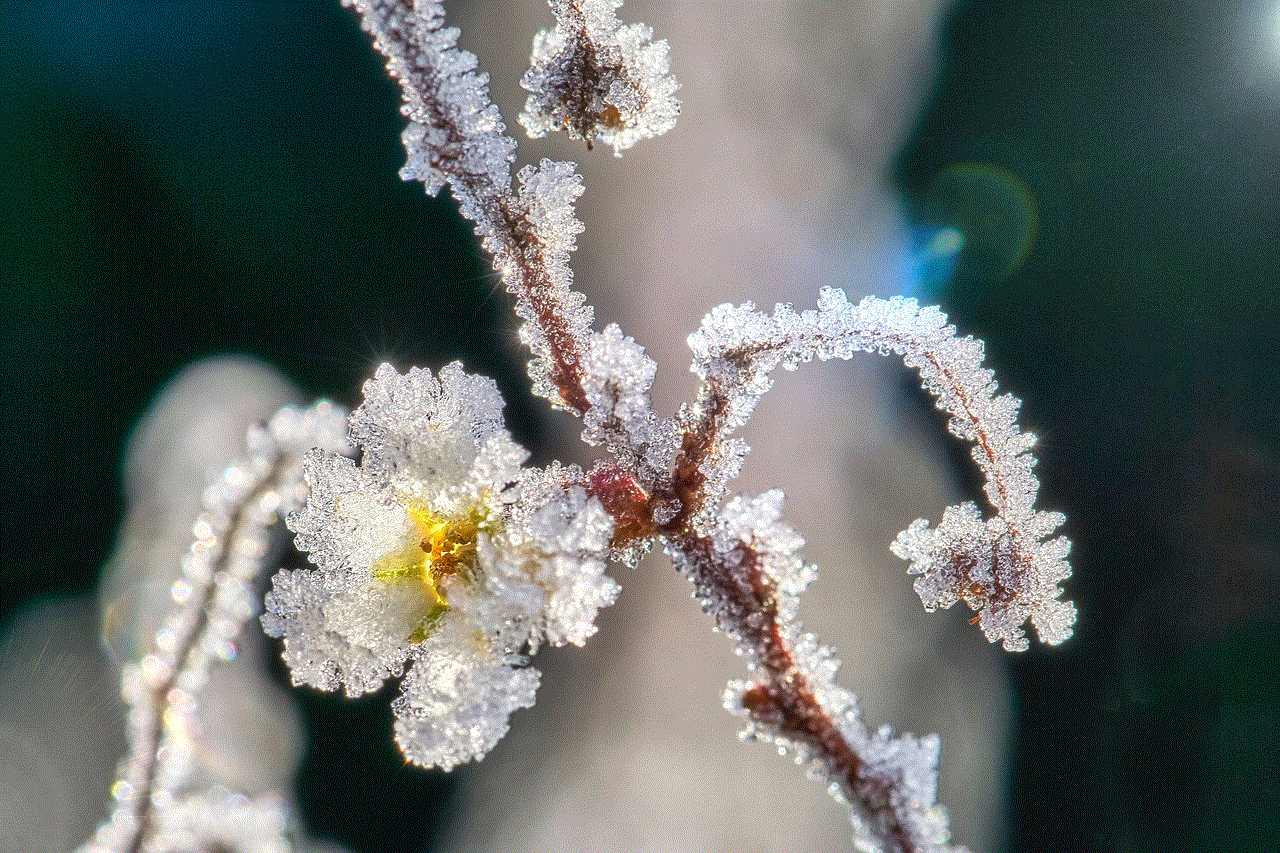
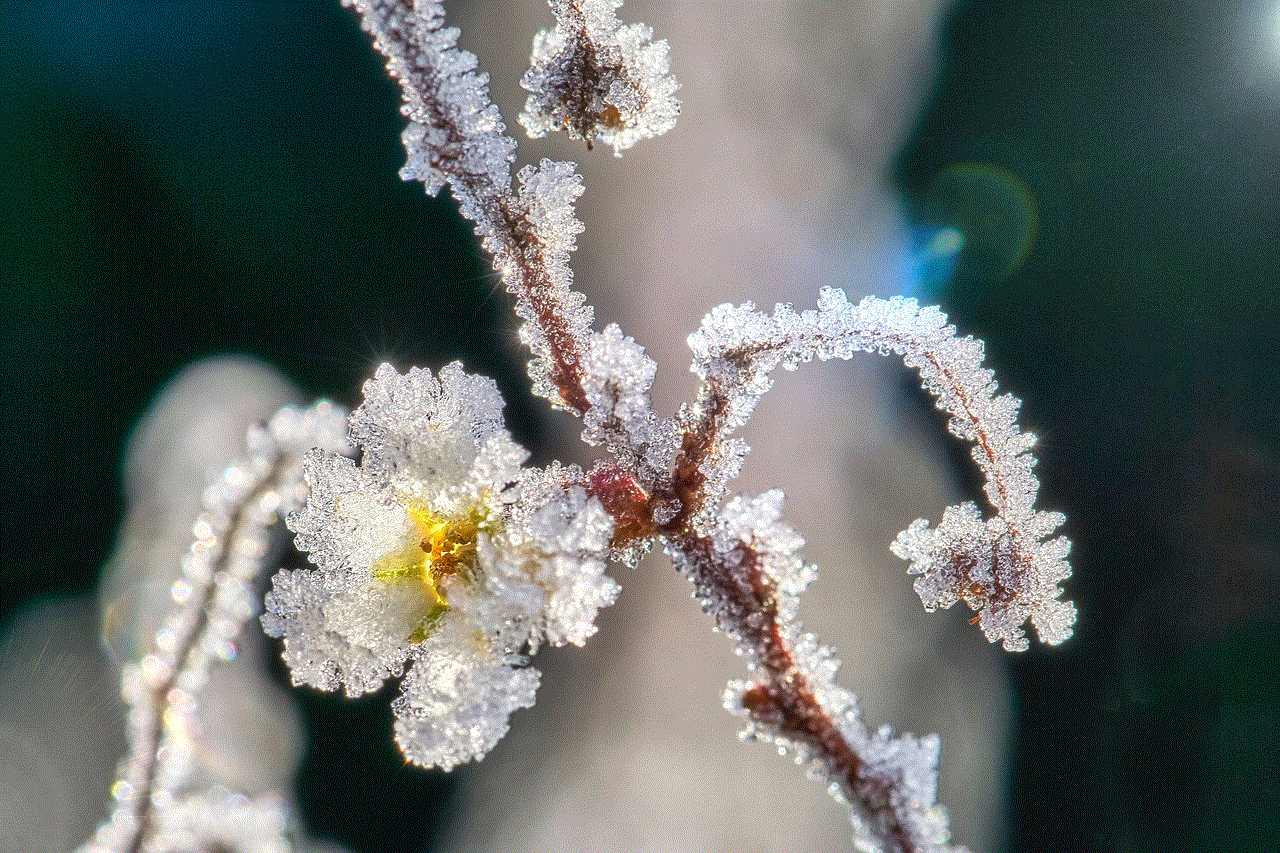
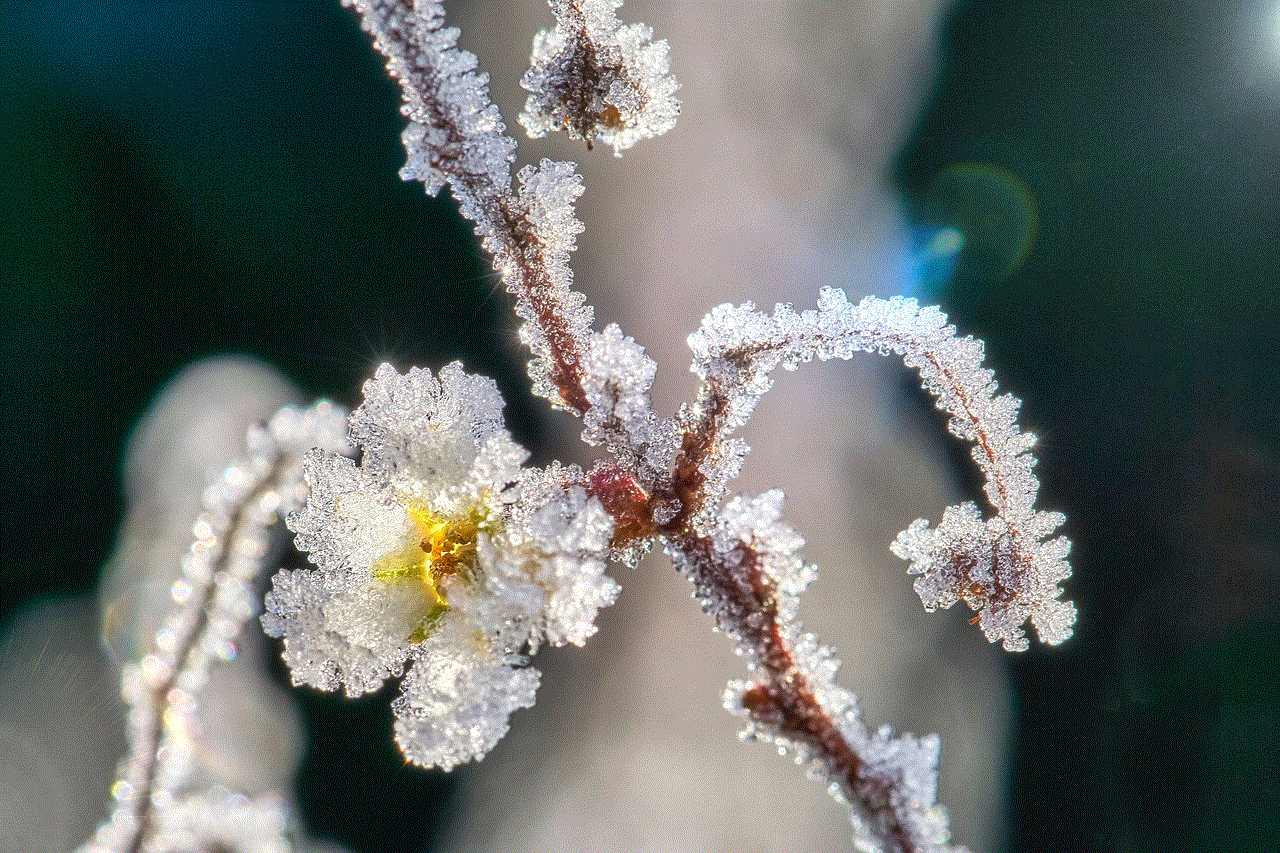
In conclusion, “The Change Up” is a film that explores the complexities of family dynamics and the sacrifices that come with being a parent and spouse. Through the switch between the two main characters, the film provides a humorous but relatable take on balancing work and family life, as well as the challenges of marriage. However, due to its explicit content, we recommend that parents exercise caution when considering watching this film with their children. Overall, “The Change Up” is a fun and entertaining film that will make you appreciate the importance of family and the sacrifices that come with it.
