2fa to steal customer funds
In the age of digital transactions, security measures have become increasingly important to protect customers’ funds. One such measure that has gained popularity in recent years is two-factor authentication (2fa). However, despite its potential benefits, there have been instances where 2fa has been used to steal customer funds. In this article, we will explore the concept of 2fa, its role in safeguarding customer funds, and how it can be exploited by malicious actors.
What is 2fa?
Two-factor authentication (2fa) is a security process that requires users to provide two forms of identification before accessing their accounts or performing a transaction. This is an additional layer of security beyond the traditional username and password method. The two factors typically include something the user knows (e.g. password) and something the user possesses (e.g. a one-time code sent to their phone). This makes it harder for hackers to gain unauthorized access to an account, as they would need both pieces of information to do so.
The Benefits of 2fa
The use of 2fa has gained widespread adoption due to its potential benefits in enhancing security. By requiring two forms of identification, it significantly reduces the risk of unauthorized access to an account. This is especially useful in cases where a hacker has obtained a user’s login credentials through methods such as phishing or malware attacks. With 2fa in place, the hacker would also need access to the user’s phone or other device to complete the authentication process, making it much harder to breach the account.
In addition to preventing unauthorized access, 2fa can also protect against identity theft. With the rise of data breaches and stolen personal information, using 2fa can add an extra layer of security to prevent fraudsters from using a customer’s personal information to gain access to their accounts.
Exploiting 2fa for Fraudulent Activities
While 2fa has its benefits, it is not without its flaws. Hackers have found ways to exploit this security measure to steal customer funds. One of the most common methods used is known as a SIM swap attack. In this type of attack, the hacker contacts the customer’s mobile service provider pretending to be the customer and requests a new SIM card. Once the SIM card is activated, the hacker can intercept the one-time code sent to the customer’s phone and use it to access their account.
Another way 2fa can be exploited is through social engineering. Hackers can trick customers into revealing their login credentials and 2fa codes through methods such as phishing emails or fake customer support calls. With this information, the hacker can gain access to the customer’s account and transfer funds to their own account.
The use of public Wi-Fi networks is also a common vulnerability exploited by hackers to bypass 2fa. By intercepting unencrypted data on a public Wi-Fi network, hackers can obtain the customer’s login credentials and 2fa codes, allowing them to access their accounts and steal funds.
Protecting Against 2fa Exploitation
To prevent 2fa from being used to steal customer funds, financial institutions and customers need to take proactive measures. Financial institutions can improve their authentication processes by implementing additional security measures such as biometric authentication or using physical security tokens. This adds another layer of security beyond the traditional 2fa methods, making it harder for hackers to exploit.
Customers also need to be vigilant in protecting their personal information. This includes never sharing login credentials or 2fa codes with anyone, regularly checking their accounts for suspicious activity, and using strong and unique passwords for all their accounts.
Another way to prevent 2fa exploitation is to limit the use of public Wi-Fi networks for financial transactions. Instead, customers should use a secure and private internet connection, such as their home network or a virtual private network (VPN).
In the event of a SIM swap attack, customers should immediately contact their mobile service provider and financial institution to report the unauthorized access. Financial institutions can also implement additional security measures, such as security alerts, to notify customers of any suspicious activity on their accounts.
Conclusion
Two-factor authentication has been widely adopted as an effective security measure to protect customer funds. However, as with any security measure, it is not infallible. Hackers have found ways to exploit 2fa to steal customer funds through methods such as SIM swap attacks and social engineering. To prevent this, financial institutions and customers need to take proactive measures to secure their accounts and personal information. By understanding the vulnerabilities and staying vigilant, we can continue to reap the benefits of 2fa without falling victim to exploitation.
should i leave my vpn on all the time
In today’s digital age, online security and privacy have become major concerns for individuals and businesses alike. With the rise of cybercrime and government surveillance, using a virtual private network (VPN) has become a popular solution for many people. A VPN creates an encrypted tunnel to protect your internet connection and keep your online activities private. However, the question of whether one should leave their VPN on all the time remains a hotly debated topic. In this article, we will explore the pros and cons of leaving your VPN on all the time and help you make an informed decision.
What is a VPN?
Before we dive into the debate, let’s first understand what a VPN is. As mentioned earlier, a VPN is a service that creates an encrypted tunnel between your device and the internet. It acts as a middleman between you and the websites you visit, masking your IP address and encrypting your data. This means that your online activities are hidden from your internet service provider (ISP), government agencies, and hackers.
Why do people use VPNs?
There are several reasons why people use VPNs, including:
1. Privacy Protection: The most common reason people use VPNs is to protect their privacy. By encrypting your internet connection, VPNs prevent anyone from monitoring your online activities, including your ISP, government agencies, and hackers.
2. Security: VPNs provide an extra layer of security by encrypting your data, making it unreadable to anyone trying to intercept it. This is especially important when using public Wi-Fi networks, where your data is vulnerable to cyber attacks.
3. Bypassing Geo-restrictions: Some websites and streaming services have geo-restrictions, meaning they are only available in certain countries. With a VPN, you can change your virtual location and access geo-restricted content from anywhere in the world.
4. Avoiding Internet Censorship: In some countries, the government restricts access to certain websites and apps. With a VPN, you can bypass these restrictions and access the internet freely.
Now that we understand the basics of a VPN and why people use it let’s explore the pros and cons of leaving your VPN on all the time.
Pros of Leaving Your VPN On All the Time
1. Continuous Protection: One of the biggest advantages of leaving your VPN on all the time is continuous protection. By keeping your VPN on, you are always protected from cyber threats, even when you are not actively using the internet. This is especially beneficial for people who frequently use public Wi-Fi networks.
2. Easy Access to Geo-restricted Content: With a VPN, you can easily change your virtual location and access geo-restricted content from anywhere in the world. By leaving your VPN on, you don’t have to keep toggling it on and off every time you want to access a restricted website or streaming service.
3. No IP Leaks: When using a VPN, your IP address is hidden, making it difficult for anyone to track your online activities. However, if your VPN disconnects while you are browsing the internet, your real IP address will be exposed, leaving you vulnerable to cyber attacks. By leaving your VPN on, you eliminate the risk of IP leaks.
4. Protection Against Throttling: Some ISPs deliberately slow down internet speeds for certain activities, such as streaming or torrenting, to manage their network traffic. By using a VPN, your online activities are hidden, making it difficult for your ISP to throttle your connection. Leaving your VPN on all the time ensures that your internet speeds are not affected by your ISP.
5. Automatic Reconnection: If your internet connection drops, your VPN will automatically reconnect, ensuring that your online activities remain private. This is particularly useful for people who frequently switch between Wi-Fi and cellular data.
Cons of Leaving Your VPN On All the Time
1. Slower Internet Speeds: Since a VPN routes your internet traffic through an encrypted tunnel, it can slow down your connection. This is because the encryption process adds an extra layer of security, which can cause a slight delay in data transfer. By leaving your VPN on all the time, you may experience slower internet speeds, especially if you are using a free or low-quality VPN service.
2. Increased Battery Usage: Using a VPN constantly can increase your device’s battery consumption. This is because the encryption process requires a lot of processing power, which can drain your battery faster. If you are using a VPN on your mobile device, leaving it on all the time can significantly reduce your battery life.
3. Higher Cost: Most reputable VPN providers charge a subscription fee for their services. If you leave your VPN on all the time, you may end up using more data than you normally would, which can result in higher costs.
4. Inconvenience: Sometimes, using a VPN can be inconvenient, especially if you are trying to access a geo-restricted website or streaming service. By leaving your VPN on all the time, you may experience slower internet speeds or difficulty accessing certain websites.
5. Reduced Speeds on Certain Websites: Some websites and online services use techniques to detect and block VPN connections. By using a VPN, you may experience slower speeds or have trouble accessing these websites. Leaving your VPN on all the time can make it difficult to access certain websites or services.
Conclusion
There is no definitive answer to whether you should leave your VPN on all the time. It ultimately depends on your personal preferences and needs. If privacy and security are your top priorities, leaving your VPN on all the time is a good idea. However, if you are concerned about slower internet speeds, battery life, and inconvenience, you may want to turn your VPN off when not in use. It’s worth noting that some VPN providers offer a feature called split tunneling, which allows you to use your VPN for certain apps or websites while leaving the rest of your internet traffic unencrypted. This can be a good compromise if you want to enjoy the benefits of a VPN without experiencing slower speeds or increased battery usage.
In conclusion, leaving your VPN on all the time has its pros and cons. It’s important to weigh these factors and decide what works best for you. If you do decide to leave your VPN on, make sure to choose a reputable provider and regularly check for software updates to ensure you are getting the best protection.
change my steam password
Steam is a popular online gaming platform developed by Valve Corporation. With millions of active users, it has become a hub for gamers to connect, play and purchase games. In order to access your Steam account, you need to have a registered account with a password. This password acts as a shield, protecting your personal information and ensuring the security of your account. However, there may come a time when you feel the need to change your Steam password. In this article, we will discuss the reasons for changing your Steam password and the steps to do so.
Why Change Your Steam Password?
There are several reasons why you may want to change your Steam password. The most common reasons are:
1. Security Concerns
With the rise of cybercrime, it is essential to take necessary precautions to protect your online accounts. Your Steam account contains valuable information such as your personal details, purchase history, and credit card information. Changing your password regularly can help prevent unauthorized access to your account and safeguard your personal information.
2. Suspected Hacking
If you suspect that your Steam account has been compromised or hacked, changing your password is the first step towards regaining control of your account. It is common for hackers to access accounts by using stolen or leaked passwords, and changing your password can prevent further unauthorized access.
3. Forgotten Password
It is not uncommon to forget your password, especially if you have multiple accounts with different passwords. In such cases, changing your Steam password is the only way to regain access to your account.
4. Sharing Your Account
Sharing your Steam account with someone else may seem harmless, but it can pose a security risk. If the person you shared your account with has malicious intentions, they can change your password and lock you out of your own account. Changing your password ensures that you are the only one with access to your account.
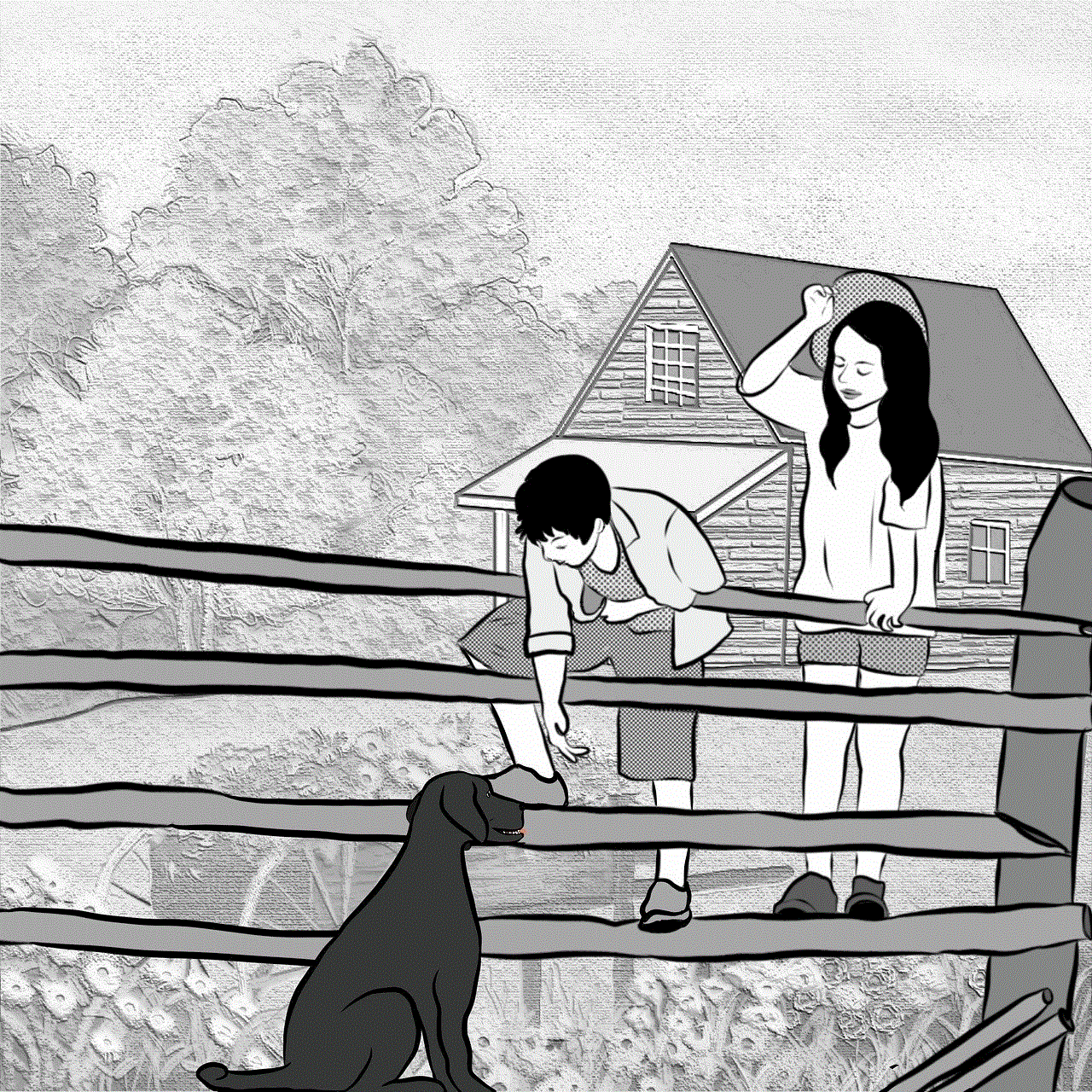
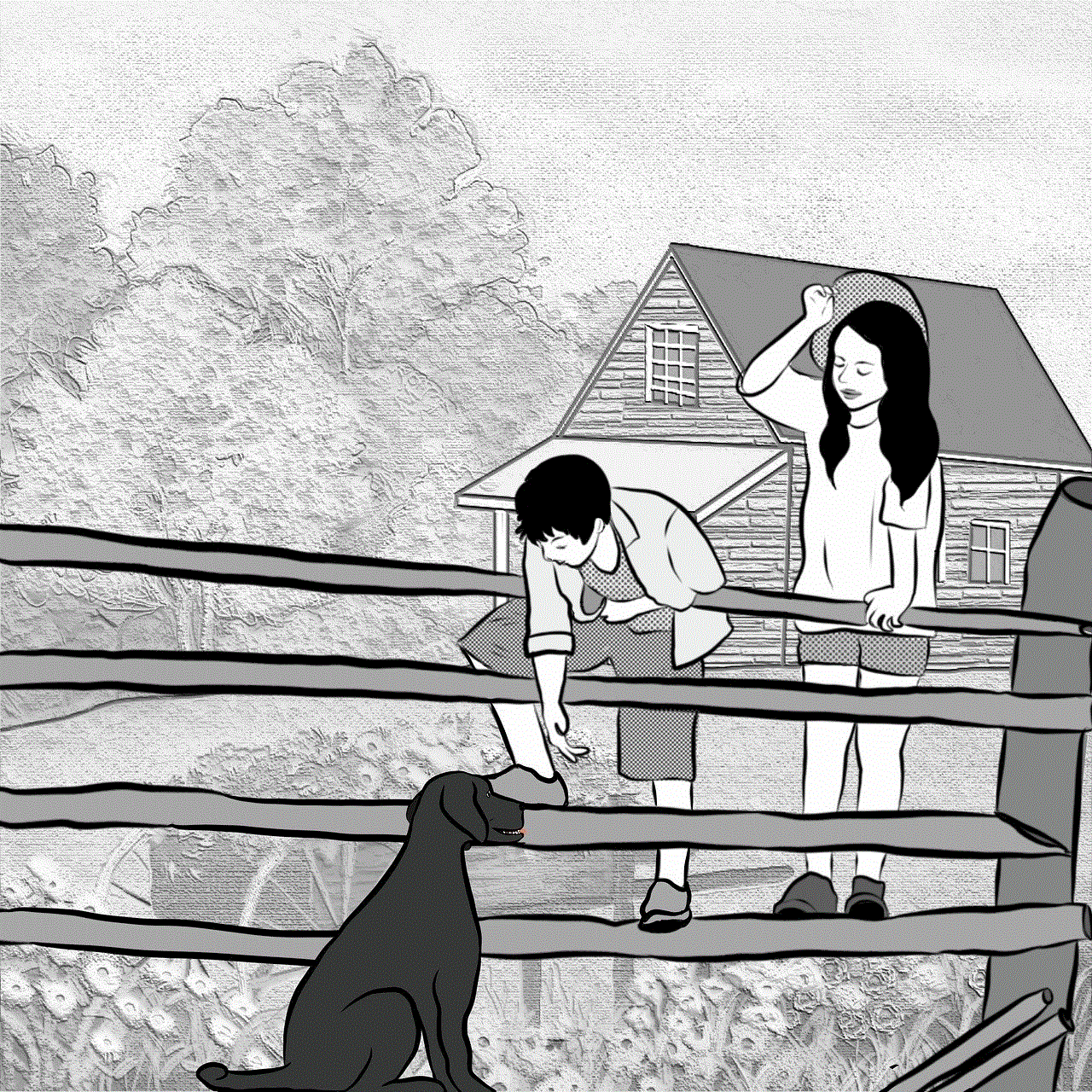
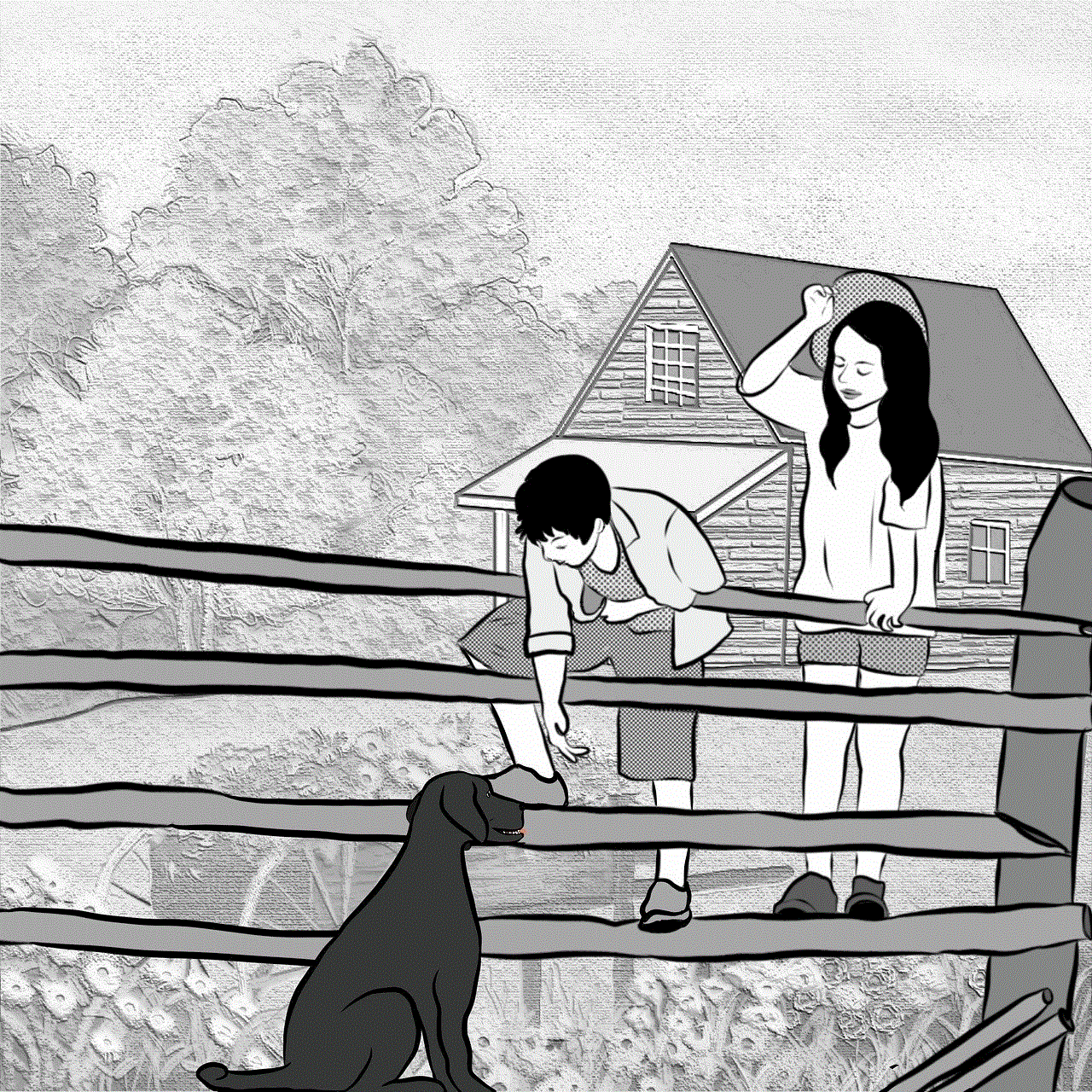
5. Password Strength
It is crucial to have a strong password for your Steam account. A strong password is a combination of uppercase and lowercase letters, numbers, and special characters. If you feel that your current password is not strong enough, changing it to a stronger one can prevent any potential security breaches.
How to Change Your Steam Password?
Now that we have discussed the reasons for changing your Steam password let’s dive into the steps to do so. Here’s a step-by-step guide on how to change your Steam password:
Step 1: Go to the Steam website and log in to your account.
Step 2: Once you are logged in, click on your profile name in the top right corner and select “Account Details” from the drop-down menu.
Step 3: On the Account Details page, click on “Change Password” under the “Account Security” section.
Step 4: You will be prompted to enter your current password and the new password you want to use. Make sure to create a strong password that is difficult to guess.
Step 5: After entering your new password, click on “Save Changes” to complete the process. You will receive a confirmation email notifying you that your password has been changed.
Tips for Creating a Strong Password
As mentioned earlier, having a strong password is crucial for the security of your Steam account. Here are a few tips to keep in mind while creating a new password:
1. Use a combination of uppercase and lowercase letters, numbers, and special characters.
2. Avoid using personal information such as your name, birthdate, or address in your password.
3. Avoid using common words or phrases, as these are easy to guess.
4. Do not use the same password for multiple accounts.
5. Change your password regularly.
6. Use a password manager to generate and store unique passwords for all your accounts.
Additional Security Measures
Apart from changing your password, there are a few other security measures you can take to protect your Steam account.
1. Enable Two-Factor Authentication
Two-factor authentication adds an extra layer of security to your account. When enabled, you will be required to enter a unique code sent to your email or phone every time you log in to your Steam account.
2. Be Wary of Phishing Emails
Phishing is a common tactic used by hackers to gain access to personal information. Be cautious of any emails claiming to be from Steam requesting your login information or personal details. Steam will never ask for your password or personal information via email.
3. Keep Your Antivirus Software Up to Date
Make sure you have an updated antivirus software on your device to protect yourself from any malware or viruses that can potentially compromise your account.
4. Monitor Your Account Activity
Steam has a feature that allows you to view your account activity, including login attempts and purchases. If you notice any suspicious activity, change your password immediately and contact Steam support for assistance.
Conclusion
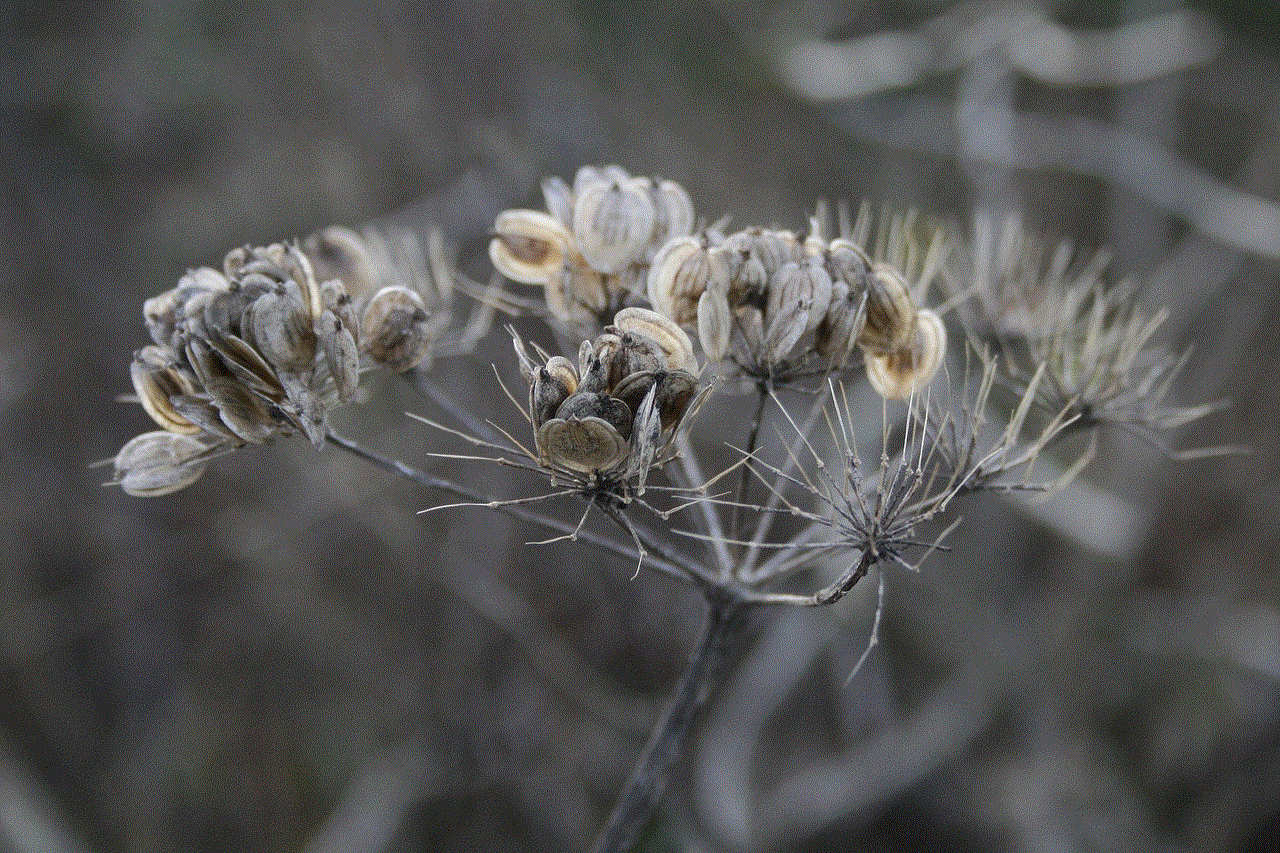
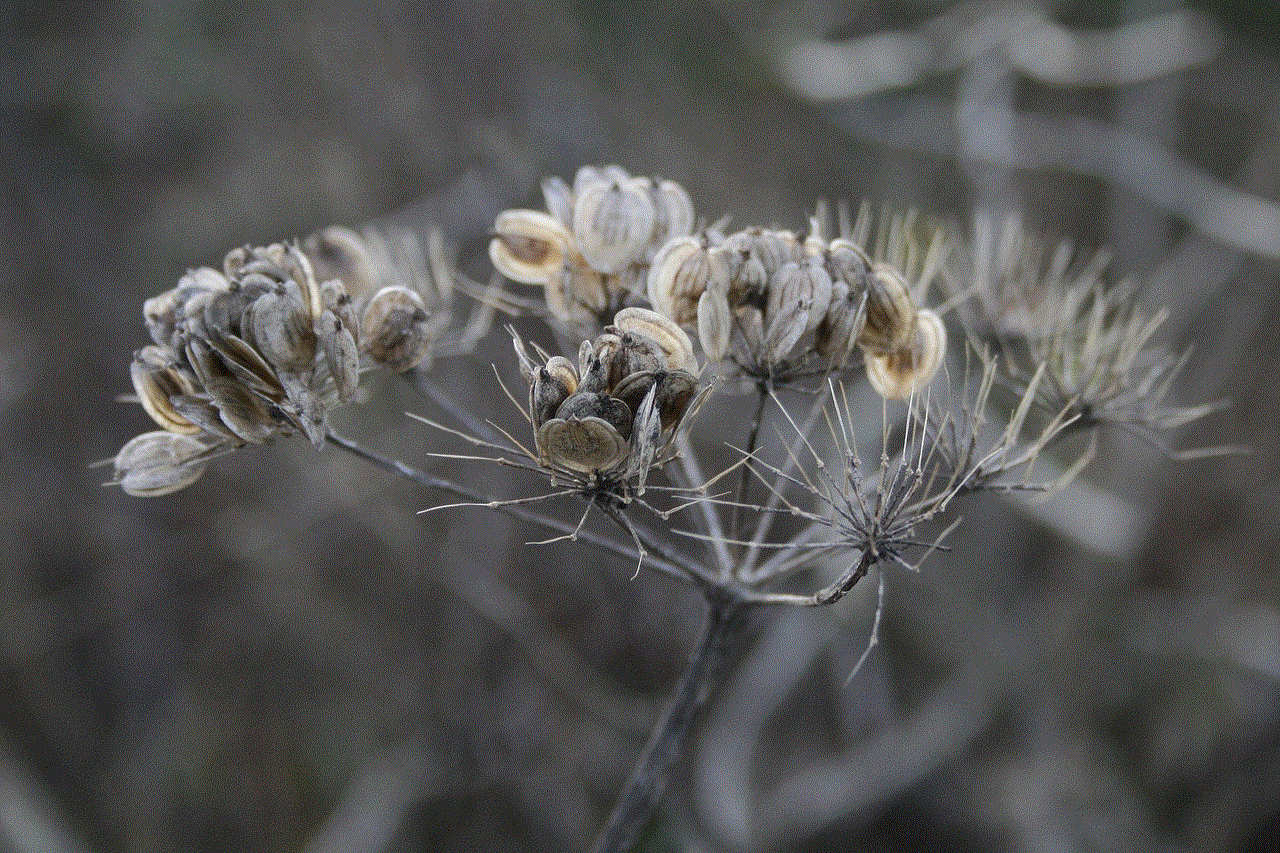
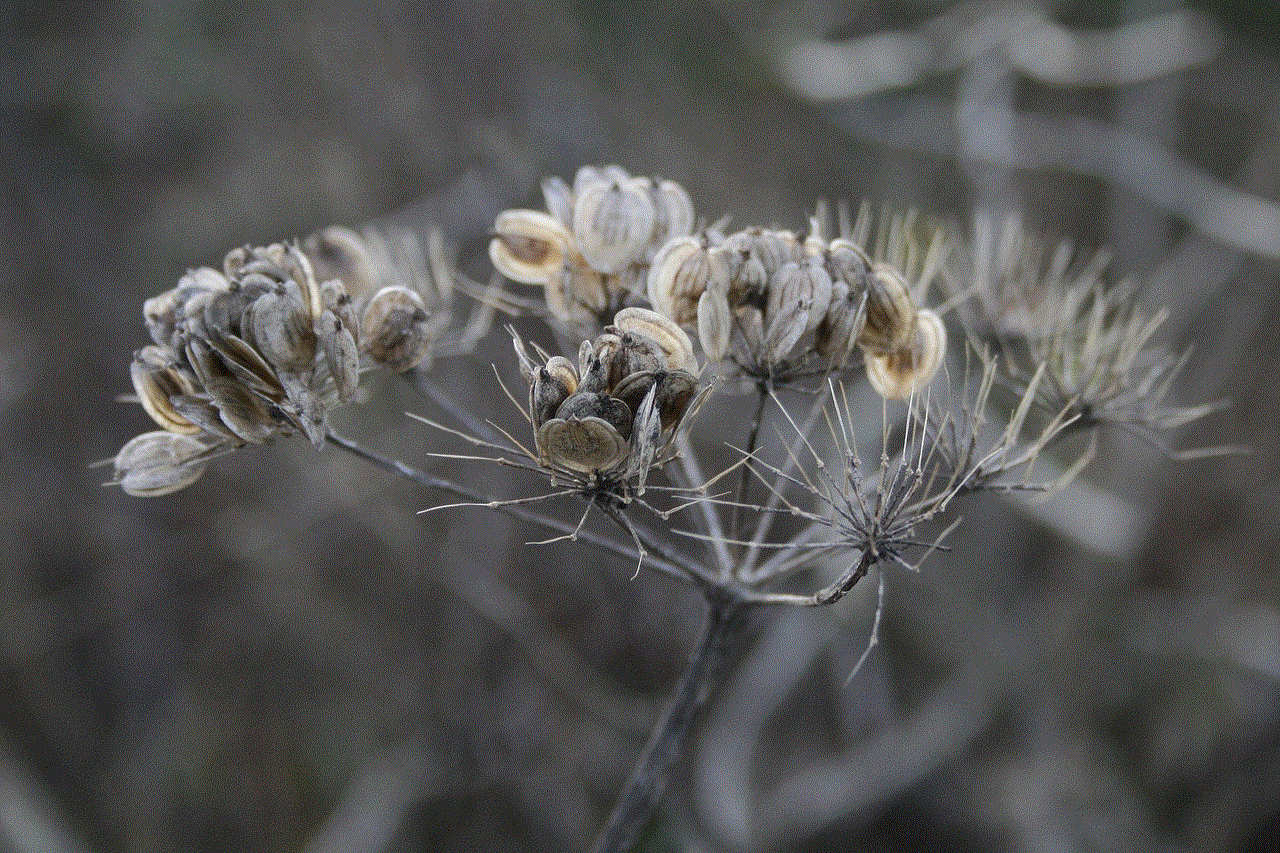
In conclusion, changing your Steam password is a simple yet essential step towards ensuring the security of your account. It is recommended to change your password regularly to prevent any potential security breaches. Additionally, enabling two-factor authentication and being cautious of phishing emails can further enhance the security of your account. By following the steps and tips mentioned in this article, you can keep your Steam account safe and enjoy uninterrupted gaming on the platform.
