how to clone android phone
In today’s technological world, smartphones have become an essential part of our daily lives. With the increasing use of smartphones, it has become necessary to have a backup plan in case of losing or damaging our phones. This is where cloning comes into the picture. Cloning an Android phone means creating an exact copy of the phone’s data and settings. This process not only serves as a backup plan but also helps in transferring data from one phone to another seamlessly. In this article, we will discuss in detail the process of cloning an Android phone and the various methods available.
What is Android phone cloning?
Android phone cloning is the process of creating an exact copy of an Android phone’s data and settings onto another device. This process involves copying the entire contents of the phone, including contacts, messages, call logs, photos, videos, and other important data. Once the cloning process is complete, the new device will have the same settings, apps, and data as the original device. This makes it an ideal solution for transferring data from an old phone to a new one or creating a backup of important data.
Why do you need to clone your Android phone?
There are several reasons why someone would want to clone their Android phone. The most common reason is to have a backup of important data in case of losing or damaging their phone. This ensures that all the data is safe and can be easily transferred to a new device. Another reason for cloning an Android phone is to upgrade to a new device without losing any data. Cloning allows users to seamlessly transfer all their data and settings to the new phone without the hassle of setting everything up from scratch. Additionally, cloning can also be useful when switching from one Android phone to another, as it helps in transferring data without any compatibility issues.
How to clone your Android phone?
There are various methods available for cloning an Android phone, each with its own advantages and limitations. Let’s take a look at some of the most popular methods.
1. Using a cloning app
The easiest and most convenient way to clone an Android phone is by using a cloning app. There are several apps available on the Google Play Store that can help you clone your phone. Some popular options include Cloneit, CLONEit, and Super Backup & Restore. These apps use Wi-Fi or Bluetooth to transfer data between devices and make the cloning process quick and easy. All you have to do is install the app on both the devices, select the data you want to clone, and initiate the transfer process.
2. Using Google Backup
If you are an Android user, you probably already have a Google account. Google offers a built-in backup feature that allows you to backup your data to your Google Drive. This backup includes app data, call history, contacts, photos, and videos. To use this feature, go to Settings > Backup & reset, and turn on the “Back up my data” option. You can then choose the Google account to which you want to backup your data. Once the backup is complete, you can restore it to a new device by signing in with the same Google account.
3. Using a computer
Another way to clone your Android phone is by connecting it to a computer and transferring the data manually. This method is useful if you have a large amount of data that you want to transfer. To use this method, connect your phone to the computer using a USB cable and enable USB debugging in the developer options. Once the phone is connected, you can use software like Mobikin Assistant for Android or Syncios Data Transfer to transfer data between devices.
4. Using a custom recovery
If you are someone who likes to tinker with their Android phone, you can use a custom recovery like TWRP to clone your device. This method is more complex and requires some technical knowledge, but it offers more control over the cloning process. To use this method, you need to have a custom recovery installed on your device. Once the recovery is installed, you can create a backup of your device and restore it to another device using the same recovery.
Things to consider before cloning your Android phone
1. Storage space
Cloning an Android phone requires a significant amount of storage space, depending on the amount of data you want to transfer. It is important to make sure that you have enough storage space on your new device before initiating the cloning process.
2. Compatibility issues
Cloning an Android phone may lead to compatibility issues, especially if you are transferring data between devices from different manufacturers. This can result in missing data or errors in the cloned device. It is important to make sure that both devices are compatible before starting the cloning process.
3. Security concerns
Cloning an Android phone means creating an exact copy of all your data, including sensitive information like passwords, credit card details, and personal messages. It is important to ensure that you are using a secure method and that the receiving device is in safe hands.
Conclusion
In conclusion, cloning an Android phone can be a useful and convenient way to transfer data between devices. Whether you want to create a backup of your data or switch to a new device, the cloning process can save you time and effort. With the various methods available, you can choose the one that suits your needs and preferences. However, it is important to keep in mind the storage space, compatibility, and security concerns before initiating the cloning process. We hope this article has provided you with a comprehensive understanding of how to clone an Android phone and the various methods available.
does icloud save safari history
In today’s digital age, it’s almost impossible to imagine life without the internet. From checking emails to online shopping to staying connected with friends and family, the internet has become an integral part of our daily lives. And at the core of this digital world lies the web browser, the gateway to accessing all the information and services available online. With the rise of cloud computing, web browsers now offer the option to sync data and settings across devices, making it easier for users to access their information from anywhere. One such browser that offers this feature is Safari , and with the increasing popularity of Apple devices, the question arises – does iCloud save Safari history?
Before delving into the answer to this question, let’s first understand what iCloud is and how it works. iCloud is a cloud-based storage and computing service provided by Apple. It allows users to store their data, including photos, videos, documents, and device settings, on remote servers and access them from any Apple device. The service was launched in 2011 and has since then become an essential feature for Apple users, with over 850 million users as of 2021.
One of the primary features of iCloud is the ability to sync data across devices. When this feature is enabled, any changes made to data on one device will automatically reflect on all other devices connected to the same iCloud account. This includes Safari history, bookmarks, and open tabs. So, if you were to open a webpage on your iPhone and then switch to your iPad, that same webpage would be available to you without having to manually search for it again.
But what about the actual history of websites visited? Does iCloud save that too? The answer is yes and no. Yes, in the sense that iCloud does store encrypted versions of your browsing history, but no, in the sense that it cannot be accessed by anyone, not even Apple. This is because the browsing history is encrypted using the user’s device passcode, which is known only to the user. This means that even Apple cannot decrypt and access the browsing history without the user’s passcode.
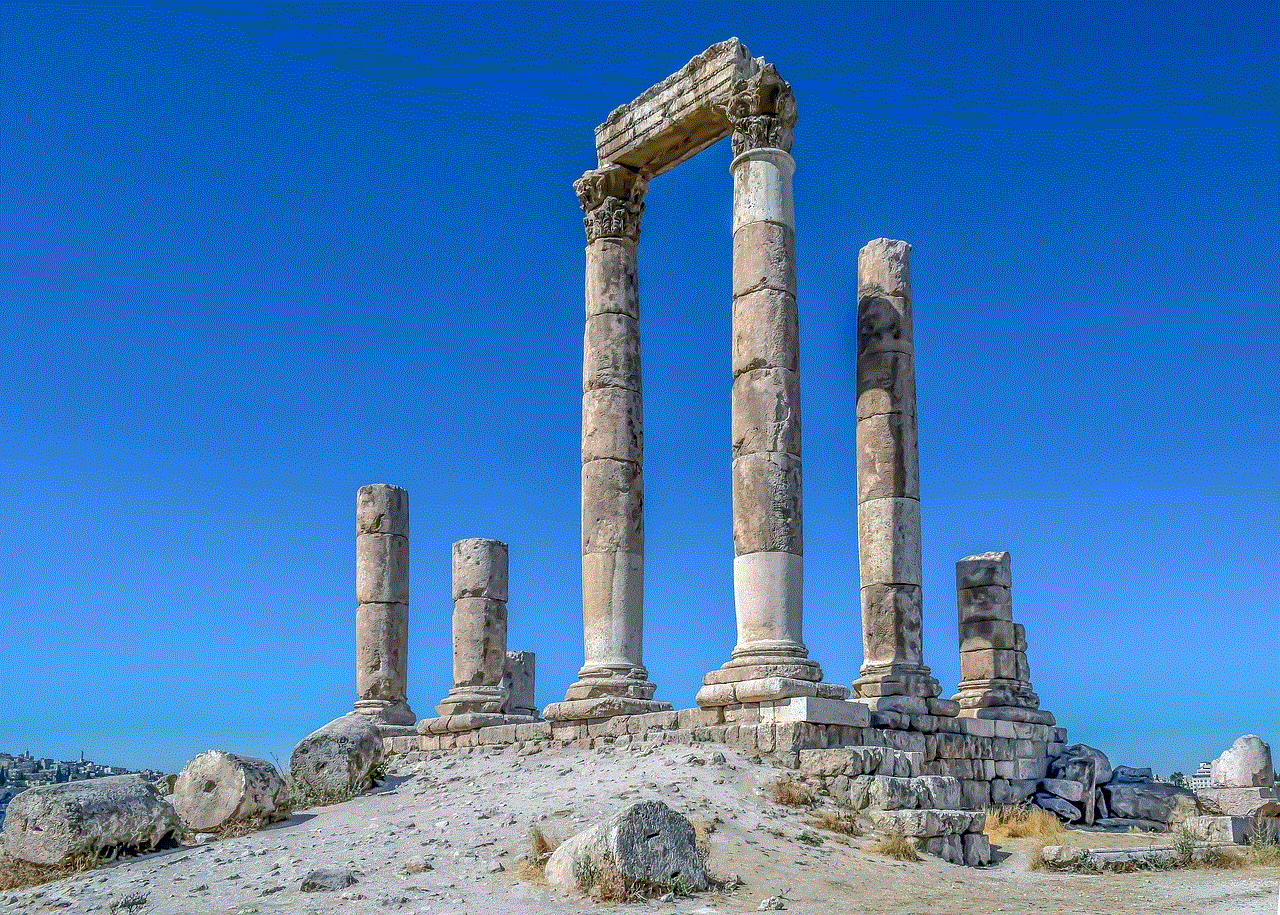
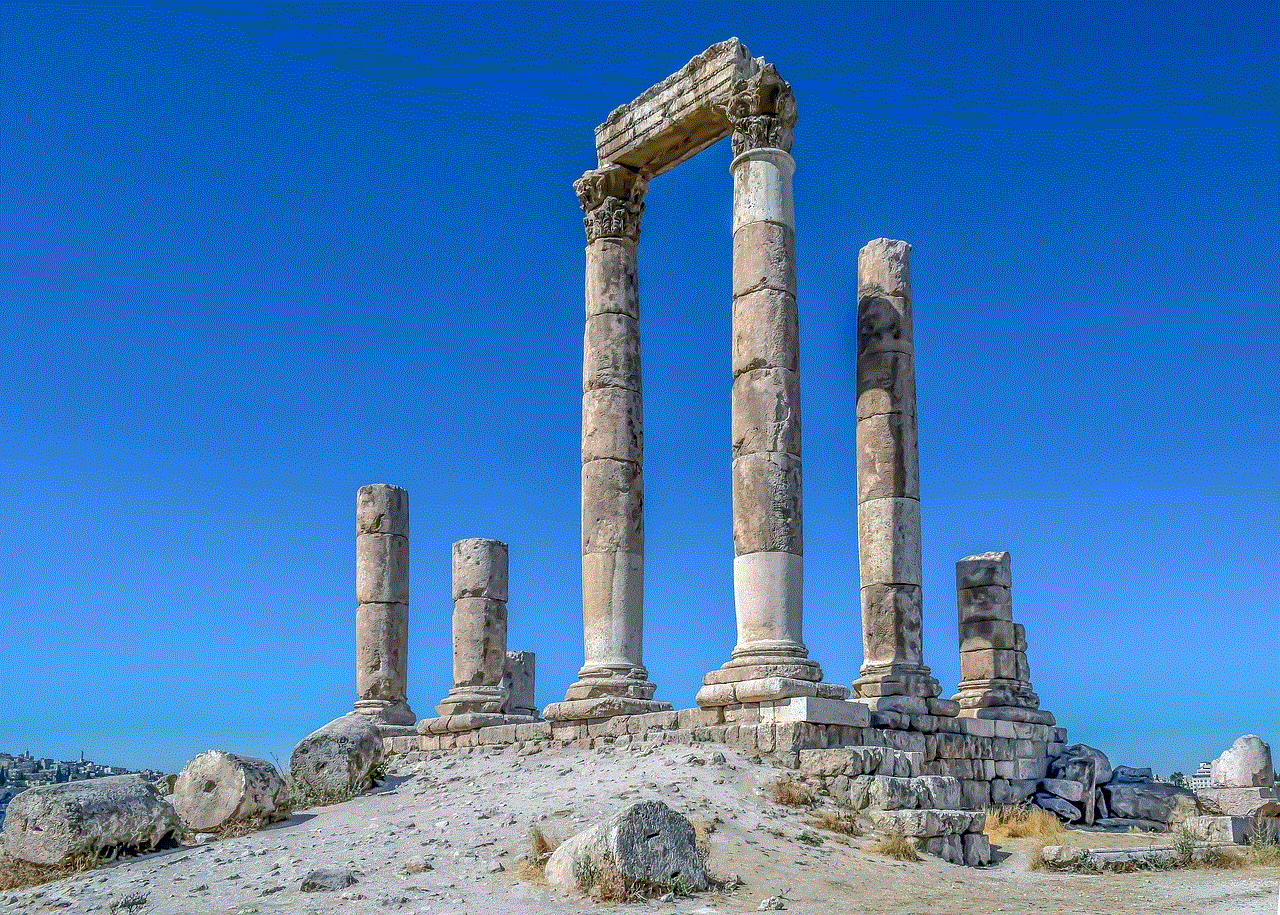
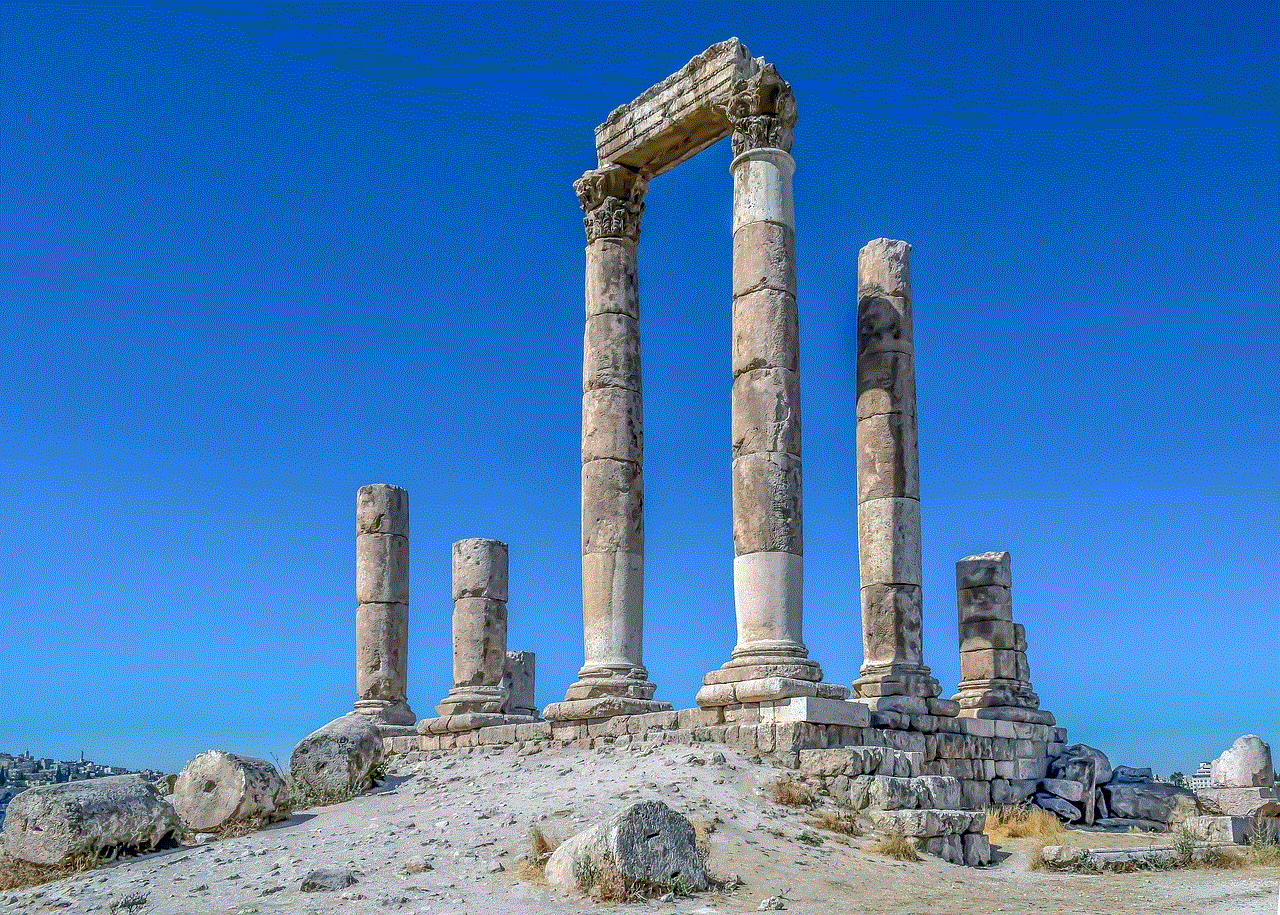
This level of security and privacy is a significant advantage of using iCloud. It ensures that your browsing history remains private and cannot be accessed by anyone, not even Apple. This is in stark contrast to other web browsers, such as Google Chrome, where browsing history is stored on the user’s Google account and can be accessed by Google. This is a crucial consideration for users who value their privacy and want to keep their online activities private.
But there are also some disadvantages to having iCloud save Safari history. One of the main concerns is the limited storage capacity of iCloud. Each iCloud account comes with 5GB of free storage, which can quickly fill up with data from various devices. This means that the browsing history stored on iCloud will take up valuable storage space, which could be used for other data such as photos or documents.
Another concern is the potential for sensitive information to be stored on iCloud. While the browsing history may be encrypted, there is still a risk of personal information, such as login credentials or credit card details, being stored on iCloud. This could potentially be accessed by hackers if they were to gain access to the user’s iCloud account.
To mitigate these concerns, Apple has provided users with the option to disable iCloud sync for Safari history. This means that the browsing history will only be stored locally on the device and will not be synced with iCloud. This option is useful for users who are concerned about the limited storage capacity of iCloud or the potential for sensitive information to be stored on the cloud.
In addition to the above, iCloud also offers the option to clear browsing history from all devices connected to the same iCloud account. This can be done by going to the Settings app on an Apple device, selecting your Apple ID, and then selecting iCloud. From there, you can choose to clear browsing history, cookies, and other data from all devices connected to your iCloud account. This is a useful feature for users who want to remove any traces of their online activities from their devices.
In conclusion, iCloud does save Safari history, but it is encrypted and can only be accessed with the user’s device passcode. This provides an additional layer of privacy and security for users. However, there are also some concerns, such as limited storage capacity and the potential for sensitive information to be stored on iCloud. To address these concerns, Apple has provided users with the option to disable iCloud sync for Safari history and the ability to clear browsing history from all devices. Ultimately, the decision to use iCloud to store Safari history depends on the user’s preferences and priorities regarding privacy and storage.
obesity and technology
Obesity and technology are two words that have become increasingly intertwined in today’s society. With the rise of advanced technology, our lives have become more convenient and efficient, but these advancements have also led to a sedentary lifestyle and the prevalence of obesity. In fact, according to the World Health Organization, global obesity rates have nearly tripled since 1975, with approximately 2.8 million people dying each year as a result of being overweight or obese. As technology continues to advance, it is important to examine the relationship between obesity and technology and understand how we can use technology to combat this growing health crisis.
One of the most significant ways technology has contributed to the rise of obesity is through the increase in sedentary behavior. With the advent of smartphones, tablets, and other devices, people spend more time sitting and engaging in screen-based activities rather than being physically active. This sedentary behavior not only leads to weight gain, but it also increases the risk of chronic diseases such as heart disease, diabetes, and certain types of cancer. A study published in the American Journal of Preventive Medicine found that prolonged sitting time was associated with a 112% increased risk of diabetes and a 147% increased risk of cardiovascular events.
Moreover, technology has also changed the way we eat. With the rise of food delivery apps and online shopping, people have more access to fast and convenient food options. This has led to an increase in the consumption of processed and high-calorie foods, contributing to the obesity epidemic. A study published in the Journal of Nutrition Education and Behavior found that adults who frequently used food delivery apps had a higher body mass index (BMI) compared to those who did not use these apps. This is due to the fact that these apps provide easy access to unhealthy food options, making it harder for people to make healthy choices.
Additionally, social media and technology have also played a role in promoting unhealthy body image and unrealistic beauty standards. With the constant bombardment of edited and filtered images on social media, people, especially young adults and teenagers, are constantly comparing themselves to these unrealistic standards and developing body image issues. This can lead to unhealthy eating habits and ultimately contribute to the rise of obesity. A study published in the International Journal of Eating Disorders found that individuals who spent more time on social media were more likely to engage in disordered eating behaviors.
However, it’s not all bad news when it comes to the relationship between obesity and technology. Technology can also be used as a tool to promote physical activity and healthy eating habits. Many fitness apps and wearable devices have been developed to help people track their daily activity levels and set fitness goals. These apps provide personalized workout plans and can be integrated with social media, making it a fun and interactive way to stay motivated and engaged in physical activity. A study published in the Journal of Medical Internet Research found that using fitness apps was associated with an increase in physical activity and improved weight loss.
Technology has also made it easier for people to access healthy food options. Online grocery shopping and food delivery apps offer a wide variety of fresh and healthy food choices, making it easier for people to make better food choices. Moreover, there are also apps that help individuals track their daily food intake and provide nutritional information, making it easier for them to make informed decisions about their diet. A study published in the Journal of Nutrition Education and Behavior found that individuals who used nutrition tracking apps had a higher intake of fruits and vegetables and a lower intake of sugary drinks and processed foods.
Furthermore, technology has played a significant role in improving healthcare and promoting obesity prevention and treatment. Telemedicine and virtual consultations have made it easier for individuals to access healthcare services, particularly those who live in remote or underserved areas. This has also been beneficial for individuals with mobility issues, making it easier for them to receive medical advice and support. Moreover, healthcare providers can use technology to track and monitor their patients’ progress, allowing for more personalized and effective treatment plans.
Another way technology is being used to combat obesity is through the development of virtual reality (VR) technology. VR has been utilized in the healthcare field to help individuals with obesity engage in physical activity in a more immersive and enjoyable way. A study published in the Journal of Medical Internet Research found that VR-based exercise interventions were effective in promoting weight loss and improving physical activity levels in individuals with obesity. This technology has the potential to revolutionize traditional exercise methods and make it more appealing and accessible to those struggling with obesity.
Moreover, technology has also been used to raise awareness and educate the public about the importance of maintaining a healthy weight and lifestyle. Social media and online platforms have been used to spread information and promote healthy behaviors. For example, the World Health Organization has launched a digital campaign called “Healthy At Home” to encourage people to stay active and eat healthily during the COVID-19 pandemic. This campaign provides tips, resources, and challenges to help individuals stay healthy and prevent weight gain while staying at home.



In conclusion, the relationship between obesity and technology is complex and multi-faceted. While technology has played a significant role in the rise of obesity, it also has the potential to be a powerful tool in the fight against this growing health crisis. By utilizing technology in promoting physical activity, healthy eating habits, and access to healthcare, we can work towards reducing obesity rates and improving overall health and well-being. However, it is essential to use technology responsibly and be aware of its potential negative effects on our lifestyle and behavior. We must strike a balance and use technology to our advantage while also making sure to incorporate physical activity and healthy eating habits into our daily lives.
