pixel 3 not opening apps
The Google Pixel 3 has been a highly anticipated smartphone, with its sleek design and advanced features. However, some users have reported issues with their Pixel 3 not opening apps. This can be a frustrating experience, especially for those who rely on their phone for daily tasks. In this article, we will explore the reasons behind this problem and provide possible solutions for users to effectively resolve the issue.
Before delving into the solutions, it is important to understand the root cause of the problem. There are several factors that could contribute to the Pixel 3 not opening apps. One of the main reasons could be a software glitch or bug that is causing the apps to crash. Another possibility could be a lack of storage space on the device, which can hinder the proper functioning of apps. Additionally, if the device is not up to date with the latest software, it could also result in apps not opening.
To start troubleshooting, the first step would be to check for any pending software updates. Google regularly releases software updates for the Pixel 3, which not only bring new features but also fix any bugs or glitches. To check for updates, go to Settings > System > Advanced > System update. If an update is available, make sure to download and install it to see if it resolves the issue.
If the device is up to date with the latest software and the problem persists, the next step would be to check the storage space. The Pixel 3 comes with different storage options, but even with the largest storage capacity, there is a limit to how many apps and files it can hold. If the storage space is almost full, it can cause the device to slow down and apps to crash. To check the storage space, go to Settings > Storage. If the storage space is low, consider deleting unnecessary apps or files to free up space.
Another possible solution is to clear the cache and data of the affected apps. To do this, go to Settings > Apps & notifications > See all apps. Select the app that is not opening, and then go to Storage. Here, you will have the option to clear the cache and data. This will not delete the app, but it will reset it to its default settings, which can resolve any issues causing it to not open.
If none of the above solutions work, it is possible that the problem lies with the app itself. Some apps may not be compatible with the Pixel 3 or may have bugs that need to be fixed by the developers. In this case, it is best to contact the app developer and report the issue. They may be able to provide a solution or release an update to fix the problem.
In some cases, the issue may not be with the app, but with the device’s settings. One setting that could affect the opening of apps is the Battery Saver mode. When this mode is turned on, it restricts background activity and can cause apps to not function properly. To turn off Battery Saver mode, go to Settings > Battery > Battery Saver and toggle it off.
Another setting that could potentially affect the opening of apps is the Data Saver option. This feature restricts data usage for apps in the background, which can cause them to crash or not open at all. To turn off Data Saver, go to Settings > Network & internet > Data usage > Data Saver and toggle it off.
If the issue persists, it may be necessary to perform a factory reset. This will erase all data and settings on the device, so it is important to back up any important data before proceeding. To perform a factory reset, go to Settings > System > Advanced > Reset options > Erase all data (factory reset). Keep in mind that this is a last resort and should only be done if all other solutions have failed.
In addition to these software-related solutions, there may also be some hardware issues that could be causing the Pixel 3 not to open apps. One possibility is a faulty battery. If the battery is not holding a charge or is draining quickly, it could cause the device to shut down or not function properly. In this case, it is best to contact Google support or take the device to a certified technician for repair.
Another hardware issue could be a damaged or malfunctioning power button. If the power button is not functioning properly, it could prevent the device from turning on or accessing certain features. If this is the case, it is best to contact Google support or take the device to a certified technician for repair.
In conclusion, the Google Pixel 3 is a highly advanced and reliable smartphone, but like any other device, it is not immune to technical issues. If you are experiencing the problem of your Pixel 3 not opening apps, it is important to first check for software updates and clear the cache and data of the affected apps. If the issue persists, it may be necessary to perform a factory reset. If none of these solutions work, it is possible that there may be a hardware issue, in which case it is best to seek professional assistance. By following these steps, users can effectively resolve the issue and continue to enjoy the full functionality of their Pixel 3.
thanksgiving movies on netflix
Thanksgiving is a beloved holiday in the United States, celebrated on the fourth Thursday of November. It is a time for families to come together and give thanks for all the blessings in their lives. And what better way to celebrate this special day than by watching some heartwarming movies on Netflix ? From classic favorites to new releases, there are plenty of Thanksgiving-themed movies on Netflix that will get you in the holiday spirit. So grab your pumpkin pie, cozy up on the couch, and let’s take a look at some of the best Thanksgiving movies on Netflix.
1. “A Charlie Brown Thanksgiving” (1973)
No list of Thanksgiving movies would be complete without mentioning this classic animated film. “A Charlie Brown Thanksgiving” follows the lovable Charlie Brown and his friends as they gather for a Thanksgiving feast. The movie not only captures the essence of the holiday but also teaches valuable lessons about gratitude and the importance of spending time with loved ones. This movie is a must-watch for all ages and a perfect way to kick off your Thanksgiving movie marathon.
2. “Planes, Trains and Automobiles” (1987)
This comedy-drama film starring Steve Martin and John Candy is a Thanksgiving staple for many families. The movie follows two unlikely travel companions, Neal (Martin) and Del (Candy), as they embark on a journey to get home for Thanksgiving. Along the way, they encounter numerous misadventures that test their patience and friendship. “Planes, Trains and Automobiles” is a hilarious and heartwarming tale that will leave you feeling grateful for the people in your life.
3. “Pieces of April” (2003)
This indie gem tells the story of April (Katie Holmes), a young woman living in New York City, who invites her estranged family to her tiny apartment for Thanksgiving dinner. As April struggles to prepare a meal for her family, tensions rise, and secrets are revealed. “Pieces of April” is a touching film that explores the complexities of family and forgiveness, making it a perfect pick for your Thanksgiving movie night.
4. “The Blind Side” (2009)
Based on a true story, “The Blind Side” follows the journey of Michael Oher (Quinton Aaron), a homeless and traumatized teenager who is taken in by the Tuohy family. With the help of his adoptive mother, Leigh Anne Tuohy (Sandra Bullock), Michael overcomes his struggles and becomes a successful football player. This heartwarming film is a perfect reminder to be thankful for the people who have helped us along the way.
5. “Free Birds” (2013)
For those looking for a family-friendly animated film, “Free Birds” is a great option. The movie follows two turkeys, Reggie (Owen Wilson) and Jake (Woody Harrelson), who team up to travel back in time and prevent turkeys from becoming the main dish at Thanksgiving. Along the way, they learn valuable lessons about friendship and the importance of sticking together. “Free Birds” is a fun and lighthearted movie that will keep the whole family entertained.
6. “The Oath” (2018)
This dark comedy film follows the story of Chris (Ike Barinholtz) and Kai (Tiffany Haddish), a couple who must navigate their way through a chaotic Thanksgiving with their family. The holiday takes a dangerous turn when the government announces a loyalty oath that must be signed by all citizens. “The Oath” is a satirical take on family dynamics and the political climate, making it a thought-provoking watch for Thanksgiving.
7. “The House of Yes” (1997)
Starring Parker Posey and Josh Hamilton, “The House of Yes” is a black comedy that takes place during Thanksgiving dinner. The movie follows Marty (Hamilton) as he brings his fiancée (Posey) home to meet his eccentric family. But things take a twisted turn when Marty’s twin sister, who has an unhealthy obsession with President Kennedy, arrives unexpectedly. “The House of Yes” is a dark and humorous film that will keep you on the edge of your seat.
8. “Hannah and Her Sisters” (1986)
Directed by Woody Allen, “Hannah and Her Sisters” is a dramedy that follows the lives of three sisters and their intersecting relationships during the course of two Thanksgiving dinners. The movie explores themes of love, family, and infidelity, making it a thought-provoking watch for the holiday. With a star-studded cast including Mia Farrow, Michael Caine, and Diane Wiest, “Hannah and Her Sisters” is a must-see for any Thanksgiving movie marathon.
9. “A Walk in the Woods” (2015)
Based on the bestselling book by Bill Bryson, “A Walk in the Woods” tells the story of two old friends, Bill (Robert Redford) and Stephen (Nick Nolte), who decide to hike the Appalachian Trail. As they make their way through the rugged terrain, the two men reminisce about their past and come to terms with their age and mortality. “A Walk in the Woods” is a heartwarming movie that celebrates the beauty of nature and the bond of friendship.
10. “The Big Day” (2019)
This heartwarming documentary follows the journeys of six young people as they prepare to celebrate Thanksgiving with their loved ones. The movie explores the diversity of Thanksgiving traditions and the importance of coming together to celebrate and give thanks. “The Big Day” is a feel-good film that will leave you with a sense of gratitude and appreciation for the holiday.
In conclusion, Thanksgiving is a time for giving thanks and spending quality time with loved ones. And these movies on Netflix are the perfect addition to your holiday celebrations. From classic favorites to new releases, there is something for everyone to enjoy. So grab your loved ones, some turkey and stuffing, and settle in for a Thanksgiving movie marathon that will leave you feeling grateful and full of holiday spirit. Happy Thanksgiving!
best sms blocker android 2018
In today’s fast-paced world, where almost everyone owns a smartphone, it has become increasingly important to protect ourselves from unwanted text messages. Whether it’s a marketing message, spam, or even harassment, receiving unwanted texts can be a nuisance and invade our privacy. Thankfully, with the advancement of technology, there are now several SMS blockers available for Android devices that can help us filter and block these unwanted messages. In this article, we will take a closer look at the best SMS blockers for Android in 2018.



1. Truecaller
Truecaller is one of the most popular SMS blockers for Android devices. It not only blocks spam messages but also identifies them, so you know which messages to avoid. With its extensive database of spam numbers, Truecaller can automatically block spam messages, saving you the hassle of deleting them manually. It also allows you to create a personal blacklist, where you can add specific numbers that you want to block. Additionally, Truecaller also has a feature that blocks unknown numbers, so you only receive messages from people in your contacts.
2. Hiya
Hiya is another popular SMS blocker for Android devices that uses a crowdsourcing approach to identify and block spam messages. It has a vast database of known spam numbers, which is continuously updated by its users. This means that the more people who use Hiya, the more effective it becomes in blocking spam messages. Hiya also has a feature that allows you to automatically block all unknown numbers, ensuring that you only receive messages from people you know.
3. Mr. Number
Mr. Number is a comprehensive call and SMS blocker for Android devices. It not only blocks spam messages but also unwanted calls, making it a one-stop solution for all your unwanted communication. With Mr. Number, you can block individual numbers or entire area codes, making it an effective tool to block telemarketers. It also has a feature that allows you to create a personal blacklist, where you can add specific numbers that you want to block. Additionally, Mr. Number has a reverse phone lookup feature, which allows you to identify unknown numbers and decide whether to block them or not.
4. SMS Blocker
SMS Blocker is a simple yet effective SMS blocking app for Android devices. It allows you to block spam messages by creating a blacklist of numbers that you want to block. You can also choose to block messages that contain specific keywords or phrases. What sets SMS Blocker apart is its ability to automatically delete blocked messages, so you don’t have to manually delete them. It also has a feature that allows you to schedule when you want to block messages, making it convenient for those times when you don’t want to be disturbed.
5. Call Blacklist
Call Blacklist is a popular call and SMS blocking app for Android devices. It allows you to block unwanted calls and messages by creating a blacklist of numbers. You can also choose to block all unknown numbers or numbers that are not in your contacts. Call Blacklist also has a feature that allows you to block messages based on specific keywords or phrases. Additionally, it has a log feature where you can view all the blocked calls and messages, giving you a sense of control over your communication.
6. SMS Organizer
SMS Organizer is a unique SMS blocker for Android devices that not only blocks spam messages but also organizes your inbox. It automatically categorizes your messages into personal, transactional, and promotional, making it easier for you to find the messages you need. It also has a feature that automatically blocks promotional messages, so you don’t have to deal with them cluttering your inbox. Additionally, SMS Organizer has a smart reply feature, which suggests quick replies for messages, saving you time and effort in composing responses.
7. Safest Text Blocker
Safest Text Blocker is a powerful SMS blocking app for Android devices that offers a variety of features to protect you from unwanted messages. It not only blocks spam messages but also allows you to block individual numbers or entire area codes. You can also choose to block messages that contain specific keywords or phrases. What sets Safest Text Blocker apart is its ability to block messages from unknown or private numbers, which is a common tactic used by telemarketers to reach potential customers.
8. AntiNuisance
AntiNuisance is a comprehensive call and SMS blocking app for Android devices. It offers a variety of features to protect you from unwanted communication, including blocking spam messages, unwanted calls, and even private numbers. You can also create a personal blacklist and choose to block messages that contain specific keywords or phrases. Additionally, AntiNuisance has a feature that allows you to schedule when you want to block messages, making it convenient for those times when you don’t want to be disturbed.
9. SMS Blocker & Cleaner
SMS Blocker & Cleaner is a simple yet effective SMS blocking app for Android devices. It allows you to block spam messages by creating a blacklist of numbers that you want to block. You can also choose to block messages that contain specific keywords or phrases. What sets SMS Blocker & Cleaner apart is its ability to automatically delete blocked messages, so you don’t have to manually delete them. It also has a feature that allows you to schedule when you want to block messages, making it convenient for those times when you don’t want to be disturbed.
10. SMS Junk Cleaner & Blocker
SMS Junk Cleaner & Blocker is a powerful SMS blocking app for Android devices that not only blocks spam messages but also cleans your inbox. It automatically identifies and blocks spam messages, making it easier for you to keep your inbox clutter-free. You can also create a personal blacklist and choose to block messages that contain specific keywords or phrases. Additionally, SMS Junk Cleaner & Blocker has a feature that allows you to schedule when you want to block messages, making it convenient for those times when you don’t want to be disturbed.
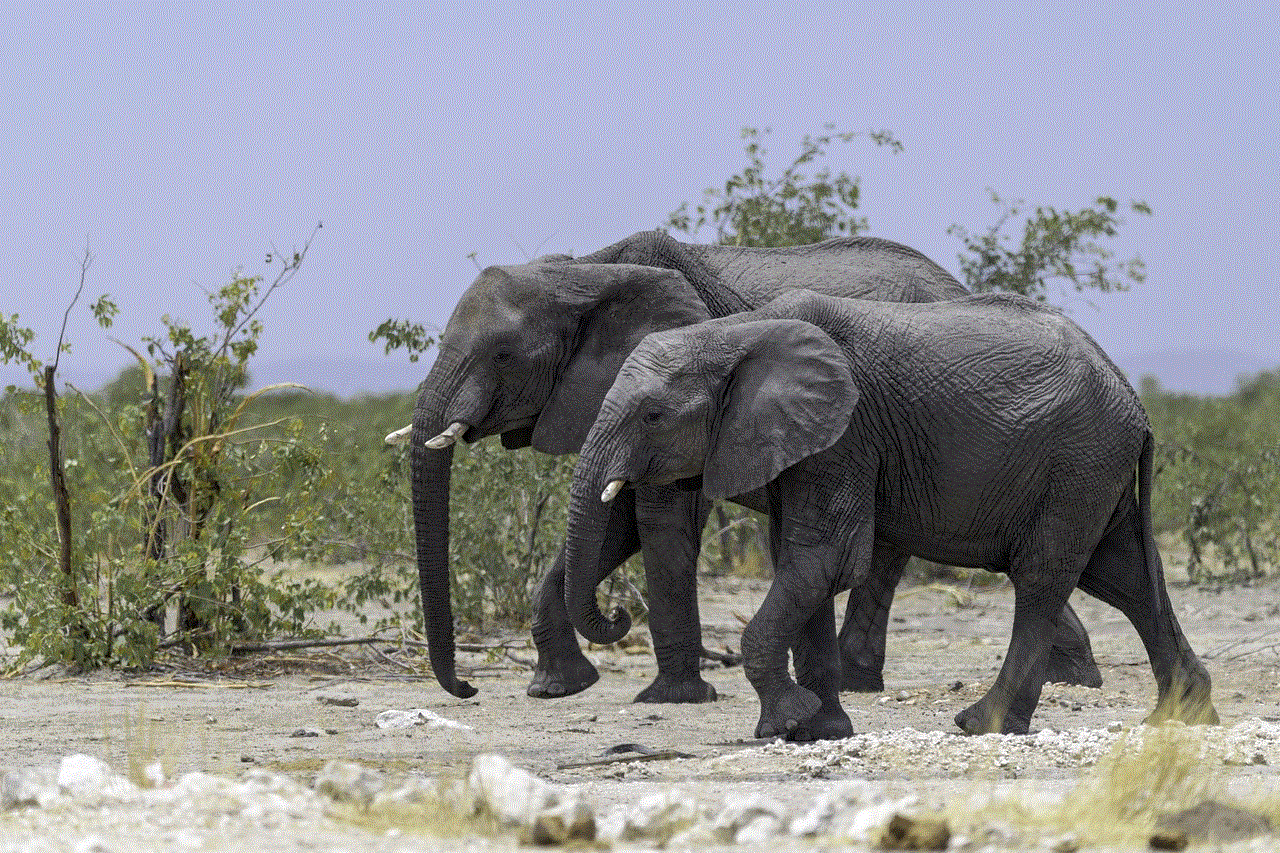
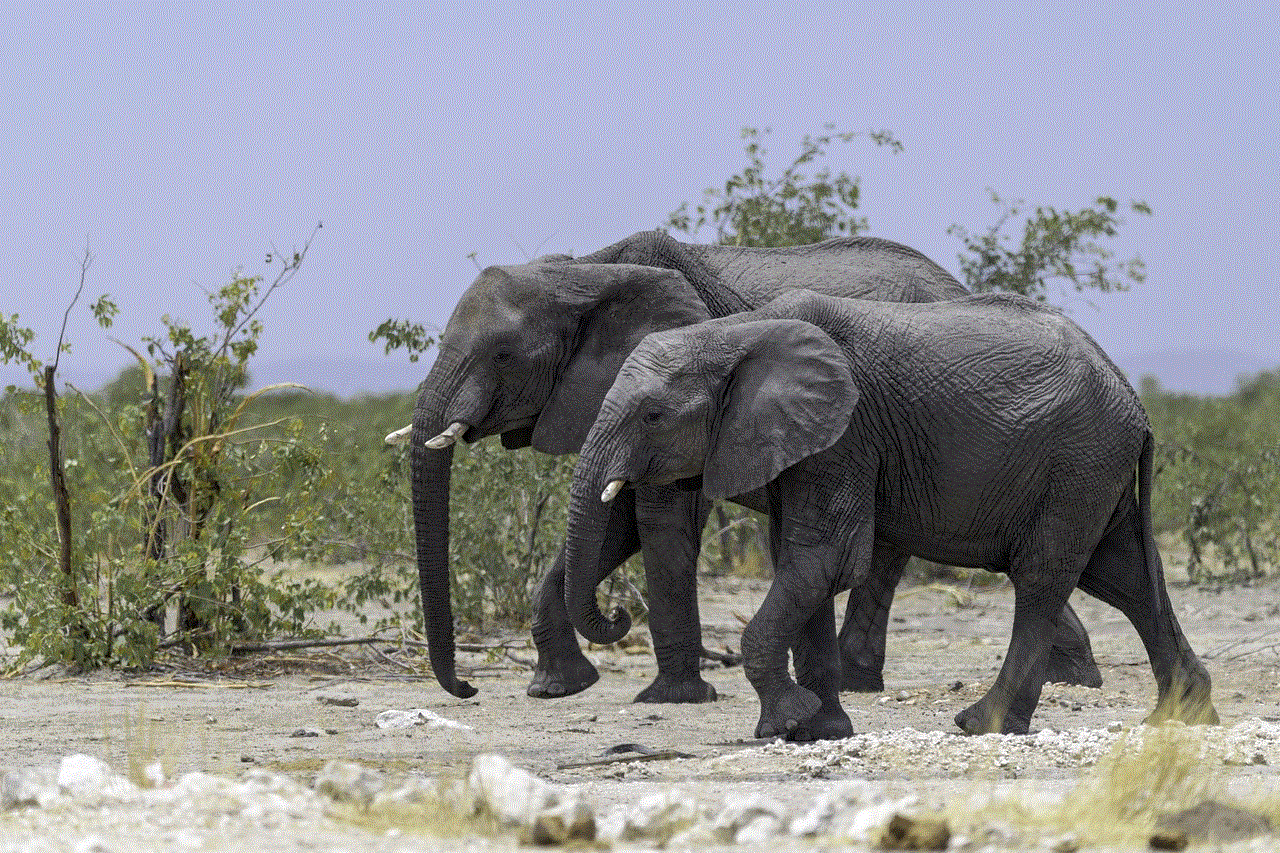
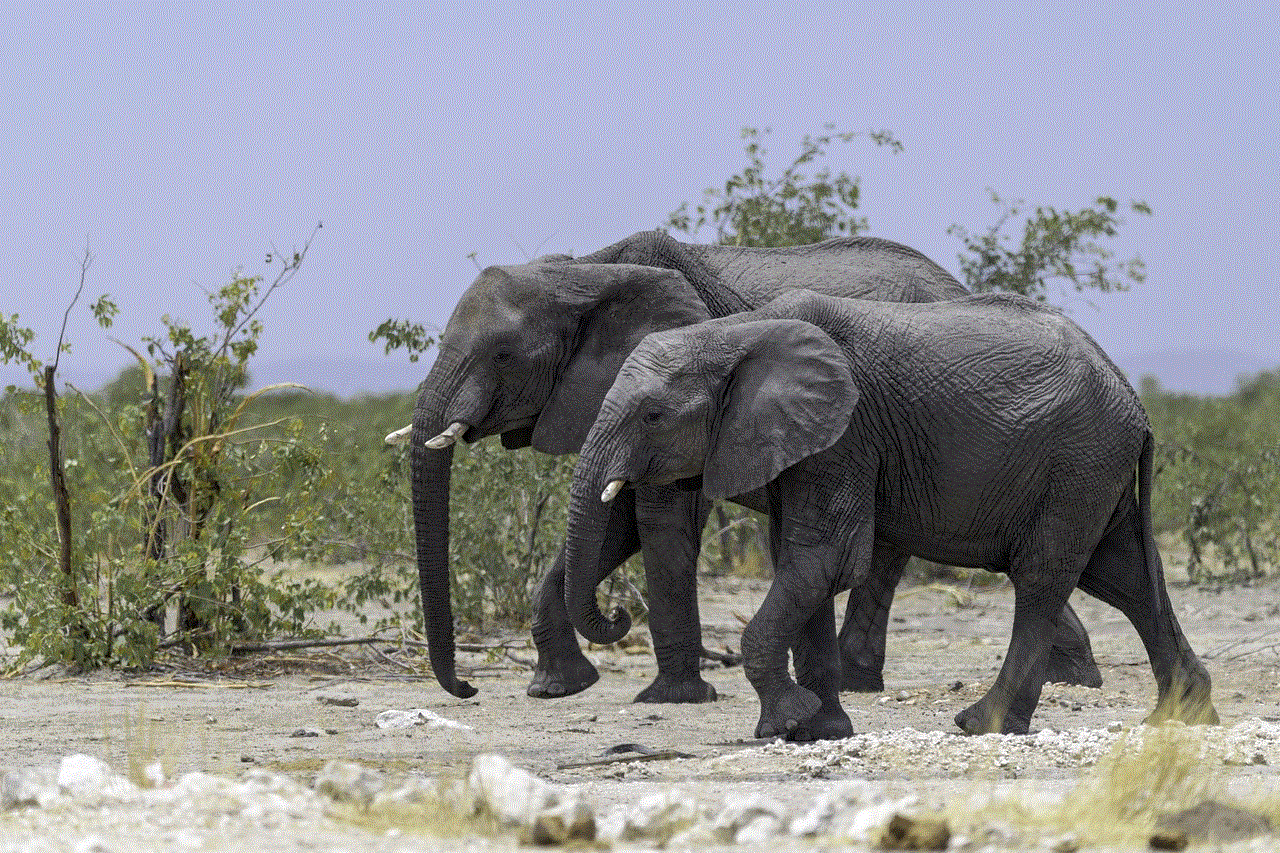
In conclusion, unwanted text messages can be a nuisance and invade our privacy, but with the help of these top SMS blockers for Android devices, we can take back control of our communication. These apps offer a variety of features to protect us from spam, unwanted calls, and even private numbers. Whether you’re looking for a simple SMS blocking app or a comprehensive call and SMS blocker, there is an option for you on this list. So, download one today and enjoy a clutter-free inbox!
