gt08 smart watch instructions
The world of wearable technology has been rapidly evolving over the past few years, and one of the most popular devices in this category is the smartwatch. These wrist-worn gadgets have become increasingly advanced, offering a wide range of features and capabilities. One such device is the GT08 smartwatch, which has gained a lot of attention in recent years. In this article, we will provide detailed instructions on how to use the GT08 smartwatch, along with its features, specifications, and benefits.
Overview of GT08 Smartwatch
The GT08 smartwatch is a budget-friendly option that offers a plethora of features, making it a popular choice among tech enthusiasts. It has a sleek and modern design with a 1.54-inch TFT LCD touch screen display, and it is compatible with both Android and iOS devices. The watch is equipped with a SIM card slot, allowing users to make and receive calls directly from the watch. It also has a built-in camera, fitness tracker, and can be used as a remote control for your phone’s camera.
Setting Up Your GT08 Smartwatch
The first step in using your GT08 smartwatch is setting it up. To do this, you will need to charge the watch using the provided USB cable. Once the watch is fully charged, turn it on by pressing the power button located on the side of the watch. You will then be prompted to insert a SIM card. If you do not want to use the watch for making calls, you can skip this step.
Next, you will need to download the “BTNotification” app on your phone from the App Store or Google Play Store. Once the app is downloaded, turn on Bluetooth on both your phone and the smartwatch. Open the app and select “Search new device” to connect your phone to the watch. You will be prompted to enter a code on the watch, which can be found in the user manual. Once the code is entered, your phone and watch will be successfully connected.
Using the GT08 Smartwatch
Now that your watch is set up, let’s take a closer look at its features and how to use them. The main screen of the watch displays the time, date, and battery level. You can also swipe left and right to access various apps such as the dialer, contacts, messages, and more. To access the settings menu, swipe down from the main screen. From here, you can adjust the brightness, language, and other settings.
One of the most useful features of the GT08 smartwatch is its ability to make and receive calls. To make a call, select the dialer app and enter the number you wish to call. You can also make calls from your contacts list by swiping to the left. To answer a call, simply tap the green button on the screen. You can also reject a call by tapping the red button or ignore it by swiping to the left.
The GT08 smartwatch also has a built-in camera that can be used to take photos and record videos. To access the camera, swipe to the left and select the camera app. You can then use the watch as a remote control to take photos on your phone or use the built-in camera to take photos and videos directly from the watch. This feature is especially useful for taking group photos or selfies.
Another feature that sets the GT08 smartwatch apart is its fitness tracker. The watch can track your steps, distance, and calories burned throughout the day. To access the fitness tracker, swipe to the left and select the “Health” app. You can also set daily goals and view your progress over time. This feature is great for those who want to stay active and monitor their fitness levels.
Benefits of Using GT08 Smartwatch
The GT08 smartwatch offers a range of benefits that make it a popular choice among users. One of the main benefits is its affordability. This watch offers a wide range of features at a fraction of the cost of other smartwatches on the market. It is also compatible with both Android and iOS devices, making it a versatile option for users of different devices.
The built-in SIM card slot allows users to make and receive calls directly from the watch, eliminating the need to carry a phone at all times. This feature is especially useful for those who are always on the go or don’t want to be bothered with constantly checking their phone. The fitness tracker is another great feature, allowing users to monitor their activity levels and stay on top of their fitness goals.
In conclusion, the GT08 smartwatch is a budget-friendly option that offers a range of features and capabilities. With its easy setup process and user-friendly interface, it is a great choice for those who are new to the world of smartwatches. Its ability to make calls, take photos and videos, and track fitness makes it a versatile and practical device for everyday use. So if you are in the market for a new smartwatch, the GT08 is definitely worth considering.
child mp3 player with speaker
Introduction
Child MP3 players with speakers are a popular choice among parents who want to introduce their children to the world of music. These portable devices have become a must-have for parents who want to keep their children entertained while on the go. With advancements in technology, child MP3 players with speakers have become more than just simple music players. They now come with a range of features such as built-in games, voice recording, and even educational content. In this article, we will explore the benefits of child MP3 players with speakers and the top features to consider when buying one.
Benefits of Child MP3 Players with Speakers
1. Encourages Creativity and Imagination
Child MP3 players with speakers allow children to explore their creativity and imagination through music. With the ability to listen to their favorite songs, children can create their own dance routines, sing along, or even come up with their own lyrics. This not only promotes self-expression but also helps in boosting their confidence and self-esteem.
2. Improves Language and Communication Skills
Listening to music is an effective way to improve language and communication skills in children. As they listen to different genres of music, they are exposed to new words and phrases which can help in expanding their vocabulary. Additionally, singing along to songs can improve their pronunciation and articulation.
3. Promotes Cognitive Development
Child MP3 players with speakers can also aid in the cognitive development of children. According to studies, music has a positive impact on the brain, helping in the development of memory, attention, and problem-solving skills. By listening to music, children are able to improve their cognitive abilities and become better learners.
4. Enhances Motor Skills
Music is known to improve motor skills in children. With child MP3 players with speakers, children can listen and dance to the rhythm of the music, thus improving their coordination and balance. Additionally, some MP3 players come with games that require hand-eye coordination, further enhancing their motor skills.
5. Portable and Convenient
One of the main benefits of child MP3 players with speakers is their portability and convenience. These devices are small and lightweight, making them easy for children to carry around. They are also durable and can withstand rough handling, making them suitable for outdoor use. With a built-in speaker, children can listen to their favorite songs without the need for headphones.
6. No Disturbance to Others
Unlike traditional music players, child MP3 players with speakers do not require headphones. This eliminates the risk of damaging a child’s hearing and also allows them to listen to music without disturbing others around them. This can be especially helpful when traveling or in public places where headphones may not be allowed.
7. Multi-functional
Child MP3 players with speakers are not limited to playing music only. Many of these devices come with additional features such as voice recording, e-books, and educational content. This makes them a valuable tool for learning and entertainment.
8. Encourages Physical Activity
Listening to music while dancing or playing games on child MP3 players with speakers can encourage physical activity in children. This can be beneficial in today’s sedentary lifestyle, where children are spending more time in front of screens. By promoting physical activity, these devices can contribute to a healthier lifestyle for children.
9. Can Help in Managing Emotions
Music has a powerful effect on our emotions, and the same applies to children. Listening to music can help children in managing their emotions and can be a useful tool for parents to calm their children down when they are upset or anxious. With child MP3 players with speakers, parents can have a variety of songs at their disposal to help their child cope with different emotions.
10. Affordable
Child MP3 players with speakers are relatively affordable, making them a cost-effective option for parents. With a wide range of options available in the market, parents can choose a device that fits their budget without compromising on quality.
Features to Consider When Buying a Child MP3 Player with Speaker
1. Durability
Children can be rough with their belongings, so it is important to choose a child MP3 player with a sturdy and durable design. Look for devices made with high-quality materials that can withstand rough handling.
2. Parental Controls
Parental controls are essential when it comes to child MP3 players with speakers. These controls provide parents with the ability to limit the content their child can access, ensuring their safety and well-being.
3. Battery Life
Consider the battery life of the device before making a purchase. A device with a longer battery life will allow your child to enjoy their music for a longer period without the need for frequent charging.
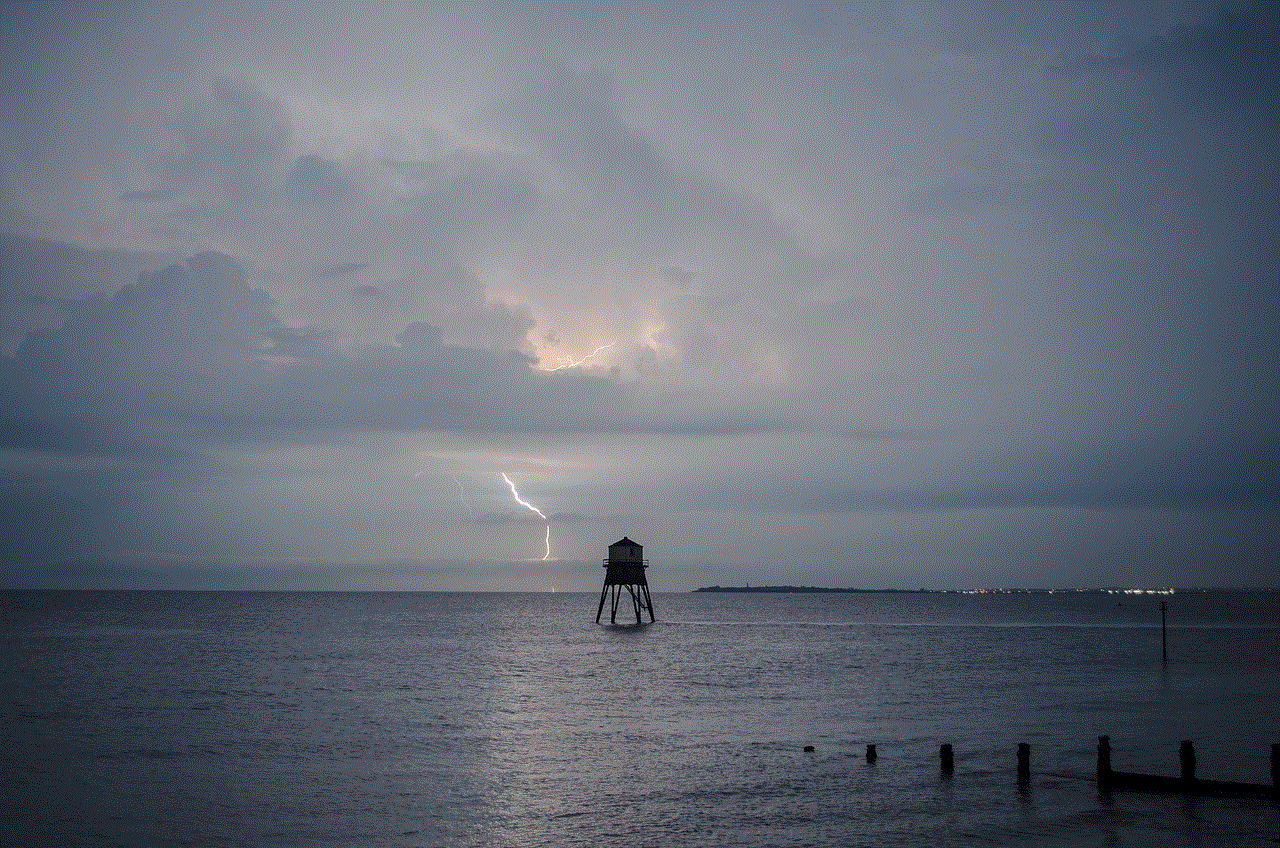
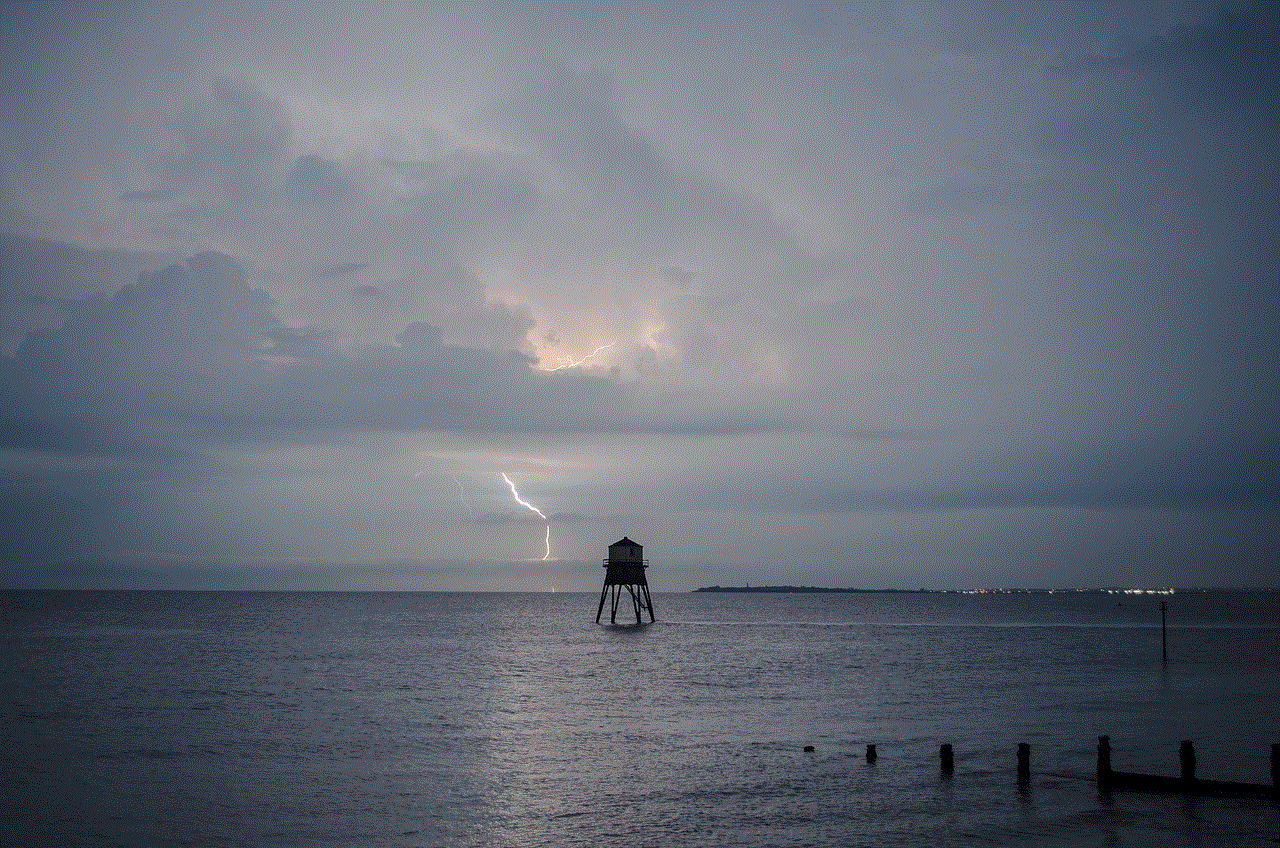
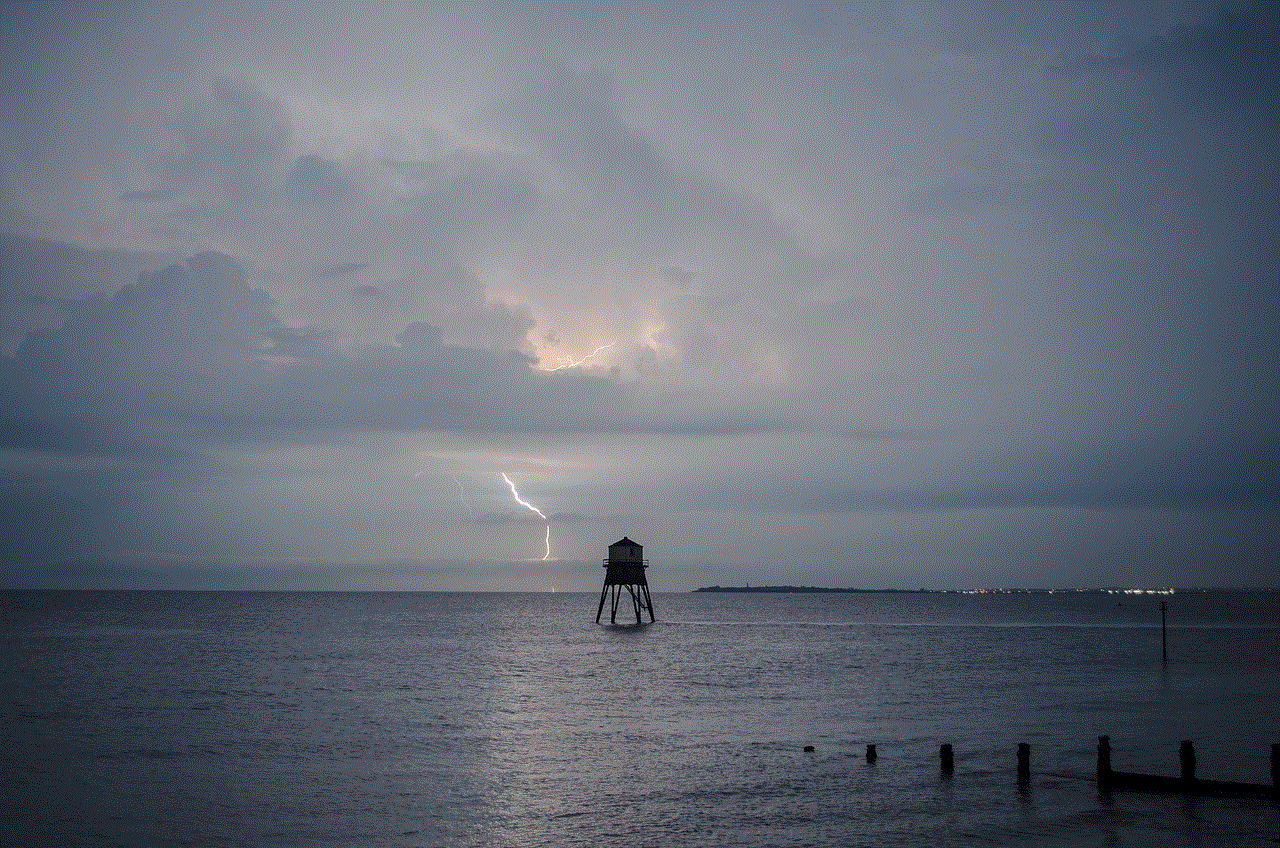
4. Storage Capacity
The storage capacity of the device will determine how many songs and other content your child can store. Look for devices with expandable storage options, so your child can have access to a variety of songs and other content.
5. Age-Appropriate Content
When buying a child MP3 player with speakers, make sure to check the age-appropriateness of the content it offers. Some devices come with pre-loaded songs and games that may not be suitable for your child’s age.
6. Design and Size
The design and size of the device are important factors to consider, especially for younger children. Look for devices with a child-friendly design and a size that is suitable for your child’s hands.
7. Additional Features
Consider additional features such as voice recording, e-books, and educational content when choosing a child MP3 player with speakers. These features can provide your child with a well-rounded entertainment and learning experience.
8. Brand Reputation
When buying any electronic device, it is always important to consider the brand’s reputation. Look for brands that have a good track record in producing high-quality and durable devices.
9. Warranty and Customer Support
Always check the warranty and customer support offered by the brand before making a purchase. A good warranty can give you peace of mind and customer support can be helpful in case you encounter any issues with the device.
10. Price
Lastly, consider the price of the device. While it is important to stay within your budget, remember to prioritize quality and features over price. A slightly higher-priced device may offer more features and better durability, making it a better investment in the long run.
Conclusion
Child MP3 players with speakers are a great way to introduce your child to the world of music and provide them with a range of benefits. When choosing a device, consider the features mentioned above to make an informed decision. With the right child MP3 player with speakers, your child can enjoy their favorite songs, improve their skills, and have fun while on the go.
download windows 7 home premium free trial
Windows 7 Home Premium is a popular operating system developed by microsoft -parental-controls-guide”>Microsoft . It was first released in 2009 as a successor to Windows Vista and quickly gained popularity among users due to its improved performance and user-friendly interface. Over the years, Windows 7 Home Premium has become the go-to choice for home users, with its impressive features and functionalities. If you are considering upgrading to Windows 7 Home Premium or trying it out for the first time, you may be wondering if there is a free trial available. In this article, we will explore the options for downloading Windows 7 Home Premium for free and help you make an informed decision.
Before we dive into the details, let’s first understand what Windows 7 Home Premium has to offer. This version of Windows 7 is specifically designed for home users and comes with a variety of features to enhance your computing experience. It has a sleek and user-friendly interface, making it easy for beginners to navigate. It also includes features such as Windows Media Center, which allows you to manage and play your media files, and Windows Aero, which provides a visually appealing desktop experience. Additionally, Windows 7 Home Premium comes with improved security features, including Windows Defender and Windows Firewall, to keep your system safe from viruses and malware.
Now that we have a brief overview of Windows 7 Home Premium, let’s explore the options for downloading a free trial version. Unfortunately, Microsoft no longer offers a free trial for Windows 7 Home Premium. This is because the operating system has reached its end of life, which means that Microsoft has stopped providing support and updates for it. However, there are still ways to download and try out Windows 7 Home Premium for free, but they may not be entirely legal or safe. Let’s take a closer look at these options.
One way to download a free trial of Windows 7 Home Premium is through torrent sites. These sites offer pirated versions of the operating system, which means that they have been illegally obtained and may not be safe to use. Additionally, downloading from torrent sites is also a violation of copyright laws and can result in legal consequences. Therefore, we strongly recommend against using this method to download Windows 7 Home Premium.
Another option is to download a Windows 7 ISO file from a third-party website. An ISO file is an image of the installation disc, and you can use it to create a bootable USB or DVD to install Windows 7 Home Premium. However, similar to torrent sites, these websites may also offer pirated versions of the operating system, which can be dangerous to download and use. These versions may contain malware or viruses that can harm your computer and compromise your data. Therefore, it is crucial to exercise caution when downloading Windows 7 Home Premium from third-party websites.
If you are a student, you may be eligible for a free or discounted version of Windows 7 Home Premium through your school or university. Microsoft offers special pricing for students and educational institutions, and you can check with your school’s IT department to see if this option is available to you. This is a legitimate and safe way to download and try out Windows 7 Home Premium for free.
Alternatively, you can consider upgrading to Windows 10, the latest version of the operating system. Microsoft is currently offering a free upgrade to Windows 10 for users who have a genuine copy of Windows 7 Home Premium. This is a great option if you are looking to upgrade your operating system and experience the latest features and improvements offered by Windows 10.



In conclusion, while there is no official free trial for Windows 7 Home Premium, there are still ways to download and try out the operating system for free. However, these methods may not be entirely legal or safe, and we recommend using caution when downloading from third-party websites or using pirated versions. If you are a student, you may be eligible for a discounted version, or you can consider upgrading to Windows 10 for a free upgrade. Whichever option you choose, make sure to do so from a legitimate and safe source to avoid any potential risks.
