how do i connect my tiktok to my tv
TikTok has become one of the most popular social media platforms in recent years, with millions of users worldwide creating and sharing short videos on the app. With its easy-to-use interface and endless entertainment possibilities, it’s no wonder that many people are looking for ways to connect their TikTok to their TV. Whether you want to watch your favorite TikTok videos on a bigger screen or showcase your own creations to a larger audience, there are several methods you can use to connect your TikTok to your TV. In this article, we will explore these methods in detail and help you find the best way to enjoy TikTok on your TV.
Method 1: Using a Smart TV
The simplest and most straightforward way to connect your TikTok to your TV is by using a Smart TV. Most modern TVs come with built-in Wi-Fi connectivity and support for various apps, including TikTok. If you have a Smart TV, all you need to do is download the TikTok app on your TV and log in to your account. You can then browse and watch your favorite TikTok videos directly on your TV screen.
To download the TikTok app on your Smart TV, follow these steps:
1. Turn on your Smart TV and go to the app store. The app store may have a different name depending on your TV’s brand, such as LG Content Store, Samsung Apps, or Sony Select.
2. Search for “TikTok” in the app store’s search bar.
3. Select the TikTok app from the search results and click on the “Install” or “Download” button.
4. Once the app is downloaded, open it and log in with your TikTok account.
5. You can now browse and watch TikTok videos on your TV.
Method 2: Using a Streaming Device
If you don’t have a Smart TV, you can still connect your TikTok to your TV by using a streaming device. Streaming devices, such as Amazon Fire Stick, Roku, or Google Chromecast , allow you to stream content from your phone or computer to your TV. You can use this method to connect your TikTok to your TV and watch videos on a bigger screen.
To use a streaming device to connect your TikTok to your TV, follow these steps:
1. Connect the streaming device to your TV’s HDMI port.
2. Turn on your TV and Switch to the HDMI input where the streaming device is connected.
3. Connect your phone or computer to the same Wi-Fi network as the streaming device.
4. Download the TikTok app on your phone or computer and log in to your account.
5. Play a TikTok video on your phone or computer and click on the “Cast” or “Screen Mirroring” icon.
6. Select your streaming device from the list of available devices.
7. The TikTok video will now be played on your TV.
Method 3: Using an HDMI Cable
Another way to connect your TikTok to your TV is by using an HDMI cable. This method is suitable for those who don’t have a Smart TV or a streaming device. All you need is an HDMI cable and an adapter (if your phone or computer doesn’t have an HDMI port).
To connect your TikTok to your TV using an HDMI cable, follow these steps:
1. Connect one end of the HDMI cable to your TV’s HDMI port.
2. Connect the other end of the HDMI cable to your phone or computer’s HDMI port (or use an adapter if needed).
3. Switch your TV’s input to the HDMI port where the cable is connected.
4. Download the TikTok app on your phone or computer and log in to your account.
5. Play a TikTok video and it will be displayed on your TV screen.
Method 4: Using AirPlay (for iPhone and iPad)
If you have an iPhone or iPad, you can use the AirPlay feature to connect your TikTok to your TV. AirPlay allows you to mirror your phone or tablet’s screen to your TV wirelessly, making it a convenient way to watch TikTok videos on a bigger screen.
To connect your TikTok to your TV using AirPlay, follow these steps:
1. Connect your iPhone or iPad and your TV to the same Wi-Fi network.
2. Open the Control Center on your device by swiping down from the top right corner (iPhone X or later) or swiping up from the bottom (iPhone 8 or earlier).
3. Tap on the “Screen Mirroring” or “AirPlay” icon.
4. Select your TV from the list of available devices.
5. Open the TikTok app and play a video. It will now be displayed on your TV screen.
Method 5: Using Google Chromecast (for Android)
If you have an Android phone or tablet, you can use Google Chromecast to connect your TikTok to your TV. Google Chromecast is a streaming device that allows you to stream content from your phone or computer to your TV.
To connect your TikTok to your TV using Google Chromecast, follow these steps:
1. Connect the Chromecast device to your TV’s HDMI port.
2. Connect your phone or tablet to the same Wi-Fi network as the Chromecast device.
3. Download the Google Home app on your phone or tablet.
4. Open the TikTok app and play a video.
5. Tap on the “Cast” icon and select your Chromecast device from the list.
6. The TikTok video will now be played on your TV.
Additional Tips:
– Make sure your TV is connected to the internet before trying to download the TikTok app.
– Some Smart TVs may not have the TikTok app available. In that case, you can use a streaming device or an HDMI cable to connect your TikTok to your TV.
– You can use a TV remote to navigate and control the TikTok app on your TV.
– If you’re using a streaming device or an HDMI cable, make sure your phone or computer is connected to the same Wi-Fi network as the TV or the streaming device.
– It’s recommended to use a stable and fast internet connection for a smooth streaming experience.
In conclusion, there are several ways to connect your TikTok to your TV, depending on the devices you have and your personal preferences. Whether you have a Smart TV, a streaming device, or just an HDMI cable, you can easily enjoy watching TikTok videos on a bigger screen. So go ahead and try out these methods to enhance your TikTok experience and share it with your family and friends. Happy TikToking!
change apple watch to km
The Apple Watch has become one of the most popular smartwatches on the market since its release in 2015. With its sleek design, advanced features, and compatibility with other Apple devices, it has quickly become a must-have accessory for many individuals. One of the most notable features of the Apple Watch is its ability to track fitness activities, making it a perfect companion for those looking to stay active and healthy. However, for many users, the default measurement setting of the Apple Watch, which is in miles, may not be the most convenient. In this article, we will explore how to change the Apple Watch to kilometers and the benefits of doing so.
Why Change the Apple Watch to Kilometers?
Before we dive into the steps of changing the Apple Watch to kilometers, let’s first understand why someone may want to do so. While the United States and a few other countries commonly use miles as the standard unit of measurement, most other countries in the world use kilometers. So, for users living outside of the US, the default miles setting on the Apple Watch may be inconvenient. Additionally, using kilometers may be more relatable to some individuals, as it is a more widely used unit in everyday conversations. For example, if you are training for a marathon or participating in a cycling event, the distance is typically measured in kilometers. Therefore, switching the Apple Watch to kilometers can provide a more accurate representation of your progress and make it easier to track your fitness goals.
How to Change the Apple Watch to Kilometers?
Changing the Apple Watch to kilometers is a simple process that can be done in a matter of minutes. However, the steps may vary slightly depending on the version of the Apple Watch you have. Let’s take a look at the steps for both the Apple Watch Series 5 and earlier models.
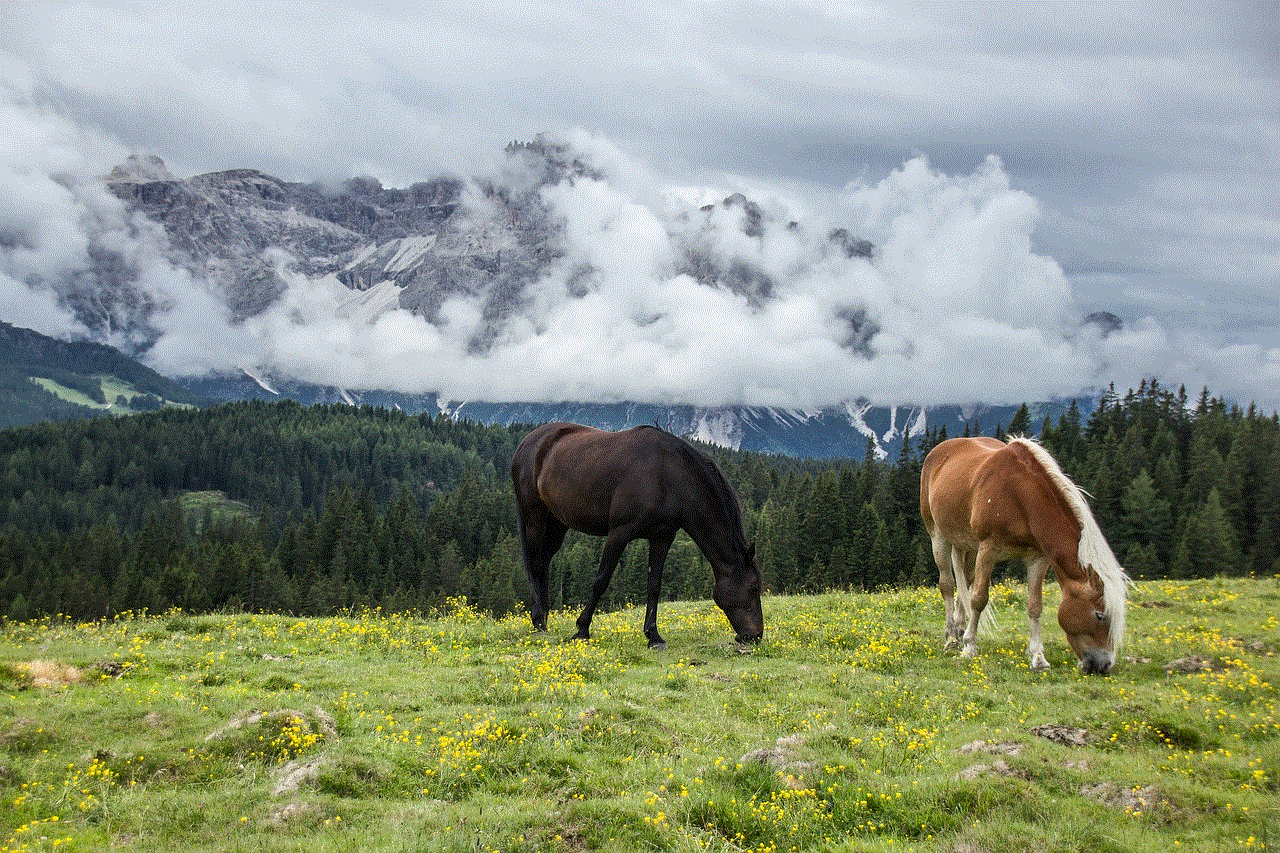
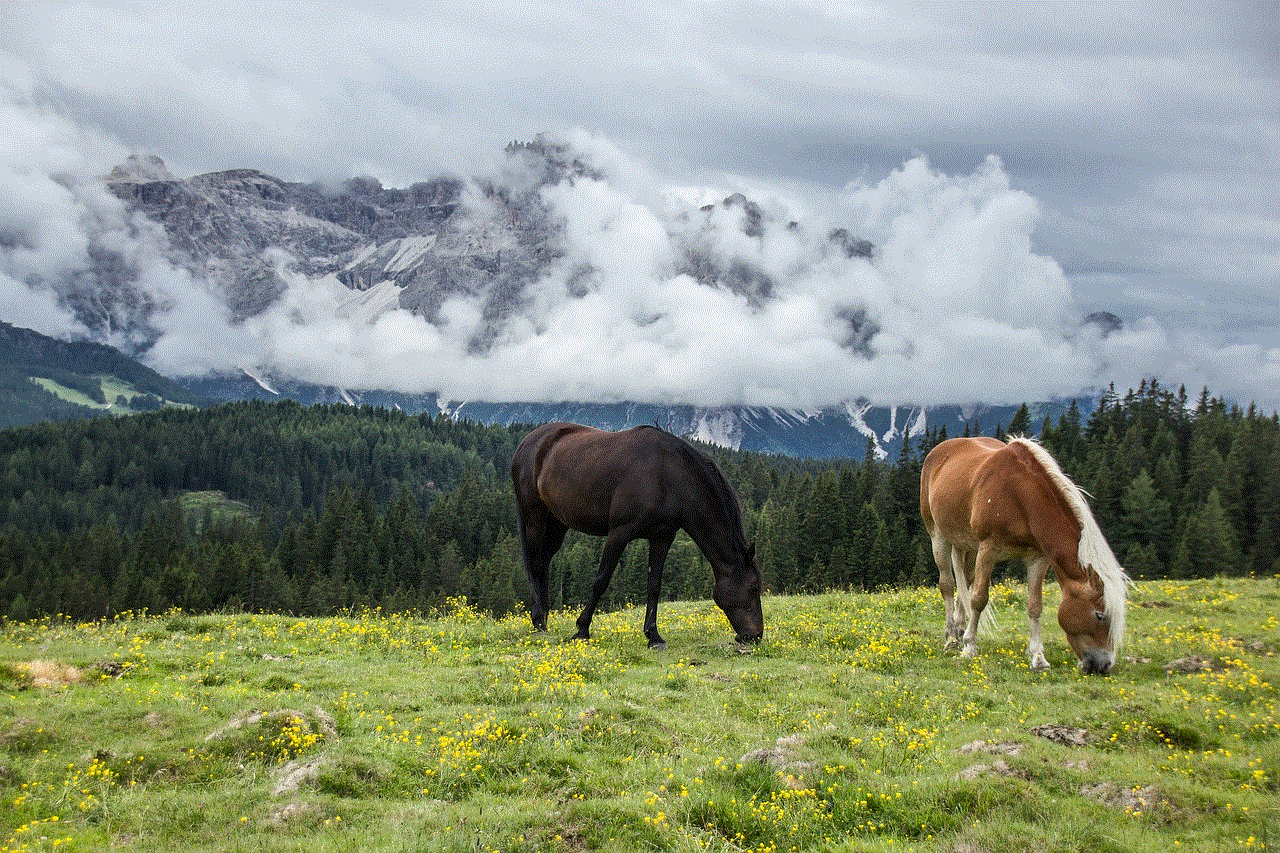
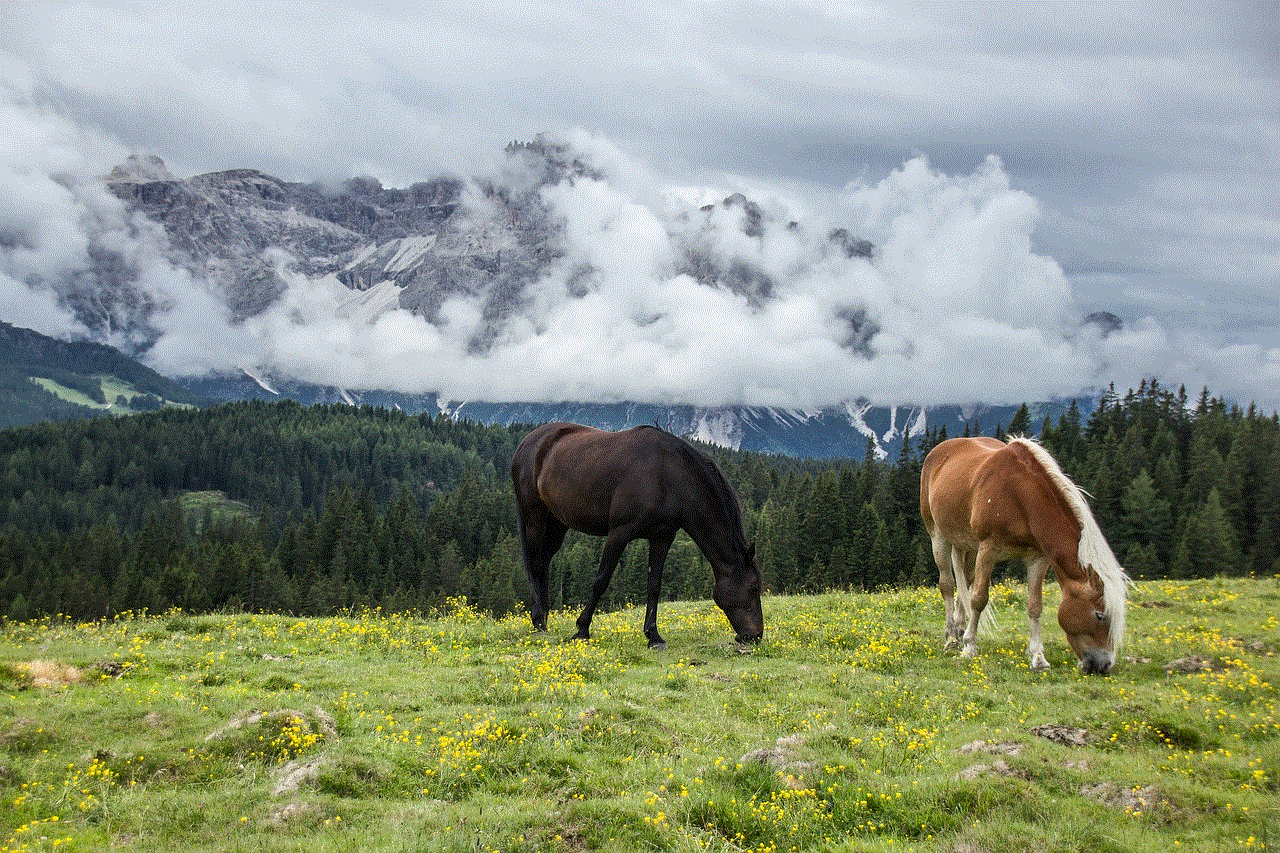
For the Apple Watch Series 5:
1. On your Apple Watch, open the “Settings” app.
2. Scroll down and tap on “General.”
3. Tap on “Language & Region.”
4. Under “Region,” tap on “Region Format.”
5. Choose “Custom” instead of the default “United States.”
6. Scroll down and select “Metric” as your preferred unit of measurement.
7. Your Apple Watch will now display distances in kilometers.
For earlier Apple Watch models:
1. On your iPhone, open the “Apple Watch” app.
2. Tap on the “My Watch” tab at the bottom of the screen.
3. Select “General” and then tap on “Language & Region.”
4. Under “Region,” tap on “Region Format.”
5. Choose “Custom” instead of the default “United States.”
6. Scroll down and select “Metric” as your preferred unit of measurement.
7. Your Apple Watch will now display distances in kilometers.
Benefits of Changing the Apple Watch to Kilometers
As mentioned earlier, switching the Apple Watch to kilometers can provide a more accurate representation of your progress towards your fitness goals. It can also make it easier to track your workouts and compare them with others who may be using kilometers as their unit of measurement. Additionally, using kilometers may provide motivation for some individuals to push themselves further. For example, if you are used to running a 5k, seeing the distance in kilometers may encourage you to push yourself to run an extra 1.8 kilometers to complete a 6k.
Another benefit of using kilometers is that it allows for easier conversion between different units of measurement. For instance, if you are traveling to a country that uses kilometers, it can be challenging to track your fitness activities if your Apple Watch is set to miles. By switching to kilometers, you can easily convert distances to miles or vice versa without having to do any mental math.
Furthermore, changing the Apple Watch to kilometers can also provide a sense of familiarity for individuals who are used to using the metric system in their daily lives. It can make the tracking process easier and more intuitive, especially for those who may not be familiar with the imperial system of measurement.
Other Features of the Apple Watch for Fitness Tracking
While changing the Apple Watch to kilometers may be a useful feature for some individuals, it is not the only feature that makes it an excellent tool for fitness tracking. The Apple Watch has several other features that can help you stay on top of your fitness goals.
One of the most popular features is the heart rate monitor, which uses sensors on the back of the watch to track your heart rate during workouts and throughout the day. It also has a built-in GPS that allows for accurate tracking of outdoor activities such as running, walking, and cycling. The Apple Watch can also track a variety of workouts, including swimming, yoga, and strength training, making it a versatile fitness tool.
Additionally, the Apple Watch has a feature called “Activity Rings” that tracks your daily movement, exercise, and standing goals. The rings fill up as you progress towards your goals, providing motivation to stay active throughout the day. You can also set personalized goals and compete with friends and family to stay motivated and on track.
Conclusion
The Apple Watch has revolutionized the way we track our fitness activities, with its advanced features and sleek design. However, for many users living outside of the US, the default miles setting may not be the most convenient. Changing the Apple Watch to kilometers can provide a more accurate representation of your progress, make it easier to track your workouts, and provide a sense of familiarity for those used to the metric system. With a simple change in the settings, you can switch your Apple Watch to kilometers and take full advantage of this incredible fitness tool. So, whether you are a fitness enthusiast or someone looking to stay active, consider changing your Apple Watch to kilometers and take your fitness tracking to the next level.
netflix thanksgiving movies 2021
Thanksgiving is a time for giving thanks, spending time with loved ones, and enjoying delicious food. But it’s also a time for cozying up on the couch and watching some heartwarming movies. And with the rise of streaming platforms like Netflix, there’s no shortage of Thanksgiving movies to choose from. In this article, we’ll take a look at some of the best Thanksgiving movies on Netflix for 2021.



1. “Planes, Trains and Automobiles” (1987)
This classic comedy starring Steve Martin and John Candy is a Thanksgiving staple. It follows the misadventures of two strangers who are forced to travel together to get home for Thanksgiving. With hilarious moments and heartwarming lessons about friendship and family, “Planes, Trains and Automobiles” is a must-watch for the holiday season.
2. “The Princess Switch” (2018)
If you’re in the mood for a holiday-themed romance, then “The Princess Switch” is the movie for you. Starring Vanessa Hudgens, the film follows a duchess who switches places with a baker from Chicago and falls in love with her fiancé’s best friend. Set during the Christmas season, the movie also features a heartwarming Thanksgiving dinner scene that will make you feel the holiday spirit.
3. “Holidate” (2020)
Another holiday-themed romantic comedy, “Holidate” follows two strangers who agree to be each other’s platonic dates for all holidays throughout the year. But as they spend more time together, they start to develop real feelings for each other. With a Thanksgiving dinner scene that will make you laugh out loud, “Holidate” is a fun and heartwarming movie to watch with your loved ones.
4. “The Holiday Calendar” (2018)
Starring Kat Graham and Quincy Brown, “The Holiday Calendar” is a heartwarming Christmas movie that also features a Thanksgiving dinner scene. The film follows a photographer who inherits an antique advent calendar that predicts her future. As she starts to fall for her childhood friend and colleague, she must figure out if the calendar is leading her in the right direction.
5. “A Bad Moms Christmas” (2017)
A sequel to the hit comedy “Bad Moms”, this movie follows three overworked and stressed-out moms who rebel against the pressures of the holiday season. But when their own mothers unexpectedly show up, chaos ensues. With a hilarious Thanksgiving dinner scene and a star-studded cast including Mila Kunis, Kristen Bell, and Christine Baranski, “A Bad Moms Christmas” is a perfect movie to watch with your mom squad.
6. “The Irishman” (2019)
For those looking for a more serious and dramatic movie, “The Irishman” is a must-watch. Directed by Martin Scorsese and starring Robert De Niro, Al Pacino, and Joe Pesci, the film follows the story of a hitman who reflects on his involvement in the disappearance of union leader Jimmy Hoffa. With a Thanksgiving dinner scene that sets the stage for the film’s climax, “The Irishman” is a cinematic masterpiece that will keep you on the edge of your seat.
7. “The Oath” (2018)
This dark comedy follows a family who must survive Thanksgiving dinner while dealing with political differences and a government loyalty pledge that must be signed by citizens. With a star-studded cast including Tiffany Haddish and Ike Barinholtz, “The Oath” is a satirical take on the state of politics in America and is a must-watch for anyone looking for a Thanksgiving movie with a twist.
8. “The Grinch” (2018)
Based on the beloved Dr. Seuss book, this animated film tells the story of the grumpy Grinch who plans to ruin Christmas for the residents of Whoville. But as he sets out to steal all the holiday decorations, he learns the true meaning of Christmas. While not a traditional Thanksgiving movie, this heartwarming film features a Thanksgiving dinner scene that will make you laugh and appreciate the holiday season.
9. “A Christmas Prince: The Royal Baby” (2019)
The third installment in the “A Christmas Prince” franchise, this movie follows a royal couple who must save their kingdom’s tradition of signing a treaty on Christmas Day. But when the treaty goes missing, they must work together to find it before the deadline. With a Thanksgiving dinner scene that kicks off the holiday season, this movie is a perfect watch for fans of the series.
10. “The Whole Truth” (2016)
For those looking for a suspenseful movie to watch on Thanksgiving, “The Whole Truth” is a great choice. Starring Keanu Reeves and Renée Zellweger, the film follows a lawyer who defends a teenager accused of murdering his wealthy father. With a Thanksgiving dinner scene that adds to the tension, this courtroom drama will keep you guessing until the very end.



In conclusion, there’s no shortage of Thanksgiving movies to watch on Netflix in 2021. From classic comedies to heartwarming romances and even suspenseful dramas, there’s something for everyone. So gather your loved ones, grab some popcorn, and enjoy a cozy movie night this Thanksgiving with one of these fantastic films.
