how do i turn restricted mode off
Restricted mode is a feature that is available on various digital platforms, such as YouTube , Instagram, and Google search. It is designed to filter out content that may be considered inappropriate or sensitive for certain audiences. This feature is especially useful for parents who want to ensure that their children are not exposed to explicit content while using these platforms. However, there may be instances where you want to turn off restricted mode, either temporarily or permanently. In this article, we will discuss the various methods for turning off restricted mode on different platforms.
YouTube is one of the most popular video-sharing platforms in the world, with millions of users uploading and consuming content every day. The platform allows users to create playlists, subscribe to channels, and interact with other users through comments and likes. However, with such a vast amount of content available, YouTube has implemented the restricted mode feature to protect its younger audience from potentially harmful or inappropriate content.
To turn off restricted mode on YouTube, follow these steps:
1. Open the YouTube app or go to the YouTube website on your browser.
2. Click on the three horizontal lines on the top left corner of the screen to open the menu.
3. Scroll down and click on “Settings.”
4. On the Settings page, click on “General.”
5. Scroll down and look for the “Restricted Mode” option.
6. Toggle the switch next to “Activate Restricted Mode” to turn it off.
7. If prompted, enter your password to confirm the changes.
8. Restricted mode is now turned off, and you can watch all types of content on YouTube.
If you are using YouTube on a shared device, it is recommended to turn on restricted mode again after you finish using the platform to ensure that no inappropriate content is accessible.
Similarly, other platforms like Instagram and Google also have restricted mode features that can be turned off. On Instagram, the restricted mode feature is called “Sensitive Content Control.” To turn it off, follow these steps:
1. Open the Instagram app on your device.
2. Go to your profile by tapping on the profile icon on the bottom right corner of the screen.
3. Tap on the three horizontal lines on the top right corner of the screen to open the menu.
4. Scroll down and click on “Settings.”
5. On the Settings page, tap on “Account.”
6. Scroll down and click on “Sensitive Content Control.”
7. Toggle the switch next to “Off” to turn off the sensitive content control.
8. If prompted, enter your password to confirm the changes.
9. Restricted mode is now turned off on Instagram, and you can view all types of content.
Google also has a restricted mode feature that is available on its search engine and other products like Google Play and Google Maps. To turn off restricted mode on Google, follow these steps:
1. Open your browser and go to the Google homepage.
2. Click on “Settings,” which can be found on the bottom right corner of the screen.
3. Click on “Search Settings.”
4. Scroll down to the “SafeSearch Filters” section.
5. Click on “Do not filter my search results.”
6. Click on “Save.”
7. If prompted, enter your Google account password to confirm the changes.
8. Restricted mode is now turned off on Google, and you can search for all types of content.
It is important to note that turning off restricted mode on these platforms may result in content that is not suitable for all audiences being accessible. Therefore, it is recommended to use discretion and parental guidance while using these platforms without restricted mode.
Moreover, there may be instances where you want to turn off restricted mode on a specific video or channel on YouTube. This can be done by following these steps:
1. Open the YouTube app or website.
2. Search for the video or channel that you want to turn off restricted mode for.
3. Click on the video or channel to open it.
4. Scroll down to the comments section.
5. Click on the three vertical dots on the top right corner of the screen.
6. Click on “Turn off Restricted Mode for this video/channel.”
7. If prompted, enter your password to confirm the changes.
8. Restricted mode is now turned off for that specific video or channel, and you can view all types of content.
In addition to these methods, there are various browser extensions and add-ons available that claim to turn off restricted mode on different platforms. However, it is important to be cautious while using these extensions as they may compromise your online security and privacy.
In conclusion, restricted mode is a useful feature that is available on various digital platforms to protect young audiences from explicit or sensitive content. However, there may be instances where you want to turn off this feature temporarily or permanently. By following the methods discussed in this article, you can easily turn off restricted mode on YouTube, Instagram, and Google. It is important to use discretion while using these platforms without restricted mode, and parental guidance is recommended for younger audiences.
telegram feature exposes address
Telegram Feature Exposes Address: Ensuring User Privacy and Security in the Digital Age
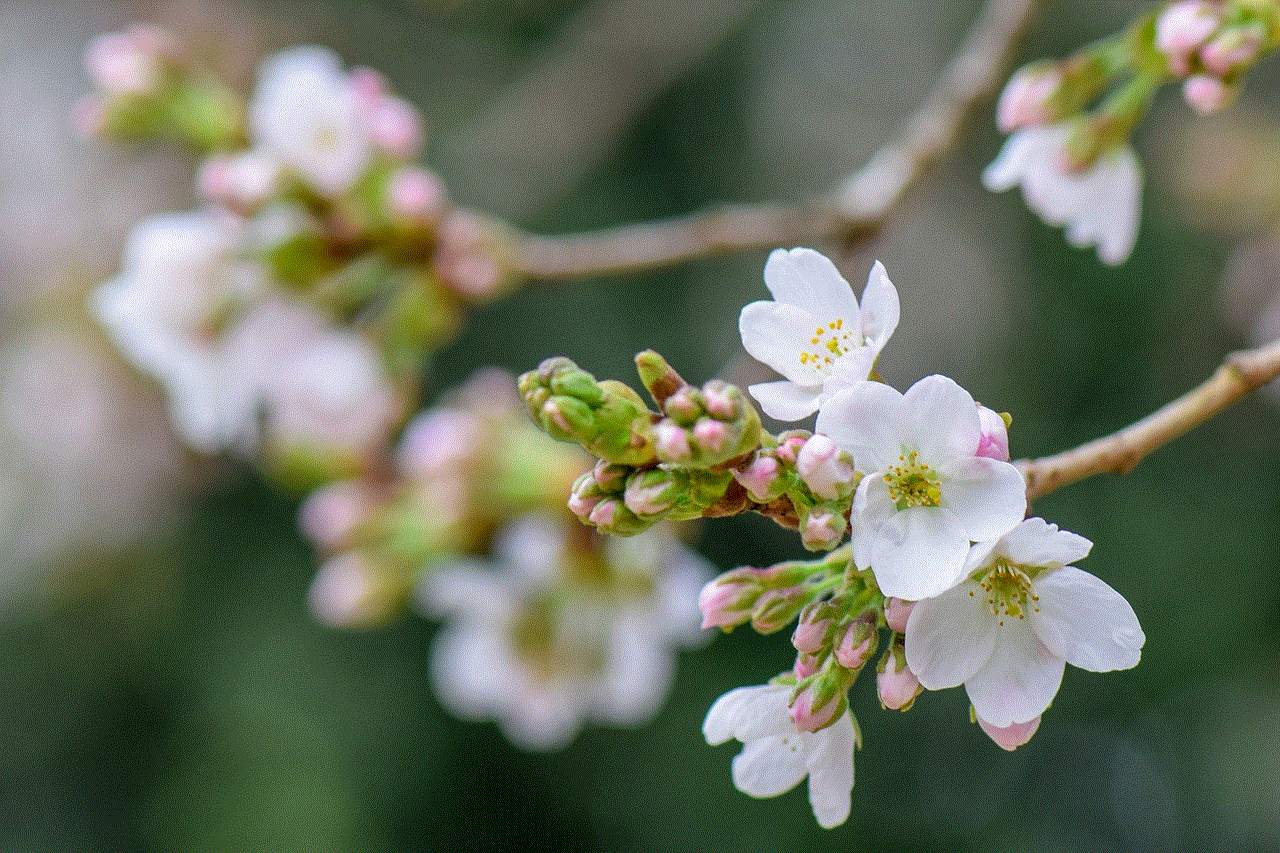
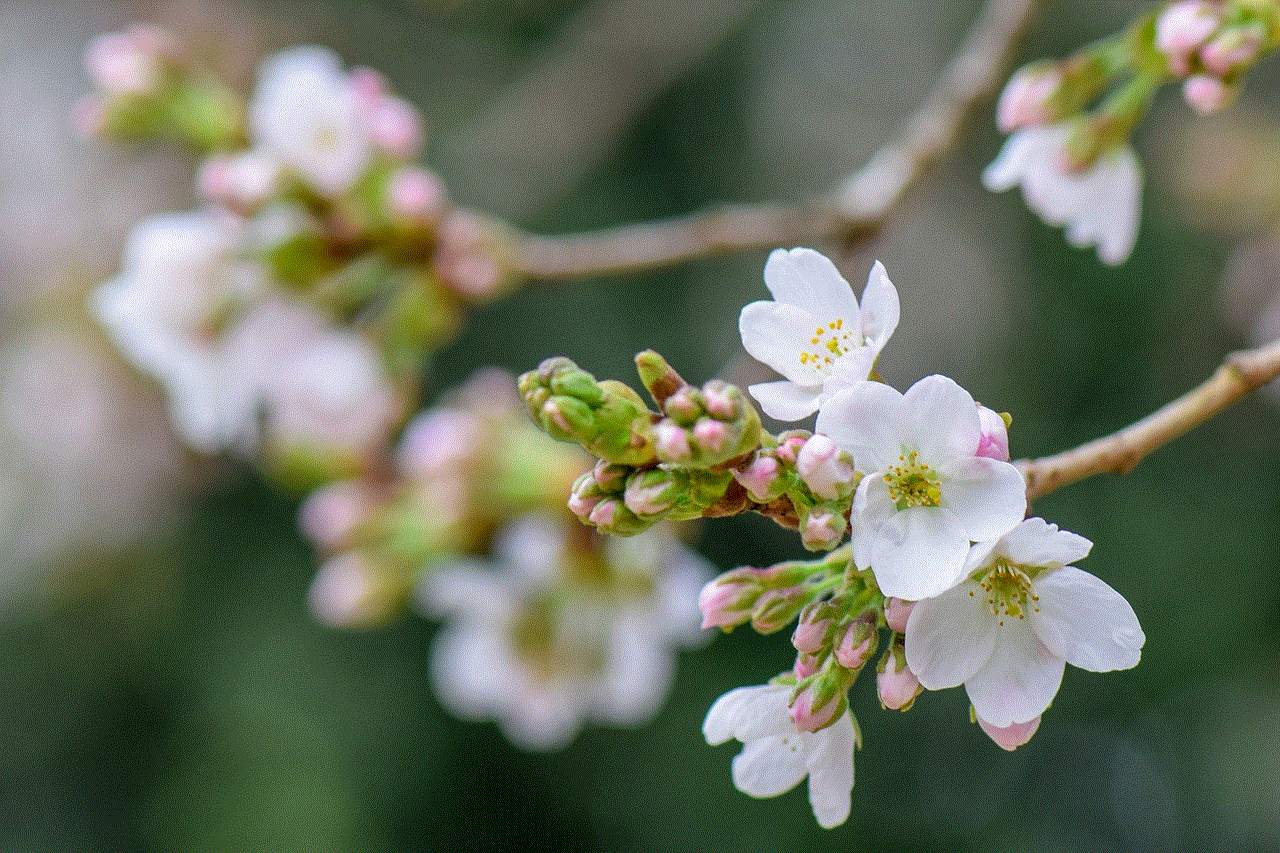
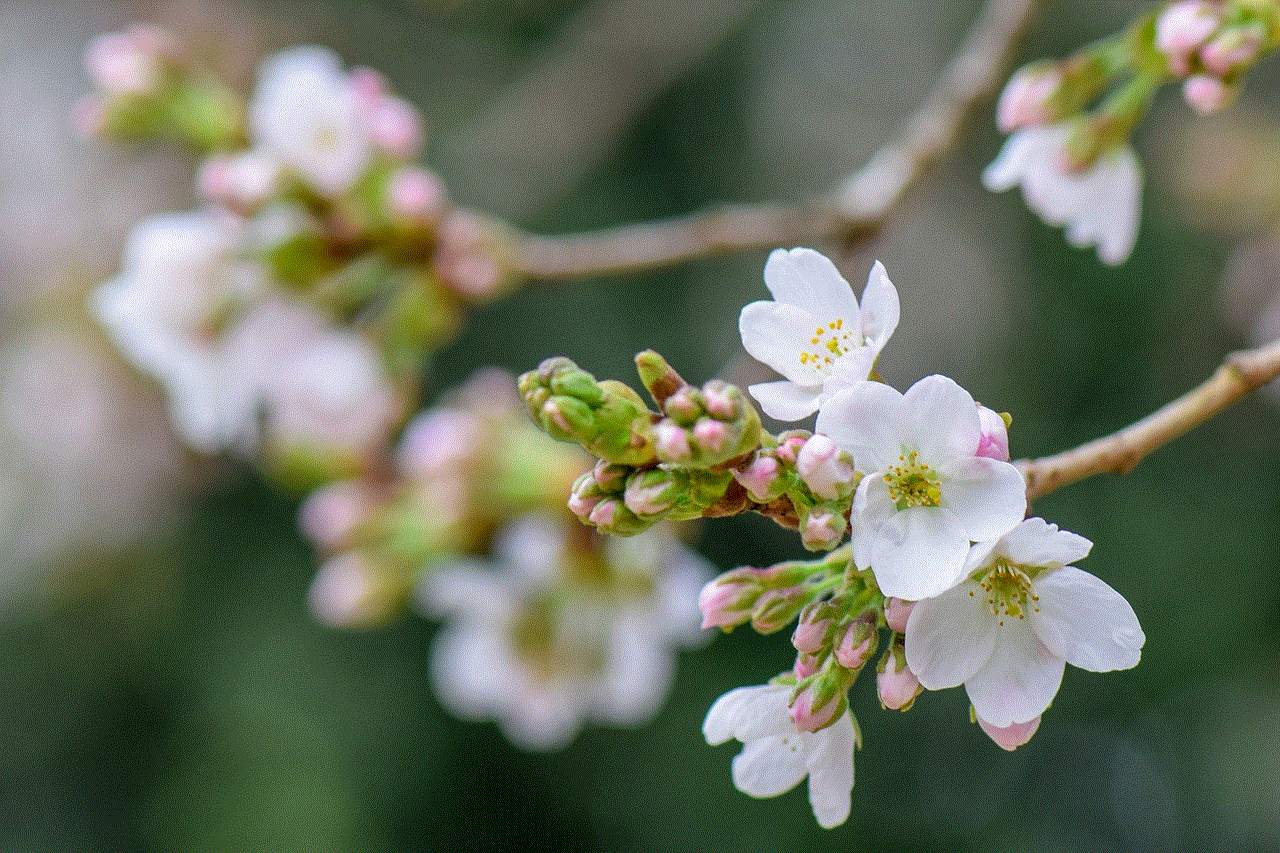
In today’s fast-paced digital world, privacy and security have become paramount concerns for individuals, governments, and organizations alike. With the proliferation of online platforms and the increasing reliance on technology for communication, it is crucial to ensure that personal information remains protected from prying eyes. However, even the most well-designed platforms can sometimes unintentionally expose sensitive data. One such instance occurred recently when a flaw in a Telegram feature led to the exposure of user addresses. In this article, we will delve into the details of this incident, explore the potential consequences, and discuss what steps can be taken to enhance user privacy and security.
Telegram, a cloud-based instant messaging app, is known for its strong encryption protocols and commitment to user privacy. It offers end-to-end encryption for messages, ensuring that only the sender and recipient can read the content. However, like any other technology, Telegram is not immune to vulnerabilities. In this case, the flaw was found in the app’s feature that allows users to share their live location with others.
The feature, meant to facilitate real-time coordination and meet-up arrangements, inadvertently exposed the user’s address to anyone with access to the location data. This meant that even individuals who were not intended recipients of the location information could potentially view the user’s precise location, posing a significant privacy risk. The flaw was initially discovered by a group of security researchers who promptly reported it to Telegram’s development team.
Upon receiving the report, Telegram swiftly took action to address the issue. They released a statement acknowledging the flaw and assuring users that a fix was in progress. The company also advised users to temporarily disable the live location feature until the update was rolled out. This incident highlights the importance of timely vulnerability disclosure and the need for users to remain vigilant when using even the most trusted platforms.
The potential consequences of this flaw are far-reaching. Exposure of a user’s address can lead to physical security risks, such as stalking or harassment. It can also compromise personal safety by revealing sensitive information about an individual’s whereabouts, making them vulnerable to criminals or other malicious actors. Furthermore, this incident raises concerns about data protection and the potential misuse of location information by third parties, including advertisers or government agencies.
To mitigate these risks, it is essential for users to be proactive in safeguarding their privacy. First and foremost, individuals should update their Telegram app to ensure that they have the latest version, including any security patches. It is also advisable to review the app’s privacy settings and make any necessary adjustments to limit the sharing of personal data. Disabling unnecessary features, such as the live location feature in this case, can significantly reduce the potential for exposure.
Additionally, users should exercise caution when sharing their location information with others. While Telegram may have fixed the flaw, it serves as a reminder that not all recipients can be trusted to handle sensitive data responsibly. It is crucial to only share location information with individuals who have a genuine need for it and to be mindful of the potential consequences of disclosing such data.
From a broader perspective, incidents like this highlight the need for robust data protection regulations and greater transparency from technology companies. Governments must enact legislation that holds companies accountable for data breaches and ensures that user privacy is upheld. Companies, on the other hand, should prioritize security and privacy in their product development lifecycle, conducting regular audits and vulnerability assessments to identify and address potential weaknesses before they can be exploited.
Furthermore, individuals and organizations can adopt additional measures to enhance their online privacy and security. Using Virtual Private Networks (VPNs) can help protect data transmitted over public networks, making it more challenging for hackers to intercept or access sensitive information. Employing strong, unique passwords for each online account and enabling two-factor authentication further enhances security by minimizing the risk of unauthorized access.
In conclusion, the recent Telegram flaw that exposed user addresses underscores the importance of prioritizing privacy and security in the digital age. While incidents like these are concerning, they also serve as a call to action for individuals, governments, and organizations to take steps to enhance user protection. By staying informed, updating software regularly, and adopting best practices for online security, we can collectively create a safer and more secure digital environment.
web filtering for iphone
Web Filtering for iPhone: A Comprehensive Guide
Introduction
With the increasing use of the internet on smartphones, it has become essential to ensure a safe and controlled browsing experience, especially for children and young adults. The iPhone, being one of the most popular smartphones globally, offers robust built-in features and third-party apps for web filtering. In this article, we will explore the concept of web filtering for iPhone, its importance, and how to effectively implement it for a secure and productive online experience.
Paragraph 1: Understanding Web Filtering
Web filtering, also known as content filtering, is the process of controlling and restricting access to certain websites or online content based on predefined criteria. This can include blocking websites that contain explicit, violent, or adult content, as well as preventing access to websites that may be deemed harmful or inappropriate for specific age groups.
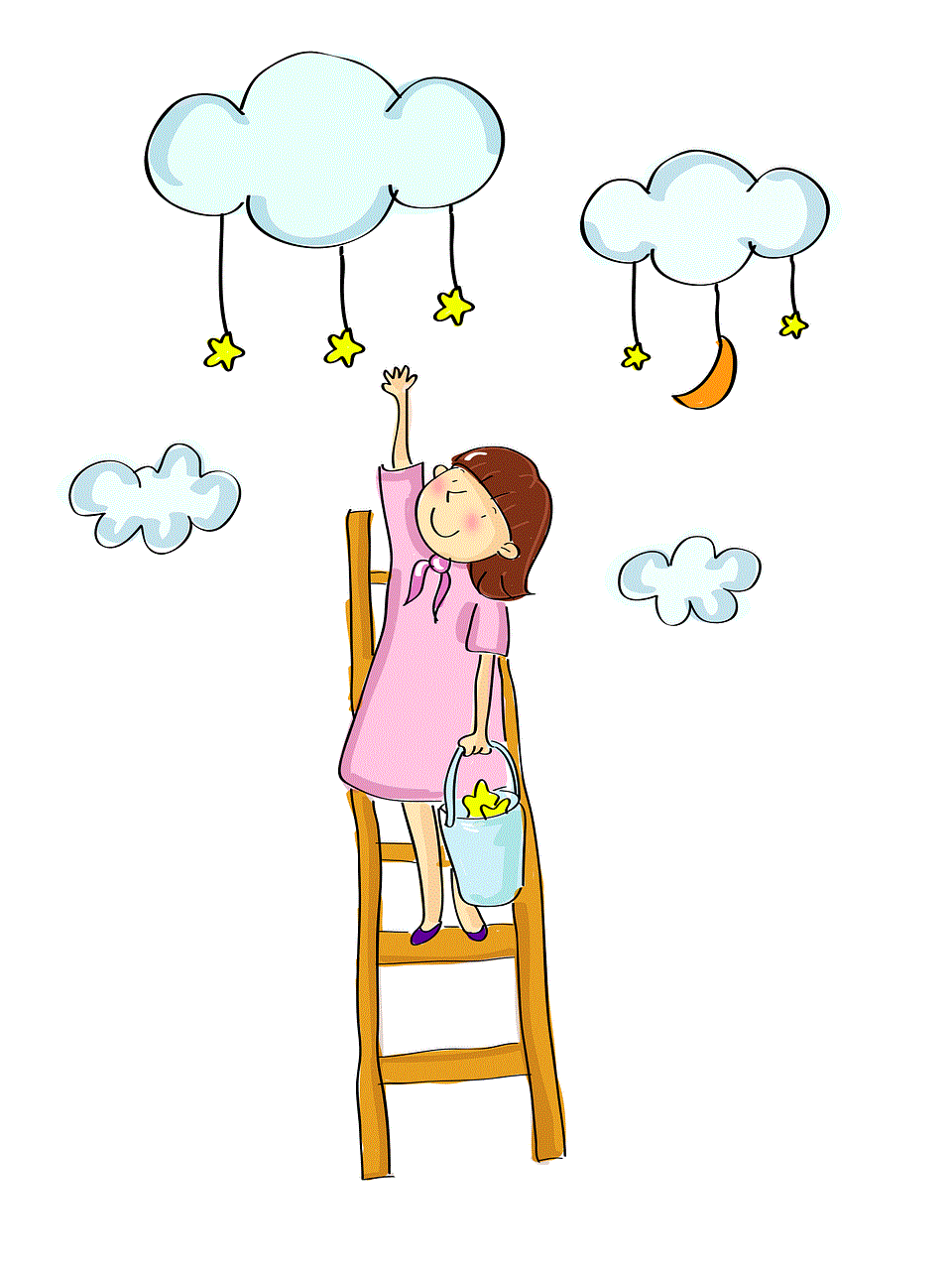
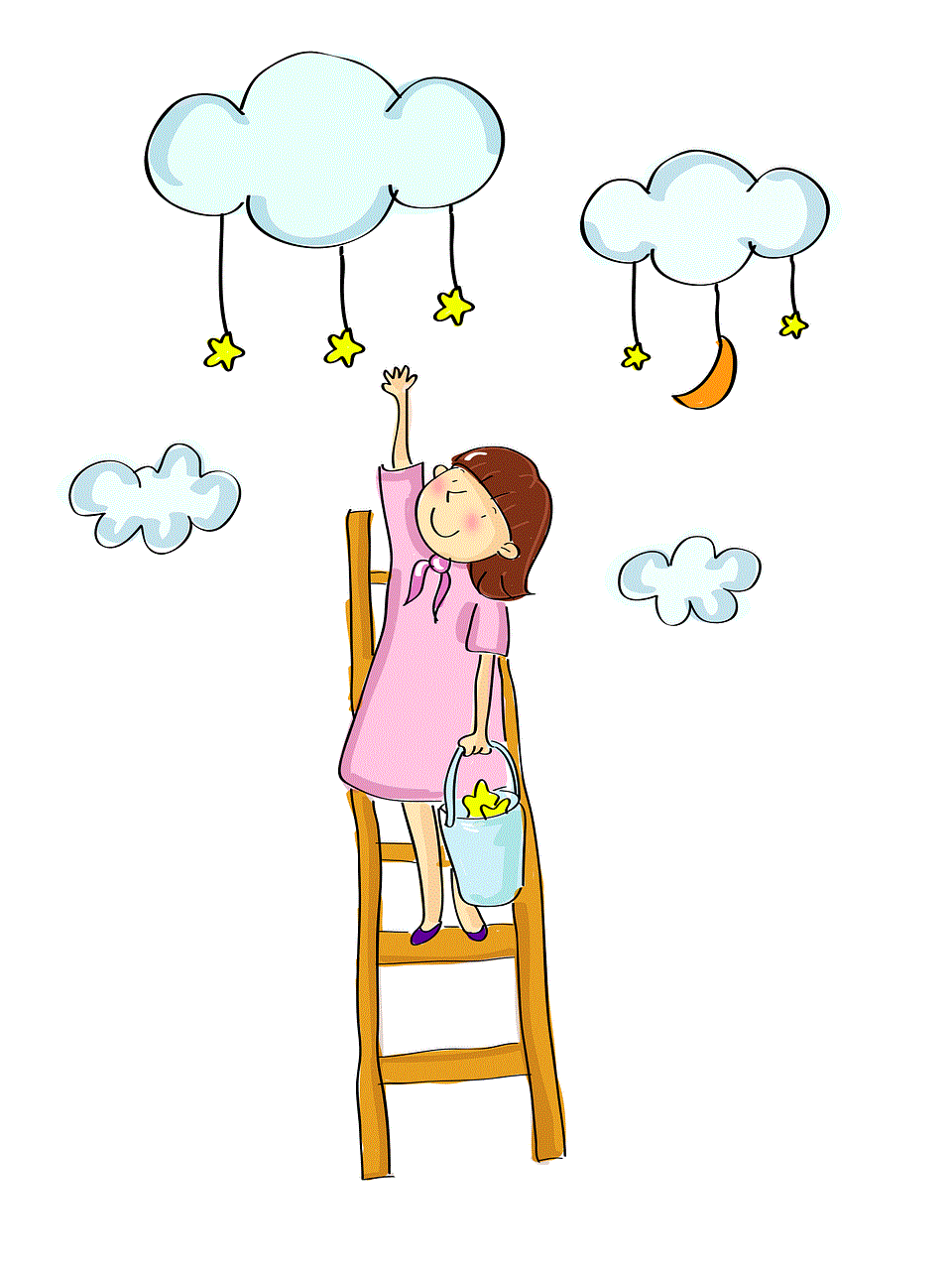
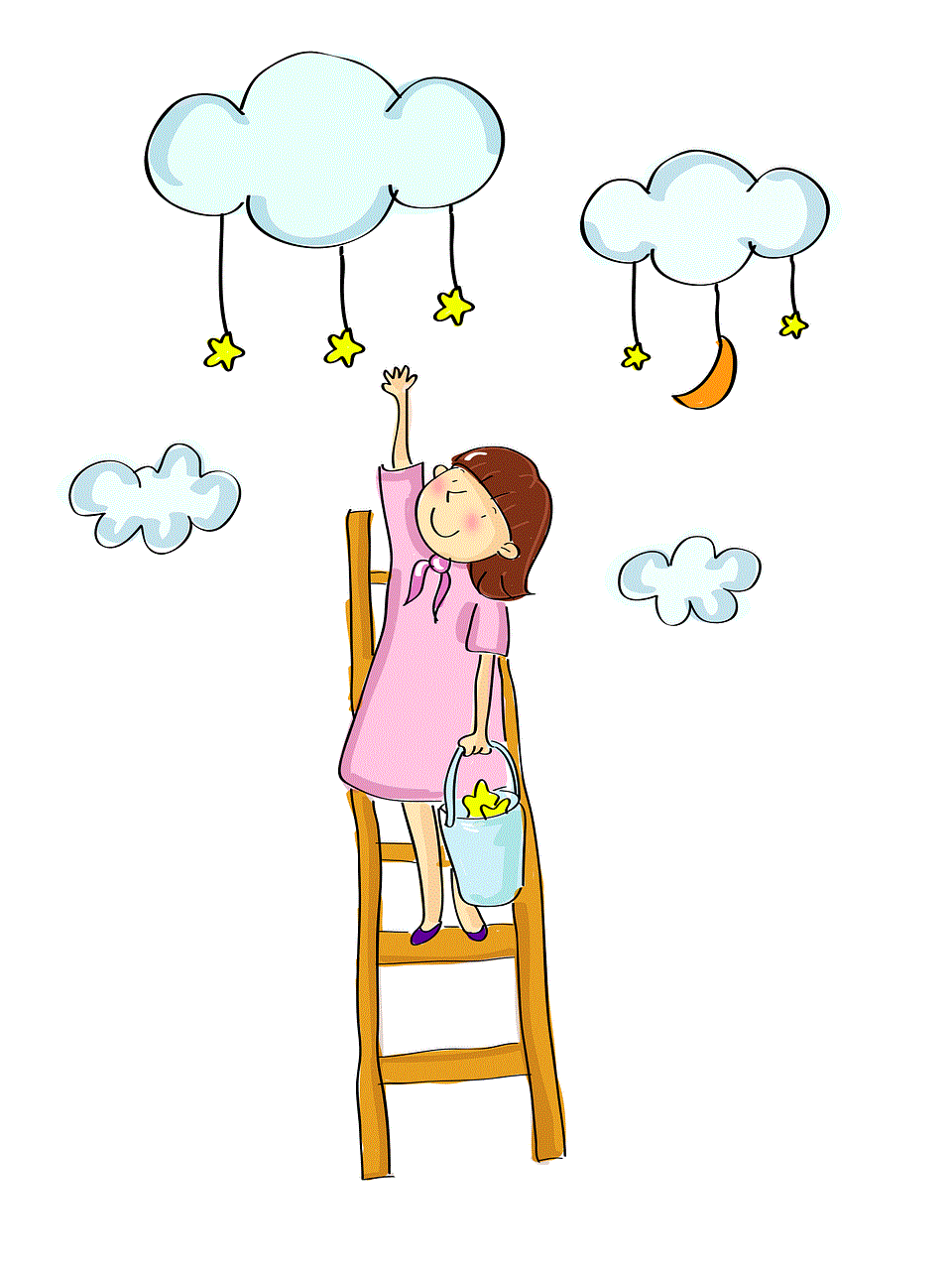
Paragraph 2: The Importance of Web Filtering for iPhones
In today’s digital age, it is paramount to protect children and young adults from the dangers and potential harm that the internet can pose. Web filtering on iPhones ensures that users are shielded from accessing inappropriate content, preventing exposure to explicit material, cyberbullying, or online predators. It also helps to maintain focus and productivity by blocking distracting or time-wasting websites.
Paragraph 3: Built-in Web Filtering Features on iPhone
Apple understands the significance of web filtering and has incorporated several native features in its iOS operating system to safeguard users. One such feature is “Restrictions,” which allows users to block certain types of content, including explicit websites, adult content, or even specific websites altogether. Additionally, “Screen Time” enables users to set time limits for app usage and block websites during specific periods.
Paragraph 4: Configuring Web Filtering Using Restrictions
To configure web filtering on an iPhone using Restrictions, navigate to the “Settings” app, tap on “Screen Time,” and select “Content & Privacy Restrictions.” From there, you can customize the restrictions according to your preferences, such as blocking specific websites or content types, or even setting time limits for app usage.
Paragraph 5: Third-Party Web Filtering Apps for iPhone
While the built-in features are sufficient for basic web filtering, some users may require more advanced functionalities. Several third-party apps are available on the App Store that provide comprehensive web filtering options. These apps offer additional features like real-time content analysis, customizable blocking rules, and detailed reporting of online activities.
Paragraph 6: Recommended Third-Party Web Filtering Apps
One highly recommended third-party app for web filtering on iPhone is “Mobicip.” With its robust filtering engine, Mobicip allows users to selectively block websites, set time limits, and monitor online activities. Another popular choice is “Net Nanny,” which offers extensive web filtering options, including blocking adult content, social media, and specific categories of websites.
Paragraph 7: Setting Up Web Filtering Using Third-Party Apps
To set up web filtering using third-party apps, download and install the desired app from the App Store. Open the app, create an account, and follow the provided instructions to configure the desired filtering rules. These apps often provide a user-friendly interface, making it simple to customize the level of filtering and monitoring.
Paragraph 8: Monitoring and Reporting Features
Both built-in and third-party web filtering solutions for iPhone offer comprehensive monitoring and reporting features. Parents or guardians can monitor online activities, view browsing history, and even receive alerts when a blocked website is accessed. These reports provide valuable insights into online behavior and help identify potential risks or areas of concern.
Paragraph 9: Educating Users about Web Filtering
While web filtering is a crucial step in maintaining online safety, it is equally important to educate users, especially children and young adults, about the potential dangers of the internet. By explaining the reasons behind web filtering and promoting responsible online behavior, users can develop a better understanding of the importance of web filtering and its role in their protection.



Paragraph 10: Conclusion
Web filtering on iPhones is an essential aspect of ensuring a secure and productive online experience. Whether using the built-in features or opting for third-party apps, users can customize and control the content accessed on their devices. By implementing web filtering, users can protect themselves and their loved ones from explicit or harmful content, maintain focus, and promote responsible internet usage. Stay safe, stay informed, and enjoy the vast resources the internet has to offer with web filtering on your iPhone.
