can you see what someone searched on your wifi
In today’s digital age, the internet has become an integral part of our lives. From staying connected with loved ones to conducting business transactions, the internet has made our lives easier in many ways. However, with the widespread use of Wi-Fi, concerns about privacy and security have also increased. One of the most common questions that arise is whether someone can see what you have searched on your Wi-Fi network. In this article, we will explore the answer to this question and delve into the various factors that can affect the visibility of your internet activity on a Wi-Fi network.
First and foremost, it is essential to understand how a Wi-Fi network works. A Wi-Fi network is a wireless network that allows devices to connect to the internet without the use of physical cables. It uses radio waves to transmit data between devices and a router. This router acts as a gateway between the devices and the internet, allowing them to communicate with each other. When you connect to a Wi-Fi network, your device sends data to the router, and the router then sends it to the internet. Similarly, when data is received from the internet, it goes through the router before reaching your device.
Now that we have a basic understanding of how a Wi-Fi network works, let us address the question at hand – Can someone see what you have searched on your Wi-Fi network? The short answer is yes, it is possible for someone to see your internet activity on a Wi-Fi network. However, the likelihood of this happening depends on several factors, including the type of Wi-Fi network, the devices connected to the network, and the level of security measures in place.
One of the main factors that can affect the visibility of your internet activity on a Wi-Fi network is the type of network you are connected to. There are two types of Wi-Fi networks – public and private. Public Wi-Fi networks are those that are available to the general public, such as those found in coffee shops, airports, and other public places. On the other hand, private Wi-Fi networks are those that are set up in homes or offices and are password-protected. The level of security on these two types of networks differs greatly, which can impact the visibility of your internet activity.
Public Wi-Fi networks are generally not secure, and therefore, it is easier for someone to see what you are doing on the internet. These networks can be easily accessed by anyone, and the data transmitted through them is not encrypted. This means that anyone with basic hacking skills can intercept the data and see what websites you are visiting or what information you are entering. This is a significant concern for those who use public networks to conduct sensitive activities such as online banking or making online purchases. Therefore, it is recommended to avoid using public Wi-Fi networks for such activities and opt for a private network instead.
On the other hand, private Wi-Fi networks are comparatively more secure as they require a password for access. This means that only authorized individuals can connect to the network, making it less vulnerable to hacking attempts. However, this does not mean that your internet activity on a private network is completely hidden. If someone has access to the network and knows how to view the router’s activity log, they can see what websites you have visited and what data you have transmitted. This is why it is essential to secure your private network with a strong password and regularly change it to prevent unauthorized access.
Another factor that can affect the visibility of your internet activity on a Wi-Fi network is the devices connected to the network. In most cases, the router is the only device that has access to all the data transmitted through the network. However, there are instances where other devices, such as a network monitoring tool, can be connected to the network and have access to the data. These tools are often used by organizations to monitor their employees’ internet activity, and they can also be used by hackers to spy on a Wi-Fi network. Therefore, it is essential to be cautious when connecting new devices to a Wi-Fi network and ensure that they are trustworthy.
Apart from the type of network and devices connected to it, the security measures in place also play a crucial role in determining the visibility of your internet activity on a Wi-Fi network. As mentioned earlier, public Wi-Fi networks are generally not secure, and therefore, it is easier for someone to see your internet activity on these networks. However, even private networks can be vulnerable if proper security measures are not in place. For example, if your router’s firmware is not up to date, it can be easily hacked, giving someone access to your network and all the data transmitted through it. It is crucial to regularly update your router’s firmware and enable security features such as WPA2 encryption to protect your network from potential threats.
Additionally, the websites you visit also play a role in determining the visibility of your internet activity on a Wi-Fi network. Most websites nowadays use HTTPS encryption, which means that the data transmitted between your device and the website is encrypted and cannot be seen by anyone else. However, not all websites use HTTPS, and if you visit such websites on a Wi-Fi network, someone with the right tools and skills can intercept the data and see what you are doing on the internet. Therefore, it is recommended to use websites that have HTTPS encryption, especially when using a public Wi-Fi network.
In conclusion, it is possible for someone to see what you have searched on your Wi-Fi network, but the likelihood of this happening depends on several factors. It is crucial to be cautious when using public Wi-Fi networks and avoid conducting sensitive activities on them. For private networks, it is essential to have proper security measures in place and regularly update them to prevent unauthorized access. Additionally, using websites with HTTPS encryption can also help protect your internet activity from prying eyes. By being aware of these factors and taking necessary precautions, you can ensure the privacy and security of your internet activity on a Wi-Fi network.
fun outdoor games for high school students
Are you a high school student looking for some fun outdoor games to play with your friends? Look no further! In this article, we will explore a variety of exciting outdoor games that are perfect for high school students. Whether you’re looking for team-based games, competitive sports, or just some good old-fashioned fun, we have got you covered. So grab your friends, head outside, and let the games begin!
1. Ultimate Frisbee:
Ultimate Frisbee is a fast-paced, non-contact team sport that combines elements of soccer, football, and basketball. It involves two teams of seven players each, working together to score points by throwing a Frisbee into the opposing team’s end zone. Ultimate Frisbee promotes teamwork, communication, and athleticism, making it a popular choice among high school students.
2. Capture the Flag:
Capture the Flag is a classic outdoor game that never gets old. It involves two teams, each with their own territory and a flag to protect. The objective is to sneak into the enemy’s territory, capture their flag, and bring it back to your own side without getting tagged by an opponent. Capture the Flag requires strategy, stealth, and teamwork, making it an exciting game for high school students.
3. Kickball:
Kickball is a fun and easy-to-play game that is similar to baseball. It involves two teams taking turns kicking a ball and running around a diamond-shaped field. The defending team tries to catch the ball and tag the runners out, while the kicking team aims to score runs by reaching the bases safely. Kickball is a great way to get active, improve coordination, and enjoy some friendly competition with your friends.
4. Water Balloon Dodgeball:
When the weather gets hot, there’s nothing better than a water balloon fight. Take it up a notch with water balloon dodgeball! This game combines the thrill of dodgeball with the refreshing splash of water balloons. Split into two teams and try to hit your opponents with water balloons while dodging their throws. It’s a great way to cool off and have a blast on a hot summer day.
5. Scavenger Hunt:
Scavenger hunts are a fantastic way to explore your surroundings and have some fun. Create a list of items or clues for your friends to find, and set a time limit for them to complete the hunt. You can organize a neighborhood scavenger hunt, a nature-themed hunt in a local park, or even a school-wide scavenger hunt. Get creative and make it challenging to keep everyone engaged and excited!
6. Tug of War:
Tug of War is a classic game that tests your strength and teamwork. Split into two teams and grab hold of a long rope. The objective is to pull the rope towards your team, causing the other team to lose their balance and fall over. Tug of War requires coordination, communication, and a strong grip, making it a great game for high school students to bond and have some friendly competition.
7. Three-Legged Race:
The Three-Legged Race is a hilarious game that requires teamwork and coordination. Pair up with a friend and tie one of your legs to their leg, creating a three-legged team. The objective is to race against other teams while staying connected at the leg. It’s a fun and challenging game that will have everyone laughing and cheering for their favorite teams.
8. Outdoor Movie Night:
While not a game in the traditional sense, an outdoor movie night can be a fantastic way to gather your friends and enjoy a fun evening under the stars. Set up a projector and a large screen in your backyard or a local park, and invite your friends to bring blankets and snacks. Choose a popular movie or a classic favorite, sit back, and enjoy the show. You can even set up a concession stand to make it feel like a real movie theater experience.
9. Obstacle Course:
Designing and completing an obstacle course is a great way to challenge yourself physically and mentally. Use your surroundings to create a course that includes various obstacles such as crawling under ropes, jumping over hurdles, and balancing on beams. Time each participant as they navigate through the course, and see who can complete it in the fastest time. Obstacle courses are not only fun but also help improve agility, strength, and problem-solving skills.
10. Outdoor Board Games:
Take your favorite board games outside for a unique twist. Giant versions of games like Jenga, Connect Four, and Chess are available to play outdoors. These oversized games add a fun and interactive element to traditional board games and can be enjoyed by a group of friends. Set up a designated area in your backyard or a local park, and let the games begin!
In conclusion, high school students have a variety of fun outdoor games to choose from. Whether you prefer team-based sports, competitive games, or just some good old-fashioned fun, there is something for everyone. So gather your friends, head outside, and enjoy the thrill and excitement of these fantastic outdoor games. Not only will you have a blast, but you’ll also develop important skills such as teamwork, communication, and problem-solving. So what are you waiting for? Get out there and start playing!
roku pin to add channel



Roku has become one of the most popular streaming devices in recent years, allowing users to access a wide range of channels and content. However, before you can start streaming your favorite shows and movies, you need to set up your Roku device and add channels to it. One important step in this process is setting up a Roku PIN, which is a security measure that helps prevent unauthorized purchases and restricts access to mature content. In this article, we will explore what a Roku PIN is, how to set it up, and how to use it to add channels to your device.
What is a Roku PIN?
A Roku PIN is a four-digit code that you set up during the initial setup process of your Roku device. This PIN acts as a security measure to prevent unauthorized purchases and restrict access to channels with mature content. By default, Roku devices do not have a PIN set up, but it is highly recommended to set one up to ensure the safety and security of your device.
Setting up a Roku PIN
Setting up a Roku PIN is a simple process that can be done during the initial setup of your device or at any time later. Here’s how you can set up a Roku PIN:
1. Turn on your Roku device and go to the home screen.
2. Navigate to the “Settings” option using the arrow buttons on your Roku remote and press the “OK” button.
3. Select “System” from the settings menu and press the “OK” button.
4. Choose “Parental Controls” and press the “OK” button.
5. Select “Enable Parental Controls” and press the “OK” button.
6. You will be prompted to set up a four-digit PIN. Use the arrow buttons to enter your desired PIN, and then press the “OK” button.
7. Confirm your PIN by entering it again and press the “OK” button.
Once you have set up your Roku PIN, you can use it to add channels to your device and restrict access to mature content.
Using Roku PIN to add channels
Now that you have set up your Roku PIN, you can use it to add channels to your device. Here’s how you can do it:
1. Go to the home screen of your Roku device.
2. Scroll to the left to access the Roku Channel Store and select it by pressing the “OK” button.
3. Browse through the available channels or use the search function to find a specific channel.
4. Select the channel you want to add by highlighting it and pressing the “OK” button.
5. On the channel’s page, select the “Add Channel” or “Install” option and press the “OK” button.



6. You will be prompted to enter your Roku PIN. Use the arrow buttons on your remote to enter your PIN and press the “OK” button.
7. If the PIN is correct, the channel will start downloading and will be added to your Roku device.
By using your Roku PIN, you can ensure that only authorized users can add channels to your device and prevent unauthorized purchases.
Benefits of using a Roku PIN
Setting up a Roku PIN offers several benefits, including:
1. Preventing unauthorized purchases: By setting up a PIN, you can prevent unauthorized users from making purchases on your Roku device. This is especially important if you have children who may accidentally make purchases without your knowledge.
2. Restricting access to mature content: Roku offers a wide range of channels, including those with mature content. By setting up a PIN, you can restrict access to these channels and ensure that only authorized users can view them.
3. Enhancing device security: A Roku PIN adds an extra layer of security to your device, protecting it from unauthorized access and potential security breaches.
4. Peace of mind: By setting up a PIN, you can have peace of mind knowing that your Roku device is secure and that your children are protected from accessing inappropriate content.
Tips for choosing a secure Roku PIN
When choosing a Roku PIN, it’s important to select a secure code that is not easily guessable. Here are some tips for choosing a secure Roku PIN:
1. Avoid using common PINs: Stay away from using common PINs such as “1234” or “0000” as they are easily guessable.
2. Use a unique PIN: Choose a PIN that is unique and not associated with any personal information such as birthdays or phone numbers.
3. Use a combination of numbers: Create a PIN that includes a combination of numbers to make it more secure. For example, you can use a mix of digits from your favorite numbers or create a pattern that is easy for you to remember.
4. Change your PIN regularly: It’s a good practice to change your Roku PIN regularly to ensure the security of your device.
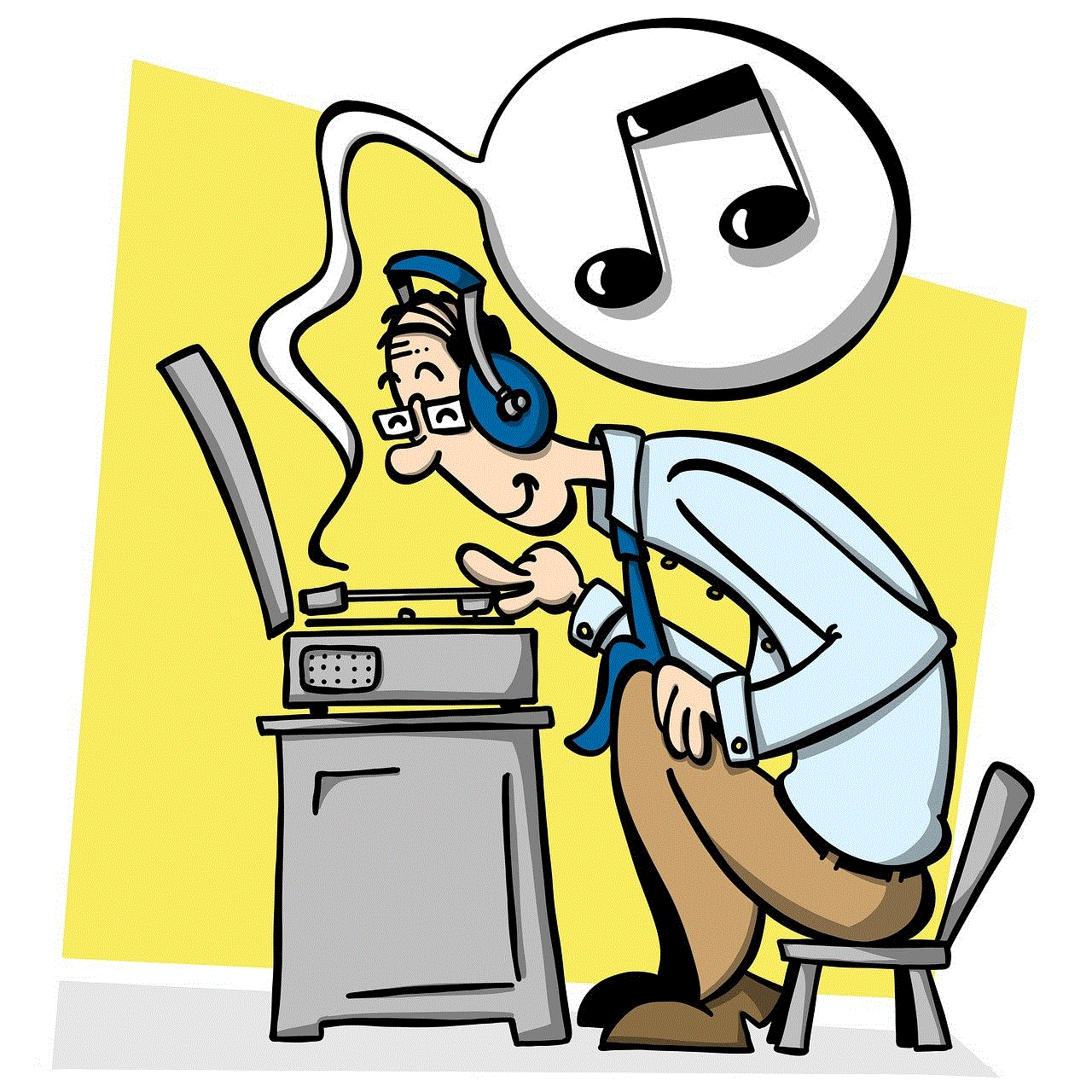
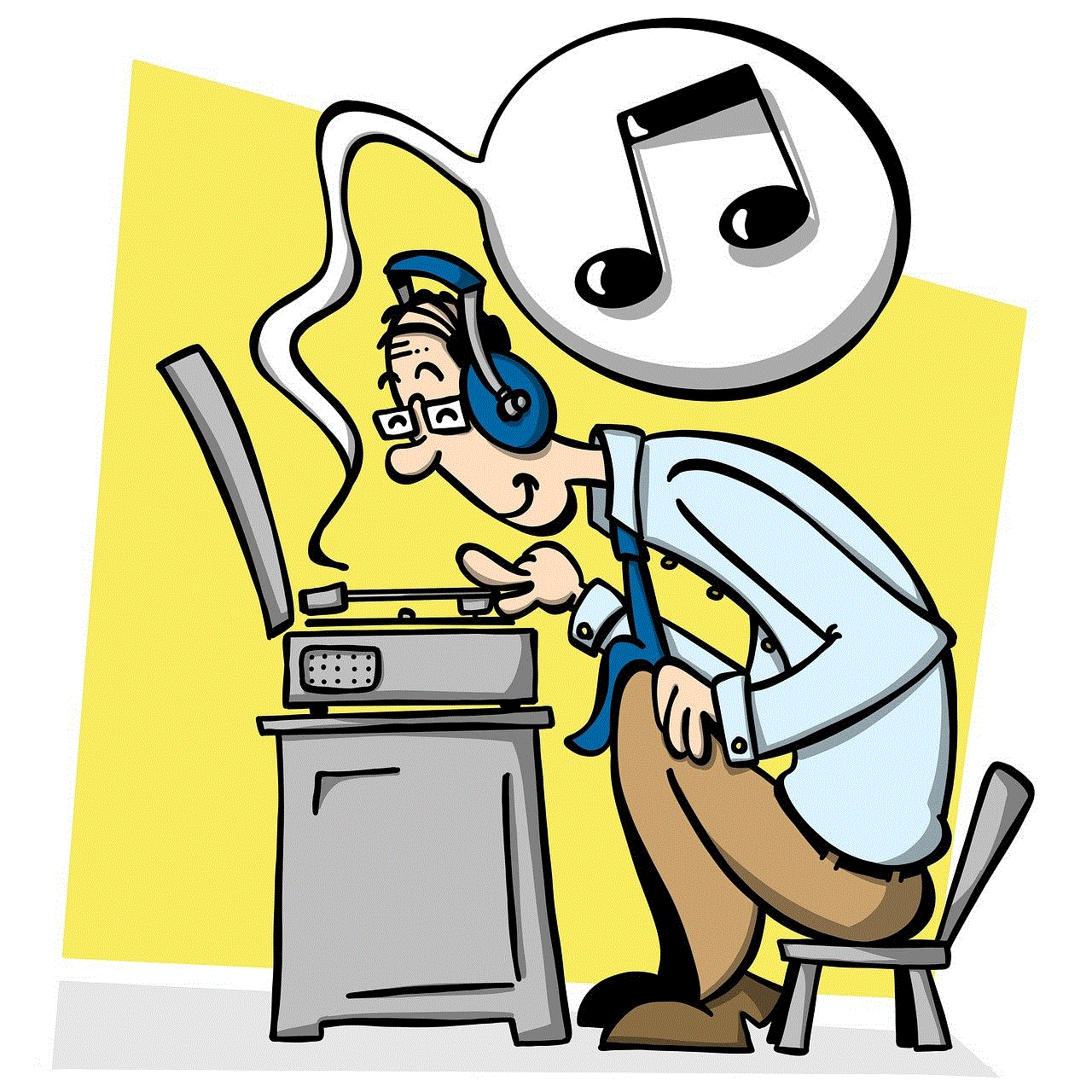
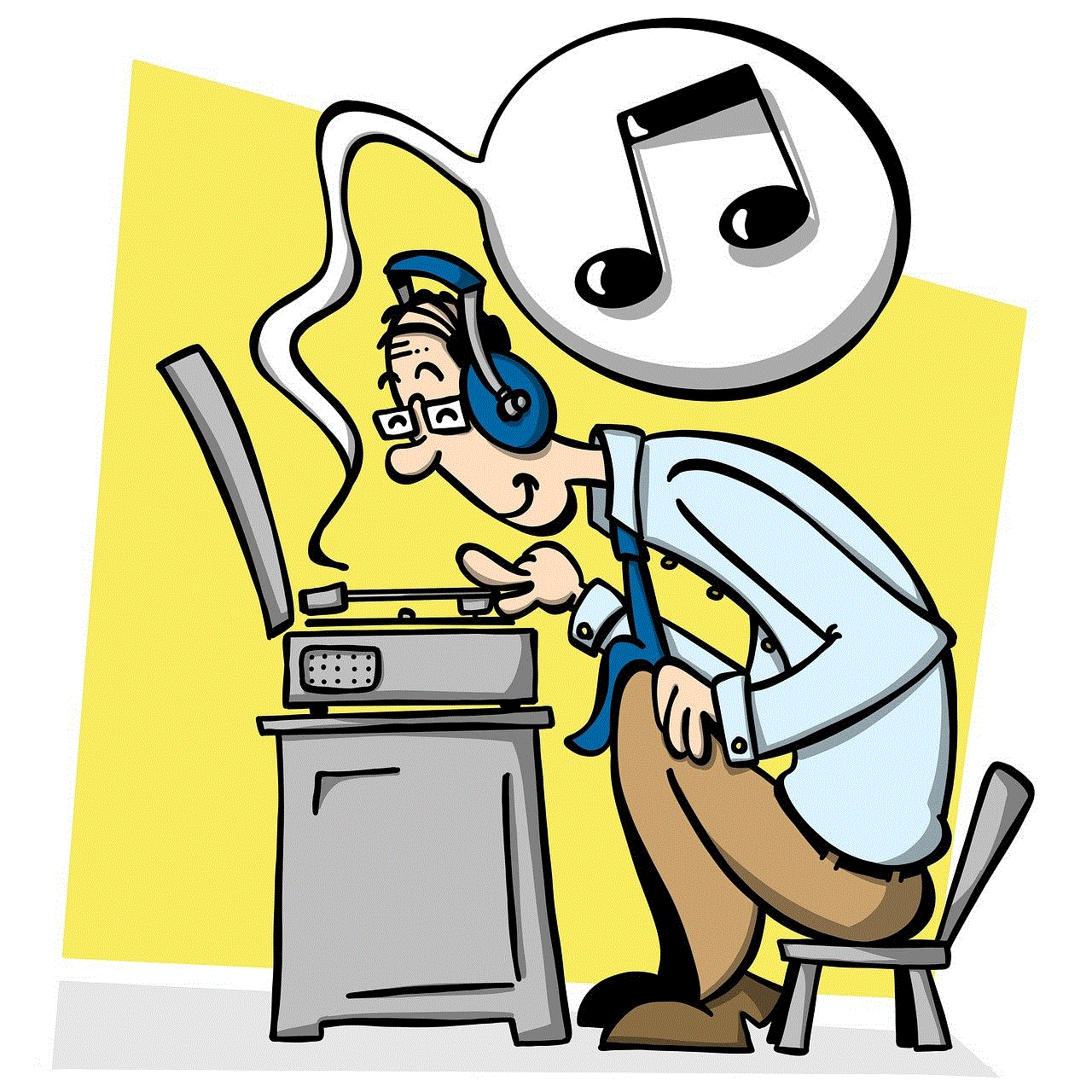
Conclusion
Setting up a Roku PIN is an essential step in ensuring the security and safety of your Roku device. By setting up a PIN, you can prevent unauthorized purchases, restrict access to mature content, enhance device security, and have peace of mind knowing that your device is protected. Adding channels to your Roku device using a PIN is a simple process that allows you to control what content is accessible on your device. Follow the steps outlined in this article to set up a Roku PIN and start enjoying your favorite channels worry-free.
