how to block websites on android phone permanently
With the rise of technology and the widespread availability of smartphones, access to the internet has become easier than ever. While this has its benefits, it also opens the door for potential dangers such as accessing inappropriate or harmful websites. This is especially concerning for parents who want to protect their children from such content. Fortunately, there are ways to block websites on Android phones permanently. In this article, we will discuss the steps to do so and the importance of implementing these measures.
Why block websites on Android phones permanently?
The internet is a vast and unregulated space, with a plethora of websites that may contain explicit, violent, or age-inappropriate content. Children are especially vulnerable to these harmful websites, and their exposure to such content can have a detrimental effect on their mental and emotional well-being. Moreover, excessive use of the internet can also lead to addiction and affect a child’s academic performance and social skills.
Apart from children, there are also other reasons why someone may want to block websites on their Android phone permanently. These include avoiding distractions while working or studying, protecting personal information from phishing websites, and safeguarding against malware and viruses.
How to block websites on Android phones permanently?
There are several ways to block websites on Android phones permanently, and we will discuss the most effective methods below.
1. Use parental control apps
One of the easiest and most reliable ways to block websites on Android phones permanently is by using parental control apps. These apps allow parents to monitor their child’s online activity, set time limits, and block specific websites. Some popular parental control apps include Qustodio, Norton Family, and Kids Place. These apps come with a variety of features and settings, making it easy to customize and restrict access to websites according to your child’s age and needs.
2. Utilize Built-in Parental Controls
Android devices also have built-in parental control features that can be used to block websites permanently. These features vary depending on the device and the version of Android, but they typically include options to block specific websites, restrict app downloads, and set screen time limits. To access these settings, go to the device’s settings, tap on “Digital Wellbeing and Parental Controls,” and follow the prompts to set up the restrictions.
3. Configure Your Router Settings
If you want to block websites on all devices connected to your home Wi-Fi network, you can do so by configuring your router settings. Most routers have a built-in feature that allows users to block specific websites by entering their web addresses. However, this method requires some technical knowledge, and the steps may vary depending on your router’s make and model.
4. Use Third-Party Web Browsers
Another way to block websites on Android phones permanently is by using third-party web browsers with built-in website blocking features. These browsers, such as Firefox Focus and BlockSite, allow users to block websites by adding them to a blacklist. Any attempts to access these websites will be automatically blocked, providing an extra layer of protection.
5. Manually Edit the Hosts File
For more tech-savvy users, manually editing the hosts file is an effective way to block websites on Android phones permanently. The hosts file is a system file that contains a list of websites and their corresponding IP addresses. By adding the web address of the websites you want to block to this file, you can prevent them from loading on your device. However, this method requires some technical knowledge and can be time-consuming.
6. Use Ad Blocking Apps
Ad blocking apps, such as AdGuard and Adblock Plus, not only block advertisements but also allow users to block specific websites. These apps work by filtering out website requests and blocking those that match the blacklisted addresses. They are easy to use and can be a great option for those who want a simple and hassle-free way to block websites on their Android phone permanently.
7. Enable Restricted Mode on YouTube
YouTube is a popular platform for watching videos, but it also contains a vast amount of inappropriate content. To block such content from appearing on your child’s device, you can enable the restricted mode on YouTube. This feature, when turned on, filters out potentially mature content and allows access to age-appropriate videos only.
8. Install Antivirus Software
Installing antivirus software on your Android phone can also help in blocking websites permanently. These software programs come with web protection features that block access to websites known for distributing malware and viruses. Some popular antivirus software for Android includes AVG AntiVirus, Avast Mobile Security, and Norton Mobile Security.
9. Use a VPN
A Virtual Private Network (VPN) can also be used to block websites on Android phones permanently. A VPN works by routing your internet traffic through a secure server, making it difficult for anyone to track your online activity. Some VPNs also come with a feature to block specific websites, making it a useful tool for preventing access to harmful content.
10. Have an Open Conversation
While implementing these measures can significantly reduce the risks associated with accessing harmful websites, it is essential to have an open and honest conversation with your child about online safety. Educate them on the potential dangers of the internet and the importance of responsible and safe internet usage. Encourage them to come to you if they come across any inappropriate content and assure them that you are always there to help and support them.
Conclusion
In today’s digital age, it is crucial to take measures to protect ourselves and our loved ones from the potential dangers of the internet. By using the methods mentioned above, you can effectively block websites on Android phones permanently and ensure a safe online environment. It may require some effort and technical knowledge, but it is a small price to pay for the peace of mind that comes with knowing your loved ones are safe from the harmful effects of the internet. Remember, technology is a powerful tool, and it is up to us to use it responsibly and protect ourselves and our families.
remove safesear.ch from chrome
Safesear.ch is a browser hijacker that has been causing trouble for Chrome users for quite some time now. It is a deceptive search engine that is designed to make money by redirecting users to sponsored websites and displaying ads. If you have noticed that your homepage and default search engine have been changed to safesear.ch without your consent, then your browser has been infected with this malicious software. In this article, we will discuss how to remove safesear.ch from Chrome and how to prevent it from infecting your browser in the future.
Before we dive into the removal process, let’s understand what safesear.ch is and how it works. Safesear.ch is a browser hijacker that masquerades as a legitimate search engine. It claims to provide enhanced search results and a safer browsing experience, hence the name “safe search”. However, the truth is far from it. Safesear.ch is known for displaying irrelevant search results and bombarding users with pop-up ads and sponsored links. Its main purpose is to generate revenue for its creators by tricking users into clicking on these ads.
Now, you may be wondering how you got infected with safesear.ch in the first place. Browser hijackers like safesear.ch usually come bundled with free software that you download from the internet. They are often hidden in the installation process and get installed on your computer without your knowledge. This is why it is important to be cautious while downloading and installing any software from the internet. Always opt for advanced/custom installation and carefully read through each step to avoid installing any unwanted programs.
So, now that you know how you got infected with safesear.ch, let’s discuss how to remove it from Chrome. There are a few methods that you can try to get rid of this pesky browser hijacker.
Method 1: Reset Chrome to its default settings
This method will remove all the extensions, settings, and cookies from your browser. Follow the steps below to reset Chrome:
1. Open Chrome and click on the three dots on the top right corner of the screen.
2. Click on “Settings” from the drop-down menu.
3. Scroll down and click on “Advanced” to expand the settings.
4. Scroll down to the “Reset and clean up” section and click on “Restore settings to their original defaults”.
5. A pop-up window will appear, click on “Reset settings” to confirm.
Method 2: Remove the safesear.ch extension
If resetting Chrome did not work, then you can try removing the safesear.ch extension manually. Follow the steps below to do so:
1. Open Chrome and click on the three dots on the top right corner of the screen.
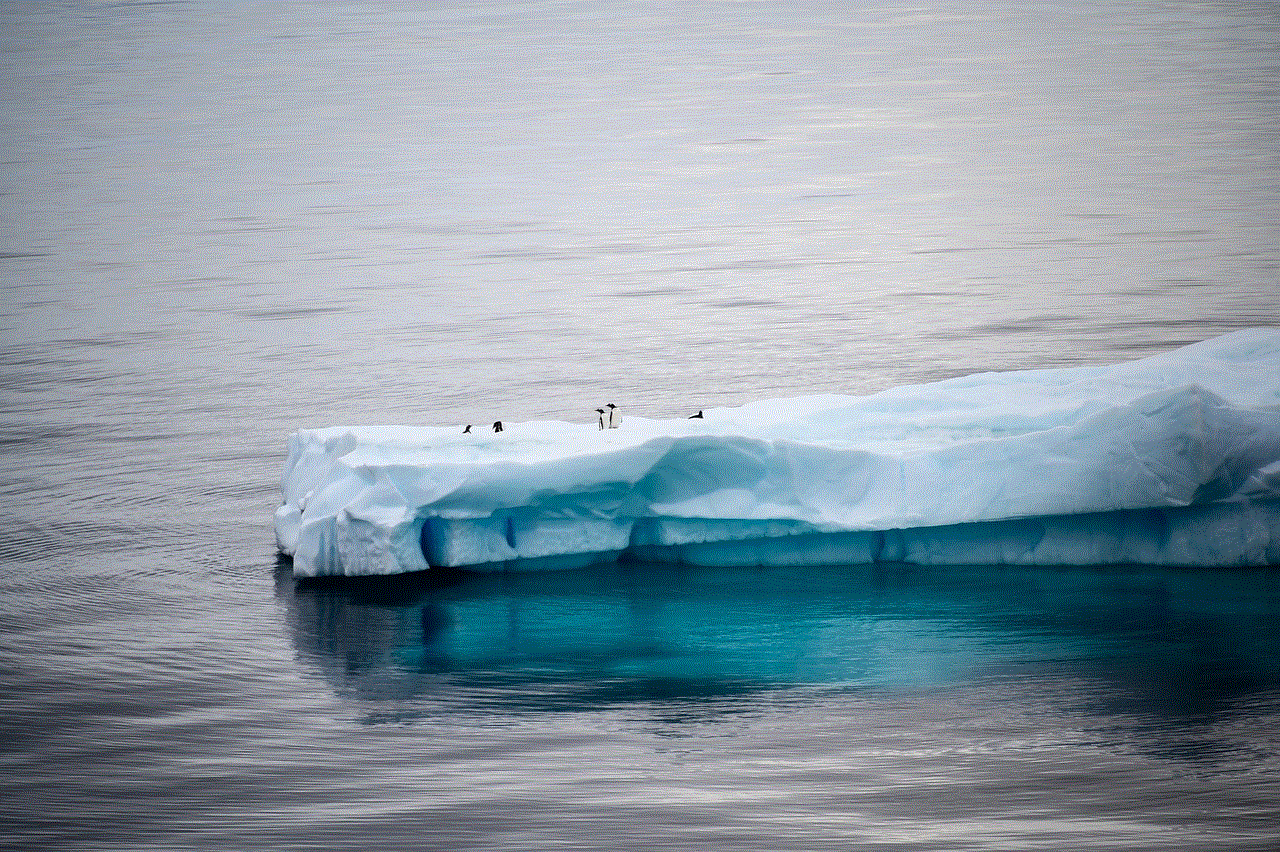
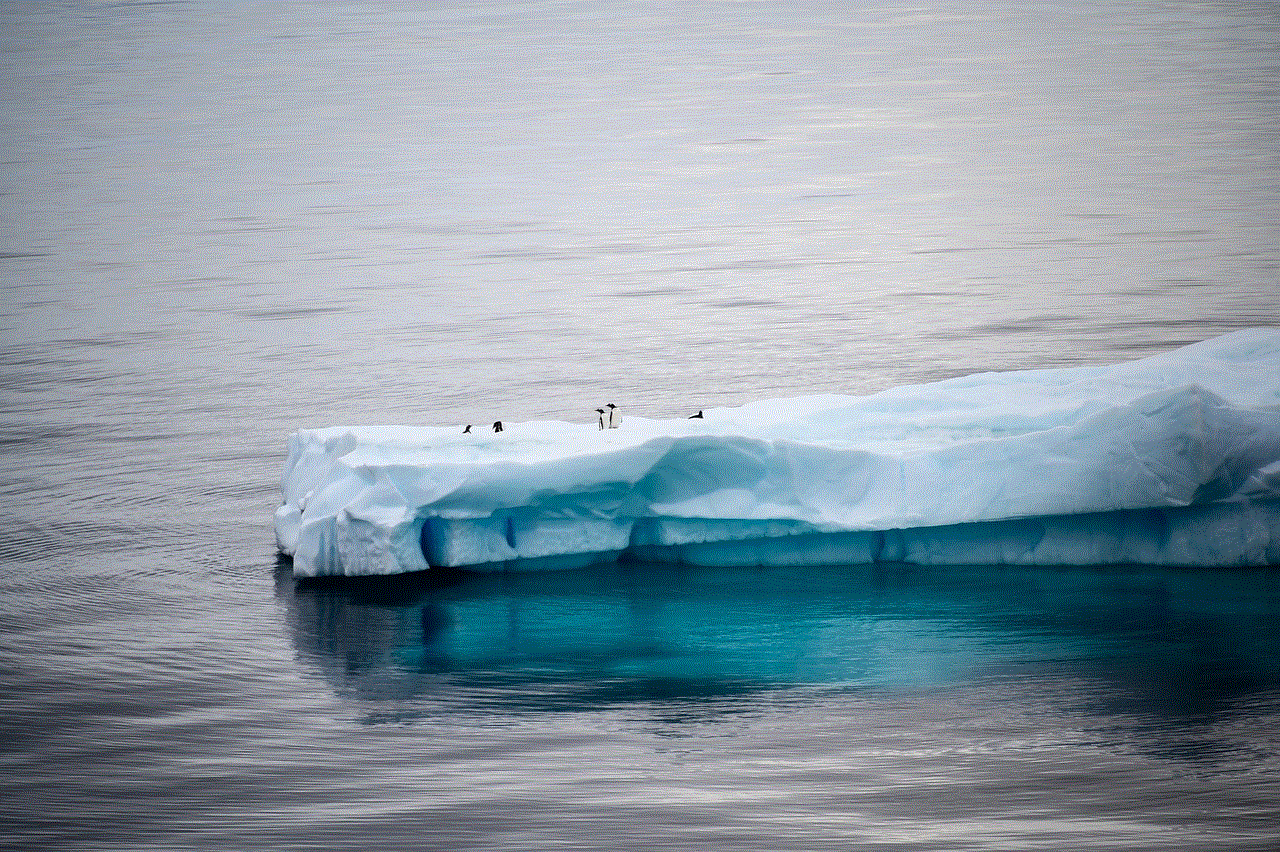
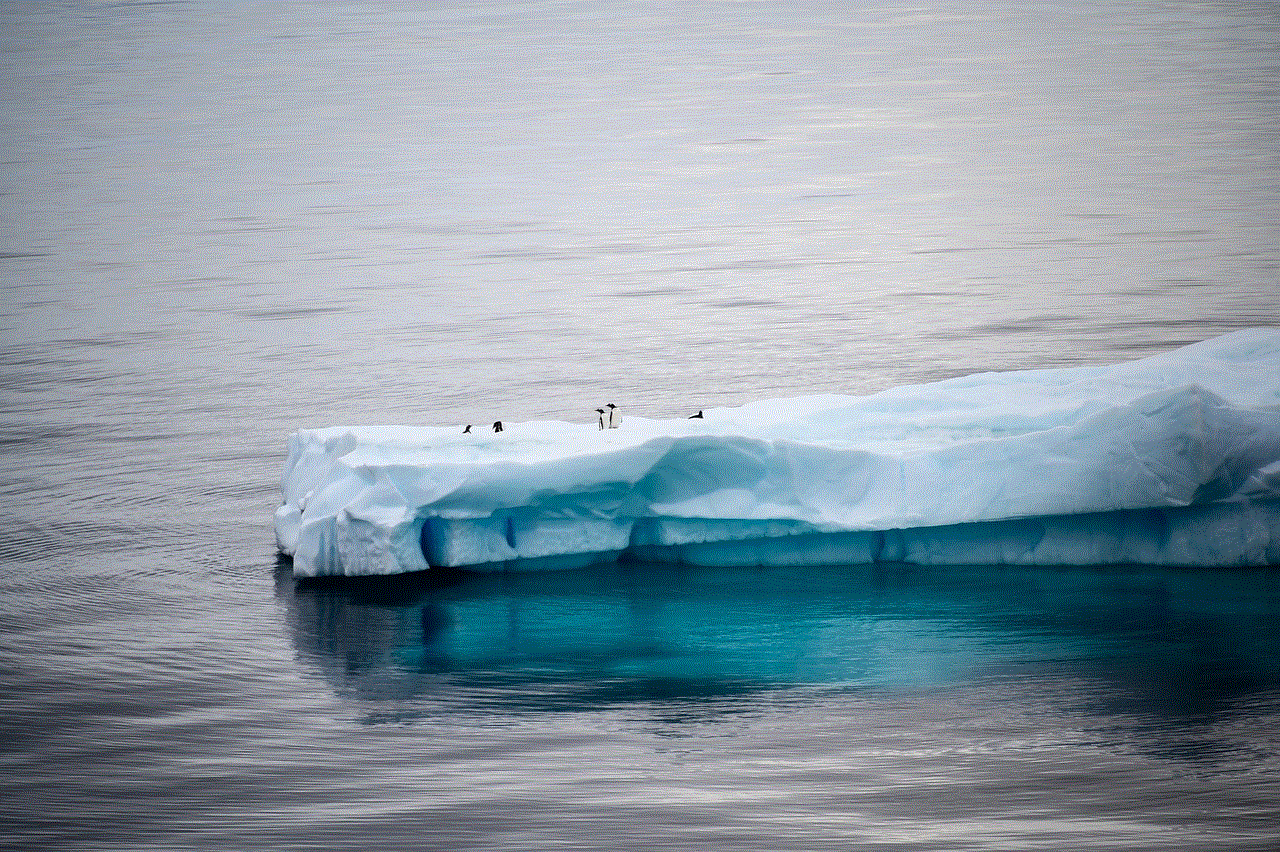
2. Click on “More tools” and then select “Extensions”.
3. Look for the safesear.ch extension and click on the trash can icon next to it to remove it.
4. A pop-up window will appear, click on “Remove” to confirm.
Method 3: Use anti-malware software
If the above methods did not work, then it is possible that safesear.ch has made some changes to your system files. In such cases, it is best to use anti-malware software to scan and remove any malicious files from your system. There are many reliable anti-malware software available in the market, such as Malwarebytes, SpyHunter, and HitmanPro.
Now that you have successfully removed safesear.ch from your Chrome browser, it is important to take some preventive measures to avoid such infections in the future.
1. Be cautious while downloading and installing software from the internet. Always opt for advanced/custom installation and carefully read through each step to avoid installing any unwanted programs.
2. Keep your operating system and browser up to date. Software updates often include security patches that can prevent such infections.
3. Install a reliable anti-malware software and keep it updated. Run regular scans to detect and remove any potential threats.
4. Be wary of pop-up ads and links while browsing the internet. Do not click on any suspicious links or ads, as they may lead to malware infections.
5. Backup your important files regularly. In case of a malware infection, you can restore your files from the backup without having to pay a ransom.
In conclusion, safesear.ch is a deceptive search engine that can cause various issues on your Chrome browser. It is important to remove it as soon as possible to prevent any further damage. Follow the methods mentioned in this article to get rid of safesear.ch and take preventive measures to avoid such infections in the future. Stay safe and happy browsing!
text smh definition
As the use of abbreviations and slang continues to increase in our daily conversations, it’s important to understand the meanings behind them. One of the most commonly used abbreviations is “smh,” which stands for “shaking my head” or “shake my head.” This expression is often used to express disappointment, disapproval, or frustration towards something or someone. In this article, we’ll delve deeper into the meaning and origins of “smh” and how it has become a significant part of our modern language.
The use of “smh” can be traced back to the early 2000s, with its first known usage in an online forum in 2004. However, it wasn’t until the rise of social media platforms like Twitter and Facebook that “smh” gained widespread popularity. As people started to communicate more through text messages and online platforms, the need for quick and concise expressions became evident. “Smh” quickly became the go-to abbreviation for expressing disappointment or disbelief in a situation.
The acronym “smh” has also evolved over the years to have multiple meanings. While its original meaning was “shaking/shake my head,” it has now been expanded to include “so much hate” or “scratching my head.” These variations can slightly alter the tone of the expression and add more depth to its usage. For instance, “smh” used in the context of “so much hate” can express frustration or annoyance towards someone who is expressing hateful or negative opinions. On the other hand, “scratching my head” can be used to express confusion or bewilderment towards something.
The popularity of “smh” can also be attributed to the rise of internet culture and memes. Many memes have been created using “smh” as a caption, making it even more prevalent in our daily conversations. This has also led to the creation of spin-off expressions like “smfh” (shaking my f***ing head) or “smh my head” (shaking my head my head). These variations are often used to exaggerate the level of frustration or disbelief towards a situation.
The usage of “smh” is not limited to online platforms; it has also become a part of our spoken language. It’s common to hear people use “smh” in face-to-face conversations, especially among young adults and teenagers. This is a clear indication of how internet slang has seeped into our daily vocabulary, blurring the lines between online and offline communication.
The versatility of “smh” has also made it a popular choice for expressing emotions in various scenarios. For instance, when someone shares a ridiculous or absurd story, “smh” can be used to convey disbelief or shock. Similarly, when someone is telling a story about a frustrating experience, “smh” can be used to express annoyance or dissatisfaction. It has become a substitute for phrases like “I can’t believe it” or “this is ridiculous,” making it a convenient and efficient way to convey emotions.
Furthermore, the use of “smh” has extended beyond personal communication; it has also become a part of popular culture. Many celebrities and influencers use “smh” on their social media platforms to express their opinions on current events or to share their personal experiences. This has led to the phrase being picked up by news outlets and even being used in television shows and movies. It has become a symbol of modern language and a way to connect with the younger generation.
However, as with any popular phrase or expression, there has been some backlash towards the use of “smh.” Some argue that it’s a lazy way of communicating and that it has led to a decline in proper grammar and spelling. Additionally, others argue that its overuse has made it lose its original meaning and significance. While these arguments may hold some weight, it’s essential to understand that language is constantly evolving, and the use of abbreviations and slang is a natural part of this evolution.
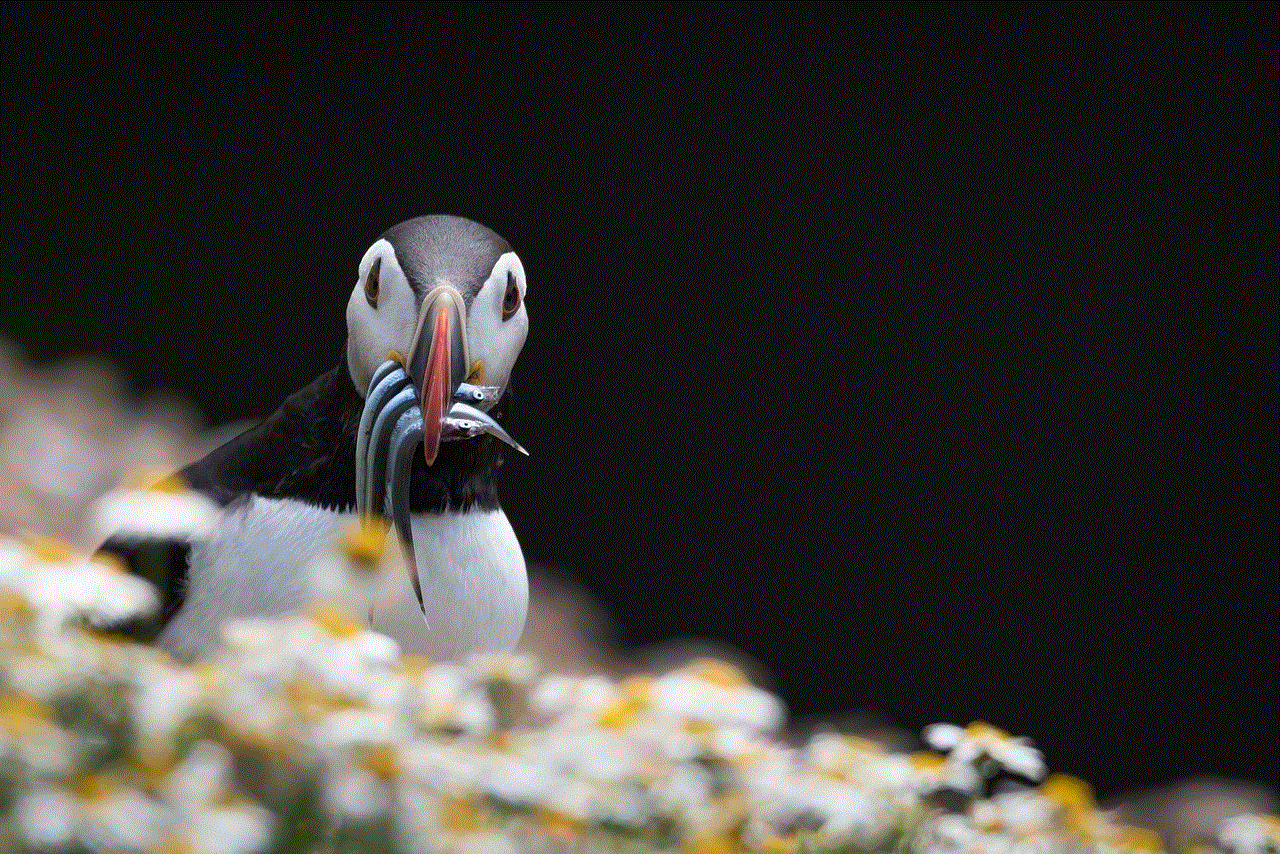
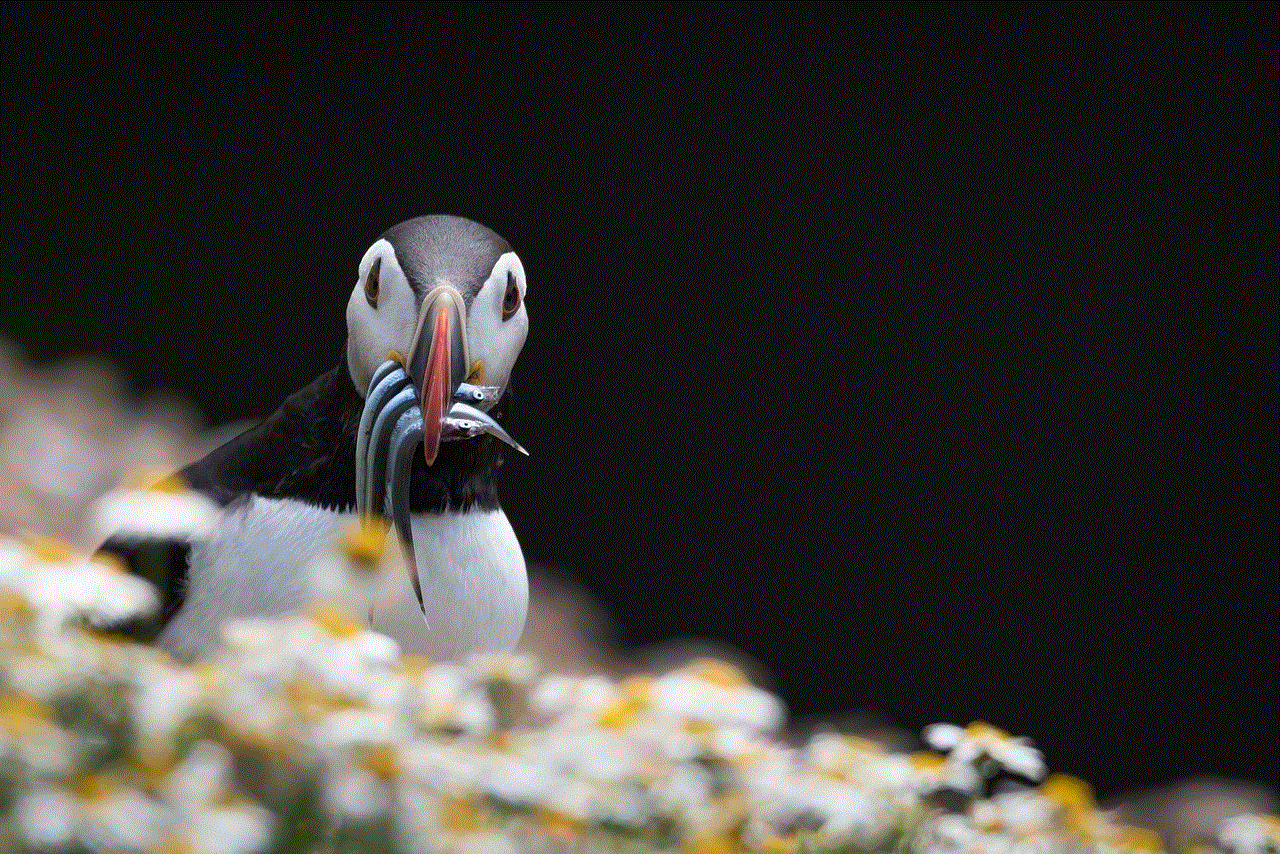
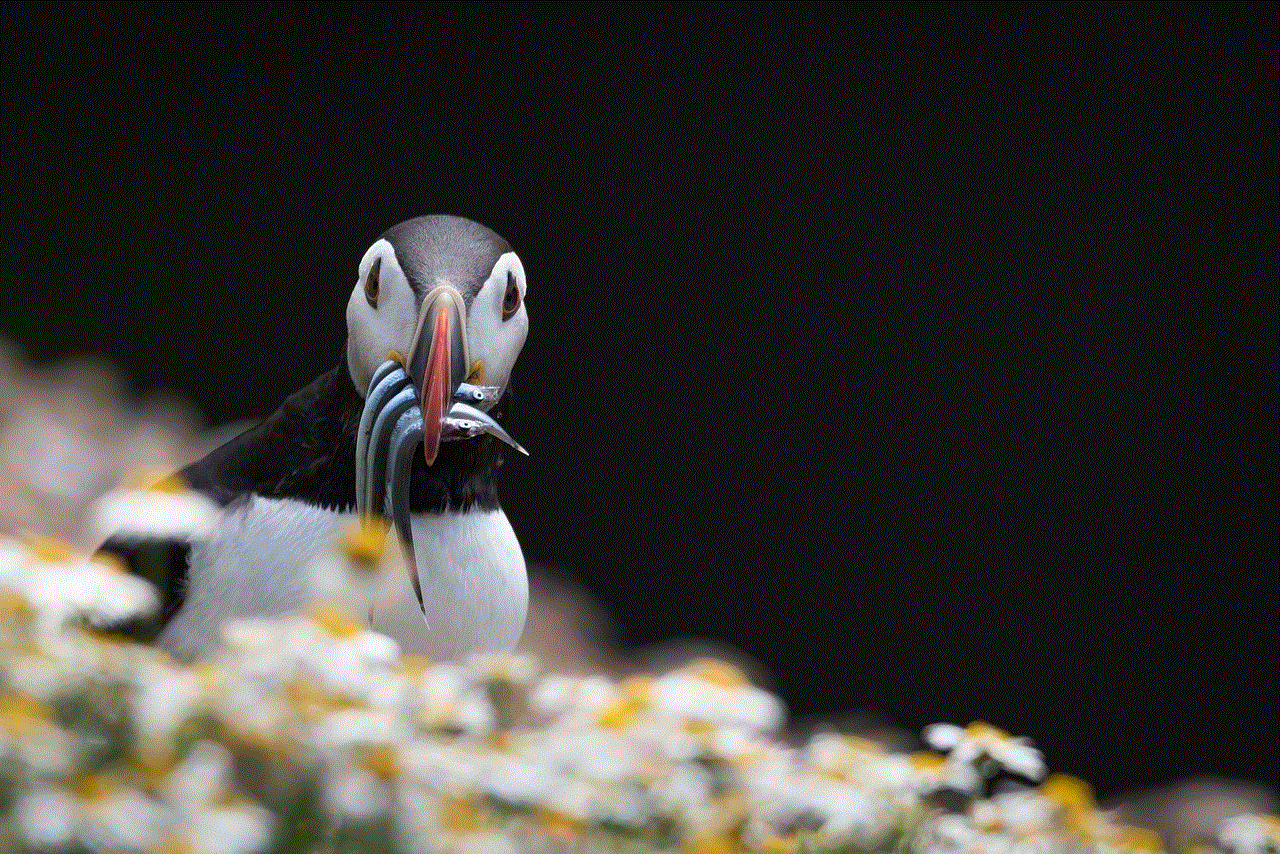
Moreover, the use of “smh” has also sparked debates about the appropriate situations to use it. Some argue that it’s inappropriate to use “smh” in professional or formal settings, and that it should be reserved for casual conversations. However, others argue that its usage is context-specific and that it can be used in any situation as long as it’s appropriate and relevant to the conversation. Ultimately, the usage of “smh” is subjective, and it’s up to the individual to decide when and where to use it.
In conclusion, “smh” has become an integral part of our modern language, and its usage is only expected to continue to grow. Its evolution from a simple abbreviation to a versatile expression showcases the power of the internet in shaping our communication. While it may have its detractors, there’s no denying that “smh” has become a significant part of our daily conversations, and it’s here to stay. So, the next time someone uses “smh” in a conversation, you’ll know exactly what they mean.
