10 reasons why phones should not be allowed in school
Technology has become an integral part of our daily lives, and with the increasing popularity of smartphones, it is no surprise that students are bringing them into the classroom. However, the question of whether phones should be allowed in schools has been a highly debated topic in recent years. While some argue that phones can be beneficial for educational purposes, there are strong reasons why phones should not be allowed in schools. In this article, we will explore 10 reasons why phones should not be allowed in school.
1. Distraction from Learning
The most obvious reason why phones should not be allowed in school is the distraction they cause. With the constant notifications, texts, and social media updates, it is easy for students to lose focus on their studies. Studies have shown that the mere presence of a phone can significantly reduce a student’s ability to concentrate and retain information. It is no surprise that teachers often find themselves competing with students’ phones for their attention in the classroom.
2. Cyberbullying
In this digital age, cyberbullying has become a major concern for schools. With phones in hand, students have access to social media platforms where they can easily bully their classmates. Unlike traditional bullying, cyberbullying can occur 24/7, making it difficult for the victim to escape. It can also have a lasting impact on a student’s mental health, leading to lower academic performance and even school dropouts. By not allowing phones in school, teachers can better monitor and prevent cyberbullying from occurring.
3. Cheating
Smartphones have made it easier than ever for students to cheat on exams and assignments. With access to the internet, students can quickly search for answers, copy and paste information, or even communicate with their peers during tests. This not only undermines the integrity of the education system but also hinders the learning process. By not allowing phones in school, teachers can ensure a fair and honest evaluation of a student’s knowledge and understanding.
4. Health Concerns
The excessive use of phones has been linked to various health concerns, especially in young people. The constant use of phones can lead to eye strain, neck and back pain, and poor posture. Additionally, the blue light emitted from screens can disrupt sleep patterns, leading to fatigue and irritability in students. By not allowing phones in school, students can have a break from the digital world and focus on their physical and mental well-being.
5. Encourages Social Isolation
While smartphones may seem like a means of staying connected, they can actually lead to social isolation, especially in young people. With students constantly glued to their screens, they may miss out on face-to-face interactions with their peers. This can affect their social skills and emotional development, leading to difficulties in building relationships and communicating effectively. By not allowing phones in school, students can engage in meaningful interactions with their classmates, promoting social skills and a sense of community.
6. Disrupts Classroom Dynamics
Phones in the classroom can also disrupt the dynamics between teachers and students. With phones in hand, students may feel more inclined to challenge the authority of their teachers, leading to disruptions in the classroom. Moreover, students may use their phones to record and share inappropriate or sensitive material, further damaging the relationship between students and teachers. By not allowing phones in school, teachers can maintain a professional environment and focus on teaching without any distractions.
7. Creates a Digital Divide
Not all students have access to the latest smartphones or the internet, which can create a digital divide in the classroom. Students from low-income households may feel left out or disadvantaged if phones are allowed in school. This can also lead to a sense of inequality and discrimination among students. By not allowing phones in school, teachers can ensure that all students have an equal learning opportunity, regardless of their financial status.
8. Increases the Risk of Theft
Phones are expensive and are a popular target for thieves. Allowing students to bring phones to school increases the risk of theft and loss. This can not only be a financial burden for parents but also lead to potential safety issues for students. Moreover, the responsibility of keeping their phones safe can add unnecessary stress and distraction for students. By not allowing phones in school, teachers can ensure a safe and secure learning environment for their students.
9. Negatively Impacts Academic Performance
With all the distractions and negative impacts of phones mentioned above, it is no surprise that they can significantly affect a student’s academic performance. Studies have shown that students who use phones frequently have lower grades and poorer academic performance than those who use them less. By not allowing phones in school, teachers can help students stay focused and improve their academic performance.
10. Promotes Unhealthy Habits
Lastly, allowing phones in school can promote unhealthy habits among students. With phones in hand, students are less likely to engage in physical activities during breaks or participate in extracurricular activities. This can have a negative impact on their physical health and overall well-being. By not allowing phones in school, teachers can encourage students to participate in healthy and beneficial activities.
In conclusion, while smartphones have undoubtedly made our lives easier, they can also have negative impacts, especially in a school setting. With all the distractions, cyberbullying, cheating, and health concerns associated with phones, it is clear that they should not be allowed in schools. By implementing strict policies and enforcing a phone-free environment, schools can create a conducive learning environment that promotes academic excellence and the well-being of their students.
apps for flip phones
With the advancement of technology, it seems like everyone has a smartphone these days. However, there is still a significant portion of the population that uses flip phones. Whether it’s for nostalgia, simplicity, or cost, flip phones still have a place in the market. But just because these phones don’t have touch screens or access to the app store doesn’t mean they can’t be useful. In fact, there are many apps designed specifically for flip phones that can enhance their functionality and make them more useful and convenient for their users. In this article, we will explore some of the best apps for flip phones, and how they can improve the overall experience for flip phone users.
1. Google Maps
One of the most useful apps for flip phones is Google Maps. This app allows users to find directions, search for nearby places, and even get real-time traffic updates. While flip phones may not have the luxury of a large touch screen, Google Maps can still be accessed through the phone’s web browser. This app can be a lifesaver for those who are not familiar with a particular area or are traveling to a new place.
2. Weather Channel
Another essential app for flip phone users is the Weather Channel app. This app provides accurate and up-to-date weather information for any location. Whether you are planning a trip or just need to know the weather for the day, this app can come in handy. It also offers severe weather alerts, so you can stay safe and prepared in case of any extreme weather conditions.
3. WhatsApp
While messaging apps like WhatsApp are primarily designed for smartphones, they can also be used on flip phones. WhatsApp is a free messaging app that uses your phone’s internet connection to send text messages, make voice and video calls, and share photos and videos with other WhatsApp users. This app is especially useful for those who have friends and family living abroad, as it allows for free international communication.
4. facebook -parental-controls-guide”>Facebook
Facebook is one of the most popular social media platforms, and it can also be accessed on flip phones. While the experience may not be as seamless as it is on a smartphone, users can still check their newsfeed, upload photos, and stay connected with friends and family. This app is a great way to stay connected with the world and keep up with the latest trends and news.
5. Uber
For those who rely on public transportation or need a ride, Uber is the go-to app. It can also be accessed on flip phones through the web browser. With Uber, users can easily book a ride and track their driver’s location, making it a convenient app for those who don’t have a car or need a ride in a hurry.
6. youtube -reviews”>YouTube
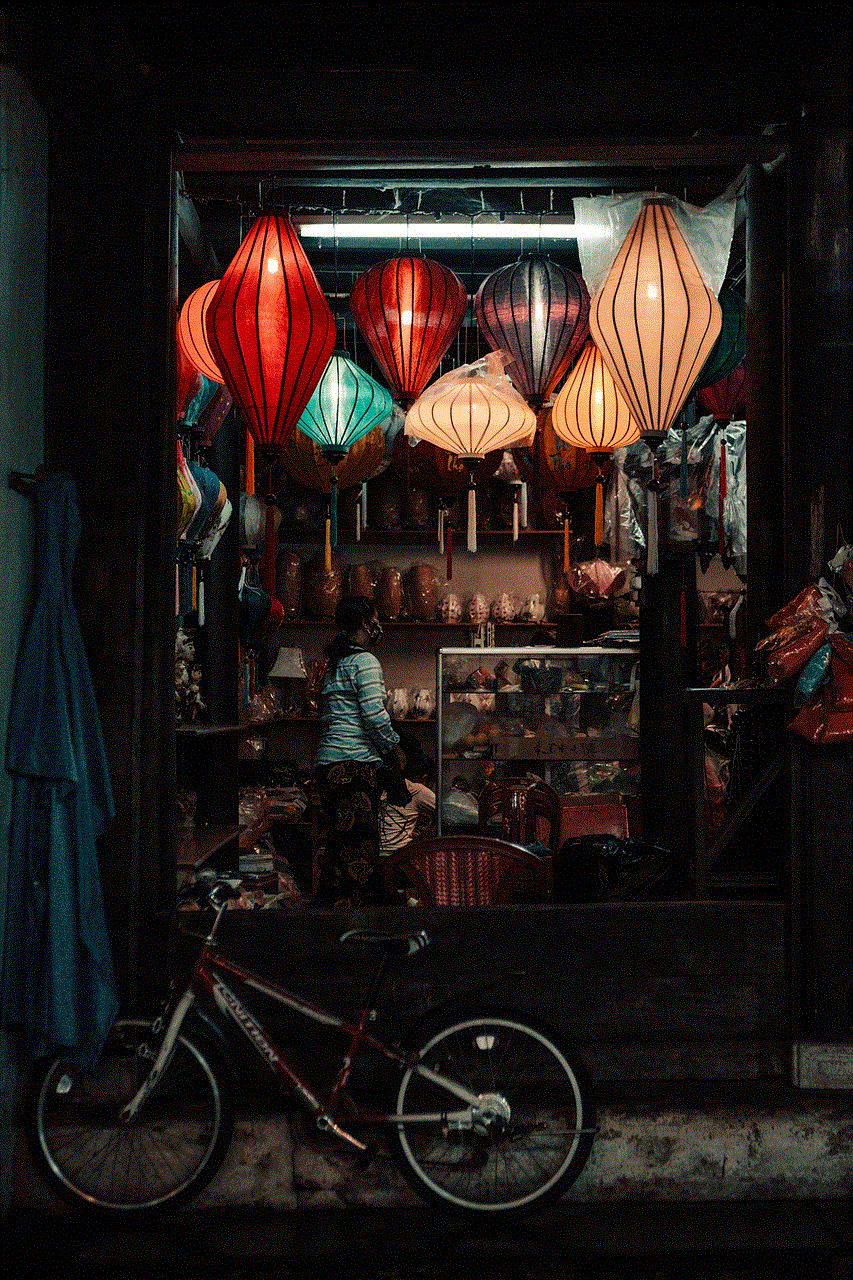
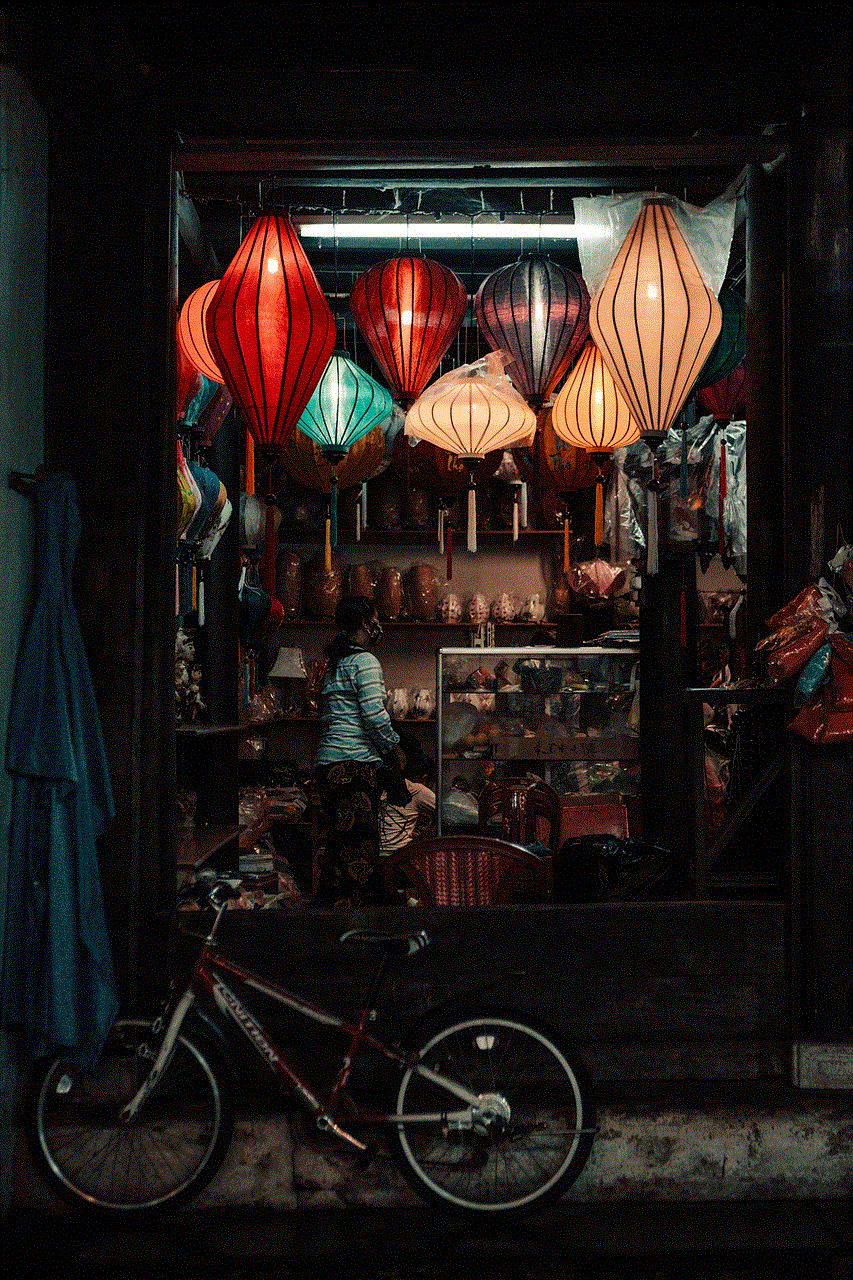
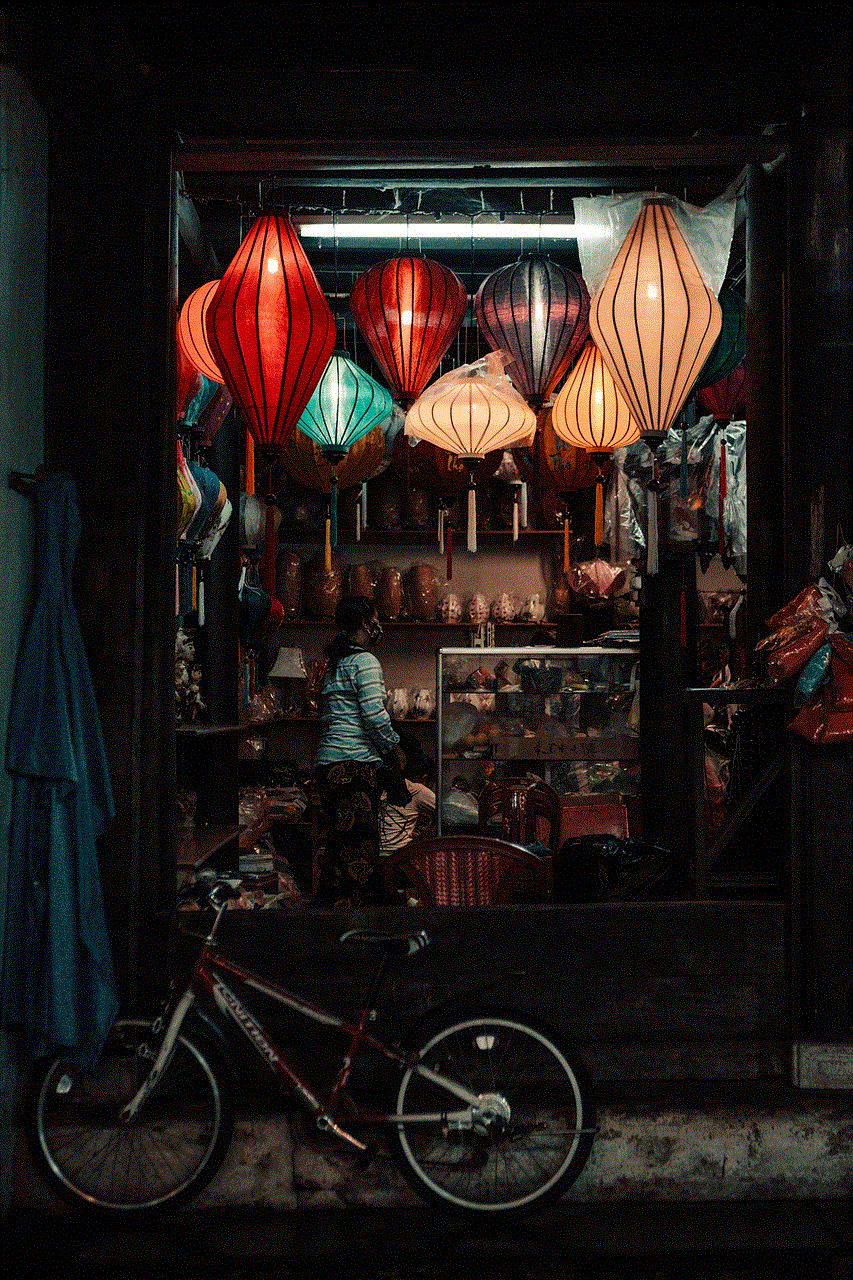
While watching videos on a flip phone may not be the most enjoyable experience, YouTube can still be accessed through the phone’s web browser. This app is a great source of entertainment, with a wide variety of videos on different topics and interests. Whether you want to watch music videos, tutorials, or vlogs, YouTube has it all.
7. Google Translate
For travelers or those who communicate with people who speak a different language, Google Translate is an essential app to have on a flip phone. This app can translate words, phrases, and even entire sentences into different languages. It can be a lifesaver when trying to communicate in a foreign country or with someone who doesn’t speak your language.
8. Evernote
Evernote is a note-taking app that can be accessed on flip phones through the web browser. This app allows users to create, organize, and store notes, making it a convenient tool for jotting down ideas, making to-do lists, and keeping track of important information. It also syncs across devices, so you can access your notes from any device with an internet connection.
9. Shazam
For music lovers, Shazam is a must-have app. This app can identify songs playing around you, making it easier to discover new music or find the name of a song you can’t get out of your head. Shazam can also store your song history, so you can easily find and listen to songs you’ve identified in the past.
10. Bank Apps
Many banks now offer mobile apps that can be accessed on flip phones. These apps allow users to check their account balances, transfer money, and even deposit checks using their phone’s camera. This is a convenient feature for those who don’t have access to a computer or need to manage their finances on-the-go.
In conclusion, while flip phones may not have the same capabilities as smartphones, they can still be functional and useful with the right apps. From navigation and weather updates to communication and entertainment, there are many apps designed specifically for flip phones that can enhance the user experience. So if you’re still holding on to your flip phone, consider downloading some of these apps to make the most out of your device.
block a number from texting
In the age of technology, texting has become one of the most popular forms of communication. It allows people to send quick messages to each other without having to make a phone call or send an email. However, with the rise of spam messages and unwanted texts, many people are looking for ways to block numbers from texting them. Whether it’s a persistent telemarketer or an ex-partner, there are several methods you can use to block a number from texting you. In this article, we will explore the different ways to block a number from texting and how to choose the best option for your needs.
Understanding why you want to block a number from texting is the first step in finding the right solution. Is the person sending you unwanted messages? Are they harassing you? Or are they simply a nuisance? Depending on the reason, you may need to take different approaches to block the number. For example, if you are receiving spam messages, you may want to report the number to your carrier or use a spam blocking app. However, if you are being harassed, you may need to take legal action.
One of the most common ways to block a number from texting is through your phone’s settings. Most smartphones have a built-in feature that allows you to block specific numbers from contacting you. To use this feature, go to your phone’s settings, select the “Messages” or “Phone” option, and then choose “Blocked Contacts.” From there, you can add the number you want to block. This method is effective, but it only works for numbers that are already in your contact list. If you receive a text from a number that is not in your contacts, this method will not work.
Another option to block a number from texting is through your carrier. Most carriers have a feature that allows you to block specific numbers from contacting you. To use this feature, you will need to contact your carrier’s customer service and provide them with the number you want to block. They will then add the number to your block list, and you will no longer receive texts from that number. This method is effective, but it may come at an additional cost, depending on your carrier’s policies.
If you are receiving spam messages, you may want to consider using a spam blocking app. These apps can be downloaded from your phone’s app store and are designed to identify and block spam messages. They use advanced algorithms to detect spam messages and prevent them from reaching your inbox. Some spam blocking apps also allow you to report spam numbers, which helps to improve their detection capabilities. However, keep in mind that these apps may not be 100% accurate, and some legitimate messages may also be blocked.
For those who are being harassed or receiving threatening messages, it may be necessary to take legal action. In such cases, it is important to keep a record of all the messages you receive and to report them to the authorities. You can also contact your carrier and request to block the number. In some cases, they may be able to trace the number and take appropriate action. It is always best to consult with a legal professional for advice on how to handle such situations.
If you are being bombarded with unwanted messages from different numbers, you may want to consider changing your phone number. This may seem like an extreme measure, but it is an effective way to stop unwanted messages from reaching you. You can contact your carrier and request a new number, or you can get a new SIM card with a different number. This option may be more suitable for those who are receiving a large number of spam messages from different numbers.
In addition to blocking specific numbers, there are also options to block all unknown or hidden numbers from contacting you. This is especially useful for those who receive a lot of spam messages from unknown numbers. To use this feature, you will need to go to your phone’s settings, select the “Messages” or “Phone” option, and then choose “Block Unknown Numbers” or “Block Hidden Numbers.” This will prevent any messages from numbers that are not in your contacts from reaching you.



Another option to consider is using a call and text blocking service. These services use a database of known spam numbers and block them from contacting you. They also allow you to add specific numbers to your block list, making it a comprehensive solution for blocking unwanted messages. However, keep in mind that these services may come at an additional cost, and you will need to download a separate app to use their features.
In conclusion, there are several options available to block a number from texting you. The best option for you will depend on the reason why you want to block the number and your personal preferences. It is always a good idea to keep a record of any unwanted messages and to report them to the appropriate authorities. By taking the necessary steps to block unwanted messages, you can have a more peaceful and stress-free experience with your phone.
