how to turn off parental controls without a password
Parental controls are a useful and important tool for parents to manage and monitor their children’s internet and device usage. They allow parents to restrict access to certain websites, set time limits, and even track their child’s online activity. However, there may come a time when a parent needs to turn off parental controls without a password. This can be for a variety of reasons, such as the child outgrowing the need for restrictions or a forgotten password. In this article, we will discuss different ways to turn off parental controls without a password.
Before we dive into the methods, it is important to note that parental controls are designed to be difficult to bypass. This is to ensure that children cannot easily disable them and access inappropriate content. However, there are a few ways to turn off parental controls without a password, but they may not work in every situation. Additionally, it is important to have an open and honest conversation with your child about why you are turning off the parental controls and set clear guidelines for their online behavior.
Method 1: Reset the Router
One of the easiest ways to turn off parental controls without a password is to reset the router. This will reset all settings, including the parental control settings, to factory defaults. This method can be used if the parental controls were set up on the router level. To do this, locate the reset button on your router and press and hold it for about 10 seconds. This will reset the router and all settings, including the parental control settings, will be erased. However, keep in mind that this will also reset your Wi-Fi network name and password, so you will need to reconfigure them.
Method 2: Use a Master Password
Some parental control software comes with a master password that can be used to disable the restrictions. This is usually provided to parents when they first set up the parental controls. If you still have the master password, you can use it to turn off the parental controls. However, if you have forgotten or lost the master password, you may need to contact the software provider for further assistance.
Method 3: Use an Administrator Account
If your child has their own user account on the device, you can try logging in with an administrator account to disable the parental controls. An administrator account has full access to all settings and can make changes to the parental control settings. To do this, log out of your child’s account and log in with an administrator account. Then, navigate to the parental control settings and turn them off.
Method 4: Use Safe Mode
If your child’s device is set up with a Windows operating system, you can try booting it into safe mode to turn off parental controls. Safe mode is a diagnostic mode that loads only the essential system files, and it can help you bypass the restrictions set by parental control software. To boot into safe mode, restart the device and press the F8 key repeatedly until the Advanced Boot Options menu appears. Then, select Safe Mode and press Enter. Once in safe mode, navigate to the parental control settings and turn them off.
Method 5: Use a Third-Party Software
There are several third-party software programs available that claim to disable parental controls without a password. However, it is important to note that these programs are not always reliable and may not work in every situation. Additionally, they may come with potential security risks, so it is important to research and use them at your own risk.
Method 6: Contact the Software Provider
If none of the above methods work, you can try contacting the software provider for further assistance. They may be able to provide you with a master password or help you reset the parental control settings. However, keep in mind that this may not always be possible, and it will also require you to provide proof of ownership of the device.
Method 7: Use a Different Device
If you are unable to turn off parental controls on a specific device, you can try using a different device to access the internet. This can be a different computer or a mobile device. If you have set up parental controls on your router, you can also try using a different Wi-Fi network. This will allow your child to access the internet without any restrictions while you figure out how to turn off the parental controls on the original device.



Method 8: Have an Honest Conversation with Your Child
If none of the above methods work, it may be time to have an open and honest conversation with your child about why you want to turn off the parental controls. Explain your concerns and set clear guidelines for their online behavior. It is important to trust your child and give them the freedom to make responsible decisions while using the internet.
Method 9: Consider Adjusting the Settings
Instead of completely turning off parental controls, you may want to consider adjusting the settings to better suit your child’s age and maturity level. For example, you can set time limits for internet usage or restrict access to certain websites. This will allow your child to have some freedom while still keeping them safe online.
Method 10: Reevaluate the Need for Parental Controls
Lastly, it may be time to reassess the need for parental controls altogether. As children grow and mature, their online behavior and needs change. It is important to regularly review the parental control settings and adjust them accordingly. If you feel that your child has outgrown the need for restrictions, you can consider turning off parental controls completely.
In conclusion, parental controls are an important tool for parents to manage their child’s online activity. However, there may come a time when you need to turn them off without a password. While there are a few methods to try, it is important to remember that parental controls are designed to be difficult to bypass for the safety of children. It is also crucial to have open and honest communication with your child about their online behavior and trust them to make responsible decisions. By following these tips, you can successfully turn off parental controls without a password and ensure a positive and safe online experience for your child.
best iphone for teenager
The iPhone has become a staple in the tech world, with millions of people around the globe using it as their primary source of communication, entertainment, and organization. However, choosing the right iPhone for a teenager can be a daunting task, as there are numerous options available in the market. With the latest models boasting advanced features and high price tags, it can be challenging to determine which iPhone is the best fit for a teenager. In this article, we will explore the best iPhone for teenagers, taking into consideration their needs and preferences.



The first thing to consider when choosing an iPhone for a teenager is the budget. While the latest iPhone models can cost a fortune, there are also more affordable options that offer similar features and performance. The iPhone SE, for example, is a budget-friendly option that packs a punch. It features a 4.7-inch Retina HD display, A13 Bionic chip, and a 12MP camera, all at a starting price of $399. This makes it a great choice for teenagers who are looking for a powerful and reliable iPhone without breaking the bank.
Another factor to consider is the size of the iPhone. Teenagers are known for their active lifestyle, and they often carry their phones with them wherever they go. A larger iPhone, such as the iPhone 12 Pro Max with a 6.7-inch screen, may not be the best choice for a teenager who needs a phone that can easily fit in their pockets. On the other hand, the iPhone 12 mini, with its 5.4-inch screen, offers the perfect balance between portability and functionality. It is also the most affordable iPhone in the latest lineup, starting at $699.
One of the most crucial aspects to consider when choosing an iPhone for a teenager is the camera. With the rise of social media platforms like Instagram and TikTok , having a good camera on their phone is a top priority for many teenagers. The iPhone 12 Pro and iPhone 12 Pro Max both feature a triple-camera setup, including a 12MP ultra-wide, wide, and telephoto lens, making it the perfect choice for teenagers who are passionate about photography and videography. These models also offer features like night mode and Dolby Vision recording, allowing teenagers to capture stunning images and videos with ease.
On the other hand, the iPhone 12 and iPhone 12 mini come with a dual-camera setup, including a 12MP ultra-wide and wide lens. While not as advanced as the Pro models, these cameras still offer excellent performance and features like night mode and portrait mode. They are also more affordable options for teenagers who are not as interested in photography and want a phone that can do the basics well.
Besides the camera, battery life is also an essential factor to consider when choosing an iPhone for a teenager. With their busy schedules and constant use of social media and apps, teenagers need a phone with a long-lasting battery. The iPhone 12 Pro Max boasts the longest battery life among the latest models, with up to 20 hours of video playback. It also supports fast charging, allowing teenagers to get their phone back up and running quickly.
The iPhone 12 and iPhone 12 mini also have impressive battery life, with up to 17 hours of video playback. However, they do not support fast charging and require a separate purchase of a fast charger. The iPhone SE has the shortest battery life among the latest models, with up to 13 hours of video playback. While this may not be a deal-breaker for some teenagers, it is something to consider if they are heavy phone users.
When it comes to storage, teenagers tend to use their phones for a variety of purposes, from storing photos and videos to downloading apps and games. As a result, having enough storage space is crucial. The iPhone 12 and iPhone 12 mini come in 64GB, 128GB, and 256GB storage options, while the iPhone 12 Pro and 12 Pro Max offer 128GB, 256GB, and 512GB options. The iPhone SE, on the other hand, has the smallest storage capacity, with only 64GB and 128GB options available. It is essential to consider a teenager’s storage needs and choose a model that can accommodate them without having to constantly delete apps and files to free up space.
Another factor to consider when choosing an iPhone for a teenager is the operating system. The latest iPhone models all come with iOS 14, which offers a user-friendly interface and a range of features like widgets, app library, and improved privacy settings. However, if the teenager is already familiar with another operating system, such as Android, it may take some time for them to adjust to iOS. In this case, it may be worth considering an older iPhone model that runs on an older version of iOS.
Apart from the phone’s technical specifications, it is also essential to consider the teenager’s lifestyle and habits. For example, if the teenager is prone to dropping their phone or using it in wet environments, it may be worth investing in a model with better durability and water resistance. The iPhone 12 Pro and iPhone 12 Pro Max have an IP68 rating, which means they can withstand being submerged in water up to 6 meters for 30 minutes. The iPhone 12 and iPhone 12 mini, on the other hand, have an IP68 rating, meaning they can withstand being submerged in water up to 1 meter for 30 minutes. The iPhone SE has an IP67 rating, which means it can withstand being submerged in water up to 1 meter for 30 minutes.
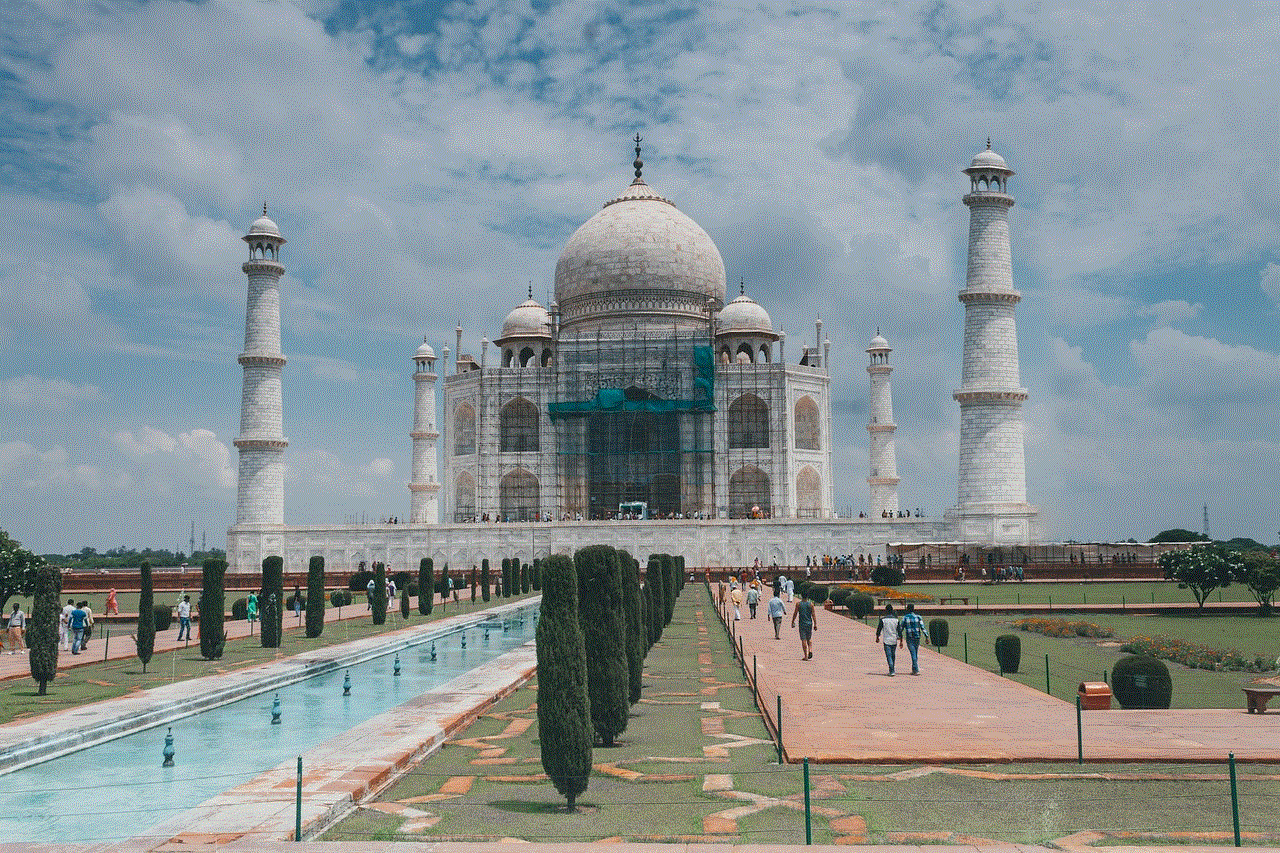
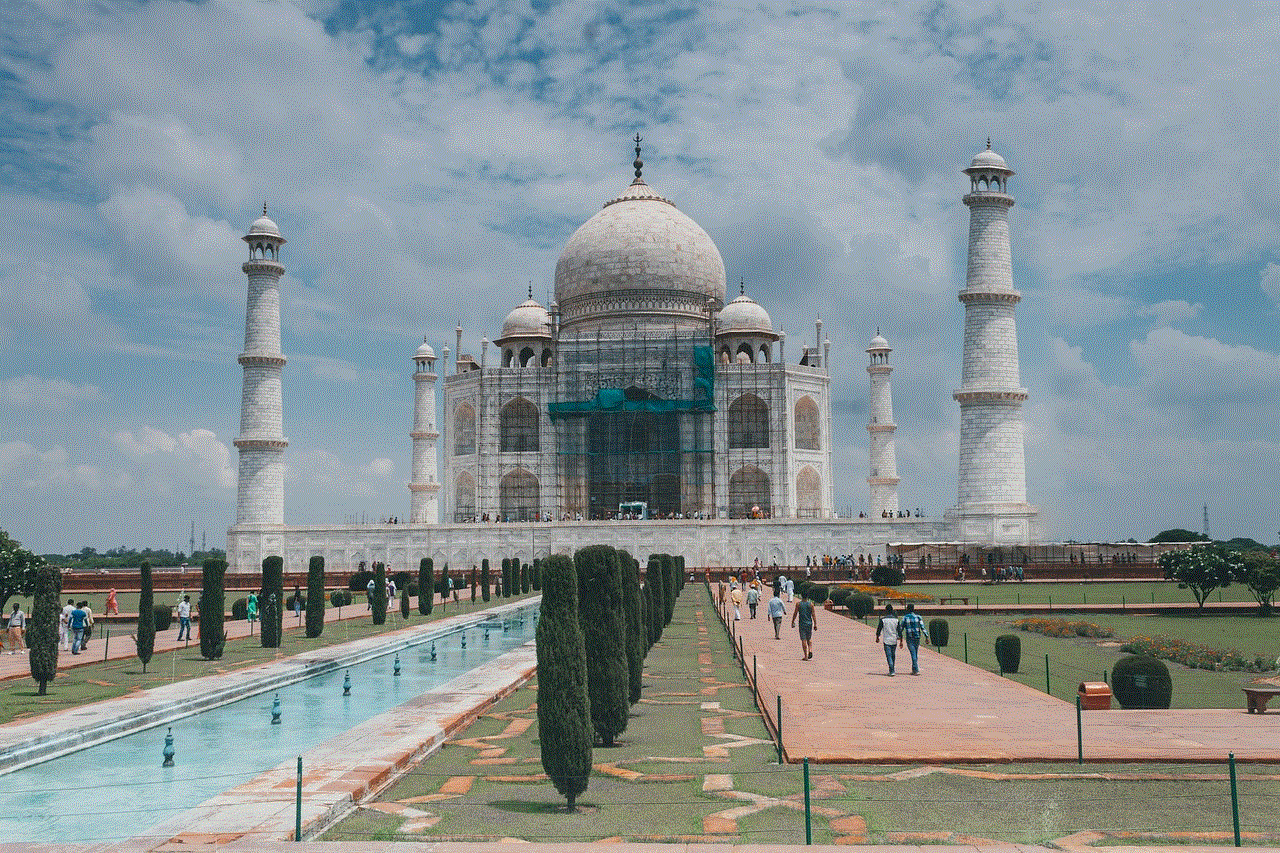
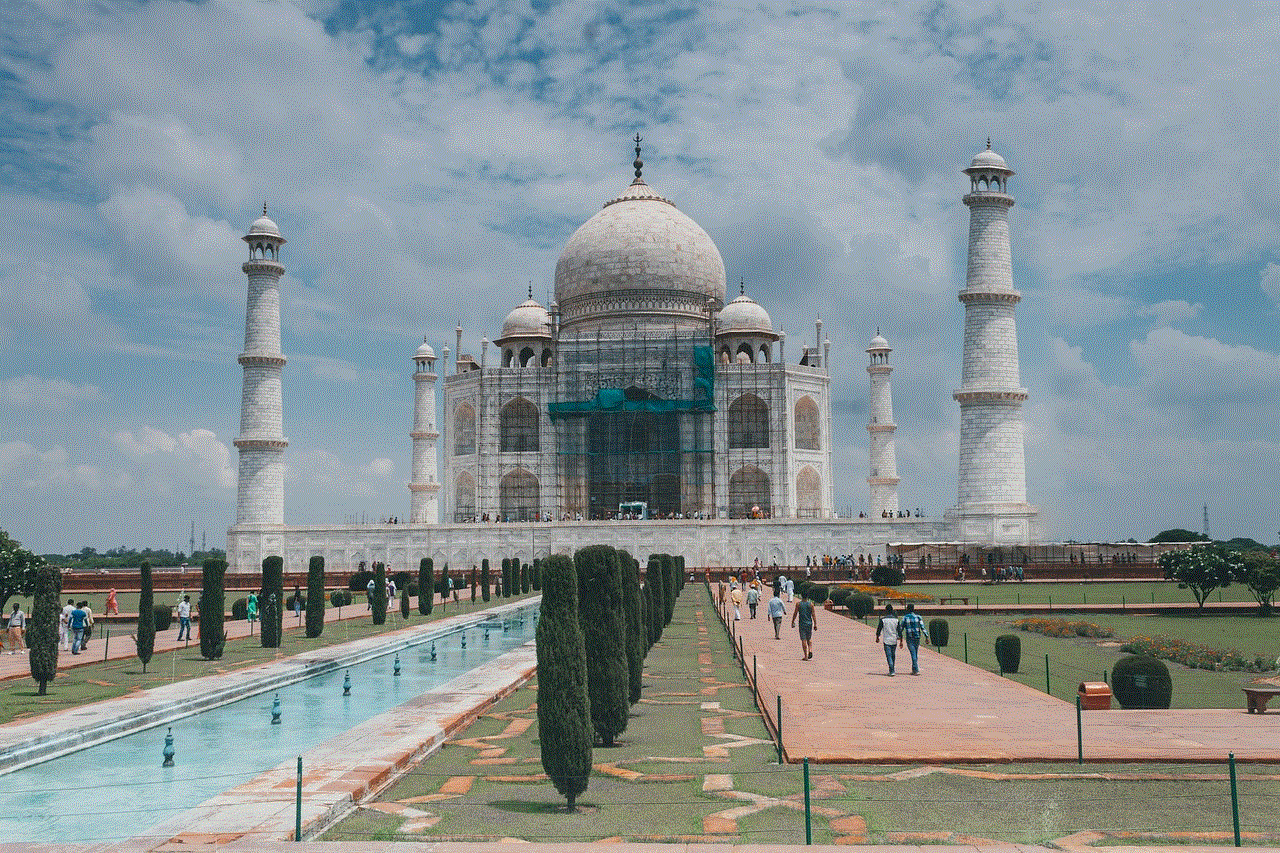
Lastly, it is crucial to consider the teenager’s network and data needs. If they are always on the go and need to stay connected, it may be worth investing in a model with 5G capabilities. The iPhone 12 and iPhone 12 Pro models are the first iPhones to offer 5G, which provides faster internet speeds and better connectivity. However, if the teenager primarily uses their phone for texting and calling, a 4G model like the iPhone SE may suffice.
In conclusion, there is no one-size-fits-all when it comes to choosing the best iPhone for a teenager. It ultimately depends on the teenager’s needs, preferences, and budget. The iPhone SE is a budget-friendly option that offers great value for money. The iPhone 12 mini is the most portable and affordable option in the latest lineup. The iPhone 12 and iPhone 12 Pro offer a balance between performance and price. The iPhone 12 Pro Max is the most expensive and advanced option, perfect for teenagers who are passionate about photography and videography. Whichever iPhone you choose, make sure to consider the teenager’s lifestyle and habits to ensure they have the best possible experience with their new phone.
