spyware app for iphone
In today’s digital age, the use of smartphones has become an essential part of our daily lives. From communication to entertainment, there seems to be an app for everything. However, with the increasing use of smartphones, the risk of spyware and other malicious software has also been on the rise. This has led to the development of spyware apps for iPhones, posing a threat to the privacy and security of users. In this article, we will delve into the world of spyware apps for iPhones, their impact, and how to protect yourself from them.
What is Spyware?
Spyware is a type of malicious software that is designed to gather information from a user’s device without their knowledge or consent. This information can include personal data such as browsing history, passwords, and credit card information. It can also track a user’s location, record phone calls, and intercept text messages. Spyware can be installed on a device in several ways, such as through malicious links, software downloads, or even physical access to the device.
The Rise of Spyware Apps for iPhones
iPhones have long been considered one of the most secure devices in the market, thanks to Apple’s strict security measures. However, with the increasing popularity of iPhones, hackers and cybercriminals have found ways to bypass these security measures and install spyware on iPhones. This has led to the development of spyware apps specifically targeting iPhones.
These spyware apps are marketed as tools to monitor children, employees, or even partners. They claim to provide features such as call recording, GPS tracking, and social media monitoring. These apps are often disguised as legitimate apps, making it difficult for users to detect them. Once installed, they run in the background, collecting sensitive information and sending it to a remote server controlled by the hacker.
Impact of Spyware Apps for iPhones
The impact of spyware apps for iPhones can be devastating. Not only do they invade the privacy of the user, but they can also lead to financial loss and identity theft. With access to personal information, hackers can steal sensitive data and use it for fraudulent activities. Spyware apps can also compromise the security of a user’s device, making it vulnerable to other cyber threats.
Moreover, spyware apps can also strain relationships, especially when used to monitor partners without their knowledge. The trust between individuals can be shattered, leading to conflicts and even breakups. In the workplace, spyware apps can create a toxic environment, causing employees to feel constantly monitored and leading to a decrease in productivity.
How to Protect Yourself from Spyware Apps
As the saying goes, prevention is better than cure. The best way to protect yourself from spyware apps for iPhones is to take preventive measures. Here are some tips to keep yourself safe from spyware:
1. Install Anti-Spyware Software: Just like antivirus software, there are anti-spyware tools available in the market that can detect and remove spyware from your device. Make sure to regularly scan your device for any potential threats.
2. Be Wary of Suspicious Links: Spyware can be installed on your device through malicious links sent via email, text, or social media. Avoid clicking on links from unknown sources, and be cautious even when receiving links from known sources.
3. Keep Your Device Updated: Apple regularly releases security updates for its devices, which include patches for any vulnerabilities. Make sure to keep your device and apps updated to the latest version to stay protected.
4. Be Mindful of App permissions : When installing apps, make sure to read the permissions they require carefully. If an app asks for access to more information than it needs, it is best to avoid installing it.
5. Check for Unusual Activity: If you notice any unusual activity on your device, such as sudden battery drainage or data usage, it could be a sign of spyware. In such cases, run a scan with anti-spyware software and remove any potential threats.
6. Avoid Jailbreaking Your Device: Jailbreaking is the process of removing restrictions imposed by Apple on iPhones. While it may provide access to additional features, it also makes your device more vulnerable to spyware and other malicious software.
7. Use Strong Passwords: Make sure to use unique and strong passwords for all your accounts. This will make it difficult for hackers to gain access to your accounts even if they manage to install spyware on your device.
8. Enable Two-Factor Authentication: Two-factor authentication adds an extra layer of security to your accounts by requiring a code sent to your phone or email to log in. This makes it difficult for hackers to gain access to your accounts, even if they have your password.
9. Be Cautious When Using Public Wi-Fi: Avoid connecting to public Wi-Fi networks, as they are often unsecured and can be used by hackers to gain access to your device.
10. Use a VPN: If you need to connect to a public Wi-Fi network, use a virtual private network (VPN) to encrypt your internet traffic and protect your data from potential threats.
Conclusion
In conclusion, spyware apps for iPhones pose a significant threat to the privacy and security of users. With their ability to collect sensitive information without the user’s knowledge, they can lead to financial loss, identity theft, and strained relationships. However, by following the preventive measures mentioned in this article, you can protect yourself from these malicious apps and enjoy a safe and secure digital experience. Remember, it is always better to be safe than sorry.
so meaning in text
In today’s world, where communication has become primarily digital, the use of text has become an integral part of our daily lives. From sending a quick message to a friend to writing a formal email for work, text is the go-to medium for most of us. But what exactly does “meaning in text” refer to? Is it the literal meaning of the words used, or is there a deeper significance behind the use of text? In this article, we will explore the concept of meaning in text and its impact on our communication.
To begin with, let’s define what we mean by “meaning in text.” It refers to the intended message or purpose behind the use of text in any form of communication. This could include written words, emojis, or even punctuation marks. While the literal meaning of the words used is important, the context and tone in which they are used can also add layers of meaning to the text. For instance, a simple “okay” can convey a range of emotions depending on the situation and the relationship between the sender and the receiver.
One of the most significant factors that contribute to the meaning in text is the use of symbols and emojis. These small graphics have become a language of their own, with each one carrying a specific connotation or emotion. For instance, a thumbs up emoji can convey approval or agreement, while a heart emoji can be used to express love or affection. The use of these symbols has become so prevalent that some people even communicate solely through emojis, making it crucial to understand their meaning in context.
Another aspect of meaning in text is the use of punctuation marks. A simple period can change the entire meaning of a sentence, from a statement to a question. Similarly, the use of exclamation marks can convey excitement or urgency. In informal communication, the absence of punctuation can also add a certain tone to the text, such as sarcasm or playfulness. As with emojis, the context and relationship between the sender and receiver play a crucial role in understanding the true meaning of the text.
Furthermore, the use of abbreviations and acronyms has become widespread in digital communication. While they may make the text more concise, they can also create confusion if the receiver is not familiar with them. For instance, “LOL” is a commonly used acronym for “laugh out loud,” but it can also stand for “lots of love,” leading to misinterpretation of the message. In the same vein, the use of slang and informal language can also add layers of meaning to the text, making it essential to understand the context in which it is used.
Apart from symbols and abbreviations, the tone and style of writing also contribute to the meaning in text. A formal email, for example, would have a different tone and style compared to a text message to a friend. The use of capital letters, bold or italicized words, and even font styles can convey emphasis and tone in the text. In some cases, the use of all caps can also be seen as shouting or anger, further highlighting the importance of understanding the meaning in text.
Moreover, the cultural and societal context also plays a significant role in the meaning of text. Different cultures and societies have their own set of norms and values, which can influence the way text is used and understood. For instance, a joke that may be considered funny in one culture may be deemed offensive in another. Similarly, certain words or phrases may have different meanings or connotations in different regions, making it crucial to consider the cultural context while interpreting the meaning in text.
Another essential aspect to consider when it comes to meaning in text is the intention of the sender. While text may seem straightforward, the underlying intention of the sender can significantly impact the meaning of the message. For instance, a compliment from a close friend may be interpreted differently than the same compliment from a stranger. Similarly, sarcasm, irony, and other subtle forms of communication may not always be evident in text, making it essential to understand the sender’s intention.
In recent years, the use of text has expanded beyond personal communication to include social media, marketing, and even politics. In these domains, the meaning in text plays an even more critical role as it can influence public opinion and perception. Social media platforms, in particular, have become a breeding ground for misinterpretation and misunderstanding, leading to conflicts and misunderstanding. Therefore, it is crucial for individuals and organizations to be mindful of the meaning in text and its potential impact on their audience.
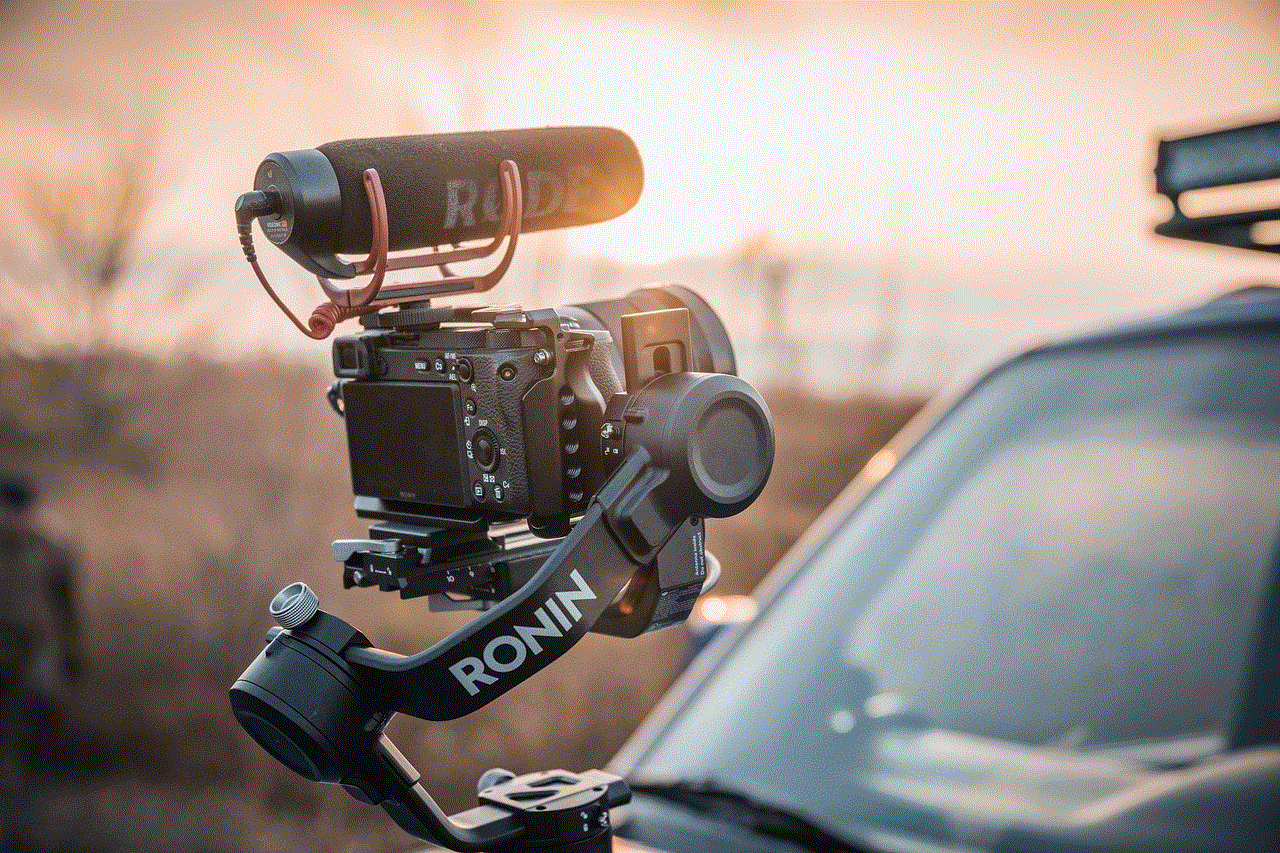
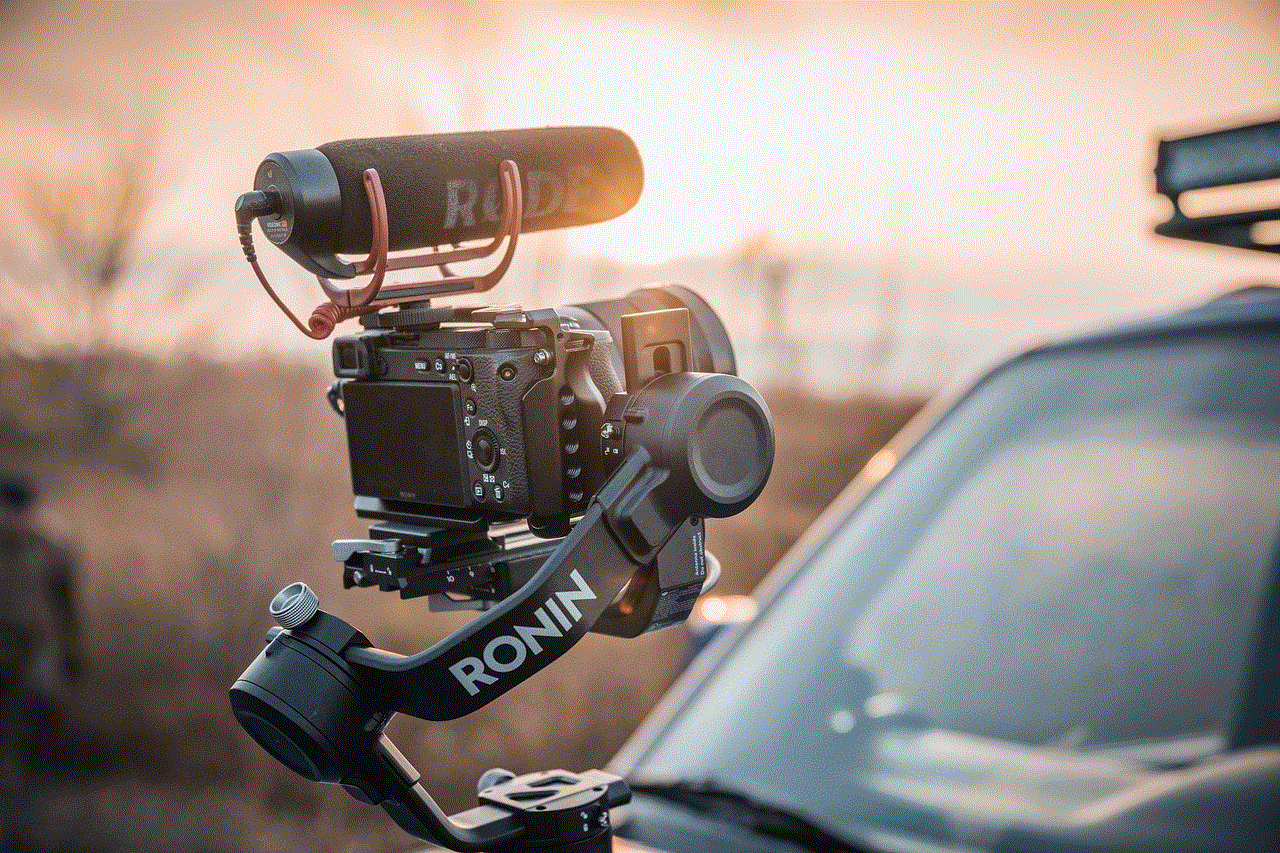
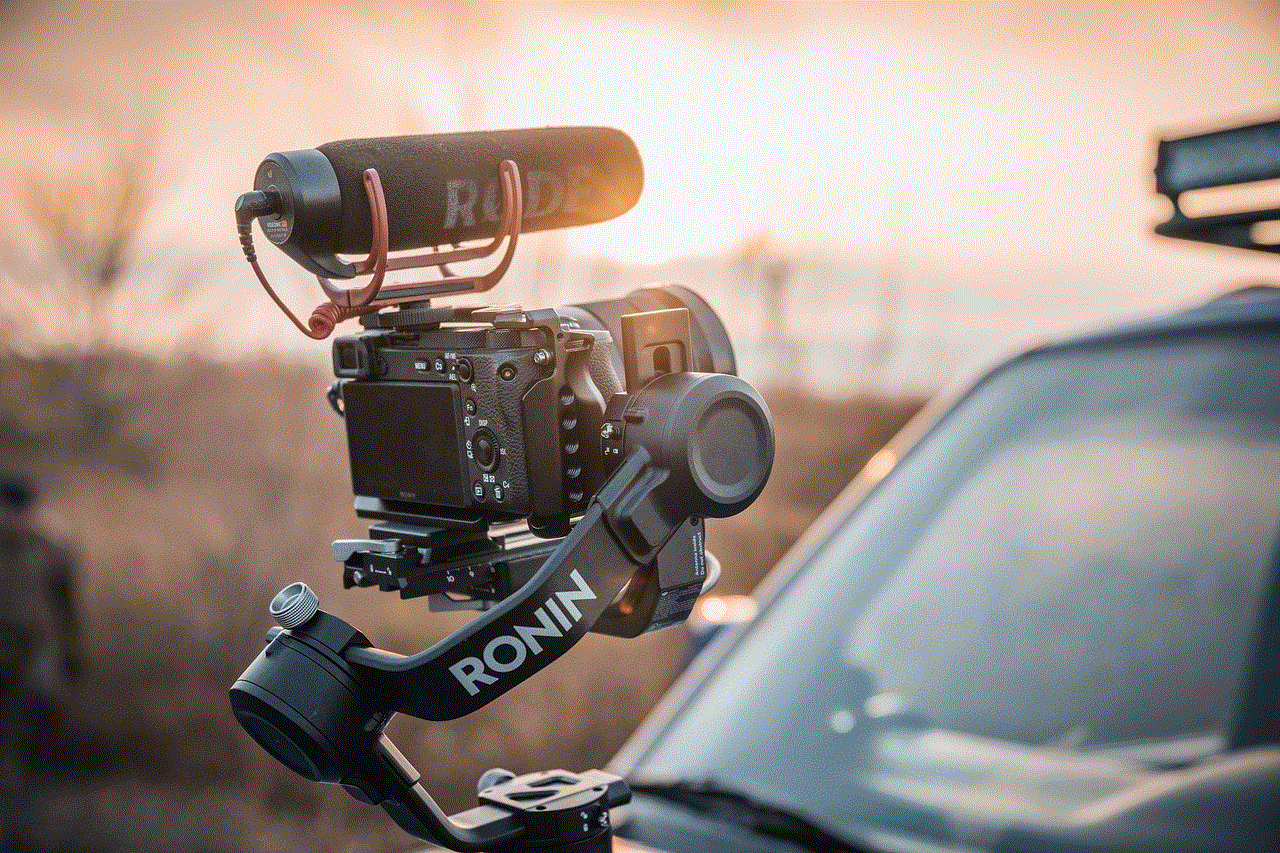
To sum up, meaning in text goes beyond the literal meaning of the words used. It encompasses various factors such as symbols, punctuation, tone, style, cultural context, and intention of the sender. In today’s digital world, understanding the meaning in text has become more critical than ever, as it can impact our relationships, communication, and even society as a whole. As technology continues to evolve, so will our use of text, making it essential to be mindful of its meaning and implications.
life 360 parental controls
The internet has become an integral part of our daily lives, and for parents, it brings both convenience and concern. While the internet provides access to a wealth of information and resources, it also poses various risks for children. As a result, many parents are turning to parental control software to help them monitor and protect their children’s online activities. One such software that has gained popularity in recent years is Life 360 parental controls. In this article, we will take an in-depth look at Life 360 parental controls and how it can help parents create a safer online environment for their children.
What is Life 360?
Life 360 is a mobile app that was initially designed as a family locator and communication tool. However, over the years, it has evolved to include various features, including parental controls. The app allows families to stay connected and track each other’s location, set up designated safe zones, and communicate through a private family chat. While these features are beneficial, the focus of this article will be on the parental control aspect of Life 360.
What are parental controls?
Parental controls are tools or software that parents can use to monitor and limit their children’s online activities. They are intended to help parents protect their children from inappropriate content, online predators, cyberbullying, and other cyber threats. Parental controls can be set up on various devices, including computers, smartphones, and tablets, and they allow parents to filter, block, or restrict access to specific apps, websites, or content.
Why do parents need parental controls?
The internet is a vast virtual world, and it is impossible for parents to monitor their children’s online activities 24/7. Moreover, as children grow older, they become more curious and tech-savvy, making it challenging for parents to keep up with their online behavior. With the rise of social media and instant messaging apps, children are exposed to a range of risks, including cyberbullying, sexting, and online grooming. Therefore, parental controls provide an extra layer of protection for children and give parents peace of mind knowing that their children are safe while using the internet.
Features of Life 360 parental controls
Life 360 parental controls offer a range of features that allow parents to monitor and manage their children’s online activities effectively. Let’s take a look at some of the essential features of this software.
1. Web filtering
Web filtering is a crucial feature of parental control software, and Life 360 offers comprehensive web filtering options. Parents can block or restrict access to specific websites or categories of websites, such as adult content, gambling, or social media. Additionally, parents can add custom URLs to the block list, ensuring that their children cannot access any harmful or inappropriate websites.
2. Time limits and schedules
Life 360 allows parents to set time limits and schedules for their children’s device usage. This feature ensures that children do not spend excessive time on their devices, which can lead to various health and social issues. Parents can also set a bedtime schedule, which will automatically lock the device during designated hours, ensuring that children get enough sleep.
3. App blocking
With the rise of mobile apps, children are spending more time on their smartphones and tablets. However, not all apps are suitable for children, and Life 360 provides parents with the option to block specific apps or app categories. This feature allows parents to prevent their children from downloading or using apps that are not age-appropriate or could expose them to potential risks.
4. Geofencing



Geofencing is a useful feature for parents who want to monitor their children’s physical location. With Life 360, parents can set up designated safe zones, such as home, school, or a friend’s house, and receive alerts when their child enters or leaves these areas. This feature provides parents with an added layer of security and allows them to monitor their children’s whereabouts in real-time.
5. Panic button
Life 360 has a built-in panic button that allows children to send an emergency alert to their parents in case of an emergency. This feature is particularly useful for children who walk to school or engage in outdoor activities without adult supervision. In case of an emergency, children can press the panic button, and their parents will receive an instant alert with their location.
6. Social media monitoring
Social media has become a significant part of children’s lives, and it is essential for parents to monitor their children’s social media activities. Life 360 offers social media monitoring for popular platforms such as Facebook, Instagram , and Snapchat . This feature allows parents to view their children’s posts, messages, and friends, ensuring that they are not engaging in any risky behavior online.
7. Real-time location tracking
One of the main features of Life 360 is its real-time location tracking. Parents can track their children’s location in real-time, which is particularly useful for parents with teenage children. This feature allows parents to ensure that their children are where they are supposed to be and provides an added layer of security when children are out and about.
8. Private family chat
Life 360 has a private family chat feature that allows family members to communicate with each other in a secure and private chat room. This feature is useful for parents who want to keep in touch with their children throughout the day. It also eliminates the need for parents to use multiple messaging apps to communicate with their children, ensuring that all communication is in one place.
9. Driver safety monitoring
Life 360 offers driver safety monitoring, which is particularly useful for parents with teenage drivers. This feature allows parents to monitor their child’s driving behavior, such as speed, hard braking, and acceleration. Parents can also set up alerts to notify them if their child is driving over a designated speed limit or leaving a specific area.
10. Comprehensive reports
Life 360 provides parents with comprehensive reports of their children’s online and offline activities. These reports include information such as websites visited, apps used, location history, and more. Parents can review these reports to gain insight into their children’s online behavior and identify any potential issues that need to be addressed.
How to set up Life 360 parental controls?
Setting up Life 360 parental controls is a straightforward process. First, parents need to download the app from the App Store or Google Play Store and create a family account. Once the account is created, parents can add their family members to the account and customize the settings for each individual. After setting up the desired features and restrictions, parents can install the app on their children’s devices and monitor their activities remotely.
Is Life 360 parental controls worth it?
With its range of features, Life 360 parental controls provide parents with a comprehensive and easy-to-use tool to monitor and manage their children’s online activities. However, like any other software, it has its limitations. For instance, Life 360 does not support iOS devices, and some features may not work on older versions of Android. Additionally, the app has a subscription-based pricing model, which may not be suitable for all families. Therefore, parents should evaluate their specific needs and consider the pros and cons before deciding if Life 360 parental controls are worth it for their family.



In conclusion, Life 360 parental controls offer a range of features that provide parents with the tools they need to monitor and manage their children’s online activities effectively. With its user-friendly interface and comprehensive reports, parents can gain insight into their children’s online behavior and ensure their safety while using the internet. However, it is essential for parents to have open communication with their children and educate them about the potential risks of the internet. Life 360 parental controls should be seen as a tool to assist parents in creating a safer online environment for their children, but it should not replace parental supervision and guidance.
