is there a way to see incognito history
When it comes to browsing the internet, many people value their privacy and want to keep their online activities hidden from prying eyes. This is where the incognito mode or private browsing comes into play. Incognito mode is a feature available in most web browsers that allows users to browse the internet without their browsing history being saved. But the question remains, is there a way to see incognito history? In this article, we will explore this topic in detail and provide you with all the information you need to know.
What is Incognito Mode?
Before we dive into the possibility of seeing incognito history, let’s first understand what incognito mode is. Incognito mode, also known as private browsing, is a feature available in most web browsers that allows users to browse the internet without their browsing history, cookies, and other site data being saved. It is often used by people who want to keep their online activities private, such as shopping for gifts, researching sensitive topics, or simply browsing without leaving any trace.
When you open a new incognito window, your browser will not save your browsing history, download history, cookies, and site data, and information entered in forms. However, your internet service provider (ISP) or the websites you visit can still track your online activities. Incognito mode only prevents your browser from storing your browsing data on your device.
Is It Possible to See Incognito History?
Now, let’s address the main question at hand, is it possible to see incognito history? The answer is both yes and no. Let us explain. Incognito mode is designed to keep your browsing history private, so it is not saved on your device. However, it does not prevent websites from tracking your activities or stop your internet service provider from monitoring your online activities.
If you are using a shared computer or device, someone else can still access your browsing history from the device’s main history. They will not be able to see your incognito history, but they will be able to see the websites you have visited in normal browsing mode. So, if you are trying to keep your online activities hidden from someone who has access to your device, incognito mode might not be the best solution.
However, if you are wondering if there is a way to see your own incognito history, then the answer is no. As mentioned earlier, incognito mode does not save your browsing history, so it is not possible for you to see it. But there are a few workarounds that you can try, which we will discuss later in this article.
How Does Incognito Mode Work?
To understand if there is a way to see incognito history, it is essential to know how incognito mode works. When you open a new incognito window, your browser creates a separate session for your browsing activities. This session is independent of your regular browsing session, and all the data generated during your incognito browsing is deleted when you close the window.
This means that your browser does not save your browsing history, cookies, and other site data, and information entered in forms. However, if you bookmark a page or download a file while in incognito mode, it will still be saved on your device. So, if you are trying to keep your online activities hidden, you should avoid bookmarking pages or downloading files while in incognito mode.
Can Websites Track Your Incognito Activities?
As mentioned earlier, incognito mode does not prevent websites from tracking your online activities. Websites can still track your IP address, location, and other information through cookies, which are small pieces of data stored on your device by websites. These cookies are not affected by incognito mode and are stored on your device until they expire or are deleted.
Moreover, your internet service provider (ISP) can also track your incognito activities. Your ISP has access to all the data that passes through your internet connection, including your incognito activities. So, if you are trying to hide your online activities from your ISP, incognito mode might not be the solution.
How to See Incognito History?
Now that we have established that it is not possible to see your incognito history, let’s discuss a few workarounds that you can try.
1. Use Browser Extensions
There are several browser extensions available that claim to track and save your incognito history. However, we do not recommend using these extensions as they can compromise your privacy and security. These extensions can also track your online activities and sell your data to third parties.
2. Check Your Router’s Logs
If you are trying to see someone else’s incognito history, you can check your router’s logs. Most routers have a feature that allows you to view the websites that have been visited from a particular IP address. However, this method is not entirely reliable as some websites use HTTPS encryption, which means that your router will not be able to track the specific pages visited on the website.
3. Use a Keylogger
Another way to see someone else’s incognito history is by using a keylogger. A keylogger is a type of surveillance software that records every keystroke made on a device. This means that it can record every website visited, even in incognito mode. However, using a keylogger without the person’s consent is illegal and can result in severe consequences.
4. Check Your Google Account’s Activity
If you use Google Chrome as your browser, you can check your Google account’s activity to see the websites you have visited in incognito mode. To do this, go to your Google Account’s activity page and select “Chrome” from the list of products. Here, you will be able to see the websites you have visited in incognito mode. However, this method only works if you are signed in to your Google account while browsing in incognito mode.
5. Use a Third-Party Software
There are several third-party software available that claim to be able to track and save your incognito history. However, we advise caution when using these software as they can compromise your privacy and security. Some of these software can also be malicious and infect your device with malware.
Conclusion
In conclusion, incognito mode is not a foolproof solution for keeping your online activities hidden. While it prevents your browser from saving your browsing history, it does not prevent websites from tracking your activities or stop your ISP from monitoring your online activities. So, while there are ways to see incognito history, they are not entirely reliable and can compromise your privacy and security. The best way to keep your online activities hidden is by using a virtual private network (VPN), which encrypts your internet connection and prevents anyone from tracking your activities.
how to see deleted facebook messages
facebook -parental-controls-guide”>Facebook has become one of the most popular social media platforms, with over 2.85 billion monthly active users. With such a massive user base, it is no surprise that Facebook has a plethora of features and options for its users to explore. One such feature is the ability to send and receive messages to and from friends and family.
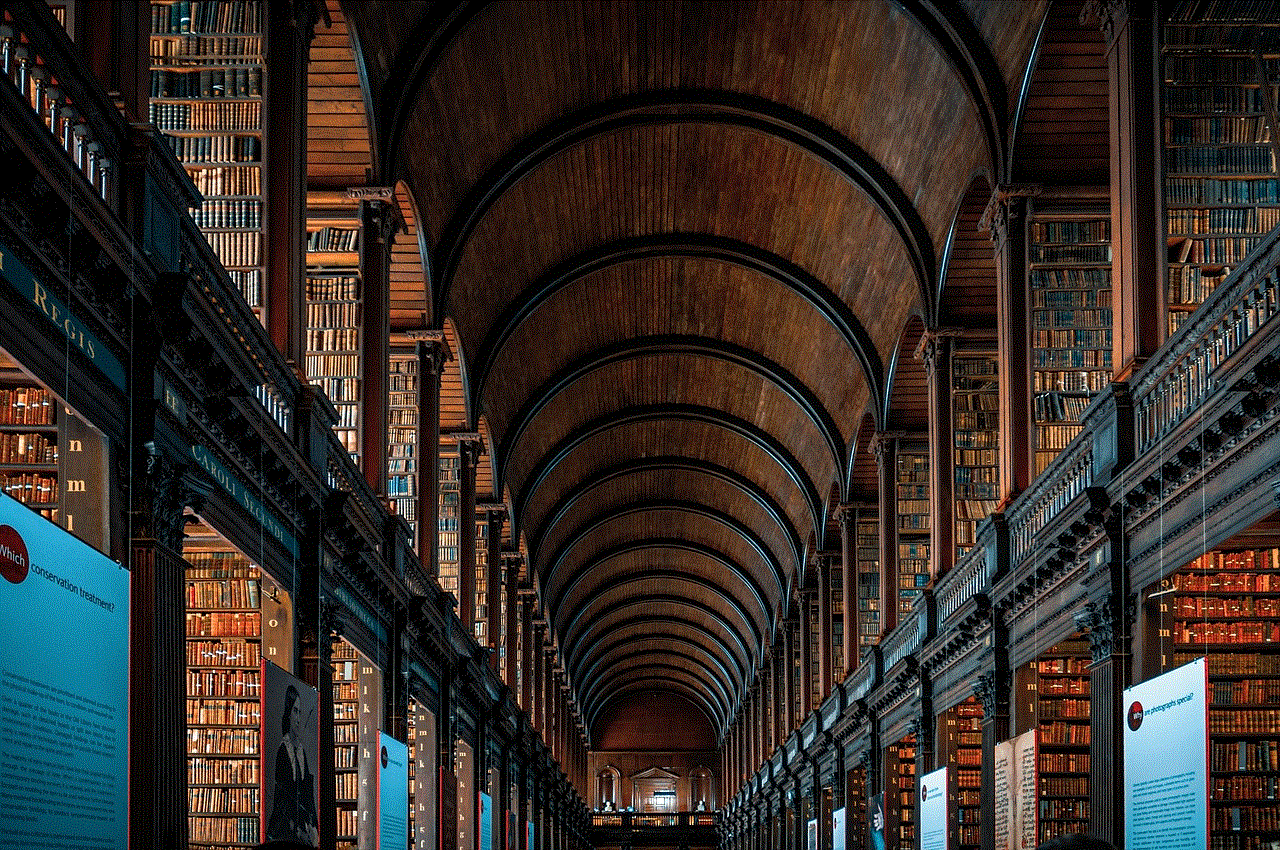
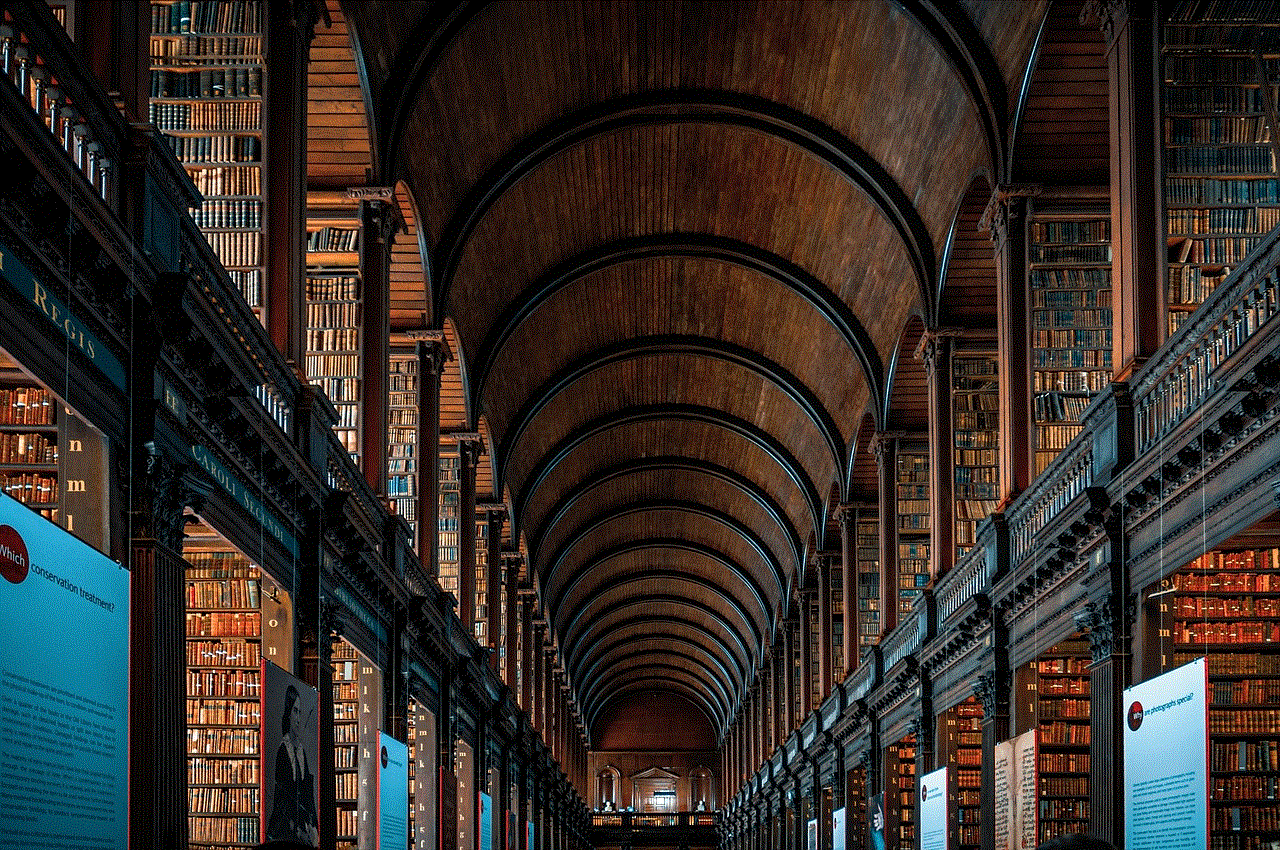
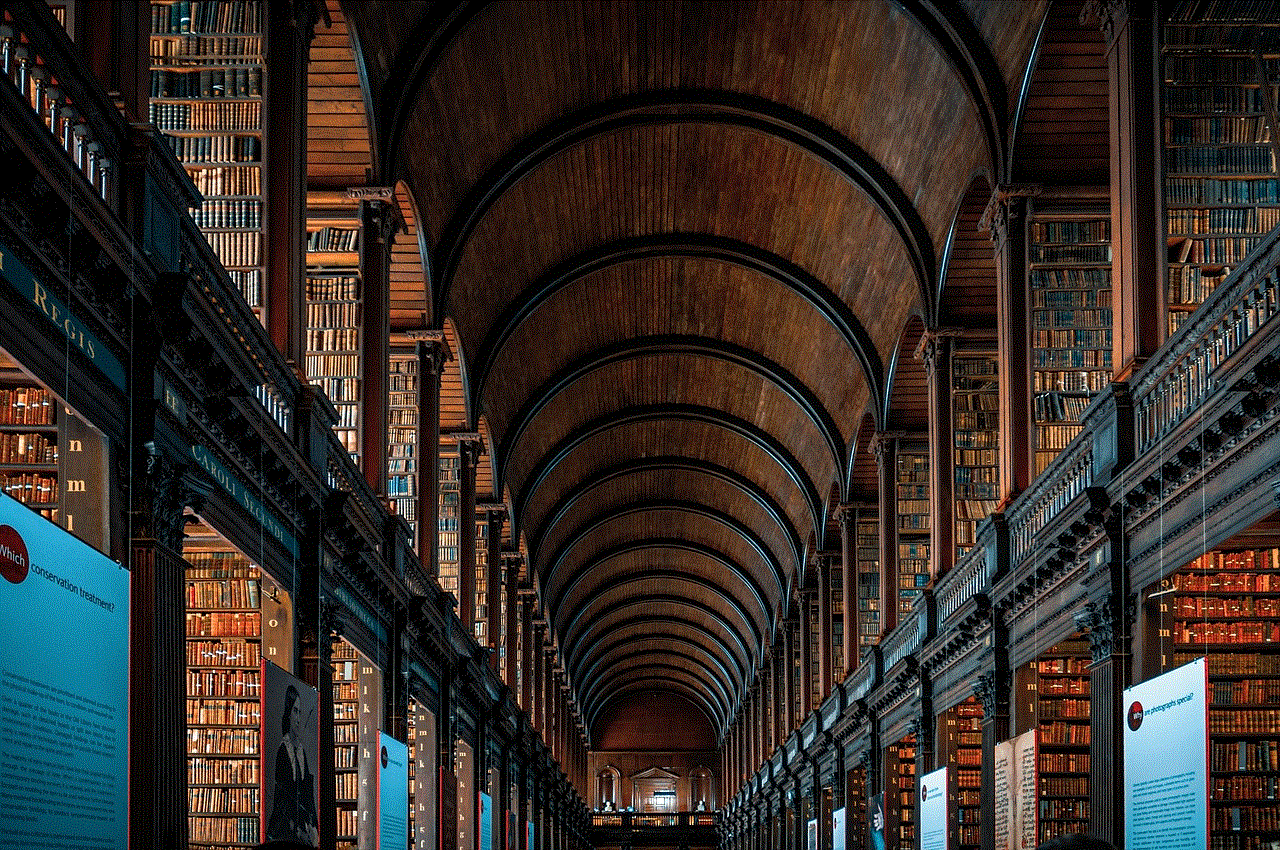
However, in the fast-paced world we live in, it is not uncommon for users to accidentally delete important messages or conversations on Facebook. This can lead to panic and frustration, especially if the messages contain important information or sentimental value. If you have ever found yourself in such a situation, fret not, as there are ways to see deleted Facebook messages. In this article, we will explore various methods to retrieve deleted messages on Facebook, so read on to find out more.
Understanding Deleted Facebook Messages
Before we dive into the methods to retrieve deleted Facebook messages, it is crucial to understand how messages are deleted on the platform. When a user deletes a message or conversation on Facebook, it is not entirely removed from the platform. Instead, it is marked as “deleted” and is no longer visible to the user who deleted it. However, the message or conversation still exists on Facebook’s servers and can be retrieved using different methods.
Recovering Deleted Facebook Messages Using the Archive Feature
One of the most straightforward methods to retrieve deleted Facebook messages is by using the Archive feature. This feature allows users to hide messages or conversations without deleting them permanently. Follow the steps below to see if your deleted messages are in the Archive:
Step 1: Log into your Facebook account and click on the “Messages” icon in the top right corner of the screen.
Step 2: On the Messages page, you will see a list of all your conversations. Scroll down and click on the “More” option.
Step 3: From the drop-down menu, select the “Archived” option. This will show you all the messages and conversations that you have archived.
Step 4: If you find the deleted message or conversation you are looking for, click on it, and it will be restored to your Inbox.
Using Facebook’s Download Your Information Feature
Another method to retrieve deleted Facebook messages is by using the Download Your Information feature. This feature allows users to download a copy of all their Facebook data, including messages and conversations. Follow the steps below to use this feature:
Step 1: Log into your Facebook account and click on the “Settings” option in the top right corner of the screen.
Step 2: On the Settings page, click on the “Your Facebook Information” tab on the left side of the screen.
Step 3: From the options that appear, click on the “Download Your Information” option.
Step 4: On the next page, you can choose the specific data you want to download. To retrieve deleted messages, click on the “Messages” option and click on “Create File.”
Step 5: After a few minutes, Facebook will notify you that your data is ready for download. Click on “Download” to download the file to your computer .
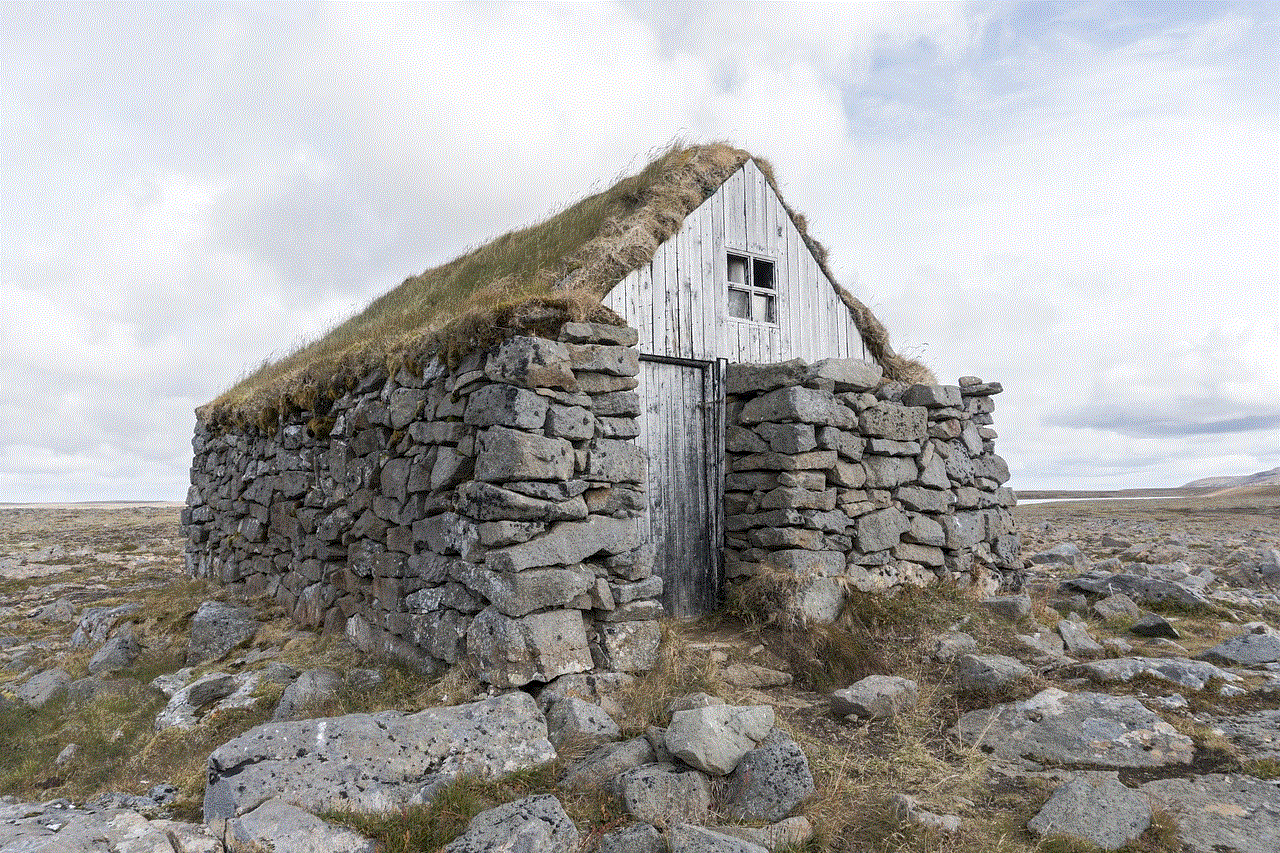
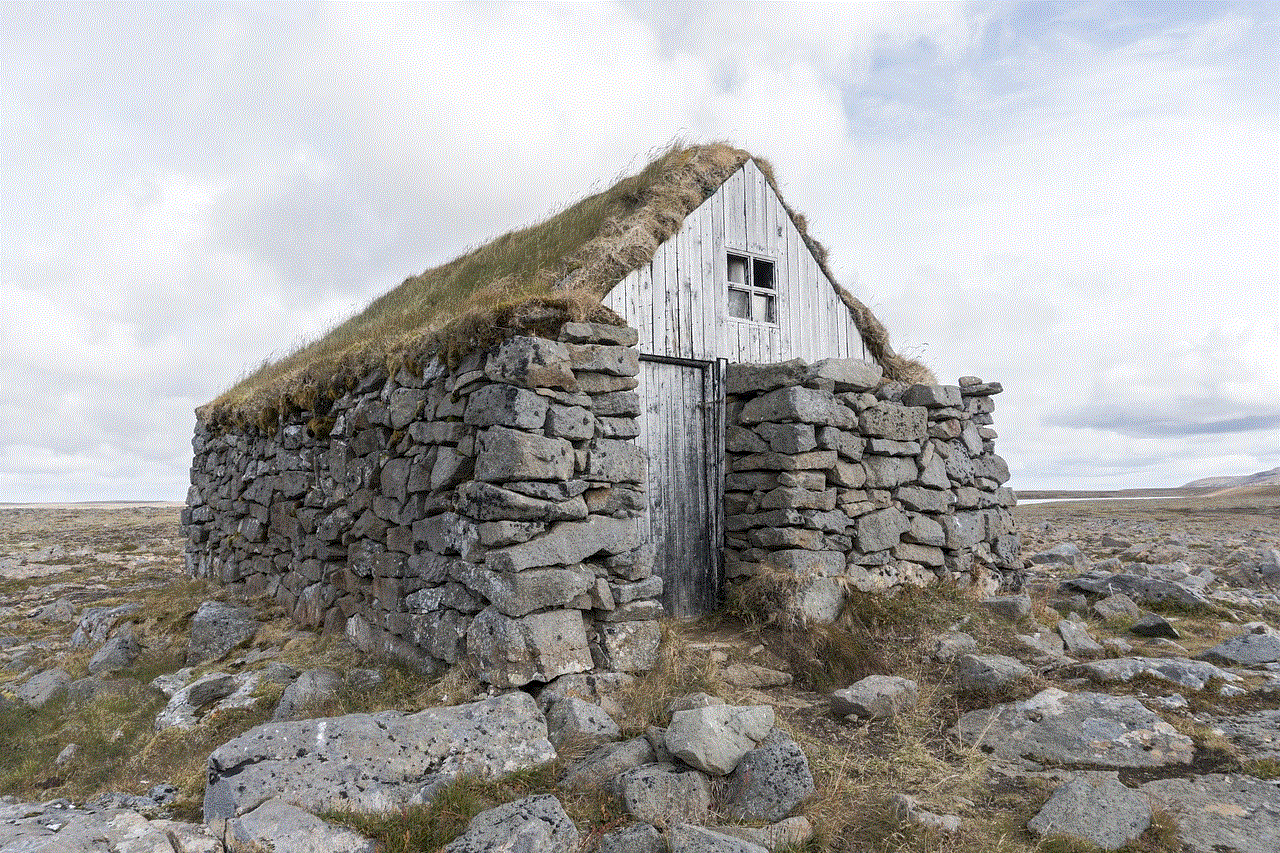
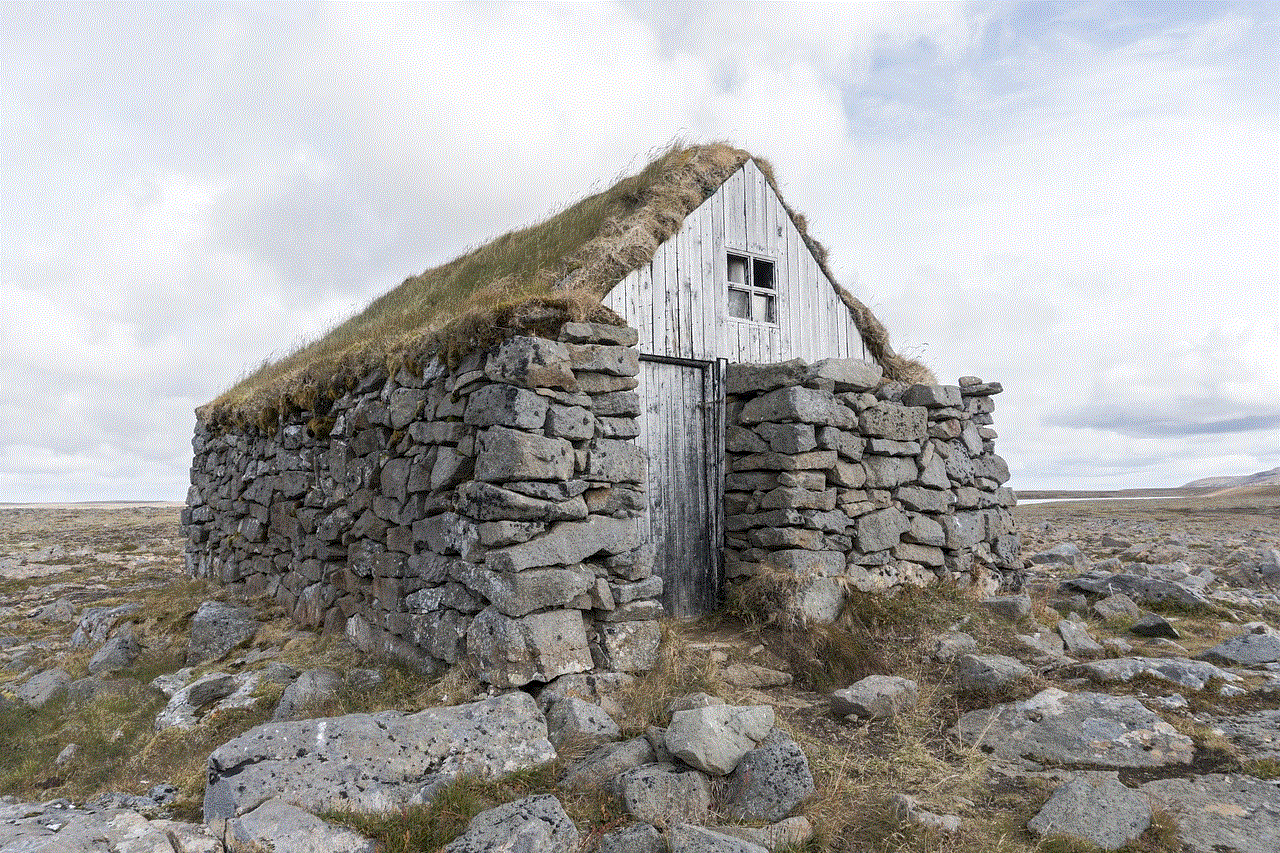
Step 6: Once the file is downloaded, open it using a web browser, and you will be able to see all your messages and conversations, including the deleted ones.
Using Third-Party Tools
If the above methods do not work for you, there are also third-party tools that claim to retrieve deleted Facebook messages. These tools use various techniques to access and extract deleted messages from Facebook’s servers. However, it is essential to be cautious when using such tools as they may compromise your account’s security and privacy. Some popular tools that you can try include FoneLab, EaseUS MobiSaver, and Dr. Fone.
Requesting a Copy of Your Facebook Data from Facebook
If the above methods do not work for you, you can also try requesting a copy of your Facebook data from Facebook. This option is only available for users who have permanently deleted their Facebook accounts. If you have deleted your account and want to retrieve your messages, follow the steps below:
Step 1: Go to Facebook’s Help Center and click on the “Report a Login Issue” option.
Step 2: From the options that appear, click on the “Recover Your Account” option.
Step 3: On the next page, enter your email address or phone number associated with your deleted Facebook account and click on “Search.”
Step 4: Facebook will send you a confirmation code to your email or phone number. Enter the code to verify your identity.
Step 5: Once your identity is confirmed, you will be able to access your account and request a copy of your data from Facebook.
Preventing Accidental Deletion of Facebook Messages
While it is possible to retrieve deleted Facebook messages, it is always better to prevent accidental deletion in the first place. Here are some tips to help you avoid losing important messages on Facebook:
1. Archive Your Messages: As mentioned earlier, archiving messages is a safer option than deleting them permanently. This way, you can retrieve them easily if you ever need them.
2. Enable Message Notifications: By enabling message notifications, you will be alerted whenever you receive a new message. This way, you will be less likely to miss a message and accidentally delete it.
3. Use Messenger: Facebook has a separate messaging app called Messenger, which can help you organize your conversations and prevent accidental deletion.
4. Create a Backup: If you have important messages or conversations on Facebook, it is always a good idea to create a backup of them on your computer or other storage devices.
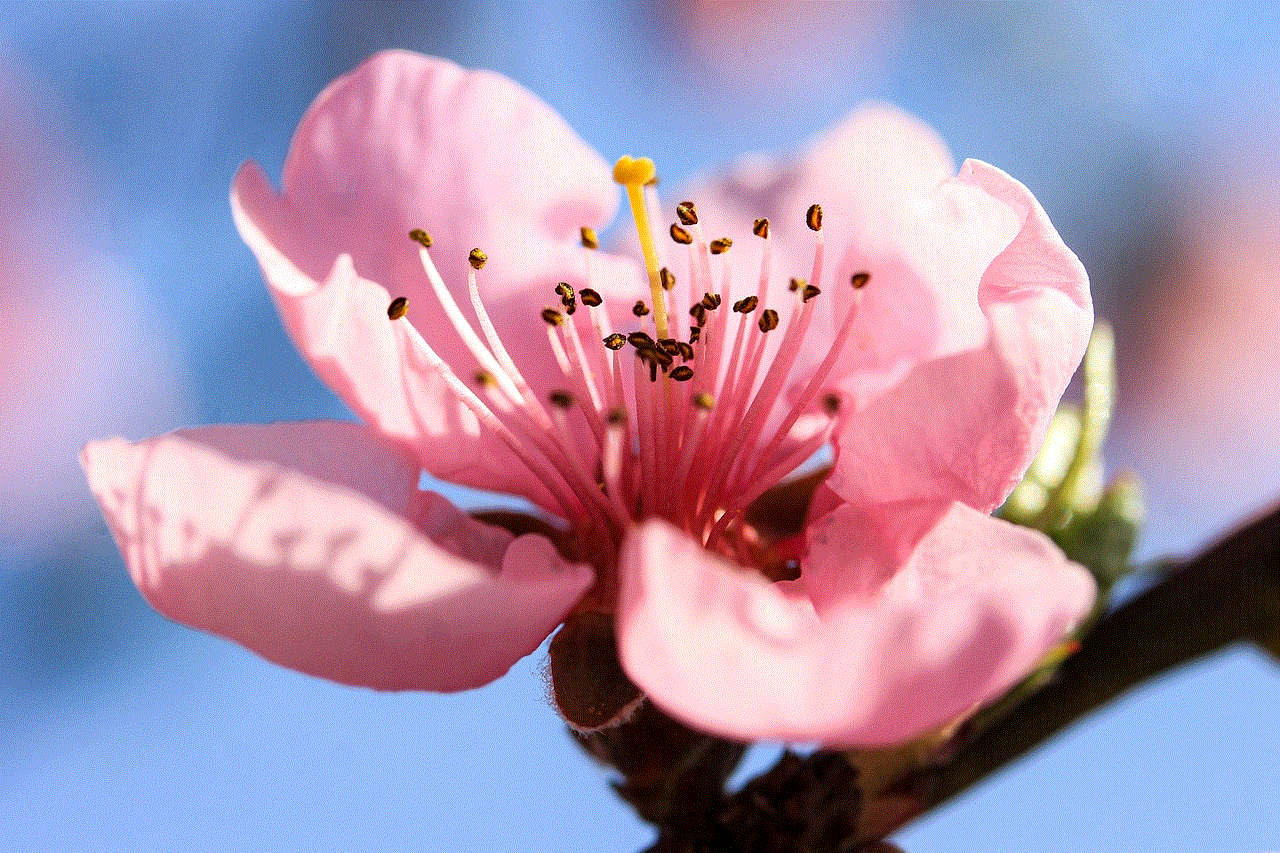
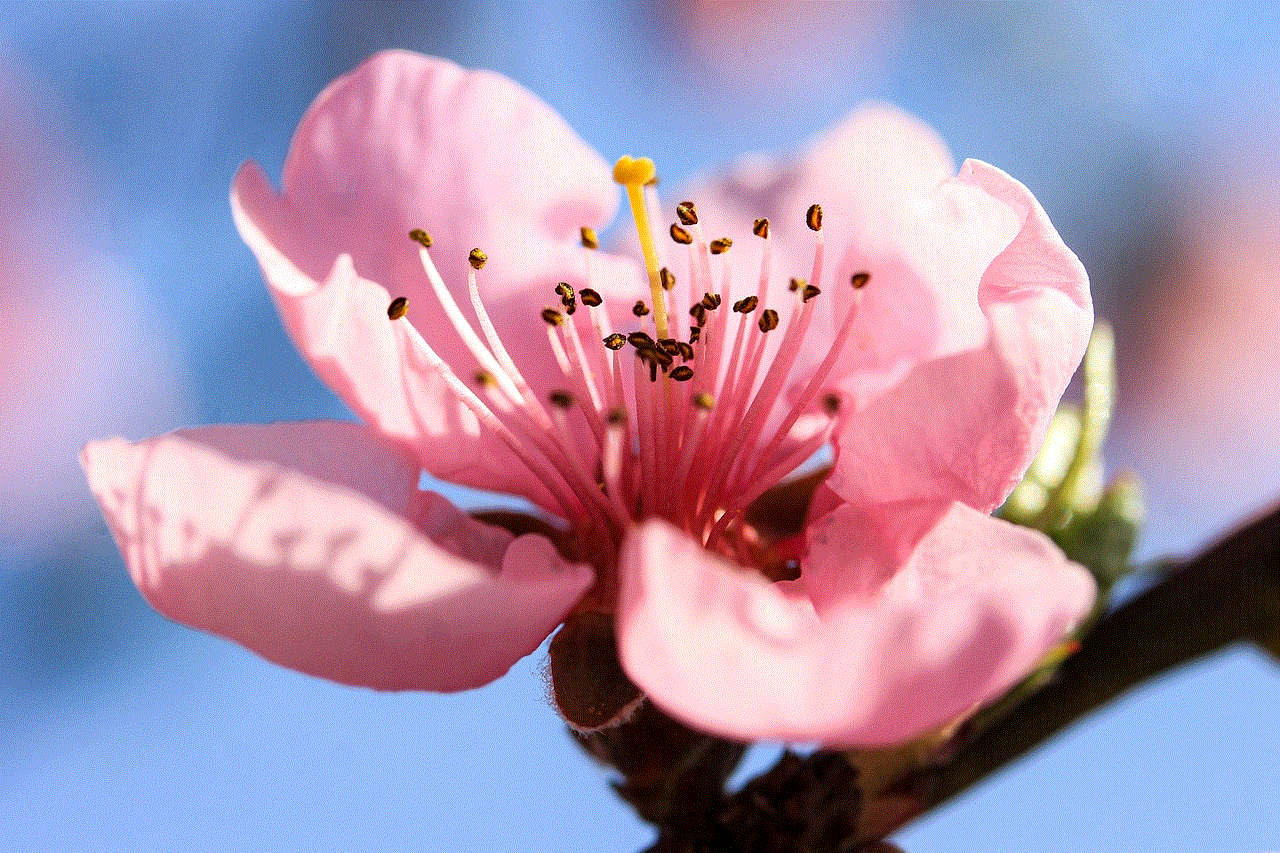
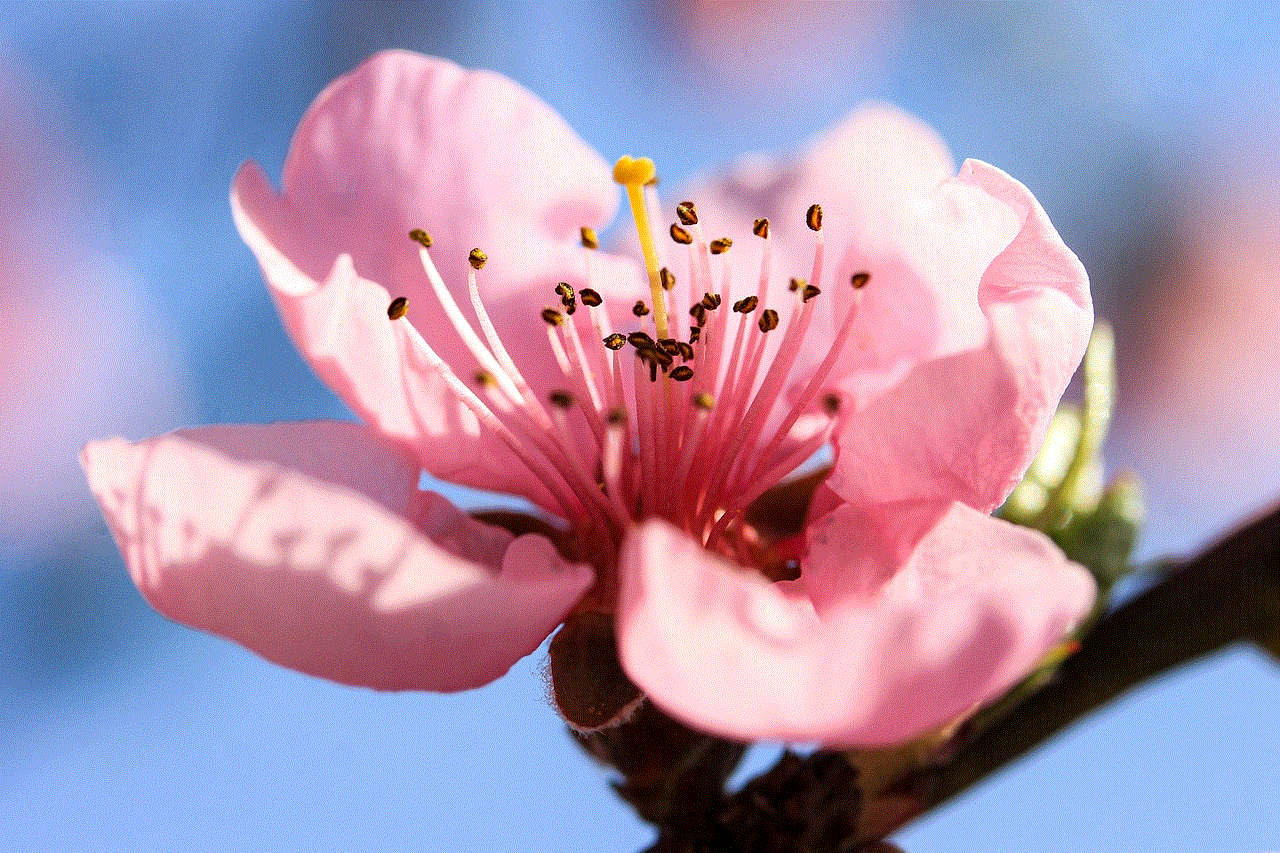
Final Thoughts
Accidentally deleting important messages on Facebook can be a frustrating experience, but as we have seen, there are ways to retrieve them. However, it is always better to be cautious and prevent accidental deletion in the first place. By following the tips mentioned above, you can ensure that your messages are safe and secure on Facebook. We hope this article has helped you understand how to see deleted Facebook messages and how to prevent them from being lost in the future.
