how to set up guided access
Guided Access is a powerful feature available on Apple devices that allows users to restrict the use of their device to a single app. This feature is particularly useful for parents who want to limit their children’s access to certain apps or for individuals who want to focus on a specific task without getting distracted by other apps. In this article, we will discuss how to set up Guided Access and make the most out of this feature.
Before we dive into the process of setting up Guided Access, let’s first understand what it is and how it works. Guided Access is a parental control feature that allows you to set a passcode and restrict the use of your device to a single app. This means that once Guided Access is enabled, users will not be able to exit the app or access any other app without entering the passcode. It also allows you to disable certain areas of the screen, such as the home button, to prevent users from switching to another app.
Now that we have a basic understanding of Guided Access, let’s move on to the steps for setting it up on your Apple device. The process may vary slightly depending on the device you are using, but the overall steps are the same.
Step 1: Enable Guided Access in Settings
The first step is to enable Guided Access in your device’s settings. To do this, go to Settings > Accessibility > Guided Access. Here, you will find an option to toggle the feature on or off. If it is your first time using Guided Access, you will need to turn it on.
Step 2: Set a Passcode
Once Guided Access is turned on, you will be prompted to set a passcode. This passcode will be required to exit Guided Access or make any changes to the settings. It is essential to set a passcode that is easy for you to remember but difficult for others to guess. You can also use Touch ID or Face ID as a passcode if your device supports it.
Step 3: Launch the App You Want to Use
After setting up the passcode, you can now launch the app you want to use in Guided Access mode. For this, open the app and triple-click the home button (or the side button on newer devices). This will bring up the Guided Access options on your screen.
Step 4: Set Guided Access Options
In this step, you can customize the Guided Access options according to your preference. You can enable or disable certain features like motion, touch, or the keyboard. You can also set a time limit for the app to automatically exit Guided Access after a specific duration. This is particularly useful if you are using Guided Access to limit screen time for your child.
Step 5: Start Guided Access
After setting up the options, click on “Start” at the top right corner of your screen to enter Guided Access mode. You will see a message saying “Guided Access Started.” You can now use the app without any interruptions. To exit Guided Access, triple-click the home button or side button and enter the passcode you set earlier.
Step 6: End Guided Access
To end Guided Access, triple-click the home button or side button, enter the passcode, and click on “End” at the top left corner of your screen. You can also end Guided Access by pressing the power button three times if you have set it as an accessibility shortcut.
Step 7: Use Guided Access for Multiple Apps
If you want to use Guided Access for multiple apps, you can do so by following the same steps mentioned above. Once you have enabled Guided Access for one app, you can switch to another app and launch Guided Access again. This will save you the hassle of setting it up for each app individually.
Step 8: Disable Guided Access
If you want to disable Guided Access permanently, you can do so by going to Settings > Accessibility > Guided Access and toggling it off. However, if you want to use Guided Access occasionally, you can simply end it by triple-clicking the home button or side button and entering the passcode.
Step 9: Use Guided Access for Educational Purposes
Guided Access is not limited to just parental control; it can also be used for educational purposes. For instance, teachers can use it to lock students’ devices to a specific app during a lesson. This will prevent students from getting distracted by other apps and help them focus on the task at hand.
Step 10: Use Guided Access for Individuals with Special Needs
Guided Access can also be beneficial for individuals with special needs. It allows caregivers to lock the device to a particular app, making it easier for individuals with autism or other disabilities to use the device without getting distracted.
In conclusion, Guided Access is a powerful feature that can be used to restrict the use of your Apple device to a single app. It is easy to set up and can be customized according to your requirements. Whether you want to limit your child’s screen time, focus on a specific task, or help individuals with special needs use their device, Guided Access can be a valuable tool. So, go ahead and try it out on your Apple device.
track a person by phone number
In today’s digitally connected world, almost everyone owns a phone with a unique number assigned to it. This number serves as a virtual identity for individuals, making it possible to stay connected with friends and family, conduct business transactions, and access various services. However, this also means that our phones are constantly transmitting our location and other personal information to the network providers. While this is essential for proper functioning of the phone, it has also given rise to concerns about privacy and security. One of the most common questions that arise is whether it is possible to track a person by their phone number. In this article, we will explore the various methods and technologies used to track a person by their phone number.
Tracking a person by their phone number is a controversial topic as it involves accessing personal information without consent. However, in some cases, it can be necessary for law enforcement agencies to track a person’s location in order to prevent or solve a crime. The process of tracking a person by their phone number involves using various technologies and methods such as cell tower triangulation, GPS tracking, and social media monitoring. These methods have both advantages and disadvantages, and it is important to understand them in order to have a better understanding of how a person can be tracked using their phone number.
One of the most commonly used methods to track a person by their phone number is through cell tower triangulation. Every time a phone is switched on, it automatically connects to the nearest cell tower, which helps the network provider to know the general location of the phone. By triangulating the signal from multiple cell towers, a more accurate location of the phone can be determined. This method is often used by law enforcement agencies to track suspects or missing persons. However, it is not always accurate as the location can be affected by various factors such as tall buildings or weather conditions.
Another commonly used method to track a person by their phone number is through GPS tracking. Most smartphones today have built-in GPS capabilities, which allows the phone to accurately determine its location. This information is then transmitted to the network provider, which can be accessed by authorized parties. This method is more accurate than cell tower triangulation as it uses satellite signals to determine the location. However, it requires the phone’s GPS to be turned on, which can be a challenge if the phone is stolen or switched off.



Social media monitoring is another method that is gaining popularity for tracking a person by their phone number. With the widespread use of social media platforms, individuals are constantly sharing their location and activities online. By tracking a person’s social media activity, it is possible to get an idea of their current location and movements. This method is often used by private investigators or concerned parents to keep track of their children’s whereabouts. However, it also raises privacy concerns as individuals may not be aware that their social media accounts are being monitored.
Apart from these methods, there are also various online services and apps that claim to track a person by their phone number. These services use a combination of different methods to determine a person’s location. They often require the person’s phone number and permission to access their location information. While some of these services may be legitimate, there are also many scams that claim to track a person’s location but end up stealing personal information or installing malware on the phone.
While tracking a person by their phone number may seem like a violation of privacy, it is important to note that there are strict laws and regulations in place to protect individuals from unauthorized tracking. In most countries, law enforcement agencies require a warrant to track a person’s location, and individuals have the right to refuse such tracking. However, in emergency situations such as kidnapping or a missing person’s case, these laws may be bypassed to ensure the safety of the individual.
Tracking a person by their phone number also has its limitations. Most methods rely on the person having their phone with them at all times, which may not always be the case. In addition, the accuracy of the location may be affected by factors such as network coverage, weather conditions, or the phone’s battery life. Therefore, it is not always a foolproof method of locating a person.
In conclusion, tracking a person by their phone number is possible with the help of various technologies and methods. While this can be beneficial in certain situations, it also raises concerns about privacy and security. It is important for individuals to be aware of the ways in which their location can be tracked and take necessary precautions to protect their privacy. On the other hand, it is also important for law enforcement agencies to follow the necessary laws and regulations while tracking a person’s location. With the continuous advancement of technology, it is crucial to strike a balance between safety and privacy in order to protect individuals from any potential misuse of their personal information.
chat gpt apps
Chat GPT Apps: The Future of Conversational AI
The world of technology is constantly evolving, and advancements in artificial intelligence have led to the development of chat GPT apps. These apps use natural language processing and machine learning algorithms to simulate human-like conversations. They are becoming increasingly popular as they provide a more personalized and efficient way of interacting with digital systems. In this article, we will explore the world of chat GPT apps and their potential impact on our daily lives.
What are Chat GPT Apps?
Chat GPT (Generative Pre-trained Transformer) apps are a type of conversational AI that uses deep learning algorithms to generate human-like text responses. They are built on top of large language models that are pre-trained on vast amounts of text data and are constantly learning from new interactions. This allows them to understand and respond to natural language input from users, making the conversation flow more naturally.
Chat GPT apps can be integrated into various platforms such as messaging apps, chatbots, and virtual assistants. They can also be used in customer service, education, and even entertainment. These apps are constantly evolving and getting smarter with each conversation, making them a powerful tool for businesses and individuals alike.
The Advantages of Chat GPT Apps
One of the main advantages of chat GPT apps is their ability to understand and generate human-like responses. This makes them more engaging and natural to interact with, compared to traditional chatbots that rely on pre-set responses and keywords. Chat GPT apps also have the ability to handle a wide range of topics and can provide more accurate and relevant responses.



Another advantage is their scalability. Chat GPT apps can handle multiple conversations simultaneously, making them ideal for businesses that deal with a large volume of customer inquiries. They can also be easily integrated into existing systems, making it easier for companies to adopt them.
Chat GPT apps also have the potential to improve customer service. With the ability to understand and respond to natural language, they can provide personalized and efficient support to customers. This can help reduce wait times and improve overall customer satisfaction.
The Impact of Chat GPT Apps on Business
Chat GPT apps have the potential to revolutionize the way businesses interact with their customers. With the ability to understand and respond to natural language, they can provide a more human-like experience to customers. This can help build stronger relationships and improve brand loyalty.
Chat GPT apps can also save businesses time and money. With the ability to handle multiple conversations simultaneously, they can reduce the workload of customer service representatives and free up their time for more complex tasks. This can help businesses cut down on operational costs and improve efficiency.
Furthermore, chat GPT apps can provide valuable insights and analytics for businesses. By analyzing the conversations, they can gather data on customer preferences, needs, and pain points. This information can help businesses improve their products and services and make data-driven decisions.
Potential Challenges and Solutions
While chat GPT apps have many benefits, they also come with some challenges. One of the main concerns is the potential for bias in the data used to train these models. As these apps learn from large amounts of text data, they may pick up on biases present in the data, leading to biased responses. To address this issue, it is important to have diverse and inclusive data sets and to continuously monitor and update the models.
Another challenge is the potential for misuse of chat GPT apps. As these apps become more advanced, there is a risk of malicious actors using them to spread misinformation or engage in harmful conversations. To mitigate this, it is important to have strict guidelines and regulations in place for the use of chat GPT apps.
The Future of Chat GPT Apps
The potential for chat GPT apps is vast, and their capabilities will only continue to grow. With advancements in natural language processing and machine learning, these apps will become even more human-like and efficient. They will also become more accessible, with the integration of voice recognition and text-to-speech technology.
In the future, chat GPT apps may also play a larger role in education. With their ability to understand and respond to natural language, they could be used as virtual tutors or language learning tools. They could also assist in healthcare, by providing support and guidance to patients.
Conclusion
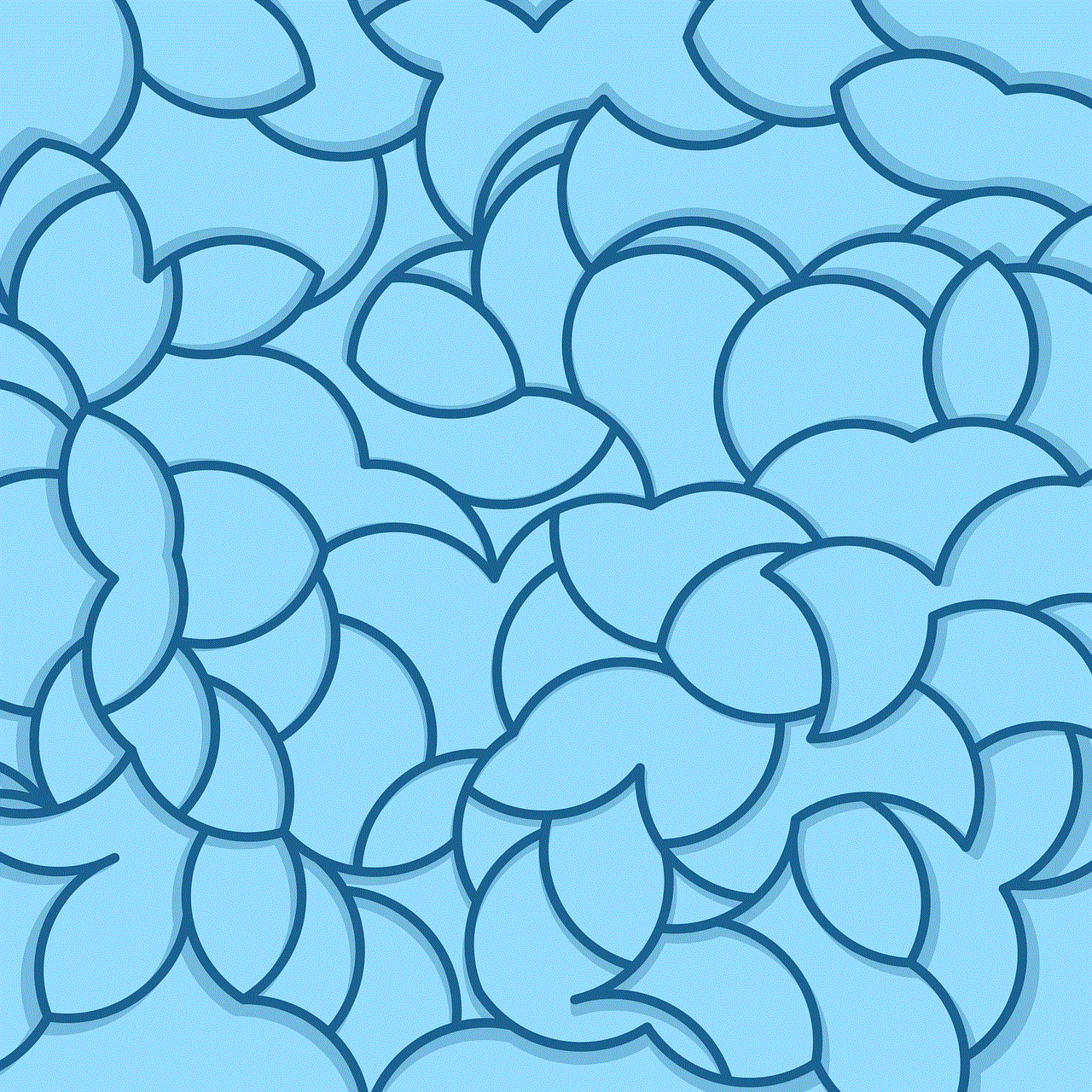
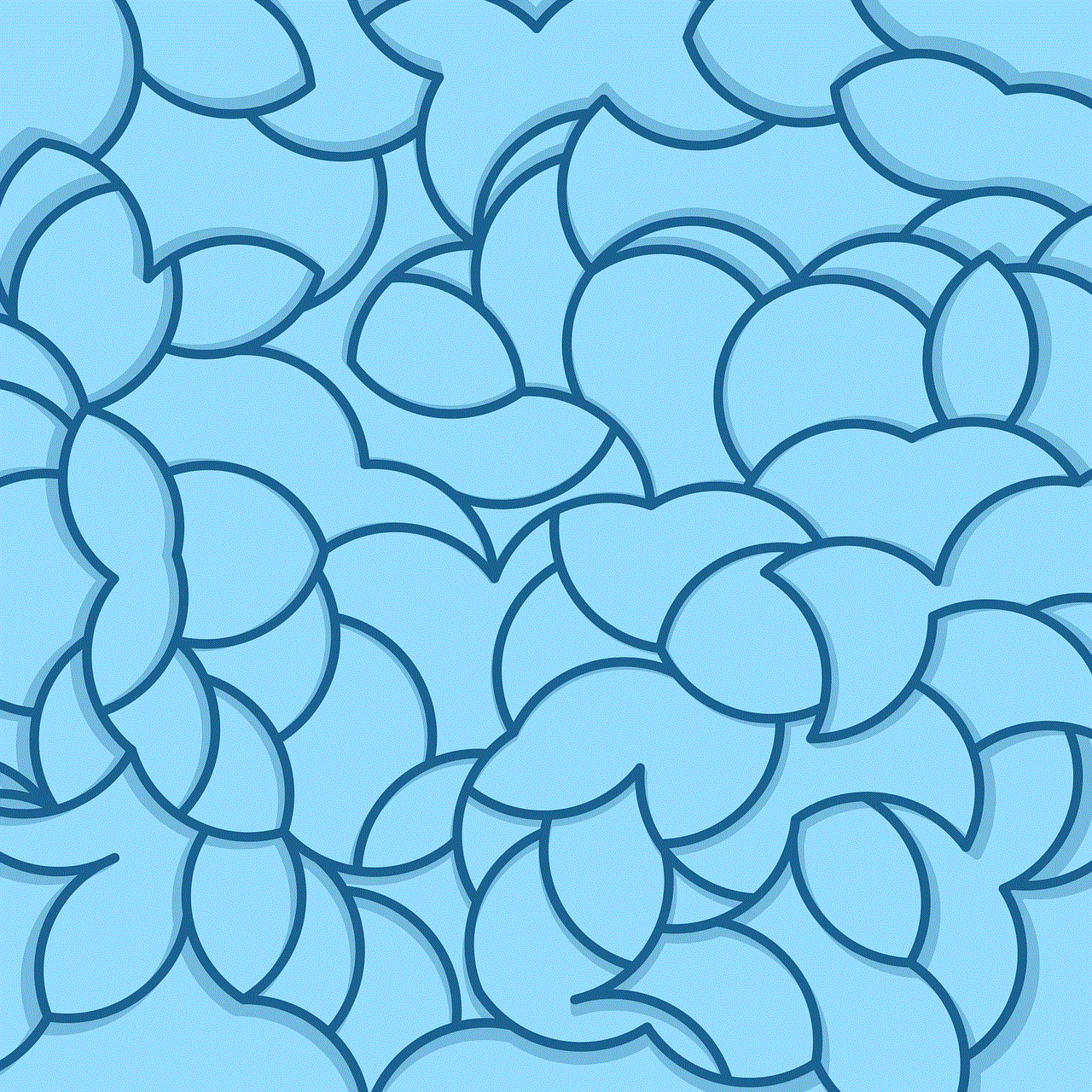
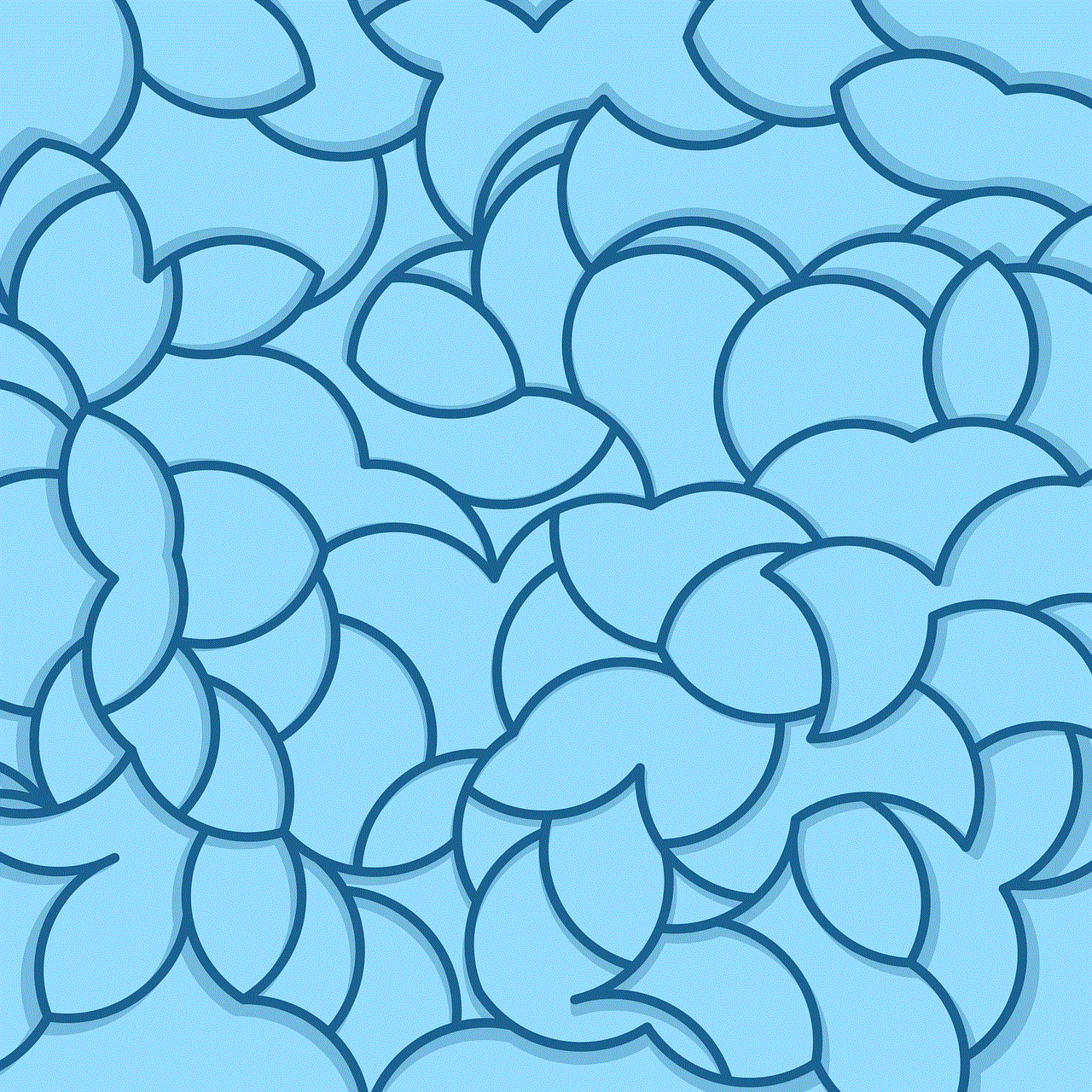
Chat GPT apps are changing the way we interact with technology, providing a more natural and personalized experience. They have the potential to improve customer service, save businesses time and money, and provide valuable insights. However, it is important to address potential challenges and ensure responsible use of these apps. With continued advancements, chat GPT apps will play a significant role in our daily lives, making conversations with technology more human-like and efficient.
