how to turn off read receipts without opening message
In today’s digital age, communication has become faster and more efficient with the use of messaging apps. However, with this convenience comes a new dilemma – the pressure of responding to messages promptly and the expectation of read receipts. Read receipts, a feature available in many messaging apps, inform the sender when the recipient has read their message. While this feature can be useful, it can also cause anxiety or discomfort for some users. Fortunately, there are ways to turn off read receipts without having to open the message. In this article, we will explore the different methods of disabling read receipts and how to manage them effectively.
1. Understanding Read Receipts
Before we delve into the ways of turning off read receipts without opening the message, let’s first understand what read receipts are and why they were introduced. Read receipts were first introduced in the early days of messaging to let senders know if their message had been delivered and read by the recipient. It was a useful feature for businesses and organizations to ensure that important messages were received and not missed. However, with the rise of personal messaging, read receipts have become a source of pressure and can sometimes lead to misunderstandings.
2. The Pros and Cons of Read Receipts
As with any feature, read receipts have their advantages and disadvantages. On the one hand, read receipts can be beneficial in business settings as it provides accountability and allows for better communication. It also helps to know when to follow up if a message has not been read. On the other hand, read receipts can also cause unnecessary stress and pressure for individuals who may not want to respond immediately or may have missed a message. It can also lead to misunderstandings, especially in personal relationships where the recipient may feel obligated to respond even if they are not ready to do so.
3. How to turn off Read Receipts
Now, let’s explore the different methods of disabling read receipts without opening the message. The process may vary depending on the messaging app you are using, but the general steps are similar.
a. Disabling Read Receipts on WhatsApp
To turn off read receipts on WhatsApp, open the app and go to Settings > Account > Privacy. You will see an option to turn off “Read Receipts.” Once you toggle this off, the sender will no longer see when you have read their message.
b. Disabling Read Receipts on iMessage
For iPhone users, go to Settings > Messages and toggle off the “Send Read Receipts” option. This will disable read receipts for all iMessage conversations.
c. Disabling Read Receipts on Facebook Messenger
On the Facebook Messenger app, go to your profile > Privacy and toggle off the “Read Receipts” option. This will apply to all conversations on the app.
d. Disabling Read Receipts on Instagram
To turn off read receipts on Instagram, go to your profile > Settings > Privacy > Activity Status and toggle off the “Show Activity Status” option. This will disable read receipts for all direct messages on the app.
4. Using Third-Party Apps
If you are unable to turn off read receipts on your messaging app, you can consider using third-party apps that offer this feature. These apps work by hiding the read status on your messages, so the sender will not be able to see if you have read their message. Some popular third-party apps for this purpose include Unseen, Blue Tick, and Shh – No Last Seen or Read.
5. The Importance of Communication and Boundaries
While turning off read receipts can be a helpful solution, it is also essential to communicate with the people you are messaging about your boundaries and preferences. Let them know that you have disabled read receipts and that it does not mean you are ignoring their messages. It is also crucial to respect the boundaries of others and not expect immediate responses from them.
6. Managing Expectations
Turning off read receipts can also help you manage expectations and reduce pressure for both parties. It allows for more flexibility in responding to messages without the fear of being judged for not responding promptly. It also helps to avoid misunderstandings, as the sender will not know if you have read their message or not.
7. The Need for Privacy
Privacy is another essential factor to consider when it comes to read receipts. Not everyone wants their every move to be monitored or reported on. By disabling read receipts, you are taking control of your privacy and choosing who has access to your online activity.
8. Turning off Read Receipts on Email
While read receipts are commonly associated with messaging apps, they are also available on email services. However, turning off read receipts on email is not as straightforward as on messaging apps. Most email services do not offer a built-in option to disable read receipts, but you can use third-party extensions or add-ons to achieve this. For example, the “Block Sender” extension on Gmail allows you to block read receipts from specific senders.
9. The Impact of Read Receipts on Mental Health
As mentioned earlier, read receipts can cause unnecessary pressure and stress for some individuals. This constant need to respond promptly can take a toll on one’s mental health and lead to anxiety or burnout. By turning off read receipts, you are taking a step towards better self-care and setting healthy boundaries for yourself.
10. Conclusion
In conclusion, read receipts can be a useful feature, but they can also cause anxiety and pressure for some individuals. Fortunately, there are ways to turn off read receipts without having to open the message. By understanding the pros and cons of read receipts, communicating with others about your preferences, and using third-party apps if needed, you can manage read receipts effectively and reduce their impact on your mental health. Remember, it is essential to prioritize your well-being and set boundaries in this fast-paced digital world.
how to tell if im blocked on imessage
iMessage is a popular messaging platform used by millions of people around the world. It allows users to send text messages, photos, videos, and other multimedia content to other iOS users for free. However, sometimes you may notice that you are not receiving messages from a specific contact on iMessage. This could be due to various reasons, one of which could be that you have been blocked by that contact. In this article, we will discuss how to tell if you are blocked on iMessage and what you can do about it.
1. Check the iMessage Status
The first thing you can do to determine if you have been blocked on iMessage is to check the iMessage status of the contact in question. To do this, open the Messages app on your iPhone or iPad and navigate to the conversation with the contact you suspect has blocked you . If the iMessage status shows “Delivered” or “Read,” it means that the message has been successfully delivered to the recipient’s device. However, if the status shows “Not Delivered” or “Not Read,” it could indicate that the recipient has blocked you .
2. Look for the Dots
When you send a message to someone on iMessage, you will see three dots appear below the message. These dots indicate that the recipient is typing a response. If the dots never appear, it could mean that you have been blocked by the recipient. However, this is not a foolproof method as the recipient may have turned off the “Send Read Receipts” feature, which would also prevent the dots from appearing.



3. Try Calling the Contact
Another way to determine if you have been blocked on iMessage is to try calling the contact in question. If you get a busy signal or the call goes straight to voicemail, it could be a sign that you have been blocked. However, this could also mean that the recipient is in a poor network area or has turned off their phone. Therefore, it is not a definitive way to confirm if you have been blocked.
4. Check for the Contact’s Profile Picture
If the contact has blocked you on iMessage, you will not be able to see their profile picture. Instead, you will see a blank space where their picture should be. This is a clear indication that you have been blocked. However, keep in mind that the contact may have simply changed their profile picture, so this method is not entirely reliable.
5. Send an Email
If you have tried all the above methods and are still unsure if you have been blocked on iMessage, you can try sending an email to the contact. If the email bounces back or you do not get a response, it could mean that the recipient has blocked you.
6. Create a Group Chat
Another way to confirm if you have been blocked on iMessage is to create a group chat with the contact and a mutual friend. If the contact is unable to join the group chat or their messages do not appear in the chat, it could indicate that you have been blocked.
7. Use a Third-Party App
There are several third-party apps available that claim to help you determine if you have been blocked on iMessage. These apps work by analyzing your iMessage conversations and providing you with information on who has blocked you. However, be cautious when using these apps as they may not always be accurate.
8. Ask a Mutual Friend
If you have a mutual friend with the contact in question, you can ask them to check if the contact is still active on iMessage. If the mutual friend is able to send and receive messages from the contact, it could mean that you have been blocked.
9. Check the Contact’s Last Seen Status
When someone blocks you on iMessage, you will no longer be able to see their last seen status. This means that you will not be able to know when they were last active on the app. However, this method is not reliable as the contact may have turned off the “Share My Location” feature or have their last seen status hidden.
10. Try Adding the Contact to a New Group



If you have been blocked by someone on iMessage, you will not be able to add them to a new group chat. This is because the recipient will not appear in your contacts list, and you will not be able to search for them. Therefore, if you are unable to add the contact to a new group, it could indicate that you have been blocked.
What to Do if You Have Been Blocked on iMessage?
If you have determined that you have been blocked on iMessage, there is not much you can do about it. The only way to communicate with the person who has blocked you is to use alternative methods such as email or social media. It is also essential to respect the person’s decision to block you and not try to contact them through other means. If you have been blocked, it could be a sign that the person does not want to communicate with you, and it is best to respect their wishes.
In conclusion, there are several ways to tell if you have been blocked on iMessage, but none of them are entirely reliable. If you suspect that you have been blocked, it is best to try a combination of the methods mentioned above to confirm your suspicions. However, it is essential to remember that being blocked on iMessage does not necessarily mean that the person does not want to communicate with you. They may have their reasons for blocking you, and it is best to respect their decision.
why does it say other snapchatters but still friends 2022
Snapchat has been one of the most popular social media platforms since its inception in 2011. With its unique features like disappearing messages, filters, and stories, it quickly gained a massive following among the younger generation. As the platform evolved over the years, it also became a hub for maintaining and building friendships. However, one thing that has always been a bit confusing for users is the term “other snapchatters but still friends 2022”. What does it mean, and why does it show up on the app? In this article, we will explore this topic in-depth and understand the significance of this term.
First and foremost, it is essential to understand the concept of friends on Snapchat. Unlike other social media platforms, Snapchat does not have a traditional friend list. Instead, it has a feature called “My Friends” where users can see the list of people they have added on the app. These are the people with whom you can exchange snaps, messages, and view their stories. Additionally, Snapchat also has a “Best Friends” feature, which shows the top three people you interact with the most on the app. This feature is controversial, and many users have turned it off due to privacy concerns.
Now, coming back to the term “other snapchatters but still friends 2022”, it refers to the people who are not on your “My Friends” list but are still your friends on the app. Confusing, right? This term is used to categorize the people who have added you on Snapchat, but you have not added them back. In simpler terms, they are your followers on Snapchat. Even though you have not added them to your friend list, they can still view your public stories and send you snaps and messages. So, essentially, they are still your friends on the app, but not in the traditional sense.
The reason Snapchat uses this term is to differentiate between your friends and followers. It helps users understand their privacy settings better and who can view their content. Additionally, it also helps users manage their relationships on the app. For instance, if you do not want certain people to view your stories or send you snaps, you can block them. On the other hand, if you want to add someone to your friend list, you can accept their request. This categorization makes it easier for users to understand their connections on the app.
Now, you may wonder why Snapchat has this distinction between friends and followers. The answer lies in the app’s core concept of sharing temporary content. Unlike other social media platforms where your posts and photos stay on your profile forever, Snapchat’s content disappears after 24 hours. This temporary nature of content has made it a popular choice among users who want to share more authentic and spontaneous moments with their close friends. On the other hand, the public stories feature allows users to share their content with a broader audience, including their followers.
Another reason why Snapchat has this distinction is to give users a sense of control over their privacy. With the rise of social media, privacy has become a significant concern for many users. Snapchat’s “other snapchatters but still friends 2022” feature allows users to choose who can view their content and who cannot. This control over their privacy has made Snapchat a popular choice among younger users who are more conscious of their online presence.
Moreover, Snapchat’s friend list is not limited to just people you know in real life. It is not uncommon for users to add celebrities, influencers, or brands to their friend list. By categorizing them as “other snapchatters but still friends 2022”, Snapchat is acknowledging that these people are not your friends in the traditional sense, but you still have a connection with them on the app. This categorization also makes it easier for users to differentiate between their close friends and their favorite celebrities or brands.
Furthermore, the “other snapchatters but still friends 2022” term also plays a crucial role in Snapchat’s algorithm. The app’s algorithm uses this categorization to show you the content that is most relevant to you. For instance, if you have added a lot of celebrities and influencers to your friend list, their stories and content will be given priority on your feed. Similarly, if you have a lot of friends on your list, their content will also be shown to you more frequently. This algorithm helps users see the content that is most relevant to them and improves their overall experience on the app.
Additionally, the “other snapchatters but still friends 2022” term also comes into play when it comes to adding friends on the app. When you add someone on Snapchat, the app gives you three options – “Add as Friend”, “Subscribe”, and “Ignore”. If you choose “Add as Friend”, the person will be added to your friend list, and they will be able to view your private stories and send you snaps and messages. If you choose “Subscribe”, the person will be added to your followers’ list, and they will be able to view your public stories. However, if you choose “Ignore”, the person will not be added to either your friends or followers list, and they will not be able to view your content.
Moreover, the app also gives users the option to add someone as a friend even if they do not have their phone number or username. This feature is called “Quick Add”, and it suggests people you may know based on your mutual friends on Snapchat. These suggested friends also fall under the category of “other snapchatters but still friends 2022”. This feature has been criticized for invading privacy, as it suggests people you may not necessarily want to add as friends.
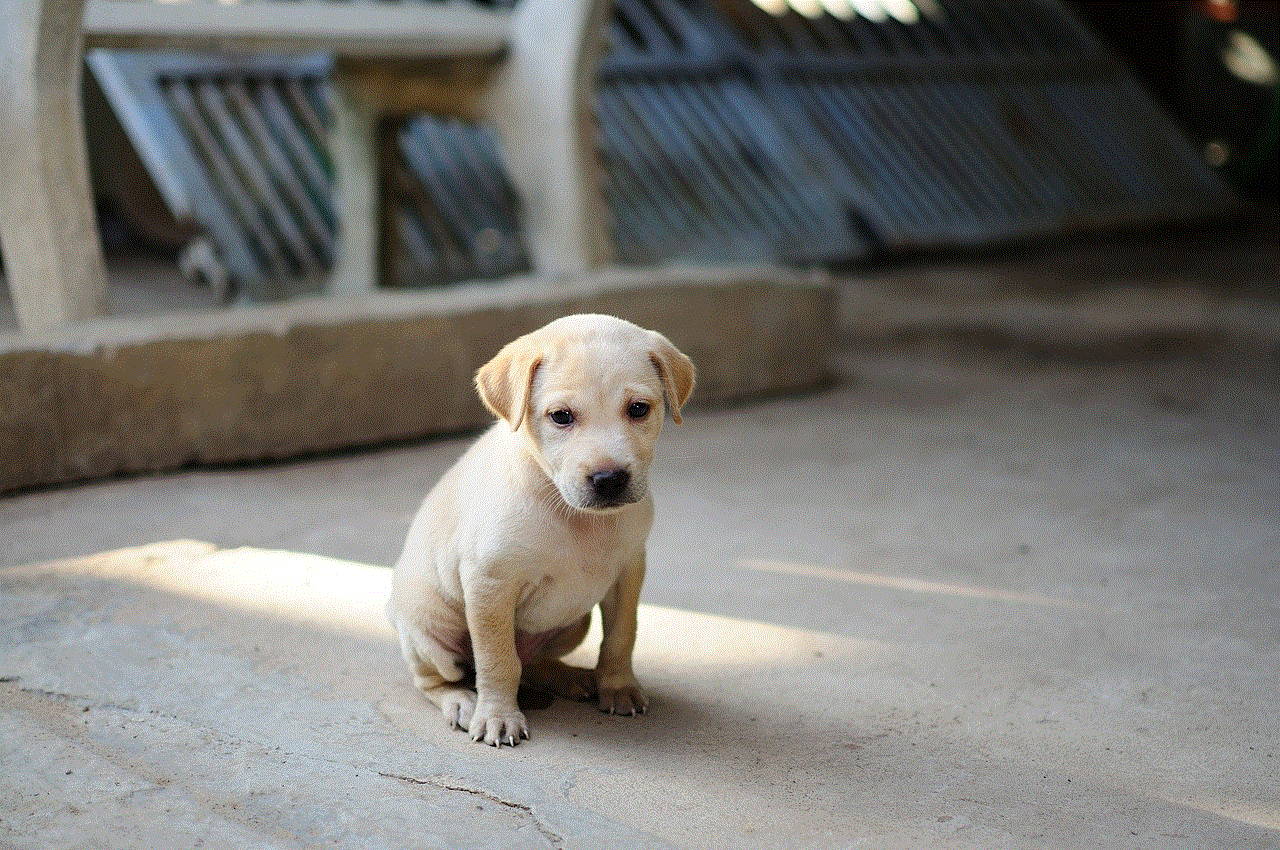
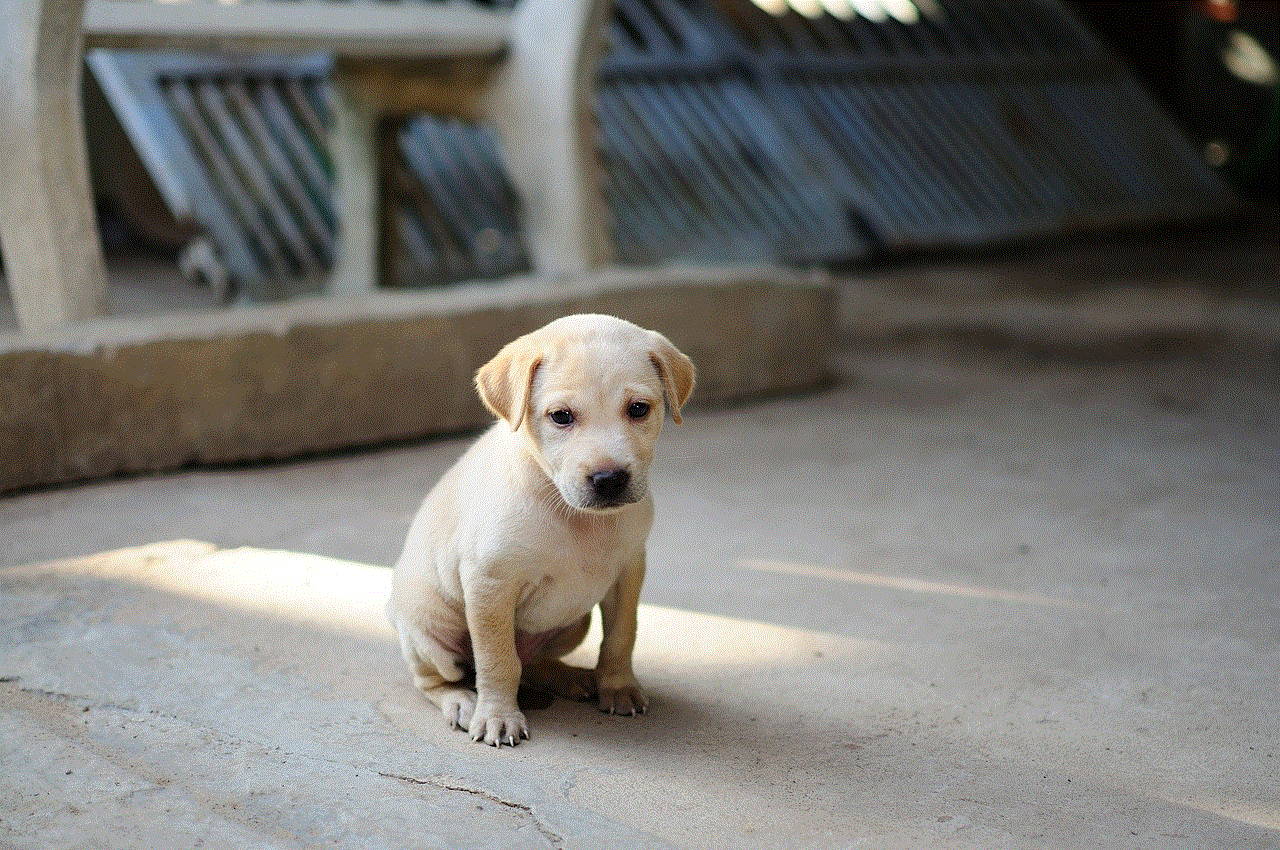
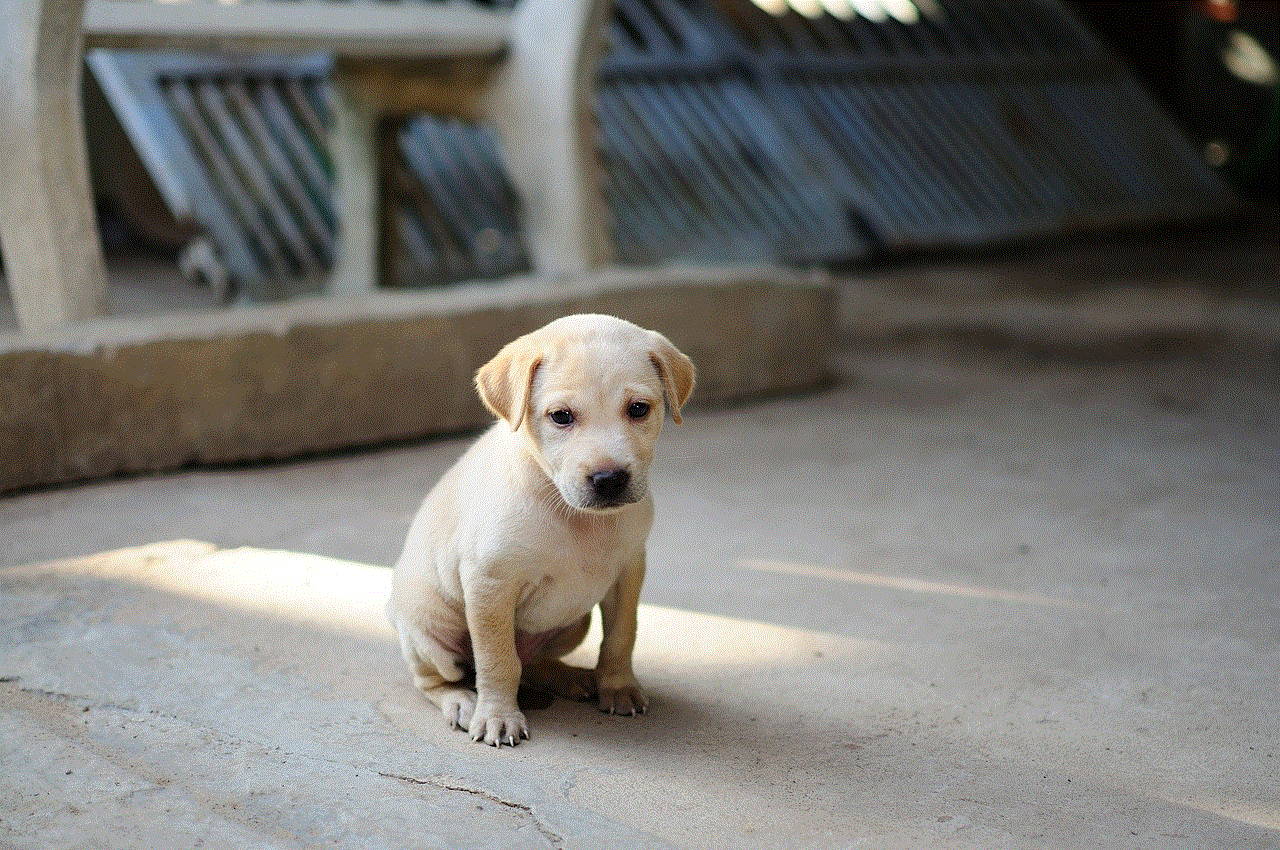
In conclusion, the term “other snapchatters but still friends 2022” is used to categorize the people who are not on your friend list but are still your friends on the app. This distinction is necessary to differentiate between your friends and followers and give users a sense of control over their privacy. Additionally, it also plays a crucial role in Snapchat’s algorithm and helps improve the user’s overall experience on the app. As Snapchat continues to evolve and introduce new features, we can expect to see more changes in how this term is used and its significance in managing friendships on the app.
