can whatsapp be hacked
With over 2 billion active users, WhatsApp has become one of the most popular messaging apps in the world. People use it to stay connected with friends and family, share photos and videos, and even conduct business conversations. However, with the rise in cybercrime, the question that arises in the minds of many users is, “Can WhatsApp be hacked?”
The short answer is yes, WhatsApp can be hacked. Just like any other app or software, WhatsApp is vulnerable to cyber attacks and can be hacked by skilled hackers. In this article, we will explore the various methods used by hackers to hack into WhatsApp and how you can protect yourself from being a victim.
1. Phishing Attacks: One of the most common methods used by hackers to gain access to WhatsApp is through phishing attacks. Phishing is a technique where hackers create fake websites or emails that look identical to the original ones, tricking users into providing their login credentials. In the case of WhatsApp, hackers send fake messages or emails claiming to be from WhatsApp, asking users to provide their login information or click on a malicious link. Once the user falls for the trap and enters their login details, the hacker gains access to their WhatsApp account.
2. Social Engineering: Social engineering is another popular method used by hackers to hack into WhatsApp accounts. In this technique, hackers manipulate people into revealing sensitive information, such as login credentials or personal information. They can do this by pretending to be someone the victim knows, and gaining their trust to extract information from them. For instance, a hacker may pretend to be a friend or relative of the victim and ask for their WhatsApp login details to access a group chat.
3. Spyware Apps: There are various spyware apps available in the market that claim to hack into WhatsApp accounts. These apps are designed to be installed on the target phone and can track all activities, including WhatsApp messages, without the victim’s knowledge. Hackers can use these apps to gain access to someone’s WhatsApp account remotely.
4. QR Code Scams: WhatsApp introduced a feature where users can log in to their account on the desktop by scanning a QR code on their phone. However, hackers have found a way to exploit this feature by creating fake WhatsApp web pages that mimic the original ones. When a user scans the QR code from the fake page, the hacker gains access to their WhatsApp account.
5. SIM Swapping: SIM swapping is a technique where hackers trick mobile phone carriers into transferring the victim’s phone number to their SIM card. Once they have control of the victim’s phone number, they can reset their WhatsApp account and gain access to all their messages and contacts.
6. Exploiting Vulnerabilities: Like any other software, WhatsApp is not perfect and can have vulnerabilities that hackers can exploit to gain access to user accounts. In 2019, a bug in WhatsApp’s VoIP function allowed hackers to access users’ devices by simply placing a call to them. Although WhatsApp fixed the bug, it shows that the app is not entirely secure.
7. Internal Hacking: In some cases, hackers can gain access to WhatsApp accounts through internal hacking. This means that someone within WhatsApp’s organization may have access to the user’s account and can leak sensitive information to hackers. This type of hacking is challenging to detect and prevent, making it a significant concern for WhatsApp users.
8. Accessing Unsecured Wi-Fi Networks: Another way hackers can gain access to WhatsApp accounts is by intercepting data on unsecured Wi-Fi networks. If you connect to a public Wi-Fi network without a password, hackers can use packet sniffers to intercept data and gain access to your WhatsApp messages.
9. Manipulating Backup Files: WhatsApp allows users to back up their messages and media to Google Drive or iCloud. However, these backups are not encrypted, making them vulnerable to hacking. If a hacker gains access to your Google Drive or iCloud account, they can access your WhatsApp backup files and read your messages.
10. Hacking the WhatsApp Web Server: WhatsApp Web is a convenient feature that allows users to access their account on a desktop. However, if the web server is hacked, it can compromise the security of all users who are logged in through WhatsApp Web.
Now that we have discussed the various ways hackers can hack into WhatsApp accounts let’s look at how you can protect yourself from being a victim.
1. Enable Two-Factor Authentication: WhatsApp has a two-factor authentication feature that adds an extra layer of security to your account. When enabled, users have to enter a six-digit PIN to access their account, making it challenging for hackers to gain access.
2. Be Cautious of Suspicious Messages or Emails: Always be cautious of messages or emails claiming to be from WhatsApp or asking for your login details. WhatsApp will never ask for your login information, so do not fall for such scams.
3. Do Not Click on Suspicious Links: If you receive a message with a suspicious link, do not click on it. These links may contain malware that can compromise your device and give hackers access to your WhatsApp account.
4. Use a Strong Password: Ensure that you use a strong password for your WhatsApp account. Avoid using passwords that are easy to guess, such as your birthday or name.
5. Do Not Use Public Wi-Fi: Avoid connecting to public Wi-Fi networks without a password, as they are not secure and can be intercepted by hackers.
6. Keep Your Phone and Apps Updated: Always keep your phone and apps, including WhatsApp, updated to the latest version. This ensures that you have the latest security patches and fixes for any vulnerabilities.
7. Enable Security Notifications: WhatsApp has a feature that sends a notification to your phone when someone tries to log in to your account. This can help you take prompt action if someone tries to access your account without your knowledge.
8. Use Antivirus Software: Install a reliable antivirus software on your device, which can detect and remove any malware that may be used to hack into your WhatsApp account.
9. Be Wary of Unknown Contacts: Do not add unknown contacts to your WhatsApp account, as they could be hackers trying to gain access to your account.
10. Change Your Backup Settings: To protect your backup files, change your backup settings to “never” or “only when I tap ‘back up now'” to prevent unauthorized access.
In conclusion, while WhatsApp can be hacked, following these preventive measures can significantly reduce the chances of your account being compromised. It is essential to stay vigilant and cautious of suspicious messages or emails and take the necessary steps to protect your account. Remember, your online safety is in your hands.
why can’t i screen record facetime with audio
Screen recording has become an essential feature for many smartphone users, allowing them to capture important moments, tutorials, and even video calls. However, one of the most frustrating limitations of screen recording is the inability to record Facetime calls with audio. This has left many users wondering why this feature is not available and if there is a workaround to this issue. In this article, we will delve into the reasons behind this limitation and explore possible solutions.
Facetime is a video and audio calling app developed by Apple, exclusively available on their devices. It has gained popularity over the years as a reliable and secure platform for making video calls with family and friends. However, when users attempt to record their Facetime calls, they realize that the app does not allow audio recording. This has sparked a lot of questions among users, including why this limitation exists and if there is a way to overcome it.
The primary reason why Facetime calls cannot be screen recorded with audio is due to copyright and privacy concerns. Facetime, being an Apple product, is subject to their strict copyright laws, which prohibit the recording of any copyrighted material. This includes music, videos, and even audio from the call participants. Therefore, to avoid any legal issues, Apple has disabled the feature of screen recording with audio on Facetime calls.
Moreover, Facetime calls are often considered private and personal conversations between individuals. Enabling audio recording would breach the privacy of the call participants, which goes against Apple’s commitment to protecting user privacy. Therefore, to maintain the integrity of their app and protect user privacy, Facetime does not allow audio recording during calls.
Another reason why Facetime calls cannot be screen recorded with audio is due to technical limitations. Facetime uses advanced encryption and compression algorithms to ensure the highest quality of video and audio during calls. This makes it challenging for screen recording apps to capture both the video and audio simultaneously. As a result, most screen recording apps are not compatible with Facetime, and even if they are, they cannot record audio from the call.
Moreover, Apple has implemented a restriction on the use of third-party apps during Facetime calls. This means that screen recording apps cannot access the microphone while a Facetime call is ongoing, further limiting the possibility of recording audio during the call. This restriction is in place to prevent any malicious apps from spying on Facetime calls and stealing sensitive information.
Although Facetime does not allow audio recording during calls, there are still some ways to capture the audio. One workaround is to use a separate device to record the audio. This can be done by placing a second device, such as a smartphone or voice recorder, near the speaker of the device making the Facetime call. This method may not provide the best audio quality but can be useful in capturing important conversations.
Another option is to use a third-party screen recording app that supports internal audio recording. These apps use a different method to capture audio, which does not conflict with Facetime’s encryption and compression algorithms. However, these apps may not be free and may have limited compatibility with different devices.
Moreover, some users have reported success in recording Facetime audio by using a headphone splitter. This method involves connecting a headphone splitter to the device making the Facetime call and plugging in a headphone and a microphone. The microphone will capture the audio from the call, while the headphone will allow the user to hear the conversation. However, this method may not work for all devices, and the audio quality may vary.
In recent years, there have been speculations that Apple might introduce a built-in screen recording feature with audio for Facetime calls in their upcoming updates. However, there has been no official confirmation from the company. This has left many users frustrated, especially those who rely on Facetime for professional purposes, such as online meetings and interviews.
In conclusion, Facetime is a popular video and audio calling app that offers a secure and reliable platform for staying connected with loved ones. However, due to copyright and privacy concerns, Facetime does not allow audio recording during calls. This limitation is also due to technical restrictions, making it challenging for third-party apps to capture audio from Facetime calls. While there are some workarounds to record audio during Facetime calls, they may not be reliable or provide the best quality. As for now, users will have to wait for Apple to introduce a built-in feature for recording Facetime calls with audio.
i cant find facebook dating
facebook -parental-controls-guide”>Facebook is one of the largest social media platforms in the world, with over 2.8 billion monthly active users. It has become an integral part of people’s daily lives, connecting them with friends and family, sharing their thoughts and experiences, and staying updated on current events. With such a massive user base, it’s no surprise that Facebook is constantly evolving and introducing new features to keep its users engaged. One such feature that has been making waves in recent times is Facebook Dating. However, despite its popularity, many users have found it difficult to locate and access this feature. In this article, we will delve deeper into the world of Facebook Dating and help you understand how to find and use it.
What is Facebook Dating?
Facebook Dating is a free dating service that was launched by Facebook in 2019. It is designed to help users find romantic connections within their existing social network. Unlike other dating apps, Facebook Dating is integrated within the main Facebook app, making it easily accessible to its users. This feature is available to users aged 18 and above and is currently available in 20 countries, including the United States, Canada, and Australia.
How to find Facebook Dating?
If you’re wondering why you can’t find Facebook Dating on your app, here’s the catch – it’s not available to all users in all countries. Facebook is rolling out this feature slowly, and it may not be available in your region yet. However, if you’re lucky enough to live in a country where it’s available, here’s how you can find it.



Step 1: Open the Facebook app on your mobile device and tap on the three horizontal lines on the top right corner of the screen.
Step 2: Scroll down and look for “Dating” under the “Explore” section. If you can’t find it, it means that Facebook Dating is not yet available in your country.
Step 3: If you can see the “Dating” option, tap on it, and you’ll be directed to the Facebook Dating page. You’ll then be prompted to create a separate dating profile.
Step 4: Fill in your gender, location, and the gender(s) of the people you’re interested in. You can also add up to 9 photos from your Facebook account or Instagram .
Step 5: In the “About” section, you can write a short bio and add your interests and preferences, such as your height, education, and religion.
Step 6: Once you’ve completed your profile, you can start browsing potential matches. Facebook Dating will suggest matches based on your preferences, likes, and activity on Facebook.
Step 7: If you come across someone you’re interested in, you can “like” their profile, which will notify them. If they like you back, you’ll be matched, and you can start messaging each other.
Step 8: To increase your chances of finding a match, you can join Facebook Dating Groups, which are communities of people who share similar interests.
Step 9: Facebook Dating also has a “Secret Crush” feature, where you can select up to 9 of your Facebook or Instagram friends whom you have a crush on. If they’re using Facebook Dating and have also added you to their Secret Crush list, you’ll both be notified and matched.
Step 10: You can also use the “Second Look” feature, which allows you to review people you’ve previously passed on and give them a second chance.
Is Facebook Dating safe?
With the rise of online dating, safety has become a major concern for many users. Facebook has put several safety measures in place to ensure that its users have a safe and enjoyable experience on Facebook Dating. Firstly, your Facebook friends will not be able to see your dating profile, and your dating activity will not be shared on your newsfeed. Secondly, you can choose to share your live location with a friend or family member while on a date. Thirdly, Facebook Dating has a blocking feature, which allows you to block and report any suspicious or offensive profiles. Lastly, Facebook Dating has a dedicated team that reviews and removes any inappropriate content.
Pros and Cons of Facebook Dating
Like any other dating app, Facebook Dating has its pros and cons. Let’s take a look at some of them.
Pros:
1. Larger pool of potential matches – With over 2.8 billion users, Facebook Dating has a massive user base, giving you a higher chance of finding a potential match.
2. Mutual connections – Unlike other dating apps, Facebook Dating shows you potential matches who have mutual friends or interests, making it easier to break the ice and start a conversation.
3. Integration with Facebook and Instagram – You can add photos and interests from your Facebook and Instagram accounts, giving potential matches a better idea of who you are.
4. No swiping – Unlike other dating apps, Facebook Dating doesn’t have a swiping feature. Instead, you can browse through profiles and like or comment on them.
Cons:
1. Limited availability – As mentioned earlier, Facebook Dating is not yet available in all countries, limiting its reach to a smaller audience.
2. Limited profile information – Unlike other dating apps, Facebook Dating doesn’t have a detailed profile section, making it difficult to get to know someone before matching with them.
3. No video or voice chat – Facebook Dating doesn’t have a video or voice chat feature, which can be a dealbreaker for some users.
4. Privacy concerns – As with any other feature on Facebook, there are concerns about privacy and data collection on Facebook Dating. While the company has assured users that their dating activity will not be shared with their friends or used for targeted ads, many users still have reservations.
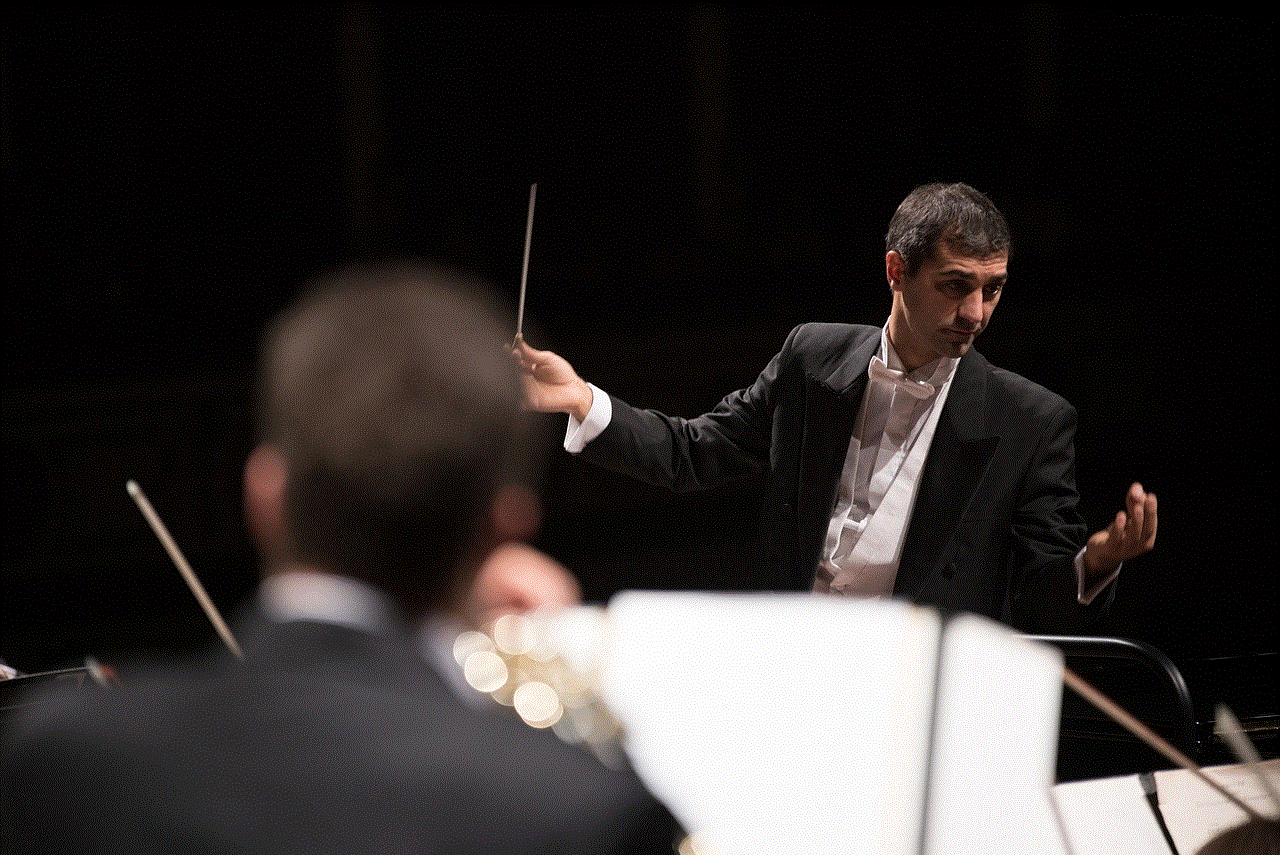
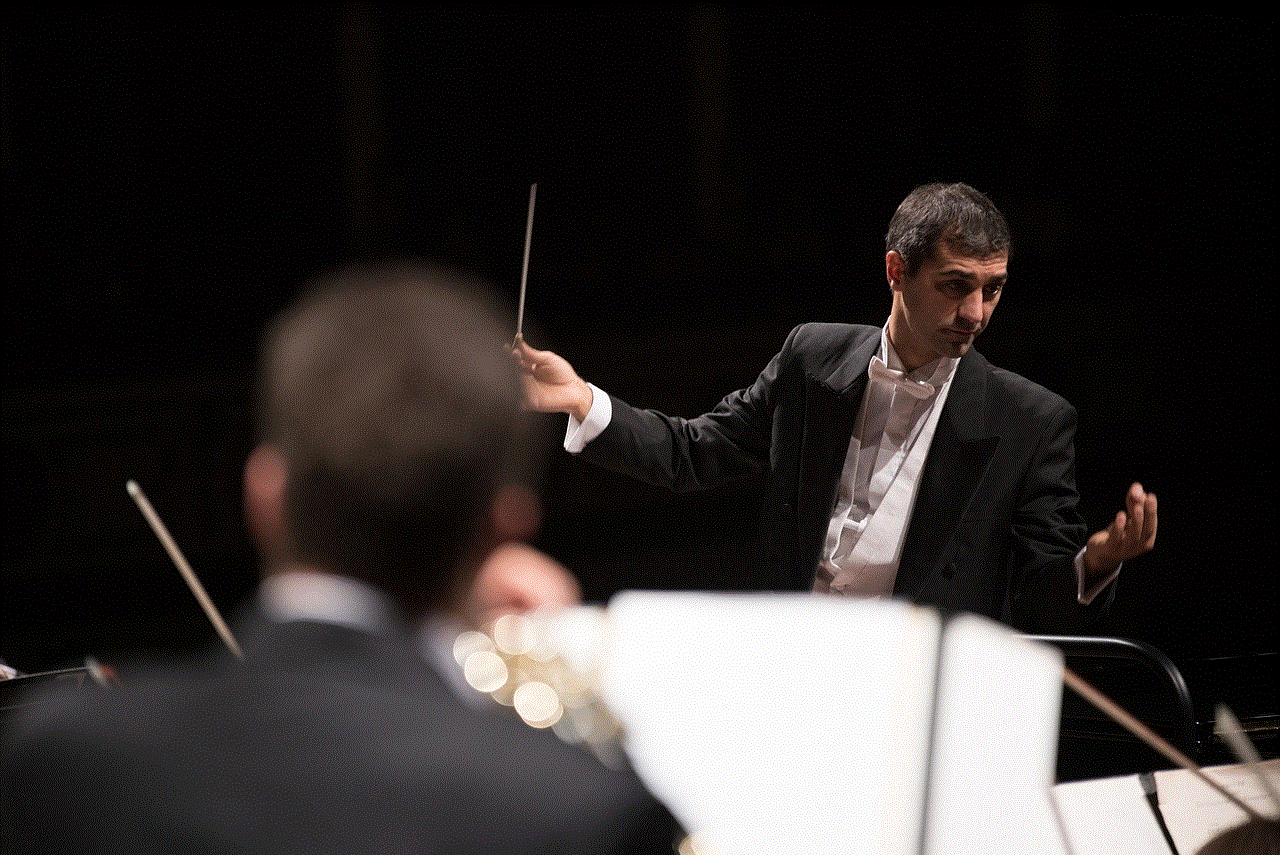
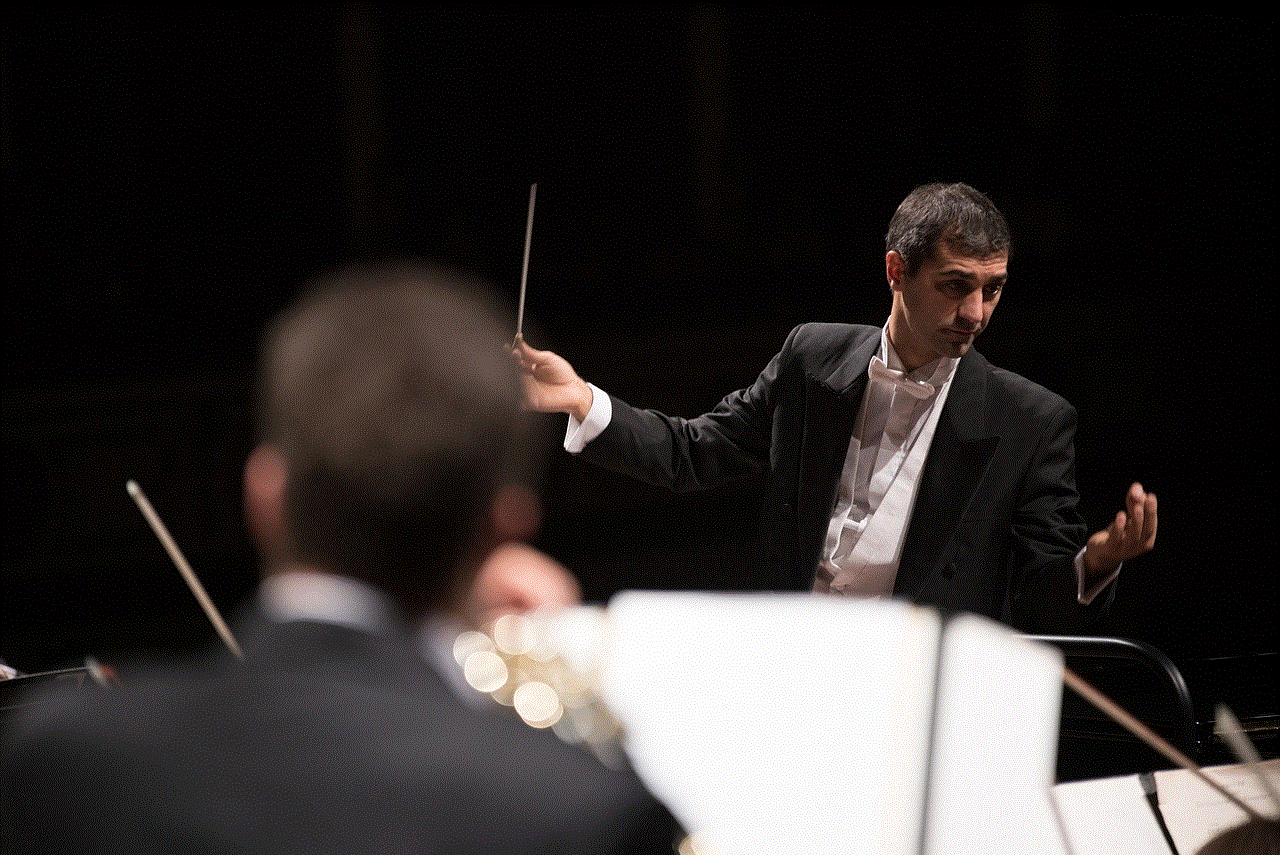
In conclusion, Facebook Dating is a great addition to the world of online dating. With its vast user base, integration with Facebook and Instagram, and unique features like Secret Crush, it has the potential to compete with other popular dating apps. However, it’s still in its early stages, and there’s room for improvement. Only time will tell if Facebook Dating will become the go-to dating app for users worldwide.
