how to change birthday on snapchat
Snapchat is a popular social media platform that allows users to share photos and videos with their friends and followers. One of the unique features of Snapchat is the ability to add your birthday to your profile. However, there may be instances where you need to change your birthday on Snapchat. This could be due to a mistake during the initial setup or if you want to update your information. In this article, we will discuss the steps to change your birthday on Snapchat and provide some useful tips to ensure a smooth process.
Before we dive into the steps, let’s first understand why it is important to have your correct birthday on Snapchat. Your birthday is a crucial piece of information that helps Snapchat personalize your experience on the app. It also allows your friends to send you personalized birthday wishes and join in on the celebration. Moreover, your birthday is used to verify your age and ensure that you are old enough to use the app. Therefore, it is essential to have your correct birthday on Snapchat to avoid any issues with your account.
Now, let’s get into the steps to change your birthday on Snapchat. The process is relatively simple and can be done in a few easy steps. Here’s what you need to do:
Step 1: Open Snapchat and log in to your account.
Step 2: From the camera screen, tap on your profile icon in the top left corner.
Step 3: This will take you to your profile page. Tap on the gear icon in the top right corner to access your settings.
Step 4: Scroll down and tap on the ‘Birthday’ option under the ‘My Account’ section.
Step 5: You will now see your current birthday listed. To change it, tap on the ‘Edit’ button next to it.
Step 6: Here, you can enter your correct birth date. You can also choose to hide your birthday from your friends by turning off the ‘Allow friends to see my birthday’ option.
Step 7: Once you have entered your new birthday, tap on the ‘Save’ button to confirm the changes.
And that’s it! Your birthday on Snapchat has now been updated. However, there are a few things to keep in mind before you change your birthday on Snapchat. Firstly, you can only change your birthday on Snapchat a limited number of times. This is to prevent users from constantly changing their age to access features that are only available to a certain age group. Therefore, it is crucial to ensure that you enter your correct birthday when you first set up your account.
If you have already changed your birthday the maximum number of times, you will need to contact Snapchat’s support team for further assistance. They may ask you to provide proof of your age to verify your account and make the necessary changes.
Moreover, keep in mind that changing your birthday on Snapchat will not affect your age on other apps or platforms. Each platform has its own process for verifying your age, so make sure to update your information accordingly.
Another important thing to note is that your birthday on Snapchat is not visible to your friends unless you choose to share it with them. Therefore, you do not have to worry about your age being displayed publicly.
Besides the above steps, there are a few tips that can help you ensure a smooth process when changing your birthday on Snapchat. Firstly, make sure to double-check the date you enter before saving it. Once you have saved the changes, you will not be able to change it again for a while.
Additionally, if you are using a fake birthday on Snapchat, it is recommended to change it to your real one. Snapchat may eventually ask you to verify your age by providing identification, and if the date does not match, your account may be suspended.
Moreover, if you have connected your Snapchat account to other social media platforms like facebook -parental-controls-guide”>Facebook , make sure to update your birthday there as well. This will ensure that your information is consistent across all platforms.
Lastly, if you have a specific reason for wanting to change your birthday, such as a mistake during setup, you can contact Snapchat’s support team for further assistance. They will be able to guide you through the process and help you resolve any issues you may have.
In conclusion, changing your birthday on Snapchat is a simple process that can be done in a few easy steps. However, it is crucial to enter your correct birthday to avoid any issues with your account. Keep in mind the tips mentioned above, and if you encounter any problems, do not hesitate to reach out to Snapchat’s support team for help. Now that you know how to change your birthday on Snapchat, go ahead and update your information to have a more personalized experience on the app.
my sprint customer service
Sprint, originally known as the Sprint Corporation, is a telecommunications company that offers wireless and internet services to customers across the United States. With over 50 million customers, Sprint is one of the largest wireless carriers in the country and has been providing reliable service for over a century. As with any telecommunications company, customer service plays a crucial role in ensuring customer satisfaction and loyalty. In this article, we will explore the various aspects of Sprint’s customer service and how it has evolved over the years.
History of Sprint’s Customer Service
Sprint has a long history of providing exceptional customer service to its customers. The company was founded in 1899 as the Brown Telephone Company in Kansas. Over the years, the company went through multiple mergers and acquisitions, eventually becoming the Sprint Corporation in 1983. Throughout this time, Sprint’s focus on customer service remained consistent, with the company continuously striving to improve and exceed customer expectations.
In the early days of Sprint, customer service was primarily face-to-face interactions at local telephone offices. Customers could visit these offices to pay their bills, report issues, and make changes to their accounts. However, as the company expanded its services and coverage, it became necessary to establish a more robust customer service infrastructure.
In the 1990s, Sprint introduced its first call centers, where customers could call in to speak with a customer service representative. This was a significant step in improving customer service, as it provided customers with a more convenient way to reach Sprint for assistance. The call centers were staffed with trained representatives who could handle a wide range of customer inquiries and issues, from billing concerns to technical support.
In the early 2000s, as the internet became more prevalent, Sprint launched its online customer service portal. This allowed customers to access their accounts, pay bills, and troubleshoot common issues on their own, without having to call or visit a Sprint store. This move towards self-service options was a game-changer for customer service, as it provided customers with more control and convenience in managing their accounts.
Today, Sprint’s customer service includes a combination of call centers, online support, and in-store assistance. This multi-channel approach allows customers to choose the most convenient method of getting help, whether it is through a phone call, online chat, or in-person interaction.
Customer Service Philosophy at Sprint
Sprint’s customer service philosophy is centered around providing excellent service to its customers. The company believes that satisfied customers are the key to its success, and therefore, it prioritizes customer service in all its operations. This philosophy is evident in Sprint’s mission statement, which states, “To be the most customer-focused company in the industry that delivers the best value in wireless.”
Sprint’s customer service is guided by a set of core values, including integrity, respect, accountability, and excellence. These values are ingrained in the company’s culture and are reflected in the way Sprint’s employees interact with customers. From the call center representatives to the store associates, every employee is trained to uphold these values and provide exceptional service to customers.
Sprint also has a customer service commitment that outlines its promise to customers. This commitment includes providing easy and convenient access to customer service, addressing and resolving issues promptly, and continuously improving the customer experience. These commitments serve as a guide for Sprint’s customer service team and are regularly reviewed and updated to meet the changing needs of customers.
Customer Service Channels at Sprint
As mentioned earlier, Sprint offers multiple channels for customers to reach out for assistance. Let’s take a closer look at each of these channels and how they contribute to providing excellent customer service.
1. Call Centers
Sprint has multiple call centers across the country, with trained representatives ready to assist customers with their inquiries and concerns. Customers can call the toll-free number or use the chat option on the website to connect with a representative. The call centers are available 24/7, ensuring that customers can get help whenever they need it.
2. Online Support
Sprint’s website is a valuable resource for customers looking for help. The website offers a comprehensive FAQ section that addresses common customer inquiries and issues. Customers can also access their accounts, pay bills, and troubleshoot problems through the online portal. Additionally, the website has a live chat option, allowing customers to connect with a support representative for real-time assistance.
3. In-Store Assistance
For customers who prefer face-to-face interactions, Sprint has over 4,000 stores across the country where they can get assistance. The store associates are trained to handle a wide range of customer inquiries and are equipped with the necessary tools to resolve issues on the spot. This option is particularly helpful for customers who need technical support or assistance with their devices.
4. Social Media
In today’s digital age, social media has become an essential customer service channel for many companies, and Sprint is no exception. Customers can reach out to Sprint’s customer service team through their social media pages, including Twitter and Facebook. The social media team is responsive and can quickly address customer inquiries and concerns, making it a convenient option for customers.
Customer Service Awards and Recognition
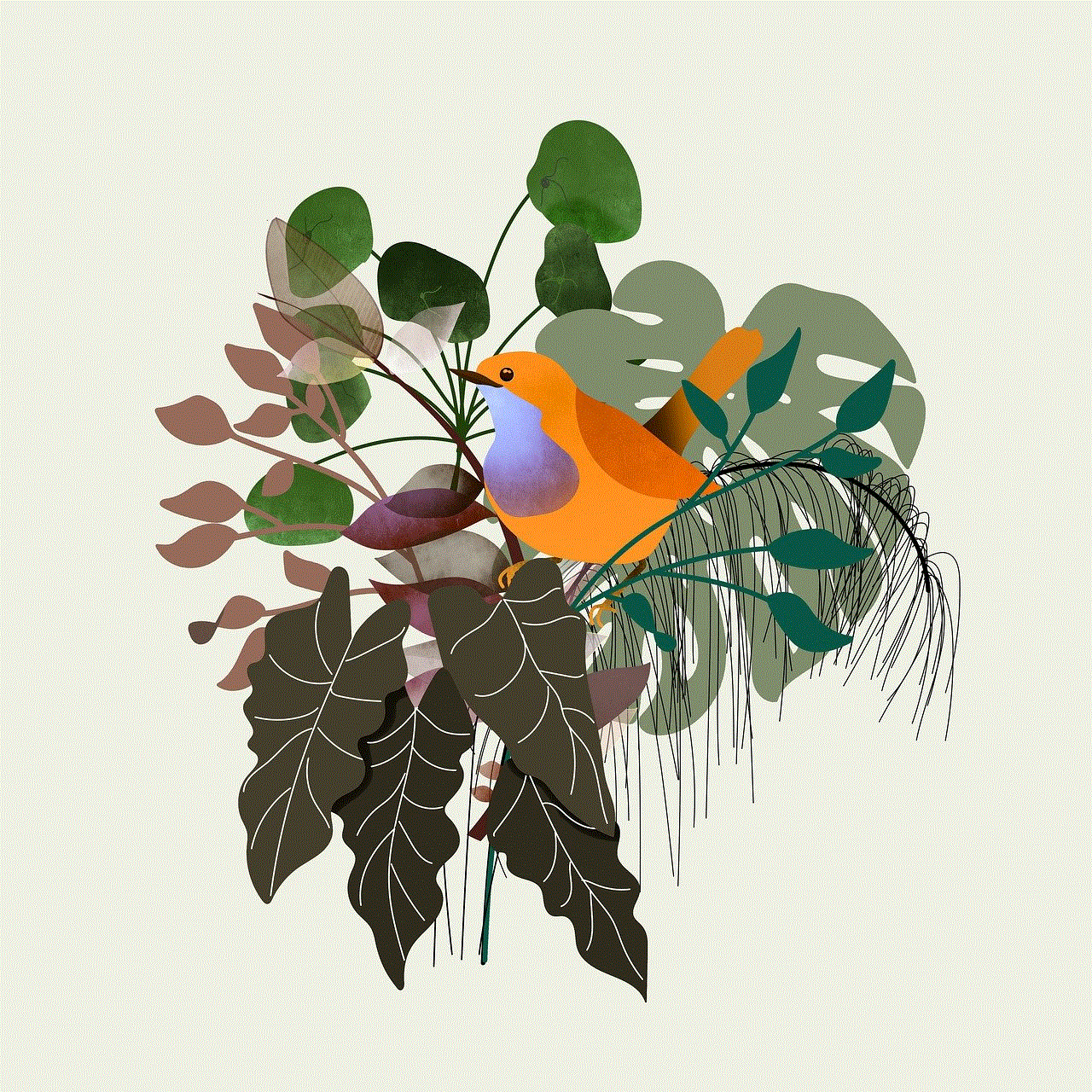
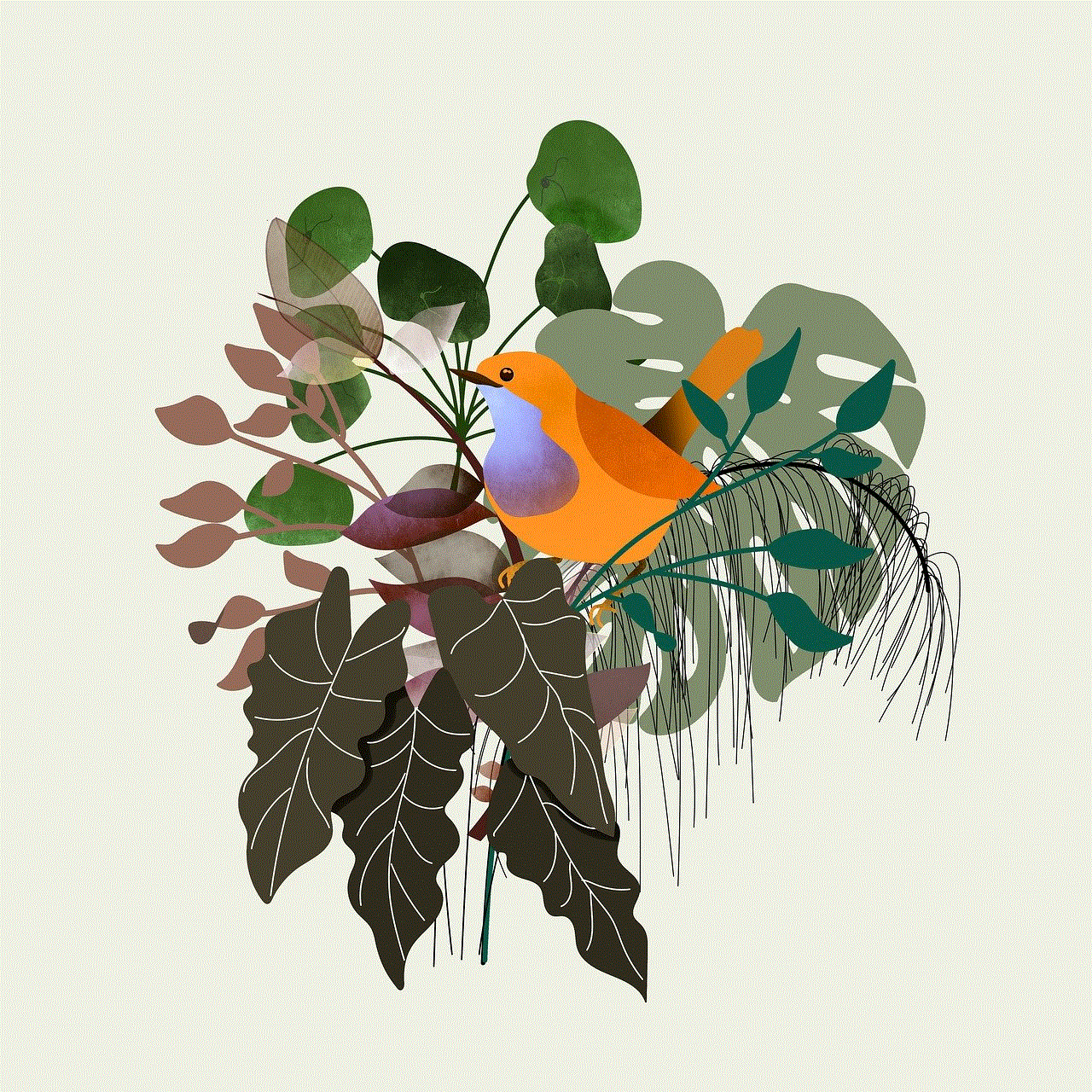
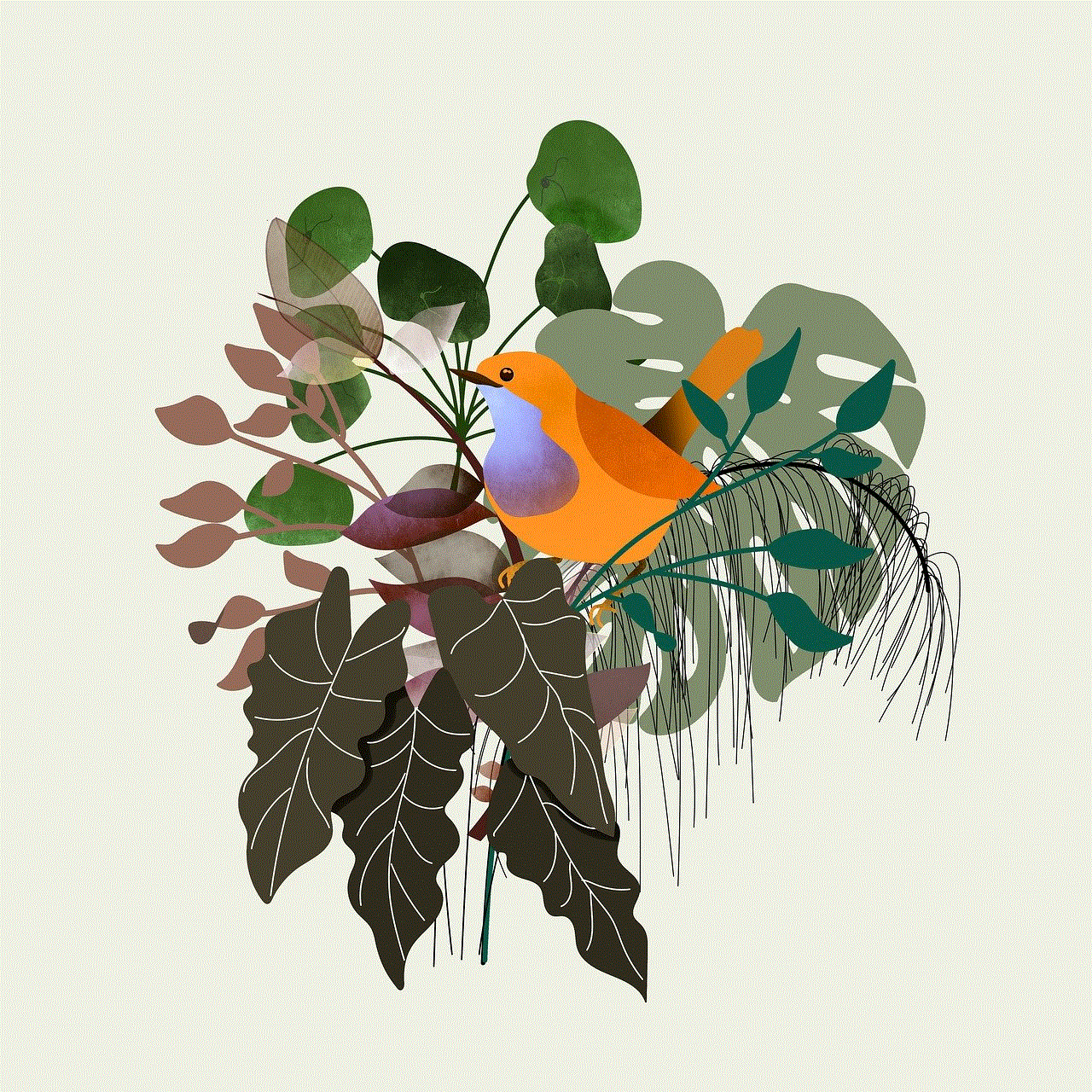
Sprint’s commitment to providing exceptional customer service has been recognized by various industry organizations over the years. In 2019, Sprint was awarded the J.D. Power Award for highest overall customer satisfaction in the wireless industry for the second consecutive year. This award is a testament to Sprint’s dedication to providing the best service to its customers.
Sprint has also received multiple awards for its online customer service, including the Stevie Award for Best Use of Technology in Customer Service. The company’s online portal has been praised for its user-friendly interface and helpful features, making it easier for customers to manage their accounts and get the help they need.
Sprint’s Customer Service Initiatives
In addition to its commitment to providing excellent customer service, Sprint has also launched various initiatives to further improve the customer experience. These initiatives include:
1. Sprint Complete
Sprint Complete is a comprehensive protection program that covers customers’ devices from loss, theft, and damage. This program provides customers with peace of mind and ensures that their devices are protected in case of any unforeseen events.
2. Unlimited Basic Plan
Sprint’s Unlimited Basic Plan offers customers unlimited talk, text, and data for a low monthly fee. This plan has been designed to provide customers with the best value for their money and is an excellent option for those looking for affordable wireless service.
3. Sprint Forward
Sprint Forward is a prepaid service that offers customers unlimited data, talk, and text for a fixed monthly fee. This service is ideal for customers who want to avoid long-term contracts and enjoy the benefits of unlimited service.
Conclusion
In conclusion, Sprint’s customer service is an essential aspect of the company’s operations. With a long history of providing excellent service, Sprint continues to prioritize the customer experience and has implemented various initiatives to improve it further. From its multi-channel approach to its commitment to customer satisfaction, Sprint’s customer service is a shining example of how a company can succeed by putting its customers first.
how to check if someone is tracking your phone
In today’s digital age, our smartphones have become an essential tool in our daily lives. We rely on them for communication, navigation, entertainment, and even as a personal assistant. However, with the convenience and connectivity that our phones provide, there is also a concern about our privacy and security. One of the biggest fears that people have is the possibility of someone tracking their phone without their knowledge. The idea of being under constant surveillance can be unsettling, and it’s natural to want to know if someone is secretly tracking your phone. In this article, we will explore the various ways to check if someone is tracking your phone and what you can do to protect your privacy.
But first, let’s understand what tracking means in this context. When we talk about someone tracking our phone, it refers to the act of monitoring our location, activities, and other data through our mobile device without our consent. This could be done through various means, including GPS tracking, spyware, or even by physically accessing our phone. The purpose of tracking can vary from keeping an eye on a loved one’s whereabouts to malicious intent, such as stalking or gathering personal information for fraud or identity theft.
So how can you tell if someone is tracking your phone? The good news is that there are several signs that can indicate if your phone is being monitored. Let’s take a closer look at some of the most common red flags.
1. Unusual Battery Drain
If you notice that your phone’s battery is draining faster than usual, it could be a sign that someone is tracking your device. Most tracking apps require a constant internet connection to send data to the person monitoring your phone. This constant connection can drain your battery significantly, even when you’re not actively using your phone.
2. Increased Data Usage
Similar to battery drain, a sudden increase in your data usage can also be an indicator of tracking. If your phone is constantly sending data to a remote server, it will consume more data than usual. Keep an eye on your data usage, and if you notice a significant spike without any apparent reason, it could be a sign of tracking.
3. Strange Text Messages
Some tracking apps require a one-time installation on your phone, while others can be remotely installed without your knowledge. If you receive a text message with a link or an attachment from an unknown sender, it could be a spyware installation link. Clicking on such a link can give the person access to your phone and all its data.
4. Suspicious Phone Calls
If you receive a call from an unknown number, and the caller knows personal information about you that they shouldn’t, it could be a sign that your phone has been compromised. The person could be using spyware to gather information about you and your activities.
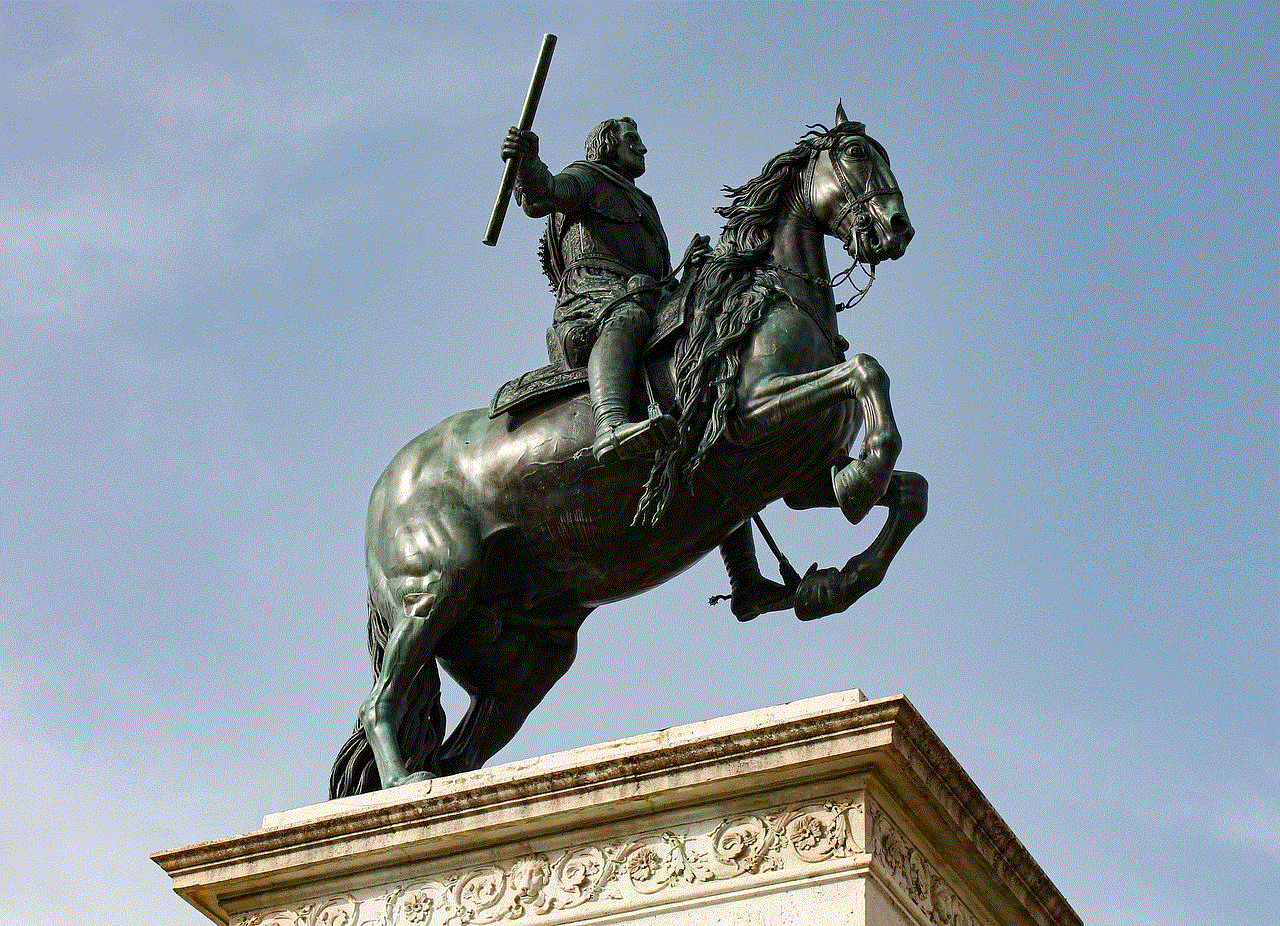
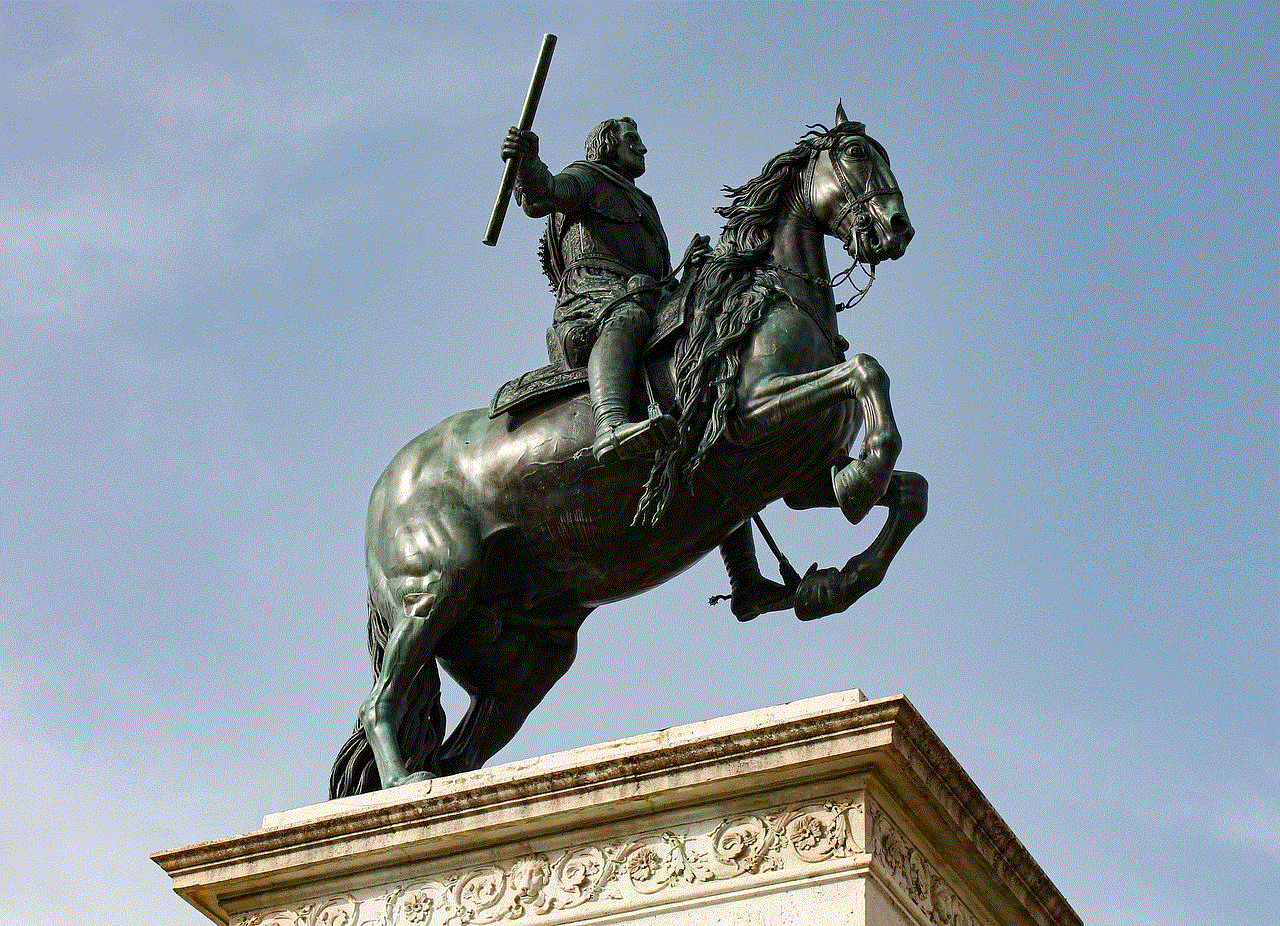
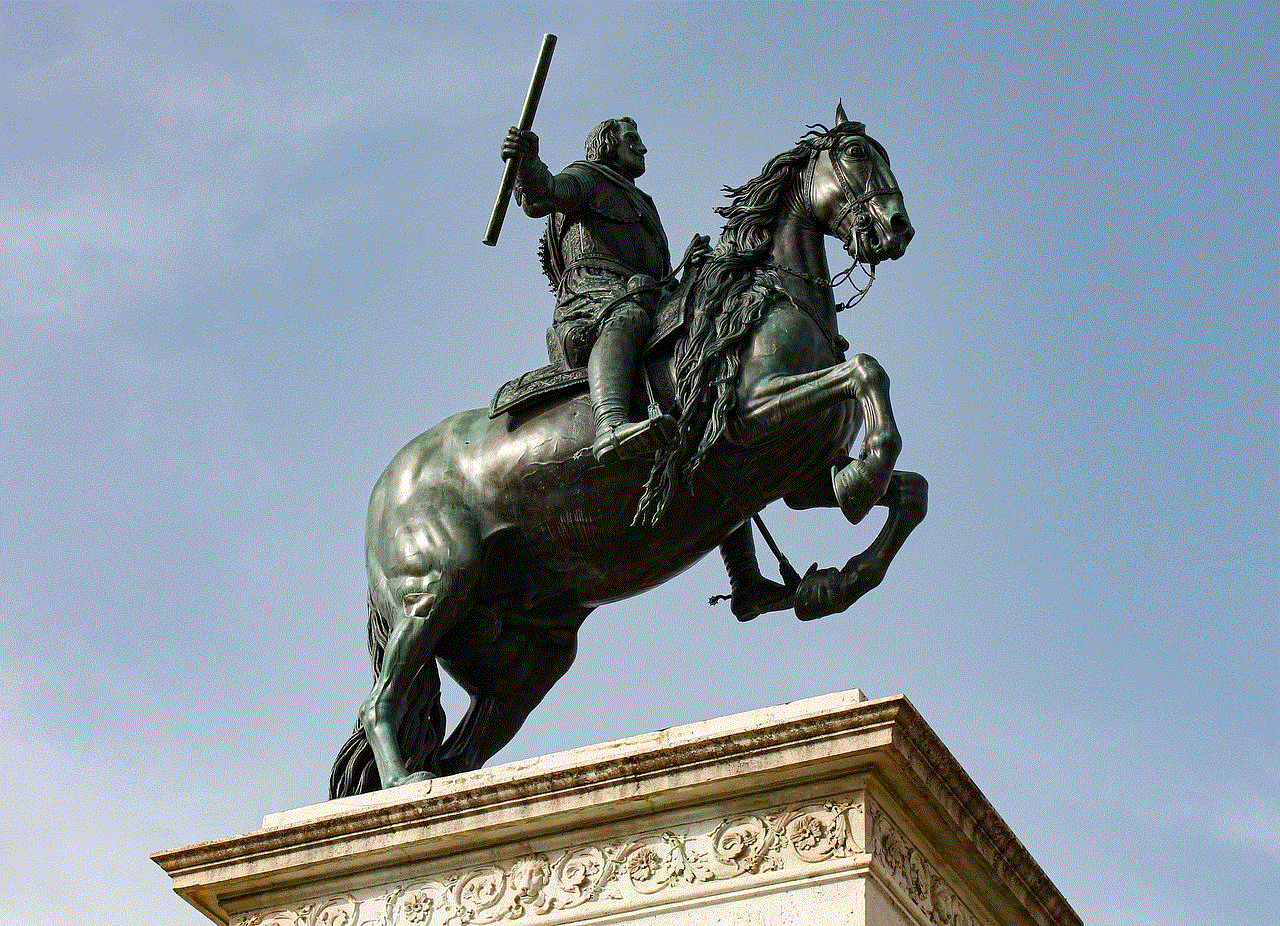
5. Strange Background Noises
When you’re on a call, do you hear strange noises in the background that you can’t explain? It could be a sign that your phone is being monitored. Some tracking apps allow the person to listen in on calls made from your phone.
6. Unusual Phone Behavior
If you notice your phone acting differently than usual, such as random shutdowns, apps opening and closing on their own, or unusual error messages, it could be a sign of spyware. Keep an eye on your phone’s behavior, and if you notice any changes, it’s best to investigate further.
7. Increase in Pop-up Ads
Spyware can also cause an increase in pop-up ads on your phone. These ads can appear even when you’re not using any apps, and they can be difficult to close. If you’re experiencing this, it’s best to check your phone for spyware.
8. Increased Phone Temperature
If your phone feels warmer than usual, it could be a sign that there are apps running in the background , even when you’re not using your phone. This could be a result of spyware constantly sending data to the person monitoring your phone.
9. Strange Apps on Your Phone
Some tracking apps require a physical installation on your phone. If you notice any unfamiliar apps on your device and you didn’t install them, it could be spyware. It’s best to delete these apps immediately and run a security scan on your phone.
10. GPS Malfunction
If your phone’s GPS is not working correctly, even when you have a stable internet connection, it could be a sign of tracking. Some spyware can interfere with your phone’s GPS, making it difficult for you to navigate or use location-based services.
Now that you know the signs to look for, what can you do to protect your phone from being tracked? Here are some steps you can take to safeguard your privacy.
1. Keep Your Phone Secure
Make sure to use a strong password or biometric authentication to lock your phone. This will prevent anyone from physically installing spyware on your device.
2. Be Mindful of Your Apps
Before downloading any apps, make sure to read the permissions they require carefully. If an app asks for permission to access your location or other sensitive data that it doesn’t need, it’s best to avoid it.
3. Update Your Operating System
Regularly updating your phone’s operating system can help patch any security vulnerabilities that can be exploited by spyware.
4. Install a Security App
Consider installing an anti-spyware or anti-malware app on your phone. These apps can help detect and remove any malicious software on your device.
5. Be Cautious of Public Wi-Fi
Avoid connecting to public Wi-Fi networks, as they can be easy targets for hackers to install spyware on your phone. Stick to secure networks, or use a virtual private network (VPN) when connecting to public Wi-Fi.
6. Check Your App Permissions
Periodically check the permissions granted to your apps and revoke any that you don’t feel comfortable with. This will limit the data these apps can access and minimize the risk of being tracked.
7. Factory Reset Your Phone
If you suspect that your phone has been compromised, you can perform a factory reset to erase all data and installed apps. Make sure to back up your important data before doing this.
8. Seek Professional Help
If you’re not tech-savvy or feel overwhelmed, it’s best to seek professional help. There are experts who can help you detect and remove any tracking apps on your phone.



In conclusion, while the thought of someone tracking your phone can be scary, it’s essential to stay vigilant and take necessary precautions to protect your privacy. Keep an eye out for the signs mentioned in this article, and if you suspect that your phone is being tracked, take immediate action to safeguard your personal information. Remember, your phone is a valuable asset, and it’s up to you to keep it secure.
