yahoo accounts stolen
The internet has become an integral part of our daily lives, and with it comes the convenience of online accounts. From social media to online banking, we rely on these accounts to store our personal information and communicate with others. However, with the rise of cybercrime and data breaches, it has become increasingly important to secure our online accounts. Recently, there have been reports of Yahoo accounts being stolen, affecting millions of users around the world. In this article, we will delve deeper into this issue and explore the impacts of Yahoo accounts being stolen.
First, let us understand what exactly is meant by “Yahoo accounts being stolen”. This refers to unauthorized access to a user’s Yahoo account by an individual or group of hackers. This can happen through various means, such as phishing scams, weak passwords, or malware attacks. Once a hacker gains access to a Yahoo account, they can steal personal information, send spam emails, and even use the account to access other online accounts of the user.
Yahoo, one of the oldest and most popular email service providers, has been a prime target for hackers due to its large user base. In 2016, Yahoo announced that data from over 1 billion user accounts had been compromised in a data breach that occurred in 2013. This was followed by another data breach in 2014, where over 500 million user accounts were compromised. The stolen information included names, email addresses, dates of birth, and encrypted passwords. This not only affected Yahoo email users but also users of other Yahoo services such as Yahoo Finance and Yahoo Fantasy Sports.
The impact of Yahoo accounts being stolen is far-reaching, not only for the users but also for the company. For the users, the stolen information can be used for identity theft, financial fraud, and other cybercrimes. This can result in financial losses, damaged credit, and even legal consequences. Moreover, the breach of personal information can also lead to a loss of trust in the company and its ability to protect its users’ data.
For Yahoo, the repercussions of these data breaches have been severe. The company faced multiple lawsuits, fines, and a decline in its user base. In 2017, Verizon, the parent company of Yahoo, acquired the company at a reduced price of $4.48 billion, down from the original offer of $4.83 billion. This was a significant blow to Yahoo’s reputation and financial standing.
In response to the data breaches, Yahoo took steps to increase the security of its users’ accounts. They enforced a mandatory password reset for all affected accounts and encouraged users to enable two-factor authentication. They also introduced a “Secure Your Account” feature that would notify users of any suspicious activity on their accounts. Additionally, Yahoo also improved its encryption methods to safeguard user data.
However, the damage had already been done, and the repercussions of these data breaches are still being felt. Despite Yahoo’s efforts to improve security, users remain concerned about their personal information being compromised. This has led to a decline in user trust and a shift to other email service providers.
The issue of Yahoo accounts being stolen goes beyond just the company and its users. It highlights the larger problem of cybersecurity and the need for stronger measures to protect personal information online. The rise of cybercrime has made it essential for individuals and organizations to take proactive steps to secure their online accounts. This includes using strong passwords, enabling two-factor authentication, and being cautious of phishing scams.
Moreover, the Yahoo data breaches also shed light on the importance of data protection laws and regulations. In the United States, the General Data Protection Regulation (GDPR) was implemented in 2018 to protect the personal data of EU citizens. This regulation holds companies accountable for any data breaches and imposes heavy fines for non-compliance. In light of the Yahoo data breaches, the U.S. has also taken steps towards enacting similar laws to protect its citizens’ data.
The impact of Yahoo accounts being stolen is not limited to just the company and its users. It also has implications for the global economy. Cybercrime is estimated to cost the global economy over $5 trillion annually, and data breaches are a significant contributor to this. The stolen information from Yahoo accounts can be sold on the dark web, leading to further cybercrimes and financial losses. This is a threat not only to individuals but also to businesses and governments.
In conclusion, the issue of Yahoo accounts being stolen has brought to light the importance of cybersecurity and data protection. It has also highlighted the need for companies to take proactive measures to safeguard their users’ data. While Yahoo has taken steps to improve security, the damage done by the data breaches is irreversible. It is a reminder to all internet users to be cautious and take necessary steps to secure their online accounts. Moreover, it is a call for governments and organizations to prioritize cybersecurity and enact stricter laws to protect personal data. Only by working together can we combat the growing threat of cybercrime and protect our personal information online.
can i screen record a facetime call
In today’s digital age, we are constantly connected with our loved ones through various means of communication. One such popular form is the video calling feature, which allows us to see and talk to our friends and family from anywhere in the world. Facetime, an exclusive video calling service provided by Apple, has become a go-to option for many iPhone and Mac users. It offers a seamless experience with high-quality video and audio, making long-distance communication feel more personal. But, have you ever wondered if it is possible to record these precious moments of a Facetime call? The answer is yes, you can screen record a Facetime call, and in this article, we will explore how.
What is screen recording?
Screen recording is the process of capturing the activity on your computer or mobile screen along with audio. It is a convenient way to save and share important moments, tutorials, or presentations. With the growing popularity of video content, screen recording has become an essential tool for content creators and businesses. It allows them to create engaging and informative videos without the need for expensive equipment or software.
How to screen record a Facetime call on iPhone?
Apple introduced the screen recording feature in iOS 11, making it possible to record a Facetime call on an iPhone. Here’s how you can do it:
Step 1: Enable the screen recording feature on your iPhone by going to Settings > Control Center > Customize Controls. Tap on the green plus button next to “Screen Recording.”
Step 2: Open the Control Center by swiping down from the top right corner of your screen (for iPhone X and later) or swiping up from the bottom of the screen (for older iPhone models).
Step 3: Tap on the screen recording icon, which looks like a white circle inside a bigger circle.
Step 4: A three-second countdown will appear, indicating that the recording has started. You can now open the Facetime app and make a call as you normally would.
Step 5: When the call is over, swipe up to access the Control Center again, and tap on the red recording icon to stop the screen recording.
Step 6: The recorded video will be saved in the Photos app on your iPhone.
How to screen record a Facetime call on Mac?
Recording a Facetime call on a Mac is even easier, thanks to the built-in screen recording feature in macOS. Here’s how you can do it:
Step 1: Open the Facetime app on your Mac and make a call.
Step 2: Once the call starts, hover your mouse over the Facetime window to reveal the menu bar at the top.
Step 3: Click on the “Options” button (three dots) and select “Start Recording.”
Step 4: A recording indicator will appear at the top of your screen, indicating that the recording has started.
Step 5: When the call ends, click on the “Stop Recording” button (square) in the menu bar, or press the “Command + Control + Esc” keys on your keyboard.
Step 6: The recorded video will be saved on your desktop by default.
What are the benefits of screen recording a Facetime call?
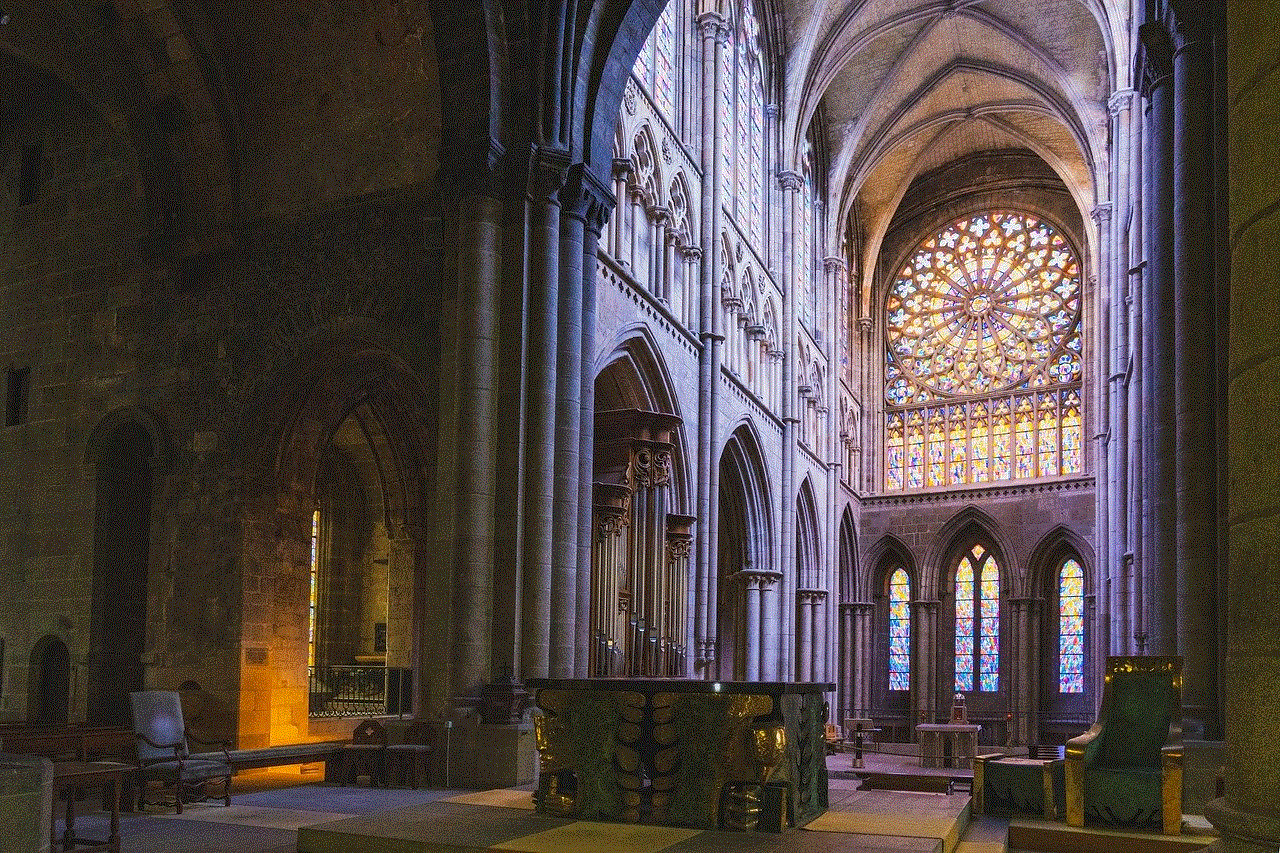
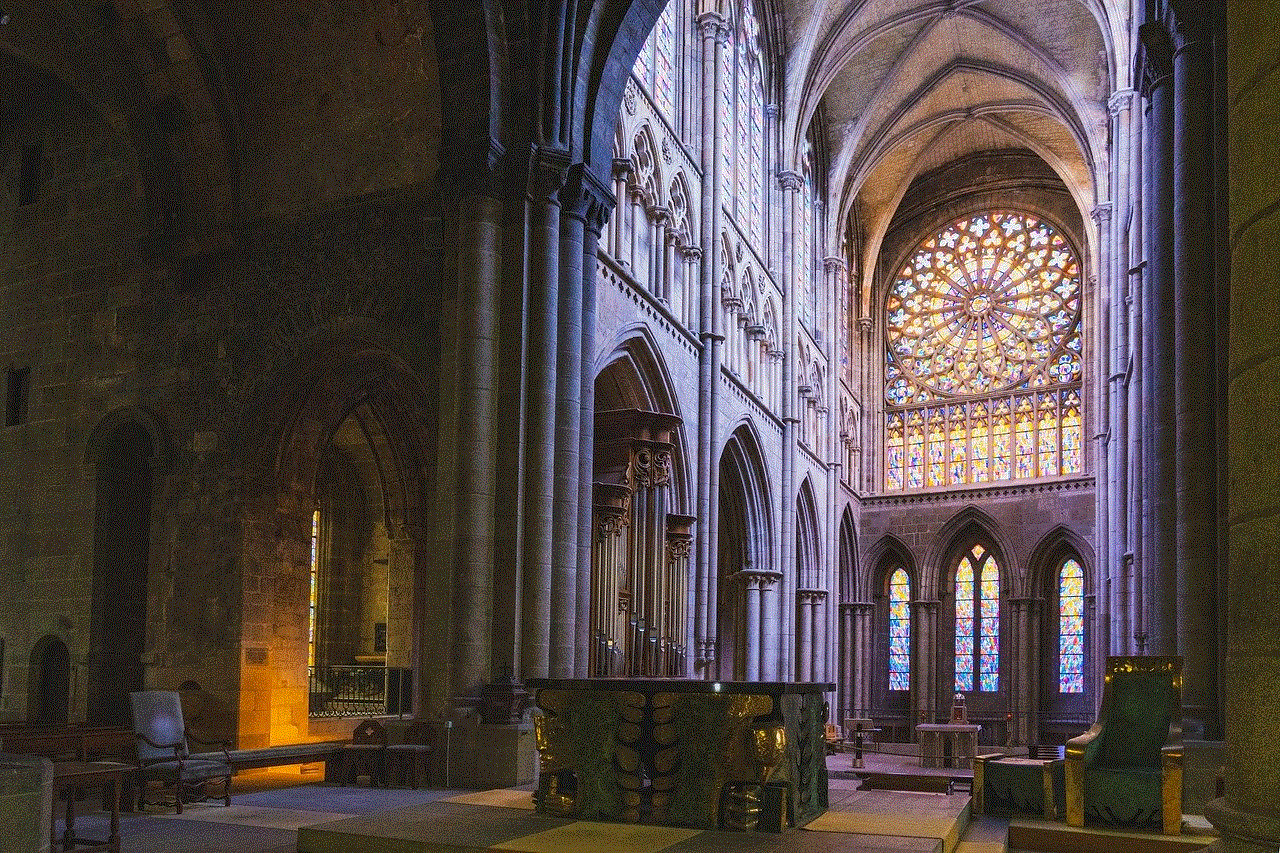
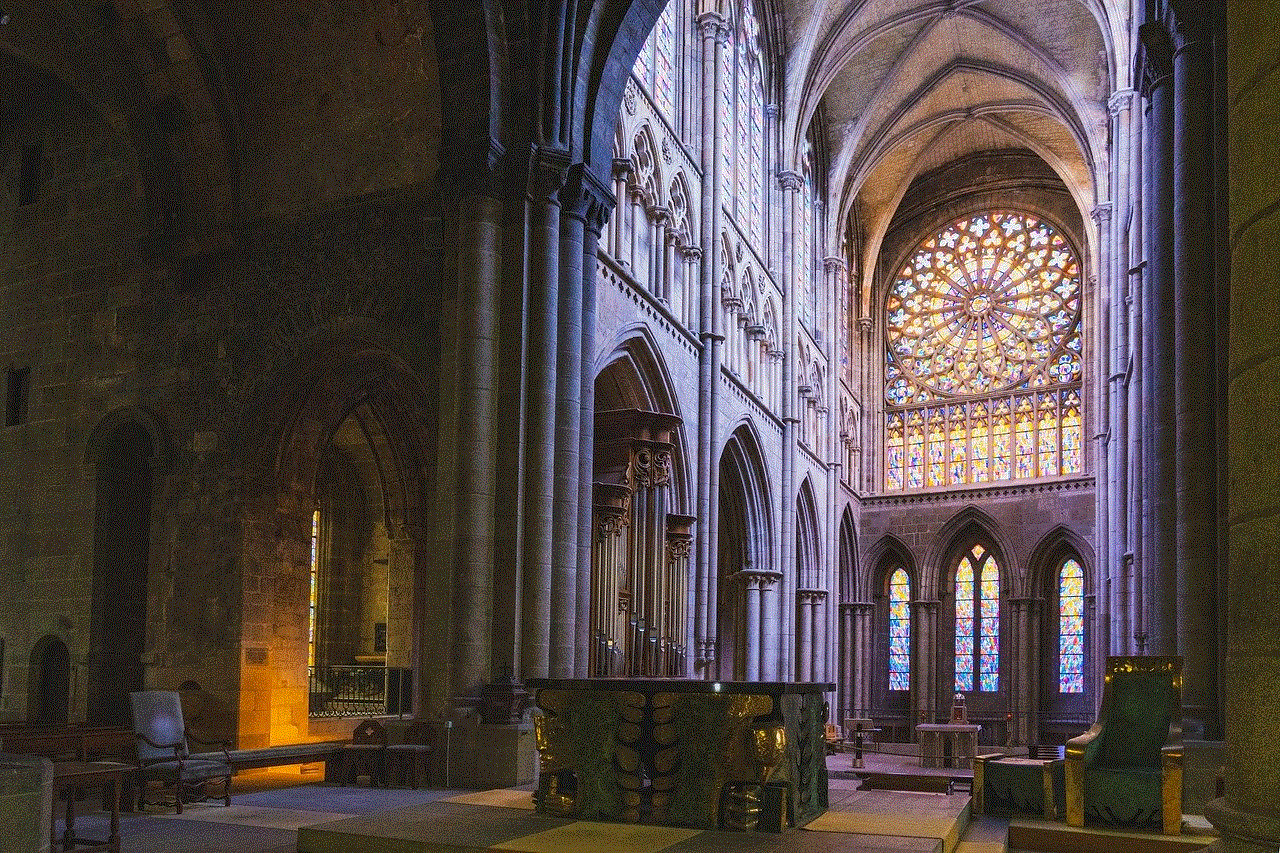
1. Preserve precious memories: Facetime calls are often made with loved ones who are far away. Screen recording allows you to save those special moments and relive them whenever you want.
2. Create tutorials: Facetime calls can also be educational, with people teaching each other new skills or helping with tech support. Screen recording can be a useful tool to create step-by-step tutorials for others to follow.
3. Record important conversations: In a professional setting, Facetime calls can be used for interviews, meetings, or client calls. Recording them can be helpful for future reference or to share with team members who were unable to attend.
4. Share experiences: Screen recording a Facetime call can also be a fun way to share experiences with friends and family who couldn’t be a part of the call. For example, you can record a virtual birthday party or a game night and share it with those who missed it.
What are the limitations of screen recording a Facetime call?
1. Not legal in all situations: It is essential to note that screen recording a Facetime call without the other person’s consent may not be legal in some situations. It is always best to inform the other party before starting the recording to avoid any legal complications.
2. Quality may vary: The quality of the recorded video may not always be the same as the original call. Factors like internet connection, device performance, and background noise can affect the quality of the recording.
3. Limited editing options: Unlike professional video recording software, the built-in screen recording features on iPhone and Mac have limited editing options. You may need to use a third-party video editing software to make changes to the recorded video.
Conclusion
In conclusion, screen recording a Facetime call is a convenient way to capture and share important moments, tutorials, or presentations. With the built-in screen recording features on iPhone and Mac, it has become easier than ever to record Facetime calls. However, it is essential to use this feature responsibly and with the other party’s consent. So, the next time you have a memorable Facetime call, don’t forget to hit the record button and save those precious memories forever.
how to see who blocked u on instagram
Instagram has become one of the most popular social media platforms in recent years, with over 1 billion active users worldwide. However, with its increasing popularity, there has also been a rise in the number of people who have been blocked by others on the platform. Being blocked by someone on Instagram can be a frustrating and confusing experience, especially if you are not sure who has blocked you . In this article, we will discuss how to see who has blocked you on Instagram.
Before we dive into the details, let’s first understand what blocking means on Instagram. When you block someone on Instagram, it means that you have restricted that person from viewing your profile, posts, stories, or sending you direct messages. Similarly, when someone blocks you, you will no longer be able to see their profile, posts, or stories, and you won’t be able to send them direct messages either. So, how can you find out who has blocked you on Instagram? Let’s find out.
Method 1: Check the Profile
The first and most straightforward method to find out if someone has blocked you on Instagram is to visit their profile. If you are blocked by that person, you will not be able to see their profile. If you have previously followed them, you will see a message saying, “User not found” when you try to visit their profile. This is a clear indication that you have been blocked by that person. However, if you have never followed them, you will not be able to find their profile in the first place, which could also mean that they have deactivated their account.
Method 2: Search for the Profile



If you are not sure whether you have been blocked by someone or not, you can try searching for their profile on Instagram. To do this, go to the search bar in the app and type in the username of the person you suspect has blocked you. If their profile appears in the search results, it means you have not been blocked. However, if their profile does not show up, it could mean that they have blocked you, or they have changed their username.
Method 3: Check your Direct Messages
Another way to find out if someone has blocked you on Instagram is to check your direct messages. If you have been blocked, any previous conversations you had with that person will disappear from your inbox. You will also not be able to send them any new messages. However, keep in mind that if the person has deleted their account, the conversation will also disappear, so this method is not entirely reliable.
Method 4: Check your Followers List
If you have been following the person who you suspect has blocked you, you can check your followers list to see if they are still following you. To do this, go to your profile and tap on the number of followers you have. If their name is no longer on the list, it means they have unfollowed you, which could be because they have blocked you.
Method 5: Try to Tag Them in a Post
If you have been blocked by someone on Instagram, you will not be able to tag them in your posts or stories. So, you can try tagging them in a post and see if their name appears or not. If it does not show up, it could mean that they have blocked you.
Method 6: Use a Third-Party App
There are several third-party apps available that claim to help you find out who has blocked you on Instagram. These apps work by scanning your followers list and identifying who has unfollowed you. However, it is important to note that these apps are not endorsed or supported by Instagram, and there is no guarantee that they will give you accurate results. Therefore, it is best to use them with caution.
Method 7: Ask a Mutual Friend
If you have mutual friends with the person who you suspect has blocked you, you can ask them to check if that person’s profile is still visible to them or not. If they can see the profile, it means that you have been blocked. However, if the profile is not visible to them either, it could mean that the person has deactivated their account.
Method 8: Check Your Activity Log
Instagram has an activity log feature that allows you to see all the actions you have taken on the app, including following and unfollowing someone. To access your activity log, go to your profile, tap on the three horizontal lines, and then tap on “Settings.” From there, go to “Privacy” and then “Account Data.” Here, you will find the option to “View Account Data.” Tap on it, and you will see a list of all your actions. If you have been blocked by someone, you will see an entry for “Unfollowed” for that particular user.
Method 9: Use a Different Account
If you have a second Instagram account, you can log in to that account and check if the person’s profile is still visible to you. If you can see their profile from your other account, it means that they have blocked your original account. However, if you are not able to see their profile from your second account as well, it could mean that they have deactivated their account.
Method 10: Reach Out to Instagram
If you have tried all the methods mentioned above, and you still cannot figure out who has blocked you on Instagram, you can reach out to Instagram for help. Go to the “Help Center” on the app or website and submit a request. Explain the situation, and provide any relevant information, such as the username of the person you suspect has blocked you. However, keep in mind that Instagram does not guarantee a response or a solution to your problem.



In conclusion, being blocked on Instagram can be a frustrating experience, but there are ways to find out who has blocked you. However, it is also important to respect someone’s decision to block you and not try to find out why they did it. If you suspect that someone has blocked you, it is best to respect their choice and move on. Instead of focusing on who has blocked you, focus on creating meaningful connections with the people who appreciate and support you on the platform. Remember, Instagram is just a social media platform, and there is more to life than worrying about who has blocked you.
