private browsing ipad
Private browsing on iPads has become increasingly popular in recent years, as users seek to protect their online privacy and security. Private browsing, also known as incognito mode, allows users to browse the internet without leaving a trace of their online activity on their device. In this article, we will delve into what private browsing on iPads is, how to use it, and its benefits and limitations.
What is Private Browsing on iPads?
Private browsing on iPads is a feature that allows users to browse the internet without saving any data such as browsing history, cookies, or cache on their device. This means that once the private browsing session is closed, all data associated with that session is deleted, leaving no trace of the user’s online activity on their iPad. Private browsing can also prevent websites from tracking a user’s location or displaying targeted advertisements based on their browsing history.
How to Use Private Browsing on iPads?
Using private browsing on iPads is a simple process. Here’s a step-by-step guide on how to enable private browsing on iPads:
1. Open the Safari browser on your iPad.
2. Tap on the tabs icon at the bottom-right corner of the screen.
3. In the tabs view, tap on the Private button located at the bottom-left corner of the screen.
4. A pop-up message will appear, informing you that you are now browsing in private mode.
5. You can now browse the internet without leaving any traces of your activity on your iPad.
6. To exit private browsing, tap on the tabs icon again and tap on the Private button to turn it off.
7. You will be prompted to close all private tabs, tap on Close All to exit private browsing completely.
8. Your browsing history, cookies, and cache will now be saved on your iPad as usual.
Benefits of Private Browsing on iPads
1. Protects Your Privacy: Private browsing on iPads is an effective way to protect your privacy while browsing the internet. It prevents websites from tracking your online activity and collecting data about you, such as your browsing habits, interests, and location.
2. Keeps Your Personal Information Safe: When browsing in private mode, your personal information such as passwords, credit card details, and login credentials are not saved on your iPad. This reduces the risk of your information being stolen by hackers or other malicious entities.
3. Avoids Embarrassing Autocomplete Suggestions: Have you ever searched for something on the internet, and the next time you type a similar word, the previous search suggestion pops up? Private browsing on iPads eliminates this problem, as your browsing history is not saved, and therefore, there are no autocomplete suggestions.
4. Enables Multiple User Accounts: Private browsing on iPads allows multiple users to browse the internet on the same device without their browsing history and data getting mixed up. This is particularly useful for families or individuals who share an iPad.
5. Safe Browsing on Public Wi-Fi: When using public Wi-Fi, there’s a risk of your online activity being monitored or intercepted by others on the same network. Private browsing on iPads encrypts your data, making it difficult for others to access your information.
Limitations of Private Browsing on iPads
1. Not Completely Anonymous: Private browsing on iPads does not make you completely anonymous on the internet. Your internet service provider (ISP) and websites you visit can still track your online activity, even if your browsing history is not saved on your iPad.
2. Doesn’t Protect Against Malware: Private browsing on iPads does not protect you from downloading malware or viruses. It only prevents websites from tracking your activity and does not provide any protection against malicious software.
3. Cannot Hide Your IP Address: Your IP address is a unique identifier that is associated with your internet connection. Private browsing on iPads does not hide your IP address, which can still be used to track your online activity.
4. Some Features May Not Work: Private browsing on iPads disables certain features such as autofill and extensions, which can be inconvenient for some users. Additionally, websites that require cookies to function may not work properly in private browsing mode.
5. Does Not Protect Against Phishing: Private browsing on iPads does not protect you from phishing attacks, where hackers try to trick you into giving away your personal information by posing as a legitimate website. It is important to be cautious when browsing in private mode and not click on any suspicious links.
In conclusion, private browsing on iPads is a useful feature for protecting your online privacy and security. It is easy to use and has several benefits, such as preventing websites from tracking your activity and keeping your personal information safe. However, it is not a foolproof solution, and users should still take precautions when browsing the internet. Private browsing on iPads is just one step towards maintaining online privacy and security, and it is important to stay vigilant and aware of potential threats while browsing the internet.
localizar a una persona por el n��mero de m��vil (celular)
Hoy en día, el uso de los teléfonos móviles o celulares se ha vuelto imprescindible en la vida diaria. Estos dispositivos nos permiten estar siempre conectados y comunicarnos con nuestros seres queridos y amigos en cualquier momento y lugar. Sin embargo, también pueden ser una herramienta muy útil cuando necesitamos localizar a una persona por su número de móvil. En este artículo, exploraremos las diferentes formas en que puedes localizar a alguien a través de su número de móvil y cómo funciona este proceso.
Antes de adentrarnos en el tema, es importante aclarar que la localización de una persona a través de su número de móvil solo se puede realizar en situaciones específicas y bajo ciertas circunstancias. No se trata de una herramienta para espiar o invadir la privacidad de las personas, sino de una opción que puede ser útil en casos de emergencia o para localizar a alguien que no puedes contactar de otra forma.



Una de las formas más comunes de localizar a alguien a través de su número de móvil es mediante el uso de aplicaciones de rastreo. Estas aplicaciones, que se pueden descargar en la tienda de aplicaciones de tu dispositivo, te permiten compartir tu ubicación en tiempo real con otros usuarios. Para poder localizar a alguien a través de una de estas aplicaciones, primero es necesario que la persona que deseas encontrar tenga instalada la misma aplicación en su teléfono y haya permitido que compartas su ubicación.
Otra opción para localizar a alguien a través de su número de móvil es utilizando el servicio de localización de tu operador de telefonía móvil. Este servicio, que también se conoce como triangulación de antenas, funciona a través de las señales que emiten los teléfonos móviles y su conexión con las antenas de la red. En caso de emergencia, como un secuestro o una situación de peligro, la policía puede solicitar la localización de un teléfono móvil a través de este servicio para encontrar a la persona que lo lleva.
Sin embargo, es importante destacar que este método no es 100% preciso y puede tener un margen de error de varios kilómetros. Además, solo se puede utilizar en situaciones de emergencia y con la autorización de las autoridades competentes.
Otra opción para localizar a alguien a través de su número de móvil es a través de las redes sociales. Muchas plataformas como facebook -parental-controls-guide”>Facebook o Instagram te permiten compartir tu ubicación en tiempo real con tus amigos y seguidores. Si alguien que conoces tiene esta opción activada, podrás ver su ubicación en el mapa y saber dónde se encuentra en ese momento. Sin embargo, esta opción también depende de que la persona tenga activada la función de compartir su ubicación y que seas su amigo o seguidor en la red social correspondiente.
Por otra parte, existen aplicaciones específicas para localizar a personas, como Life360 o Find My Friends, que te permiten compartir tu ubicación con un grupo selecto de personas. Estas aplicaciones son muy útiles para mantenerse en contacto con amigos o familiares cuando se están realizando actividades al aire libre o en lugares desconocidos. Sin embargo, al igual que con las aplicaciones de rastreo, es necesario que la persona que deseas localizar tenga instalada la misma aplicación y haya aceptado compartir su ubicación contigo.
Además de estas opciones, también existen servicios de pago que ofrecen la localización de personas a través de su número de móvil. Estos servicios suelen ser utilizados por padres preocupados por sus hijos o por empresas que desean monitorear la ubicación de sus empleados. Sin embargo, su uso está sujeto a regulaciones y leyes de privacidad, por lo que es importante informarse y obtener el consentimiento de la persona que se va a rastrear antes de utilizar este tipo de servicios.
En caso de que ninguna de estas opciones sea viable o no dé resultados, también puedes recurrir a la búsqueda de una persona a través de su número de móvil en internet. Existen varios sitios web que ofrecen este servicio, pero debes tener cuidado ya que algunos de ellos pueden ser fraudulentos. Si decides utilizar uno de estos sitios, asegúrate de investigar su reputación y leer las opiniones de otros usuarios antes de proporcionar tu información personal.
Es importante mencionar que la localización de una persona a través de su número de móvil no es un proceso sencillo y puede llevar tiempo y esfuerzo. Además, no siempre es posible encontrar a alguien a través de su número de móvil, ya que la persona puede haber apagado su teléfono o estar en un lugar sin cobertura.
Por otra parte, también es importante tener en cuenta que, aunque en la mayoría de los casos la localización de una persona a través de su número de móvil se lleva a cabo con fines legítimos, también puede ser utilizada para acosar o invadir la privacidad de alguien. Por esta razón, es importante usar estas herramientas con responsabilidad y respetar la privacidad de las personas.
En conclusión, la localización de una persona a través de su número de móvil es una opción que puede ser útil en ciertas situaciones, como en caso de emergencia o para mantenerse en contacto con amigos y familiares. Sin embargo, es importante tener en cuenta que no es una herramienta infalible y que su uso está sujeto a regulaciones y leyes de privacidad. Si necesitas localizar a alguien por su número de móvil, es recomendable utilizar métodos legítimos y obtener el consentimiento de la persona antes de hacerlo.
is eharmony worth it
Online dating has become increasingly popular over the years, with more and more people turning to the internet to find their perfect match. Among the many dating websites and apps available, eharmony stands out as one of the most well-known and established platforms. However, with the rise of free dating apps and the increasing number of options available, many people are left wondering – is eharmony worth it?
To answer this question, we must first understand what eharmony offers and how it differs from other dating platforms. Launched in 2000, eharmony was one of the first online dating sites to use a scientific approach to match users based on compatibility. This means that instead of just browsing through profiles and selecting potential matches, eharmony uses a comprehensive questionnaire and advanced algorithms to connect users with highly compatible partners.
One of the main selling points of eharmony is its focus on serious relationships. Unlike other dating apps where people may be looking for casual hookups, eharmony’s target audience is those seeking a long-term, committed relationship. This is evident in their tagline – “The #1 Trusted Dating Site for Like-Minded Singles.” By narrowing down their user base to those looking for serious relationships, eharmony aims to create a more meaningful and successful dating experience.
So, is eharmony worth it? Let’s take a closer look at its features and benefits to help you make an informed decision.
Registration and Profile Creation
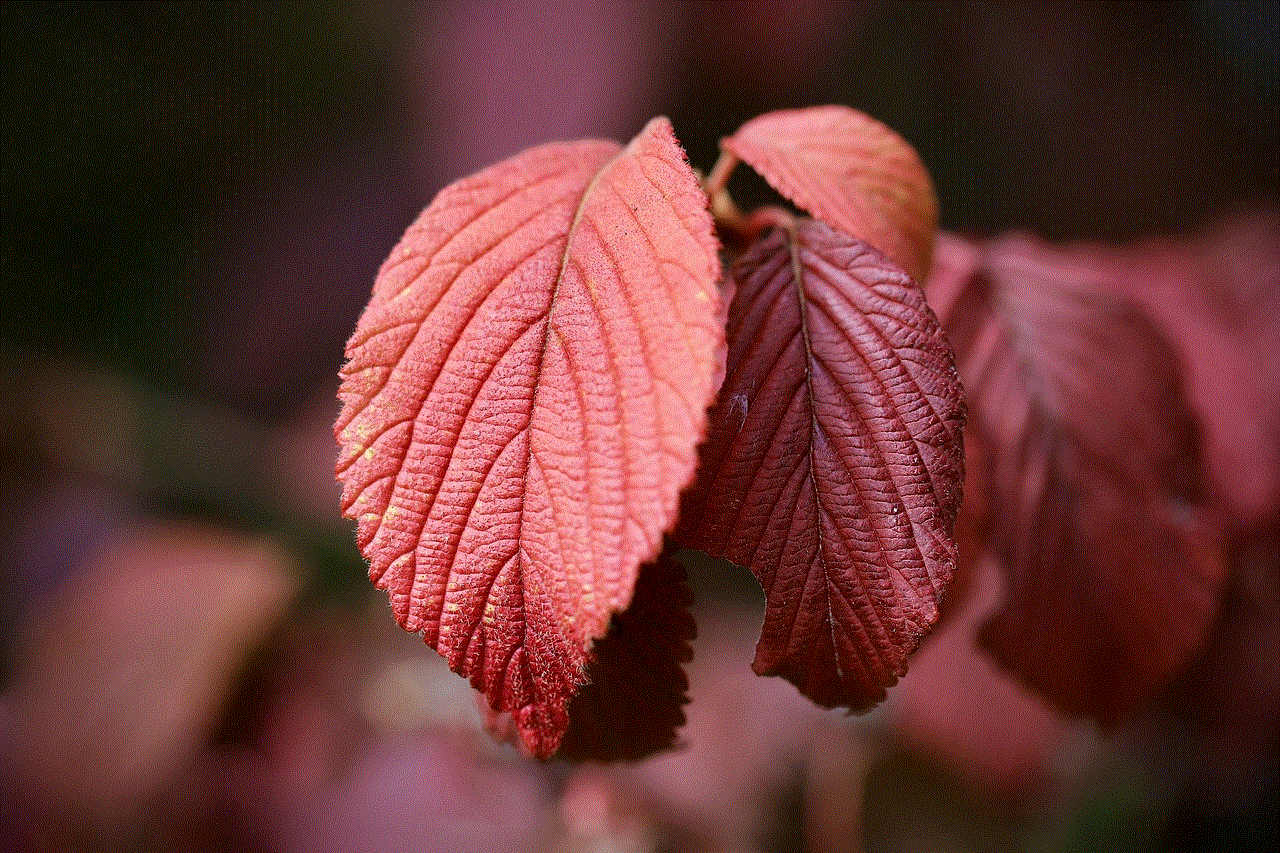
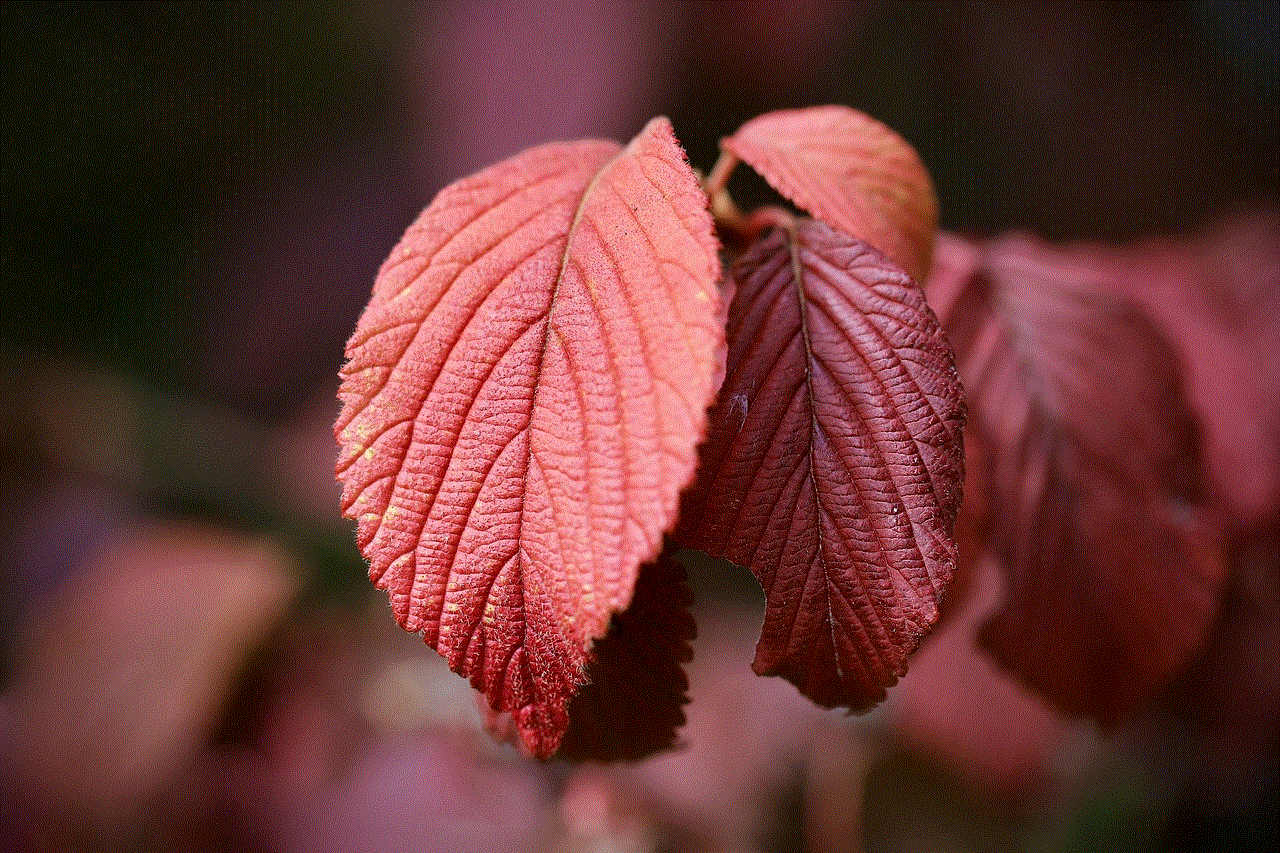
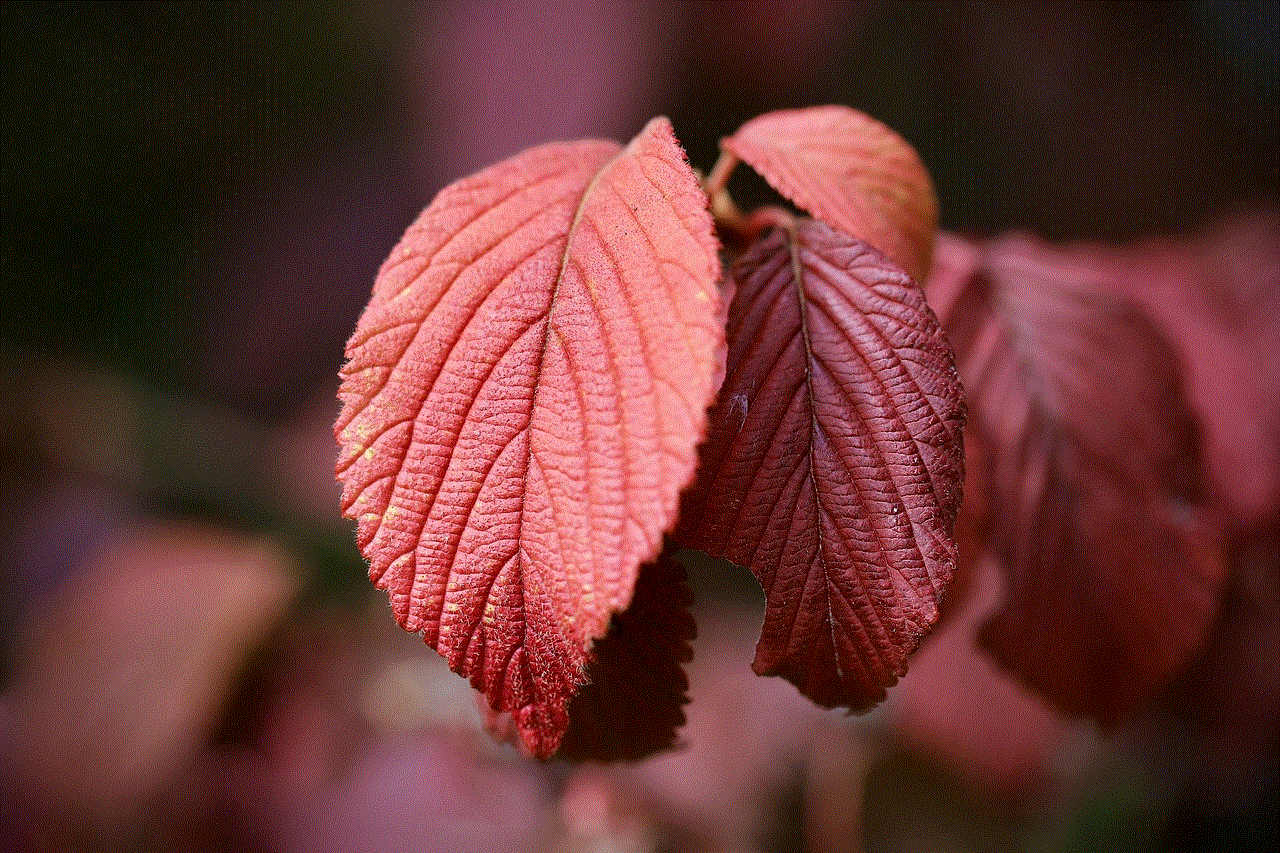
The first step to using eharmony is to complete their lengthy questionnaire, which consists of 150+ questions that cover topics such as personality, values, beliefs, and preferences. While this may seem like a daunting task, it is essential for the site’s matching algorithm to work effectively. The questionnaire takes about 20 minutes to complete and is divided into different sections, making it more manageable.
Once the questionnaire is completed, users can then create their profile by adding photos and providing additional information about themselves. Unlike other dating sites where users can freely browse through profiles, eharmony only shows users the matches that their algorithm has determined to be highly compatible. This can be seen as a disadvantage for those who prefer to have more control over their search, but it also eliminates the overwhelming feeling of having too many options.
Communication and Features
One of the main drawbacks of eharmony is its limited communication features. Unlike other dating apps where users can freely message anyone they are interested in, eharmony only allows communication between matched users. This can slow down the process of getting to know someone and can be frustrating for those who are used to more immediate communication.
However, eharmony makes up for this by offering various features to help users get to know their matches better. One of these features is the “Questions” section, where users can ask potential matches pre-written questions to get a better sense of their personalities and values. Another exciting feature is “What If?” which shows users potential matches outside of their regular preferences, encouraging them to step out of their comfort zone and potentially connect with someone they may not have considered otherwise.
Cost and Pricing
Now, let’s address the elephant in the room – the cost of eharmony. Compared to other dating apps that are free or have a lower monthly subscription fee, eharmony may seem expensive. However, it is essential to remember that eharmony’s target audience is those looking for serious relationships, and the price may be worth it for those who are invested in finding a long-term partner.
Eharmony offers a few different subscription options, with the 12-month plan being the most cost-effective. However, this also means making a significant financial commitment upfront. For those who are hesitant to commit to a long-term subscription, eharmony also offers a 3-month plan, albeit at a higher monthly cost.
Success Rate and User Reviews
Ultimately, the success rate of a dating app is what matters most. Eharmony claims that it is responsible for over 600,000 marriages in the United States alone, and their success stories page is filled with happy couples who met through the site.
However, it is important to note that success on eharmony, like any other dating platform, depends on various factors such as timing, effort, and compatibility. While the site’s algorithm may be effective in connecting highly compatible individuals, it does not guarantee a successful relationship. It is up to the users to put in the effort to get to know their matches and build a connection.
In terms of user reviews, eharmony has a mixture of positive and negative feedback. Many users praise the site for its in-depth matching process and for helping them find compatible partners. However, others criticize the limited communication features and the high cost of the subscription plans.
Conclusion
So, is eharmony worth it? The answer is – it depends. Eharmony’s focus on serious relationships and their scientific approach to matchmaking may be appealing to those looking for a long-term, committed relationship. However, the limited communication features and high subscription costs may be a deterrent for others.
Ultimately, the success of eharmony, or any other dating platform, depends on the individual’s effort and compatibility with their matches. It is important to keep in mind that no dating site can guarantee a successful relationship, and it is up to the users to invest time and effort to get to know their matches.
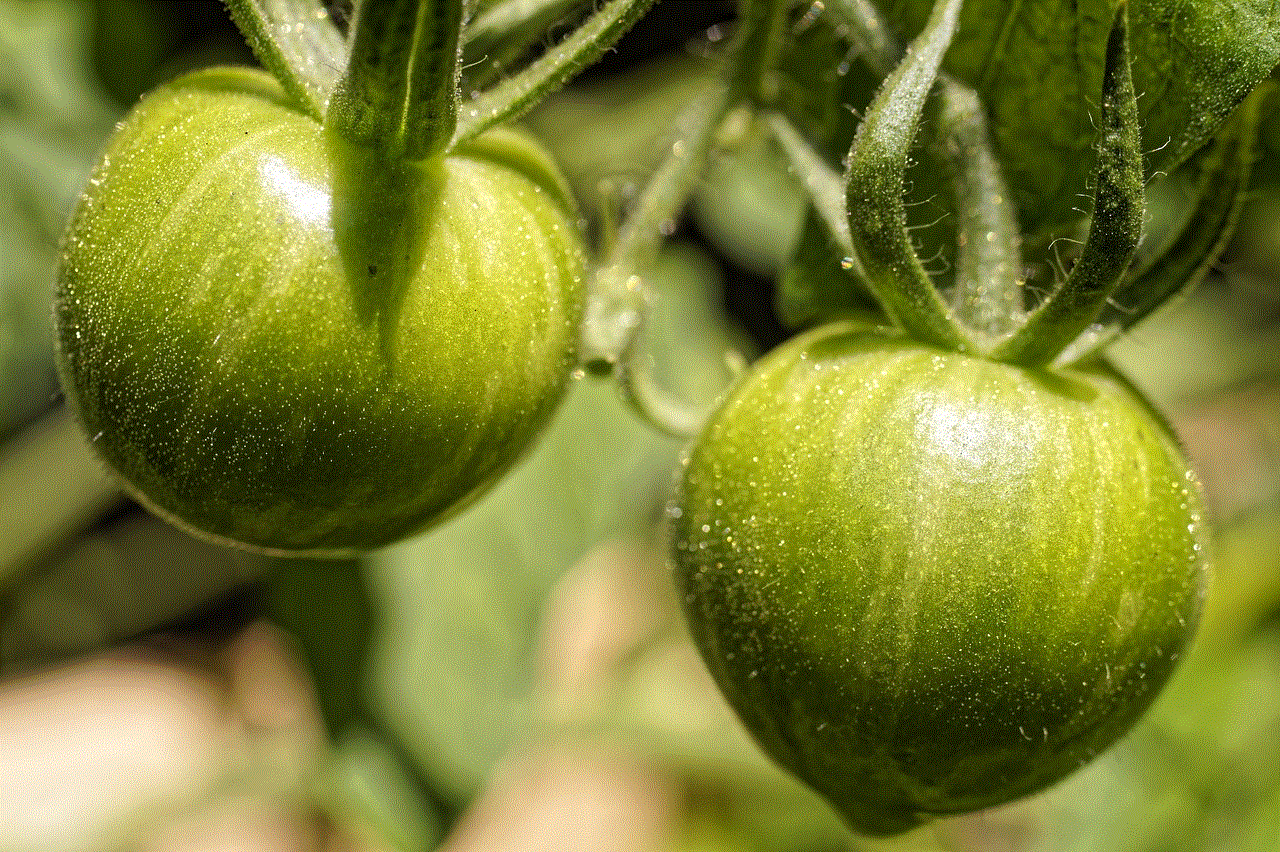
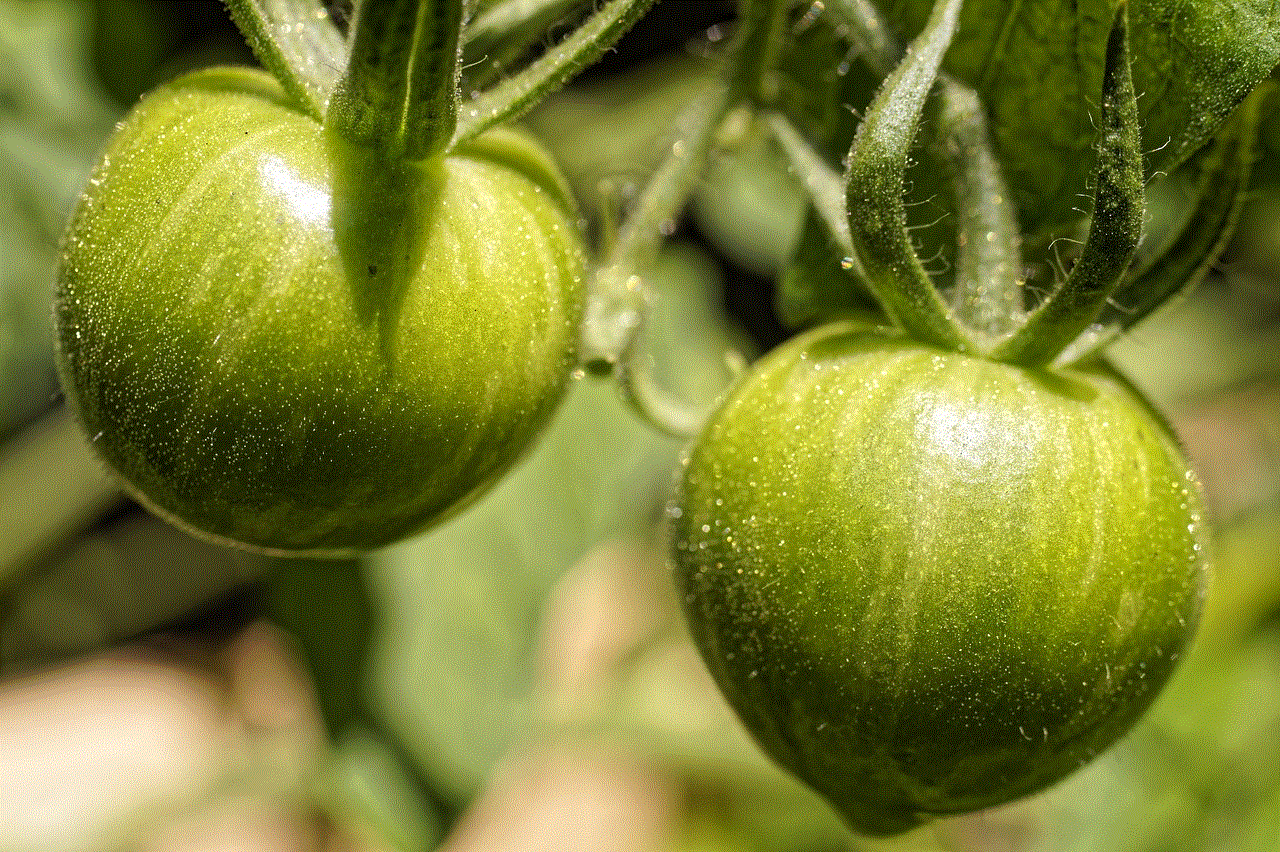
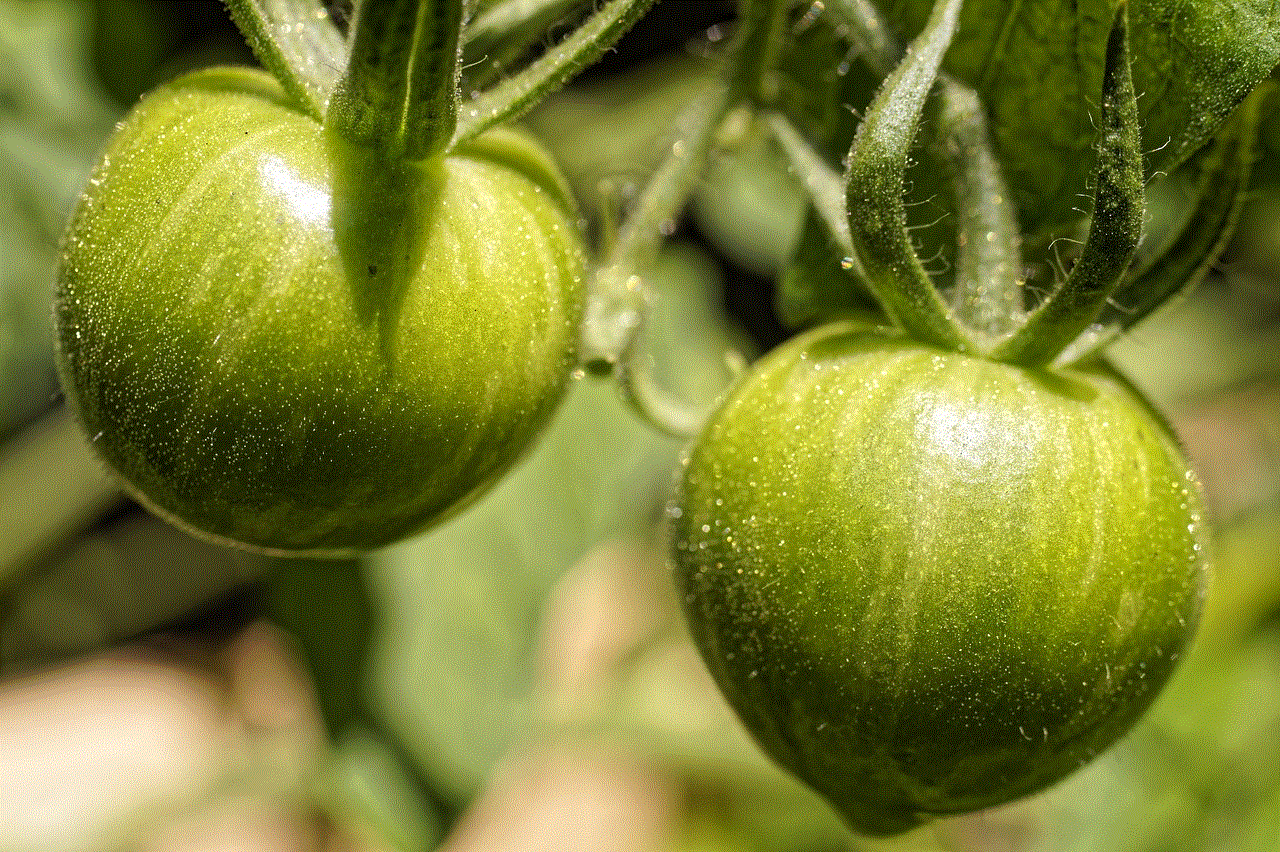
For those who are willing to commit to a long-term, serious relationship and are willing to invest in the process, eharmony may be worth it. However, for those who prefer more control over their dating experience and are looking for a casual relationship, there may be other dating apps that better suit their needs.
