how to delete saved snapchat messages on iphone
Snapchat has become one of the most popular social media platforms, especially among the younger generation. It allows users to share photos and videos with their friends, which will disappear after a short period of time. However, many users are not aware that Snapchat also has a feature that allows them to save messages sent to them. This can be a useful feature, but it can also pose a problem if you want to delete saved Snapchat messages on your iPhone. In this article, we will discuss the steps on how to delete saved Snapchat messages on iPhone.
Before we dive into the process of deleting saved Snapchat messages, it is important to understand the purpose of this feature. Snapchat’s message saving feature allows you to keep a record of the messages you have received from your friends. This can be helpful if you want to refer back to a conversation or if there is important information that you don’t want to forget. However, there may come a time when you want to delete these saved messages, either for privacy reasons or to free up storage space on your iPhone. Whatever the reason may be, here’s how you can do it.
Step 1: Open Snapchat and go to your chat screen
The first step is to open the Snapchat app on your iPhone. Once you are on the home screen, swipe left to go to the chat screen. Here, you will see a list of all your recent conversations with your friends.
Step 2: Find the saved messages
Scroll through your conversations and find the conversation that contains the saved messages you want to delete. You will know if a message has been saved because it will have a grey background instead of the usual white.
Step 3: Tap and hold the saved message
Once you have found the saved message, tap and hold on it. This will bring up a menu with three options: “Copy,” “Delete,” and “Save in Chat.” Tap on “Delete.”
Step 4: Confirm the deletion
A pop-up window will appear asking you to confirm the deletion of the message. Tap on “Delete” again to confirm. The saved message will now be deleted from the conversation.
Step 5: Delete the entire conversation (optional)
If you want to delete the entire conversation, including all the messages in it, you can do so by swiping left on the conversation in your chat screen. A red “Delete” button will appear, tap on it to delete the entire conversation.
Step 6: Clear all saved messages
If you have multiple saved messages from different conversations that you want to delete, you can clear all of them at once. To do this, go to your profile screen by tapping on your Bitmoji icon in the top left corner of the camera screen. Then, tap on the gear icon to go to settings. Scroll down and tap on “Clear Conversations” under the “Account Actions” section. This will delete all your saved messages.
It is worth noting that clearing conversations will not delete any messages that have already been saved in your chat screen. You will have to manually delete these messages using the steps mentioned above.
Step 7: Clear all conversations
If you want to take it a step further and delete all your conversations, including all the messages in them, you can do so by going back to the “Clear Conversations” option in your settings. This time, instead of tapping on it, swipe left on it to reveal the “Clear All” button. Tap on it to delete all your conversations.
Step 8: Clear all conversations and saved messages
If you want to delete all your conversations and saved messages in one go, there is an option for that as well. Go to your profile screen and tap on the gear icon to go to settings. Under the “Account Actions” section, tap on “Clear All” next to “Clear Conversations.” This will delete all your conversations and saved messages.
Step 9: Log out of Snapchat
If you want to delete all your conversations and saved messages permanently, you can log out of your Snapchat account. This will clear all the data associated with your account from your iPhone. To do this, go to your profile screen and tap on the gear icon to go to settings. Scroll down and tap on “Log Out” at the bottom of the screen. This will log you out of your account and delete all your conversations and saved messages.
Step 10: Deactivate your account
If you no longer want to use Snapchat and want to delete all your data from their servers, you can deactivate your account. This will delete all your conversations, saved messages, and any other data associated with your account. To do this, go to the Snapchat website and log in with your account credentials. Then, click on “Delete my Account” and follow the instructions. Keep in mind that once your account is deactivated, you will not be able to reactivate it or retrieve any of your data.
In conclusion, Snapchat’s message saving feature can be useful, but it is important to know how to delete saved messages when needed. Whether you want to clear some storage space on your iPhone or maintain your privacy, the steps mentioned above will help you delete saved Snapchat messages on your iPhone. It is always a good idea to regularly clear out your conversations and saved messages to keep your conversations organized and your data secure.
how to unblock someone snapchat
Snapchat is a popular social media platform that allows users to share photos, videos, and messages with their friends and followers. However, sometimes users may find themselves in a situation where they need to unblock someone on Snapchat. This can happen due to various reasons such as accidentally blocking someone, resolving a conflict, or simply wanting to reconnect with an old friend. In this article, we will discuss the process of unblocking someone on Snapchat and some tips to avoid getting blocked in the first place.
Why do people block each other on Snapchat?
Before we delve into the process of unblocking someone on Snapchat, it is important to understand why people block each other on the platform. The most common reason for blocking someone on Snapchat is to prevent them from viewing your stories or sending you messages. This can happen if you have had a falling out with someone or if you do not want certain people to have access to your content.
Another reason for blocking someone on Snapchat is to avoid receiving unwanted snaps or messages. This can happen if someone is constantly spamming you or sending inappropriate content. In such cases, blocking is a necessary step to maintain your privacy and protect yourself from cyberbullying.
How to unblock someone on Snapchat?
If you have blocked someone on Snapchat and now want to unblock them, the process is quite simple. Here’s a step-by-step guide to help you unblock someone on Snapchat:
Step 1: Open Snapchat and go to your profile by tapping on the profile icon at the top left corner of the screen.
Step 2: From your profile, tap on the gear icon at the top right corner to open the Settings menu.
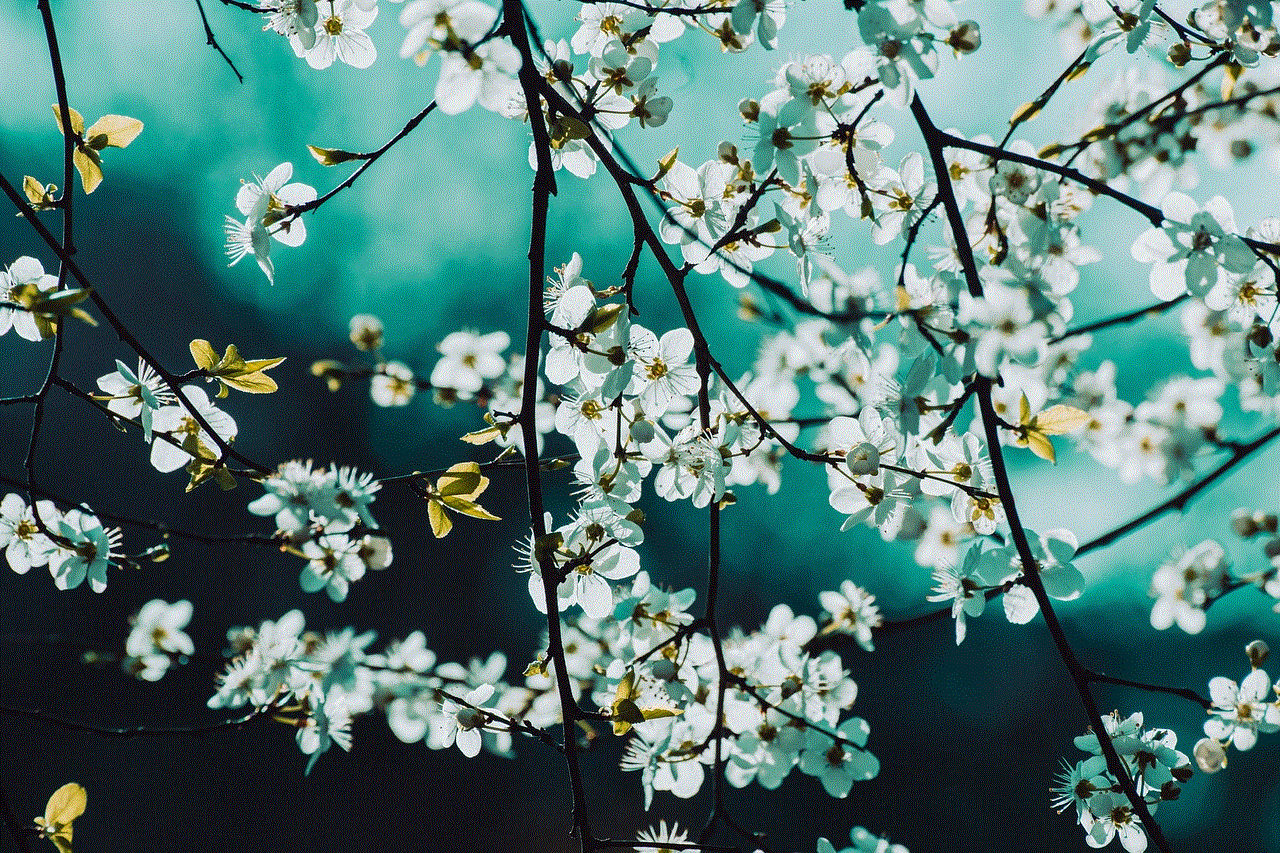
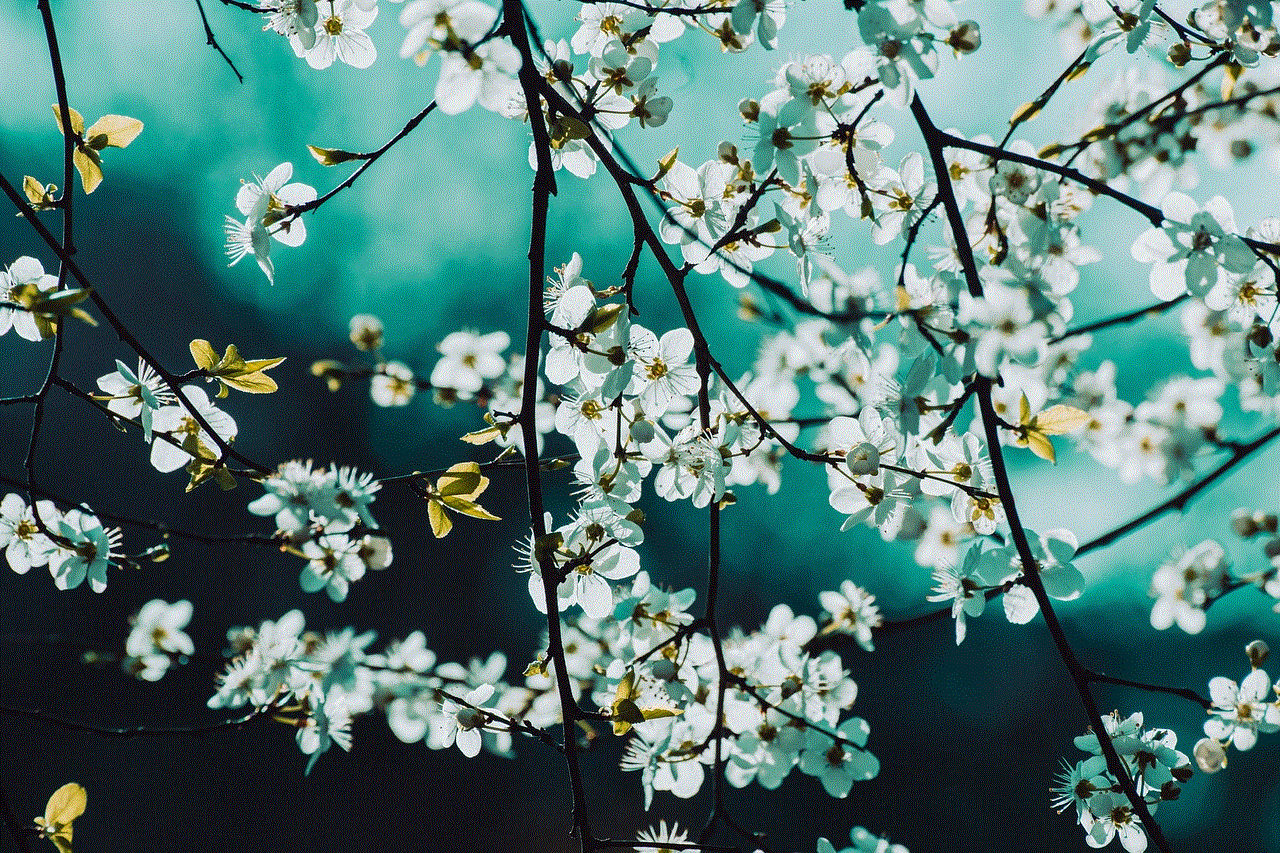
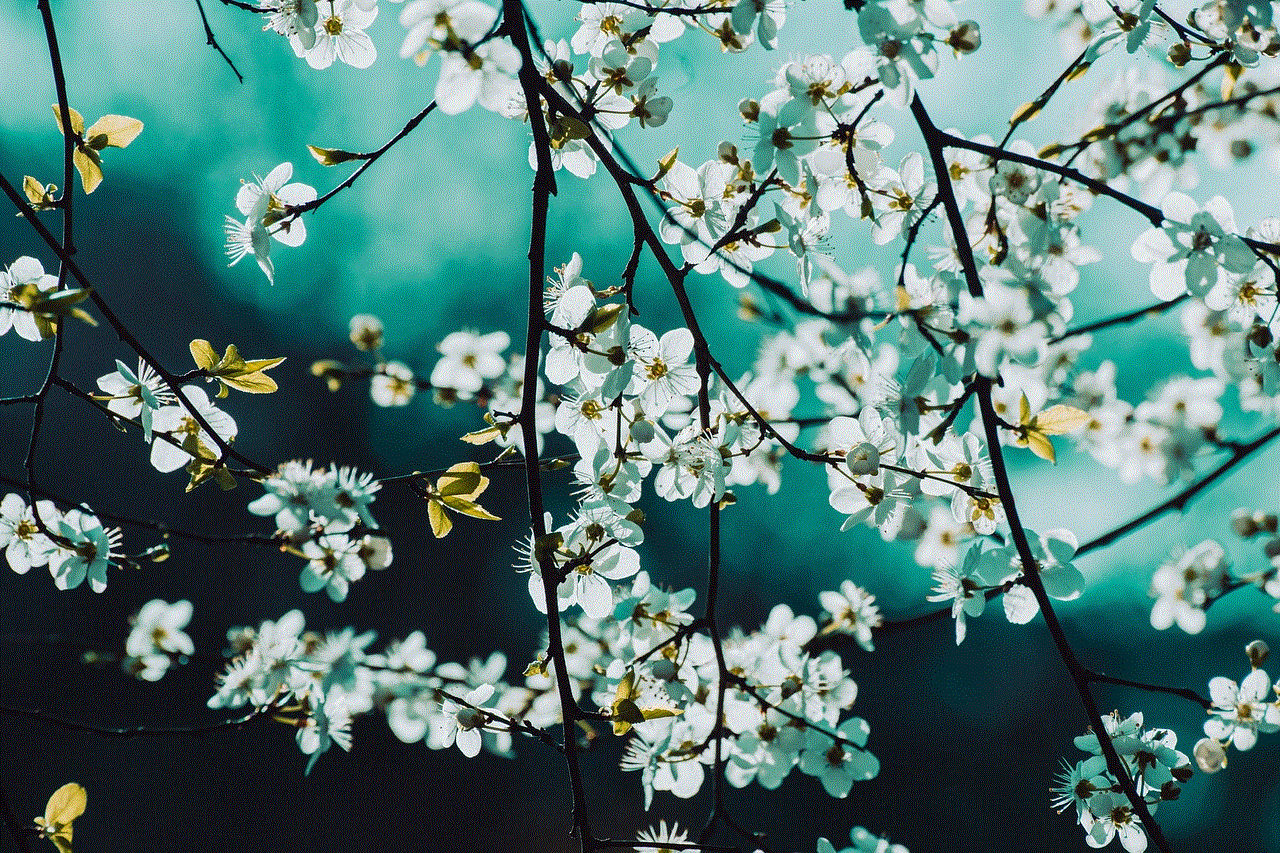
Step 3: In the Settings menu, scroll down and select ‘Blocked’ under the ‘Account Actions’ section.
Step 4: Here, you will see a list of all the people you have blocked on Snapchat. Find the name of the person you want to unblock and tap on it.
Step 5: On the next screen, tap on the ‘Unblock’ button to confirm.
Once you have completed these steps, the person will be unblocked, and you will be able to view their stories, send them messages, and receive snaps from them.
Tips to avoid getting blocked on Snapchat:
Now that you know how to unblock someone on Snapchat, let’s discuss some tips to help you avoid getting blocked in the first place. Here are some things you should keep in mind while using Snapchat:
1. Think before you snap: One of the main reasons people get blocked on Snapchat is because they send inappropriate or offensive snaps. Before sending a snap, always think if it is something the recipient would appreciate. If you are not sure, it’s best to avoid sending it.
2. Be respectful: Cyberbullying is a serious issue, and it can lead to people getting blocked on Snapchat. Make sure to treat others with respect and avoid sending hurtful or offensive messages.
3. Don’t spam: Sending too many snaps or messages to someone can be annoying and can lead to them blocking you. Make sure to give people some space and avoid spamming them with snaps or messages.
4. Communicate openly: If you have had a falling out with someone, it’s always better to communicate openly and resolve the issue rather than blocking them. Blocking someone without addressing the problem can lead to misunderstandings and hurt feelings.
5. Use privacy settings: Snapchat offers various privacy settings that allow you to control who can see your content and who can send you messages. Make sure to use these settings to avoid getting unwanted snaps or messages.
6. Be mindful of your audience: When posting stories on Snapchat, it’s important to consider who your audience is. If you have people on your list who may not appreciate certain types of content, it’s best to avoid posting it to your story.
7. Don’t share personal information: It’s always best to avoid sharing personal information such as your phone number, email address, or home address on Snapchat. This can lead to people you don’t know contacting you and can also put you at risk of cyberstalking.
8. Report inappropriate content: If someone is sending you inappropriate snaps or messages, you can report them to Snapchat. This will not only help you avoid getting blocked but also help keep the platform safe for everyone.
9. Be considerate of others’ feelings: Snapchat is all about sharing and connecting with others, but it’s important to be considerate of others’ feelings. If someone has asked you to stop sending them snaps or messages, respect their wishes and avoid harassing them.
10. Don’t take things too seriously: Lastly, it’s important to remember that Snapchat is just a social media platform, and not everything should be taken too seriously. If someone unfriends or blocks you, try not to take it personally and move on.
In conclusion, blocking and unblocking someone on Snapchat is a simple process, but it’s important to use this feature responsibly. By following the tips mentioned in this article, you can avoid getting blocked and maintain healthy relationships on the platform. Remember to always think before you snap and be respectful of others, and you’ll be able to enjoy all the fun features of Snapchat without any drama.
pokemin go servers



Pokémon Go has taken the world by storm since its release in 2016. The augmented reality game, developed by Niantic , has captured the hearts of millions of players who have embarked on a journey to catch and collect their favorite Pokémon in the real world. As players roam the streets, parks, and landmarks, they rely on the game’s servers to connect them to the virtual world of Pokémon. However, the game’s popularity has put a strain on the servers, causing frequent crashes and glitches. In this article, we will explore the history of Pokémon Go servers, the challenges they face, and the measures taken to ensure a smooth gaming experience for players.
History of Pokémon Go Servers
The development of Pokémon Go was a collaboration between Niantic and The Pokémon Company. Niantic, a former subsidiary of Google, had previously released a similar game called Ingress, which served as the foundation for Pokémon Go. The game was launched in the United States, Australia, and New Zealand on July 6, 2016, and became an instant hit. It quickly spread to other countries, and within a week, it was available in over 30 countries.
The game’s success was unprecedented, with millions of users playing simultaneously. This put a tremendous strain on the servers, causing frequent crashes and server outages. Niantic had anticipated a large number of players but not to the extent that Pokémon Go garnered. The game’s popularity far exceeded their expectations, and they had to scramble to upgrade their servers to handle the massive influx of players.
Challenges Faced by Pokémon Go Servers
The popularity of Pokémon Go has led to several challenges for the game’s servers. The first and most obvious challenge is the sheer number of players. The game has over 147 million active users, and on peak days, over 45 million people play the game. This puts a tremendous strain on the servers, causing them to crash or become unresponsive. The game’s servers are also responsible for handling the massive amount of data generated by players, such as location, movements, and interactions with other players. This data needs to be processed and delivered in real-time, which can be a daunting task for the servers.
Another challenge faced by Pokémon Go servers is the game’s global reach. The game is available in over 100 countries, and each country has its unique set of laws, regulations, and infrastructure. This means that Niantic has to comply with different data privacy laws, network regulations, and server capabilities in each country. This can be a logistical nightmare for the company and adds to the complexity of maintaining the game’s servers.
Server outages and crashes are not only frustrating for players, but they also have a significant impact on the game’s revenue. Pokémon Go generates revenue through in-app purchases, and when the servers are down, players cannot make purchases. This can result in a loss of revenue for Niantic, and they have to work quickly to resolve any server issues to minimize the impact on their bottom line.
Measures Taken to Improve Pokémon Go Servers
Niantic has taken several measures to improve the game’s servers and ensure a smooth gaming experience for players. The first step was to upgrade their servers to handle the massive influx of players. They also increased the number of servers and added more processing power to handle the growing amount of data generated by players.
To address the challenge of global reach, Niantic has partnered with various telecommunication companies to ensure that the game’s servers are optimized for different networks. This has helped to reduce server latency and improve the game’s performance in different countries.
To prevent server crashes and outages, Niantic has implemented a queuing system that limits the number of players who can access the game at once. This helps to manage the flow of data and reduce the strain on the servers during peak times.
Niantic has also deployed a team of engineers and data scientists to monitor the game’s servers 24/7. This allows them to detect and resolve any server issues quickly and minimize the impact on players. They also conduct regular stress tests to identify any potential weaknesses in the server infrastructure and address them before they become a problem.
Future of Pokémon Go Servers
As Pokémon Go continues to grow in popularity, the demand on its servers is expected to increase. Niantic has stated that they are committed to improving the game’s infrastructure and ensuring a smooth gaming experience for players. They have also announced plans to introduce new features and updates to the game, which will require even more server resources.
One of the most highly anticipated updates is the introduction of player vs. player battles, which will require real-time interactions between players. This will put an even greater strain on the servers, and Niantic is working on new technologies and strategies to ensure that the game can handle this feature without any issues.
Conclusion



Pokémon Go has revolutionized the gaming industry and brought the world of Pokémon to life in a way that was previously unimaginable. The game’s success has also highlighted the importance of robust server infrastructure in handling the demands of a global gaming phenomenon. Niantic has faced several challenges in maintaining the game’s servers, but they have taken significant steps to improve their performance and ensure a seamless gaming experience for players. As the game continues to evolve, we can expect to see more innovations and improvements to the game’s servers, ensuring that Pokémon Go remains a beloved game for years to come.
