why cant i send pictures on messenger
The rise of social media has revolutionized the way we communicate and connect with others. One of the most popular messaging platforms is Facebook Messenger, which allows users to send text messages, make voice and video calls, and even share photos and videos with friends and family. However, many users have reported issues with sending pictures on Messenger. In this article, we will dive into the possible reasons why you can’t send pictures on Messenger and provide solutions to help you overcome this problem.
1. Poor Internet Connection
One of the most common reasons why you may not be able to send pictures on Messenger is due to a poor internet connection. Messenger requires a stable and strong internet connection to send and receive photos. If your internet connection is weak or unstable, the photos may fail to upload or take a long time to send. To ensure a smooth experience on Messenger, make sure you have a strong and stable internet connection.
2. Outdated App
Another reason why you may face difficulties in sending pictures on Messenger is due to using an outdated version of the app. Facebook regularly releases updates to improve the app’s performance, fix bugs, and add new features. If you are using an older version of Messenger, it may not be compatible with the latest updates, causing problems with sending pictures. To resolve this issue, make sure you have the latest version of Messenger installed on your device.
3. Insufficient Storage Space
Sometimes, the reason why you can’t send pictures on Messenger is that your device does not have enough storage space. Messenger requires a certain amount of storage space to save photos and other media files. If your device is running low on storage, it may prevent Messenger from sending photos. To free up some space, you can delete unnecessary files, apps, or transfer photos to an external storage device.
4. Messenger App Glitches
Like any other app, Messenger is also prone to glitches and bugs. These glitches can cause issues with sending pictures on the app. If you suspect that your Messenger app is glitching, you can try force-closing the app and reopening it. If the problem persists, you can try clearing the app’s cache and data or uninstalling and reinstalling the app.
5. Incompatible File Format
Another reason why you may not be able to send pictures on Messenger is that the file format is not supported. Messenger supports various file formats, including JPEG, PNG, and GIF. If you are trying to send a photo in a different format, it may fail to upload or send. To ensure that your photos can be sent successfully, make sure they are in a supported format.
6. Messenger Server Issues
At times, you may face difficulties in sending pictures on Messenger due to server issues. This means that the problem is not on your end but on Messenger’s end. When this happens, you may notice that all your other messages are also not going through. In such cases, the best solution is to wait until the issue is resolved on Messenger’s end.
7. Disabled Camera Access
To send pictures on Messenger, the app requires access to your device’s camera. If you have accidentally disabled camera access for Messenger, it may prevent you from sending photos. To check if this is the case, go to your device’s settings, find Messenger, and make sure that the camera permission is enabled.
8. Network Restrictions
Some networks, such as school or work networks, may have restrictions that prevent users from sending photos on Messenger. This is done to limit the use of data and bandwidth on the network. If you are trying to send pictures on such networks, you may encounter errors or fail to send them altogether. In such cases, you can try using a different network or contact the network administrator to see if the restriction can be lifted.
9. Privacy Settings
Messenger has privacy settings that allow you to control who can see your photos and who can send you photos. If you have restricted the settings to only allow friends to send you photos, you may not be able to receive photos from non-friends. To check and adjust your privacy settings, go to the Messenger app, tap on your profile picture, and select “Privacy.”
10. Temporary Facebook Ban
If you have recently violated Facebook’s community standards, your account may have been temporarily banned from using certain features, including sending photos on Messenger. This ban can last from a few hours to a few days, depending on the severity of the violation. If you believe that your account has been wrongly banned, you can appeal to Facebook for a review.
In conclusion, there can be various reasons why you can’t send pictures on Messenger. It could be due to a poor internet connection, outdated app, insufficient storage space, app glitches, incompatible file format, server issues, disabled camera access, network restrictions, privacy settings, or a temporary Facebook ban. By following the solutions provided, you should be able to resolve the issue and start sending pictures on Messenger seamlessly. Remember to always keep your app and device updated, have a strong internet connection, and check your privacy settings to avoid any future problems with sending pictures. Happy messaging!
forward a text
Forwarding a text message has become an integral part of our daily communication. Whether it’s a funny meme, an important piece of information, or a heartfelt message from a loved one, forwarding texts has become a convenient and efficient way of sharing information. But have you ever stopped and wondered about the impact of forwarding a text? In this article, we will delve deeper into the world of text forwarding and explore its various aspects.
1. The Convenience of Text Forwarding
The rise of technology has made it easier for us to communicate with one another. Gone are the days when we had to wait for days to receive a letter or make a long-distance call to convey a message. Text messaging has made communication quick, easy, and accessible. And forwarding a text message has taken this convenience to the next level. With just a few taps, we can share information with multiple people in a matter of seconds.
2. The Power of Social Media
One of the main reasons for the popularity of text forwarding is the power of social media. With platforms like Facebook, Instagram , and Twitter , we can instantly share a text message with our friends, family, and even strangers. This has made it possible for information to spread like wildfire. A single forwarded message can reach thousands, if not millions, of people in a matter of minutes.
3. The Viral Effect
The viral effect of text forwarding cannot be ignored. It has the power to make or break a person, product, or idea. We have seen how a simple forwarded text can turn into a viral trend, making people famous or infamous overnight. The viral effect of text forwarding has also been used for marketing purposes, with companies creating catchy and shareable messages to promote their products or services.
4. The Good and the Bad
Like everything else, text forwarding has its pros and cons. On the positive side, it has helped spread important information, such as emergency alerts, news updates, and public service messages. It has also helped raise awareness about social issues and encouraged people to take action. However, on the negative side, it has also been used to spread false information, rumors, and hate speech. The lack of fact-checking before forwarding a text has led to the spread of misinformation and has caused harm to individuals and society as a whole.
5. The Privacy Concerns
While text forwarding may seem harmless, it raises serious concerns about privacy. When we forward a text message, we are essentially sharing someone else’s personal information without their consent. This can include their name, phone number, or even their private conversations. With the rise of cybercrimes, this can put individuals at risk of identity theft, fraud, and other forms of online harassment.
6. The Legal Implications
Forwarding a text message may seem like a small act, but it can have legal implications. In some cases, forwarding a text without permission can be considered a violation of privacy laws. This is especially true when the forwarded message contains sensitive or personal information. It’s important to be aware of the laws and regulations surrounding text forwarding to avoid any legal consequences.
7. The Impact on Relationships
Forwarding a text message can also have a significant impact on our relationships. While it may seem harmless, forwarding a private conversation or a personal message without permission can damage trust and betray someone’s confidence. It’s important to respect people’s privacy and seek their consent before sharing their messages with others.
8. The Role of Ethics
The ethics of text forwarding is a topic that often goes unnoticed. As individuals, we have a responsibility to use technology in an ethical and responsible manner. This includes respecting people’s privacy, fact-checking information before forwarding it, and being mindful of the impact our actions may have on others.
9. The Need for Awareness and Education



As text forwarding continues to be a prevalent form of communication, it’s important to raise awareness and educate people about its impact. This can be done through campaigns, workshops, and educational programs that focus on responsible and ethical use of technology. By educating people, we can minimize the negative effects of text forwarding and promote a more positive and responsible use of technology.
10. The Future of Text Forwarding
As technology continues to advance, the future of text forwarding is uncertain. With the rise of artificial intelligence and chatbots, we may see a shift in the way we communicate and share information. However, text forwarding is likely to remain an important form of communication, and it’s up to us to use it in a responsible and ethical manner.
In conclusion, forwarding a text may seem like a simple act, but it has a far-reaching impact on individuals, relationships, and society. While it has its advantages, it’s important to be aware of its potential negative effects and use it in a responsible and ethical manner. By doing so, we can harness the power of technology to bring about positive change and create a better world for ourselves and those around us.
how to login to snapchat without phone
Snapchat is a popular social media platform that allows users to share photos, videos, and messages with their friends and followers. It has gained immense popularity among the younger generation with its unique features like disappearing messages and filters. However, one common issue that many users face is logging into Snapchat without a phone. Whether you have lost your phone or simply don’t have access to it, you may be wondering if it is possible to login to Snapchat without a phone. In this article, we will discuss various methods that you can try to login to Snapchat without a phone.
Method 1: Using a Web Browser
One of the easiest ways to login to Snapchat without a phone is by using a web browser. This method works for both Android and iOS users. To login, open your preferred web browser and go to the Snapchat website. Click on the “Login” button and enter your username and password. If you have Two-Factor Authentication enabled, you will be prompted to enter the verification code, which you can receive on your email. Once you have successfully logged in, you can access your Snapchat account and use all the features except for taking pictures and videos.
Method 2: Using a Different Device
Another way to login to Snapchat without a phone is by using a different device. If you have lost your phone or don’t have access to it, you can use a tablet or another mobile device to login to your account. Simply download the Snapchat app on the new device and enter your login credentials. You will be able to access your account and use all the features just like you would on your phone. However, if you are using a different device, you may need to verify your account by entering the verification code received on your registered phone number or email.
Method 3: Using Snapchat Recovery Code
Snapchat allows users to generate a recovery code that can be used to login to their account in case they forget their password or lose their phone. To generate a recovery code, go to the Snapchat website and click on “Forgot your password?” on the login page. Enter your username or email address and click on “Send via SMS” or “Send via Email” to receive the code. Once you have the recovery code, enter it on the login page, and you will be able to access your account.
Method 4: Using a Third-Party App
Some third-party apps claim to provide access to Snapchat accounts without a phone. However, we do not recommend using these apps as they can compromise your account’s security and may even result in a permanent ban from Snapchat. These apps usually require you to enter your login credentials, which can be misused by the developers. Moreover, using these apps is a violation of Snapchat’s terms of service, and your account can be suspended if you are caught using them.
Method 5: Contacting Snapchat Support
If none of the above methods work for you, the last resort is to contact Snapchat support. You can reach out to them through their website or social media handles and explain your situation. They may ask you to provide some information to verify your identity and then help you regain access to your account. However, this process may take some time, and there is no guarantee that they will be able to help you. It is always better to have a backup email or phone number registered with your Snapchat account to make the recovery process easier.
Tips for Keeping Your Snapchat Account Secure
While it may be possible to login to Snapchat without a phone, it is essential to keep your account secure to avoid any unauthorized access in the future. Here are some tips that can help you keep your Snapchat account safe and secure.
1. Enable Two-Factor Authentication: Two-factor authentication adds an extra layer of security to your account by requiring a verification code whenever you login from a new device.
2. Use a Strong Password: Make sure to use a strong and unique password for your Snapchat account. Avoid using the same password for multiple accounts and change your password regularly.
3. Don’t Share Your Login Credentials: Never share your Snapchat login credentials with anyone, even if they claim to be from Snapchat support.
4. Regularly Review Connected Apps: Go to your Snapchat settings and review the apps that are connected to your account. Revoke access to any suspicious or unused apps.
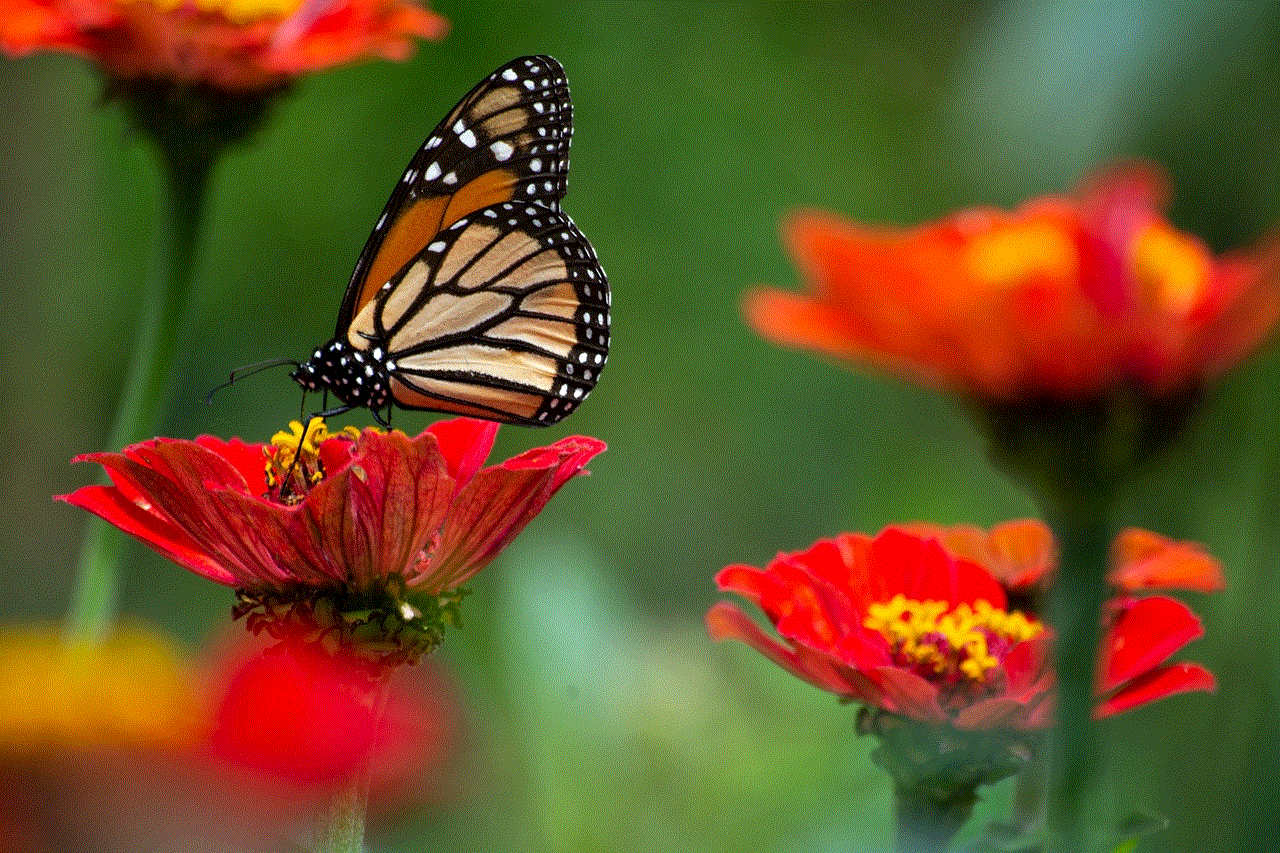
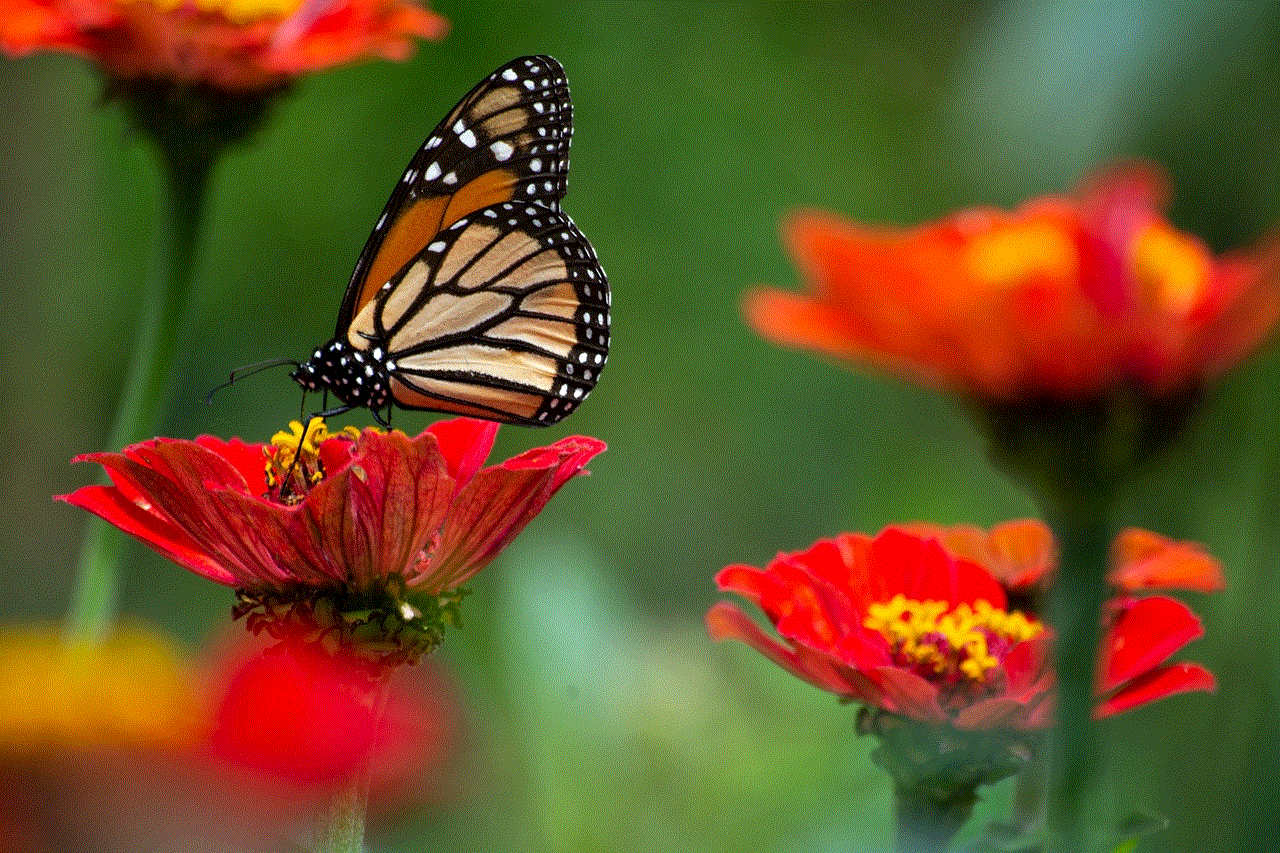
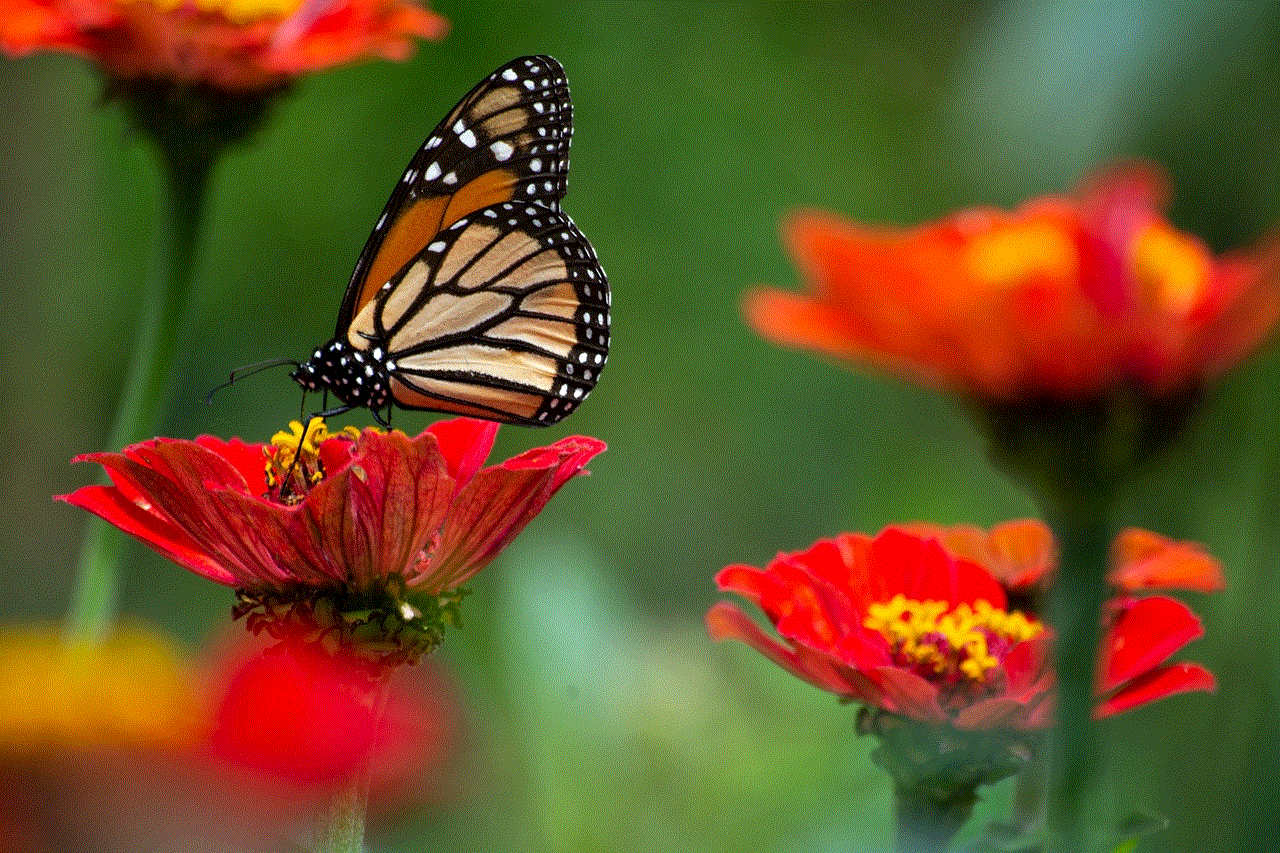
In conclusion, while it may be possible to login to Snapchat without a phone, it is always better to have a backup phone number or email registered with your account. In case you lose your phone or forget your password, you can easily recover your account and avoid any security issues. Additionally, always be cautious while using third-party apps and never share your login credentials with anyone. By following these tips, you can keep your Snapchat account safe and continue enjoying all the fun features it has to offer.
