safari block websites
In today’s digital age, the internet has become an integral part of our daily lives. It provides us with easy access to information, entertainment, and communication. However, with the increasing use of the internet, there has also been a rise in concerns regarding online safety and security. This has led to the development of various tools and features to protect users from potentially harmful websites. One such tool is the ability to block websites on the popular web browser, Safari . In this article, we will delve into the reasons behind blocking websites on Safari and the various methods to do so.
Why Block Websites on Safari?
There are several reasons why one might want to block certain websites on Safari. The most common reason is to protect oneself and others from accessing inappropriate or harmful content. This is especially important for parents who want to restrict their children’s access to certain websites. With the increasing prevalence of cyberbullying and online predators, it has become crucial to monitor and control the content that children are exposed to.
Another reason to block websites on Safari is to improve productivity. With the internet being a major source of distraction, many people find themselves spending hours on non-work related websites, resulting in a decline in productivity. By blocking these websites, users can eliminate distractions and focus on the task at hand.
Moreover, blocking certain websites can also help in protecting sensitive information. Some websites may contain malware or phishing scams that can compromise the security of personal data. By blocking these websites, users can prevent any potential threats to their devices and personal information.
Methods to Block Websites on Safari
There are various methods to block websites on Safari, each with its own pros and cons. Let’s take a look at some of the most effective methods.
1. Use Safari’s Built-in Parental Controls
Safari comes with built-in parental control features that allow users to block specific websites. This feature is especially useful for parents who want to restrict their children’s access to certain websites. To use this feature, follow these steps:
– Go to System Preferences on your Mac.
– Click on “Parental Controls” and select the account you want to set restrictions for.
– Click on the “Web” tab and check the box next to “Try to limit access to adult websites.”
– Click on the “Customize” button and add the websites you want to block under the “Never allow these websites” section.
– Click on “OK” to save the changes.
However, this method has its limitations. It only works for websites that are categorized as “adult,” and therefore, it may not be effective in blocking all inappropriate or harmful content.
2. Use Third-Party Software
There are various third-party software programs available that can help in blocking websites on Safari. These programs allow users to customize their website blocking settings and can be more effective in blocking all types of content. Some popular options include K9 Web Protection, Net Nanny, and Norton Family. These software programs come with a subscription fee but offer a free trial period for users to test out their features.
3. Use Router Settings
Another effective way to block websites on Safari is by configuring the router settings. This method will block the websites on all devices connected to the same network. To do this, follow these steps:
– Log in to the router’s settings page using the admin credentials.
– Look for the “Website Blocking” or “Access Restrictions” option.
– Add the websites you want to block and save the changes.
However, this method also has its limitations as it only works for devices connected to the same network. It may not be effective in blocking websites when the device is connected to a different network.
4. Use Safari Extensions
Safari also offers various extensions that can help in blocking websites. These extensions can be downloaded from the App Store and can be customized to block specific websites. Some popular options include AdBlock, 1Blocker, and WasteNoTime. These extensions not only block websites but also help in improving the overall browsing experience by blocking ads and pop-ups.
5. Use Parental Control Software
For parents who want to have more control over their children’s online activities, parental control software is a great option. These software programs not only allow users to block websites but also provide other features such as monitoring internet usage, setting time limits, and tracking location. Some popular options include Qustodio, FamilyTime, and Net Nanny.
6. Use Hosts File
The Hosts file is a text file that maps hostnames to IP addresses. By adding entries to this file, users can block access to specific websites. To do this, follow these steps:
– Go to the Finder and select “Go” from the menu bar.
– Select “Go to Folder” and type “/etc/” in the search bar.
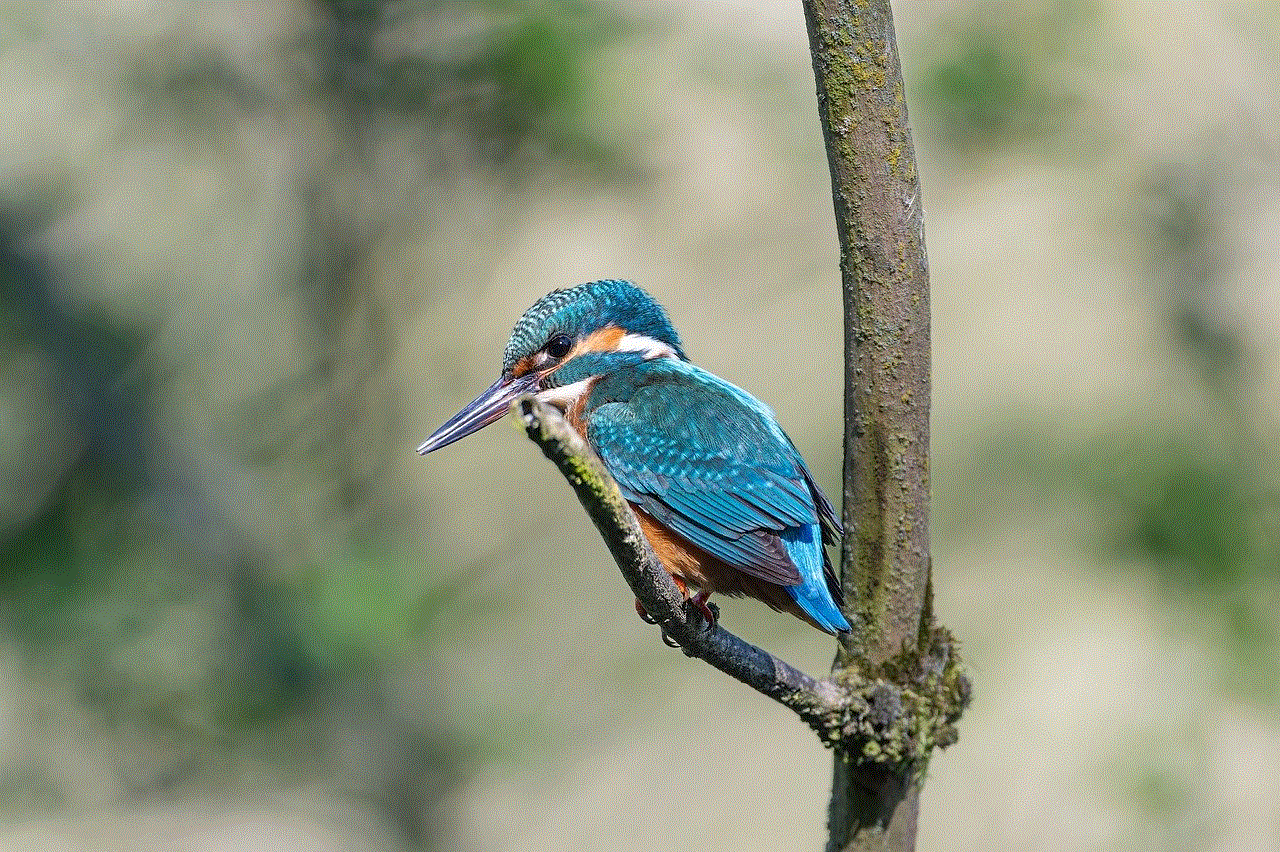
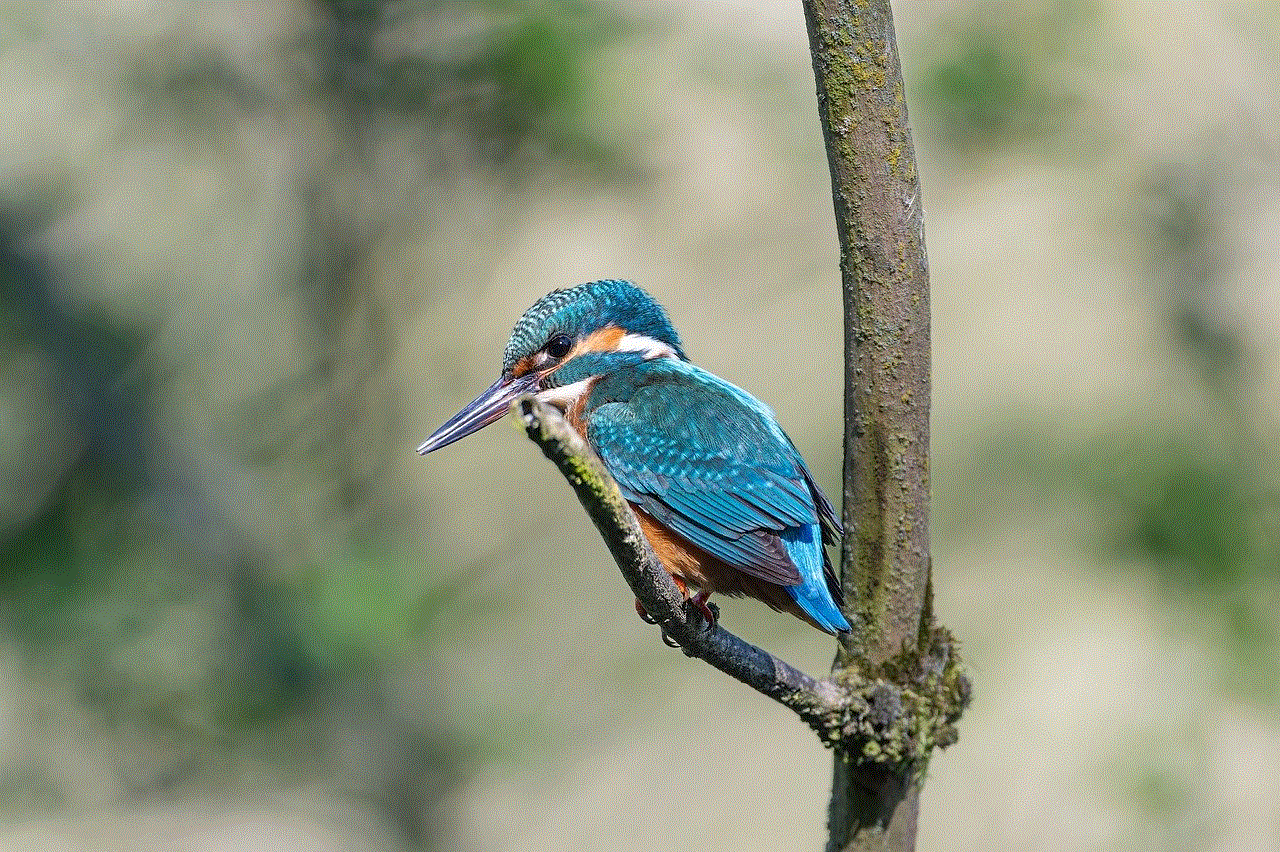
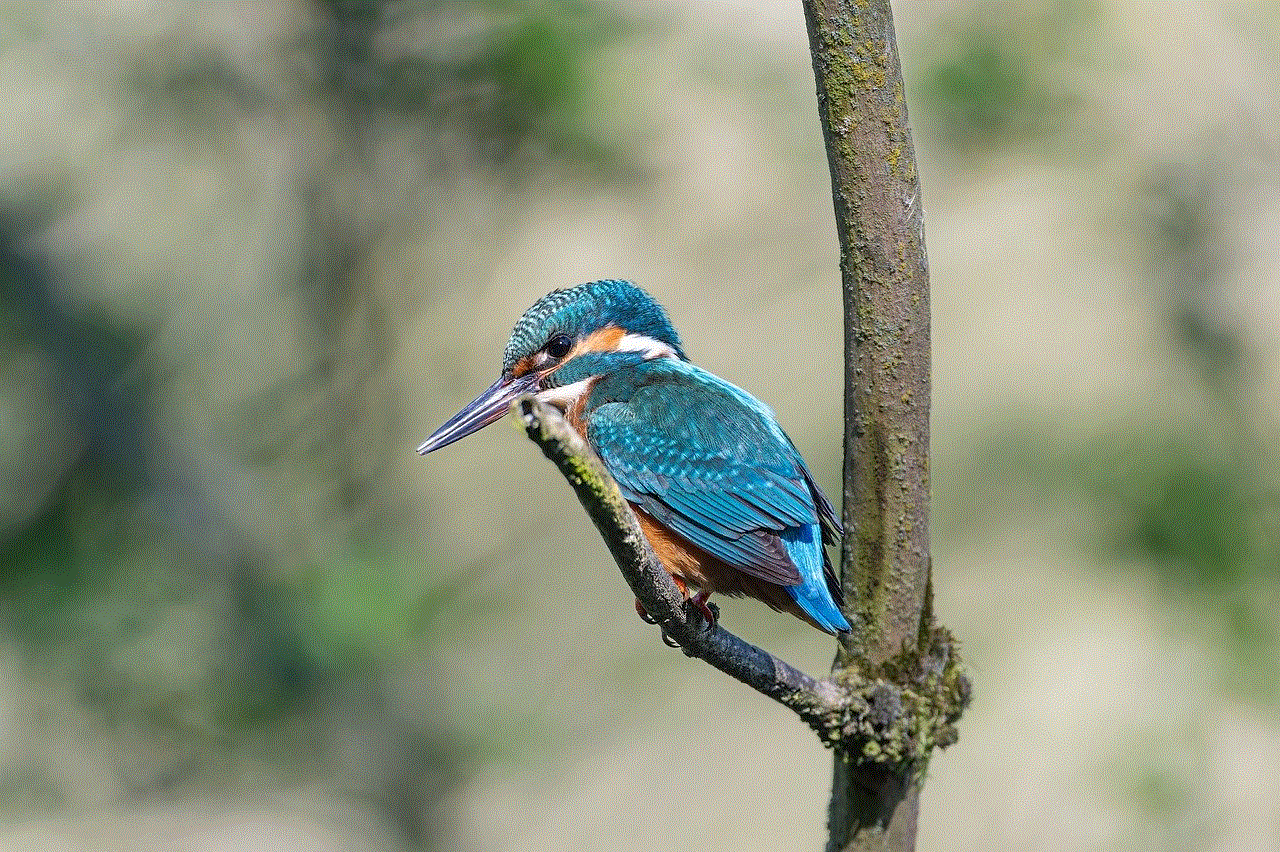
– Open the “hosts” file in TextEdit.
– Add the IP address of the website you want to block followed by the website’s domain name.
– Save the changes and restart your computer.
However, this method requires some technical knowledge and may not be suitable for everyone.
Conclusion
In conclusion, blocking websites on Safari can be beneficial for various reasons, including protecting users from inappropriate or harmful content, improving productivity, and safeguarding personal information. There are several methods to block websites on Safari, each with its own advantages and limitations. It is essential to choose the method that best suits your needs and offers the level of control you require. By using these methods, users can ensure a safer and more productive browsing experience on Safari.
can you screenshot facebook stories
Facebook has become one of the most popular social media platforms in the world, and with its constant updates and new features, it has managed to stay relevant and engaging for its users. One of its latest features, Facebook stories, has gained a lot of attention and has become a prominent part of the platform. With the ability to share photos and videos that disappear after 24 hours, Facebook stories have become a favorite among users. However, many people are still unsure about how to screenshot Facebook stories, and in this article, we will provide a complete guide on how to do so.
But first, let’s understand what Facebook stories are and how they work. Similar to other social media platforms like Instagram and Snapchat , Facebook stories allow users to share photos and videos that are visible to their friends for 24 hours. These stories are displayed at the top of the Facebook app, and users can view them by tapping on their friends’ profile picture. To create a Facebook story, users can either tap on the ‘Your Story’ button at the top of their newsfeed or swipe right on their newsfeed to access the camera.
Now, coming to the main question, can you screenshot Facebook stories? The answer is yes, you can. Just like any other app or website, you can take a screenshot of Facebook stories by simply pressing the ‘Power’ and ‘Volume Down’ button at the same time on your device. However, there are a few things to keep in mind while screenshotting Facebook stories.
Firstly, the person whose story you are screenshotting will not be notified. Unlike Instagram, Facebook does not have a feature that notifies users when someone takes a screenshot of their story. So, you can screenshot Facebook stories without worrying about your friends knowing about it.
Secondly, if you want to screenshot a video on Facebook stories, you need to be quick. As mentioned earlier, Facebook stories disappear after 24 hours, so if you want to screenshot a video, you need to do it while the video is playing. Once the video disappears, you won’t be able to take a screenshot.
Now that we have answered the main question let’s dive deeper into the topic and discuss a few other aspects related to screenshotting Facebook stories. One of the most common questions people have is whether they can take a screenshot of someone else’s story. The answer is yes, you can. If you have a mutual friend or are following the person whose story you want to screenshot, you can do so without any restrictions.
However, if you are not friends with the person or do not follow them, you won’t be able to see their story, let alone take a screenshot. This is because Facebook stories are only visible to a person’s friends and followers. If you want to see someone’s story, you can only do so if they have added you as a friend or if you are following them. Otherwise, their story will not be visible to you.
Another important aspect to keep in mind while screenshotting Facebook stories is privacy. Just like any other content on Facebook, stories are also subject to the platform’s privacy settings. If a person has their stories set to ‘Friends Only,’ then only their friends will be able to view their stories. In this case, if you are not friends with the person, you won’t be able to see their story, let alone take a screenshot.
On the other hand, if someone has their stories set to ‘Public,’ then anyone on Facebook can see their story, and you can take a screenshot without any restrictions. However, it is always important to respect people’s privacy and not screenshot their stories without their consent.
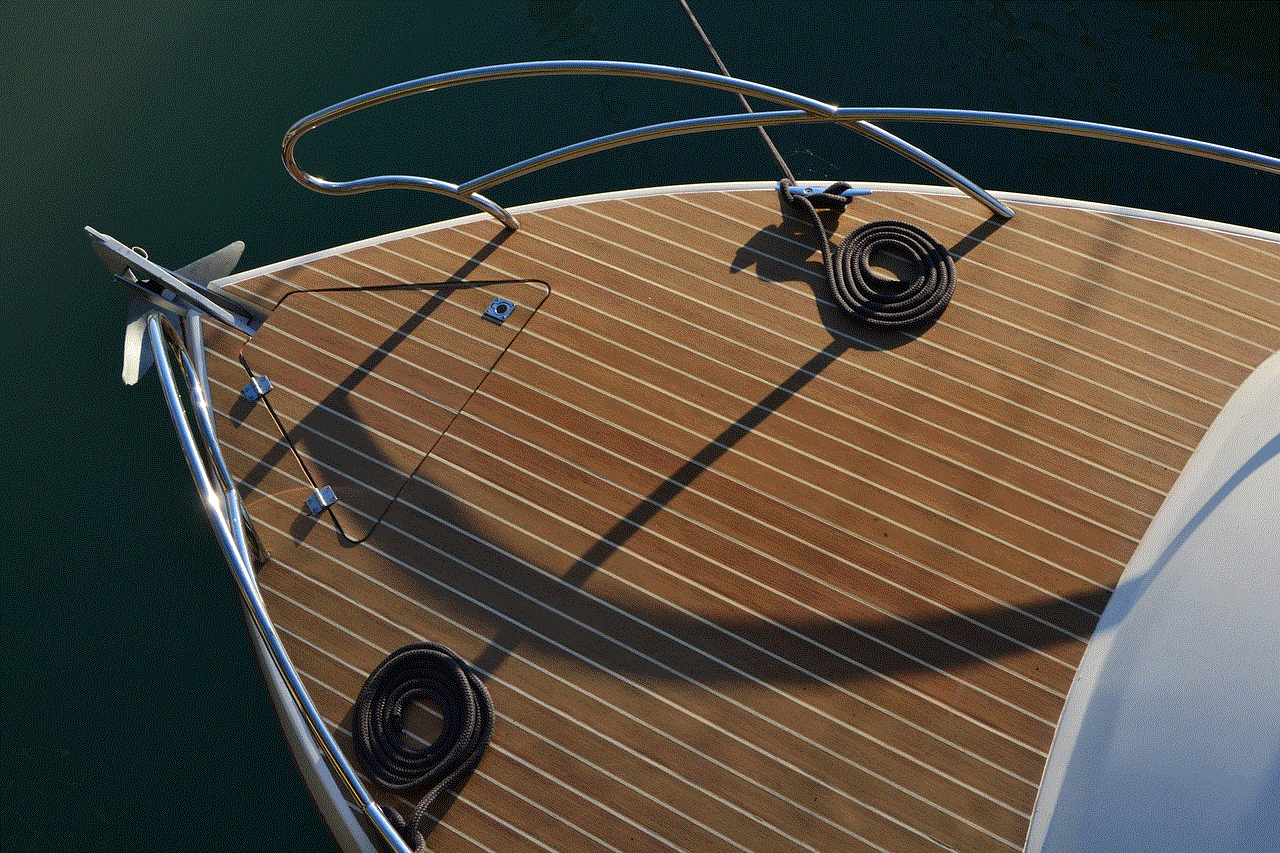
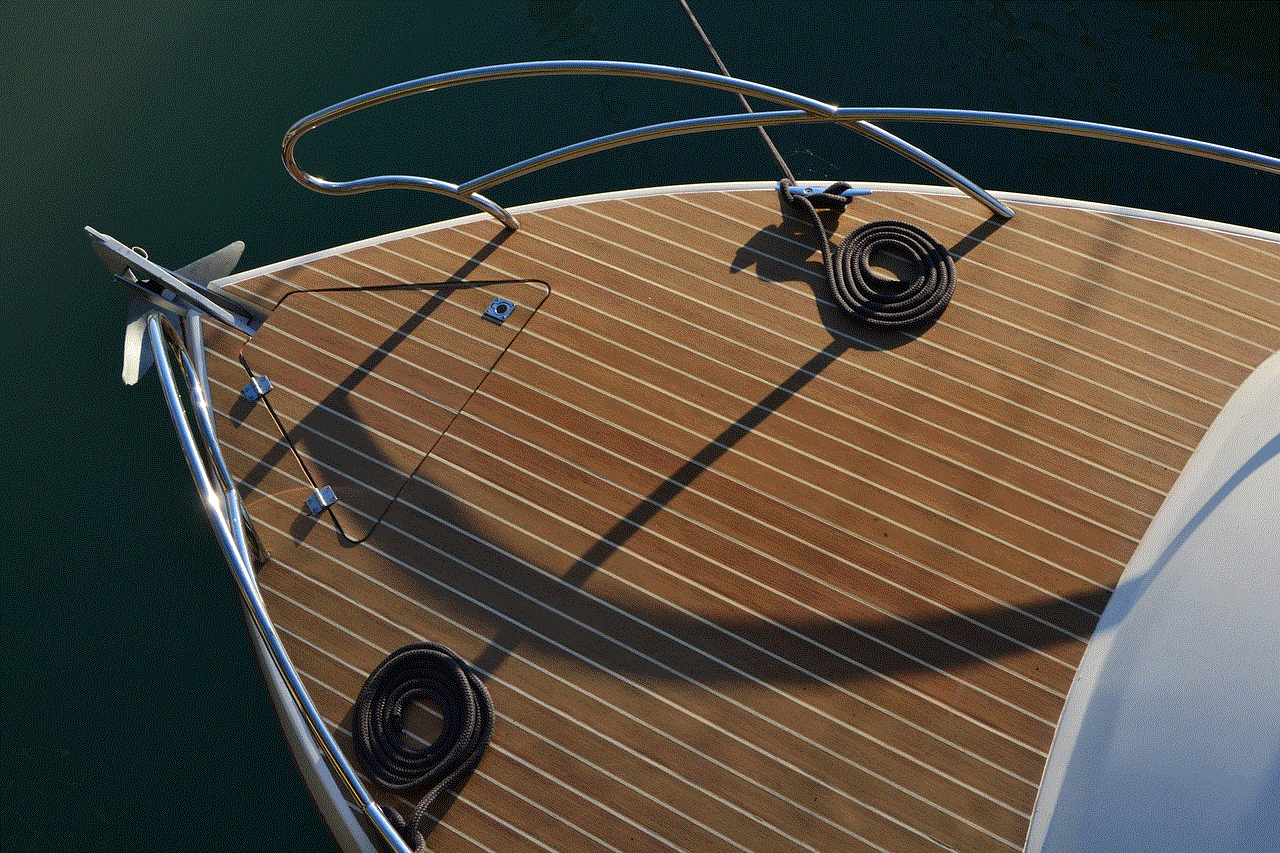
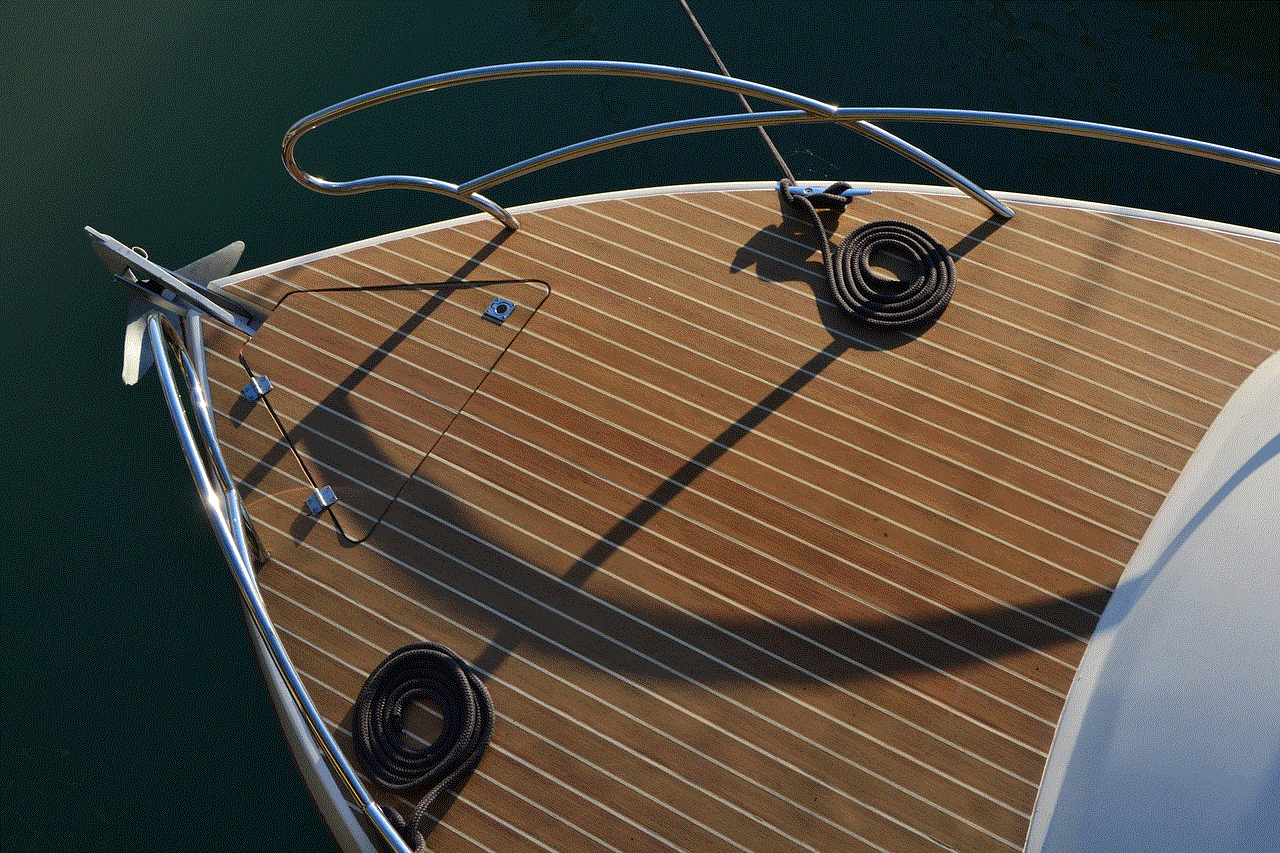
Now, let’s discuss some tips and tricks to make the most out of screenshotting Facebook stories. Firstly, if you want to take a screenshot of a specific part of a story, you can press and hold on the story and then drag your finger to the desired area. This will pause the story, and you can take a screenshot of that particular part.
Secondly, you can also use a third-party app to screenshot Facebook stories. There are several apps available on both the App Store and Google Play Store that allow users to capture screenshots without notifying the person. However, it is important to note that using third-party apps can pose a security risk, and it is always recommended to use the built-in screenshot feature of your device.
Lastly, if you want to save someone’s story without taking a screenshot, you can use the ‘Save’ option. This option is available for your own stories as well as for stories of people you follow. To save a story, simply tap on the three dots at the bottom of the screen and select ‘Save Photo/Video.’ This will save the story to your device’s camera roll.
In conclusion, Facebook stories have become a popular feature on the platform, and with its growing popularity, the question of ‘can you screenshot Facebook stories’ has become increasingly common. As we have discussed, taking a screenshot of Facebook stories is possible, but there are a few things to keep in mind. With the right knowledge and understanding, you can make the most out of this feature and share your favorite moments with your friends and family. So, go ahead and start screenshotting those Facebook stories!
can you turn off your location without someone knowing
In today’s digital age, location tracking has become a common feature in our daily lives. With the rise of social media and various apps, our locations are constantly being monitored and shared with others. While this may have its benefits such as providing convenience and safety, it also raises concerns about privacy and security. Many people are now wondering if it is possible to turn off their location without someone knowing. In this article, we will explore the various methods and tools available to disable location tracking and discuss the implications of doing so.
Before we dive into the ways to turn off location tracking, it is essential to understand how our location is being tracked in the first place. Our smartphones, which have become an integral part of our lives, have built-in GPS technology that allows them to determine our exact location. This enables apps and services to access our location data and provide us with location-based services such as navigation, weather updates, and local recommendations. However, this also means that our location is constantly being tracked and shared with these apps and services.
One of the easiest ways to turn off location tracking is by disabling the location services on your smartphone. This can be done by going to your device’s settings, selecting the “Location” option, and turning it off. By doing so, you are essentially cutting off access to your device’s GPS, preventing apps from tracking your location. However, this method has its limitations as it only disables location tracking on your device, and it can easily be turned back on.
Another way to disable location tracking is by turning off the Wi-Fi and Bluetooth on your device. Most people are unaware that these features can also be used to track your location. Wi-Fi networks and Bluetooth-enabled devices emit unique identifiers that can be used to determine your location. By turning off these features, you are preventing your device from broadcasting these identifiers, making it harder for someone to track your location.
For those who are concerned about their privacy and do not want to be tracked at all, there are more advanced methods to turn off location tracking. One of these methods is by using a Virtual Private Network (VPN). A VPN is a service that encrypts your internet connection and routes it through a remote server, making it difficult for anyone to track your online activity or location. By using a VPN, you can browse the internet anonymously, and your location will appear to be coming from the server’s location.
Another tool that can help turn off location tracking is a GPS spoofing app. These apps allow you to set a fake location on your device, making it appear as if you are in a different location. This can be useful for those who do not want their real location to be known by others. However, it is worth noting that these apps may not be entirely accurate, and some services may still be able to detect your real location.
While these methods and tools can help turn off location tracking, there are some drawbacks to consider. Disabling location services or using a VPN can affect the functionality of certain apps and services that require your location to function correctly. For example, ride-sharing apps like Uber or food delivery apps like Grubhub may not work correctly if your location is turned off. Similarly, using a GPS spoofing app may lead to inaccurate directions on navigation apps.
Moreover, turning off your location without someone knowing may raise suspicion and lead to questions from friends and family. For instance, if you suddenly stop sharing your location with a loved one, they might wonder why you have disabled it and may become concerned about your safety. It is essential to consider these implications and have a conversation with those who regularly track your location before disabling it.
Another factor to consider is that turning off your location does not necessarily mean that you are entirely untraceable. In today’s world, our phones are not the only devices that can track our location. Many other devices and technologies, such as surveillance cameras and credit card transactions, can be used to determine our whereabouts. Therefore, while turning off your location may prevent apps and services from tracking you, it may not make you entirely untraceable.
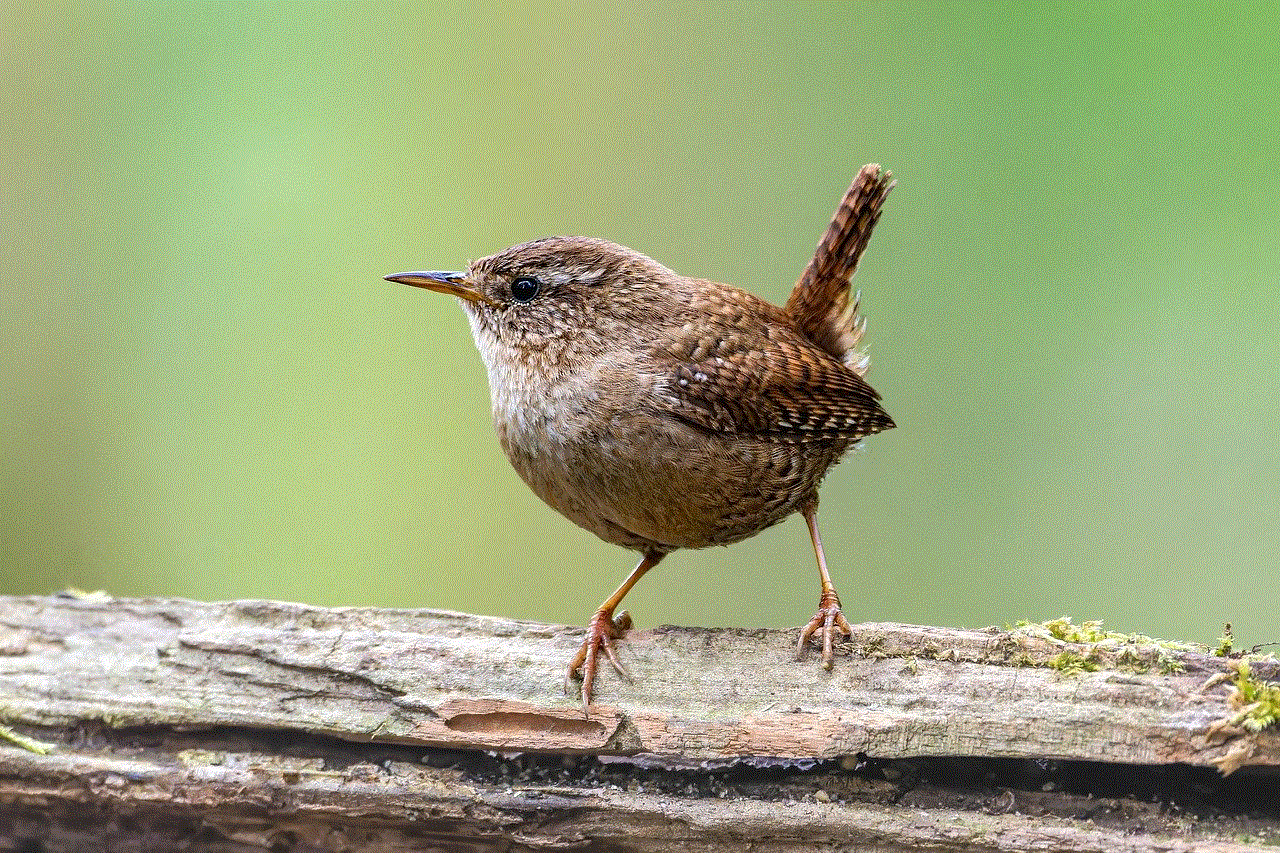
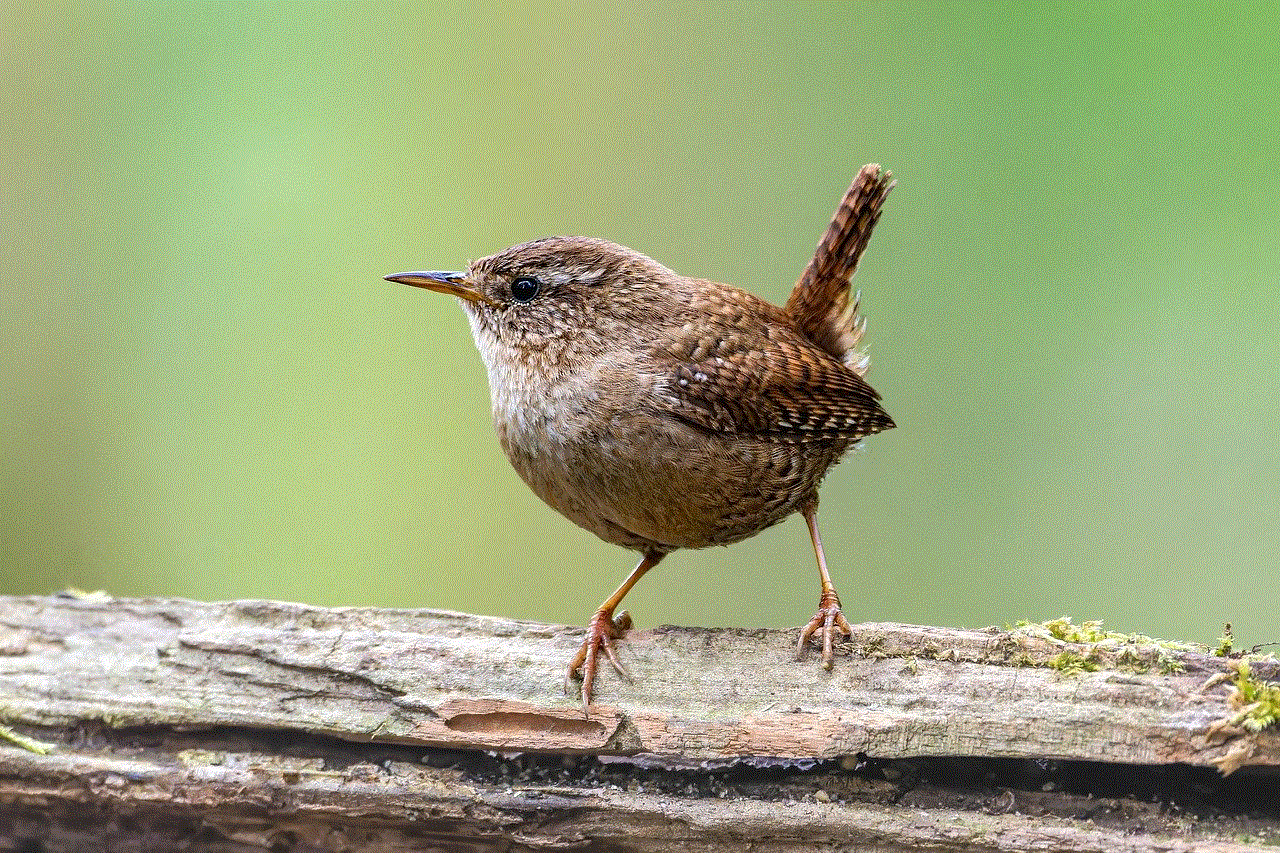
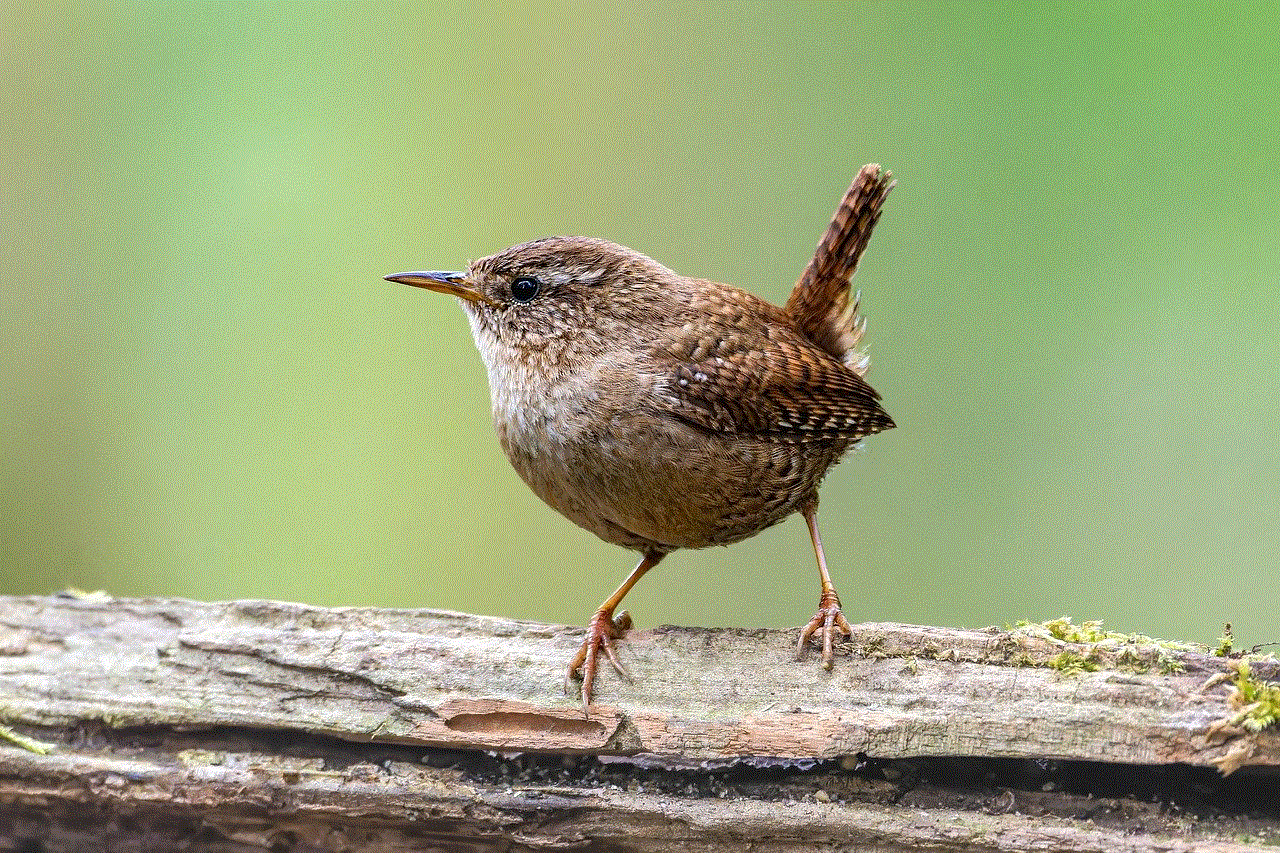
In addition to the methods mentioned above, there are also specific steps you can take to prevent location tracking on social media platforms. Most social media apps have a feature that allows you to share your location with your friends and followers. This feature can be disabled by going into the app’s settings and turning off the location-sharing option. It is also advisable to review the privacy settings on your social media accounts regularly to ensure that your location is not being shared without your knowledge.
In conclusion, it is possible to turn off your location without someone knowing by using various methods and tools. However, it is essential to consider the implications and limitations of doing so. Disabling location tracking may affect the functionality of certain apps and may raise suspicion from those who regularly track your location. It is essential to have a conversation with your loved ones before turning off your location and to review your privacy settings regularly to ensure that your location is not being shared without your consent. While turning off your location may provide a sense of privacy, it is worth remembering that there are other ways that our locations can be tracked, and being mindful of our online activity is crucial in protecting our privacy in today’s digital age.
