why cant i clear my history on safari
Safari is a popular web browser developed by Apple Inc. It is known for its sleek design, user-friendly interface, and efficient performance. However, like any other web browser, Safari also collects and stores browsing history. Browsing history refers to a record of all the websites you have visited while using Safari. While this feature can be useful at times, there are many instances when users want to clear their browsing history. Clearing browser history can help protect privacy, free up storage space, and improve browser performance. However, some users have reported issues with clearing their history on Safari. In this article, we will explore the reasons why you may not be able to clear your history on Safari and discuss possible solutions.
Why do we need to clear browsing history?
Before we delve into the reasons why you may not be able to clear your history on Safari, let’s first understand why people would want to do so. Browsing history can contain sensitive information, such as login credentials, personal data, and browsing habits. If someone gains access to your device, they can easily view your browsing history and learn a lot about you. Moreover, if you share your device with others, they can also see the websites you have visited. This can lead to privacy concerns and potentially compromise your security.
Another reason to clear browsing history is to free up storage space. As you browse the internet, Safari saves a copy of each webpage you visit in a cache. This cache takes up space on your device and can slow down your browser’s performance. Clearing your history can help free up space and improve your browsing experience.
Lastly, clearing browsing history can also help improve your privacy. When you visit a website, it may store cookies on your device. These cookies track your browsing activity and can be used to show you targeted ads. Clearing your history can help prevent this from happening and maintain your privacy.
Why can’t I clear my history on Safari?
Now that we understand the importance of clearing browsing history, let’s discuss why you may not be able to do so on Safari. There could be several reasons for this issue, and we will explore each one in detail.
1. Safari is not up to date
One of the most common reasons why you may not be able to clear your history on Safari is that your browser is not up to date. Apple regularly releases updates for Safari, which not only bring new features but also fix any bugs or issues with the browser. If you are using an outdated version of Safari, you may encounter problems while clearing your history. To check if you have the latest version of Safari, go to the Apple menu and click on “Software Update.” If there is an update available, click on “Install Now” and follow the instructions to update your browser.
2. Browsing history is being synced across devices
If you are signed in to your iCloud account on multiple devices, your browsing history may be synced across all of them. This means that when you clear your history on one device, it will also be cleared on all the other devices. To check if this is the case, go to Settings on your device, click on your name, and select “iCloud.” From there, turn off the toggle next to “Safari.” This will prevent your browsing history from syncing across devices, and you will be able to clear it on each device individually.
3. Parental controls are enabled
If you are using a shared device with parental controls enabled, you may not be able to clear your history on Safari. Parental controls allow parents to restrict access to certain websites and prevent their children from viewing explicit content. If you have parental controls enabled, you may need to enter a password to clear your browsing history. If you don’t know the password, you may need to contact the device owner or administrator to clear your history.
4. Private browsing mode is enabled
Safari has a private browsing mode that allows you to browse the internet without saving any information about the websites you visit. When this mode is enabled, your browsing history is not saved, and you may not be able to clear it. To check if private browsing mode is enabled, look for a purple mask icon in the address bar. If you see it, click on it to turn off private browsing mode and try clearing your history again.
5. Restrictions are enabled on Safari
If you are using a device with restrictions enabled, you may not be able to clear your history on Safari. Restrictions allow users to restrict certain features and settings on their devices, including the ability to clear browsing history. To check if restrictions are enabled, go to Settings, click on “General,” and select “Restrictions.” If prompted, enter the passcode, and make sure the toggle next to “Safari” is turned off.
6. Website data is not being cleared
Safari has a feature that allows you to clear website data, including cookies and cached files. If this feature is not enabled, your browsing history may not be cleared. To enable this feature, go to the Safari menu, click on “Preferences,” and select the “Privacy” tab. From there, make sure the box next to “Remove all website data” is checked.
7. Third-party extensions are causing issues
Third-party extensions are add-ons that can be installed on Safari to enhance its functionality. However, some of these extensions may cause issues with clearing your browsing history. To check if an extension is causing the problem, go to the Safari menu, click on “Preferences,” and select the “Extensions” tab. From there, disable all extensions and try clearing your history again. If the issue is resolved, you can enable the extensions one by one to determine which one is causing the problem.
8. History is being cleared from a different device
As mentioned earlier, Safari allows you to sync your browsing history across devices. This means that if you are clearing your history from one device, it may also be cleared on other devices. If you are trying to clear your history from a different device, make sure it is not being cleared from another device at the same time.
9. Data corruption
In some cases, data corruption in Safari can cause issues with clearing browsing history. Data corruption can occur due to various reasons, such as software or hardware issues. If you suspect that data corruption is causing the problem, you may need to reset Safari to its default settings. To do so, go to the Safari menu, click on “Preferences,” and select the “Privacy” tab. From there, click on “Manage Website Data” and then click on “Remove All” to clear all website data.
10. Bug in Safari
Lastly, it is possible that the issue you are facing is due to a bug in Safari. Apple releases updates to fix any bugs and issues with their software, but it is not uncommon for new bugs to appear with each update. If you have tried all the solutions mentioned above and are still unable to clear your browsing history, you may need to wait for a new update from Apple that addresses the issue.
Conclusion
Clearing browsing history is an essential aspect of maintaining your privacy and improving your browsing experience. However, sometimes you may encounter issues while trying to clear your history on Safari. In this article, we explored the reasons why this may happen and possible solutions to fix the problem. Whether it is a simple setting that needs to be changed or a more complex issue, we hope this article has helped you understand why you may not be able to clear your history on Safari and how to resolve it. Remember to keep your browser updated, use privacy features such as private browsing mode, and regularly clear your browsing history to ensure a smooth and secure browsing experience.
is cashapp anonymous
Cash App is a popular mobile payment service that has gained immense popularity in recent years. With its easy-to-use interface and convenient features, it has become the go-to payment option for many individuals. However, one question that often comes up is whether Cash App is anonymous. In today’s digital age, where privacy is a major concern, it is essential to know whether our financial transactions are secure and anonymous. In this article, we will delve deeper into this topic and explore the anonymity of Cash App.



Firstly, let us understand what anonymity means in the context of financial transactions. An anonymous transaction is one in which the identity of the parties involved is not revealed to each other or to any third party. In other words, it is a way of conducting transactions without disclosing personal information. This is particularly important when it comes to financial transactions as it ensures the safety and privacy of the users.
Cash App is often touted as an anonymous payment service, and there are a few reasons for this. Firstly, when you sign up for Cash App, you are not required to provide any personal information except for your name, email address, and phone number. This means that your financial transactions are not linked to any personal information, making it difficult to trace them back to you. Additionally, Cash App does not require you to link a bank account or credit card to make transactions, further enhancing its anonymity.
Another factor that adds to the anonymity of Cash App is its use of a unique identifier, known as a $Cashtag. This is a personalized username that you can create for yourself, and it is used to send and receive money. Unlike traditional payment methods, where you have to share your bank account or credit card details, with Cash App, all you need is the $Cashtag of the person you want to transact with. This eliminates the need to share personal information, making it a more secure and anonymous option.
Furthermore, Cash App offers the option to make transactions using Bitcoin. Bitcoin is a decentralized digital currency that operates on a peer-to-peer network. This means that transactions are not controlled by any central authority, making them more secure and anonymous. When you make transactions using Bitcoin on Cash App, your personal information is not linked to the transactions, ensuring anonymity.
However, it is important to note that even though Cash App offers some level of anonymity, it is not entirely anonymous. This is because there are certain situations where your personal information may be required. For instance, if you want to increase your transaction limit, Cash App may ask you to provide a government-issued ID and other personal information for verification purposes. Moreover, if you use Cash App for business transactions, you are required to provide your business’s tax information, which is not anonymous.
Additionally, Cash App has to comply with certain regulatory requirements, such as the Bank Secrecy Act and the USA PATRIOT Act. This means that it may be required to share user information with government agencies if necessary. While this is done to prevent illegal activities such as money laundering and fraud, it does compromise the anonymity of Cash App to some extent.
Another aspect to consider is that Cash App is not entirely foolproof when it comes to protecting your personal information. In the past, there have been instances of security breaches where users’ personal information, including their names, email addresses, and phone numbers, were compromised. While Cash App has taken steps to enhance its security measures, it is crucial for users to be cautious and take necessary precautions while using the app.
In conclusion, Cash App does offer some level of anonymity, but it is not entirely anonymous. The app’s use of $Cashtags and Bitcoin transactions makes it a more secure and anonymous option than traditional payment methods. However, users should be aware that there are certain situations where their personal information may be required, and they should be cautious while using the app. It is always advisable to read the app’s privacy policy and take necessary precautions to protect your personal information.
hide online status whatsapp
WhatsApp is a popular messaging platform that allows users to stay connected with their friends and family through instant messaging. It has become an essential part of our daily lives, and many people rely on it for communication. However, there are times when we want to hide our online status on WhatsApp. This could be for various reasons, such as privacy concerns, avoiding certain people, or simply wanting some time away from constant notifications. In this article, we will discuss in detail how to hide online status on WhatsApp and why it is important.
Before we dive into how to hide the online status on WhatsApp, let’s understand what it means. The online status on WhatsApp indicates that the user is currently active and using the app. It is shown through a green dot next to the user’s name in the chat window. This feature allows users to know when their contacts are available to chat, making it easier to initiate conversations. However, it can also be a cause of concern for some users, as it takes away their privacy and allows others to track their online activity.
Nowadays, our online presence is constantly monitored, and many people prefer to have control over their online status. For instance, if you are busy with work or simply do not want to be disturbed, you can turn off your online status and avoid unnecessary interruptions. Additionally, hiding online status can also be helpful in avoiding certain people, such as ex-partners or annoying acquaintances, who may constantly try to contact you on WhatsApp.
Fortunately, WhatsApp provides its users with the option to hide their online status. There are a few ways to do this, and we will explore each of them in detail.
1. Turn off the “Last Seen” feature
The “Last Seen” feature on WhatsApp shows the last time the user was active on the app. This feature is linked to your online status, and by turning it off, you can effectively hide your online status. To do this, open WhatsApp and go to Settings > Account > Privacy. Here, you will find the “Last Seen” option. Click on it and select “Nobody.” This will prevent others from seeing your last seen status, and therefore, your online status will not be visible to them.
2. Disable “Read Receipts”
Read receipts are the blue ticks that appear next to a message when it has been read by the recipient. They confirm that the message has been read, which can be a cause of concern for some users. By turning off this feature, you can effectively hide your online status, as people will not know when you have read their message. To do this, go to Settings > Account > Privacy, and toggle off the “Read Receipts” option.
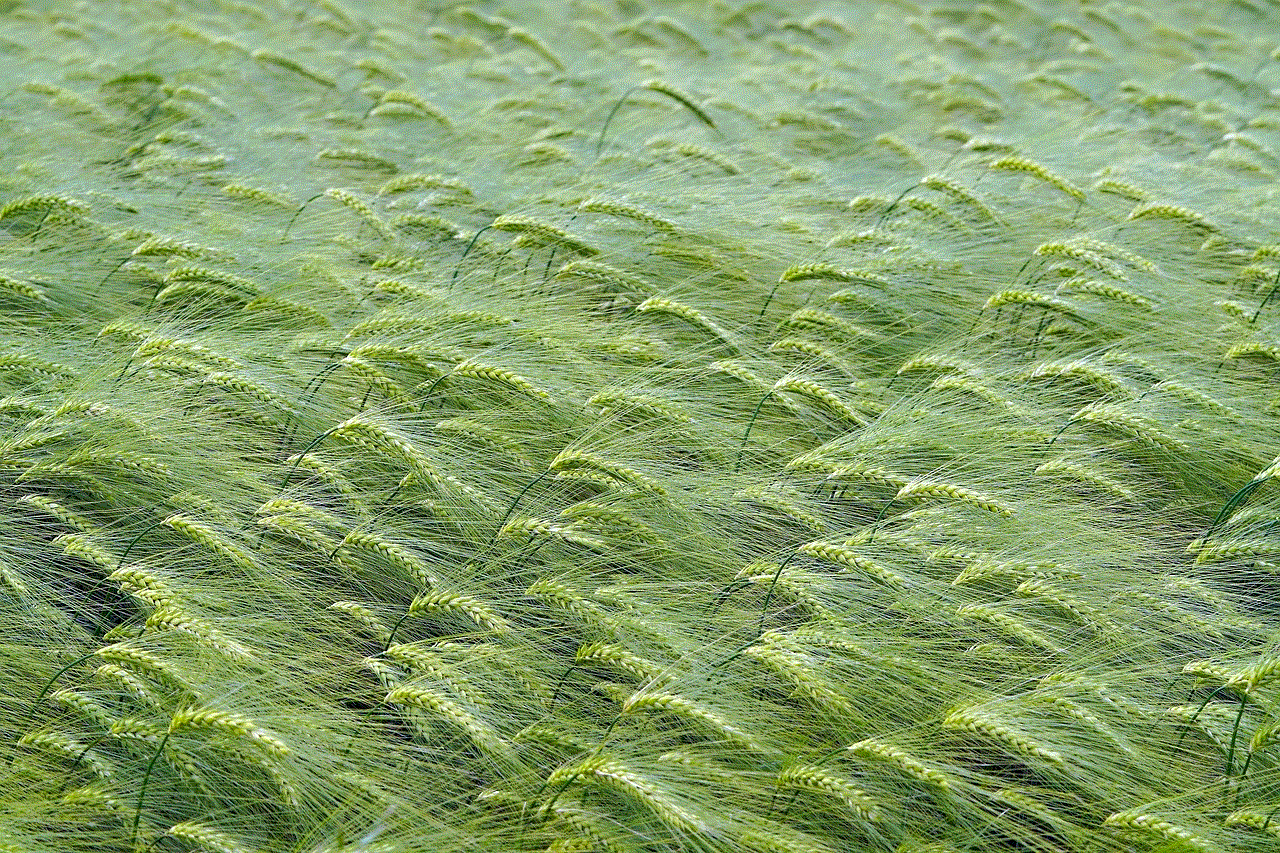
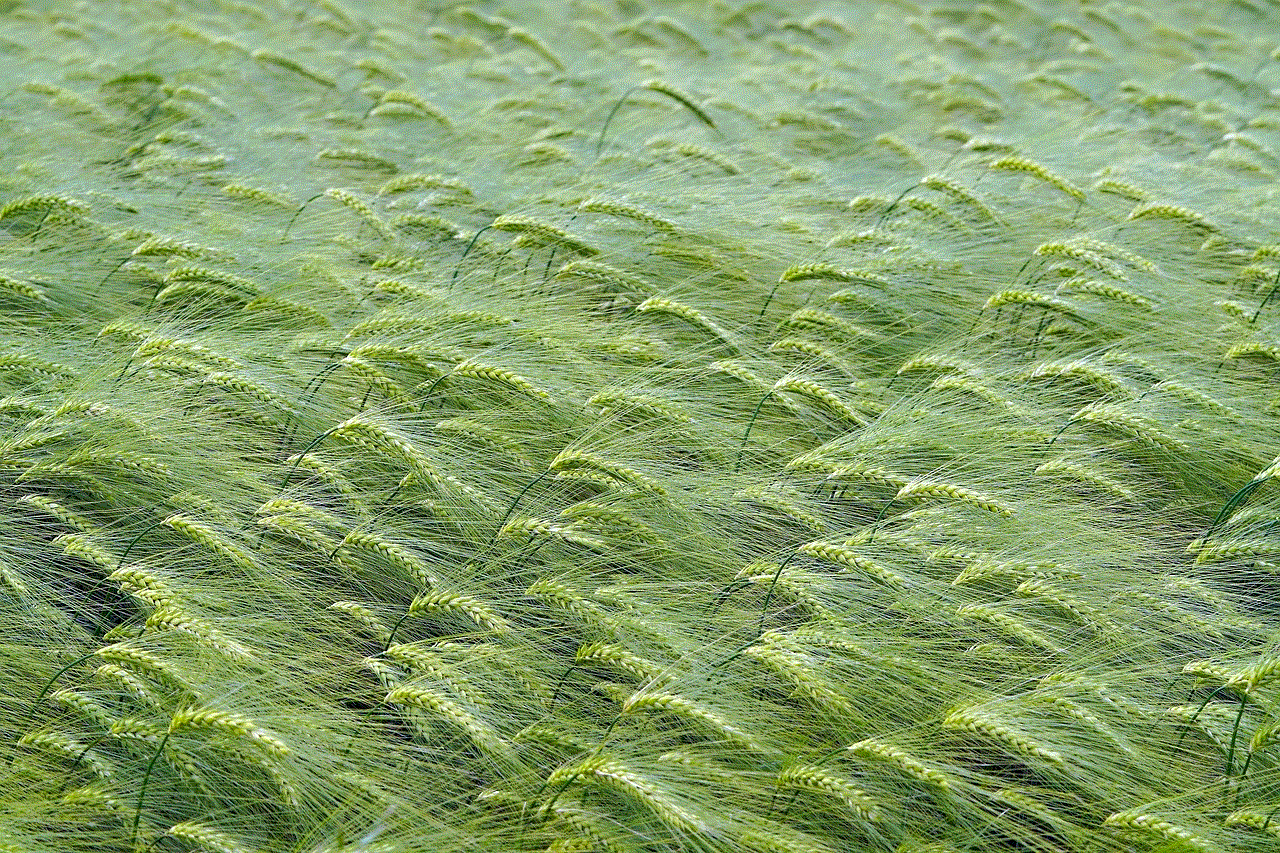
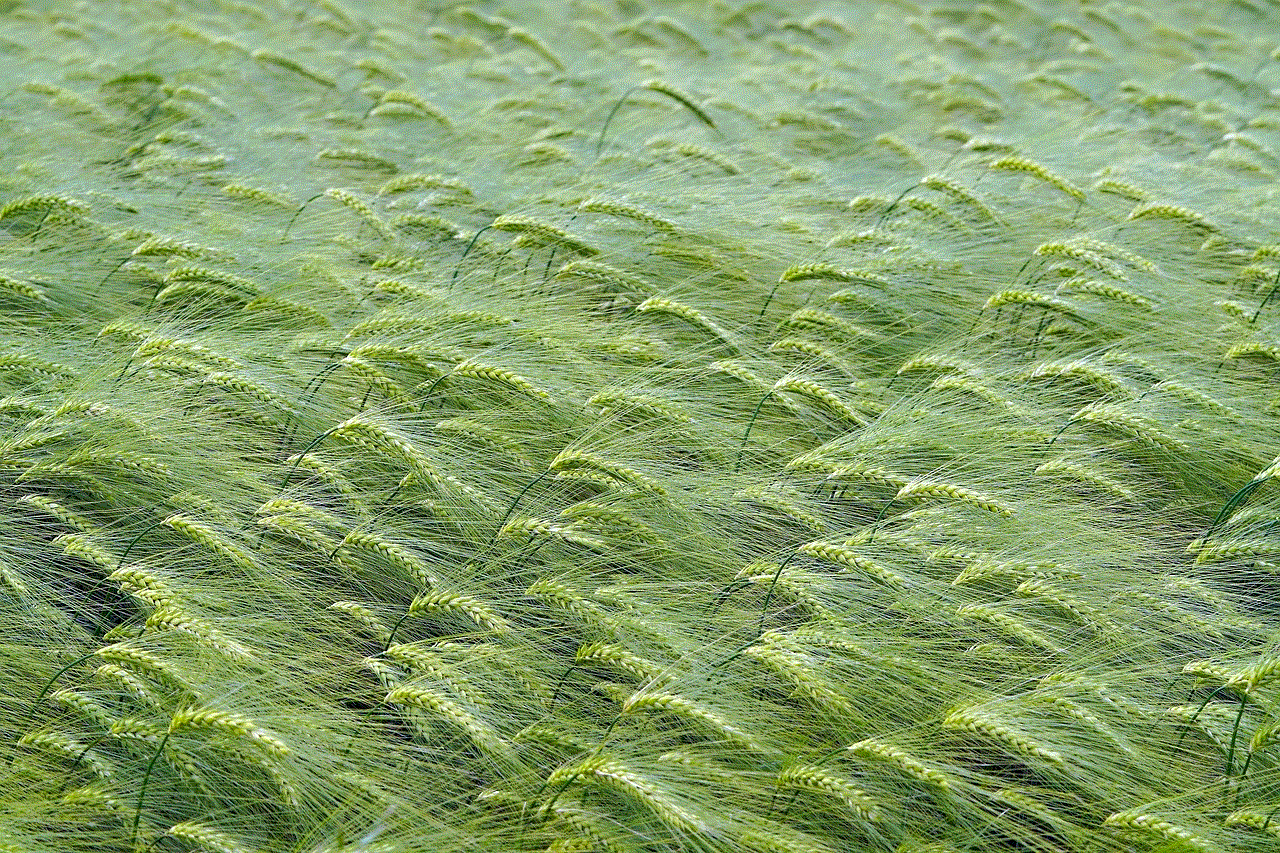
3. Use Airplane mode
Another way to hide your online status on WhatsApp is by using the airplane mode on your phone. This will disconnect your device from the internet, and as a result, your online status will not be shown. You can turn on the airplane mode by swiping down from the top of your phone screen and clicking on the airplane icon. Once you have read the messages, you can turn off airplane mode and reply to them without showing your online status.
4. Use WhatsApp Web
If you are using WhatsApp on your computer through the WhatsApp Web feature, you can hide your online status by turning off the internet connection on your phone. This will disconnect the WhatsApp Web from your phone, and your online status will not be visible to others. To do this, open WhatsApp Web on your computer and go to Settings > WhatsApp Web. Here, you will find the option to log out from all devices. This will effectively hide your online status until you log back in.
5. Use a third-party app
There are various third-party apps available that claim to hide your online status on WhatsApp. These apps work by creating a VPN connection, which masks your IP address and allows you to use WhatsApp anonymously. However, it is essential to be cautious when using such apps, as they may not be secure and could potentially compromise your personal information.
Now that we have discussed how to hide your online status on WhatsApp let’s explore why it is important to do so.
1. Privacy concerns
In this digital age, where our personal information is constantly at risk, it is crucial to protect our privacy. By hiding your online status on WhatsApp, you can control who sees your online activity and avoid potential risks.
2. Avoid unnecessary interruptions
Constant notifications and messages can be disruptive, especially if you are busy with work or trying to relax. By hiding your online status, you can avoid unnecessary interruptions and have control over when you want to be available for conversations.
3. Maintain boundaries
In today’s world, it is common for people to expect an immediate response on messaging platforms. By hiding your online status, you can set boundaries and take some time off from constant communication.
4. Avoid unwanted conversations
There may be times when we want to avoid certain people, such as ex-partners or annoying acquaintances. By hiding your online status, you can prevent them from contacting you on WhatsApp and maintain your peace of mind.
5. Protect your mental health
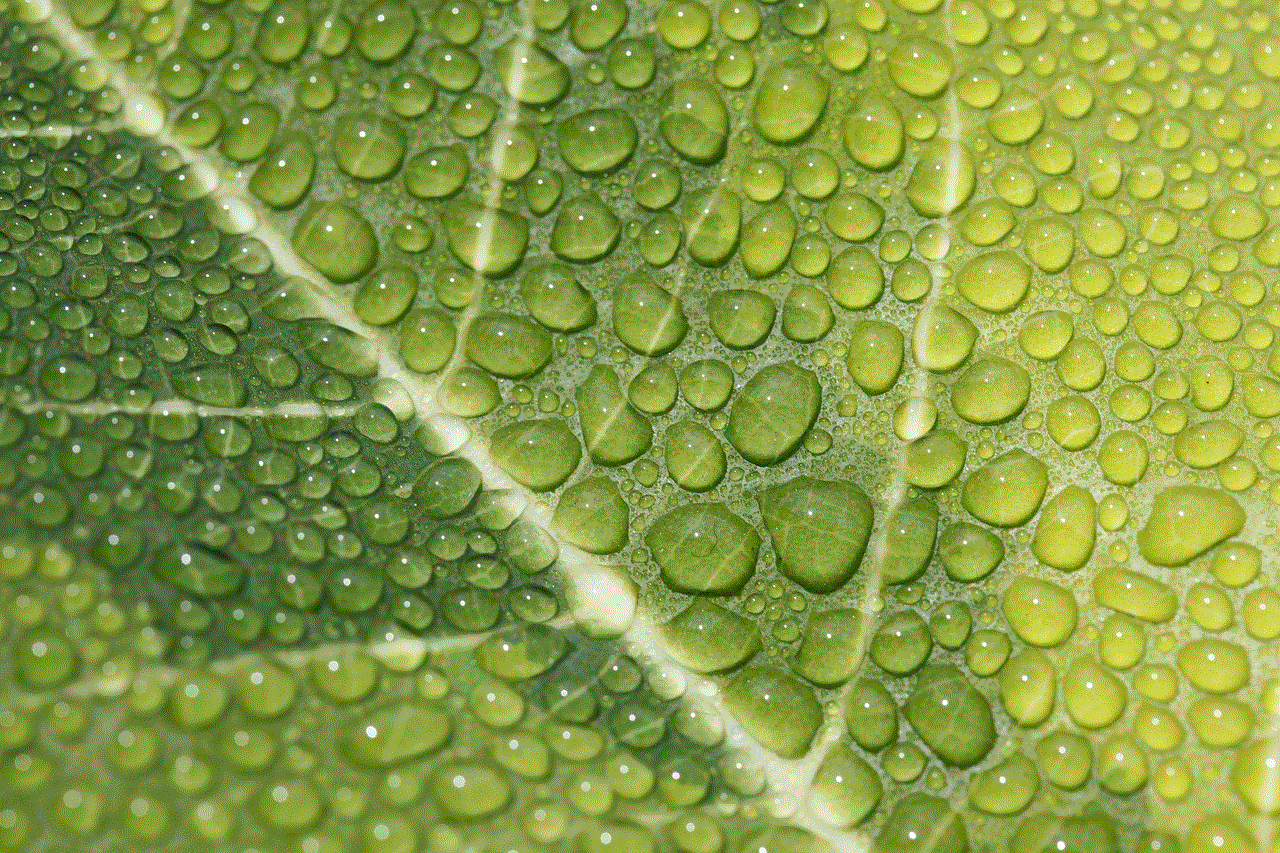
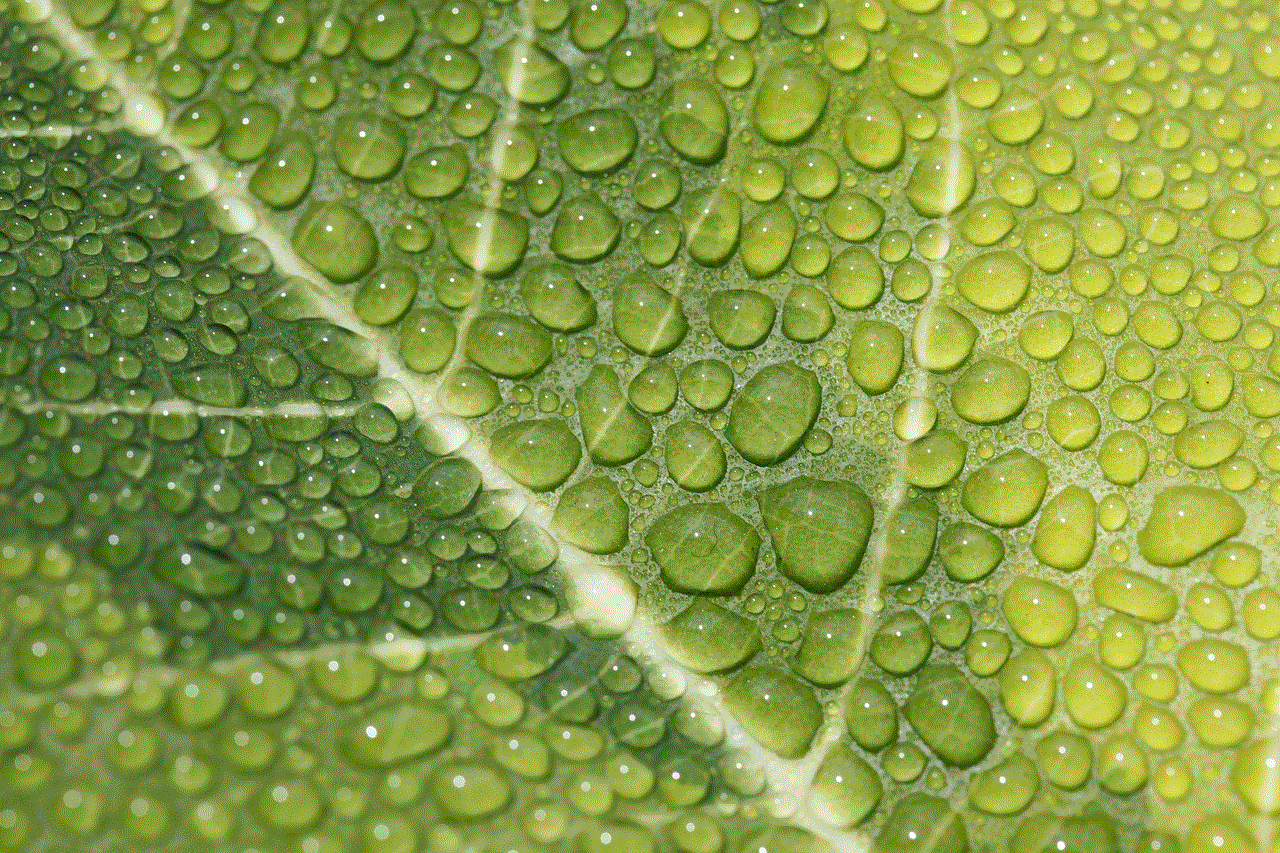
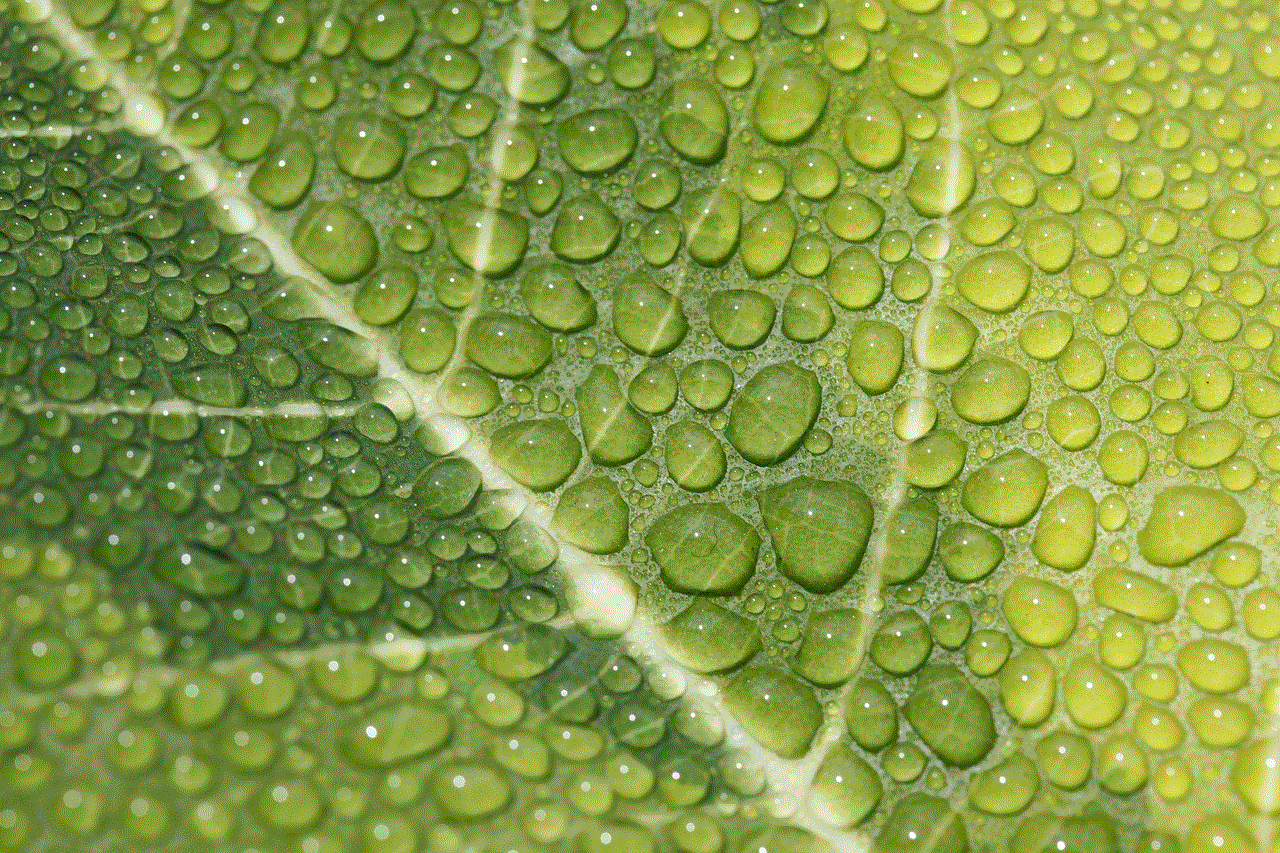
Constantly being available and responding to messages can be overwhelming and take a toll on our mental health. By hiding your online status, you can take breaks from social interactions and prioritize your well-being.
In conclusion, hiding your online status on WhatsApp can be beneficial for various reasons, such as privacy concerns, maintaining boundaries, and protecting your mental health. With the options provided by WhatsApp, you can easily control who sees your online status and when you want to be available for conversations. However, it is essential to be mindful of your online activity and use these features responsibly.
