how to make an epic games account
Epic Games is a leading video game development company that has been revolutionizing the gaming industry since its inception in 1991. With the rise of online gaming and digital distribution, Epic Games has become a household name, thanks to its popular titles such as Fortnite, Gears of War, and Unreal Tournament. In order to access these games and their online features, players must have an Epic Games account. In this article, we will guide you through the process of creating an Epic Games account, step by step.
Step 1: Visit the Epic Games website
To get started, you will need to visit the Epic Games website at www.epicgames.com. This is the official website of the company and it is where you can access all of their games, news, and updates. Once you are on the website, click on the “Sign In” button at the top right corner of the page.
Step 2: Choose your preferred method of sign up
After clicking on the “Sign In” button, you will be redirected to a new page where you can either sign in if you already have an account or sign up for a new one. Since we are creating a new account, click on the “Sign Up” button. You will then be presented with two options to sign up – using your Google account or your email address. Choose the option that is most convenient for you.
Step 3: Enter your email address
If you choose to sign up using your email address, you will be directed to a new page where you will need to enter your email address. Make sure to use a valid email address as this will be used for verification and future communication.
Step 4: Create a password
Next, you will need to create a password for your account. Make sure to choose a strong and unique password that is not easily guessable. Epic Games recommends using a combination of letters, numbers, and special characters for added security.
Step 5: Verify your email address
After creating your password, you will receive an email from Epic Games with a verification link. Click on the link to verify your email address and complete the sign-up process.
Step 6: Choose your display name
Once your email address is verified, you will be directed to a new page where you can choose your display name. This is the name that will be visible to other players in games and on leaderboards. Choose a name that you are comfortable with as this cannot be changed later.
Step 7: Set up your account security
Epic Games takes account security very seriously and offers several measures to protect your account. You can enable two-factor authentication, which will require you to enter a code from your phone every time you sign in, or you can choose to receive security notifications via email. It is highly recommended to enable at least one of these options to secure your account.
Step 8: Review and agree to the terms of service
Before you can proceed, you will need to review and agree to the Epic Games terms of service and privacy policy. Make sure to read through these documents carefully to understand your rights and responsibilities as an Epic Games account holder.
Step 9: Complete the sign-up process
Once you have completed all the previous steps, click on the “Create Account” button to complete the sign-up process. You will then be directed to your account dashboard where you can manage your profile, games, and settings.
Step 10: Download the Epic Games launcher
Now that you have created your Epic Games account, you can download the Epic Games launcher to access all of their games. Simply click on the “Download” button on the top right corner of the website and follow the instructions to install the launcher on your device.
Congratulations! You have successfully created an Epic Games account and are now ready to start playing their popular titles. Make sure to keep your account secure by not sharing your login details with anyone and regularly changing your password. You can also link your account to other platforms such as Xbox , PlayStation, and Nintendo Switch to access cross-platform play and save your progress on multiple devices.
In conclusion, creating an Epic Games account is a simple and straightforward process that allows you to access their wide range of games and features. With the popularity of online gaming on the rise, having an Epic Games account is essential for any avid gamer. So, what are you waiting for? Create your account now and join the millions of players already enjoying the epic gaming experience.
phone turns off by itself
In today’s constantly connected world, our phones have become an essential part of our lives. We rely on them for communication, entertainment, and even productivity. So when our phone suddenly turns off by itself, it can be a frustrating and even alarming experience. What could be causing this issue? Is it a simple glitch or something more serious? In this article, we will explore the possible reasons why a phone may turn off by itself and what steps you can take to fix it.
Firstly, it is important to understand that a phone turning off by itself is not an uncommon occurrence. In fact, it is a common problem that many users have experienced at some point. There are various reasons why a phone may shut down unexpectedly, and it is essential to identify the root cause to find an effective solution.
One of the most common reasons for a phone turning off by itself is a drained battery. If your phone’s battery is low, it may shut down to conserve power. This is especially common in older phones or ones with a faulty battery. If you notice that your phone turns off when the battery is low, it may be time to replace your battery.
Another possible reason could be a software issue. If your phone’s operating system is outdated or has a bug, it may cause your phone to shut down unexpectedly. In this case, a simple software update or reset may solve the problem. However, if the issue persists, it may be necessary to seek professional help.
Sometimes, a phone may turn off by itself due to overheating. This can happen when the phone is exposed to high temperatures, such as leaving it in direct sunlight or using it for extended periods without giving it a break. When a phone overheats, it automatically shuts down to prevent damage to its internal components. To avoid this, it is essential to keep your phone in a cool and well-ventilated place and take breaks from using it.
In some cases, a phone may shut down due to a faulty power button. If the power button is stuck or damaged, it may send a signal to the phone to turn off, even if you haven’t pressed it. This issue is more common in older phones, and it may require a replacement of the power button or the entire device.
Another possible reason for a phone turning off by itself is a malfunctioning charger. If your phone is not receiving enough power from the charger, it may shut down to avoid any damage. This can happen if the charger is damaged or if there is an issue with the charging port on your phone. It is essential to use a high-quality charger and regularly check for any damage to avoid this problem.
In some rare cases, a phone may turn off by itself due to a virus or malware. These malicious programs can cause your phone to behave abnormally, and one of the signs may be a sudden shut down. To prevent this, it is essential to install reputable antivirus software and avoid downloading suspicious apps or clicking on suspicious links.



Another factor that may contribute to a phone turning off by itself is a hardware issue. This could include a faulty battery, damaged internal components, or water damage. In such cases, it is best to seek professional help as attempting to fix the issue yourself may cause more harm than good.
Apart from the above-mentioned reasons, there are a few other factors that may cause a phone to turn off by itself. These include a faulty SIM card, an outdated or damaged SD card, or a problem with the phone’s motherboard. It is crucial to determine the exact cause of the issue to find an effective solution.
Now that we have explored the possible reasons why a phone may turn off by itself, let’s look at the steps you can take to fix this issue. The first and most obvious step is to ensure that your phone’s battery is not drained. If your phone has a removable battery, you can try removing and reinserting it to see if that solves the problem. If not, it may be time to replace the battery.
If the issue persists, the next step would be to check for any software updates. If your phone’s operating system is outdated, it can cause various issues, including unexpected shut downs. A simple software update may fix the problem. If not, you can try resetting your phone to its factory settings. This will erase all data and settings, so it is essential to back up your data before attempting this step.
If the problem still persists, it may be time to seek professional help. A technician will be able to diagnose and fix any hardware issues that may be causing your phone to turn off by itself. They may also be able to identify any software issues that you may have missed and provide a solution.
In conclusion, a phone turning off by itself can be a frustrating and inconvenient experience. However, it is a common problem that can be caused by various factors. By understanding the possible reasons behind this issue and taking the necessary steps, you can prevent it from happening in the future. It is always best to take care of your phone and regularly check for any signs of damage to avoid any unexpected problems. Remember, if all else fails, seeking professional help is always the best option.
private tab safari
Private browsing or private mode, also known as Incognito mode in Google Chrome, is a feature that has been available in most modern browsers for quite some time now. It allows users to browse the internet without the browser storing any information about the websites they have visited, cookies, or any other data that can be used to track their online activities. Private browsing has become increasingly popular due to the growing concerns about online privacy and security. One of the most well-known private browsing features is the “private tab” in Safari , a popular browser developed by Apple. In this article, we will explore the private tab in Safari and how it can benefit users.
History of Private Browsing
The concept of private browsing was first introduced in 2005 by Microsoft’s Internet Explorer 8. It was then adopted by other browsers such as Mozilla Firefox, Google Chrome, and Safari. The primary purpose of private browsing was to allow users to browse the internet without leaving any trace of their online activities on the computer. This feature was initially designed to help users who share a computer to maintain their privacy. However, with the rise of online tracking and data collection, private browsing has become an essential tool for all internet users.
What is Private Tab?
A private tab is a feature available in Safari that allows users to open a new tab and browse the internet without leaving any trace on the computer. When a user opens a private tab, the browser will not save the browsing history, cookies, or any other data related to that tab. Once the private tab is closed, all the data associated with it will be deleted from the device, ensuring complete privacy. This means that users can open multiple private tabs and browse different websites without worrying about their online activities being tracked or stored.
How to Open a Private Tab in Safari
Opening a private tab in Safari is quite simple. Users can do so by going to the File menu and selecting “New Private Tab.” Alternatively, users can also use the keyboard shortcut “Command+Shift+N” to open a private tab. Once the private tab is opened, a dark grey mask will appear on the top of the browser window, indicating that the user is in private browsing mode. Users can also identify a private tab by the purple “Private” label next to the tab’s name.
Benefits of Using Private Tab in Safari
1. Increased Privacy
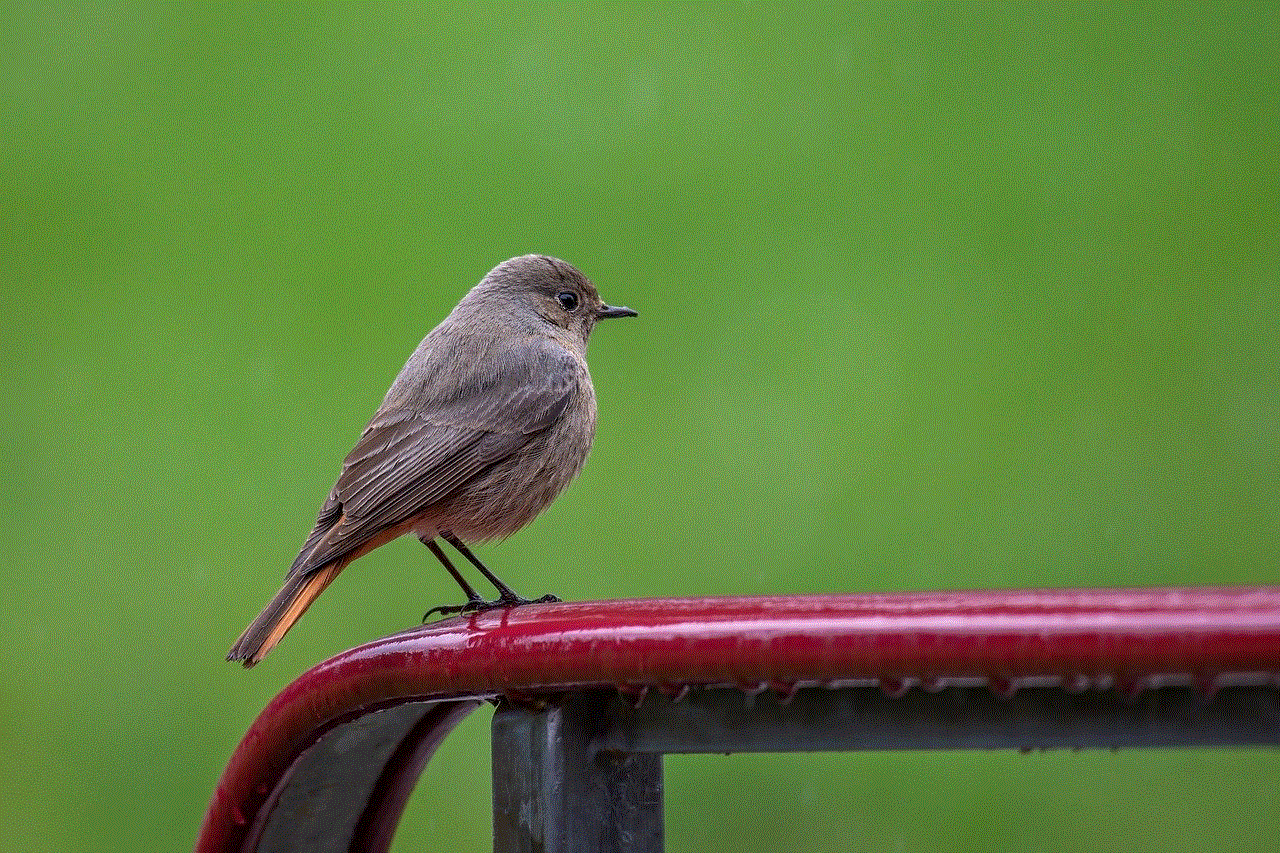
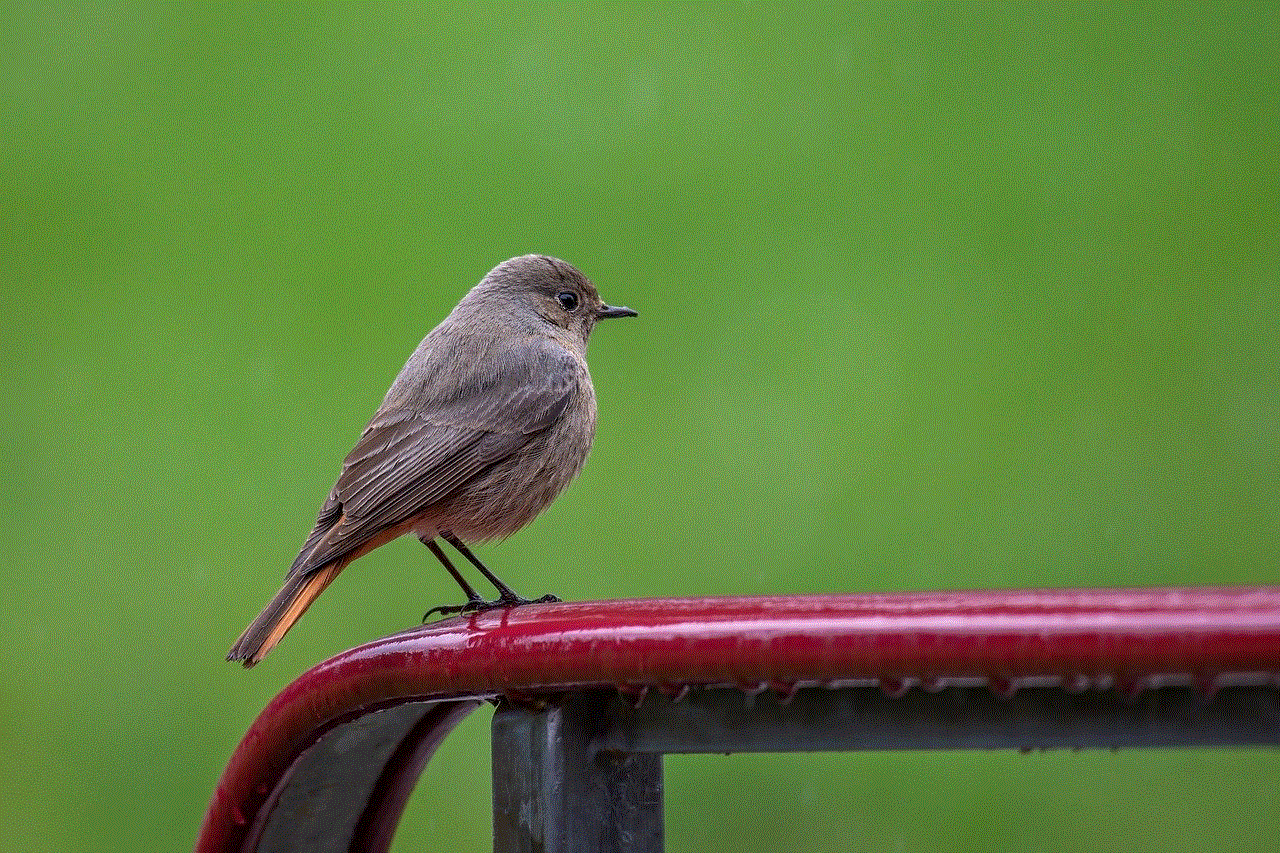
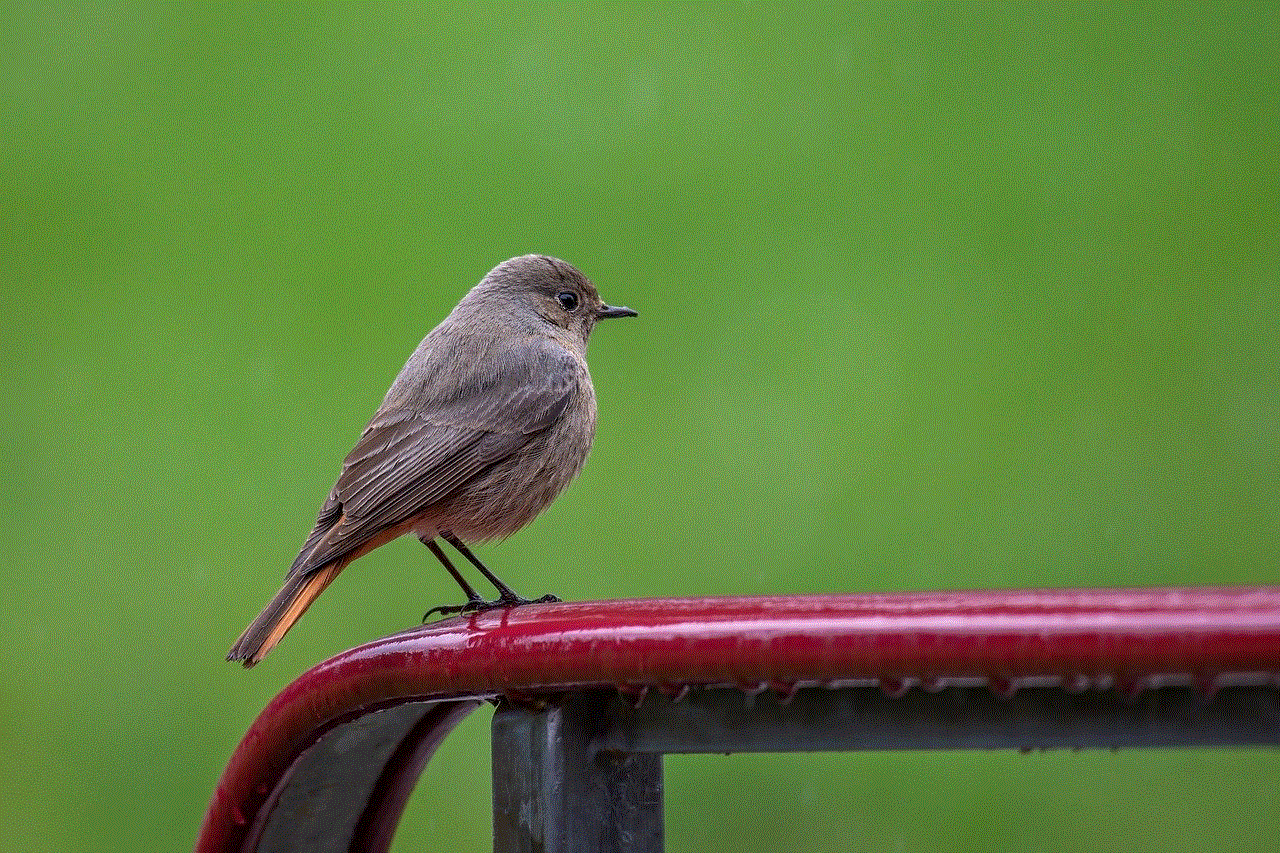
The primary benefit of using the private tab in Safari is the increased privacy it offers. As mentioned earlier, the browser does not save any data related to the private tab, ensuring that users’ online activities remain private. This is especially useful for those who share a computer or use a public computer to browse the internet.
2. Protection from Online Tracking
Private browsing also protects users from online tracking. Websites often use cookies to track users’ online activities and collect data for targeted advertising. However, with private browsing, all cookies are deleted once the private tab is closed, making it difficult for websites to track users’ browsing habits.
3. Safe from Malware and Viruses
Opening private tabs can also protect users from malware and viruses. If a user accidentally visits a malicious website, private browsing will prevent the malware from being downloaded onto the computer. This is because private browsing does not allow any files to be saved on the device.
4. Testing Websites
Another significant advantage of using private tabs in Safari is that it allows users to test websites without affecting their browsing history or cookies. This is particularly useful for web developers who want to test their websites without any previous data affecting the results.
5. Multiple Private Tabs
Safari allows users to open multiple private tabs, making it easier to browse different websites without worrying about data being stored. This is especially useful for users who want to keep their work and personal browsing separate.
6. Avoiding Autofill and Autocomplete
Private browsing also prevents the browser from using autofill and autocomplete features. This means that any information entered in a private tab will not be saved or used by the browser for future use. This is useful for those who do not want their personal information to be stored on the computer.
7. Easy to Switch Between Private and Regular Browsing
Safari makes it easy for users to switch between private and regular browsing. Users can simply close the private tab, and all the data associated with it will be deleted. This means that users can easily switch between private and regular browsing without any hassle.
8. No Need for Third-Party Extensions
Unlike other browsers, Safari has a built-in private browsing feature, eliminating the need for third-party extensions. This makes the browsing experience smoother and more secure.
9. No Need to Clear Browsing History
With private tabs, users do not have to worry about clearing their browsing history. This is because all data related to private tabs is deleted automatically once the tab is closed. This saves time and effort for users, as they do not have to manually clear their browsing history.
10. Secure Online Shopping
Private browsing is also useful for users who want to do online shopping without leaving any traces of their purchases. With private tabs, users can be sure that their browsing history and cookies will not be used by retailers to track their online shopping habits.



Conclusion
In conclusion, the private tab in Safari is a useful feature that offers increased privacy and security to users. It allows users to browse the internet without leaving any trace of their online activities, protecting them from online tracking, malware, and viruses. With the rise of online privacy concerns, the private tab in Safari has become an essential tool for all internet users. Whether you are using a shared computer or want to keep your personal and work browsing separate, the private tab in Safari is a convenient and secure option.
