internet safety definition
Internet safety, also known as online safety or cyber safety, refers to the precautions and measures taken to protect oneself from potential risks and dangers while using the internet. With the rapid advancement of technology, the internet has become an integral part of our daily lives, making it essential to understand and practice internet safety to protect ourselves and our personal information from online threats.
The internet offers a vast array of opportunities and benefits, such as communication, entertainment, and access to information. However, it also presents a wide range of potential risks, including cyberbullying, online predators, identity theft, and exposure to inappropriate content. Therefore, it is crucial to understand the concept of internet safety and take necessary precautions to ensure a safe and secure online experience.
One of the most important aspects of internet safety is protecting personal information. The internet is a vast network of interconnected devices, and any information shared online can potentially be accessed by anyone in the world. Therefore, it is essential to be cautious about the information we share online, such as our full name, address, phone number, and financial information. This information can be used by cybercriminals for identity theft, financial fraud, and other malicious activities. It is crucial to be mindful of the information we share and only provide it on secure and trusted websites.
Another significant aspect of internet safety is protecting oneself from cyberbullying. Cyberbullying refers to the use of electronic communication to bully, harass, or intimidate someone. With the widespread use of social media and messaging apps, cyberbullying has become a prevalent issue, especially among children and teenagers. It can have severe consequences on a person’s mental and emotional well-being. Therefore, it is crucial to educate children and teenagers about cyberbullying and encourage them to report any instances of bullying they encounter online.
The protection of children online is another critical aspect of internet safety. With the internet being easily accessible through various devices, it has become a breeding ground for online predators. These predators use various tactics to lure children into trusting them and then exploit them for their own gains. Parents and guardians play a crucial role in ensuring the safety of their children online. They should monitor their children’s online activities, educate them about potential online threats, and set rules and boundaries for internet usage.
One of the most effective ways to ensure internet safety is by using strong and secure passwords. Passwords are the first line of defense against potential hackers and cybercriminals. It is essential to use unique, complex passwords that cannot be easily guessed. Additionally, it is crucial to use different passwords for different accounts to prevent a domino effect in case one account is compromised. It is also recommended to change passwords regularly to keep them secure.
Another crucial aspect of internet safety is being cautious about the websites we visit and the links we click on. Many malicious websites and links can infect our devices with viruses, malware, and other harmful software. It is essential to be vigilant while browsing the internet and only visit trusted and secure websites. If a link seems suspicious or unfamiliar, it is best to avoid clicking on it.
The use of antivirus software and firewalls is also vital in ensuring internet safety. Antivirus software scans devices for viruses, malware, and other malicious software and removes them. Firewalls act as a barrier between a device and the internet, blocking any unauthorized access to the device. It is crucial to keep these software updated to protect against the latest online threats.
Social media has become an integral part of our lives, and while it offers many benefits, it also poses potential risks. It is crucial to be mindful of the information we share on social media and to only add people we know and trust. Cybercriminals can use personal information shared on social media to target individuals for scams and other fraudulent activities. It is also essential to review and adjust privacy settings on social media to control who can see our posts and personal information.
Another important aspect of internet safety is being mindful of our online behavior and interactions. It is crucial to treat others online with the same respect and consideration as we do in person. Being mindful of our online behavior can help prevent cyberbullying and other forms of online harassment. It is also recommended to report any inappropriate or offensive content we come across online.
Lastly, it is essential to educate ourselves and others about internet safety continuously. With technology constantly evolving, new online threats emerge every day, and it is crucial to stay up-to-date with the latest trends and precautions. Schools, organizations, and communities should also make internet safety education a priority to ensure the safety of their members.
In conclusion, internet safety is crucial for everyone, regardless of age or internet usage. While the internet offers many benefits, it also presents potential risks and dangers. It is essential to be cautious and mindful of our online activities, protect our personal information, and educate ourselves and others about internet safety. By following these precautions and measures, we can ensure a safe and secure online experience for ourselves and our loved ones.
how to set up life 360
Life 360 is a popular app designed for families and friends to stay connected and informed about each other’s whereabouts. With its advanced location tracking and communication features, this app has become a go-to for many people looking to stay connected with their loved ones. In this article, we will explore how to set up Life 360 and make the most out of its features.
Step 1: Download the App
The first step to setting up Life 360 is to download the app on your mobile device. It is available for both Android and iOS devices and can be found on the Google Play Store and the Apple App Store. Simply search for “Life 360” and click on the “Install” button to begin the download.
Step 2: Create an Account
Once the app is downloaded, open it and click on the “Sign Up” button to create an account. You will be prompted to enter your email address and a password. Make sure to choose a strong and unique password to protect your account. After entering the required information, click on “Create Account” to proceed.
Step 3: Add Family Members
After creating your account, you can start adding family members to your Circle . To do this, click on the “Add Circle ” button and enter the name and phone number of the person you want to add. You can also choose to invite them via email or SMS. Once the invitation is accepted, they will be added to your circle.
Step 4: Customize Settings
To make the most out of Life 360, it is essential to customize your settings according to your preferences. You can do this by clicking on the “Settings” tab and exploring the various options available. For example, you can choose to receive notifications when family members arrive or leave a specific location, or you can set up a panic button for emergencies.
Step 5: Enable location services
For Life 360 to work accurately, it is necessary to enable location services on your device. This will allow the app to track your location in real-time and share it with your circle members. To enable location services, go to your device’s settings and look for “Location.” Make sure it is turned on for Life 360.
Step 6: Set Up Places



One of the most useful features of Life 360 is the ability to set up custom places. These are specific locations that you frequently visit, such as your home, workplace, or school. To set up a place, click on the “Places” tab and select “Add Place.” You can then enter the name and address of the place and choose to receive notifications when family members arrive or leave that location.
Step 7: Familiarize Yourself with the App
Before using Life 360, it is essential to familiarize yourself with the app’s various features and functions. Take some time to explore the different tabs and options available to get a better understanding of how the app works. This will help you make the most out of its features and ensure a smooth experience.
Step 8: Share Your Location
Now that you have set up the app and customized your settings, you can start sharing your location with your circle members. To do this, click on the “Map” tab and select “Start Sharing My Location.” Your family members will now be able to see your real-time location on the map.
Step 9: Communicate with Your Circle
Life 360 also has a built-in communication feature that allows you to chat with your circle members. You can use this to send messages, share photos, or even make a voice call. This is a convenient way to stay in touch with your loved ones and keep them updated on your whereabouts.
Step 10: Use Other Features
Apart from location tracking and communication, Life 360 also offers other useful features, such as driving analysis, crime reports, and even a driver protection plan. Take some time to explore these features and see how they can benefit you and your family.
In conclusion, setting up Life 360 is a simple and straightforward process that can help you stay connected with your loved ones and keep track of their whereabouts. With its advanced features and customization options, this app has become a must-have for families and friends looking to stay informed and connected. So why wait? Download Life 360 today and start using it to make your life easier.
how to get sylveon in pokemon go name
Sylveon is a fan-favorite Eevee evolution in the beloved world of Pokemon. It is a fairy-type Pokemon, first introduced in Generation VI, and has quickly become a popular choice among trainers due to its charming appearance and powerful abilities. In Pokemon Go , Sylveon is a highly sought-after Pokemon, and many trainers are eager to add this adorable creature to their collection. However, getting Sylveon in Pokemon Go requires a specific method that is different from other Eevee evolutions. In this article, we will explore everything you need to know about getting Sylveon in Pokemon Go, including its evolution method, stats, moveset, and more.
Evolution Method
In Pokemon Go, Eevee has eight different evolutions, and each one requires a different method. To get Sylveon, you need to evolve an Eevee with a specific name. Unlike other Eevee evolutions, the name trick for Sylveon has not been officially confirmed by Niantic , the developers of Pokemon Go. However, many trainers have reported that the name “Kira” works as a name trick for Sylveon. To use this trick, you need to rename your Eevee to Kira before evolving it. Once evolved, your Eevee will transform into a charming Sylveon. It is worth noting that this name trick can only be used once, and any subsequent Eevee evolutions will be random.
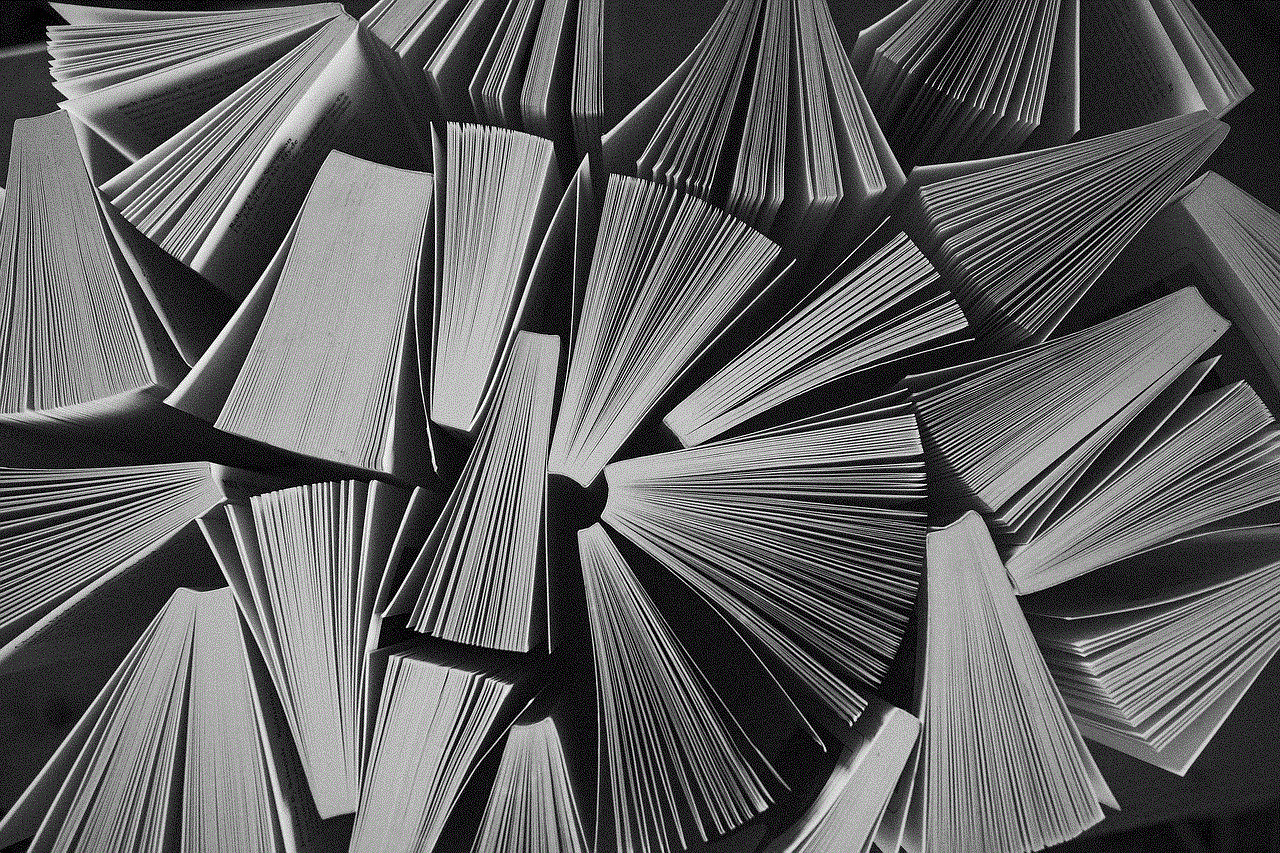
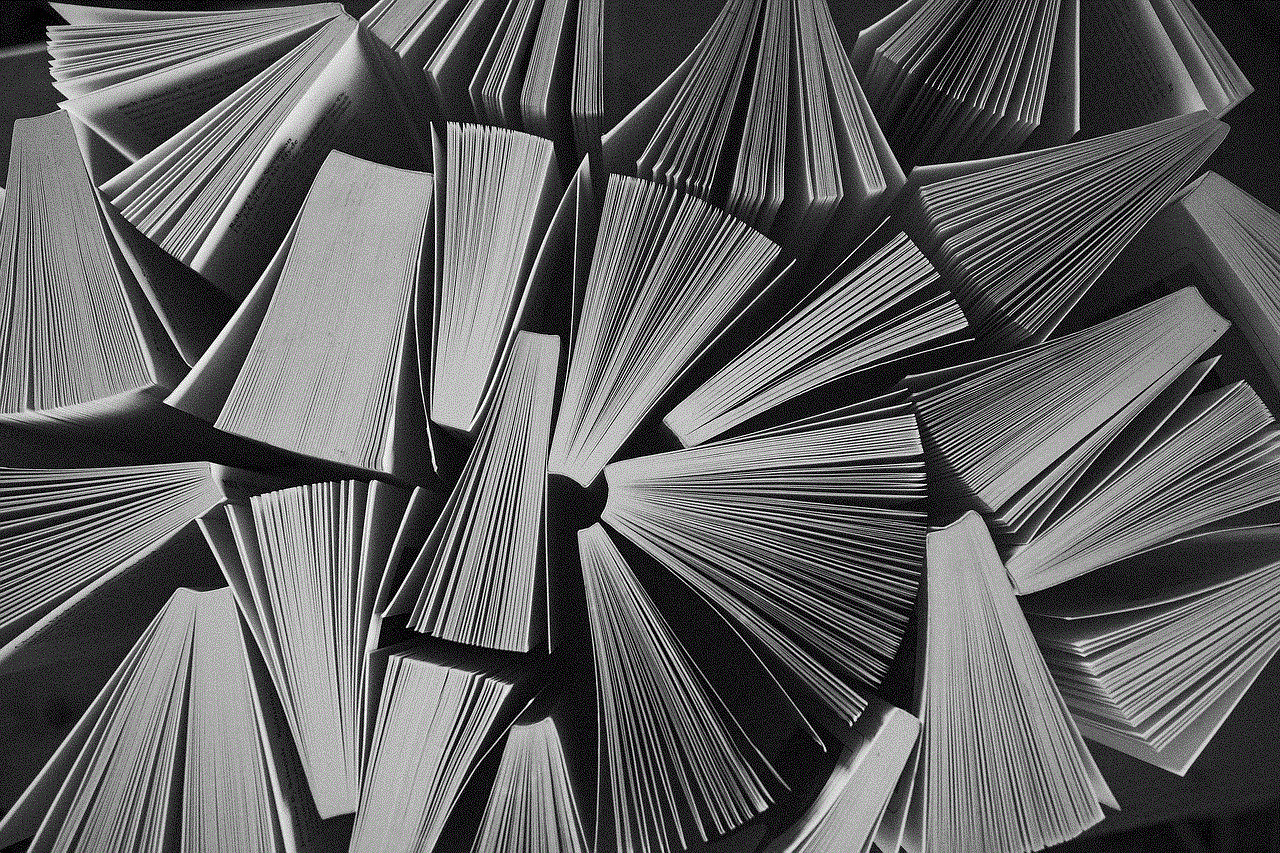
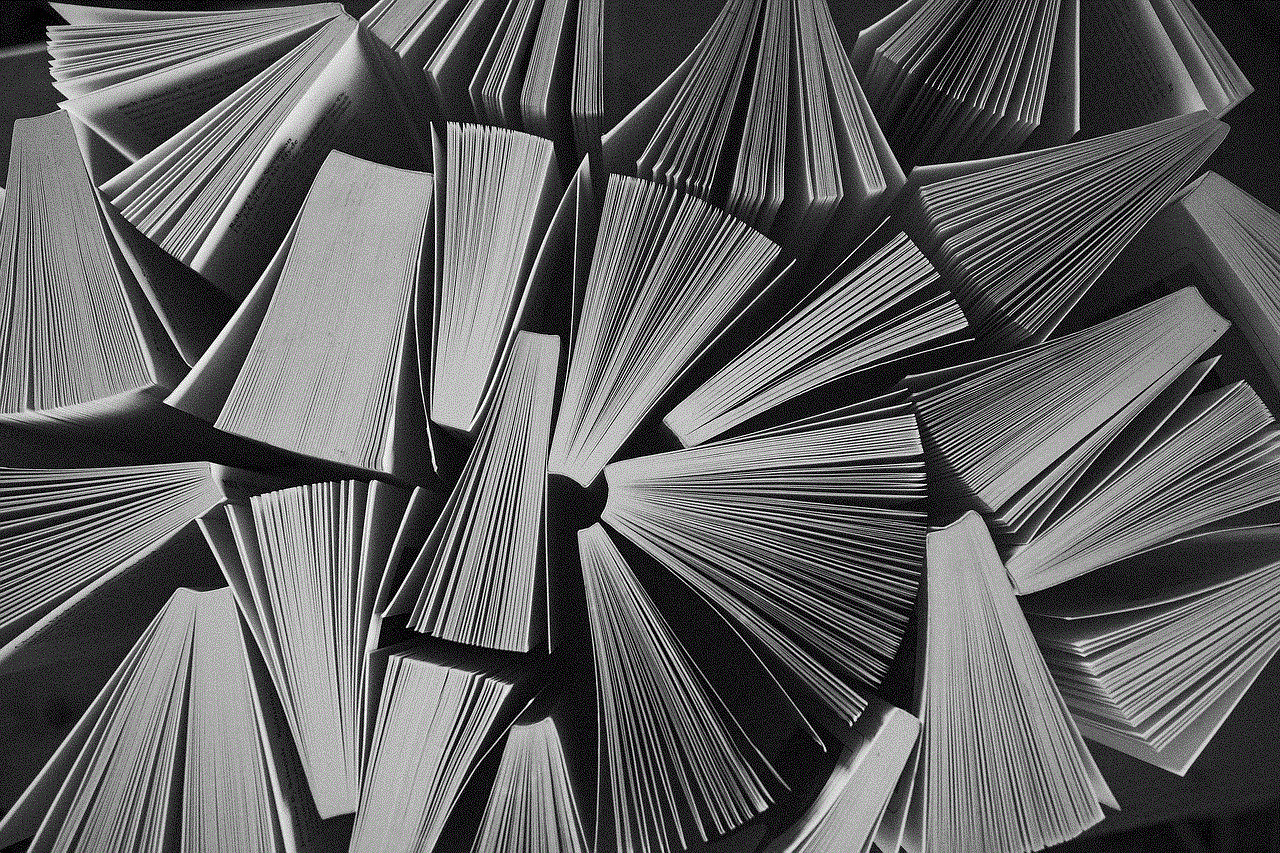
Stats and Moveset
Sylveon is a fairy-type Pokemon, making it strong against dark, dragon, and fighting-type Pokemon. However, it is weak against poison and steel-type Pokemon. In Pokemon Go, Sylveon has a maximum CP of 3190, making it one of the strongest fairy-type Pokemon in the game. It has a base attack of 203, a base defense of 205, and a base stamina of 216. These stats make Sylveon a decent choice for gym battles and raids.
In terms of moveset, Sylveon can learn both fast and charged moves. Its fast moves include Charm and Quick Attack, while its charged moves include Moonblast, Dazzling Gleam, and Psyshock. Moonblast is the strongest charged move, dealing 130 damage with a 2-bar charge. Dazzling Gleam and Psyshock are also decent options, dealing 110 damage with a 3-bar charge.
How to Get Eevee in Pokemon Go
Before evolving your Eevee into Sylveon, you need to catch or hatch an Eevee first. In Pokemon Go, Eevee can be found in the wild, or you can hatch it from 5km eggs. It is also available as a reward for completing Field Research tasks. Eevee is a common Pokemon, so it should not be too difficult to find one. However, if you are having trouble finding Eevee, you can always use a lure module or incense to attract it.
Once you have an Eevee, you need to make sure that it meets the evolution requirements. To evolve Eevee into Sylveon, it needs to have a minimum of 25 candies. You can obtain Eevee candies by catching or transferring Eevee, walking with Eevee as your buddy, or using rare candies. Once you have enough candies, you can proceed to evolve your Eevee into Sylveon using the name trick mentioned earlier.
Tips for Using Sylveon in Battles
Sylveon is a versatile Pokemon that can be used in both offensive and defensive battles. Its high stamina and defense make it a reliable choice for defending gyms, while its powerful attacks make it a valuable asset in raids. Here are some tips for using Sylveon in battles:
– Use Sylveon against dark, dragon, and fighting-type Pokemon for maximum effectiveness.
– Avoid using Sylveon against poison and steel-type Pokemon, as it will take extra damage.
– Use Charm as the fast move for its high damage output.
– For charged moves, Moonblast is the strongest option, followed by Dazzling Gleam and Psyshock.
– Use Sylveon as a defender in gym battles due to its high stamina and defense.
– In raids, use Sylveon against Pokemon weak to fairy-type attacks, such as Dragonite, Hydreigon, and Machamp.



Conclusion
Sylveon is a charming and powerful Pokemon that has captured the hearts of many trainers in Pokemon Go. With its unique evolution method and strong moveset, it is a valuable addition to any trainer’s collection. By following the name trick and evolving your Eevee into Sylveon, you can obtain this fairy-type Pokemon and add it to your team. Remember to use Sylveon’s strengths and weaknesses to your advantage in battles and use it wisely to defeat your opponents. With this guide, you are now ready to get Sylveon in Pokemon Go and become the envy of your fellow trainers.
