how do you change your name in among us
# How to Change Your Name in Among Us: A Comprehensive Guide
Among Us, the multiplayer social deduction game developed by InnerSloth, has captured the hearts of millions of players around the globe. One of the features that players often wish to personalize is their in-game name. Whether you want to express your personality, create a memorable persona, or simply have fun with your friends, changing your name in Among Us is a straightforward process. In this article, we will explore how to change your name in Among Us, the implications of your chosen name, and tips on creating the perfect gaming persona.
## Understanding the Basics of Among Us
Before diving into the specifics of changing your name, it’s essential to understand the game’s basic mechanics and its social dynamics. Among Us is set in a space-themed environment where players take on one of two roles: Crewmates or Impostors. Crewmates work together to complete tasks while trying to identify the Impostors among them. Impostors, on the other hand, aim to sabotage the Crewmates’ efforts without getting caught.
The game thrives on communication, deception, and teamwork, making the choice of your name not just a matter of aesthetics but also a strategic element. A well-chosen name can make you memorable, spark conversations, and even influence other players’ perceptions of you.
## Why Change Your Name?
There are several reasons why players might want to change their name in Among Us:
1. **Personalization**: Customizing your gaming experience is important for many players. A unique name can help you stand out in a crowded room.
2. **Thematic Consistency**: If you’re playing with a group of friends and want to create a theme—like all using names from a particular movie or book—changing your name can facilitate this.
3. **Fun and Humor**: Many players enjoy using funny or punny names to entertain others. A clever name can lighten the mood during tense gameplay.
4. **Anonymity**: Some players prefer to play without revealing their real names, opting for pseudonyms or entirely made-up names to maintain anonymity.
5. **Reputation Building**: If you’re known for your gaming skills or a particular playstyle, you might want to change your name to reflect that reputation.
## Step-by-Step: Changing Your Name in Among Us
Changing your name in Among Us is a simple process, but it differs slightly depending on the platform you are using. Here’s a detailed guide for each platform:
### On PC (Steam)
1. **Launch the Game**: Open Among Us from your Steam library.
2. **Main Menu**: Once in the main menu, you will see your current name displayed at the bottom of the screen.
3. **Click on Your Name**: Click on your name. This will highlight it and allow you to edit.
4. **Type Your New Name**: Enter your desired name. Remember, Among Us has a character limit of 15 characters, including spaces.
5. **Confirm Your Choice**: After typing your new name, press Enter or click outside the text box to save your changes.
### On Mobile (iOS and Android)
1. **Open the Game**: Tap on the Among Us app to launch it.
2. **Main Menu**: View the main menu, where your current name is displayed.
3. **Tap on Your Name**: Tap on your name, which will allow you to edit it.
4. **Enter Your New Name**: Type in the new name you want to use, adhering to the 15-character limit.
5. **Save Your Changes**: Tap the checkmark or ‘OK’ button to confirm your new name.
### On Nintendo Switch
1. **Start the Game**: Launch Among Us from your Nintendo Switch home screen.
2. **Access Main Menu**: Navigate to the main menu where your current name appears.
3. **Select Your Name**: Use the controller to highlight your name and select it.
4. **Change Your Name**: Enter your new name, keeping in mind the character limit.
5. **Confirm**: Press the appropriate button on your controller to save the changes.
## Name Guidelines and Restrictions
While changing your name is simple, there are a few guidelines and restrictions imposed by Among Us to ensure a safe and enjoyable gaming environment:
1. **Character Limit**: As previously mentioned, your name can be a maximum of 15 characters long, including spaces.
2. **No Offensive Content**: Names that contain profanity, hate speech, or any form of harassment are strictly prohibited. Players using such names can be reported and banned.
3. **Impersonation**: Impersonating other players or public figures is not allowed. This includes mimicking the names of content creators or popular figures in the community.
4. **No Special Characters**: While you can use letters and numbers, special characters are generally not allowed. Stick to standard alphanumeric characters.
5. **Originality**: Choosing a name that is unique to you will enhance your gaming experience. Avoid generic names that are already widely used.
## Creative Name Ideas
Choosing the right name can enhance your gaming experience and make your time in Among Us more enjoyable. Here are some creative ideas to inspire you:
1. **Punny Names**: Use puns related to the game or popular culture, such as “Sussie Baka” or “Impostor Sandwich.”
2. **Pop Culture References**: Names inspired by movies, TV shows, or books, like “Darth Imposter” or “Sherlock Suss.”
3. **Funny Combinations**: Mix and match words that create a humorous effect, such as “TaskRabbit” or “SneakyBeaky.”
4. **Character Traits**: Use adjectives that describe your playstyle, like “CunningFox” or “WittyWanderer.”
5. **Animal Names**: Choose an animal name that represents your personality, such as “CunningCheetah” or “SneakySnake.”
6. **Fantasy and Mythology**: Draw inspiration from fantasy characters or mythical beings, like “Dragon Slayer” or “Elf of Deceit.”
7. **Classic Video Game References**: Use names from classic video games, such as “PixelatedProwler” or “8BitAssassin.”
## The Impact of Your Name on Gameplay
Your name can have a significant impact on your gameplay experience in Among Us. Here are a few ways how:
1. **First Impressions**: When you enter a game, other players will see your name first. A catchy or humorous name can break the ice and make players more willing to engage with you.
2. **Psychological Warfare**: A clever or intimidating name can instill a sense of fear or caution in other players, making them more hesitant to accuse you during discussions.
3. **Social Dynamics**: Names can influence how players perceive you. A name that suggests friendliness might encourage cooperation, while a more villainous name might lead to suspicion.
4. **Memorable Moments**: Unique names can lead to memorable interactions or stories that you can share with friends later.
## Changing Your Name Frequently: Pros and Cons
While changing your name can be fun and beneficial, doing it too frequently can have its downsides. Here are some pros and cons to consider:
### Pros
1. **Freshness**: Regularly changing your name keeps the game feeling fresh and allows you to experiment with different personas.
2. **Adaptability**: You can tailor your name to fit different gaming sessions, themes, or moods.
3. **Avoiding Grudges**: If you have had a negative experience with other players, changing your name may help you reset those interactions.
### Cons
1. **Loss of Recognition**: If you change your name too often, friends and regular players may struggle to recognize you, which can hinder communication.
2. **Confusion**: Frequent name changes can lead to confusion during gameplay, especially in discussions about who is who.
3. **Reputation Management**: If you build a reputation under a particular name, changing it may disrupt that identity and the associations that come with it.
## Conclusion
Changing your name in Among Us is a simple yet impactful way to enhance your gaming experience. Whether you choose to reflect your personality, add a touch of humor, or create a thematic identity with friends, your chosen name plays a crucial role in how you interact with other players. By following the step-by-step guide provided, adhering to the name guidelines, and considering the impact of your name on gameplay, you can make informed decisions that add to your enjoyment of this engaging multiplayer game.
As you explore the vast universe of Among Us, remember that your name is more than just a label—it’s a reflection of who you are in this unique social environment. So go ahead, unleash your creativity, and find the perfect name that encapsulates your gaming spirit!
twitter how to see sensitive content
# How to See Sensitive Content on Twitter : A Comprehensive Guide
## Introduction
Twitter has become one of the most influential social media platforms in the world. With millions of active users sharing their thoughts, news, and opinions in real time, it serves as a hub for information and discussion. However, due to the nature of the content shared, Twitter has implemented policies to protect users from potentially sensitive or graphic material. This includes violence, nudity, and other content that may not be suitable for all audiences. In this article, we will explore how to view sensitive content on Twitter, the reasons behind these restrictions, and tips for navigating the platform more effectively.
## Understanding Sensitive Content on Twitter
Before diving into how to view sensitive content, it’s essential to understand what it is and why Twitter has such policies in place. Sensitive content refers to tweets that may contain graphic images, violence, nudity, or other themes that require a cautionary label. Twitter aims to create a safer environment for users, especially given its global reach and the diverse backgrounds of its user base.
The sensitive content warning is an automatic feature on Twitter. When a tweet contains potentially disturbing content, Twitter marks it with a warning label. Users must click through this warning to view the content, which serves as a protective measure against exposure to harmful material.



## Adjusting Your Content Settings
To see sensitive content on Twitter, you must first adjust your account settings. Here’s a step-by-step guide on how to do this:
1. **Log into Your Twitter Account**: Start by logging into your Twitter account on either the mobile app or desktop version.
2. **Access Your Settings**: Click on your profile icon or the ‘More’ option in the navigation menu. From there, select “Settings and privacy.”
3. **Privacy and Safety**: In the settings menu, navigate to “Privacy and safety.” This section contains all the options related to your account’s privacy settings.
4. **Content You See**: Under “Safety,” you will find an option labeled “Display media that may contain sensitive content.” Toggle this setting to “On.” This allows you to view tweets marked as sensitive.
5. **Save Changes**: Ensure that you save any changes you make before exiting the settings menu.
By following these steps, you will enable the viewing of sensitive content on your Twitter feed.
## Understanding the Impact of Sensitive Content
Once you have adjusted your settings, you may find yourself exposed to various types of sensitive content. It’s important to approach this content with a critical mindset. Sensitive material can impact users differently—while some may find it informative, others may find it distressing or triggering.
For instance, graphic images related to violence or trauma can evoke strong emotional responses. It’s vital to be aware of your mental state and the potential effects of consuming such content. Consider taking breaks or muting accounts that share distressing material frequently if you find it overwhelming.
## Engaging with Sensitive Content Responsibly
Viewing sensitive content comes with its own set of responsibilities. While Twitter provides a platform for free expression, users must engage with this content thoughtfully. Here are some tips for responsible engagement:
1. **Be Mindful of Context**: When encountering sensitive content, consider the context in which it was shared. Understanding the background can help frame the conversation around the material.
2. **Respect Boundaries**: Not everyone is comfortable with sensitive content. If you are sharing such material, include appropriate warnings and respect others’ preferences regarding what they wish to see.
3. **Promote Constructive Dialogue**: Use sensitive content as an opportunity to promote constructive discussions. Instead of simply sharing graphic material, provide insight, context, or your perspective on the issue.
4. **Utilize Twitter’s Features**: Twitter offers features like muting or blocking accounts that frequently post sensitive or distressing content. Use these tools to curate your feed to better match your comfort level.
5. **Seek Support if Needed**: If you find that consuming sensitive content is affecting your mental health, don’t hesitate to seek support from friends, family, or professionals.
## The Ethical Dimensions of Sensitive Content
The sharing of sensitive content raises several ethical considerations. As a user, it’s crucial to be aware of the implications of sharing graphic material. Here are a few ethical dimensions to consider:
1. **Consent**: When sharing sensitive content, consider whether the individuals involved have consented to their images or stories being shared. Respect for privacy is paramount.
2. **Impact on Victims**: Graphic images or stories related to violence or trauma can further victimize those involved. Before sharing, think about the impact it may have on victims and their families.
3. **Misinformation**: Sensitive content can sometimes be misleading or taken out of context. Ensure that the information you share is accurate and from reliable sources.
4. **Cultural Sensitivity**: Different cultures may react differently to certain types of sensitive content. Be aware of cultural contexts and how they may affect the interpretation of the material.
5. **Social Responsibility**: As a member of the Twitter community, you have a social responsibility to promote a healthy discourse. Use your platform to raise awareness about important issues without exploiting the suffering of others.
## Navigating Sensitive Content in Different Regions
Twitter is a global platform, and the sensitivity of content can vary significantly across different regions. Cultural norms, legal frameworks, and societal values shape how sensitive content is perceived. For instance, what may be considered acceptable in one country could be deemed offensive or inappropriate in another.
When using Twitter, it’s important to be mindful of these differences. If you frequently interact with users from different regions, take the time to understand their perspectives on sensitive issues. This understanding can foster healthier interactions and reduce the potential for conflict.
## The Role of Twitter in Social Movements
Sensitive content often plays a crucial role in social movements. Activists and organizations utilize Twitter to share information about injustices, raise awareness, and rally support. Many movements have gained traction through the sharing of sensitive content that highlights critical issues.
For example, during the Black Lives Matter movement, graphic images and videos were shared to draw attention to police brutality and systemic racism. These images served as powerful tools for advocacy, prompting discussions that led to global protests and changes in policy.
As a user, you can leverage Twitter’s platform to support social causes. Share content that aligns with your values, but always do so responsibly and ethically. Highlight the narratives of marginalized communities and use your voice to amplify their messages.
## The Future of Sensitive Content on Twitter
As social media continues to evolve, the conversation around sensitive content will likely change as well. Twitter, like other platforms, is constantly updating its policies and features to address user concerns and societal changes.
The rise of artificial intelligence and machine learning may also impact how sensitive content is moderated. Future advancements could lead to more sophisticated algorithms that identify and flag sensitive material more effectively. However, this raises concerns about censorship and the balance between safety and free expression.
As users, it’s essential to stay informed about these changes and actively participate in discussions about content moderation. Engage with Twitter’s feedback mechanisms to voice your opinions and help shape the platform’s future.
## Conclusion
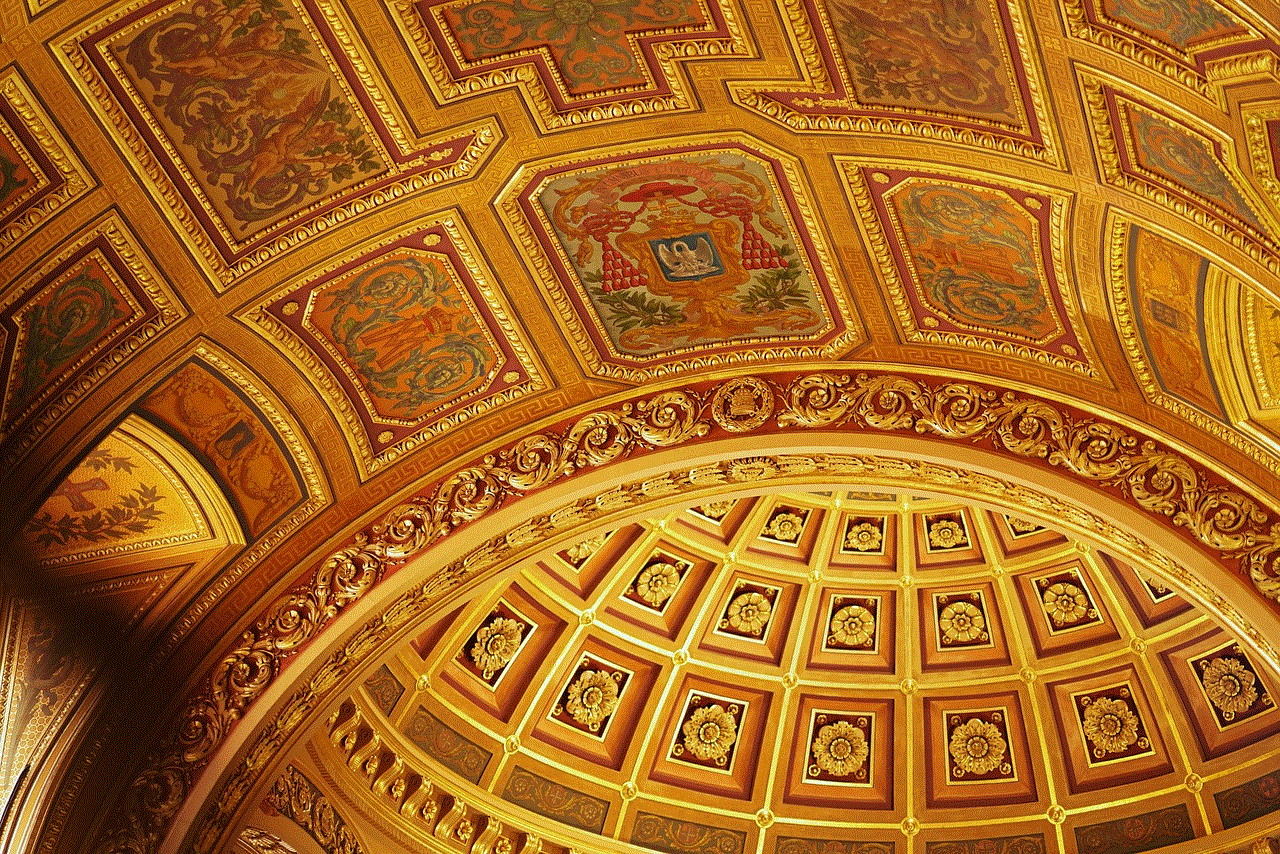
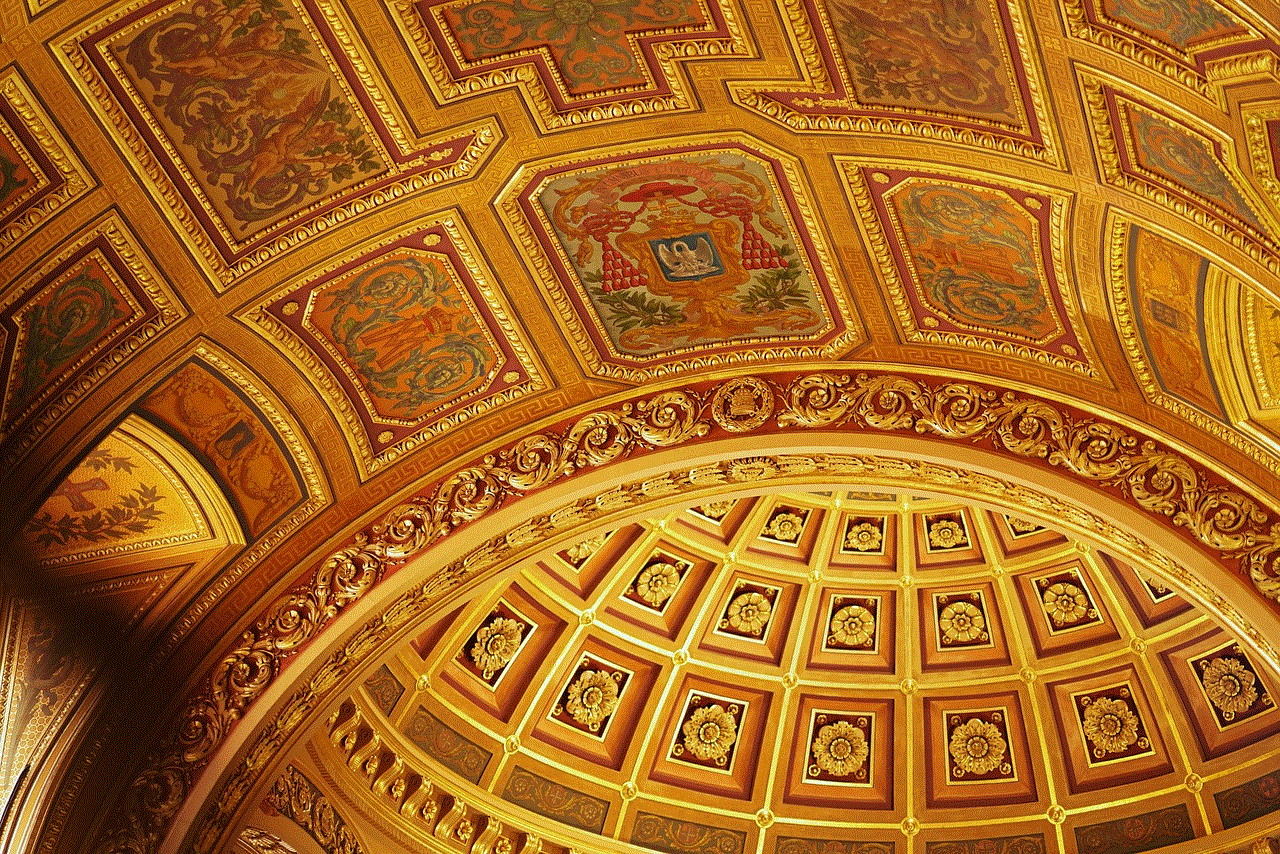
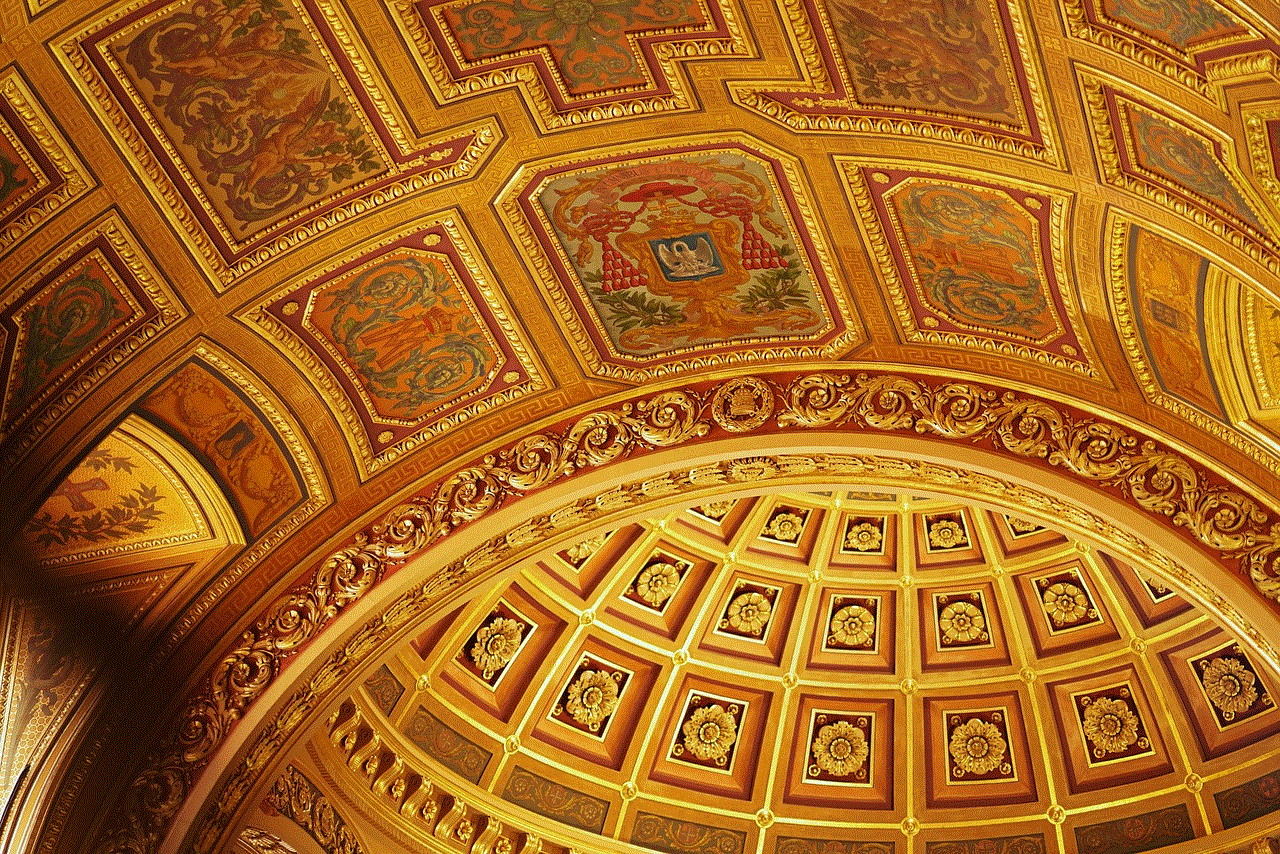
In conclusion, understanding how to see sensitive content on Twitter involves more than simply adjusting your settings. It requires an awareness of the implications of consuming and sharing such material. By navigating these waters responsibly, you can create a more informed and empathetic Twitter experience for yourself and others.
Whether you’re engaging with sensitive content for educational purposes, advocacy, or personal interest, remember to approach it with care. Be respectful of others’ boundaries, and contribute to constructive discussions that promote understanding and change. As Twitter continues to evolve, so too will our strategies for engaging with sensitive content, ultimately shaping a healthier online environment for all users.
