rename alexa device
# How to Rename Your Alexa Device: A Comprehensive Guide
In recent years, smart home technology has revolutionized the way we interact with our living spaces. At the forefront of this revolution is Amazon’s Alexa, a voice-activated virtual assistant that integrates seamlessly with various devices, from smart speakers to light bulbs. While Alexa excels in a multitude of tasks ranging from setting reminders to controlling your home’s lighting, one feature that often goes overlooked is the ability to rename your Alexa device. This article will provide a comprehensive guide on how to rename your Alexa device, why renaming is beneficial, and tips for managing multiple Alexa devices in your home.
## Understanding Alexa and Its Functionality
Before diving into the specifics of renaming your Alexa device, it’s essential to understand what Alexa is and how it functions. Alexa is Amazon’s cloud-based voice service that powers Echo and other Alexa-enabled devices. It uses natural language processing to understand and respond to voice commands, allowing users to perform various tasks hands-free. From playing music and providing weather updates to answering questions and controlling smart home devices, Alexa has become an indispensable tool for many households.
With the increasing adoption of smart technology, many users find themselves with multiple Alexa devices in different rooms or areas of their home. In such cases, the original device names can become confusing, leading to miscommunication when giving commands. This is where renaming comes into play.
## Why Rename Your Alexa Device?
### 1. Clarity and Ease of Use
One of the primary reasons to rename your Alexa device is to enhance clarity and ease of use. If you have multiple Alexa devices, using generic names like “Living Room” or “Kitchen” may lead to confusion. For example, if you have an Alexa device in both the living room and kitchen, saying “Alexa, play music” may not specify which device you want to use. By giving each device a unique name, you can streamline your interactions and avoid unnecessary frustration.
### 2. Personalization
Renaming your Alexa device allows you to personalize your experience. You might prefer to name your devices after family members, pets, or favorite characters, adding a layer of fun and individuality. Personalization can make your interactions with Alexa feel more intimate and engaging, transforming your smart home into a space that reflects your personality and preferences.
### 3. Improved Smart Home Management
For those who have integrated various smart home devices with Alexa, renaming can significantly enhance management and control. By naming devices based on their function or location—such as “Bedroom Light” or “Garage Door”—you can quickly and efficiently issue commands without the need for lengthy explanations. This improved communication leads to a more harmonious smart home experience.
## How to Rename Your Alexa Device
Renaming your Alexa device is a straightforward process, whether you choose to do it through the Alexa app on your smartphone or via voice commands. Below, we outline both methods step-by-step.
### Method 1: Using the Alexa App
1. **Open the Alexa App**: Begin by launching the Amazon Alexa app on your smartphone or tablet. Ensure you are logged into the correct Amazon account linked to your Alexa devices.
2. **Select Devices**: Tap on the “Devices” icon located in the bottom right corner of the app. This will take you to a list of all your connected devices.
3. **Choose Your Device**: Scroll through the list or use the search bar to find the device you wish to rename. Tap on the device name to open its settings.
4. **Edit Device Name**: Look for the “Edit Name” option. Tap this and enter the new name you want for your device. Make sure the name is easy to pronounce and distinctly different from other devices.
5. **Save Changes**: After entering the new name, save your changes. The app will confirm that your device has been successfully renamed.
6. **Test the New Name**: Once you’ve renamed your device, test it out by issuing a voice command using the new name. For instance, if you’ve renamed your living room device to “Cozy Lounge,” try saying, “Alexa, play some music on Cozy Lounge.”
### Method 2: Using Voice Commands
Alternatively, you can rename your Alexa device using voice commands directly. However, this method may not work for all users or devices, as it depends on the specific device model and updates.
1. **Say the Command**: Start by saying, “Alexa, change the name of [current device name].” For example, if your device is named “Living Room,” you would say, “Alexa, change the name of Living Room.”
2. **Provide the New Name**: Alexa will then prompt you to say the new name you want to assign. Speak clearly and ensure that the name is distinct.
3. **Confirmation**: Once you provide the new name, Alexa will confirm the change. You can test the new name immediately by issuing a command.
## Tips for Managing Multiple Alexa Devices
If you have multiple Alexa devices in your home, managing them can sometimes be a challenge. Here are some tips to streamline your experience:
### 1. Use Descriptive Names
When renaming your devices, opt for descriptive names that clearly indicate their location or function. Instead of naming your kitchen device simply “Kitchen,” consider names like “Kitchen Speaker” or “Cooking Companion.” This clarity will help you quickly identify which device you’re addressing.
### 2. Group Devices
Take advantage of the grouping feature in the Alexa app. You can create groups for different areas of your home, such as “Downstairs” or “Upstairs.” This allows you to control multiple devices at once. For example, you can say, “Alexa, turn off all lights in Downstairs,” which is much easier than addressing each device individually.
### 3. Regularly Review and Update Names
As your smart home evolves, so may your needs. Regularly review the names of your devices to ensure they still make sense. If you move devices around or change their functionality, updating their names accordingly will help maintain clarity.
### 4. Use Custom Routines
Creating custom routines can also help manage multiple devices more effectively. You can set up routines that trigger multiple actions with a single command. For instance, saying “Alexa, bedtime” could turn off lights, lock doors, and play calming sounds, streamlining your evening routine.
### 5. Familiarize Yourself with Skills
Explore the various skills available for Alexa. Skills are like apps for your Alexa device that can enhance its functionality. By integrating relevant skills, you can expand the capabilities of your devices and improve your overall smart home experience.
## Troubleshooting Common Issues
While renaming your Alexa device is usually a smooth process, you may encounter some issues along the way. Here are a few common problems and their solutions:
### 1. Device Not Responding to New Name
If your Alexa device does not respond to its new name, ensure that the name is distinct and easy to pronounce. Avoid using names that sound similar to other devices or common commands. Additionally, check for any software updates that may be pending for your Alexa app or devices.
### 2. Alexa Confusing Commands
If you find that Alexa is still getting confused with commands after renaming, consider reviewing the names of all your devices. Ensure that no two devices have similar-sounding names. It may also help to use unique phrases when addressing your devices.
### 3. Connectivity Issues
If you experience connectivity issues after renaming your device, try restarting your Alexa device and your Wi-Fi router. Sometimes, a simple reboot can resolve connectivity problems.
## The Future of Smart Home Technology
As technology continues to evolve, the capabilities of smart home devices like Alexa are expected to expand significantly. With advancements in artificial intelligence and machine learning, future iterations of Alexa may offer even more personalized experiences and improved functionality.
In the coming years, we can anticipate more intuitive voice recognition systems, allowing Alexa to better understand natural language and context. This means that the need for precise commands may diminish, making interactions with your devices feel even more seamless.



## Conclusion
Renaming your Alexa device is a simple yet effective way to enhance your smart home experience. By taking the time to personalize and organize your devices, you can improve clarity, streamline communication, and add a touch of individuality to your home. Whether you choose to rename your devices through the app or voice commands, the benefits are clear.
As smart home technology continues to evolve, embracing these features will help you make the most of your devices. With a little creativity and organization, you can manage multiple Alexa devices effortlessly, creating a harmonious and efficient living space that caters to your needs. Ultimately, by understanding and utilizing the full potential of Alexa, you can transform your home into a smart sanctuary that enhances your daily life.
alexa voices list free
# Exploring Alexa Voices: A Comprehensive Guide to Free Options
In the world of smart technology, voice assistants have become an integral part of our daily lives. With the rapid advancements in artificial intelligence and machine learning, these virtual companions are not just tools for convenience; they are increasingly becoming personalized entities that enhance our interaction with technology. One of the most popular voice assistants on the market today is Amazon’s Alexa. Known for its versatility and functionality, Alexa offers users a range of voices that can be selected to suit individual preferences. In this article, we will explore the various free Alexa voices available to users, delve into how to access them, and discuss the implications and benefits of customizing your Alexa experience.
## Understanding Alexa Voices
Alexa voices are the different vocal outputs that the Amazon Alexa voice assistant can utilize to communicate with users. While the default voice is instantly recognizable, Amazon provides various options for users looking to personalize their interactions. The voices can vary in tone, gender, and accent, allowing users to choose a voice that resonates with them or suits their needs.
The core of Alexa’s voice technology lies in advanced text-to-speech (TTS) systems, which convert written text into spoken words. This technology has evolved significantly over the years, leading to more natural-sounding voices that can convey emotion and inflection. Amazon has invested heavily in improving the quality of its voices, giving users a more engaging experience.
## The Range of Free Alexa Voices
When you first set up your Alexa device, you will encounter the default voice, which is typically a female voice with a neutral American accent. However, for those seeking variety, Amazon provides several free voice options. As of now, you can access a range of voices, including:
1. **Default Voice**: The standard Alexa voice that most users are familiar with. It is clear and concise, perfect for everyday interactions.
2. **Newscaster Voice**: A voice that mimics the tone and style of a news anchor, ideal for getting news updates or information.
3. **Celebrity Voices**: Occasionally, Amazon releases special voices from celebrities or popular characters, often for a limited time. These voices can add a fun twist to interactions.
4. **Regional Accents**: Depending on your location, you can choose from various regional accents, such as British, Australian, or Indian English, allowing for a more localized experience.
5. **Language Variants**: Alexa supports multiple languages, and users can select voices in languages like Spanish, French, German, and more.
6. **Voice Variations**: Within the main voice options, users can often find variations in pitch and tone, enabling a customized experience that fits their preferences.
## How to Change Alexa Voices
Changing the voice of your Alexa device is a straightforward process. Here are the steps to follow:
1. **Using the Alexa App**:
– Open the Alexa app on your smartphone.
– Tap on the “Devices” icon at the bottom of the screen.
– Select your Alexa device from the list.
– Tap on “Device Settings.”
– Scroll down to “Voice” and select it.
– Choose from the available voices and confirm your selection.
2. **Using Voice Commands**:
– Simply say, “Alexa, change your voice,” and follow the prompts to choose a different voice.
3. **Using the Amazon Alexa Website**:
– Log in to your Amazon account and navigate to the Alexa settings.
– Select your device and choose the voice options available.
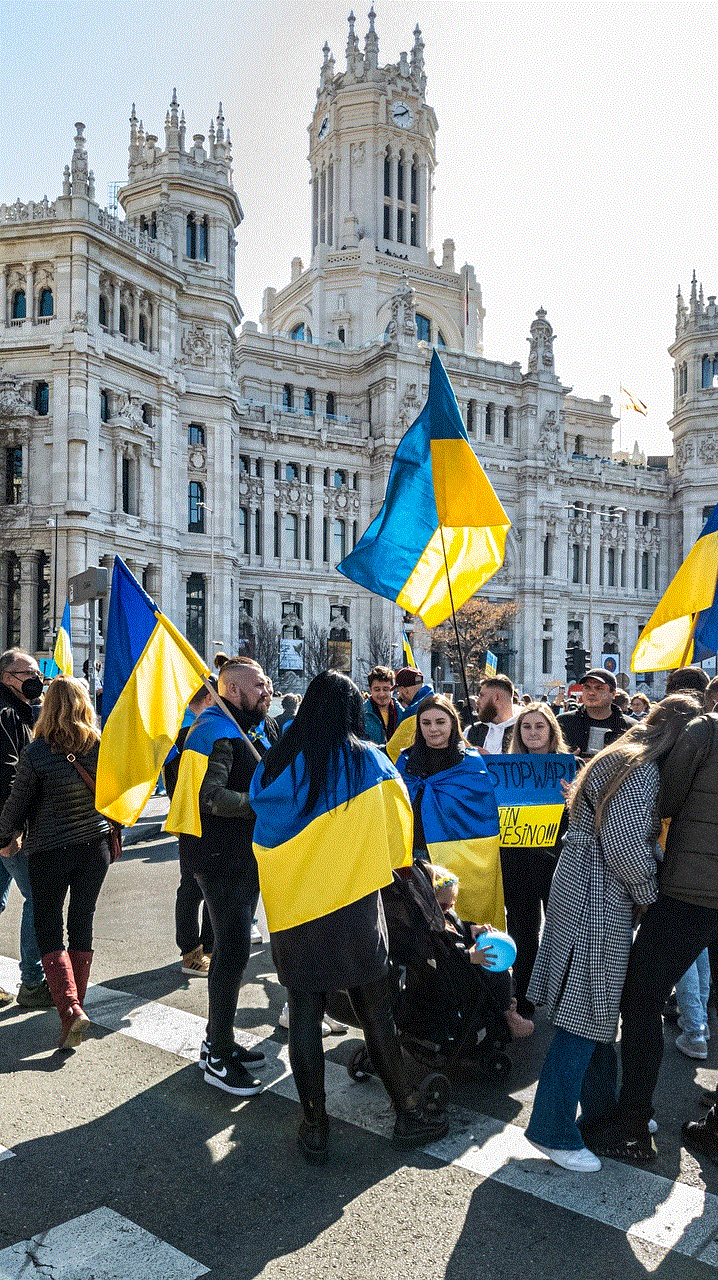
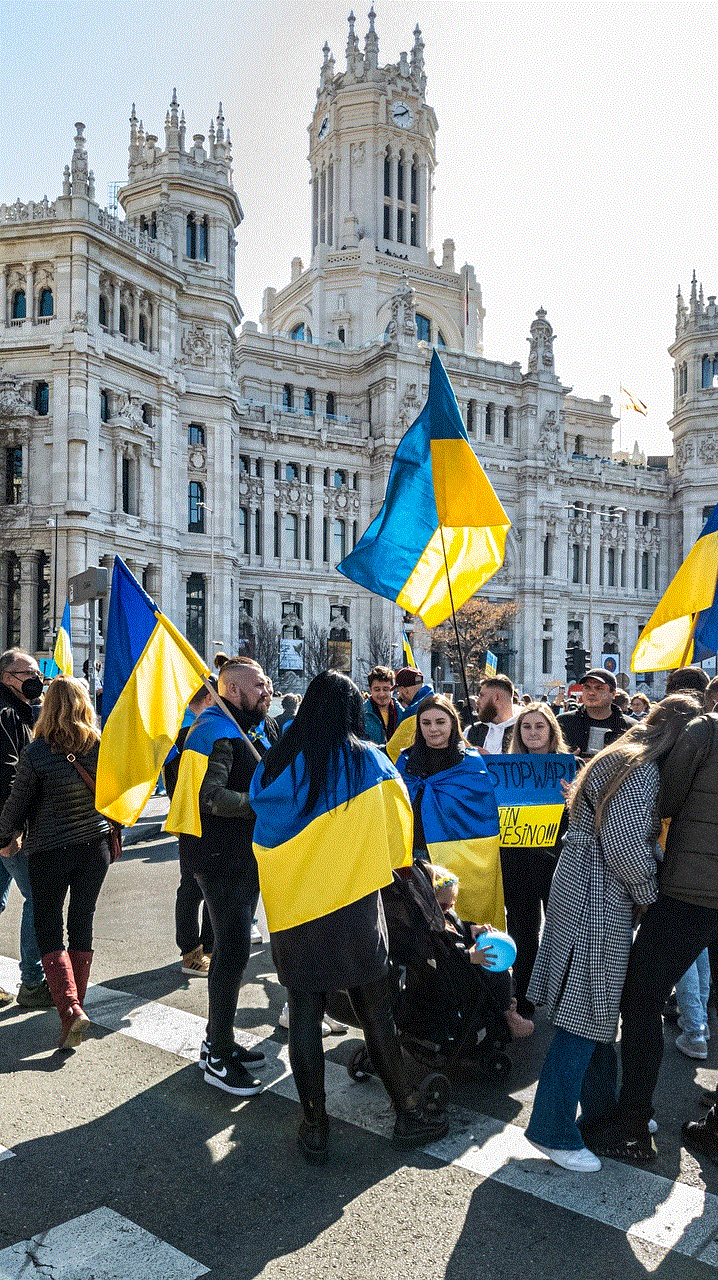
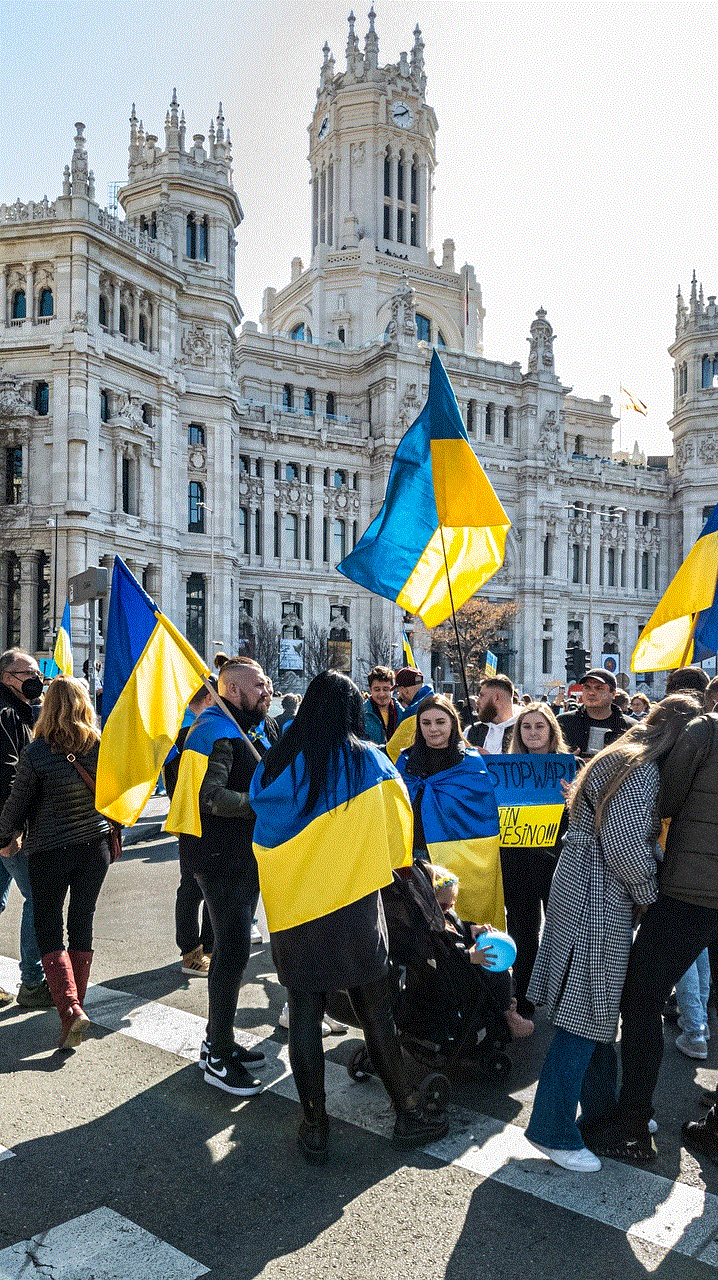
This process allows users to experiment with different voices and discover which one resonates with them the most.
## The Importance of Personalization
One of the key benefits of having multiple Alexa voices is personalization. Users are increasingly looking for technology that adapts to their preferences and lifestyle. A personalized voice can create a more engaging and relatable experience, making users feel more connected to their devices.
1. **Enhanced User Experience**: A voice that aligns with a user’s personality can enhance the overall experience. For example, a cheerful voice might be more uplifting for morning routines, while a calming voice could be preferred during meditation or relaxation.
2. **Cultural Relevance**: For users from diverse backgrounds, having access to regional accents or languages can make the technology feel more inclusive. It allows users to interact with their devices in a way that feels familiar and comfortable.
3. **Fun and Entertainment**: Celebrity voices or themed voices can add an element of fun to everyday tasks. For example, having a character from a favorite movie or show can make reminders or calendar updates feel more entertaining.
## Accessibility Features in Alexa Voices
Accessibility is a crucial aspect of modern technology, and Amazon has made significant strides in ensuring that Alexa remains user-friendly for individuals with different needs. The availability of various voices can be beneficial, especially for users with auditory processing disorders or those who might find certain voices easier to understand.
1. **Clearer Communication**: Some users may prefer a voice that is slower or has a different tone, making it easier for them to comprehend spoken instructions or answers.
2. **Visual Impairments**: For visually impaired users, the ability to choose a voice that they find more pleasant or easier to understand can greatly enhance their interaction with Alexa.
3. **Language Learning**: Users who are learning a new language can benefit from hearing native pronunciations and accents, which can aid in their learning process.
## The Technology Behind Alexa Voices
The technology that powers Alexa’s voices is based on sophisticated algorithms and neural networks. Amazon uses a technique called deep learning to create voices that sound natural and engaging. This technique involves training models on vast amounts of audio data, allowing the system to learn the nuances of human speech.
1. **Text-to-Speech (TTS)**: The TTS system is responsible for converting text into spoken words. This process involves analyzing the text and determining the appropriate tone, pitch, and speed for delivery.
2. **Voice Cloning**: Amazon has also experimented with voice cloning technology, allowing them to create unique voices that mimic the characteristics of specific individuals. This technology raises interesting possibilities for personalized interactions.
3. **Emotion Recognition**: The future of voice assistants may involve the ability to recognize and respond to human emotions. By analyzing voice tone and speech patterns, Alexa could potentially adapt its responses based on the user’s emotional state.
## The Future of Alexa Voices
As technology continues to evolve, so too will the capabilities of voice assistants like Alexa. Amazon is consistently working on enhancing the voice experience, and the future may hold even more exciting possibilities.
1. **More Customization Options**: Users may soon have the ability to create their own unique voice profiles, tailoring voice characteristics to their liking.
2. **Contextual Understanding**: Future Alexa voices might be able to adapt their tone and personality based on the context of the conversation, leading to more meaningful interactions.
3. **Integration with Other Technologies**: As smart home devices become more prevalent, the integration of Alexa voices across various platforms could lead to a seamless and cohesive smart home experience.
4. **Increased Language Support**: With the growing global user base, Amazon is likely to expand the number of languages and dialects available, allowing more users to interact with Alexa in their native tongues.
## Conclusion
The availability of free Alexa voices is more than just a fun feature; it represents a shift toward personalization and inclusivity in technology. By offering users the ability to choose from a range of voices, Amazon is enhancing the user experience, making interactions more engaging, and catering to a diverse audience.
As we look to the future, the possibilities for Alexa voices are boundless. From improved accessibility features to advanced emotional recognition capabilities, the evolution of voice technology promises to further enrich our interactions with smart devices. Whether you’re using Alexa for practical tasks or simply enjoying the novelty of a celebrity voice, the selection of free voices adds a layer of personalization that makes technology feel more human.
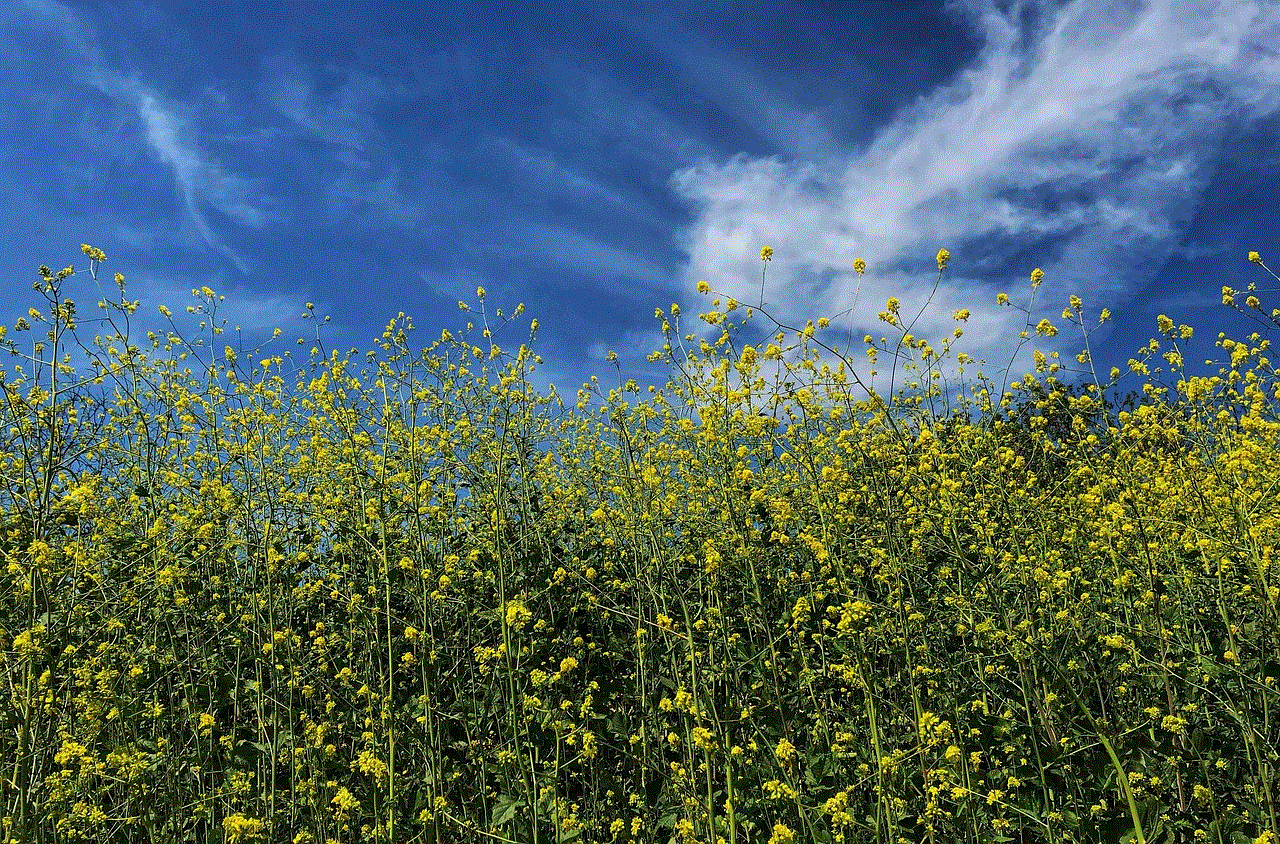
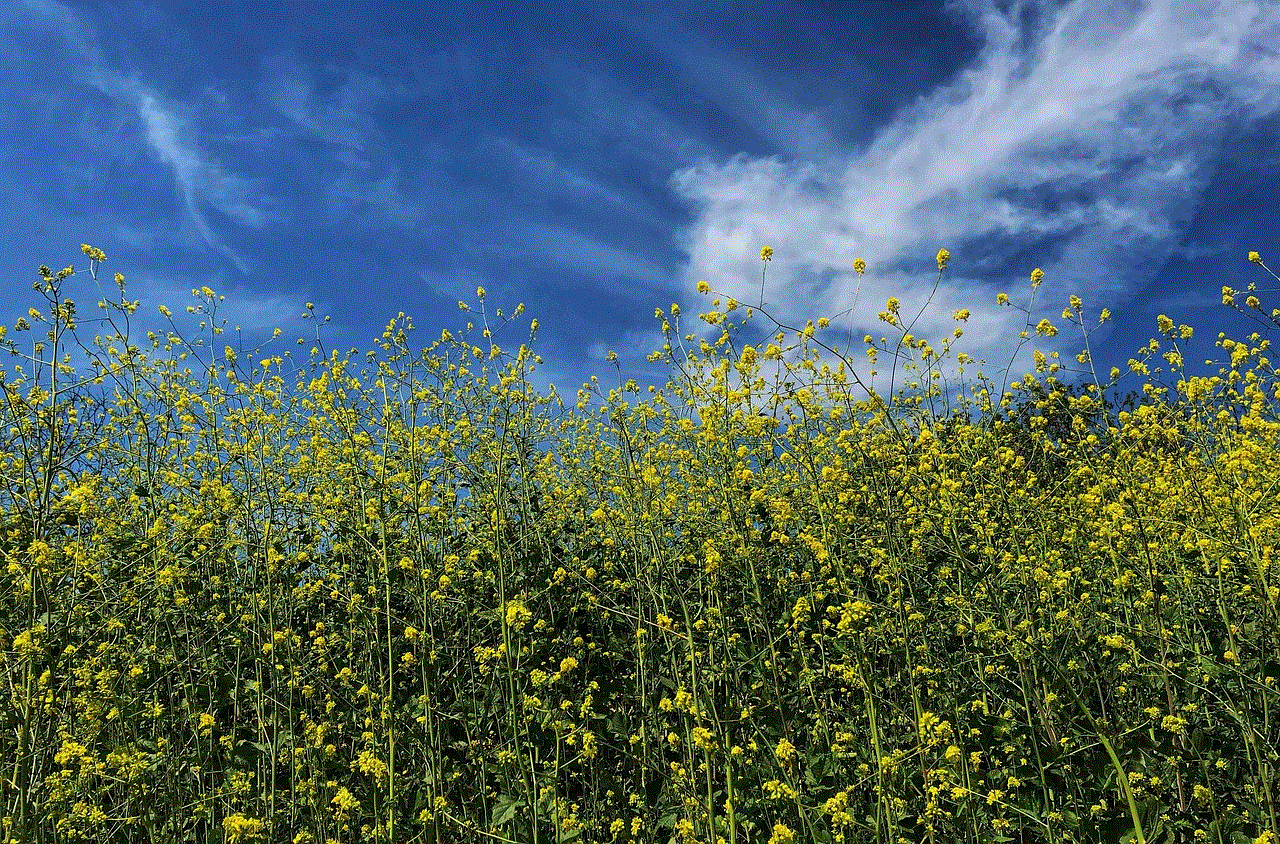
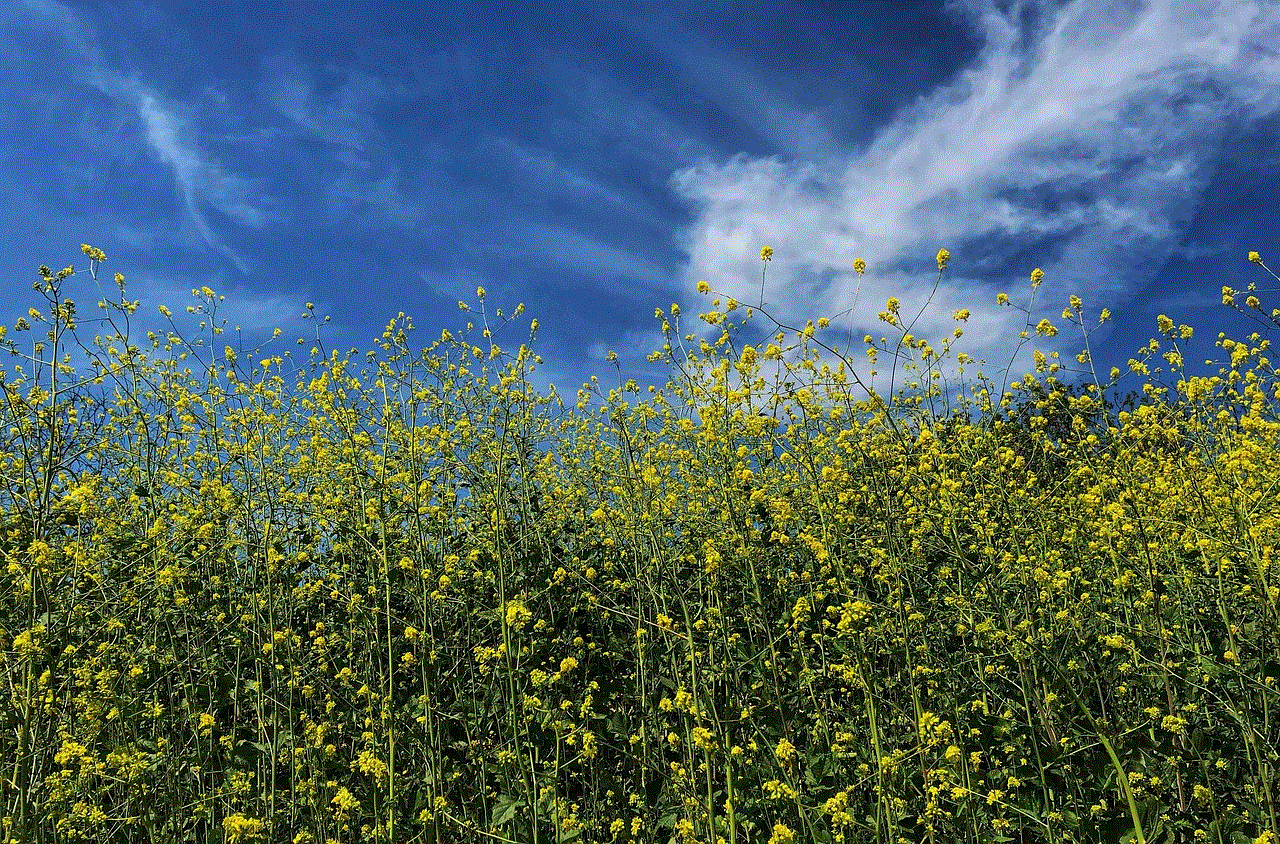
In a world where technology can often feel impersonal, the ability to choose how your voice assistant sounds is a small yet significant step toward creating more meaningful connections between users and their devices. As you explore the various free Alexa voices available, consider how these options can enhance your daily routines and interactions, turning an ordinary task into an extraordinary experience.
