why are random people adding me on snapchat
# Why Are Random People Adding Me on Snapchat ?
In the age of social media, platforms like Snapchat have become pivotal in how we connect, communicate, and share our lives with others. With its ephemeral messaging and unique features like Stories and filters, Snapchat has attracted millions of users worldwide. However, a common phenomenon many Snapchat users experience is receiving friend requests from random people. This article delves into the reasons behind this trend, the implications it may have for users, and how to handle these unexpected connections.
## Understanding Snapchat’s Appeal
Before addressing the influx of random friend requests, it’s essential to understand why Snapchat has become such a popular platform among various demographics. Launched in 2011, Snapchat was designed with a focus on privacy and spontaneity. Unlike other social media platforms where posts remain indefinitely, Snapchat messages and images disappear after being viewed. This feature encourages users to share moments more freely, knowing that they won’t be permanently archived for anyone to see.
Moreover, Snapchat’s unique functionalities, such as Stories, Discover, and various interactive filters, create an engaging and entertaining user experience. The platform is particularly favored by younger generations, who appreciate the opportunity to connect with friends in a more casual, less curated manner compared to platforms like Facebook and Instagram .
## The Rise of Random Friend Requests
As Snapchat’s user base has grown, so has the phenomenon of receiving random friend requests. While some users may find these requests harmless or even flattering, others could feel uncomfortable or confused by them.
### 1. The Nature of Social Media
Social media thrives on connectivity. People are constantly seeking new friends, followers, and connections to expand their social circles. For some, adding random individuals is a way to explore new perspectives, share experiences, or simply have fun. This behavior is particularly prevalent among younger users, who may view social media as a platform to meet new people and potentially form friendships.
### 2. The Search for Popularity
In an era where social validation is often quantified by follower counts and friend numbers, many users may feel compelled to add as many people as possible. Some individuals may perceive a higher number of friends or followers as a sign of social status, leading them to accept or send friend requests indiscriminately. This phenomenon is commonly referred to as “friend collecting,” where the quantity of connections takes precedence over the quality.
### 3. Interest in Content Creation
As Snapchat has evolved, many users have embraced the platform as a space for content creation and sharing. Influencers, aspiring creators, and even everyday users who enjoy crafting engaging Stories may extend friend requests to individuals they believe will appreciate their content. This strategy can help them grow their audience and enhance their visibility on the platform.
### 4. Networking Opportunities
Snapchat is not just a social platform; it can also serve as a networking tool. Many users, particularly those in creative fields or businesses, may add random individuals to expand their professional networks. By connecting with a broader audience, they can unlock new opportunities, collaborations, or even partnerships. In this context, adding random people can be seen as a strategic move rather than a casual social gesture.
## The Impact on Users
Receiving unsolicited friend requests can have varied implications for users. While some may embrace the opportunity to connect with new people, others might feel overwhelmed or invaded.
### 5. Privacy Concerns
One of the most pressing concerns surrounding random friend requests is privacy. Users may wonder who these strangers are and what their intentions might be. For individuals who prioritize their privacy, accepting requests from unknown users can be alarming. It’s crucial to remember that once you connect with someone on Snapchat, they can access your Stories, Snaps, and other personal information shared on the platform.
### 6. Potential for Harassment
In some cases, random friend requests can lead to unwanted attention or harassment. Some individuals may use social media platforms to target others for malicious purposes. This reality can make users hesitant to accept friend requests from unknown individuals, as they may fear being subjected to inappropriate messages or behavior.
### 7. The Influence of Algorithms
Snapchat, like many social media platforms, uses algorithms to suggest friends based on mutual connections, interests, and geographic location. This means that users may receive friend requests from individuals who share similar interests or friends, even if they have never interacted before. While this feature can facilitate genuine connections, it can also lead to an influx of requests from strangers who may not have any meaningful connection to the user.
## Navigating Random Friend Requests
For those who find themselves receiving random friend requests, there are several strategies to navigate this phenomenon effectively.
### 8. Assess Your Privacy Settings
One of the first steps to take when encountering random friend requests is to review your privacy settings on Snapchat. By adjusting these settings, you can control who can send you friend requests, view your Stories, and interact with you on the platform. Consider setting your account to “Friends Only” for added security, ensuring that only people you know can connect with you.
### 9. Evaluate Friend Requests
When you receive a friend request from someone you don’t recognize, take a moment to evaluate the situation. Consider whether the individual has mutual friends or shares similar interests. If their profile appears suspicious or if you have no connections, it may be best to decline the request. Trust your instincts—if something feels off, it’s better to err on the side of caution.
### 10. Use the Block Feature
If you find that a random person is persistently sending you friend requests or if someone you accepted is behaving inappropriately, don’t hesitate to use the block feature. Blocking someone on Snapchat prevents them from sending you messages or viewing your content, providing you with peace of mind and control over your online interactions.
## Embracing the Positives
Despite the potential downsides of random friend requests, there can also be positive aspects to consider.
### 11. Opportunities for New Connections
While many users may feel hesitant about accepting requests from strangers, doing so can lead to unexpected friendships and connections. You may discover individuals with similar interests, backgrounds, or experiences who can enrich your social circle. Embracing this aspect of social media can foster a sense of community and shared experience.
### 12. Expanding Your Perspective
Connecting with a diverse range of individuals can broaden your perspective and understanding of the world. By engaging with people from different backgrounds, cultures, and viewpoints, you can enrich your own experiences and challenge your assumptions. In this way, random friend requests can lead to meaningful conversations and growth.
### 13. Creative Collaborations
For those interested in content creation, accepting friend requests from like-minded individuals can open doors to exciting collaborations. Whether through joint projects, co-hosted events, or mutual promotion, these connections can enhance your creative endeavors and expand your reach on the platform.
## Conclusion
The phenomenon of receiving random friend requests on Snapchat is a reflection of the platform’s nature as a social media space designed for connectivity, exploration, and self-expression. While there are valid concerns surrounding privacy and safety, there are also opportunities for growth, new friendships, and creative collaborations. By taking proactive steps to manage your privacy settings and carefully evaluate friend requests, you can navigate this landscape with confidence. Ultimately, the key lies in finding a balance between openness to new connections and maintaining control over your online experience. As social media continues to evolve, understanding these dynamics will empower users to make informed choices about their digital interactions.
facebook messages not sending
# Troubleshooting Facebook Messages Not Sending: A Comprehensive Guide
In today’s digital age, communication has evolved significantly, allowing people to connect with one another seamlessly across the globe. One of the leading platforms facilitating these interactions is Facebook, which boasts over 2.8 billion active users. The Facebook Messenger app, an integral part of the Facebook ecosystem, serves as a bridge for conversations, enabling users to exchange messages, photos, videos, and even conduct voice and video calls. However, like any technology, it isn’t without its hiccups. One common issue that users encounter is the inability to send messages.
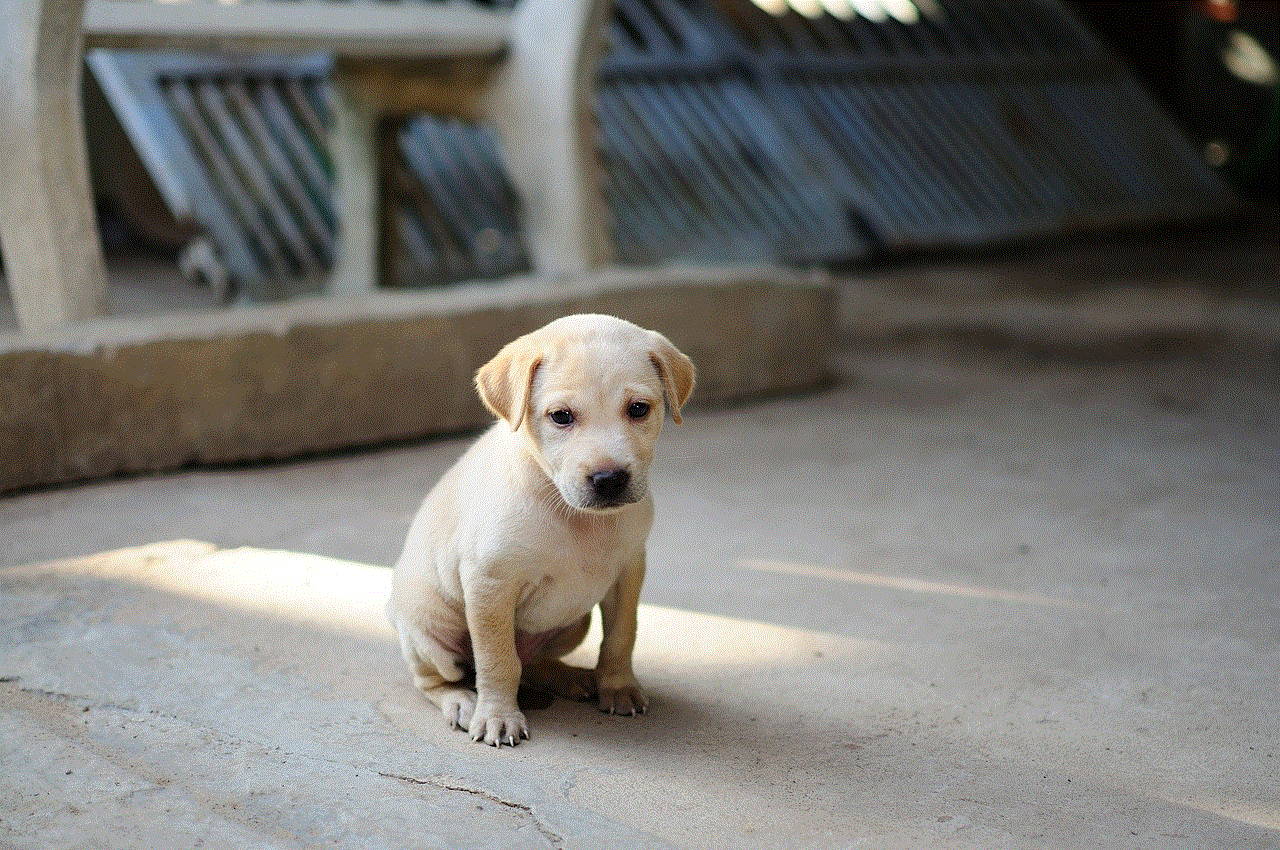
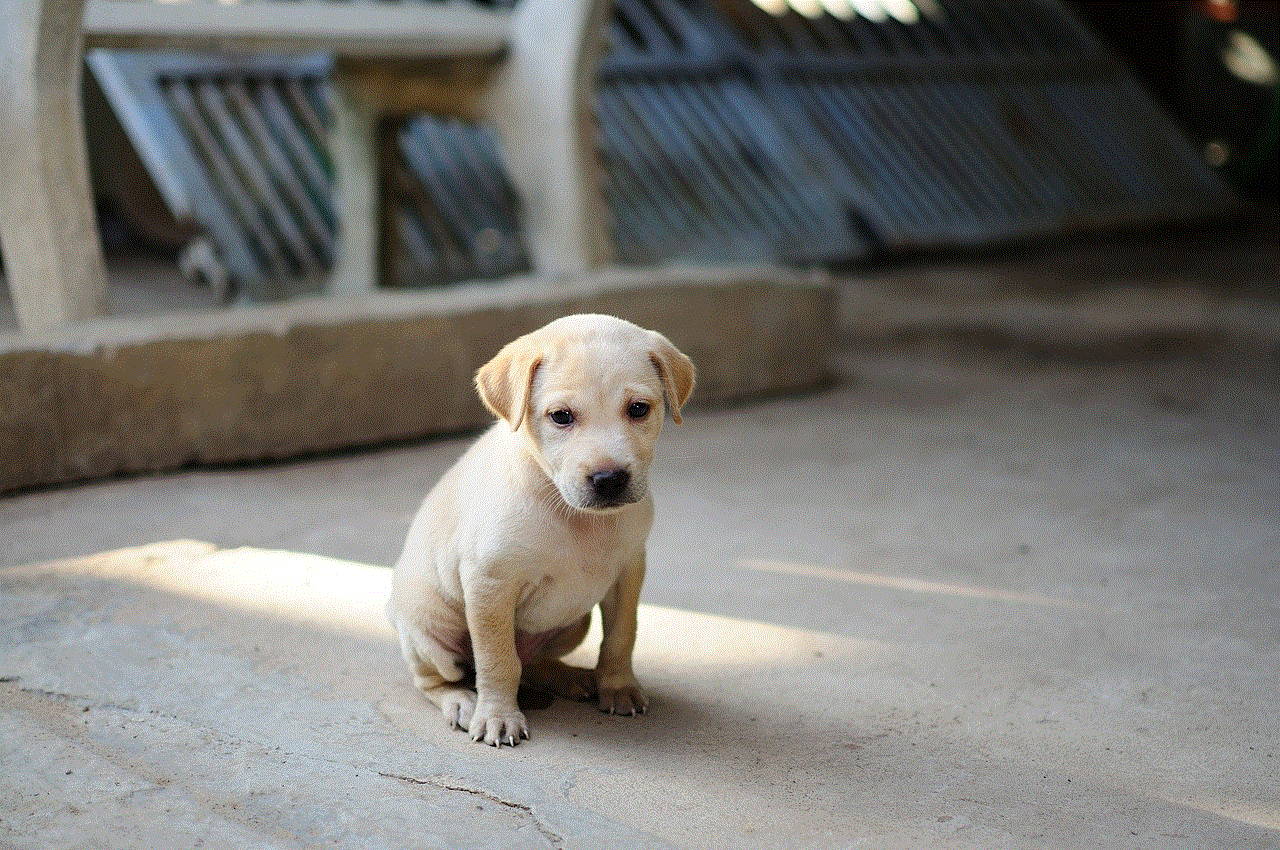
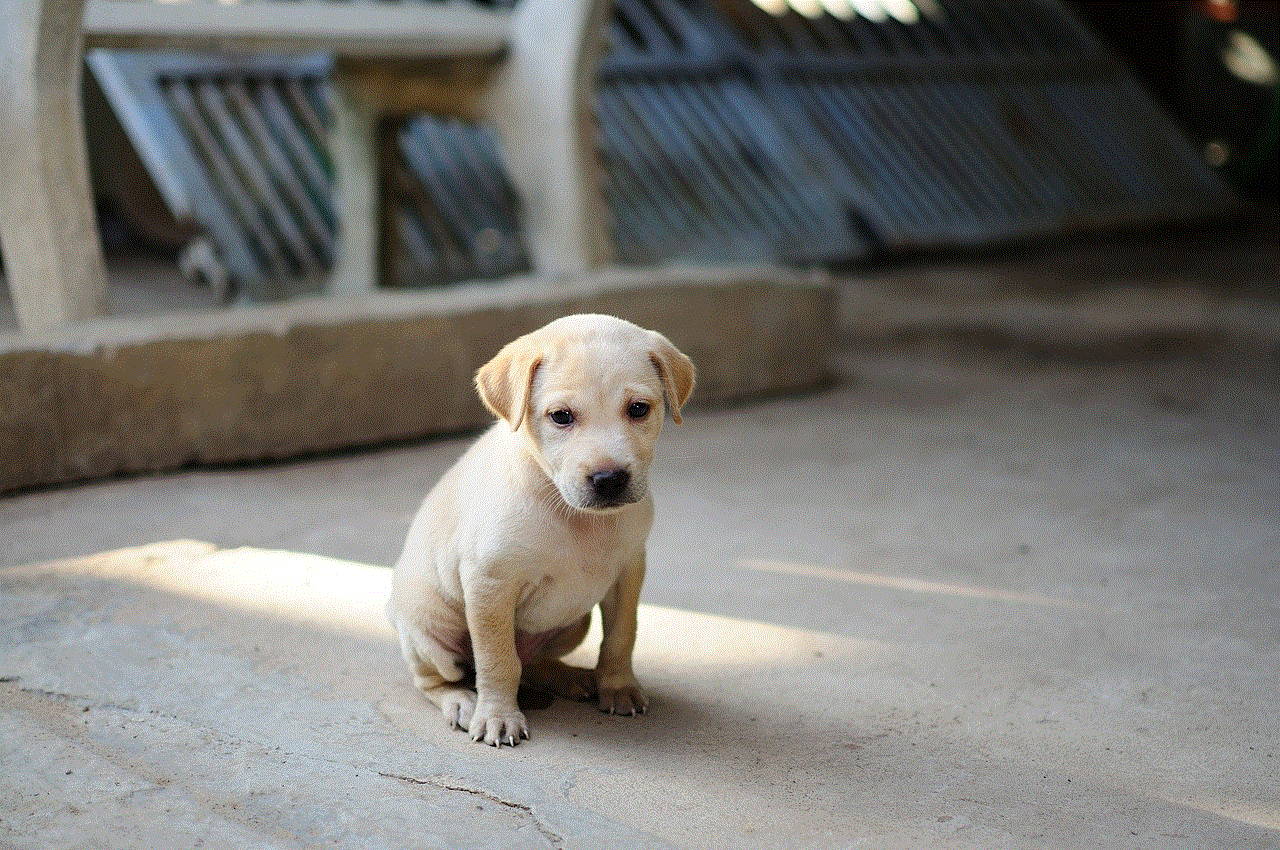
This article aims to explore the various reasons behind the problem of Facebook messages not sending and provide you with a comprehensive guide on how to troubleshoot and resolve these issues. Whether you’re a casual user or someone who relies heavily on Facebook Messenger for communication, understanding this problem can help streamline your messaging experience.
### Understanding the Basics of Facebook Messenger
Before diving into the troubleshooting steps, it’s essential to understand how Facebook Messenger operates. Messenger is a standalone app that was separated from Facebook’s primary platform to enhance user experience. It allows for instantaneous communication, sending messages directly to a person’s Facebook account or phone number. The app is designed to work seamlessly with the Facebook interface, providing notifications, reading receipts, and a myriad of other features that enrich the user experience.
However, this functionality can be disrupted for several reasons, leading to messages not being sent. These disruptions can range from connectivity issues to problems with the app itself. Understanding these potential pitfalls can help you diagnose and fix the issue more effectively.
### Common Reasons Why Messages Do Not Send
1. **Internet Connectivity Issues**: The most common reason messages fail to send is a poor or unstable internet connection. Since Messenger relies on the internet to transmit messages, any disruption in connectivity can prevent successful message delivery.
2. **Server Outages**: Sometimes, the issue is not on your end, but rather a problem with Facebook’s servers. Server outages can affect large numbers of users and may prevent messages from sending altogether.
3. **App Glitches and Bugs**: Like any software, Facebook Messenger can experience glitches or bugs that may impede its functionality. These can arise from outdated versions of the app or conflicts with other installed applications.
4. **Account Restrictions**: In some cases, Facebook may impose restrictions on accounts due to suspicious activity or violations of their community standards. If your account is restricted, sending messages may not be possible.
5. **Storage Issues**: If your device is running low on storage, it can impact app performance, including the ability to send messages.
6. **Settings Misconfiguration**: Sometimes, incorrect settings within the app or the device can lead to issues with sending messages. This can include notification settings, permissions , or even battery saver modes that restrict app functionality.
7. **Device Compatibility**: If you’re using an outdated device or operating system, it might not support the latest version of the Messenger app, leading to malfunctioning features.
### Troubleshooting Steps to Fix Message Sending Issues
Now that we’ve identified some common reasons why messages may not be sending on Facebook Messenger, let’s delve into troubleshooting steps to resolve these issues effectively.
#### Step 1: Check Your Internet Connection
The first step in troubleshooting any messaging issue is to ensure that your internet connection is stable. You can check your connection by opening a web browser and navigating to any website. If you’re using Wi-Fi, try reconnecting to the network or switching to mobile data to see if that resolves the issue.
If you’re experiencing intermittent connectivity, consider resetting your router or contacting your internet service provider for assistance.
#### Step 2: Verify Facebook’s Server Status
Before diving deeper into troubleshooting, it’s wise to check if Facebook is experiencing a server outage. Websites like Downdetector or Is It Down Right Now can provide insights into whether others are facing similar issues. If there’s an ongoing outage, you may need to wait until Facebook resolves the issue.
#### Step 3: Update the Messenger App
Keeping your apps updated is crucial for optimal performance. An outdated version of Messenger can lead to bugs or missing features. To update the app, visit the Google Play Store or Apple App Store and check for any available updates. Install the latest version and restart the app to see if the issue persists.
#### Step 4: Clear Cache and Data
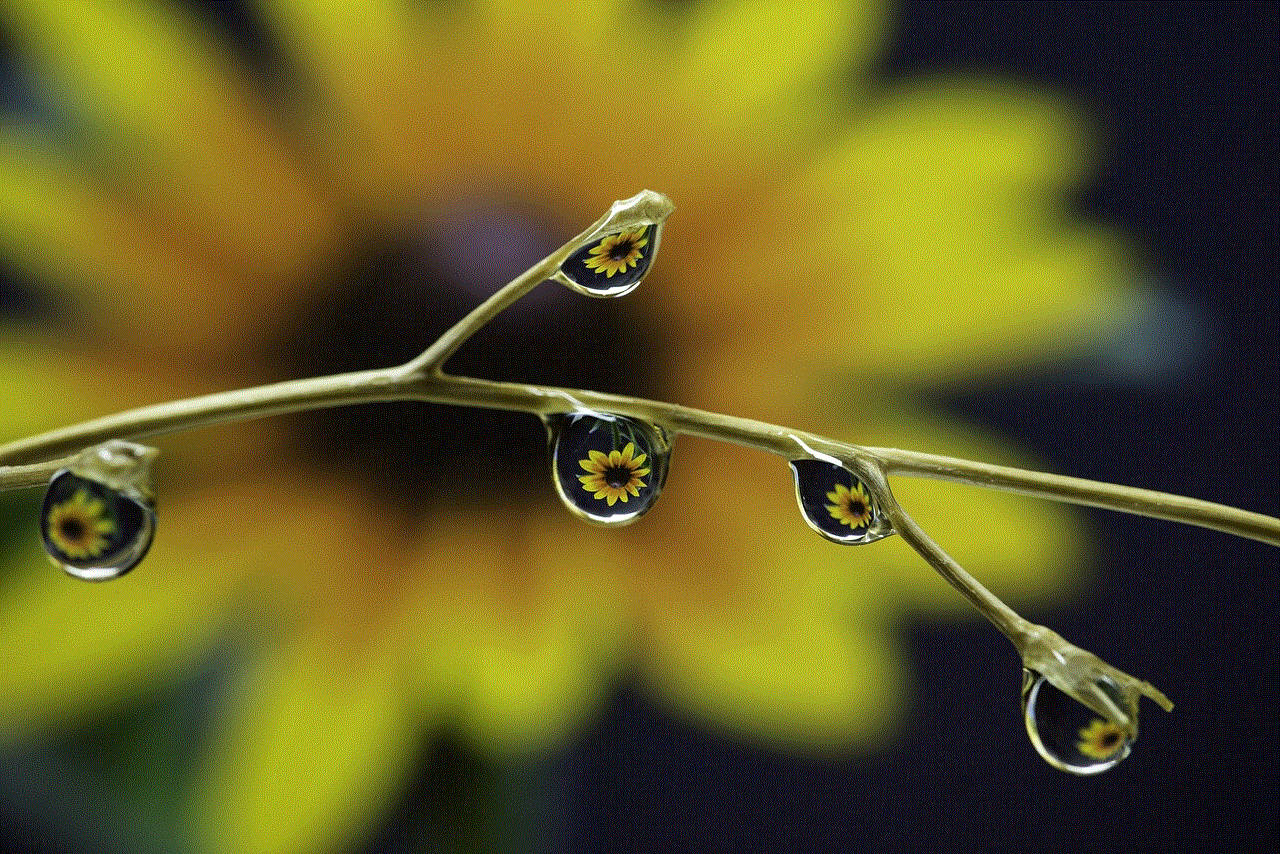
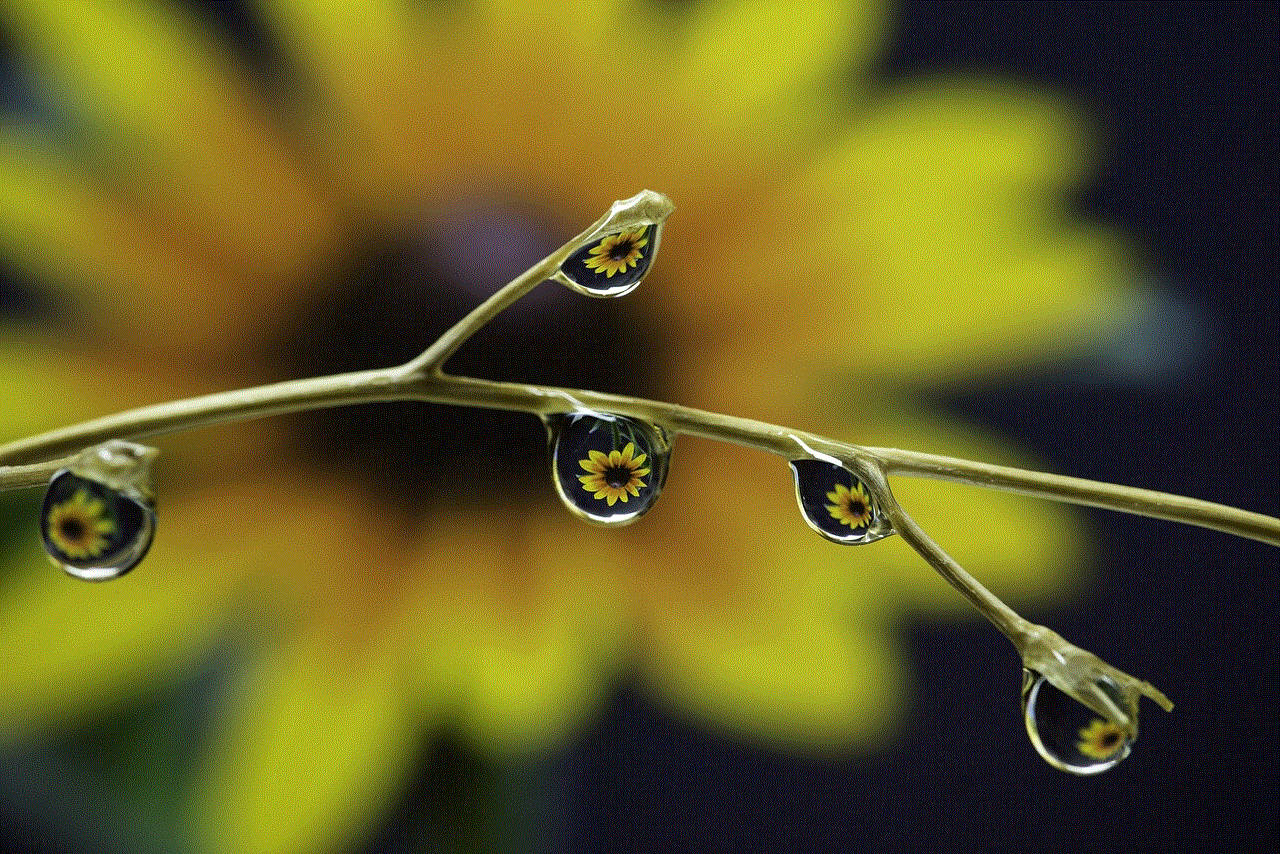
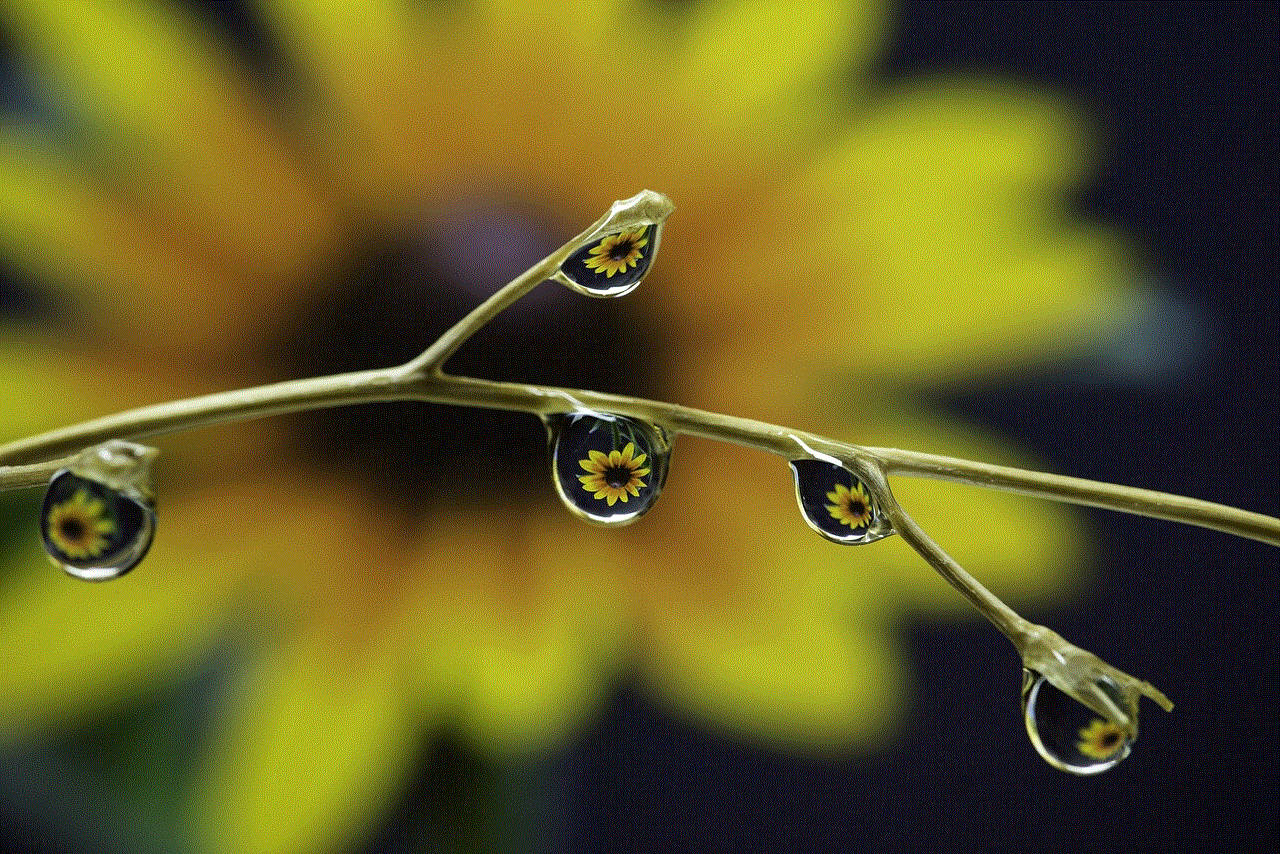
If you’re still facing issues, clearing the app’s cache and data can help resolve glitches. On Android devices, go to Settings > Apps > Messenger > Storage, then select “Clear Cache” and “Clear Data.” On iOS devices, you may need to uninstall and reinstall the app to clear its cache.
#### Step 5: Check Account Restrictions
If you suspect your account may be restricted, log in to your Facebook account on a browser and check for any notifications or messages from Facebook regarding account status. If there are restrictions, you may have to follow the instructions provided to resolve the issue.
#### Step 6: Inspect Device Settings
Sometimes, device settings can interfere with app functionality. Ensure that Messenger has the necessary permissions to access your internet connection, notifications, and storage. Go to Settings > Apps > Messenger and check permissions.
Additionally, if you have any battery saver modes activated, consider disabling them temporarily, as these modes can restrict app functionality to conserve power.
#### Step 7: Restart Your Device
A simple yet effective solution is to restart your device. This can clear temporary glitches and refresh the app’s performance. After restarting, open Messenger and try sending your message again.
#### Step 8: Reinstall the Messenger App
If none of the above solutions work, consider uninstalling and reinstalling the Messenger app. This process can help eliminate any corrupted files that may be causing the issue. Remember to back up any important data before proceeding.
#### Step 9: Test on Another Device
If you have access to another device, try logging into Messenger on that device. This can help determine whether the issue is specific to your device or account. If messages send successfully on another device, the issue may lie with your original device.
#### Step 10: Contact Facebook Support
If you’ve exhausted all troubleshooting options and messages are still not sending, consider reaching out to Facebook support for assistance. They can provide insights and support for issues that may not be resolvable from your end.
### Preventive Measures to Avoid Future Issues
While troubleshooting can effectively resolve the immediate issue of messages not sending, it’s also essential to take preventive measures to avoid similar problems in the future.
1. **Keep Apps Updated**: Regularly check for updates to ensure you’re using the latest version of Messenger, which can provide new features and bug fixes.
2. **Monitor Storage Space**: Keep an eye on your device’s storage. Regularly delete unnecessary files or apps to ensure optimal performance.
3. **Check Internet Connection Regularly**: Ensure you have a reliable internet connection, especially if you rely on Messenger for important communications.
4. **Be Mindful of Account Activity**: Avoid any actions that could lead to account restrictions, such as sending too many messages in a short period or violating community standards.
5. **Educate Yourself on App Features**: Familiarize yourself with the app’s settings and features to ensure you’re optimizing its use.
### Conclusion



In conclusion, encountering issues with sending messages on Facebook Messenger can be frustrating, especially in a world where instant communication is paramount. However, by understanding the potential causes and following the troubleshooting steps outlined in this article, you can effectively resolve the issue and enhance your messaging experience.
Whether it’s a simple connectivity issue or a more complex account restriction, being equipped with the right knowledge allows you to navigate these challenges with ease. Remember that technology is not infallible, and occasional hiccups are part of the digital landscape. With this guide, you’ll be well-prepared to tackle any messaging issues that come your way, ensuring that your connections remain strong and uninterrupted.
