how to find saved drafts on instagram
**How to Find Saved Drafts on Instagram : A Comprehensive Guide**
Instagram has transformed the way we share moments and connect with others. Whether you are a casual user or a seasoned influencer, creating and curating content is an integral part of the experience. One feature that many users may overlook is the ability to save drafts of posts. This can be incredibly useful for those moments when inspiration strikes, but you’re not quite ready to hit “share.” In this article, we will explore everything you need to know about finding saved drafts on Instagram , along with tips for managing and optimizing your draft posts.
### Understanding Instagram Drafts
Before we delve into the specifics of finding saved drafts, it’s essential to understand what Instagram drafts are and how they work. When you create a post on Instagram—whether it’s a photo, video, or carousel—you have the option to save it as a draft instead of publishing it right away. This feature allows you to come back to your post at a later time, edit it further, or simply hold onto it until the timing is right for sharing.
Drafts are particularly beneficial for content creators and businesses who may want to plan their posts ahead of time. By saving drafts, you can ensure that your feed remains cohesive, align with your content calendar, and take the pressure off creating posts spontaneously.
### How to Save a Draft on Instagram
Before we can find drafts, it’s crucial to know how to save them in the first place. To save a draft, follow these steps:
1. **Open the Instagram App**: Launch the app on your mobile device.
2. **Create a New Post**: Tap the ‘+’ icon at the bottom of the screen to create a new post.
3. **Select Your Media**: Choose a photo or video from your gallery, or take a new one.
4. **Edit Your Post**: Apply filters, write captions, tag people, and add location as you normally would.
5. **Save as Draft**: Instead of tapping “Share,” tap the back arrow in the top left corner. When prompted to save your post, select “Save Draft.”
Your post is now saved as a draft, and you can access it later.
### Locating Your Drafts on Instagram
Finding your saved drafts on Instagram is straightforward. Here’s how to access them:
1. **Open the Instagram App**: Ensure you are logged into your account.
2. **Navigate to Create a New Post**: Tap the ‘+’ icon at the bottom of the screen.
3. **Access Drafts**: In the gallery view that appears, you’ll see a section labeled “Drafts” if you have saved any. Tap on it.
4. **View and Edit Drafts**: You will see a list of your saved drafts. Tap on any draft to open it, edit it further, or share it immediately.
### Understanding Draft Management
Managing your drafts can be crucial for maintaining a consistent posting schedule and ensuring that your content aligns with your brand identity. Here are some tips on how to effectively manage your drafts:
– **Regularly Review Drafts**: Make it a habit to check your saved drafts regularly. This helps you keep track of what you’ve created and decide if it’s still relevant to your current content strategy.
– **Delete Unwanted Drafts**: If you find drafts that no longer fit your vision or that you don’t plan to use, delete them to keep your drafts organized. To delete a draft, open it and select the “Discard” option.
– **Organize by Theme or Campaign**: If you’re working on specific themes, consider saving drafts that align with those themes. This can streamline your posting process when you’re ready to share.
### Troubleshooting Common Issues with Drafts
While Instagram’s draft feature is generally reliable, some users may experience issues. Here are some common problems and how to resolve them:
– **Drafts Not Saving**: If your drafts are not saving, ensure that your app is up to date. Sometimes, bugs in older versions can cause issues. Check for updates in the App Store or Google Play Store.
– **Unable to Find Drafts**: If you can’t find your drafts, double-check that you’re tapping the right icon for creating a new post. It’s also worth restarting the app or your device to refresh the interface.
– **Accidentally Discarding Drafts**: If you accidentally discard a draft, unfortunately, there is no way to recover it. This is why it’s essential to double-check before confirming deletion.
### The Importance of Captions and Hashtags in Drafts
One of the most critical elements of any Instagram post is the caption. When saving drafts, you have the opportunity to perfect your captions and research relevant hashtags. Here’s how to use drafts effectively for captions and hashtags:
– **Draft Captions**: Take your time to draft the perfect caption that resonates with your audience. Use your drafts to experiment with different tones, styles, and lengths.
– **Research Hashtags**: Use your drafts to compile a list of relevant hashtags. This can help improve your post’s visibility and engagement. You can save multiple hashtags as drafts and swap them out depending on the content you are posting.
– **Engagement Strategies**: Consider drafting questions or calls to action in your captions to encourage engagement. This could lead to better interaction with your followers.
### Utilizing Drafts for Content Planning
For serious content creators and businesses, using drafts for content planning can be a game-changer. Here are some strategies to help you optimize your content planning process:
– **Content Calendars**: Utilize your drafts in conjunction with a content calendar. You can save posts that align with your planned schedule and ensure timely posting.
– **Seasonal and Trend-Based Content**: If you create content based on seasons or trends, save related drafts well in advance. This allows you to be proactive and ready to post as trends emerge.
– **Collaborative Content**: If you work with a team, consider using drafts to collaborate on content ideas. You can save drafts for team review and feedback before they go live.
### Engaging with Your Audience Through Drafts
Another critical aspect of using drafts is how they can help you engage with your audience. Here are some pointers on leveraging drafts for better interaction:
– **Polls and Questions**: Use drafts to plan posts that include polls and questions for your audience. This can be an excellent way to gauge interest and get feedback.
– **User-Generated Content**: If you receive user-generated content (UGC), save drafts that showcase this content. Not only does it fill your feed, but it also encourages more engagement from your followers.
– **Story Highlights**: Consider using drafts for stories that can later be saved as highlights. This helps curate your profile and keeps your audience engaged with your best content.
### Best Practices for Instagram Drafts
To maximize the utility of Instagram drafts, consider these best practices:
– **Limit the Number of Drafts**: While it’s tempting to save every idea, too many drafts can lead to clutter. Aim to keep only the drafts that you genuinely plan to use.
– **Stay Updated on Trends**: Instagram is always evolving, and so are trends. Regularly check your drafts to see if they still align with current trends or if they need updating.
– **Experiment and Iterate**: Use drafts as a space for experimentation. Don’t be afraid to try new formats, captions, or styles. This can lead to discovering what resonates best with your audience.
### Conclusion
Finding and managing saved drafts on Instagram is a powerful way to enhance your social media strategy. By understanding how to save, locate, and optimize your drafts, you can create a seamless posting process that engages and resonates with your audience. Whether you’re a casual user or a professional creator, utilizing drafts can help you maintain a consistent and compelling presence on the platform. So go ahead, start saving those drafts and watch your Instagram engagement flourish!
how to make a public story on snapchat
# How to Make a Public Story on Snapchat : A Comprehensive Guide
Snapchat has become one of the most popular social media platforms, especially among younger audiences. The app allows users to share photos and videos that disappear after a short time, fostering a sense of immediacy and spontaneity. One of Snapchat ‘s standout features is the ability to create public stories, which can be viewed by anyone, including those who may not be your friends on the platform. This article will provide you with a detailed guide on how to create a public story on Snapchat, its features, benefits, and some tips for maximizing your reach.
## Understanding Snapchat Stories
Before diving into the specifics of creating a public story, it’s essential to understand what Snapchat stories are. A Snapchat story is a collection of Snaps that can be viewed by your friends or, if set to public, by anyone on the platform. Stories are available for 24 hours and can be added to at any time. Users can create a personal story, a private story shared only with selected friends, or a public story that can be viewed by anyone.
### The Importance of Public Stories
Public stories serve a significant purpose on Snapchat. They allow users to share moments with a broader audience, promote their brand or business, and engage with new followers. Public stories can also be a powerful tool for influencers and content creators looking to build a community. By making your story public, you can reach individuals who may be interested in your content but are not yet connected with you.
## Step-by-Step Guide to Creating a Public Story
Creating a public story on Snapchat is a straightforward process. Follow these steps to get started:
### Step 1: Open Snapchat
Launch the Snapchat app on your mobile device. If you haven’t already, log in or create an account. Ensure you are using the latest version of the app for the best experience.
### Step 2: Capture or Upload Your Content
You can either take a photo or video using the camera interface or upload content from your gallery. To capture a Snap, press and hold the circular capture button. For videos, hold the button for a longer duration. If you want to upload existing content, swipe up on the camera screen to access your Memories, where you can select photos or videos to share.
### Step 3: Edit Your Snap
Snapchat offers a range of editing tools to enhance your content. You can add text, stickers, filters, and drawings to your Snap. Consider using engaging elements to make your content more appealing to viewers. Creativity is key!
### Step 4: Access the Story Feature
Once you’re satisfied with your Snap, tap the blue arrow button at the bottom right to proceed to the next screen. Here, you will see options for sharing your Snap.
### Step 5: Select “My Story” or “Public Story”
In the sharing options, you can choose to add your Snap to “My Story” or “Public Story.” To make your Snap public, select “Public Story.” You may need to enable this feature in your settings if you haven’t done so previously.
### Step 6: Set Your Story to Public
To ensure your story is public, go to your profile by tapping your Bitmoji or profile icon. Here, navigate to “Settings” (the gear icon) and scroll down to the “Who Can…” section. Select “View My Story” and choose “Everyone” to enable public viewing.
### Step 7: Share Your Snap
Once you’ve selected “Public Story,” tap the blue Send button. Your Snap will now be added to your public story, making it accessible to anyone on Snapchat.
## Engaging Your Audience with Public Stories
Creating a public story is just the first step. To keep your audience engaged, consider the following tips:
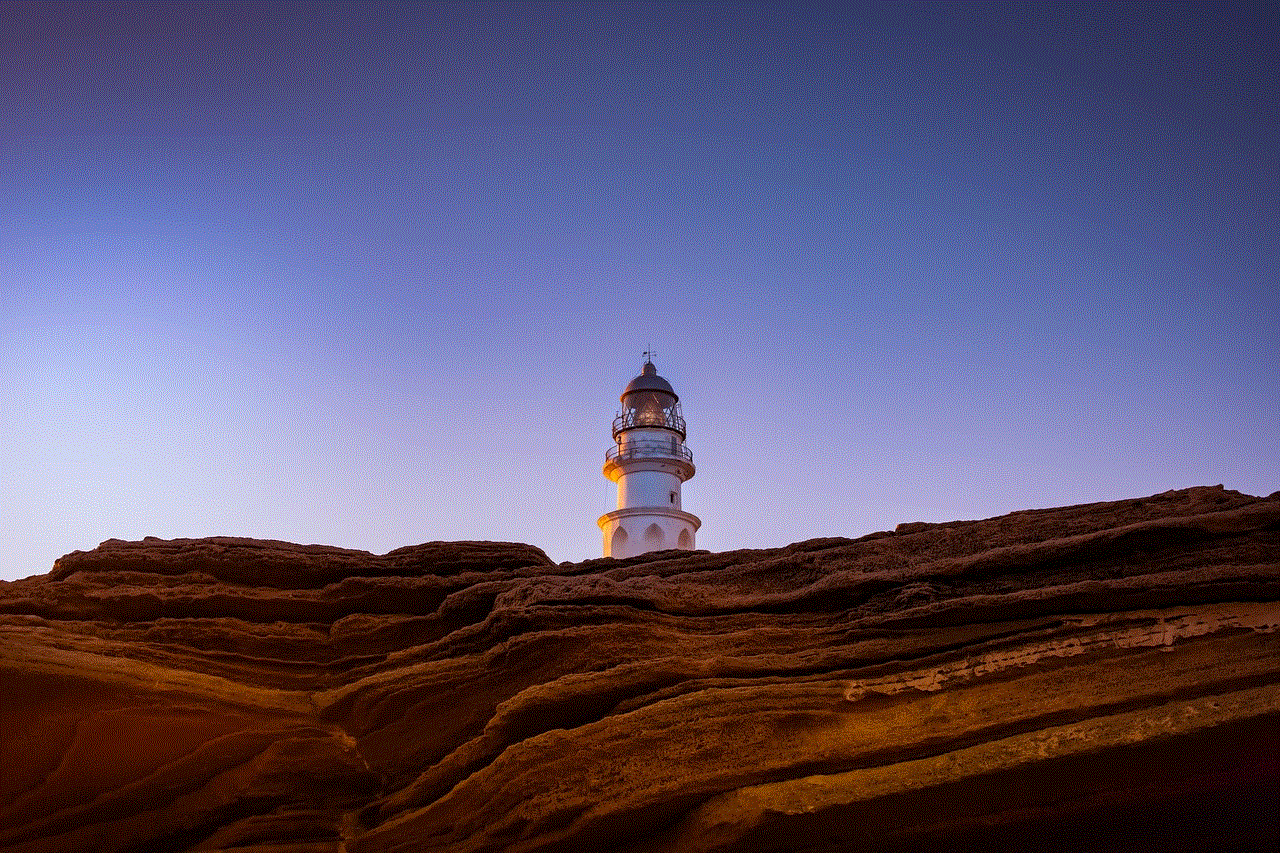
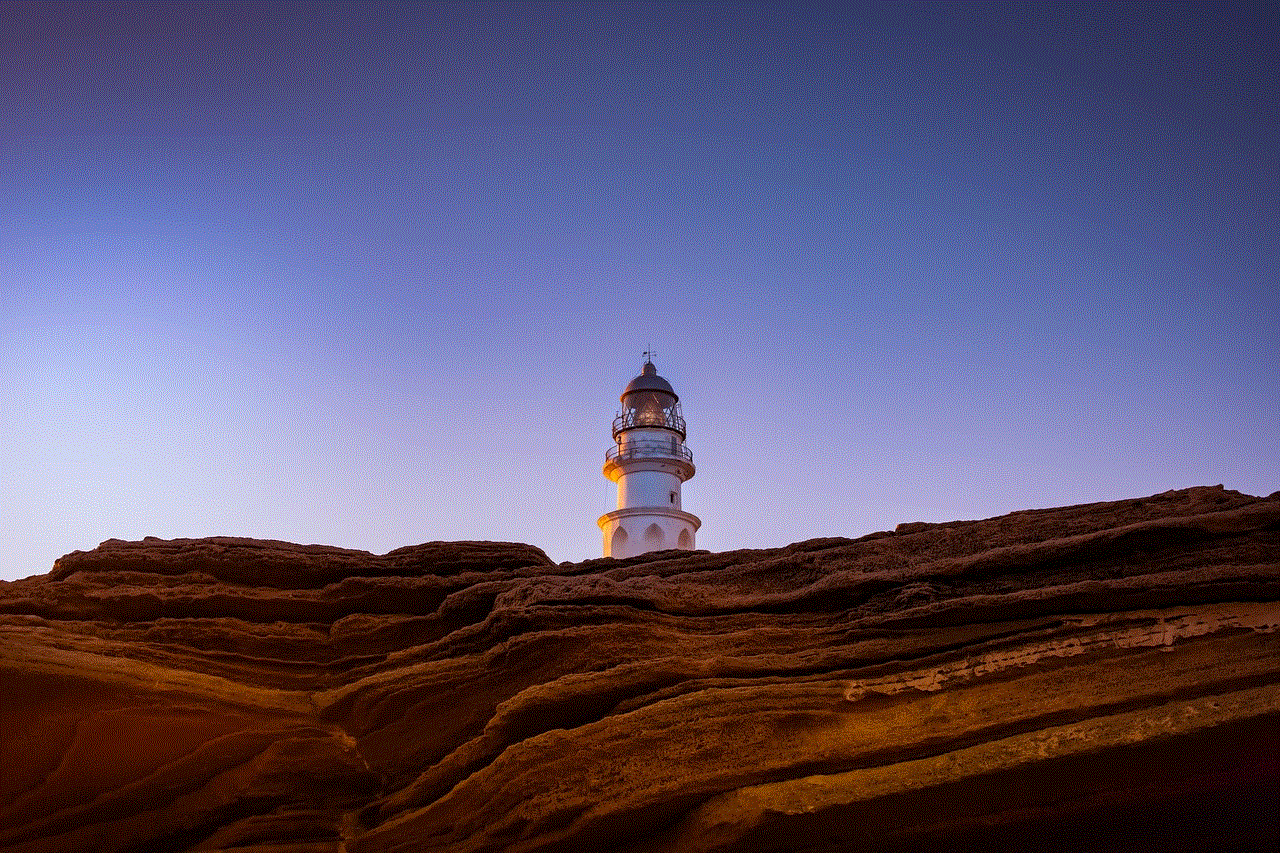
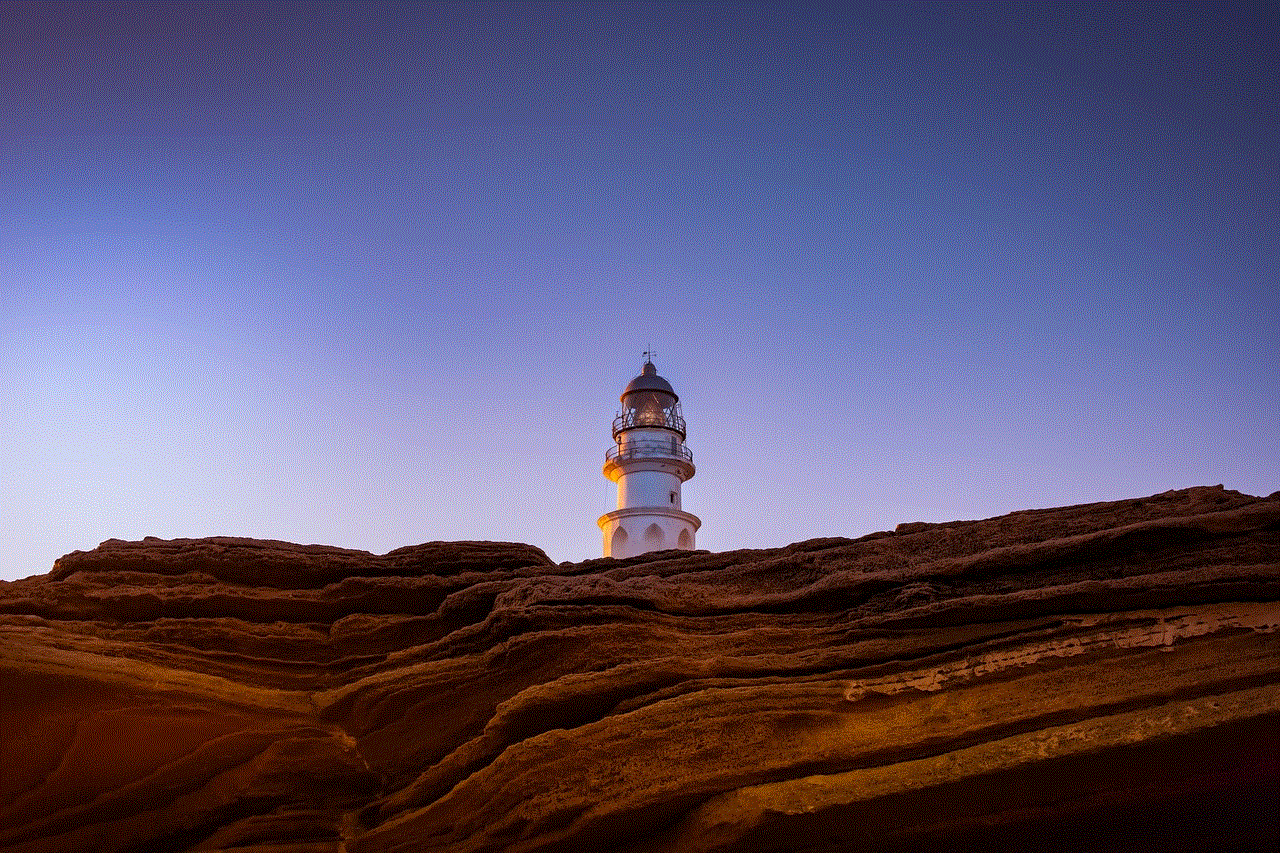
### 1. Be Authentic
Authenticity resonates with viewers. Share real moments, thoughts, and experiences that reflect who you are. This connection will help you build a loyal following.
### 2. Encourage Interaction
Ask questions, create polls, or prompt viewers to respond. Encouraging interaction can lead to higher engagement and make your public story more dynamic.
### 3. Use Hashtags and Geotags
Incorporating relevant hashtags and geotags can enhance the visibility of your story. When users search for specific hashtags or locations, your story may appear, attracting more viewers.
### 4. Consistent Posting
Regularly updating your public story keeps your audience engaged. Establish a posting schedule to maintain consistency and encourage viewers to return for new content.
### 5. Collaborate with Others
Collaborating with other Snapchat users can broaden your audience. Partner with friends or influencers to create joint stories and share each other’s content.
## Analyzing Your Public Story Performance
Understanding how your public stories perform can help you refine your content strategy. Snapchat provides various analytics tools to track engagement metrics, including views and screenshots. Pay attention to which types of content receive the most interaction and adjust your future stories accordingly.
### Insights for Improvement
1. **Track Engagement**: Use Snapchat’s analytics features to see how many people viewed your story and how long they watched. This data can inform your content decisions.
2. **Experiment with Content Types**: Test different formats, such as videos, photos, and text overlays, to see what resonates best with your audience.
3. **Solicit Feedback**: Don’t hesitate to ask your viewers for feedback. Understanding what they enjoy or would like to see more of can guide your content creation process.
## Best Practices for Public Stories
While anyone can create a public story, a few best practices can help you stand out in a crowded space:
### 1. Quality Over Quantity
Focus on creating high-quality content rather than posting frequently. Well-thought-out snaps are more likely to engage viewers than a high volume of mediocre ones.
### 2. Tell a Story
Narrative elements can enhance your public story. Consider the flow of your content and how it connects to create a cohesive viewing experience.
### 3. Stay Updated on Trends
Being aware of current trends can help your content remain relevant. Participate in popular challenges or incorporate trending topics into your stories.
### 4. Respect Privacy
While public stories allow for broader sharing, it’s important to respect the privacy of those around you. Avoid sharing content that includes others without their consent.
## The Role of Public Stories in Branding
For businesses and influencers, public stories can be a powerful branding tool. Here’s how you can leverage them effectively:
### 1. Promote Products or Services
Use your public story to highlight products, services, or promotions. Engaging visuals and concise messaging can capture the attention of potential customers.
### 2. Showcase Behind-the-Scenes Content
Give viewers a glimpse behind the scenes of your brand. This transparency can create a stronger connection and build trust with your audience.
### 3. Share User-Generated Content
Encourage your followers to share their experiences with your brand and repost their content. This not only enhances engagement but also acts as social proof.
### 4. Collaborate with Influencers
Partnering with influencers can help amplify your reach. Influencers can introduce your brand to their audience, driving new followers to your public story.
## Conclusion
Creating a public story on Snapchat is a valuable way to connect with a broader audience and share your experiences with the world. By following the steps outlined in this guide and applying best practices, you can maximize your reach and engagement on the platform. Whether you’re an individual looking to share your daily life or a brand seeking to promote your products, public stories offer a dynamic and engaging way to connect with others. Embrace the creativity and spontaneity that Snapchat offers, and watch your audience grow!



By understanding the nuances of public stories and implementing the strategies discussed, you’ll be well on your way to making the most of your Snapchat experience. Happy Snapping!
