how to check if your car has a tracker
How to Check If Your Car Has a Tracker
Introduction:
In today’s world, where technology has become an integral part of our lives, it’s not uncommon for people to worry about their privacy and safety. One area where this concern is particularly prevalent is with vehicles. With the rise of car thefts and the increasing use of tracking devices, many car owners are left wondering if their vehicle has a tracker installed. In this article, we will discuss various methods to check if your car has a tracker, providing you with peace of mind and valuable insights into protecting your privacy.
1. Physical Inspection:
The first step in determining if your car has a tracker is to conduct a thorough physical inspection. Start by examining the exterior of your vehicle, paying close attention to any unusual or hidden devices that might be attached. These can include GPS antennas, small cameras, or any other suspicious-looking equipment. Inspect the undercarriage as well, as trackers are sometimes hidden in hard-to-reach areas.
2. Professional Inspection:
If you’re unsure about your ability to conduct a comprehensive physical inspection, it might be worthwhile to have a professional mechanic or security expert examine your car. They will have the necessary expertise and tools to spot any hidden tracking devices that you might have missed. While this option may incur a cost, it can provide you with peace of mind and save you from potential privacy invasions.
3. GPS Signal Scanners:
One of the easiest ways to check if your car has a GPS tracker is by using a GPS signal scanner. These devices can detect any signals being transmitted by a tracker within their range. Simply drive around with the scanner in your vehicle, and if it detects any suspicious signals, it might indicate the presence of a tracker. However, keep in mind that this method only works for GPS trackers, not other types of tracking devices.
4. RF Signal Detectors:
Another method to check for tracking devices is by using an RF (Radio Frequency) signal detector. These devices can detect signals emitted by various types of trackers, including GPS, GSM, and Bluetooth trackers. Similar to GPS signal scanners, you can drive around with the detector, and if it picks up any unusual signals, it could indicate the presence of a tracker.
5. Check for Unusual Battery Drain:
Some trackers require a power source to operate. Consequently, they may cause your vehicle’s battery to drain at a faster rate than usual. If you notice that your car’s battery is consistently losing charge more quickly, it could be a sign that a tracker is installed. However, it’s worth noting that other factors can also contribute to increased battery drain, so it’s essential to consider this alongside other signs.
6. Look for Unusual Wiring:
When checking for trackers, inspecting your car’s wiring can provide valuable clues. Look for any newly installed or tampered wiring that seems out of place. Tracking devices often require a power source and connection to the vehicle’s systems, which may involve additional wiring. If you notice any unusual or suspicious wiring, it could be an indicator of a tracker.
7. Check for Suspicious Apps or Software:
In some cases, the tracking device may be connected to an app or software installed on your smartphone or computer. Check your devices for any unfamiliar apps or software that you don’t remember installing. Additionally, be cautious of any apps that require excessive permissions or access to your personal information, as they may be associated with a tracker.
8. Monitor for Unusual Behavior:
Trackers are often used to monitor a vehicle’s movements and activities. If you notice any unusual behavior, such as unexpected visits to specific locations or unknown individuals showing an unusual interest in your car, it could be an indication of a tracker. Trust your instincts and be vigilant about any suspicious activities surrounding your vehicle.
9. Consult with a Security Professional:
If you suspect your car has a tracker but are unable to find any concrete evidence, it might be beneficial to consult with a security professional. They can provide you with expert advice and assistance in locating and removing any tracking devices. Additionally, they can guide you on the best practices to protect your privacy and prevent future tracking attempts.
10. Secure Your Vehicle:
While it’s essential to check if your car has a tracker, it’s equally important to take preventive measures to protect your privacy and security. Ensure that your vehicle is always locked, park it in well-lit areas, and consider investing in additional security features such as steering wheel locks or car alarms. By taking these precautions, you can make it more difficult for potential trackers to access and monitor your vehicle.
Conclusion:
In conclusion, with the increasing prevalence of tracking devices, it’s crucial for car owners to be aware of the potential invasion of their privacy. By conducting a physical and professional inspection, using GPS and RF signal scanners, monitoring for unusual behavior, and taking preventive measures, you can determine if your car has a tracker and protect your privacy effectively. Remember, it’s always better to be proactive and take steps to safeguard your personal information and security.
find where someone lives by name
Title: Finding Someone’s Address: Navigating the Ethics and Methods
Introduction:
In today’s interconnected world, the internet has become a vast repository of personal information. With just a few clicks, one can find a wealth of details about individuals, from their hobbies and interests to their contact information. However, searching for someone’s address based solely on their name raises significant ethical concerns. While there are legitimate reasons for finding someone’s address, such as reconnecting with old friends or locating long-lost relatives, it is crucial to navigate this process responsibly and respect privacy boundaries. This article explores the methods and ethics involved in finding someone’s address based on their name.
1. Ethical Considerations:
The fundamental question when seeking someone’s address is whether it is ethical to do so without their consent. Privacy is a fundamental human right, and individuals have a reasonable expectation to keep their personal information secure. It is important to consider the potential consequences and respect the boundaries set by individuals in our digital age.
2. Publicly Available Information:
In many cases, finding someone’s address can be as simple as conducting a basic online search. There are numerous websites, such as Whitepages, that aggregate public information, including addresses, based on a person’s name. However, relying solely on these platforms can be unreliable, as the data might be outdated or inaccurate.
3. Social Media and Online Presence:
Social media platforms have become a treasure trove of personal information. Many individuals willingly share their location, workplace, or personal interests on platforms like Facebook , Twitter , and Instagram . By combing through public posts and profiles, one might gather clues about someone’s address. However, it is important to emphasize that this method should only be used to reconnect with friends or family and not for malicious purposes.
4. Online Directories and Phone Books:
Online directories and phone books have long been sources of contact information. Websites like Yellow Pages or local government directories can help locate someone’s address based on their name. However, these directories may require subscription fees or restrict access to certain regions, limiting their usefulness.
5. Reverse Address Search:
Sometimes, a reverse approach can be more effective. By obtaining someone’s address through other means, such as an invitation or an old letter, one can use reverse address search engines to find information about the individual associated with that address.
6. Professional Services:
If all else fails, individuals may resort to employing professional services that specialize in locating people. These services often rely on extensive databases and legal methods to track down individuals. However, it is essential to ensure these services are legitimate and operate within the boundaries of the law.
7. Legal and Privacy Implications:
It is crucial to highlight that using someone’s address without their consent or for malicious intent may violate privacy laws and can have severe legal consequences. It is advised to seek legal counsel and obtain written consent before using someone’s address for any purpose other than what they explicitly agreed to.
8. Safeguarding Personal Information:
To protect one’s own address from being easily discovered, individuals should be mindful of the information they share online. Regularly reviewing privacy settings on social media platforms, refraining from posting sensitive details, and being cautious when interacting with strangers online can help maintain personal privacy.
9. Respecting Boundaries:
Even if you find someone’s address, it is essential to respect their boundaries. Before reaching out, consider whether it is appropriate to do so and whether the person would welcome contact. Always approach interactions with sensitivity and respect for the other person’s privacy.
10. Conclusion:
Finding someone’s address based on their name can be a complex and ethically challenging task. While there are legitimate reasons for wanting to locate someone, it is crucial to navigate this process responsibly and consider the potential consequences. Respecting privacy and obtaining explicit consent can help ensure that personal information remains secure in our increasingly interconnected world.
parental control software mac
Parental Control Software for Mac: Protecting Your Children in the Digital Age
In today’s digital world, children are exposed to a vast amount of online content and activities. While the internet offers numerous educational and entertainment opportunities, it also poses risks and dangers. As a parent, it’s crucial to ensure your child’s online safety and protect them from inappropriate content and online predators. One effective tool in achieving this is parental control software for Mac. In this article, we will explore the importance of parental control software, its features, and the top options available for Mac users.
1. Introduction to Parental Control Software
Parental control software is a powerful tool that empowers parents to monitor and control their child’s online activities. It allows you to set limits on screen time, block inappropriate websites, filter content, and track your child’s online behavior. With the increasing prevalence of smartphones, tablets, and computers, it has become essential for parents to have a reliable parental control solution to ensure their child’s online safety.
2. Why is Parental Control Software Important?
The internet is a vast and unregulated space where children can easily stumble upon inappropriate content, interact with strangers, or fall victim to cyberbullying. Parental control software provides a layer of protection by allowing parents to monitor and control their child’s online presence. It gives parents the peace of mind that their children are engaging in safe online behavior and helps foster a healthy digital environment for the whole family.
3. Key Features of Parental Control Software for Mac
Parental control software comes with a wide range of features designed to address the specific needs of parents. Some of the key features include:



a. Website Filtering: The ability to block access to inappropriate websites or specific categories such as adult content, violence, or gambling.
b. Time Management: Setting time limits for screen time and defining specific time periods when internet access is allowed or restricted.
c. App and Game Controls: Managing access to certain applications or games based on age restrictions or parental preferences.
d. Social Media Monitoring: Keeping track of your child’s social media activity and identifying any potential risks or cyberbullying situations.
e. Location Tracking: Some parental control software offers GPS tracking, allowing parents to monitor their child’s location in real-time.
f. Remote Management: The ability to control and manage parental control settings remotely, ensuring constant supervision even when you’re not physically present.
4. Top Parental Control Software for Mac
Now that we understand the importance and features of parental control software, let’s explore some of the top options available for Mac users:
a. Qustodio: Qustodio is a comprehensive parental control software that offers a wide range of features, including website filtering, time management, social media monitoring, and app controls. It has a user-friendly interface and provides detailed reports on your child’s online activity.
b. Norton Family: Developed by the renowned cybersecurity company Norton, Norton Family offers robust features such as website filtering, time supervision, and location tracking. It also provides real-time alerts when your child attempts to access blocked content.
c. Net Nanny: Net Nanny is a popular choice among parents due to its advanced content filtering capabilities and customizable profiles for each child. It also features social media monitoring, app blocking, and time management functionalities.
d. FamilyTime: FamilyTime is a versatile parental control app that offers an array of features, including geofencing, screen time control, and app blocking. It also allows parents to monitor their child’s SMS and call logs.
e. Mobicip: Mobicip is a cloud-based parental control software that provides a seamless browsing experience while ensuring a safe online environment. It offers extensive content filtering, app management, and time limits.
5. Setting Up and Configuring Parental Control Software on Mac
Setting up parental control software on your Mac is a straightforward process. Most software providers offer step-by-step guides or video tutorials to assist you. Generally, the process involves the following steps:
a. Choose the appropriate parental control software for your needs and install it on your Mac.
b. Create a parental account and set up profiles for each child.
c. Customize the settings based on your preferences, such as website filtering categories, time limits, and app restrictions.
d. Install the software on your child’s devices and link them to their respective profiles.
e. Regularly review and update the settings as your child’s needs and online behavior change.
6. Best Practices for Using Parental Control Software
While parental control software is an effective tool, it’s important to implement it alongside other best practices to ensure comprehensive online safety for your child. Here are some tips:
a. Open Communication: Maintain open and honest communication with your child about the importance of online safety and the reasons behind using parental control software.
b. Educate Your Child: Teach your child about online risks, cyberbullying, and the potential consequences of sharing personal information online.
c. Balance Screen Time: Encourage a healthy balance between online and offline activities, ensuring that your child engages in physical exercise, hobbies, and quality family time.
d. Regularly Review Reports: Take the time to review the reports generated by the parental control software. This will help you identify any areas of concern or potential risks.
e. Stay Informed: Keep yourself updated about the latest online trends, popular apps, and social media platforms to better understand your child’s online behavior.
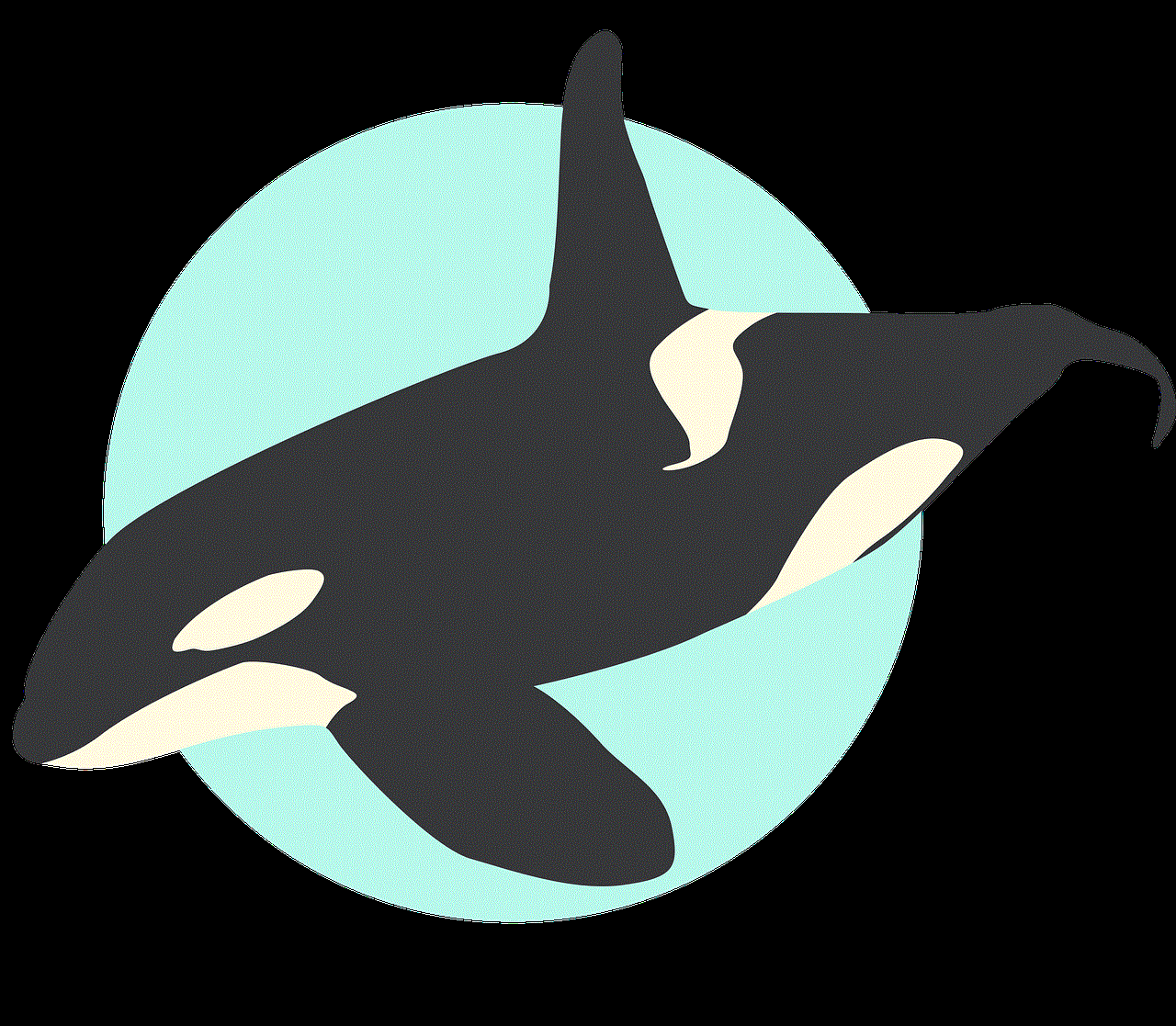
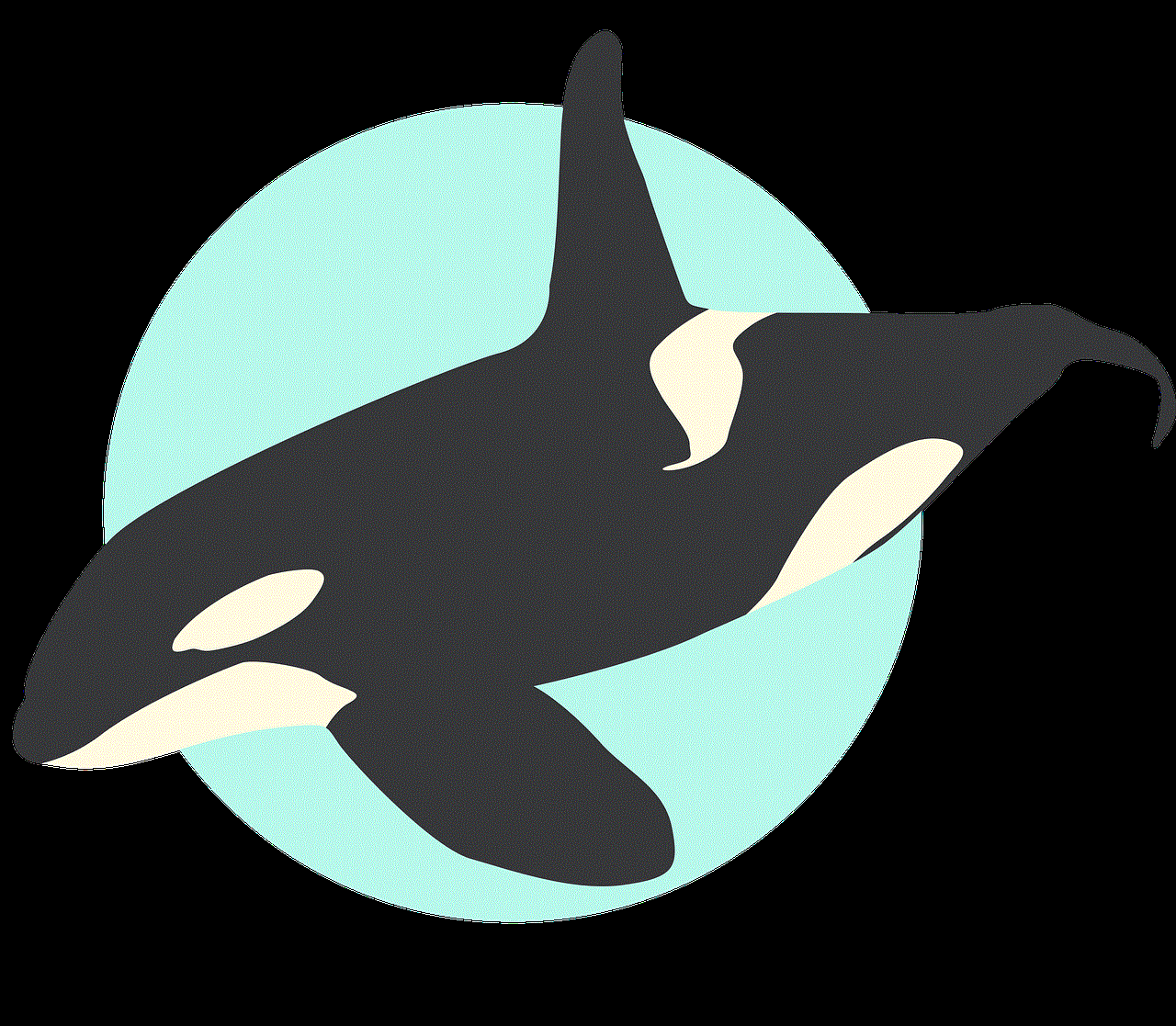
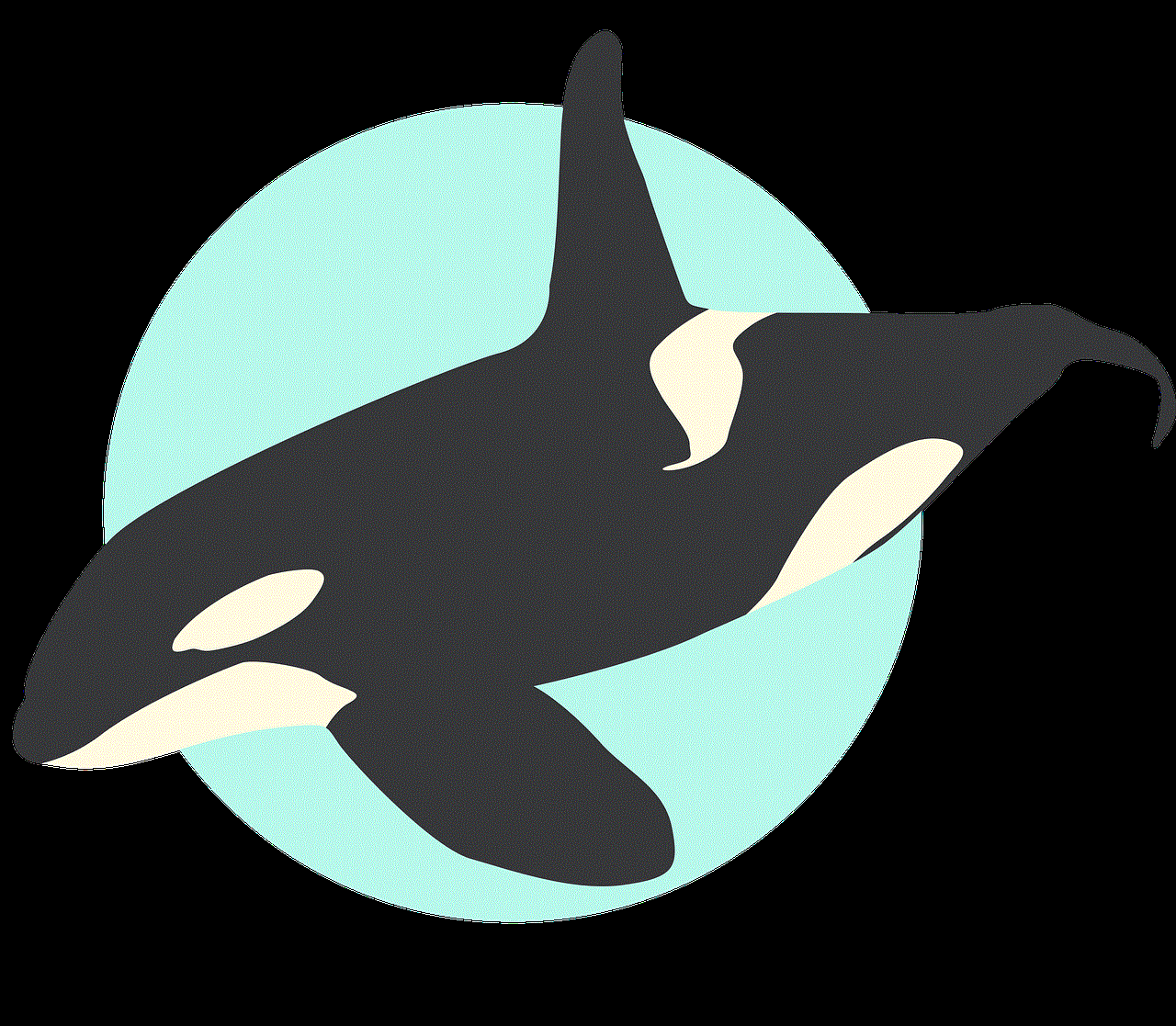
7. Conclusion
In conclusion, parental control software for Mac is an essential tool for parents to ensure their child’s online safety in the digital age. It provides a comprehensive set of features that allow parents to monitor, control, and protect their children from online risks. By choosing the right parental control software and implementing best practices in conjunction, parents can create a safe and secure online environment for their children. Remember, the key lies in open communication, education, and constant vigilance to ensure your child’s well-being in the digital world.
