in roblox
Roblox : A Revolutionary Gaming Platform for Creativity and Social Interaction
Introduction
Roblox, an online gaming platform launched in 2006, has taken the gaming world by storm. With its unique blend of creativity, social interaction, and immersive gameplay, Roblox has captured the hearts of millions of players worldwide. In this article, we will explore the various aspects of Roblox and how it has revolutionized the gaming industry.
1. The Birth of Roblox
Roblox was created by David Baszucki and Erik Cassel with the aim of providing a platform where players could unleash their creativity and build their own virtual worlds. The founders wanted to create a space where users could not only play games but also become game creators themselves.
2. The Building Blocks of Roblox
At the core of Roblox’s success lies its powerful game creation system. The platform offers a user-friendly interface that allows players to design and develop their own games using Roblox Studio. From creating landscapes and structures to coding game mechanics, Roblox empowers its users to bring their ideas to life.
3. A World of Possibilities
One of the most fascinating aspects of Roblox is the sheer variety of games and experiences it offers. From action-packed adventures and puzzle-solving challenges to virtual fashion shows and role-playing games, there is something for everyone on this platform. With thousands of user-generated games available, players can explore a vast virtual universe and never run out of things to do.
4. Monetization and Entrepreneurship
Roblox offers a unique opportunity for players to turn their passion for game development into a viable business. Through the platform’s Developer Exchange program, creators can earn real money by selling virtual items, game passes, and other in-game assets. This has given rise to a new wave of young entrepreneurs who are making a living by designing and monetizing their games on Roblox.
5. Building a Community
Roblox is not just a gaming platform; it is a thriving community where players can connect with like-minded individuals and form lasting friendships. The platform encourages social interaction through chat features, forums, and virtual events. Whether it’s collaborating on a game project or simply hanging out in a virtual hangout spot, Roblox provides a safe and inclusive environment for players to meet and interact with others from around the world.
6. Educational Value
Beyond its entertainment value, Roblox also offers educational benefits. The platform has been embraced by educators who recognize its potential as a teaching tool. Through Roblox, students can learn essential skills such as coding, game design, and problem-solving in a fun and engaging way. Roblox also hosts educational events and workshops, further enhancing its educational value.
7. Safety and Moderation
Roblox takes the safety and well-being of its users seriously. The platform employs a robust moderation system to ensure that inappropriate content and behavior are kept in check. Parents can set up parental controls to manage their child’s online experience, and Roblox provides resources and guidelines for safe gameplay. Additionally, the platform offers a reporting system for users to flag any concerns they may have, fostering a secure environment for all players.
8. The Rise of Roblox Influencers
With its massive popularity, Roblox has given rise to a new breed of online influencers known as “Roblox YouTubers.” These content creators share gameplay videos, tutorials, and reviews, attracting millions of subscribers and viewers. The influence of Roblox YouTubers has had a significant impact on the platform’s growth, as their videos introduce new players to the world of Roblox.
9. Collaborative Creativity
Roblox promotes collaboration and teamwork among its users. The platform allows multiple players to work together on game projects, fostering a sense of community and shared creativity. This collaborative aspect has led to the development of complex and immersive games that would be impossible for a single creator to achieve.
10. The Future of Roblox
As Roblox continues to evolve and expand its user base, the future looks bright for this groundbreaking platform. With advancements in technology, we can expect even more immersive gameplay experiences and innovative features. Roblox has already made significant strides in virtual reality and augmented reality, hinting at a future where players can fully immerse themselves in their virtual creations.
Conclusion
Roblox has revolutionized the gaming industry by providing a platform that combines creativity, social interaction, and entrepreneurship. From its humble beginnings to becoming a global sensation, Roblox has empowered millions of players to unleash their imagination and build virtual worlds of their own. With its endless possibilities and vibrant community, Roblox is not just a game; it is a gateway to boundless creativity and endless fun.
how to cancel a subscription on itunes
Title: Cancelling a Subscription on iTunes: A Comprehensive Guide
Introduction:
iTunes, the popular media library and player developed by Apple, offers users access to a wide range of digital content, including music, movies, TV shows, podcasts, and more. While iTunes subscriptions provide convenient access to premium content, there may come a time when you wish to cancel a subscription. This article serves as a comprehensive guide to help you understand the process of canceling a subscription on iTunes, ensuring a seamless experience.
Paragraph 1:
Before delving into the steps of canceling a subscription on iTunes, it is crucial to understand the various types of subscriptions available. iTunes subscriptions fall into two categories: those purchased through the App Store and those acquired via external websites or services. The cancellation process may differ slightly depending on the type of subscription.



Paragraph 2:
To cancel a subscription purchased through the App Store, open the App Store app on your iOS device and tap on your profile picture in the top-right corner. A menu will appear; select “Subscriptions.” Here, you will find a list of all active subscriptions associated with your Apple ID. Tap on the subscription you wish to cancel and select “Cancel Subscription.”
Paragraph 3:
For subscriptions purchased from external websites or services, the cancellation process may vary. In such cases, you need to reach out to the original source of the subscription to initiate the cancellation. This may involve contacting the service provider directly or visiting their website and following their cancellation instructions.
Paragraph 4:
It is important to note that canceling a subscription on iTunes does not automatically delete the associated app or content. It only stops future billing. You can continue to access the content until the end of the current billing period.
Paragraph 5:
If you encounter any difficulties canceling a subscription on iTunes, you can contact Apple support. They will guide you through the process and address any concerns or issues you may have. Apple provides various support options, including phone, chat, and email support, ensuring you receive the assistance you need.
Paragraph 6:
When canceling a subscription, it is advisable to keep track of the billing cycle, as you may be charged for the next billing period if cancellation occurs too close to the renewal date. To avoid any unexpected charges, it is recommended to cancel the subscription well in advance of the renewal date.
Paragraph 7:
In addition to canceling subscriptions on iOS devices, you can also manage your iTunes subscriptions through iTunes on your Mac or Windows computer. Open iTunes, click on your account in the top-left corner, and select “Account Info.” Scroll down to the “Settings” section, and you will find the “Subscriptions” option. Click on it to manage your subscriptions and cancel any that are no longer required.
Paragraph 8:
For users who have subscribed to Apple Music, the process of canceling the service is slightly different. Open the Music app on your iOS device, navigate to “For You,” and tap on your profile picture in the top-right corner. Then, tap on “Manage Subscription” to proceed to the subscription settings page. Here, you can select “Cancel Subscription” to stop the automatic renewal.
Paragraph 9:
Remember that canceling a subscription does not entitle you to a refund for any unused portion of the current billing cycle. It is important to carefully evaluate your decision to cancel a subscription to avoid any financial inconvenience.
Paragraph 10:
In conclusion, canceling a subscription on iTunes is a relatively straightforward process. By following the correct steps, users can easily manage and cancel their subscriptions, whether purchased through the App Store or from external sources. It is essential to keep track of the billing cycle, be aware of any potential charges, and familiarize yourself with Apple’s support options in case you encounter any issues along the way. Taking these steps will ensure a hassle-free experience when canceling a subscription on iTunes.
filter for chromebook
Title: The Best Chromebook Filters for a Seamless Browsing Experience
Introduction:
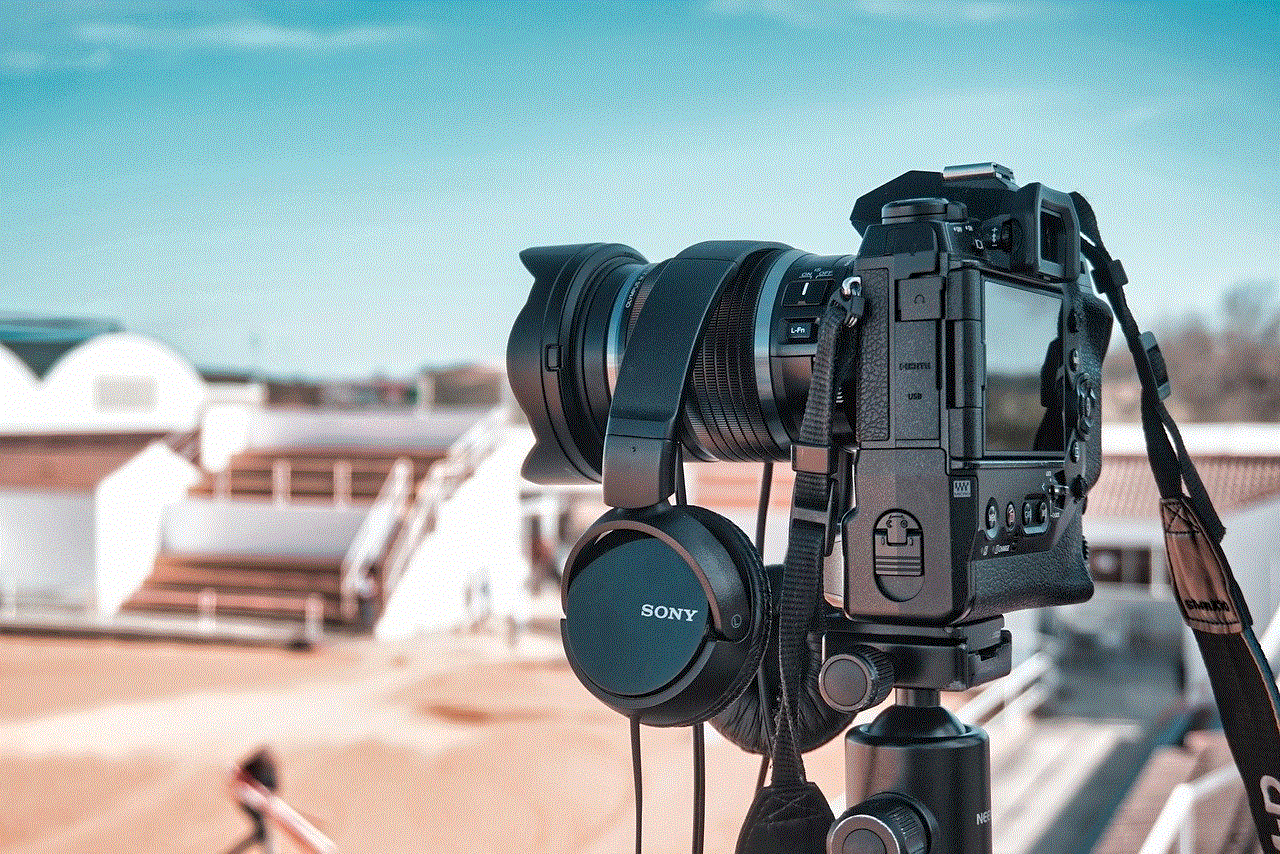
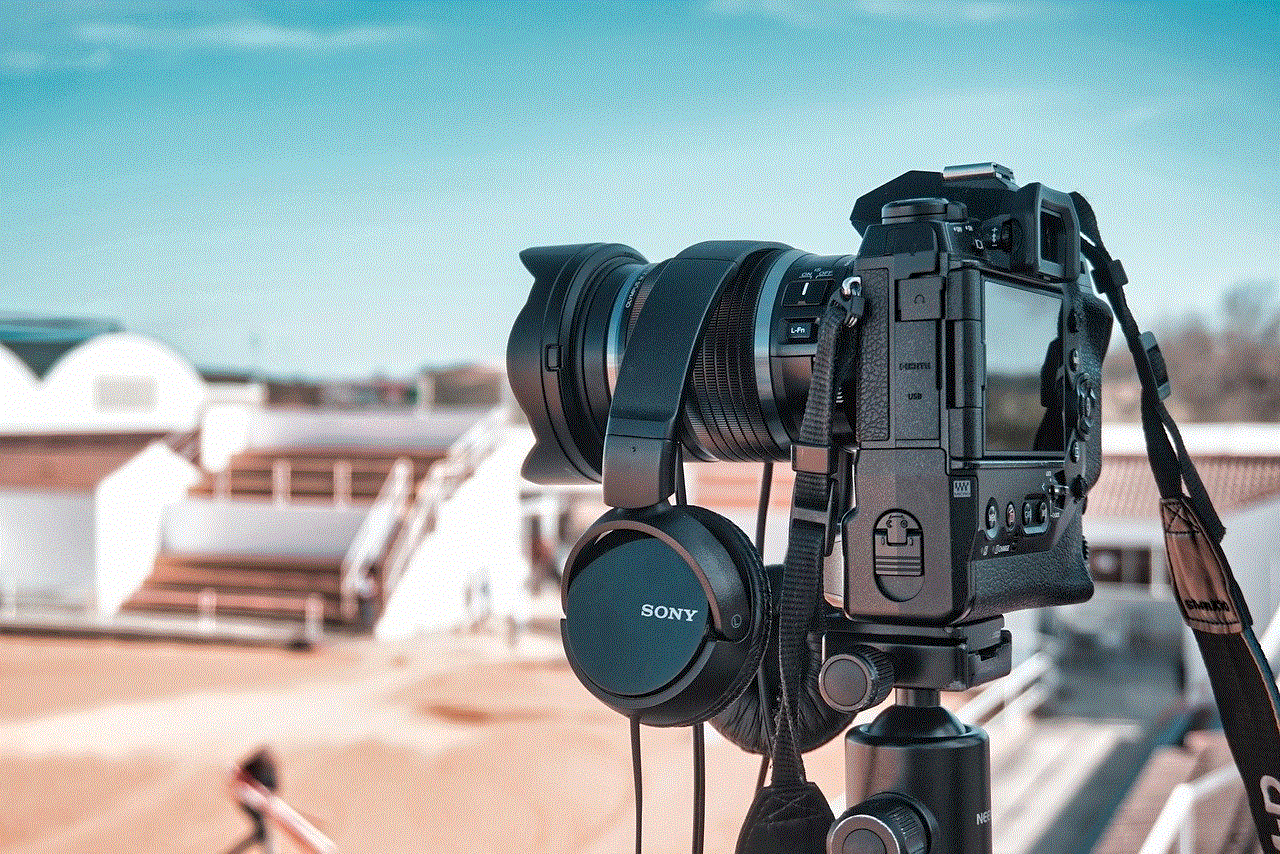
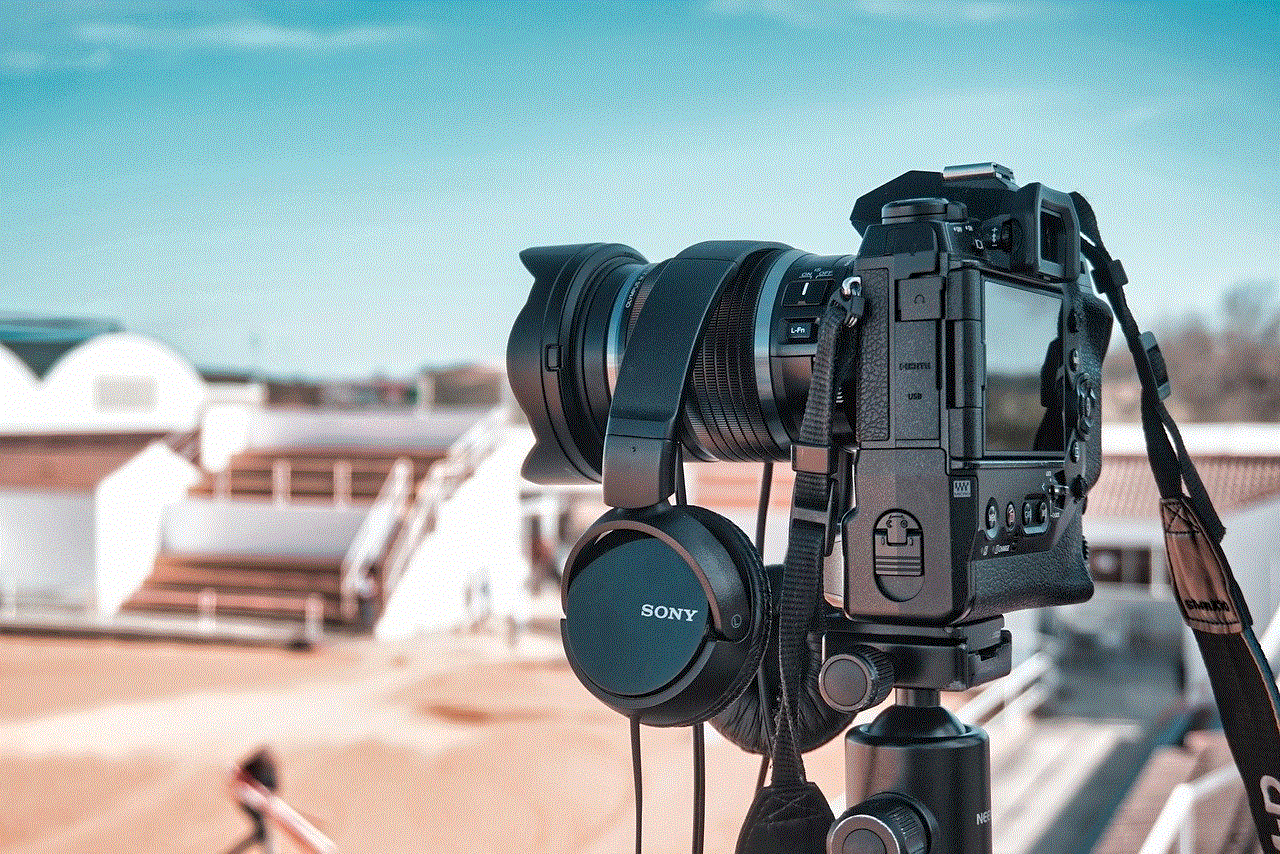
Chromebooks have gained immense popularity due to their affordability, simplicity, and versatility. Whether you use a Chromebook for work, education, or personal use, ensuring a safe and productive browsing experience is essential. One way to enhance your online activities is by utilizing effective filters that can help block unwanted content and prevent distractions. In this article, we will explore the best Chromebook filters available, their features, and how they can improve your browsing experience.
1. Importance of Chromebook Filters:
Chromebook filters play a crucial role in ensuring a secure and focused browsing experience. By blocking malicious websites, inappropriate content, and distracting ads, filters enhance productivity, protect against cyber threats, and create a safer environment for users of all ages. These filters help individuals, families, and organizations take control of their online activities, ensuring a more streamlined and enjoyable web experience.
2. Built-in Chromebook Filtering Features:
Chrome OS, the operating system that powers Chromebooks, offers several built-in filtering features. These features include SafeSearch, which filters explicit content from search results, and Supervised Users, which allows parents or administrators to manage web access for younger users. While these basic features are a good starting point, they may not provide the comprehensive filtering capabilities required by some users.
3. Family-Friendly Filtering Solutions:
For families, it is essential to have robust filtering solutions that provide age-appropriate content and ensure a safe online environment for children. Several third-party filtering apps cater specifically to families, such as Mobicip, Qustodio, and Norton Family. These apps offer features like content filtering, time limits, and activity monitoring, allowing parents to have greater control over their children’s online activities.
4. Business and Educational Filtering Solutions:
In a professional or educational setting, content filtering is crucial to maintaining productivity and minimizing distractions. Chromebook filters like Securly and GoGuardian provide advanced features specifically designed for schools and organizations. These filters allow administrators to block access to inappropriate websites, enforce safe search settings, and monitor user activity, helping to create a focused and secure environment for students and employees.
5. Ad Blockers and Privacy Filters:
Online ads can be intrusive and distracting. Ad blockers, like uBlock Origin and AdGuard, are popular Chrome extensions that effectively remove ads from websites, improving browsing speed and reducing distractions. Privacy filters, such as Privacy Badger and Ghostery, protect user privacy by blocking trackers and preventing websites from collecting personal information.
6. Productivity Filters:
To enhance productivity, Chromebook users can benefit from filters that block time-wasting websites and applications. Extensions like StayFocusd and RescueTime allow users to set time limits for specific websites or track their online activity, helping them stay focused and achieve their goals.
7. Filtered Browsing for Enhanced Security:
Security is a top priority for Chromebook users. Filters like OpenDNS and CleanBrowsing focus on providing secure DNS resolution, protecting against malicious websites, phishing attempts, and malware. These filters add an extra layer of security to your browsing experience, ensuring a safer online environment.
8. Customization and Flexibility:
Many Chromebook filters offer customization options, allowing users to tailor their browsing experience according to their preferences. Whether it’s adjusting filter sensitivity, creating blacklists or whitelists, or setting specific time restrictions, these customization features empower users to have full control over their online activities.
9. Compatibility and Advancements:
When choosing a Chromebook filter, it is essential to ensure compatibility with your device and the latest Chrome OS updates. Furthermore, filter developers continually work on advancements to improve the efficiency and effectiveness of their products. Staying up-to-date with the latest filter versions will guarantee optimal performance and enhanced browsing experiences.
10. Conclusion:



In today’s digital age, having effective filters for your Chromebook is crucial for a secure, focused, and enjoyable browsing experience. Whether you are a parent, student, professional, or casual user, there are numerous filtering solutions available to cater to your specific needs. By utilizing these filters, you can enhance productivity, protect against cyber threats, and create a safer online environment for yourself and your family. Choose the best filter that suits your requirements, and make the most out of your Chromebook browsing experience.
