how to put restrictions on youtube app
Title: A Comprehensive Guide to Putting Restrictions on the YouTube App
Introduction:
YouTube is a popular video-sharing platform that offers a wide range of content to its users. However, as a parent or guardian, you may want to ensure that the content your children access on the YouTube app is safe and appropriate for their age. This article will guide you through the process of putting restrictions on the YouTube app to create a safer online environment for your children.
1. Understanding YouTube’s Safety Features:
YouTube provides several safety features to help users manage content accessibility. One of the most effective ways to restrict content is through the Restricted Mode feature. Restricted Mode filters out potentially mature or inappropriate content and is available on various platforms, including the YouTube app.
2. Enabling Restricted Mode on the YouTube App:
To enable Restricted Mode on the YouTube app, navigate to the app’s settings. From there, select the “General” section and toggle the Restricted Mode option to “On.” By doing this, you can significantly reduce the likelihood of your children encountering explicit or mature content while using the app.
3. Setting Up Content Restrictions via YouTube Kids:
YouTube Kids is a separate app specifically designed for children. It offers a more controlled and curated environment for young viewers. By installing YouTube Kids and setting up content restrictions, you can ensure that your children only have access to age-appropriate content.
4. Accessing Parental Controls on YouTube Kids:
YouTube Kids provides various parental controls to help manage content. By navigating to the app’s settings, parents or guardians can set content filters, limit screen time, and even restrict search capabilities. These features allow you to customize the YouTube Kids experience based on your child’s age and preferences.
5. Creating User Profiles on YouTube Kids:
YouTube Kids allows you to create individual profiles for each child using the app. This feature enables personalized content recommendations and helps ensure that each child’s viewing experience aligns with their age and interests.
6. Monitoring and Flagging Inappropriate Content:
While YouTube’s safety features are effective, they are not foolproof. It is important for parents to regularly monitor their children’s YouTube usage and flag any inappropriate content they come across. Reporting such content helps YouTube improve its algorithms and further enhance content restrictions.
7. Utilizing Third-Party parental control apps :
In addition to YouTube’s built-in safety features, there are various third-party parental control apps available. These apps offer additional layers of protection by allowing parents to set time limits, monitor search history, and block specific channels or keywords. Some popular examples include Net Nanny, Qustodio, and Norton Family.
8. Communicating and Educating Your Child:
While implementing restrictions is essential, open communication and education are equally important. Discussing the importance of responsible internet usage, teaching them about online safety, and explaining the reasons behind content restrictions will help your child understand and accept these measures.
9. Regularly Updating and Reviewing Restrictions:
As technology evolves, so do the content available on platforms like YouTube. It is crucial to stay updated with the latest features and improvements in content restriction tools. Regularly reviewing and adjusting the restrictions you have in place will ensure that your child’s online experience remains safe and age-appropriate.
10. Keeping an Eye on YouTube’s Policy Updates:
YouTube occasionally updates its policies and content guidelines. Staying informed about these changes will help you understand how these updates may affect the restrictions you have set up. Subscribing to YouTube’s official blog or following their social media channels can provide you with the latest information.
Conclusion:
Putting restrictions on the YouTube app is an essential step in safeguarding your child’s online experience and ensuring they consume age-appropriate content. By enabling Restricted Mode, utilizing YouTube Kids, and exploring third-party parental control apps, you can create a safer digital environment for your children. Regular communication, monitoring, and staying informed about updates will help you maintain effective content restrictions. Remember, it is essential to strike a balance between restrictions and open communication to ensure your child’s digital well-being.
tell my wife i had another wife
Title: The Complexities of Polygamy in Modern Society
Introduction:
Polygamy, a practice that involves having multiple spouses simultaneously, has been a topic of controversy and fascination throughout history. While it is illegal and stigmatized in many countries, there are still pockets of society where polygamous marriages exist. In this article, we will delve into the complexities of polygamy, exploring its history, cultural contexts, legal implications, and the impact it has on individuals and families involved.
1. Polygamy in Historical Context:
Polygamy has deep historical roots and can be traced back to ancient civilizations such as the Egyptians, Persians, and Romans. It was often practiced as a symbol of power, wealth, and status. In some cultures, polygamy was seen as a way to ensure a lineage, promote social stability, or fulfill religious obligations.
2. Cultural Perspectives on Polygamy:
Polygamy is most commonly associated with certain religious communities, such as certain sects of Islam and fundamentalist Mormons. In these cultures, polygamy is often seen as a way to fulfill religious teachings and maintain traditional family structures. However, it is important to note that not all members of these communities practice polygamy, and opinions on the subject can vary widely.
3. Polygamy and Gender Dynamics:
One of the most significant aspects of polygamy is its impact on gender dynamics within a household. The unequal power dynamics that can arise in polygamous relationships often result in complex emotional dynamics, rivalry, and jealousy among wives. The emotional well-being and autonomy of each spouse can be compromised, leading to potential negative consequences for all parties involved.
4. Legal Implications:
Polygamy is illegal in most countries around the world due to concerns related to gender equality, exploitation, and the potential for abuse. Laws against polygamy are generally aimed at protecting the rights of individuals, particularly women and children, who may be negatively impacted by the practice. However, enforcement of these laws can be challenging, and some communities continue to practice polygamy despite legal restrictions.
5. Psychological and Emotional Impact:
Living in a polygamous relationship can have profound psychological and emotional effects on individuals. Feelings of insecurity, jealousy, and lack of intimacy can take a toll on mental health and overall well-being. Additionally, children growing up in polygamous households may experience confusion or feelings of neglect, as attention and resources are divided among multiple spouses and their offspring.
6. Social and Economic Implications:
Polygamy can have broader social and economic implications within a community. The concentration of wealth and resources in the hands of a few patriarchs can perpetuate social inequality and exacerbate poverty. In some cases, polygamy can also lead to an increase in the number of unmarried men, potentially resulting in social unrest or increased crime rates.
7. Contemporary Perspectives:
In recent years, there has been a growing movement for the recognition of polyamorous relationships, which involve consensual non-monogamy among multiple partners. While distinct from traditional polygamy, these relationships challenge societal norms surrounding monogamy and raise questions about the potential for legal recognition and protections.
8. Alternatives to Polygamy:
Critics argue that polygamy is unnecessary and that alternative relationship structures, such as open relationships or polyamory, can provide individuals with the freedom to explore multiple connections without the potential for exploitation or unequal power dynamics. Advocates for these alternatives argue that they prioritize consent, communication, and emotional well-being among all parties involved.
9. The Role of Education and Empowerment:
Promoting education and gender equality is crucial in addressing the complexities of polygamy. By empowering women and men with knowledge, skills, and opportunities, societies can help break the cycle of polygamy and promote healthier relationship dynamics based on consent and equality.
10. Conclusion:
Polygamy remains a controversial topic with deep historical roots and complex cultural, legal, and psychological implications. It is important to approach discussions on polygamy with empathy and understanding, acknowledging the diverse perspectives and experiences of those involved. By exploring alternative relationship structures, promoting education, and addressing gender inequality, societies can work towards creating more inclusive and equitable relationships for all individuals.
abode operation error
Title: Abode Operation Errors: Troubleshooting and Solutions
Introduction:
In the age of technology, home automation systems have become increasingly popular, offering homeowners convenience, comfort, and security. One such system that has gained widespread recognition is Abode. However, like any technology, Abode operation errors may occur, causing frustration and inconvenience for users. In this article, we will explore common Abode operation errors, their potential causes, and provide troubleshooting tips to help users resolve these issues effectively.
Paragraph 1: Understanding Abode Home Automation System
Abode is a comprehensive home automation system that integrates various smart devices, such as security cameras, motion sensors, door/window sensors, and smart locks, into a single platform. It offers users the ability to monitor their homes remotely, receive alerts, and control devices through a mobile app or a web interface.
Paragraph 2: Common Abode Operation Errors
Despite its advanced technology, Abode may encounter operation errors that impede its functionality. Some common errors include connectivity issues, false alarms, device unresponsiveness, and failure to synchronize with third-party devices such as Amazon Alexa or Google Assistant.
Paragraph 3: Connectivity Issues
Connectivity issues can occur due to several reasons, including weak Wi-Fi signals, network interference, or a faulty Abode hub. To resolve this, users should ensure that their Wi-Fi signal is strong and that the hub is placed in a central location within the home. Restarting the hub and checking for firmware updates can also help resolve connectivity problems.
Paragraph 4: False Alarms
False alarms can be a nuisance and may occur due to sensor malfunctions or improper installation. Users should ensure that sensors are securely mounted and positioned correctly to avoid false alarms triggered by environmental factors such as pets or moving objects. Regular maintenance and battery replacement can also prevent sensor errors.
Paragraph 5: Device Unresponsiveness
If certain devices within the Abode system become unresponsive, it could be due to power issues, network problems, or outdated firmware. Users should check the power source, reset the device if necessary, and ensure that it is connected to the network. Updating the firmware may also resolve compatibility issues.
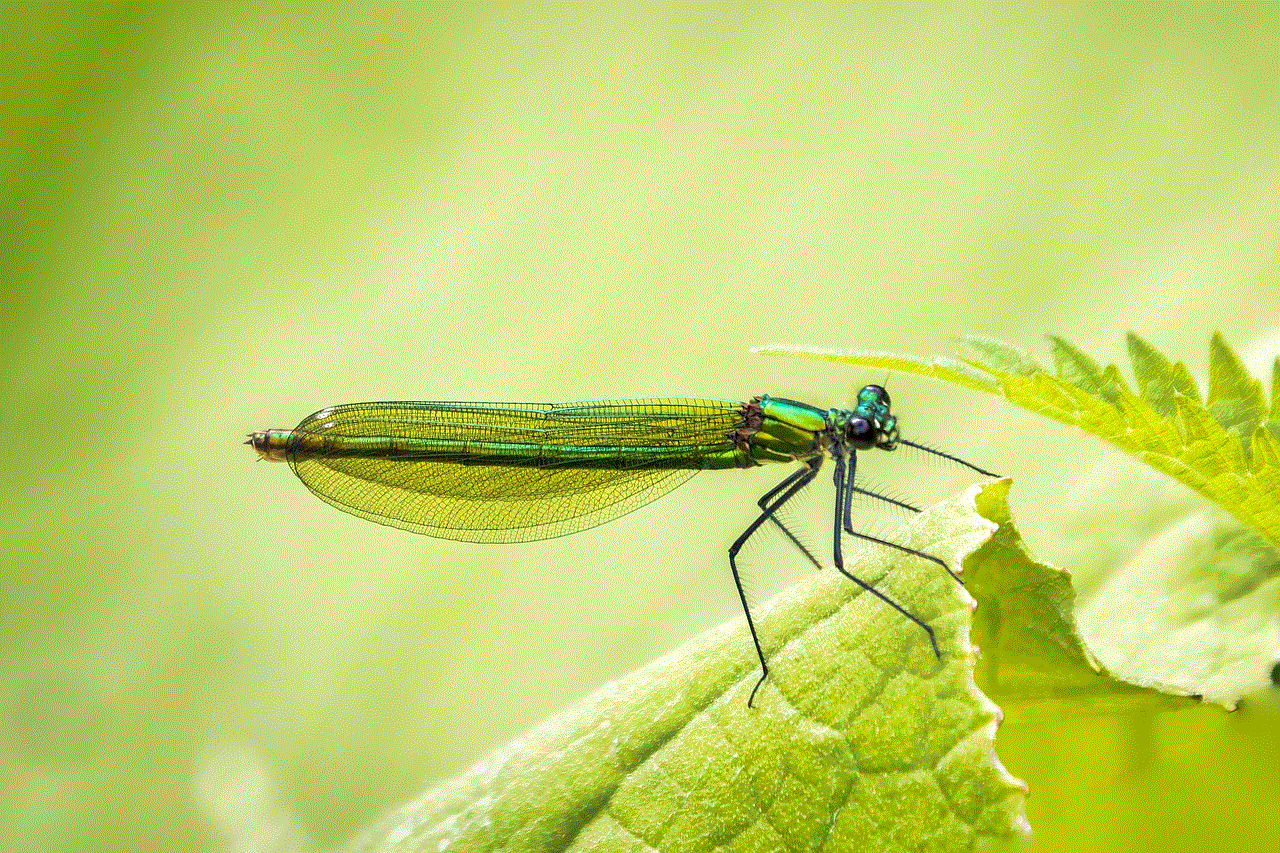
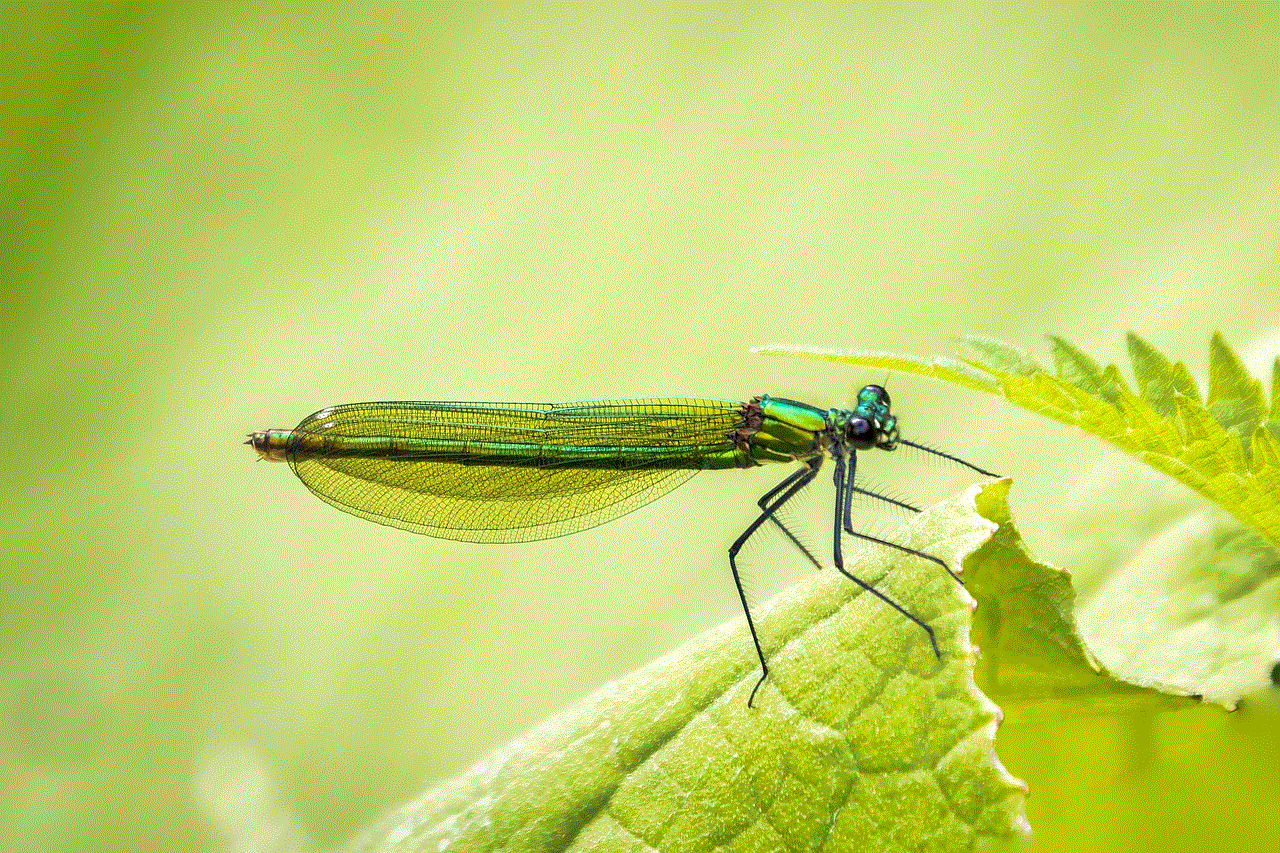
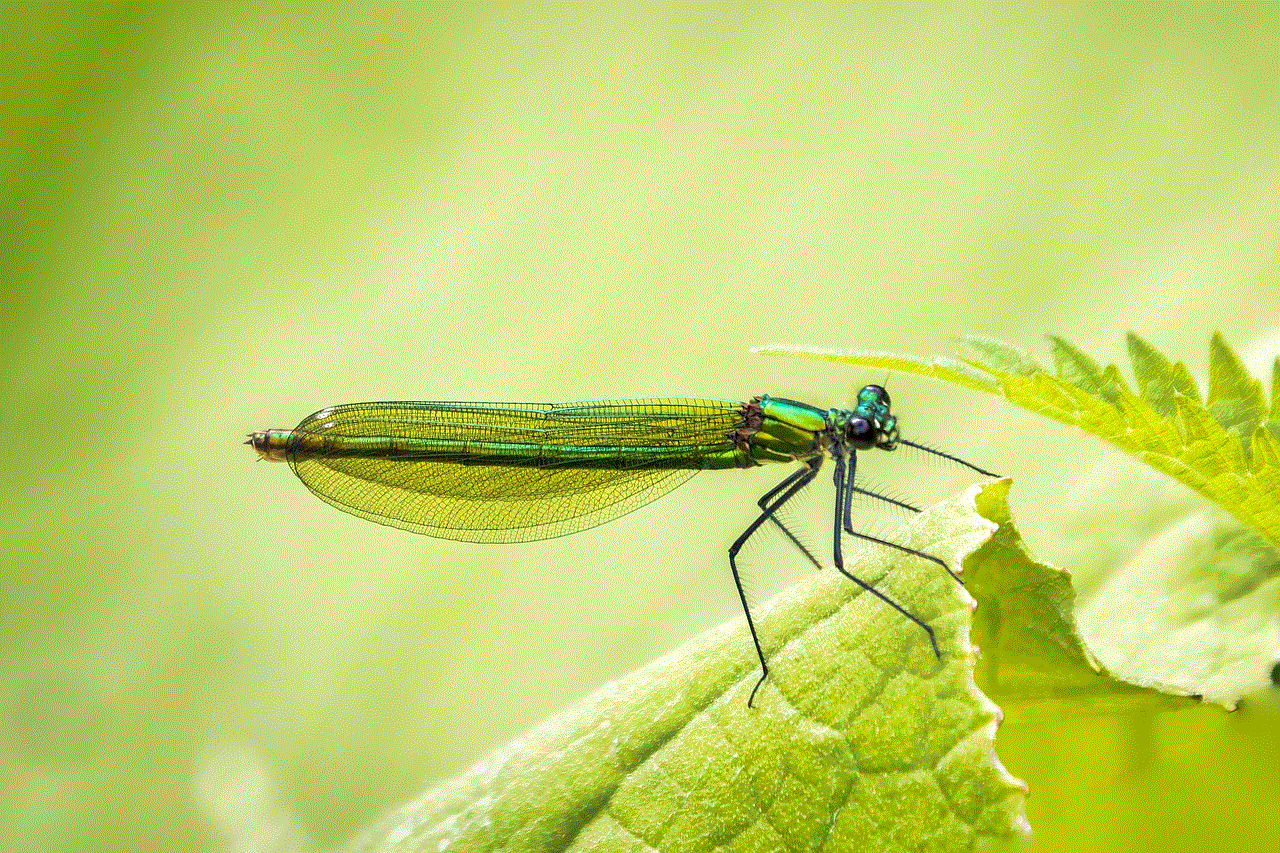
Paragraph 6: Failure to Synchronize with Third-Party Devices
Integrating Abode with other smart home devices is one of its appealing features. However, if Abode fails to synchronize with devices like Amazon Alexa or Google Assistant, users should ensure that the devices are compatible and properly linked. Re-linking the accounts or resetting the devices may resolve synchronization errors.
Paragraph 7: Abode Mobile App Errors
Abode’s mobile app is a vital component of its functionality, allowing users to control and monitor their home remotely. However, if the app crashes, freezes, or displays errors, it can hinder the overall user experience. Clearing the app cache, updating the app, or reinstalling it can often resolve these issues.
Paragraph 8: Insufficient Battery Life
Abode devices, such as motion sensors or door/window sensors, rely on batteries for power. If these devices experience frequent battery drain, it can lead to operational errors. Users should ensure they are using high-quality batteries, consider adjusting the device’s sensitivity, or reduce unnecessary device usage to extend battery life.
Paragraph 9: Customer Support and Online Communities
When encountering persistent or complex Abode operation errors, seeking assistance from Abode’s customer support or online communities can be beneficial. Abode’s support team can provide guidance and troubleshoot specific issues, while online communities allow users to share experiences and potential solutions.
Paragraph 10: Preventive Measures
To minimize Abode operation errors, users should follow preventive measures such as regularly updating firmware, conducting maintenance checks, and keeping devices and sensors clean. Additionally, ensuring a stable Wi-Fi network, protecting against power surges, and promptly replacing faulty components can help prevent future errors.
Conclusion:
While Abode offers homeowners a comprehensive home automation system, operation errors can occur, potentially disrupting its functionality. By understanding common Abode operation errors and following the troubleshooting tips discussed in this article, users can effectively resolve issues and enjoy the convenience and security that Abode provides. Remember, seeking assistance from customer support and online communities is always an option when encountering persistent or complex errors.
how to ss snaps without them knowing 2021
Title: How to Screenshot Snaps Without Them Knowing in 2021: A Comprehensive Guide
Introduction (150 words)
In today’s digital age, social media platforms like Snapchat have gained immense popularity, especially among younger generations. Snapchat’s unique feature of disappearing snaps has made it a go-to app for sharing moments and memories. However, many users are curious about how to take screenshots of snaps without the sender being notified. In this comprehensive guide, we will explore various methods and techniques to achieve this in 2021.
1. Understanding Snapchat’s Screenshot Notification System (150 words)
Snapchat has a built-in notification system that alerts users when someone takes a screenshot of their snap. When you take a screenshot, Snapchat sends a notification to the sender, indicating that their snap has been captured. It’s essential to comprehend this system to explore ways to bypass it.
2. Method 1: Using Another Device (200 words)
One of the simplest ways to screenshot snaps without being detected is to use another device, such as a camera or another smartphone, to capture the snap. By pointing a camera at the screen and taking a picture, you can retain the snap without triggering the notification.
3. Method 2: Airplane Mode Technique (200 words)
Another approach to screenshot snaps discreetly is by using the Airplane Mode technique. This method involves enabling Airplane Mode on your device, opening the snap, taking a screenshot, and then closing the app before disabling Airplane Mode. This technique prevents Snapchat from sending the screenshot notification.
4. Method 3: Third-Party Apps (250 words)
Various third-party apps and software have emerged that claim to enable users to screenshot snaps without detection. These apps often manipulate the Snapchat interface or capture the snap before it disappears. However, caution must be exercised when using such apps, as they may violate Snapchat’s terms of service, and their usage can lead to account suspension or permanent bans.
5. Method 4: Snapchat Screen Recording (200 words)
Another effective way to capture snaps without being discovered is by leveraging the screen recording feature available on many smartphones. By initiating a screen recording before opening the snap, users can capture the entire screen, including the snap, without triggering any notifications.
6. Method 5: Snap Recovery Tools (250 words)
Snap recovery tools are specialized software that can retrieve deleted or expired snaps from your device’s cache or temporary storage. By accessing these tools, users can save snaps without the sender receiving any notification. However, these tools can be complex to use and may require technical expertise to operate effectively.
7. Method 6: External Camera or Second Device (200 words)
Similar to Method 2, using an external camera or a second device like a tablet or laptop can help capture snaps discreetly. By displaying the snap on one device and taking a picture or recording it using another, users can bypass Snapchat’s screenshot notification system.
8. Method 7: Snapchat’s Memories Feature (250 words)
Snapchat’s Memories feature allows users to save snaps within the app itself. By saving the snap to Memories instead of downloading it to your device’s gallery, you can access it later without triggering any notifications. However, it’s important to note that the sender may still be able to see if you have saved their snap to Memories.
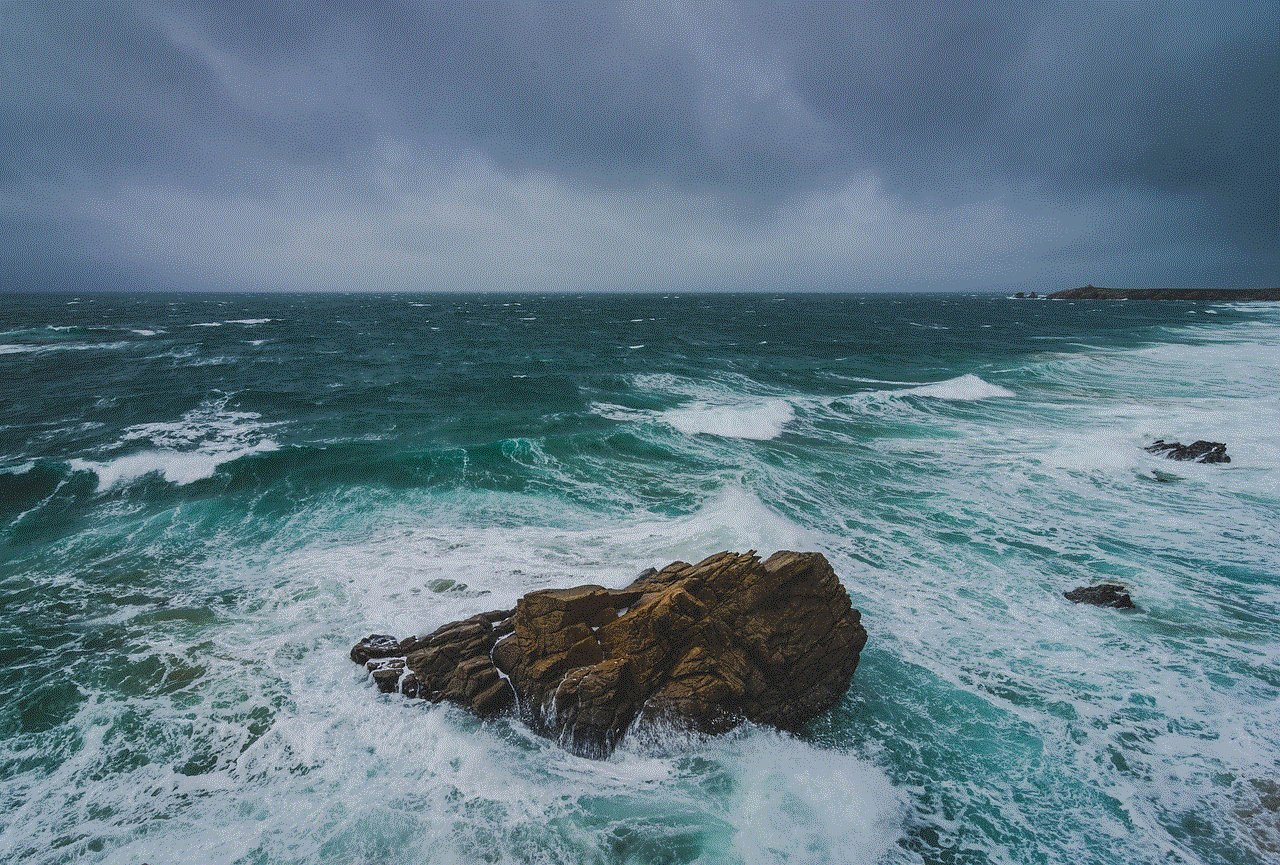
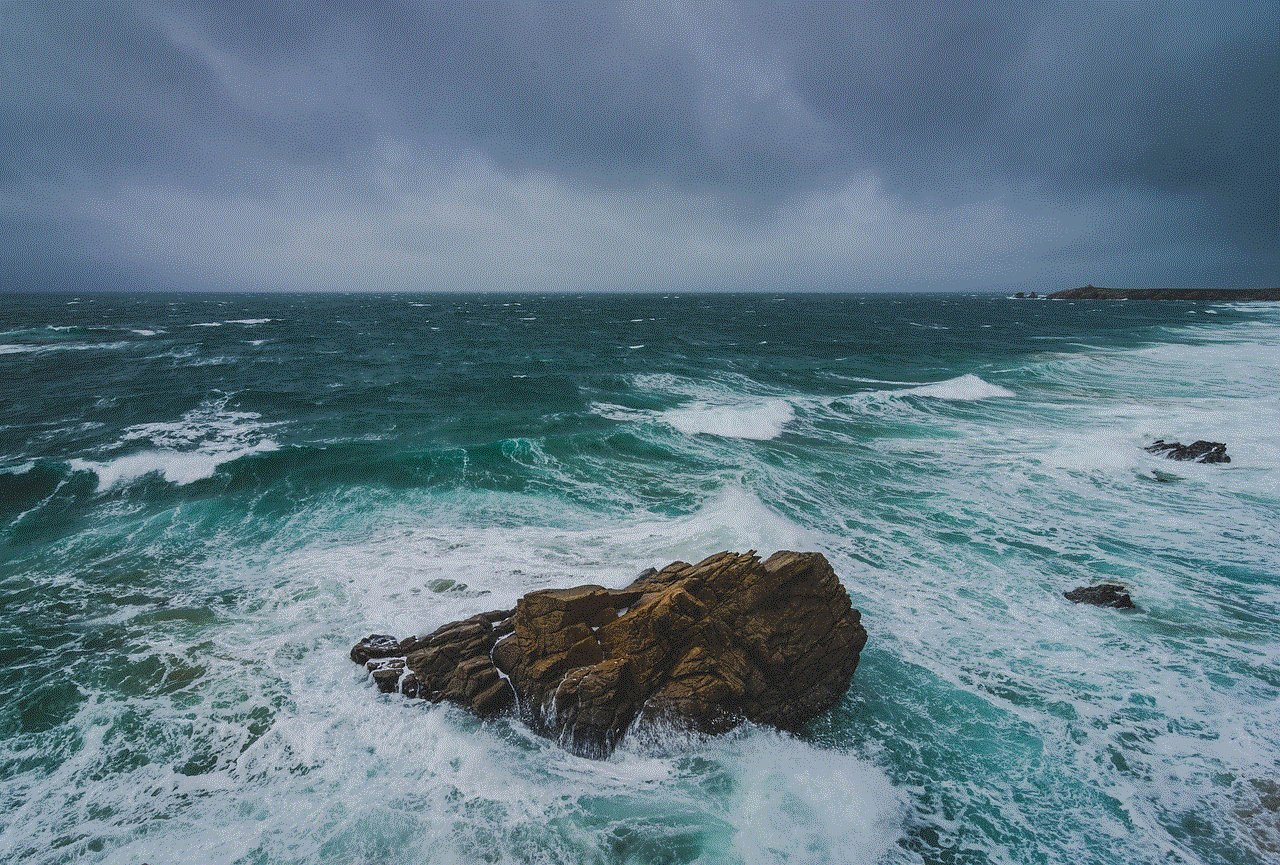
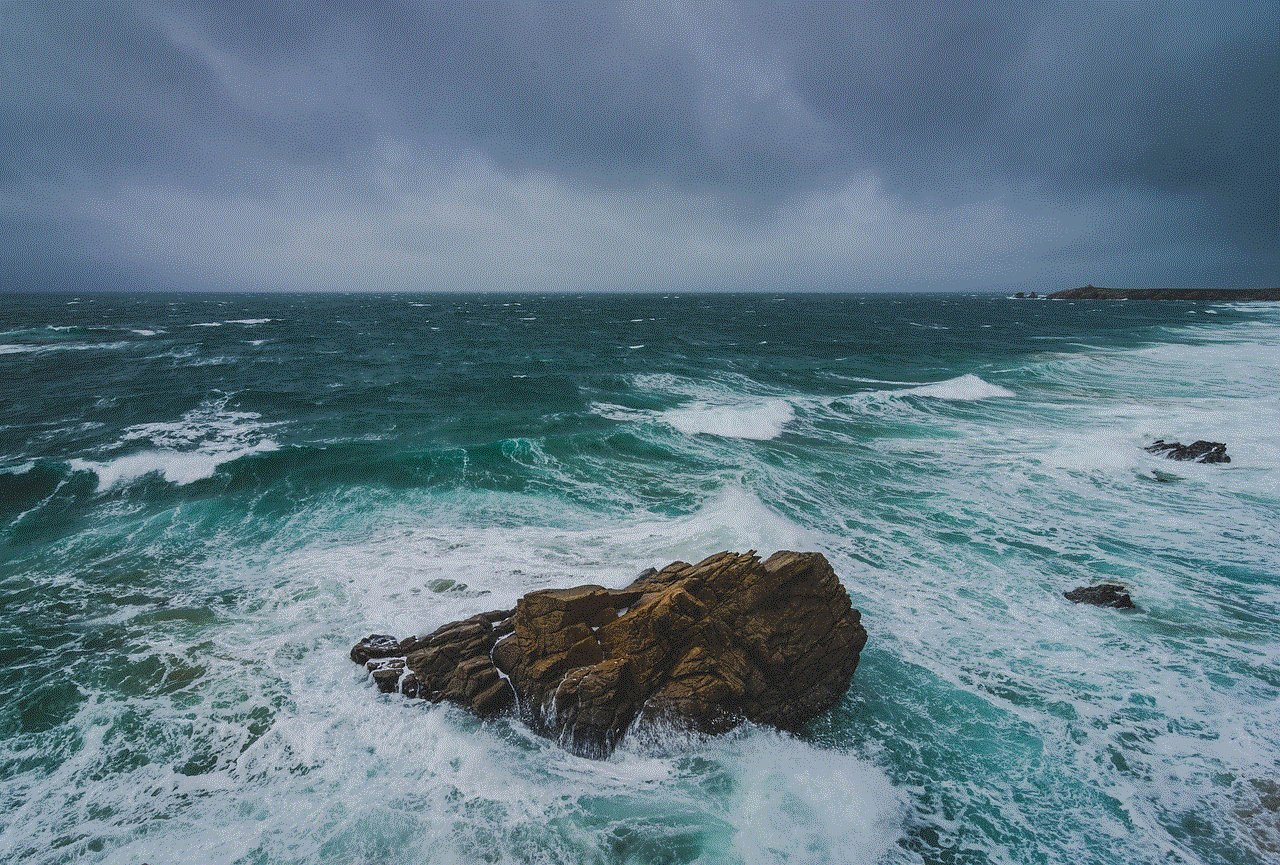
Conclusion (150 words)
While Snapchat has implemented various measures to ensure the privacy and security of its users, methods to screenshot snaps without detection have continued to emerge. It’s crucial to remember that privacy is a fundamental aspect of digital etiquette, and it’s important to respect the privacy and boundaries of others when using social media platforms. Engaging in unethical or unauthorized practices to screenshot snaps can breach trust and potentially harm relationships. Therefore, it is advisable to use these methods responsibly and consider the consequences before attempting to capture snaps without the sender’s knowledge.
