how to start premium snapchat
Premium Snapchat has become a popular platform for adult content creators to monetize their content and connect with their audience. With the rise of social media and the increasing demand for personalized adult content, many individuals are turning to premium Snapchat as a way to generate income. If you are interested in starting a premium Snapchat account, this article will guide you through the process and provide you with tips and strategies to succeed.
1. Understand the concept of premium Snapchat: Premium Snapchat is a subscription-based service where users pay a fee to access exclusive content. Unlike regular Snapchat, premium accounts offer adult-oriented content that is not available to the general public. This can include explicit photos, videos, and chat services.
2. Choose your niche: Before starting a premium Snapchat account, it’s important to identify your target audience and the type of content you want to create. Are you interested in amateur content, fetish content, or a specific industry niche? Understanding your niche will help you attract the right audience and stand out from the competition.
3. Create a separate Snapchat account: It’s vital to keep your premium Snapchat account separate from your personal account. This ensures privacy and prevents any potential leaks or unwanted interactions. Create a new Snapchat account specifically for your premium content and use a different username to maintain anonymity.
4. Set up payment options: To monetize your premium Snapchat, you need to establish a payment system. There are several options available, including third-party platforms like OnlyFans or FanCentro, or you can set up your own payment method using platforms like PayPal or Venmo. Research the different options and choose the one that suits your needs.
5. Promote your premium Snapchat account: Building a subscriber base is crucial for success. Start by promoting your premium Snapchat account on social media platforms like Twitter , Instagram , or Reddit. Create appealing content and teaser posts to entice potential subscribers. Engage with your audience and respond to messages to build a loyal following.
6. Set your subscription price: Determining the right subscription price is essential for attracting subscribers while also ensuring you receive fair compensation for your content. Consider factors such as content quality, exclusivity, and market demand when setting your price. It’s advisable to start with a lower price initially and increase it gradually as your subscriber base grows.
7. Create high-quality content: The key to a successful premium Snapchat account is providing high-quality content that keeps your subscribers engaged and coming back for more. Invest in a good camera, lighting equipment, and editing software to produce visually appealing content. Experiment with different themes, outfits, and scenarios to cater to your audience’s preferences.
8. Offer additional services: To enhance your revenue, consider offering additional services like personalized videos, custom photos, or exclusive one-on-one chat sessions. These extras can be priced separately or included as part of a higher subscription tier. Providing personalized attention to subscribers can significantly increase their loyalty and willingness to renew their subscription.
9. Maintain privacy and security: As a premium Snapchat creator, your privacy and security should be a top priority. Be cautious about revealing personal information or sharing explicit content that could potentially be used against you. Familiarize yourself with the platform’s privacy settings and take steps to protect your identity.
10. Engage with your subscribers: Building a strong connection with your subscribers is crucial for long-term success. Regularly interact with your subscribers through chat messages, video calls, or by hosting live sessions. Responding to their feedback, requests, and suggestions will make them feel valued and encourage them to renew their subscription.
11. Network and collaborate: Networking with other adult content creators can be beneficial for cross-promotion and expanding your reach. Engage with others in the industry, collaborate on content, or offer shout-outs to each other’s accounts. This can help attract new subscribers and introduce your content to a wider audience.
12. Stay consistent and adapt: Consistency is key when running a premium Snapchat account. Regularly post new content, maintain a consistent schedule, and engage with your subscribers consistently. Additionally, stay updated on the latest trends and adapt your content strategy accordingly to keep your subscribers interested and engaged.
Starting a premium Snapchat account can be a lucrative venture for adult content creators. However, it requires careful planning, content creation, and marketing strategies to succeed. By following the tips and strategies outlined in this article, you can set yourself up for success and build a profitable premium Snapchat account. Remember to prioritize privacy, quality content, and engaging with your subscribers to ensure long-term success in this competitive industry.
google maps phone number tracker
Title: Google Maps Phone Number Tracker: A Comprehensive Guide to Location Tracking
Introduction (250 words)
In today’s digital era, the ability to track a phone number’s location has become increasingly essential. Whether it’s to locate a lost device, track a loved one’s whereabouts, or monitor employee movements, the demand for reliable phone number tracking services has surged. One such solution that has gained immense popularity is the Google Maps Phone Number Tracker. This article explores the functionalities, benefits, and limitations of this service, providing a comprehensive guide to location tracking.
1. Understanding Google Maps Phone Number Tracker (200 words)
Google Maps Phone Number Tracker is a powerful tool that leverages the vast database of Google Maps to provide real-time location tracking of mobile devices. By integrating with the phone’s GPS system, this feature allows users to accurately pinpoint the location of a specific phone number on the map interface.
2. How Does Google Maps Phone Number Tracker Work? (250 words)
To utilize the Google Maps Phone Number Tracker, users must have the Google Maps app installed on their device. The app utilizes the phone’s GPS functionality and location services to determine the phone’s precise location. When the number is entered into the search bar, the app retrieves the location data associated with that number and displays it on the map. This process ensures accurate and real-time tracking.
3. Benefits of Google Maps Phone Number Tracker (250 words)
The Google Maps Phone Number Tracker offers numerous benefits to its users. Firstly, it provides peace of mind to parents, enabling them to track their children’s whereabouts in real-time. Additionally, it serves as an effective tool for locating lost or stolen devices, as well as for monitoring employees’ movements during work hours. Furthermore, it can be used by emergency services to quickly locate individuals in distress, potentially saving lives.
4. Limitations and Privacy Considerations (300 words)
While the Google Maps Phone Number Tracker is a powerful tool, it is important to consider its limitations and privacy implications. One key limitation is that location tracking is only possible if the target device has an active internet connection and GPS functionality enabled. Additionally, the accuracy of the location data can vary depending on several factors, such as the device’s signal strength and the availability of GPS satellites.
Privacy concerns arise when using the Google Maps Phone Number Tracker. It is crucial to ensure that the tracking is performed with the consent of the person being tracked. Violating someone’s privacy without their knowledge or permission is illegal and unethical. It is always recommended to use this feature responsibly and in compliance with local laws and regulations.
5. Alternatives to Google Maps Phone Number Tracker (250 words)
While Google Maps Phone Number Tracker is a popular choice, several alternatives can also provide phone number tracking capabilities. Some notable alternatives include Find My iPhone for Apple users, Find My Device for Android devices, and third-party tracking apps such as Life360 and FamiSafe . Each of these options offers unique features and functionalities, and users can choose one that best suits their needs.



6. Step-by-Step Guide to Using Google Maps Phone Number Tracker (300 words)
To start using the Google Maps Phone Number Tracker, follow these simple steps:
1. Install the Google Maps app on your device.
2. Open the app and sign in to your Google account.
3. Tap on the search bar at the top of the screen.
4. Enter the phone number you wish to track.
5. Wait for the app to retrieve the location data.
6. The app will display the location of the phone number on the map.
7. You can zoom in or out and explore the location in detail.
8. To track the phone number in real-time, ensure that the target device has an active internet connection and GPS functionality enabled.
9. Remember to use this feature responsibly and with the consent of the person being tracked.
10. Always comply with local laws and regulations regarding privacy and tracking.
7. Conclusion (200 words)
The Google Maps Phone Number Tracker has revolutionized the way we track and locate mobile devices. With its accurate and real-time location tracking capabilities, it provides immense benefits to users worldwide. From ensuring the safety of loved ones to recovering lost devices, this tool has become an invaluable asset. However, it is crucial to use it responsibly and with proper consent to respect privacy rights. By following the step-by-step guide and considering the alternatives and limitations discussed, individuals can make the most out of this powerful location tracking feature. As technology continues to evolve, phone number tracking services like Google Maps Phone Number Tracker will likely become even more sophisticated, further enhancing our ability to stay connected and secure.
circle all access on roku
Title: Circle All Access on Roku: A Comprehensive Guide to Managing Your Family’s Internet Usage
Introduction:
In today’s digital age, managing internet access for your family is crucial. With the Circle All Access app on Roku, you can gain control over your home network, ensuring a safe and healthy online environment for everyone. In this article, we will explore the various features and benefits of Circle All Access on Roku, offering a comprehensive guide to help you make the most of this innovative tool.
Paragraph 1: Understanding Circle All Access
Circle All Access is a powerful application that allows you to manage internet access for all devices connected to your home network. Whether it’s smartphones, tablets, gaming consoles, or smart TVs like Roku, Circle provides a seamless experience for controlling and monitoring online activities.
Paragraph 2: Installation and Setup



To get started with Circle All Access on Roku, you need to ensure that you have a compatible Roku device and a Circle Home Plus subscription. Once you have these prerequisites, you can proceed with installing the Circle All Access app on your Roku device. The setup process is straightforward, with step-by-step instructions provided within the app.
Paragraph 3: Creating Profiles and Setting Filters
With Circle All Access, you can create individual profiles for each family member. This allows you to customize internet access settings and filters based on age appropriateness and time restrictions. For example, you can create a profile for your kids and set filters to block explicit content or limit their screen time.
Paragraph 4: Time Management and Scheduling
One of the standout features of Circle All Access is its ability to manage screen time effectively. You can set time limits for different apps and websites, ensuring that your family members have a healthy balance between screen time and other activities. Additionally, Circle’s scheduling feature enables you to create time blocks when internet access is automatically paused, such as during bedtime or study hours.
Paragraph 5: Insights and Usage Reports
Circle All Access provides comprehensive insights and usage reports, giving you a detailed overview of how your family members are utilizing the internet. You can track their online activities, identify potential concerns, and have meaningful conversations about responsible internet usage.
Paragraph 6: Safe Search and Content Filtering
With Circle All Access, you can enable safe search and content filtering to ensure that your family’s online experience is free from inappropriate content. This feature helps protect younger users from stumbling upon explicit material while conducting internet searches.
Paragraph 7: Pause the Internet
Circle All Access allows you to pause the internet across all devices with a simple tap. This feature comes in handy during family activities, meals, or when you want to encourage device-free time. Pausing the internet ensures that everyone can fully engage in quality time without the distractions of online connectivity.
Paragraph 8: Bedtime Mode
Bedtime Mode is a valuable feature provided by Circle All Access. With this feature, you can set specific bedtimes for each family member, automatically pausing internet access during sleeping hours. This ensures that your loved ones get enough rest without the temptation of late-night browsing.
Paragraph 9: Guest Access and Device Management
Circle All Access lets you manage guest devices and control their internet access as well. You can create temporary profiles for guests or visitors, giving you peace of mind that they are using the internet responsibly while in your home.
Paragraph 10: Circle Go: Internet Management on the Go
In addition to managing internet access through your Roku device, Circle All Access also offers Circle Go, a mobile app that allows you to manage and monitor internet usage when your family members are away from home. This feature ensures that your family stays safe online, even when using public Wi-Fi networks.
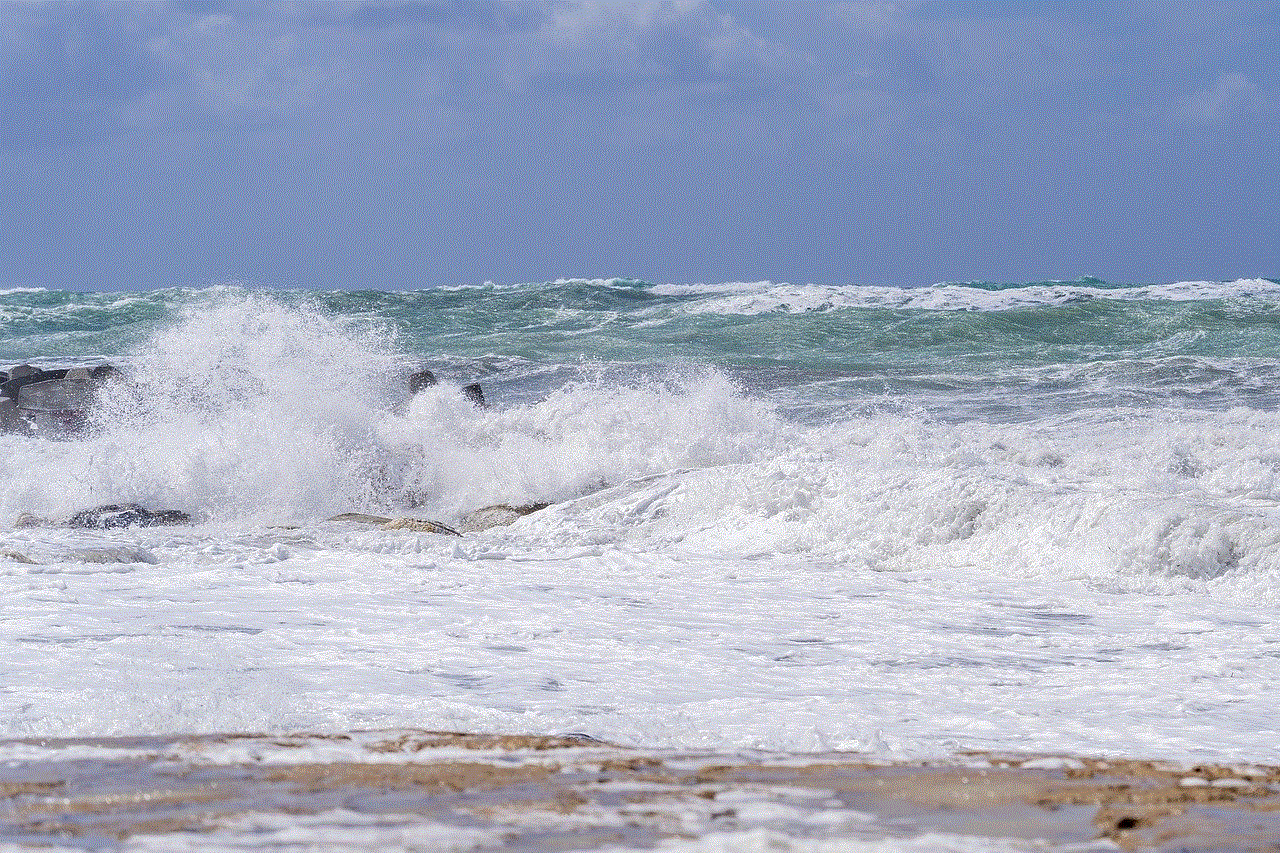
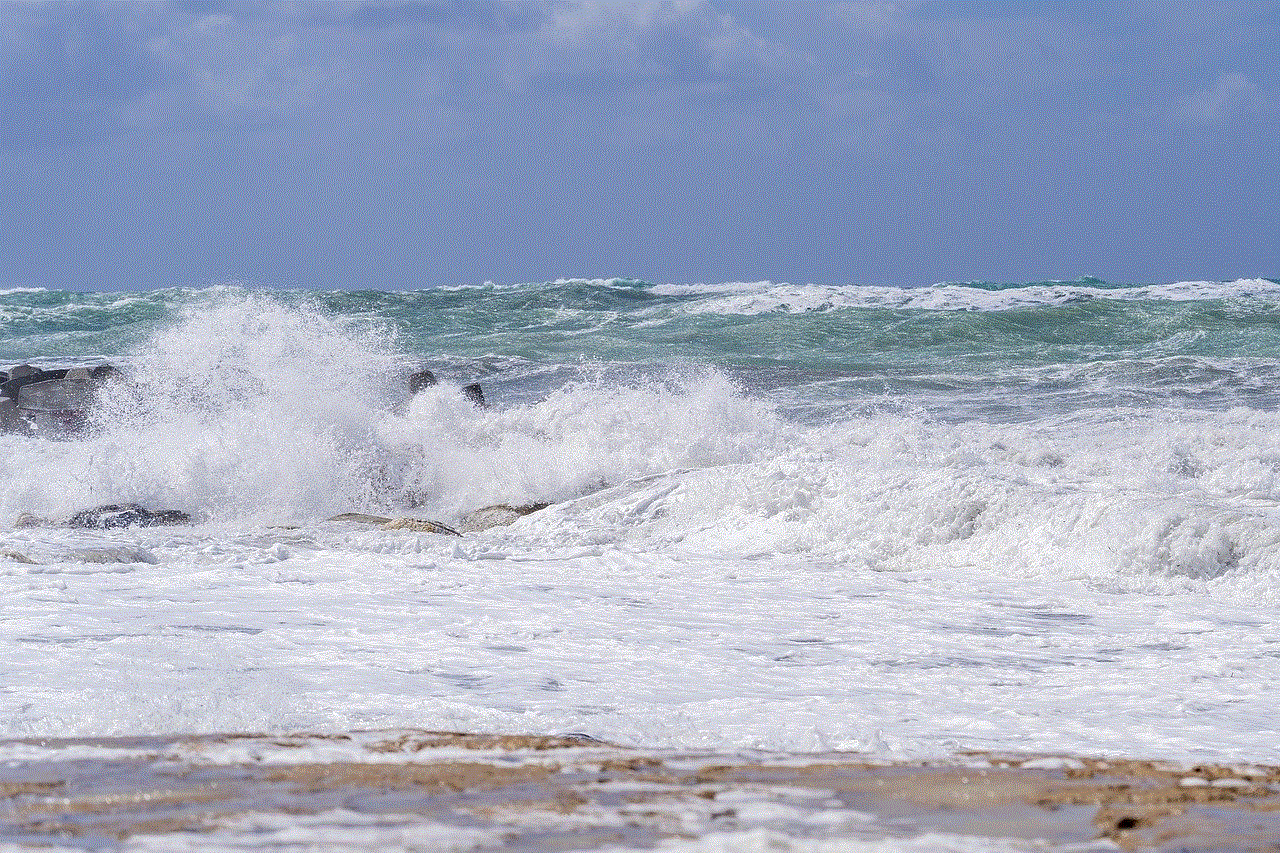
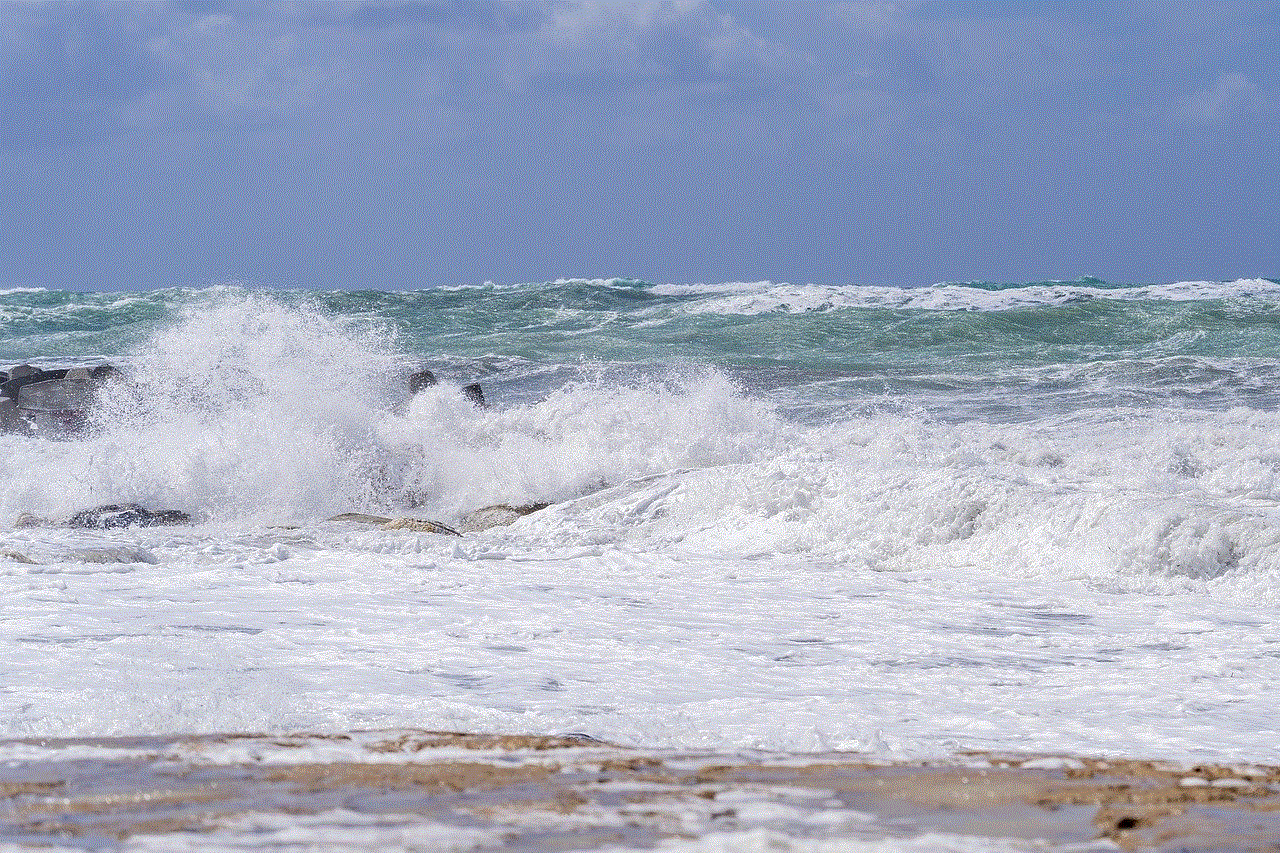
Conclusion:
Circle All Access on Roku provides an excellent solution for families looking to manage and monitor internet usage. With its user-friendly interface and comprehensive features, including time management, content filtering, and insightful reports, Circle All Access empowers parents to create a safe and responsible online environment for their loved ones. By utilizing this tool effectively, you can strike a healthy balance between technology and quality family time, fostering a positive digital experience for everyone.
