belmont az bill gates map
Belmont, AZ: Bill Gates’ Visionary Investment in a Futuristic Smart City
Introduction:
Belmont, Arizona, a small town located in Maricopa County, has been making headlines recently due to its groundbreaking development plans. The mastermind behind this ambitious project is none other than the tech mogul and philanthropist, Bill Gates. With an investment of over $80 million, Gates envisions transforming Belmont into a cutting-edge smart city that embraces sustainable technologies and enhances the quality of life for its residents. This article will delve into the details of this visionary project, exploring the plans, benefits, and potential challenges that lie ahead for Belmont, AZ.
Development Plans:
Bill Gates’ investment in Belmont, AZ, aims to create a technologically advanced city that operates on a framework of smart infrastructure. The plan includes the construction of a high-tech community that emphasizes sustainability, innovation, and connectivity. The city’s design will incorporate autonomous vehicles, smart grids, high-speed internet, and data centers, all working together to create a seamless and efficient urban environment.
One of the key features of the development plan is the implementation of an extensive network of sensors and Internet of Things (IoT) devices. These devices will gather data on various aspects of the city’s functioning, such as traffic patterns, energy usage, air quality, and water consumption. This data will enable real-time analysis and optimization, allowing the city to adapt and respond to changing conditions effectively.
Benefits for Residents:
The transformation of Belmont into a smart city promises numerous benefits for its residents. One of the primary advantages is enhanced quality of life. Smart technologies will enable efficient transportation systems, reducing traffic congestion and travel times. Additionally, the implementation of smart grids will ensure a reliable and sustainable energy supply, reducing power outages and lowering utility costs for residents.
The smart city concept also focuses on creating a sustainable and eco-friendly environment. Belmont’s design will incorporate renewable energy sources, such as solar and wind power, reducing the city’s carbon footprint. The efficient use of resources, such as water and energy, will help conserve natural resources and contribute to the overall environmental health of the region.
Furthermore, the integration of technology in various aspects of daily life will enhance convenience and accessibility for residents. Smart homes equipped with advanced automation systems will allow for remote control of appliances and devices, optimizing energy consumption and improving home security. High-speed internet connectivity will enable seamless communication and access to online services, empowering residents with greater opportunities for education, healthcare, and entertainment.
Challenges and Potential Risks:
While the concept of a smart city holds great promise, there are challenges and potential risks associated with its implementation. One of the primary concerns is data privacy and security. With the extensive collection of personal data through sensors and IoT devices, there is a need for robust cybersecurity measures to protect the privacy of residents. Striking a balance between data collection for optimization and safeguarding individual privacy rights will be crucial for the success of Belmont’s smart city project.
Another challenge lies in the integration and interoperability of various smart systems. To achieve the seamless functioning of a smart city, different technologies and systems need to work together effectively. This requires standardized protocols, open data sharing, and collaboration among various stakeholders, including government, technology companies, and residents.
Moreover, the infrastructure required to support a smart city can be a significant hurdle. Upgrading existing infrastructure and building new facilities to accommodate the advanced technologies and connectivity may require substantial investments and planning. Ensuring that the city’s infrastructure can support the projected growth and technological advancements will be vital for the success of the project.
Economic Impact:
The transformation of Belmont into a smart city has the potential to bring substantial economic benefits to the region. The development project will generate job opportunities across various sectors, including construction, technology, and services. The construction of new infrastructure and the establishment of data centers will attract tech companies, leading to increased investments and job creation.
Furthermore, the smart city concept often serves as a catalyst for further economic growth. The presence of advanced technology and connectivity can attract businesses and startups looking to leverage the benefits of a digitally connected ecosystem. This influx of businesses can contribute to the diversification of the local economy and increase economic resilience.
Conclusion:
Bill Gates’ visionary investment in Belmont, AZ, represents a significant step forward in the development of smart cities in the United States. The transformation of this small town into a technologically advanced urban center promises numerous benefits for its residents, including enhanced quality of life, sustainability, and economic growth. However, the success of this ambitious project will depend on overcoming challenges such as data privacy, infrastructure development, and interoperability. With careful planning, collaboration, and innovation, Belmont, AZ, has the potential to become a model for future smart city initiatives worldwide.
how to get someones instagram
Instagram has quickly become one of the most popular social media platforms in the world. With over 1 billion monthly active users, it is a hub for sharing photos, videos, and connecting with friends and followers. However, as with any social media platform, there may be times when you want to find someone’s Instagram account. Whether it’s to reconnect with an old friend, follow a celebrity, or simply satisfy your curiosity, there are a few ways you can go about getting someone’s Instagram.
In this article, we’ll explore the various methods you can use to find someone’s Instagram account. From using the search function to utilizing third-party websites, we’ll cover everything you need to know. So, grab your phone or laptop, and let’s get started on how to get someone’s Instagram.
1. Use the Search Function on Instagram
The most obvious way to find someone’s Instagram account is by using the search function on the app or website. To do this, open Instagram and tap on the search bar at the bottom of the screen. Type in the person’s name or username and see if their account appears in the search results. If you know the person’s full name, it may be easier to find them by using the “People” tab on the search page.
Keep in mind that if the person has a private account, their profile will only appear in the search results if you follow them or if you have a mutual friend. If you don’t know the person’s full name or username, you can also try searching for their email address or phone number in the search bar.
2. Connect Instagram to Your Contacts
If you have the person’s phone number or email address saved in your contacts, you can easily find their Instagram account by connecting your contacts to the app. To do this, go to your profile and tap on the three lines in the top right corner. Then, select “Discover People” and tap on “Connect Contacts.” This will allow Instagram to access your contacts and suggest people you may know based on their phone number or email.
3. Use Google Search
Another way to find someone’s Instagram account is by using Google search. If the person has their Instagram account linked to their website or other social media profiles, it may appear in the search results. Simply go to Google and type in the person’s name followed by “Instagram” to see if their account shows up. You can also try searching for their username if you know it.
4. Check Their Other Social Media Profiles
If you know the person’s other social media profiles, such as facebook -parental-controls-guide”>Facebook or Twitter, you can check if they have their Instagram account linked there. Many people link their Instagram accounts to their other social media profiles, making it easier to find them. You can also try searching for their username on other platforms to see if it matches their Instagram account.
5. Use a Reverse Image Search
If you have a photo of the person, you can use a reverse image search to find their Instagram account. This method works by uploading the photo to a search engine, and it will show you where else that photo appears online. If the person has used the same photo on their Instagram account, it should show up in the search results.
6. Ask for Their Username
Sometimes, the easiest way to find someone’s Instagram account is by simply asking them for their username. If you know the person personally, you can ask them directly or send them a message on another social media platform. If you don’t know the person, you can try sending them a direct message on Instagram and politely ask for their username.
7. Use Third-Party Websites
There are also several third-party websites that claim to help you find someone’s Instagram account. These websites use various methods, such as scraping public data or using algorithms, to find Instagram accounts. However, it’s essential to use these websites with caution as they may not always provide accurate information, and some may even be scams. It’s best to stick to official methods or use these websites as a last resort.
8. Look Through Hashtags
If the person you’re looking for is a public figure or uses hashtags frequently, you can try scrolling through relevant hashtags to see if their account appears. For example, if you’re looking for a fitness influencer, you can try searching for #fitness or #fitspo to see if their account shows up.
9. Check Instagram’s Suggestions
Instagram’s algorithm suggests accounts for you to follow based on your activity on the app. If you follow similar accounts or interact with posts related to the person you’re looking for, Instagram may suggest their account to you. So, keep an eye on your suggested accounts and see if their profile appears.
10. Use a Private Investigator
If you’ve exhausted all other options and still can’t find someone’s Instagram account, you can consider hiring a private investigator. They have access to databases and resources that the general public doesn’t, making it easier for them to find someone’s social media accounts. However, this option can be costly, so it’s best to try the other methods first.
In conclusion, there are various ways you can go about getting someone’s Instagram account. From using the search function to utilizing third-party websites, there are options for everyone. Just remember to respect people’s privacy and only use these methods to find someone’s Instagram account if it’s necessary and appropriate. Happy searching!
discord images not loading
When it comes to using Discord, one of the most popular communication platforms for gamers, there can be a number of issues that users may encounter. From connectivity problems to audio and video glitches, there are a variety of issues that can arise when using Discord. However, one of the most common and frustrating problems that users face is the issue of images not loading properly.
If you are an avid Discord user, you may have come across this issue at some point. You open a chat or a server and find that the images are not loading, leaving you with blank spaces or broken image icons. This can be especially frustrating when you are trying to share or view important images with your friends or fellow gamers.
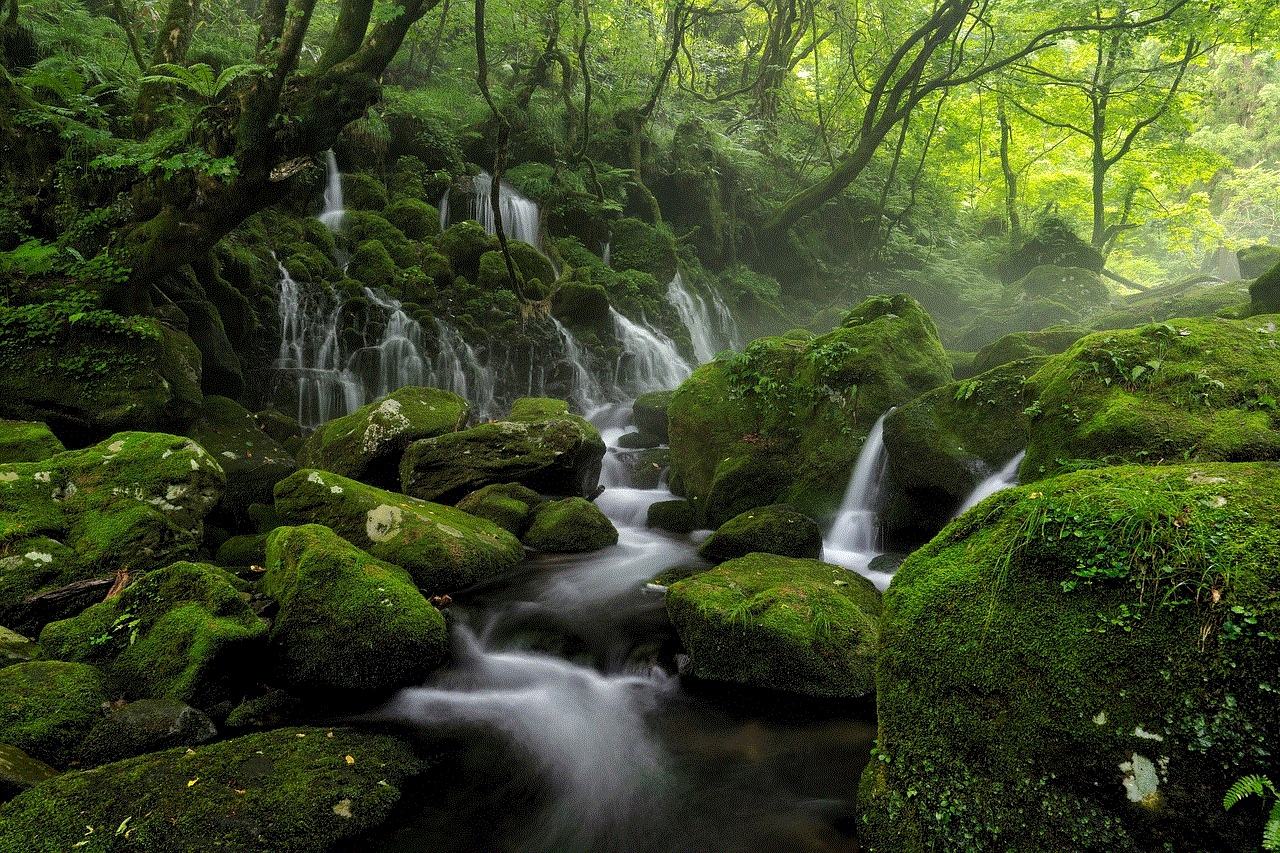
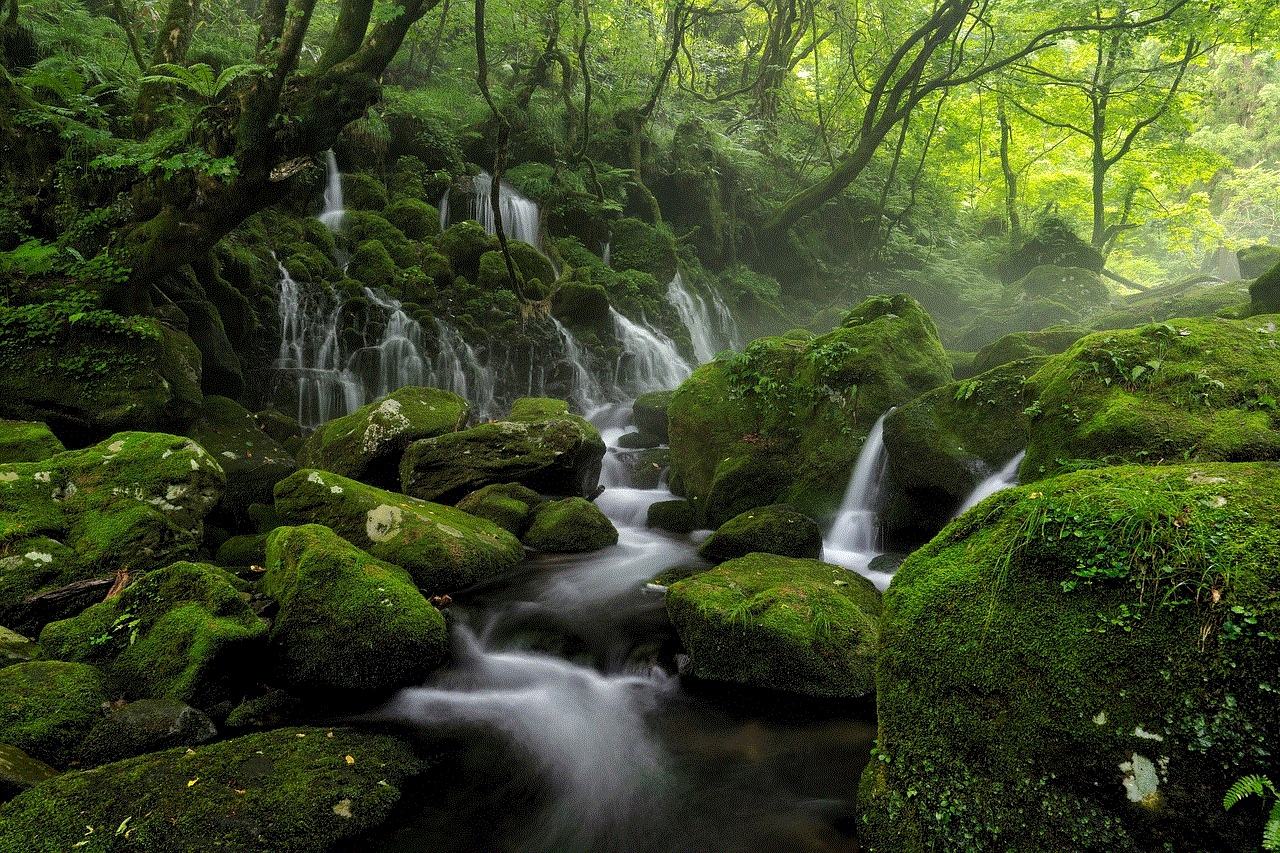
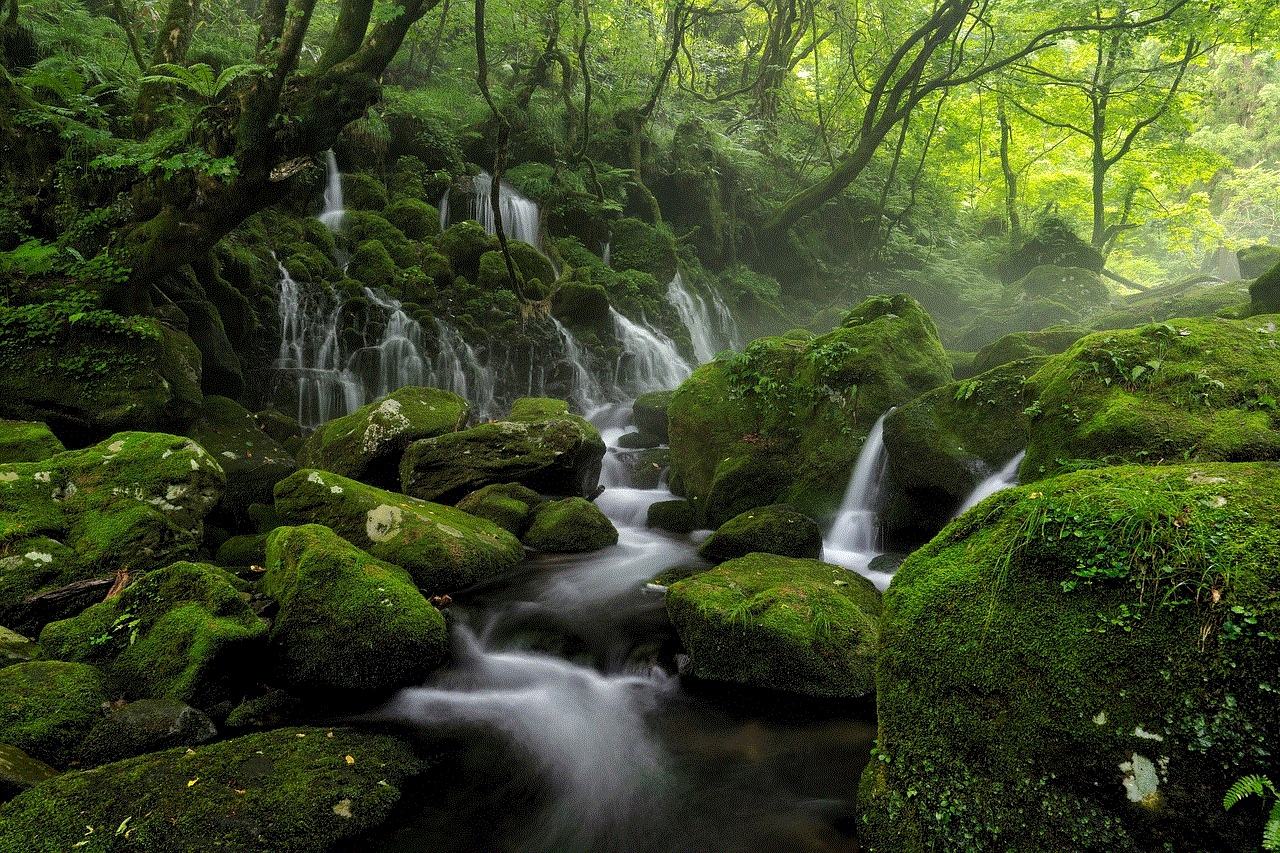
In this article, we will delve into the reasons why Discord images may not be loading and how you can fix this problem. We will also discuss some tips and tricks to prevent this issue from happening in the future.
Possible Reasons for Discord Images Not Loading
Before we dive into the solutions, it is important to understand the possible reasons why Discord images may not be loading properly. Here are some of the most common causes of this issue:
1. Network Connectivity Issues
One of the most common reasons for images not loading on Discord is network connectivity issues. If your internet connection is slow or unstable, it can lead to problems with loading images. Additionally, if your network is experiencing high traffic or is being used by multiple devices, it can also affect the loading speed of images on Discord.
2. Discord Server Issues
Another possible reason for images not loading on Discord could be server issues. If the Discord server you are using is experiencing technical problems or is undergoing maintenance, it can cause images to not load properly. In this case, the issue is usually temporary and should resolve itself once the server is back up and running.
3. Outdated Discord App
Using an outdated version of the Discord app can also lead to images not loading properly. Discord frequently releases updates to fix bugs and improve the overall performance of the app. If you are using an older version, it may not be able to support the latest features, including image loading.
4. Cache and Cookies
Sometimes, the issue of images not loading on Discord can be caused by cache and cookies. These are temporary files stored on your device that help websites and apps load faster. However, if these files get corrupted, they can cause problems with loading images and other content on Discord.
5. Browser Compatibility Issues
If you are using Discord on a browser, it is important to note that not all browsers are compatible with the app. Discord recommends using Google Chrome or Mozilla Firefox for the best experience. If you are using a different browser, it may not be able to support all the features of Discord, including image loading.
Solutions to Fix Discord Images Not Loading
Now that we have discussed the possible reasons for Discord images not loading, let’s take a look at some solutions to fix this issue:
1. Check Your Network Connection
The first step to fixing any issue related to Discord is to check your network connection. Make sure that you have a stable internet connection and that there are no network outages in your area. You can also try restarting your router to see if that helps.
2. Check Discord Server Status
If your network connection is stable, the next step is to check the status of the Discord server you are using. You can do this by visiting the Discord Status website or checking the official Discord Twitter account for any updates on server issues or maintenance.
3. Update Discord App
If Discord is not up to date, it may not be able to support all the features, including image loading. Make sure to check for updates and install the latest version of the app on your device.
4. Clear Cache and Cookies
As mentioned earlier, corrupted cache and cookies can cause Discord images to not load properly. To fix this, you can clear your browser’s cache and cookies. If you are using the Discord app, you can clear its cache by going to User Settings > Appearance > Advanced and clicking on “Clear Cache.”
5. Use a Different Browser



If you are using a browser to access Discord, try switching to a different one. As mentioned earlier, Discord is best supported by Google Chrome and Mozilla Firefox. If you are using a different browser, it may not be able to support all the features of Discord, including image loading.
6. Disable Firewall and Antivirus
Sometimes, your firewall or antivirus software may block Discord from loading images. To fix this issue, you can try disabling your firewall and antivirus temporarily and see if that helps. Make sure to enable them again once you are done using Discord.
7. Use a VPN
If your Discord server is experiencing high traffic or is located in a different region, using a virtual private network (VPN) can help improve your network connection and speed up the loading of images.
8. Reinstall Discord
If none of the above solutions work, you can try uninstalling and reinstalling the Discord app on your device. This will give you a fresh start and may help resolve any underlying issues causing images not to load.
9. Contact Discord Support
If you have tried all the solutions mentioned above and are still experiencing issues with images not loading on Discord, you can reach out to Discord support for further assistance. They may be able to provide you with additional troubleshooting steps or investigate the issue on their end.
Tips to Prevent Discord Images Not Loading in the Future
While the solutions mentioned above should help fix the issue of images not loading on Discord, there are some tips you can follow to prevent this problem from occurring in the future:
1. Use a Stable Internet Connection
Make sure to use a stable internet connection when using Discord to avoid any network-related issues.
2. Keep Discord App Up to Date
Regularly check for updates and make sure to install the latest version of the Discord app on your device to avoid any compatibility issues.
3. Clear Cache and Cookies Regularly
Clearing your browser’s cache and cookies regularly can prevent any issues with loading images on Discord.
4. Use a Compatible Browser
As mentioned earlier, Discord is best supported by Google Chrome and Mozilla Firefox. Make sure to use one of these browsers to avoid any compatibility issues.
5. Avoid Using Discord on Multiple Devices
Using Discord on multiple devices at the same time can cause network congestion and lead to slower loading of images. Try to limit your usage to one device at a time.
6. Disable Firewall and Antivirus Temporarily
If you experience issues with images not loading on Discord, you can try disabling your firewall and antivirus temporarily. Just remember to enable them again once you are done using Discord.
Conclusion



Discord images not loading can be a frustrating issue for users, especially when trying to share or view important images. However, by following the solutions mentioned in this article, you should be able to fix this problem and prevent it from occurring in the future. Remember to always keep your Discord app up to date and use a stable internet connection for the best experience.
