block list on iphone
As technology continues to advance, our reliance on mobile devices has also increased. The rise of smartphones has made it easier for us to stay connected and access information on the go. However, with this convenience comes the need for privacy and security. One way to protect our privacy on our iPhones is by utilizing the block list feature. In this article, we will discuss how to use the block list on an iPhone, its benefits, and some tips on managing it effectively.
What is the block list on an iPhone?
The block list on an iPhone is a feature that allows you to block calls, messages, and FaceTime requests from certain contacts. It essentially creates a barrier between you and the blocked contacts, preventing them from reaching you through these means. This feature is particularly useful when you want to avoid receiving unwanted calls or messages, or when you are being harassed or bullied by a certain individual.
How to access the block list on an iPhone?
To access the block list on an iPhone, follow these simple steps:
1. Open the Settings app on your iPhone.
2. Scroll down and tap on “Phone” if you want to block calls, “Messages” if you want to block messages , or “FaceTime” if you want to block FaceTime requests.
3. Tap on “Call Blocking & Identification” if you chose “Phone,” “Blocked Contacts” if you chose “Messages,” or “Blocked” if you chose “FaceTime.”
4. Tap on “Add New” to add a contact to the block list.
5. Select the contact you want to block from your contacts list or enter their phone number in the search bar.
6. Tap on “Block Contact” to confirm.
7. The contact will now be added to your block list and will not be able to reach you through the selected means.
Benefits of using the block list on an iPhone
1. Avoid unwanted calls and messages: The most obvious benefit of using the block list on an iPhone is that it allows you to avoid receiving calls and messages from unwanted contacts. This can be particularly useful when you are constantly receiving spam calls or messages, or when someone is constantly bothering you.
2. Protection from harassment or bullying: Unfortunately, harassment and bullying are common occurrences in today’s digital age. By using the block list on your iPhone, you can protect yourself from these negative experiences and have a peace of mind.
3. Improved focus and productivity: Getting constant notifications from unwanted contacts can be distracting and can hinder your productivity. By blocking these contacts, you can focus on your tasks without any interruptions.
4. Enhanced privacy: The block list on an iPhone also provides an added layer of privacy. By blocking a contact, you are essentially cutting off all means of communication with them, ensuring that your conversations and personal information remain private.
5. Easy to use: Apple has made it incredibly easy to access and use the block list feature on iPhones. With just a few taps, you can add or remove contacts from your block list, making it a convenient tool to have at your disposal.
Tips for managing the block list effectively
1. Keep your block list updated: As you come across unwanted contacts, make sure to add them to your block list. Similarly, if you have blocked someone in the past but no longer wish to do so, make sure to remove them from your block list.
2. Utilize the Do Not Disturb feature: If you do not want to completely block someone , but still want to avoid receiving notifications from them, you can use the Do Not Disturb feature. This will silence calls, messages, and notifications from the selected contacts.
3. Use the “Silence Unknown Callers” feature: If you are constantly receiving spam or telemarketing calls, you can use the “Silence Unknown Callers” feature. This will silence calls from numbers that are not in your contacts list, reducing the need to add them to your block list.
4. Be selective with who you block: It can be tempting to block anyone who annoys or bothers you, but it’s important to be selective with who you add to your block list. Make sure to only block those who are genuinely causing you distress or are violating your privacy.
5. Don’t forget about iMessage filters: In addition to the block list, you can also use iMessage filters to prevent messages from unknown senders from appearing in your inbox. This can be useful in reducing the amount of spam messages you receive.
In conclusion, the block list feature on an iPhone is a useful tool for managing unwanted calls, messages, and FaceTime requests. By utilizing this feature effectively, you can improve your privacy, focus, and overall experience with your iPhone. Remember to keep your block list updated and be selective with who you block. With these tips, you can make the most out of this feature and have a more enjoyable mobile experience.
cell phone remote control
Cell phone remote control, also known as mobile phone remote control, is a technology that allows users to control electronic devices using their cell phone. This innovative feature has become increasingly popular over the years, as it offers convenience and flexibility to users in managing their devices. From home appliances to entertainment systems, cell phone remote control has revolutionized the way we interact with our gadgets.
In this article, we will delve deeper into the concept of cell phone remote control, its history, functionality, advantages, and limitations. By the end of this article, you will have a better understanding of this technology and its impact on our daily lives.
History of Cell Phone Remote Control
The idea of controlling electronic devices using a cell phone dates back to the early 2000s. However, it wasn’t until 2005 that the first cell phone remote control app was introduced by Salling Software. The app, called Salling Clicker, allowed users to control their Mac or PC using their Bluetooth-enabled cell phones.
In 2006, Nokia launched its N95 phone, which came with a built-in remote control feature. This feature allowed users to control their TV, DVD player, and other devices using their phone. This was a significant step towards popularizing the concept of cell phone remote control.
In the following years, several other companies, such as Sony and Samsung, also introduced their versions of cell phone remote control apps and features. These apps and features continued to evolve, offering more functionality and compatibility with a wide range of devices.
Functionality of Cell Phone Remote Control
Cell phone remote control works by turning your phone into a universal remote. It uses a combination of Bluetooth, infrared, and Wi-Fi technology to establish a connection between your phone and the device you want to control. This connection allows you to send commands from your phone to the device, just like you would with a traditional remote.
One of the main advantages of cell phone remote control is its versatility. Unlike traditional remotes, which are limited to controlling a single device, cell phone remote control apps can control multiple devices. This means you can use your phone to control your TV, sound system, air conditioner, and other devices, all from one app.
Another significant advantage of cell phone remote control is its user-friendly interface. Most apps come with a simple and intuitive layout, making it easy for users to navigate and control their devices. Some apps also offer customization options, allowing users to create their own remote control layouts based on their preferences.
Moreover, cell phone remote control apps offer a range of advanced features that are not available on traditional remotes. These features include voice control, gesture control, and the ability to create macros for multiple commands. With these advanced features, controlling your devices becomes even more effortless and efficient.
Advantages of Cell Phone Remote Control
One of the biggest advantages of cell phone remote control is its convenience. With traditional remotes, you often have to search for them when they go missing or replace their batteries when they die. With cell phone remote control, your phone is always with you, making it a reliable and always available remote.
Another significant advantage is the reduction of clutter. Traditional remotes can quickly accumulate, especially if you have multiple devices. With cell phone remote control, you can declutter your living space by eliminating the need for multiple remotes.
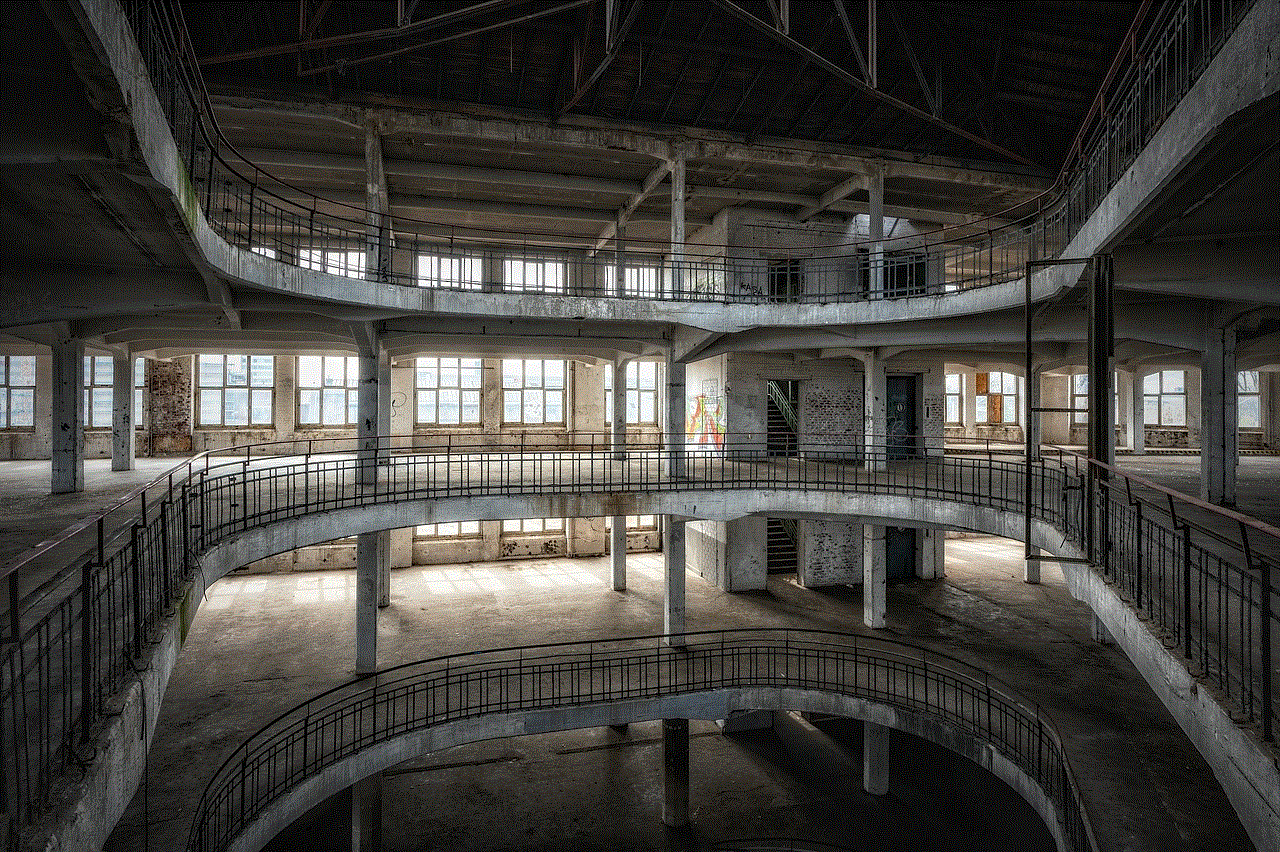
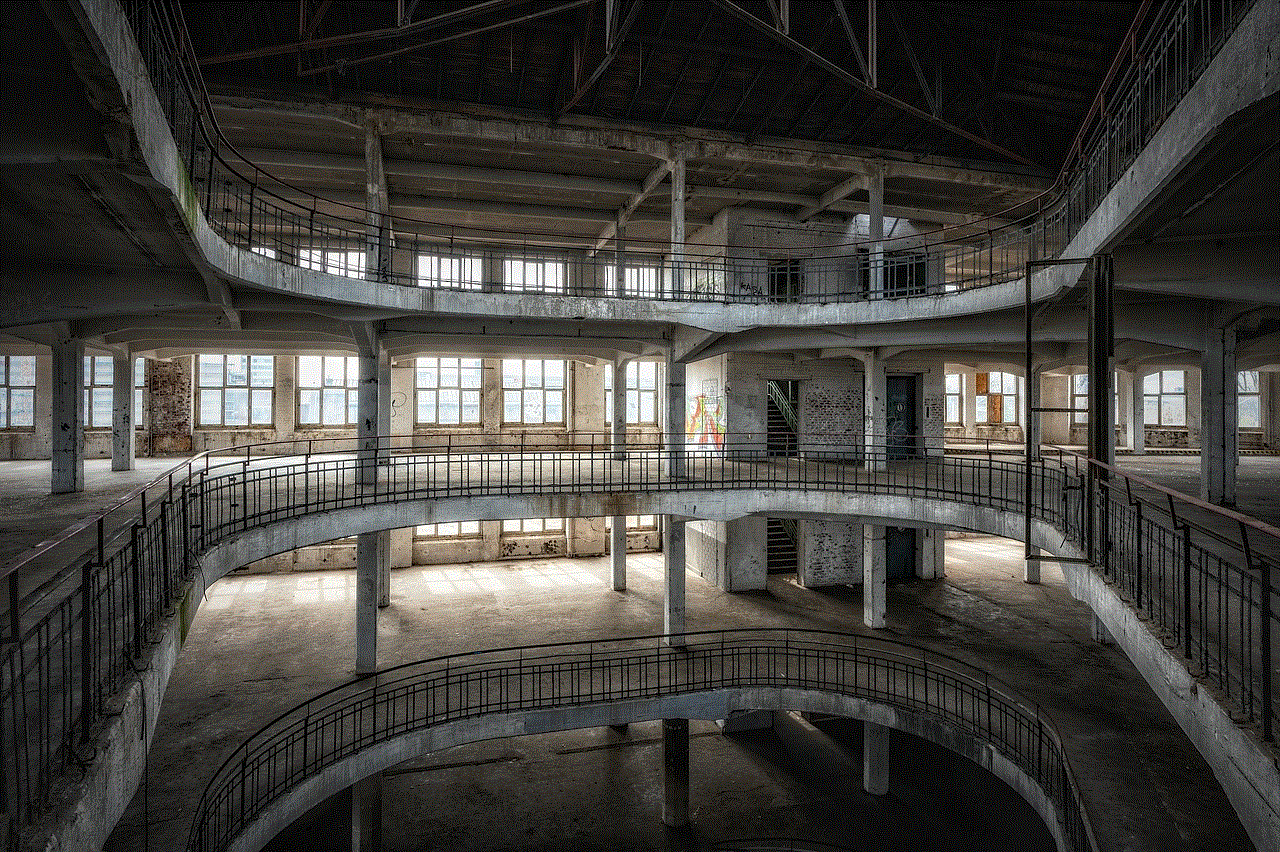
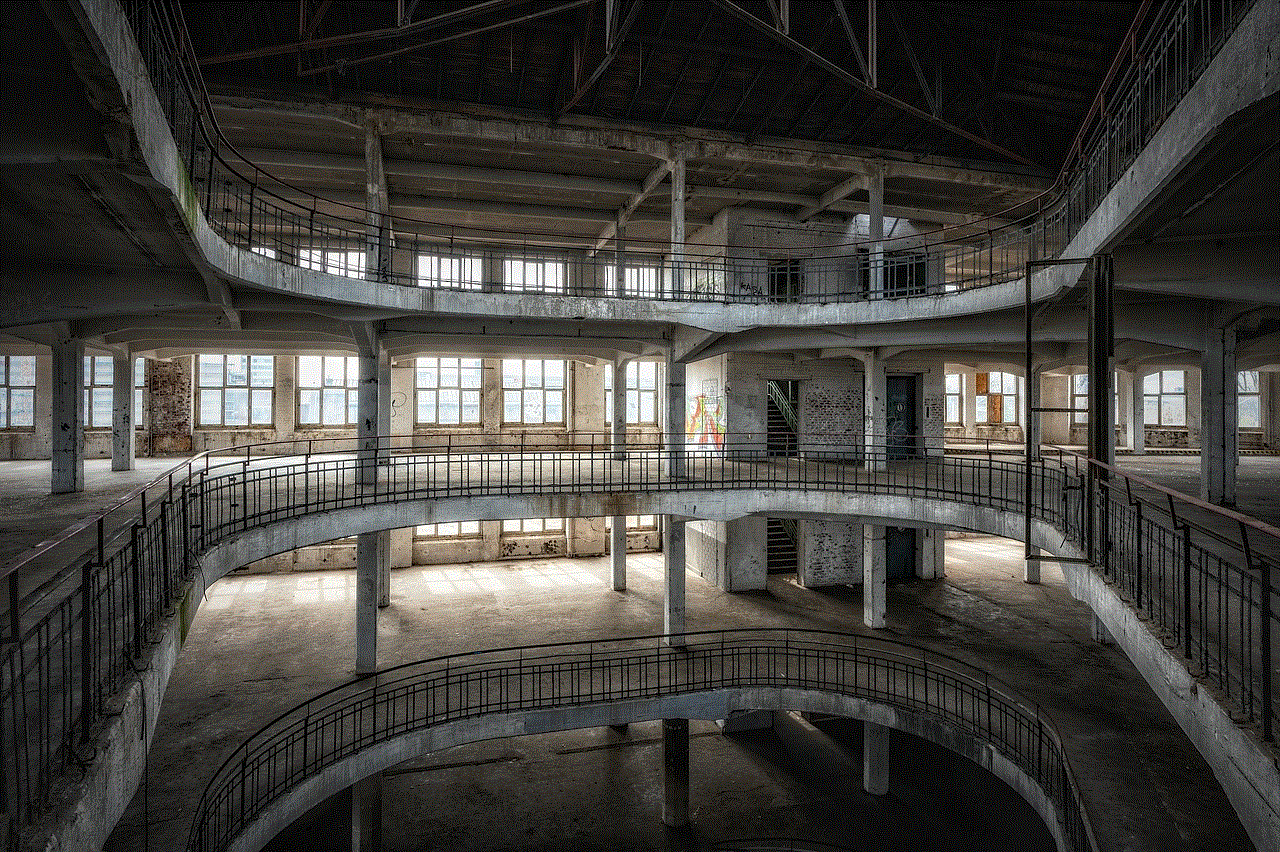
Furthermore, cell phone remote control offers a level of portability that traditional remotes cannot match. You can control your devices from anywhere in your house, as long as you have your phone with you. This is especially useful for large houses where traditional remotes may not have enough range to operate.
Limitations of Cell Phone Remote Control
Despite its many advantages, cell phone remote control also has some limitations. One of the main limitations is compatibility. While most apps are designed to work with a wide range of devices, some devices may not be compatible with certain apps. This can be frustrating for users who want to control all their devices using their phone.
Another limitation is the need for a stable internet connection. Some apps require an internet connection to work, which can be a problem if you have a weak or no signal. This can render the app useless and force you to resort to using traditional remotes.
Moreover, cell phone remote control apps may not always offer the same functionality as traditional remotes. For example, some apps may not have the option to change channels directly, and instead require you to scroll through a list of channels. This can be time-consuming and inconvenient for users.
Future of Cell Phone Remote Control
As technology continues to advance, we can expect to see more innovative features and improvements in cell phone remote control. One such development is the integration of artificial intelligence (AI) into remote control apps. This will allow users to control their devices using voice commands, making it even more convenient and hands-free.
Furthermore, with the rise of smart home technology, cell phone remote control is expected to play a significant role in managing and controlling various smart devices. With just a few taps on your phone, you will be able to turn on your lights, adjust your thermostat, and even start your coffee maker.
Conclusion
In conclusion, cell phone remote control has come a long way since its inception and has become an essential feature for many users. Its functionality, convenience, and versatility have made it a popular choice for managing devices. While it may have some limitations, its advantages far outweigh them, and with the continuous advancements in technology, we can expect to see even more exciting developments in the future. So, if you haven’t already, it’s time to ditch your traditional remotes and embrace the convenience of cell phone remote control.
read my text messages
With the advent of smartphones, text messaging has become an integral part of our daily communication. Gone are the days when we had to wait for a letter to arrive in the mail or make a phone call to convey a simple message. Now, with just a few taps on our phone screens, we can send and receive text messages instantly, making our lives much more efficient and connected. However, with this convenience comes the concern of privacy. Many people wonder, “Can someone read my text messages?” In this article, we will delve into this topic and provide you with all the information you need to know about the privacy of your text messages.
To begin with, let’s understand what text messages are and how they work. Text messaging, also known as SMS (Short Messaging Service), is a method of sending and receiving short electronic messages between mobile devices. It uses a cellular network to transmit messages, which are limited to 160 characters. The recipient’s phone number is used as the address for the message, and it is delivered almost instantaneously. With the rise of smartphones, text messaging has evolved to include multimedia messages (MMS) that can include photos, videos, and audio recordings.
Now that we know what text messages are, let’s address the main question at hand – can someone read my text messages? The short answer is, yes, it is possible for someone to read your text messages, but it is not as easy as it may seem. There are a few different scenarios where someone may be able to read your messages, and we will discuss each one in detail.
The first scenario is where someone has physical access to your phone. If someone has your phone in their hands, they can easily read your messages. They can simply unlock your phone and open your messaging app to access all your conversations. This is why it is essential to keep your phone locked with a passcode, fingerprint, or facial recognition. It adds an extra layer of security and prevents anyone from accessing your messages without your permission.
Another scenario where someone may be able to read your text messages is if they have access to your iCloud or Google Drive account. If your messages are backed up on one of these cloud services, someone with your login credentials can access them. This is why it is crucial to keep your login information secure and use two-factor authentication for added protection.
The third scenario is where someone may have installed spyware on your phone. Spyware is malicious software that can be installed on a device without the user’s knowledge. It allows the person who installed it to monitor all your phone activity, including reading your text messages. Spyware can be installed through a malicious link or app, so it is crucial to be cautious when clicking on links or downloading apps from unknown sources.
The final scenario is where someone may be able to intercept your messages through a technique called “SMS spoofing.” SMS spoofing is a method of sending a text message from one phone number but making it appear as though it was sent from another number. This technique is often used for malicious purposes, such as tricking someone into providing sensitive information. However, it is not an easy process and requires advanced technical knowledge.
Now that we have discussed the different scenarios where someone may be able to read your text messages, let’s address the most common concern – can the government read my text messages? The answer is, unfortunately, yes. In the interest of national security, governments have the power to access citizens’ text messages through a legal process. This can include obtaining a warrant or a court order. However, this is not something that is done lightly, and it requires a valid reason for the government to access your messages.
Apart from the government, there are also concerns about companies and service providers having access to our text messages. In most cases, this is not true. Companies and service providers have strict privacy policies in place that prevent them from accessing users’ messages without their consent. However, in rare cases, companies may have access to messages if they are involved in a legal dispute with a user, and the messages are used as evidence.
Now that we have addressed the concern of someone reading your text messages, let’s discuss ways to protect your privacy. The first and most crucial step is to keep your phone locked with a strong passcode. It is also essential to be cautious when clicking on links or downloading apps from unknown sources. Additionally, regularly check your phone for any suspicious apps or spyware. You can also enable two-factor authentication for your cloud services and regularly change your login credentials.
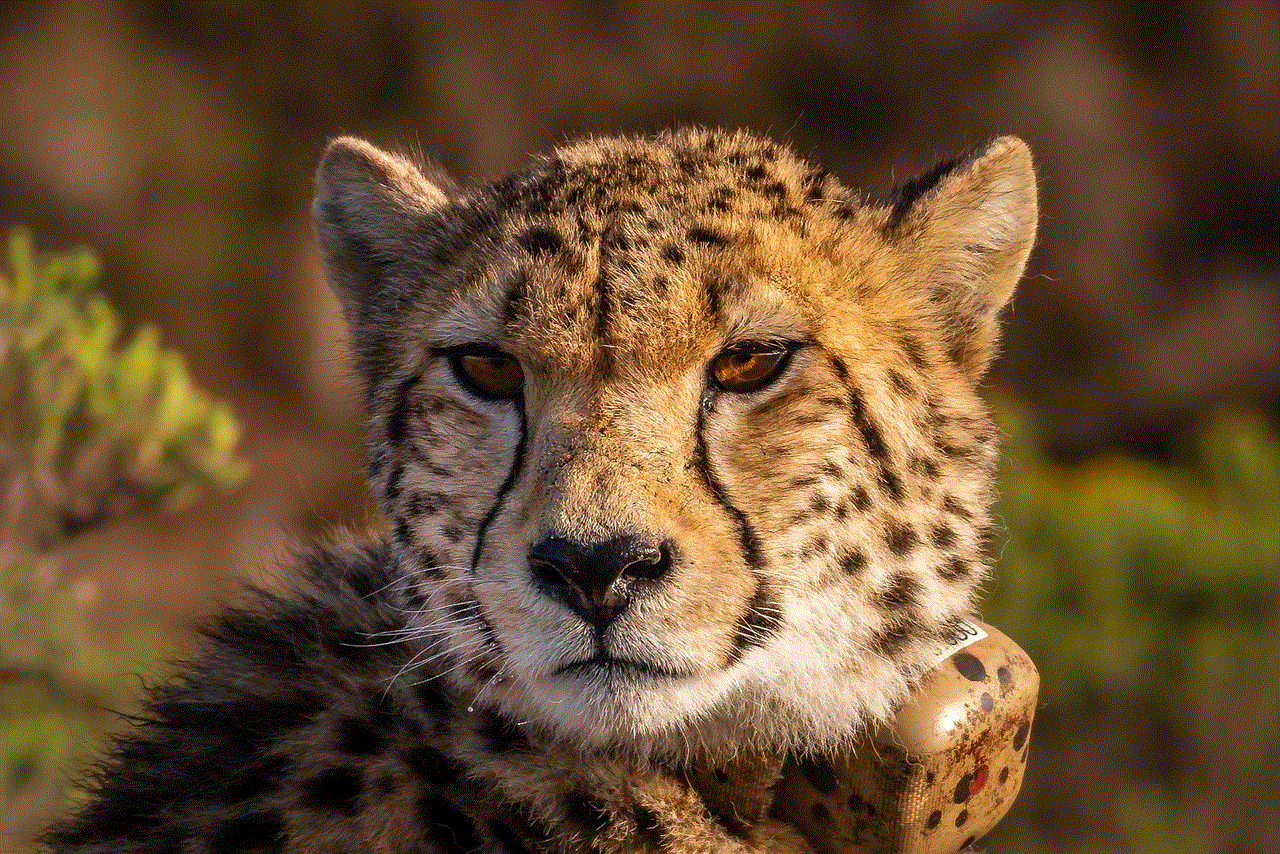
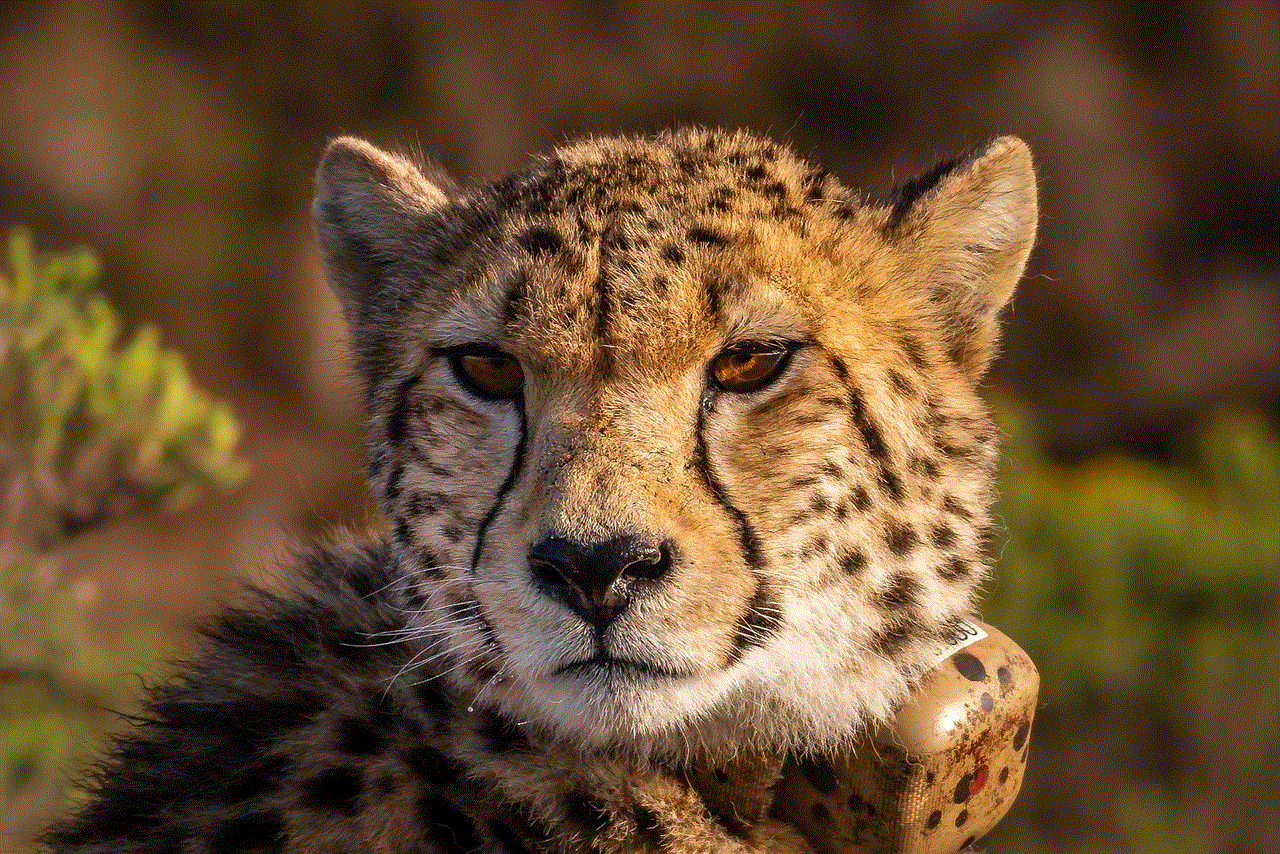
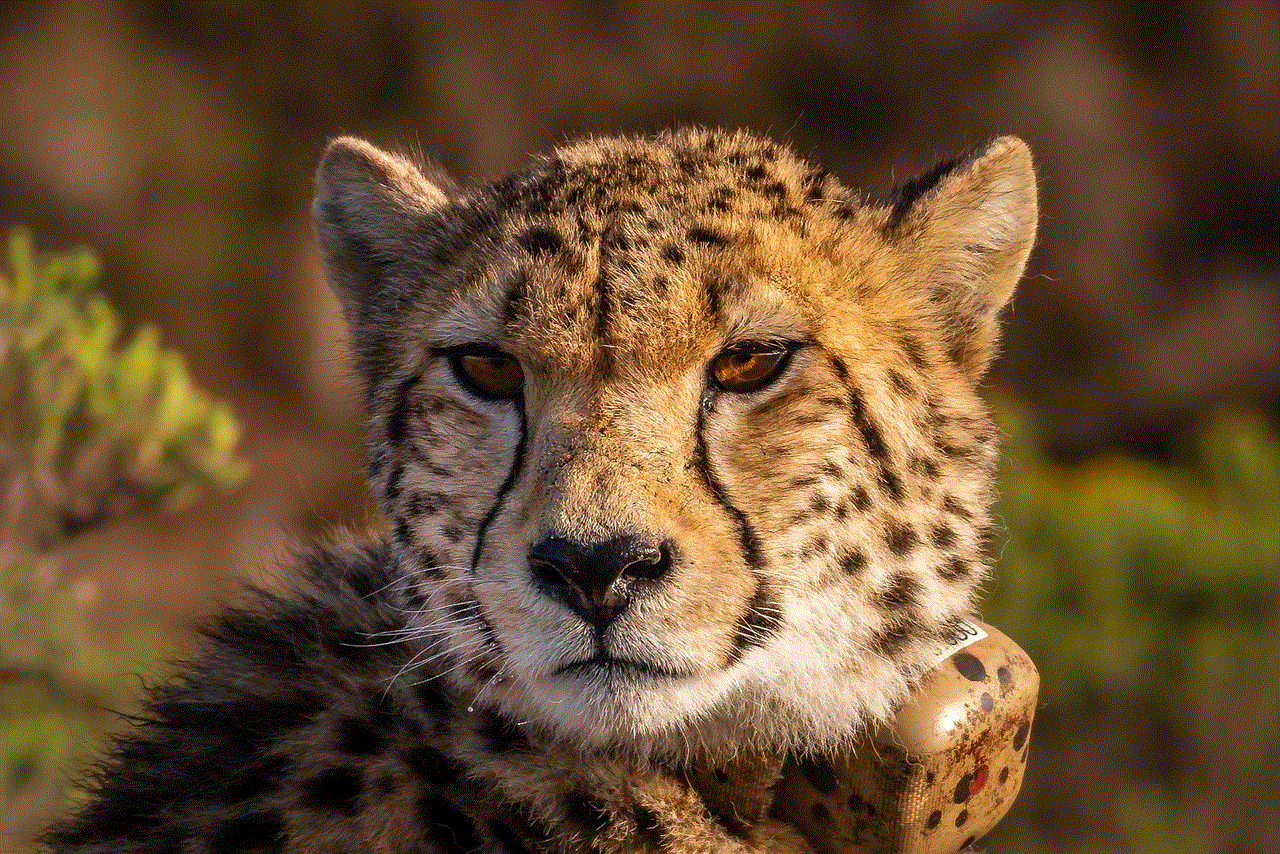
In conclusion, text messaging has become an essential part of our lives, and it has made communication much more convenient. However, with this convenience comes the concern of privacy. While it is possible for someone to read your text messages, it is not as easy as it may seem. By taking a few precautions and being cautious, you can protect your privacy and ensure that your messages remain private. So go ahead, send those text messages without any worries, and stay connected with your loved ones.
