can’t refresh feed on instagram
# Can’t Refresh Feed on Instagram : Understanding the Issue and Solutions
In today’s digital age, social media platforms like Instagram have become integral to our daily lives. With millions of users sharing photos, videos, and stories, Instagram is not just a platform for personal expression but also a powerful tool for businesses and influencers. However, as convenient as it is to scroll through posts and catch up with friends, users often encounter a frustrating issue: the inability to refresh their feed. This article delves into the reasons behind this problem, its impact on users, and practical solutions to get your Instagram feed back on track.
## Understanding the Instagram Feed
Before diving into the issues surrounding the refreshing of the Instagram feed, it’s essential to understand how the feed works. Instagram employs a complex algorithm that determines what content appears on your feed and in what order. This algorithm considers various factors, including user engagement, the recency of posts, and the relationships between users. The combination of this algorithm and the vast amount of content shared daily means that sometimes, users may experience delays or issues when refreshing their feeds.
## Common Reasons for Feed Refresh Issues
Several factors can contribute to the Instagram feed not refreshing. These issues can stem from user error, app glitches, or even broader server problems. Here are some common reasons:
### 1. Poor Internet Connection
The most common reason for an inability to refresh the Instagram feed is a poor or unstable internet connection. Whether you are using Wi-Fi or mobile data, any interruption in connectivity can prevent the app from fetching new content. Users should check their internet connection and try switching between Wi-Fi and mobile data to see if that resolves the issue.
### 2. App Glitches and Bugs
Like any software, the Instagram app is subject to bugs and glitches. Sometimes, these issues may prevent the app from functioning correctly, including refreshing the feed. App glitches can arise from a variety of sources, including recent updates, compatibility issues, or even corrupted app data.
### 3. Outdated App Version
Using an outdated version of the Instagram app can also lead to problems. Instagram frequently rolls out updates that include bug fixes, performance enhancements, and new features. If you are not running the latest version of the app, you may encounter problems, including issues with refreshing your feed.
### 4. Server Issues
Sometimes, the problem lies not with the user but with Instagram itself. Server outages or maintenance can lead to temporary issues with the app. Users may find that they cannot refresh their feeds during these outages. Checking online news sources or social media for reports of server problems can help clarify the situation.
### 5. Account Restrictions
In some cases, users may face restrictions on their accounts that prevent them from accessing certain features. This could be due to violating Instagram’s community guidelines or receiving too many reports from other users. If your account is restricted, it may affect your ability to refresh your feed.
## The Impact of Refresh Issues on Users
Experiencing problems with refreshing your Instagram feed can be frustrating. Users rely on the platform for various purposes, from staying connected with friends and family to promoting their brands. When the feed doesn’t refresh, it can lead to several negative outcomes:
### 1. Disconnection from Friends and Family
For many users, Instagram serves as a primary means of communication and connection with loved ones. Not being able to refresh the feed can lead to feelings of disconnection and missing out on important updates from friends or family.
### 2. Impact on Businesses and Influencers
For businesses and influencers, Instagram is an essential tool for marketing and engagement. If they cannot refresh their feeds, they may miss out on valuable engagement metrics or opportunities to interact with their audience. This can hinder their growth and outreach efforts.
### 3. Frustration and User Experience
Repeated issues with refreshing the feed can lead to user frustration. This frustration can drive users to consider other social media platforms, negatively affecting Instagram’s user retention. A poor user experience can have long-term implications for the platform’s popularity.
## Troubleshooting Steps to Refresh Your Instagram Feed
If you find yourself unable to refresh your Instagram feed, there are several troubleshooting steps you can take to resolve the issue. Here are some practical solutions:
### 1. Check Your Internet Connection
Start by verifying your internet connection. You can do this by trying to load other websites or apps. If your connection is weak, consider moving closer to your router or switching to mobile data. Restarting your router or your device may also help.
### 2. Restart the Instagram App
Sometimes, simply restarting the app can resolve minor glitches. Close the app completely and then reopen it. This action can refresh the app’s connection to the server and may solve the feed refresh issue.
### 3. Update the App
Ensure that you are using the latest version of the Instagram app. Visit the App Store (for iOS users) or Google Play Store (for Android users) and check if there is an available update for Instagram. If there is, download and install it, then attempt to refresh your feed again.
### 4. Clear App Cache (Android Users)
If you are on an Android device, clearing the app cache may help resolve issues. Go to your device settings, find the Instagram app, and select “Clear Cache.” This action can remove any corrupted data that may be causing the problem.
### 5. Reinstall the App
If all else fails, consider uninstalling and then reinstalling the Instagram app. This process can eliminate any bugs or glitches that may be affecting the app’s performance. After reinstalling, log back into your account and check if the feed refresh issue persists.
## Seeking Help from Instagram Support
If you have tried all the troubleshooting steps and still cannot refresh your feed, it may be time to seek help from Instagram support. You can report the issue through the app by navigating to your profile, tapping on the three horizontal lines for the menu, and selecting “Settings.” From there, go to “Help” and choose “Report a Problem.”
### 1. Providing Detailed Information
When reporting the issue, be sure to provide as much detail as possible. Include information about the device you are using, the version of the app, and the specific problems you are experiencing. This information can help Instagram’s support team diagnose the issue more effectively.
### 2. Engaging with Online Communities
In addition to reaching out to Instagram support, consider engaging with online communities or forums. Other users might be experiencing similar issues, and they may have found solutions that could work for you. Platforms like Reddit or Instagram-focused forums can be excellent resources for troubleshooting tips.
## Preventive Measures for a Smooth Instagram Experience
While troubleshooting is essential, taking preventive measures can help ensure a smoother Instagram experience in the future. Here are some tips to keep your Instagram feed functioning optimally:
### 1. Regularly Update the App
Make it a habit to regularly check for updates to the Instagram app. Keeping the app updated ensures that you have the latest features and bug fixes, minimizing the chances of encountering issues.
### 2. Maintain a Stable Internet Connection
Whenever possible, use a reliable internet connection. If you frequently experience connectivity issues, consider upgrading your internet plan or switching providers. A stable connection is crucial for smooth app functionality.
### 3. Monitor Account Health
Keep an eye on your account’s status and any notifications from Instagram regarding community guidelines or restrictions. Staying informed can help you avoid issues that may affect your account’s functionality.
### 4. Engage with the Community
Regularly engage with the Instagram community by liking, commenting, and sharing content. This engagement can help ensure that your feed remains active and may even improve your overall experience on the platform.
## Conclusion
Encountering issues with refreshing your Instagram feed can be a significant source of frustration for users. Understanding the common reasons behind this problem, as well as implementing practical troubleshooting steps, can help restore functionality and enhance the overall user experience. By staying informed, regularly updating the app, and maintaining a stable internet connection, users can minimize the chances of encountering this issue in the future.
Social media platforms like Instagram are critical for communication, marketing, and personal expression. Therefore, ensuring that your feed is refreshing smoothly is vital for enjoying everything the platform has to offer. With the right knowledge and tools, you can navigate any issues effectively and continue to connect and engage with your community on Instagram.
share app android
# The Rise of Share Apps on Android : Transforming Communication and Connectivity
In today’s fast-paced digital world, the way we share information has evolved dramatically. With the proliferation of smartphones, particularly Android devices, sharing apps have become a cornerstone of communication and connectivity. These applications have revolutionized how we share files, images, videos, and other forms of content, making it easier than ever to connect with friends, family, and colleagues. This article explores the significance of share apps on Android, their features, popular examples, and their impact on our daily lives.
## The Evolution of Sharing: From Physical to Digital
Historically, sharing information was a tangible process. From handwritten letters to printed photographs, sharing was often a physical act. With the advent of the internet, this paradigm shifted dramatically. Email emerged as a primary means of sharing information, followed by instant messaging platforms that allowed for real-time communication. However, the rise of smartphones, particularly Android devices, has led to a new era of sharing—one that is instantaneous, versatile, and accessible.
Android, with its open-source nature, has fostered a diverse ecosystem of applications. Among these, share apps have gained significant traction, enabling users to transfer files and content quickly and efficiently. These apps are not only user-friendly but also designed to work seamlessly across various platforms, allowing for a cohesive sharing experience.
## The Features That Define Share Apps
The success of share apps on Android can be attributed to a range of features that enhance user experience. Here are some of the most notable characteristics that define these applications:
### 1. **Cross-Platform Compatibility**
One of the most critical features of share apps is their ability to function across different operating systems. Users can share files not only with other Android users but also with iOS, Windows, and even macOS users. This cross-platform compatibility ensures that users are not restricted by their device type, making file sharing a universal experience.
### 2. **Ease of Use**
Share apps are designed with user-friendliness in mind. Most applications require minimal setup and allow users to share files with just a few taps on the screen. The intuitive interfaces cater to both tech-savvy individuals and those who may not be as familiar with digital technology, making these apps accessible to a broader audience.
### 3. **Variety of File Types**
Modern share apps support a wide range of file types, including documents, images, videos, and music. This versatility means users can share everything from work presentations to personal photos without needing to convert files into different formats. The ability to share various file types in one application simplifies the process and encourages users to rely on these apps for all their sharing needs.
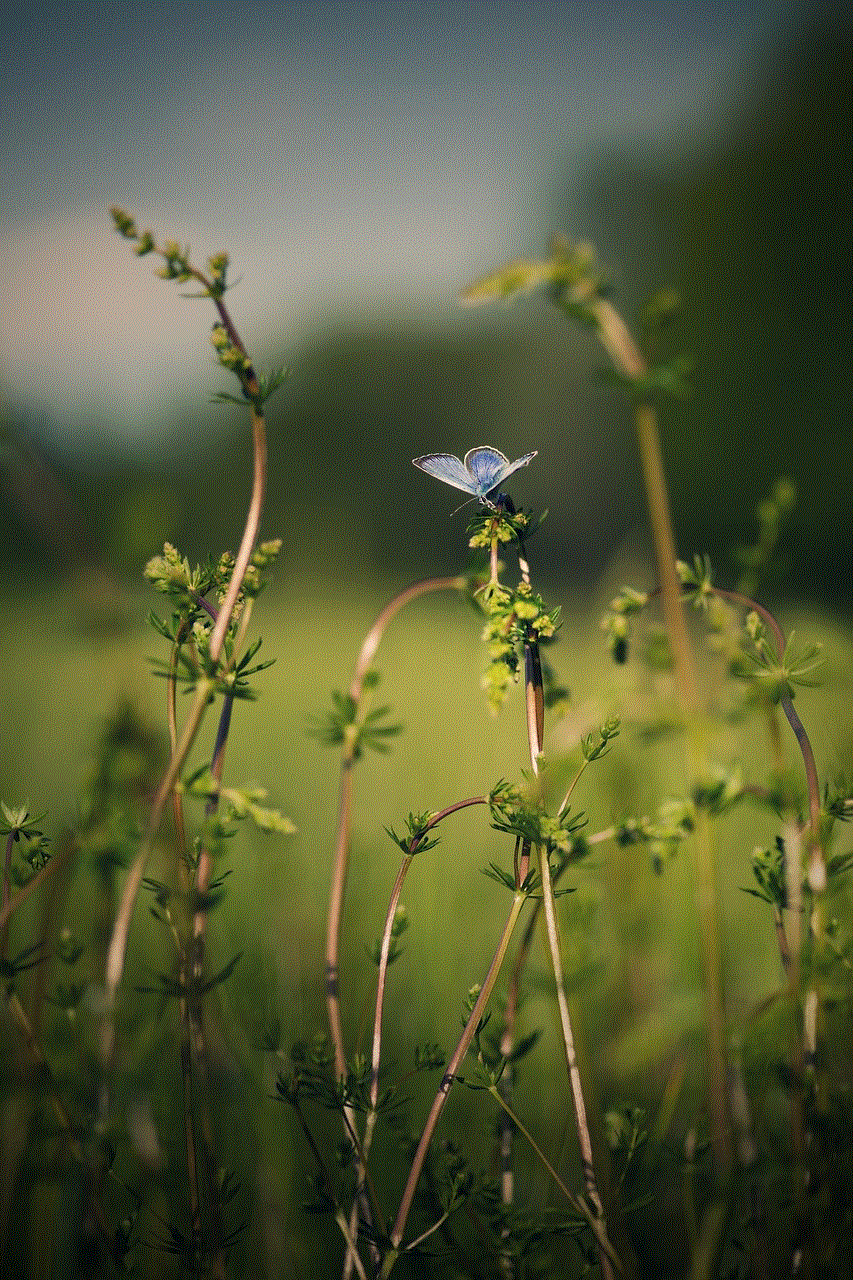
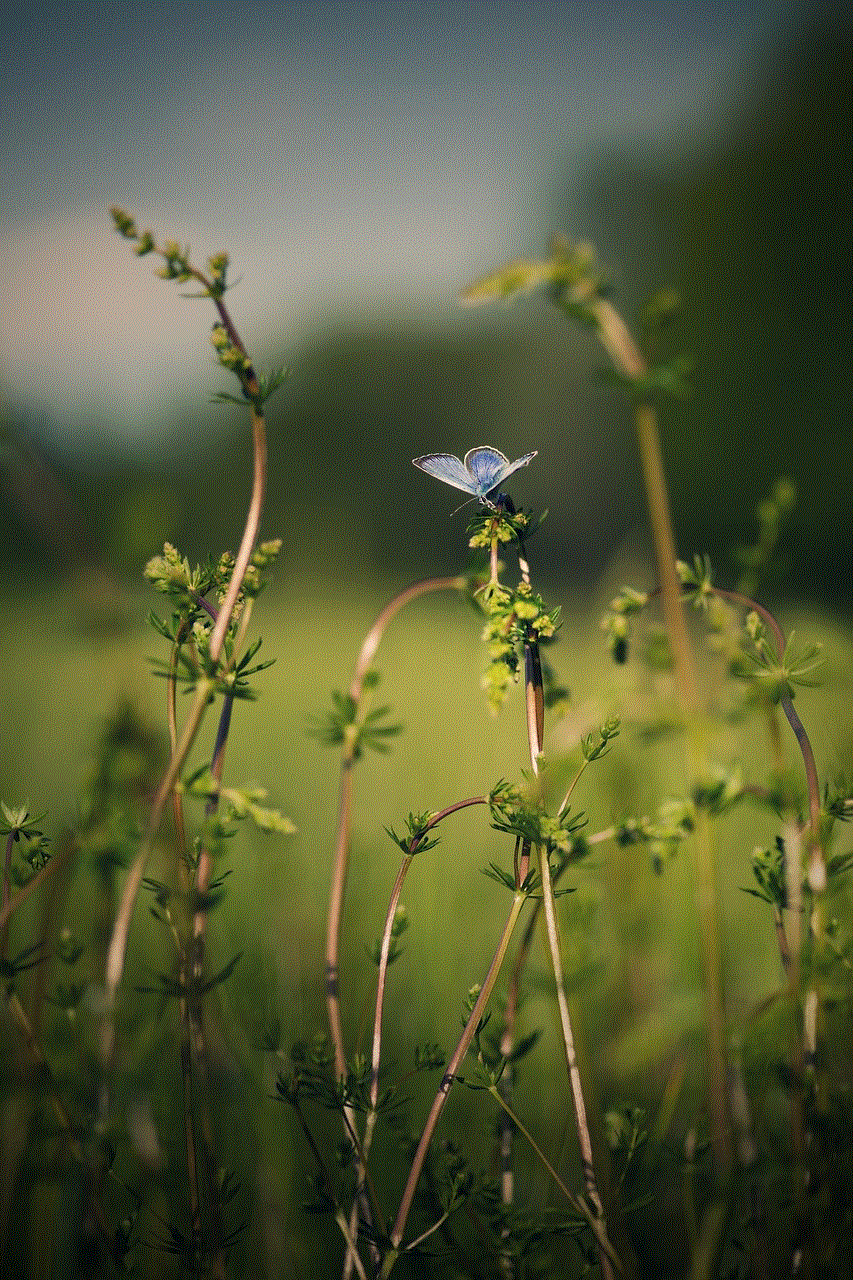
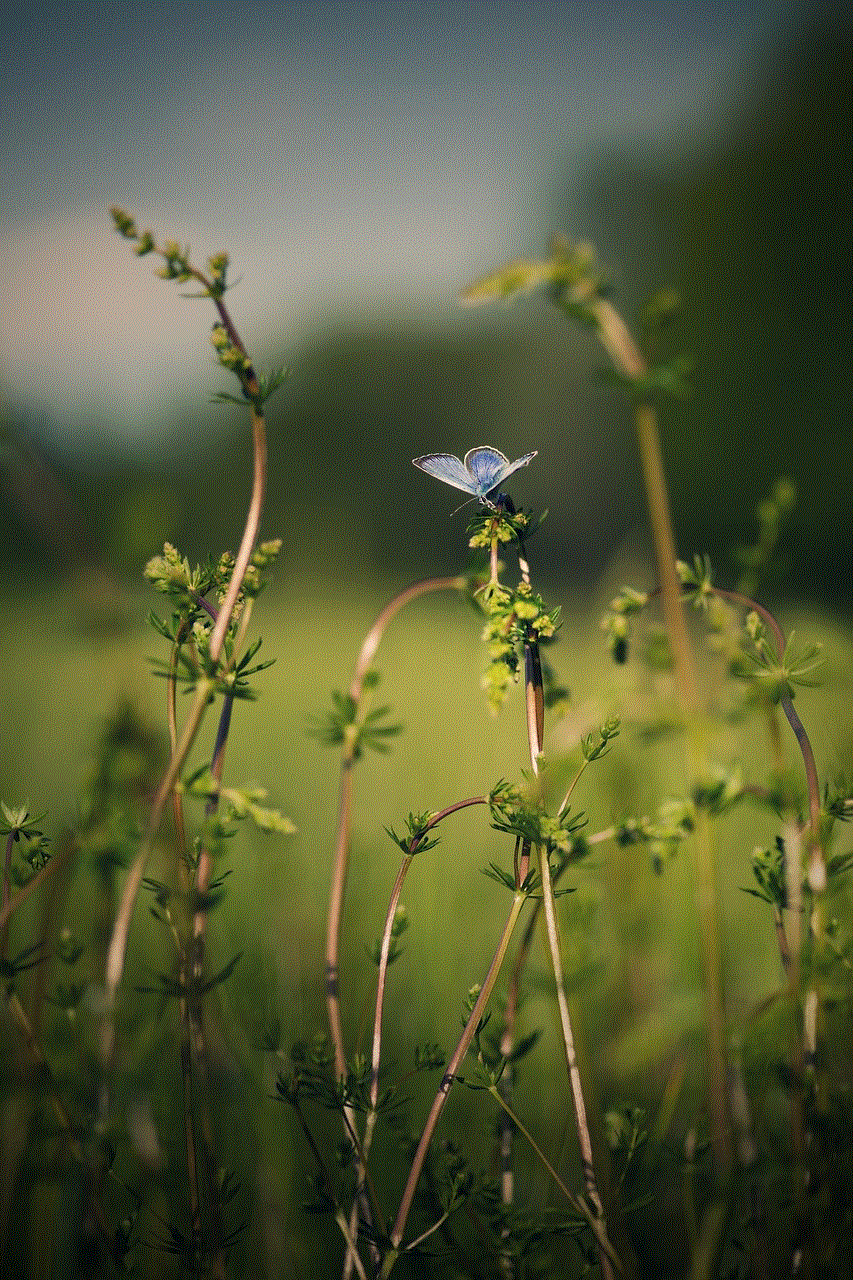
### 4. **Speed and Efficiency**
In an age where time is of the essence, share apps excel in their ability to transfer files quickly. Many applications utilize Wi-Fi Direct or peer-to-peer technology, allowing for high-speed transfers that bypass the limitations of traditional internet connections. Users can send large files in seconds, which is particularly beneficial in professional settings where time-sensitive information is crucial.
### 5. **Security and Privacy**
As sharing apps become more popular, concerns about security and privacy have also risen. Reputable share apps prioritize user security, employing encryption protocols to protect shared files. Users can share sensitive information without the fear of interception or unauthorized access, making these apps a safe choice for both personal and professional use.
## Popular Share Apps on Android
Several share apps have emerged as leaders in the Android ecosystem. Each of these applications offers unique features that cater to different user needs. Here are some of the most popular share apps currently available:
### 1. **ShareIt**
ShareIt is one of the most downloaded sharing applications on Android. It allows users to transfer files, including images, videos, and apps, at lightning speed. With its user-friendly interface and ability to share files with multiple users simultaneously, ShareIt has become a go-to app for many Android users. The app also features a built-in media player and supports cross-platform sharing, making it versatile and convenient.
### 2. **Xender**
Xender is another popular file-sharing app that boasts fast transfer speeds and cross-platform compatibility. It allows users to share files without the need for mobile data or Wi-Fi, making it an excellent choice for users in areas with limited connectivity. Xender also includes features such as a file manager and the ability to share apps, adding to its appeal.
### 3. **Google Files**
Google Files, formerly known as Files by Google, is an all-in-one file management and sharing app. It allows users to organize their files while also offering a simple way to share content with other Android devices. The app’s integration with Google services adds an extra layer of convenience, allowing users to access their files across multiple devices seamlessly.
### 4. **Zapya**
Zapya is a robust file-sharing app that supports multiple platforms. It allows users to share files without an internet connection, making it an excellent option for offline sharing. Zapya’s unique feature set includes group sharing, where multiple users can send and receive files simultaneously, making it ideal for events or gatherings.
### 5. **Bluetooth File Transfer**
While not a dedicated share app, Bluetooth File Transfer is a built-in feature on most Android devices that allows users to share files wirelessly over Bluetooth. Its simplicity and wide compatibility make it a reliable option for sharing smaller files when other sharing methods are unavailable.
## The Impact of Share Apps on Communication
The rise of share apps on Android has significantly impacted how we communicate and interact with one another. Here are some of the key ways these applications have transformed communication:
### 1. **Enhancing Collaboration**
In professional settings, share apps have become invaluable tools for collaboration. Teams can easily share documents, presentations, and other files in real-time, facilitating a more efficient workflow. The ability to send large files quickly ensures that everyone is on the same page, ultimately leading to better project outcomes.
### 2. **Strengthening Social Connections**
On a personal level, share apps enable users to maintain and strengthen social connections. Friends and family can easily share photos and videos from events, creating a sense of togetherness even when physically apart. The convenience of sharing experiences in real-time fosters deeper relationships and enhances communication between loved ones.
### 3. **Simplifying Information Dissemination**
In an era where information is abundant, share apps simplify the process of disseminating content. Whether it’s sharing news articles, educational resources, or entertainment, users can quickly spread information to a wider audience. This has implications not only for personal communication but also for businesses and organizations looking to reach their target demographics.
## The Future of Share Apps on Android
As technology continues to advance, the future of share apps on Android looks promising. Here are some trends and developments that may shape the evolution of these applications:
### 1. **Increased Integration with Cloud Services**
As cloud storage becomes more prevalent, share apps are likely to integrate more closely with cloud services. This could allow users to share files directly from their cloud accounts, streamlining the sharing process even further. Such integration would also enhance security, as files could be accessed and shared without the need to download them onto a device.
### 2. **Artificial Intelligence and Machine Learning**
The incorporation of artificial intelligence and machine learning may lead to smarter share apps that can predict user behavior and preferences. For example, an app could suggest files to share based on previous interactions or automatically categorize shared content for easier access.
### 3. **Enhanced Security Features**
As concerns over data privacy and security grow, share apps will likely prioritize the development of enhanced security features. This could include advanced encryption methods, two-factor authentication, and more robust user control over shared content.
### 4. **Augmented Reality and Virtual Reality Sharing**
As augmented reality (AR) and virtual reality (VR) technologies mature, share apps may incorporate these features to enhance user experiences. Imagine sharing a 3D model with colleagues or a virtual tour with friends—such applications could redefine how we share and interact with content.
## Conclusion



Share apps on Android have fundamentally transformed the way we communicate and connect with others. With their user-friendly interfaces, cross-platform compatibility, and robust features, these applications have made sharing content easier and more efficient than ever before. As technology continues to evolve, the future of share apps looks promising, with innovations on the horizon that will further enhance our sharing experiences. In a world where connectivity is key, share apps are here to stay, shaping the way we interact in our personal and professional lives.
