communication watches
Communication watches, also known as smart watches, have become increasingly popular in recent years due to their advanced technology and convenience. These wearable devices have gone beyond just telling time, with features such as messaging, calling, fitness tracking, and even mobile payment capabilities. In this article, we will delve deeper into the world of communication watches, their history, benefits, and the top picks in the market.
History of Communication Watches
The concept of a communication watch can be traced back to the 1970s when the first digital watch was introduced. However, it was not until the 1990s that the first smart watch, called the Timex Datalink, was released. This watch allowed users to download contact lists and calendar reminders from their computers. It was a huge breakthrough at the time, but it was not until the 2010s that communication watches truly gained popularity.
The launch of the Pebble smart watch in 2013 marked a turning point in the market. This watch had a customizable display, notifications, and apps, setting the foundation for the modern communication watches we know today. The following year, tech giant Apple entered the game with the release of the Apple Watch. Its sleek design, advanced features, and integration with the iPhone made it an instant hit, dominating the market and inspiring other brands to follow suit.
Benefits of Communication Watches
The rise of communication watches can be attributed to their numerous benefits, making them a must-have for tech-savvy individuals. One of the main advantages is the convenience they offer. With a communication watch, you no longer have to constantly check your phone for notifications or take it out for every call or message. Everything is right on your wrist, making it easier and quicker to stay connected while on the go.
Another benefit of communication watches is their fitness tracking capabilities. Most smart watches come equipped with sensors that can track your heart rate, steps, distance, and even sleep patterns. This makes it a useful tool for those looking to monitor their health and fitness goals. Some communication watches also come with coaching features, providing guided workouts and tips for a healthier lifestyle.
For professionals, communication watches offer the added benefit of being able to access emails, calendars, and other work-related apps directly from their wrist. This can be especially useful for those who are constantly on the go or need to stay connected at all times. In addition, communication watches with mobile payment capabilities allow for quick and easy transactions, eliminating the need to carry a wallet or credit cards.
Top Picks in the Market
With the increasing popularity of communication watches, there is a wide range of options in the market to choose from. Let’s take a look at some of the top picks in different categories.
For fitness enthusiasts, the Garmin Vivoactive 4 and Fitbit Versa 2 are top contenders. The Vivoactive 4 offers advanced fitness features such as GPS, heart rate monitoring, and guided workouts, while the Versa 2 boasts a longer battery life and sleep tracking capabilities.
For those looking for a more budget-friendly option, the Amazfit Bip is a great choice. With a long battery life, heart rate monitoring, and sleep tracking, it offers similar features to more expensive brands at a fraction of the cost.
For professionals, the Apple Watch Series 6 and Samsung Galaxy Watch3 are top choices. Both offer advanced features such as email and calendar access, mobile payment capabilities, and even the ability to take calls directly from the watch. The Apple Watch also boasts a wide range of apps and a sleek design, while the Galaxy Watch offers longer battery life and compatibility with both Android and iOS devices.
In the luxury category, the TAG Heuer Connected and Montblanc Summit 2 are highly sought-after communication watches. These watches combine advanced technology with high-end materials and designs, making them a stylish and functional accessory for the modern individual.
Future of Communication Watches
As technology continues to advance, the future of communication watches looks promising. We can expect to see even more advanced features and capabilities in the coming years. Some companies are already experimenting with incorporating health tracking features such as blood pressure and blood glucose monitoring into their watches.
There are also talks of incorporating augmented reality (AR) technology into communication watches, allowing users to access information and interact with their surroundings directly from their wrist. This could revolutionize the way we navigate and interact with the world around us.
In addition, as 5G technology becomes more widespread, communication watches are expected to have faster and more reliable connectivity, making them even more efficient and convenient.
Conclusion
Communication watches have come a long way since their inception in the 1970s. With their advanced technology and convenience, they have become an essential accessory for many individuals. From fitness tracking to mobile payment capabilities, these watches offer numerous benefits for users. With a wide range of options in the market, there is a communication watch for every budget and lifestyle. As technology continues to advance, we can expect to see even more exciting features and capabilities in the future of communication watches.
how to see instagram screenshots
Instagram has become one of the most popular social media platforms in recent years, with over 1 billion active users worldwide. It is a photo and video-sharing app that allows users to express themselves and connect with others through visual content. With the rise of Instagram influencers and the increasing use of the platform for business and marketing purposes, it is no surprise that people are constantly looking for ways to enhance their Instagram experience. One of the most common queries is how to see Instagram screenshots. In this article, we will explore various methods and tools that can help you view Instagram screenshots and their potential uses.
What are Instagram screenshots?
Before we dive into how to see Instagram screenshots, let’s first understand what they are. Instagram screenshots are essentially captured images of an Instagram post or story. They can be taken by any user on the platform using their device’s screenshot function. When you take a screenshot of an Instagram post or story, the image is saved to your device’s camera roll or gallery. This allows you to access and view the screenshot even after it has disappeared from your Instagram feed.
Why do people take Instagram screenshots?
There are various reasons why people take Instagram screenshots. Some of the most common ones include:
1. Saving posts for future reference: Instagram is a visual platform, and users often come across posts that they find interesting or informative. Taking a screenshot allows them to save the post and refer back to it later.
2. Sharing with friends: Instagram screenshots are also commonly used for sharing posts with friends. It could be a funny meme or a beautiful photo that you want to show to someone who is not on Instagram.
3. Keeping track of important information: Many businesses and influencers use Instagram to share important information, such as product launches or promotions. Taking a screenshot allows users to keep track of these details and refer back to them when needed.
4. Creating content: Instagram screenshots can also be used to create new content. For example, an influencer may take screenshots of positive reviews or messages from their followers and share them on their Instagram stories as social proof.
Now that we understand what Instagram screenshots are and why they are taken, let’s dive into how to see them.
1. Check your device’s camera roll or gallery
The simplest way to see Instagram screenshots is by checking your device’s camera roll or gallery. Whenever you take a screenshot on your device, it is automatically saved to your camera roll or gallery. So, if you have taken a screenshot of an Instagram post or story, you can easily access it by opening your camera roll or gallery app.
2. Use Instagram’s ‘Saved’ feature
Instagram has a feature called ‘Saved’ that allows you to save posts and organize them into collections. To see Instagram screenshots using this feature, follow these steps:
a) Open the Instagram app and log in to your account.
b) Find the post or story that you have taken a screenshot of.
c) Tap on the three dots on the top right corner of the post.
d) Select ‘Save to Collection’ and choose the collection you want to add it to or create a new one.
e) To access your saved posts, go to your profile and tap on the ‘Saved’ tab.
3. Use a third-party screenshot app
There are several third-party apps available that specialize in taking and organizing screenshots. These apps offer additional features such as annotating, editing, and sharing screenshots. Some popular options include Screenshot Easy, Screenshot Pro, and Screenshot Captor. These apps also allow you to set up automatic backups of your screenshots, making it easier to access them.
4. Using Snapchat to save Instagram screenshots
If you use Snapchat , you can also save Instagram screenshots using the app’s ‘Memories’ feature. To do this, follow these steps:
a) Open Snapchat and log in to your account.
b) Take a screenshot of the Instagram post or story.
c) Open the Snapchat app and swipe up on the camera screen to access ‘Memories.’
d) Tap on the ‘Camera Roll’ tab and look for the screenshot you just took.
e) Tap on the screenshot and select ‘Save.’
5. Use a web browser extension
There are several web browser extensions available that allow you to take and save Instagram screenshots directly from your desktop. Some popular options include Nimbus Screenshot, Awesome Screenshot, and Lightshot. These extensions also offer features such as annotations and editing.
6. Use Instagram’s web version



If you prefer accessing Instagram on your desktop, you can also see Instagram screenshots using the web version of the app. Follow these steps to do so:
a) Open Instagram on your web browser and log in to your account.
b) Find the post or story you want to take a screenshot of.
c) Right-click on the post or story and select ‘Save image as.’
d) Choose the location where you want to save the image.
7. Use a screenshot API
Screenshot APIs (Application Programming Interfaces) are tools that allow you to take and save screenshots from various websites, including Instagram. Some popular options include GrabzIt, ScreenshotAPI, and Screenshotlayer. These tools are commonly used by businesses and developers for automation and data collection purposes.
8. Use Instagram’s ‘Activity’ tab
Instagram’s ‘Activity’ tab allows you to see your recent activity on the app, including posts you have liked, commented on, and saved. To access this feature, follow these steps:
a) Open Instagram and go to your profile.
b) Tap on the three lines on the top right corner of the screen.
c) Select ‘Activity.’
d) Scroll through the list to find the post or story you took a screenshot of.
9. Use a social media monitoring tool
Social media monitoring tools are commonly used by businesses and marketers to track their brand’s online presence and performance. These tools also offer features that allow you to track and save Instagram screenshots. Some popular options include Hootsuite, Sprout Social, and Brand24.
10. Use Instagram’s ‘Archive’ feature
Instagram’s ‘Archive’ feature allows you to hide posts from your profile without deleting them. If you have taken a screenshot of a post or story that you no longer want to be visible on your profile, you can use this feature to hide it. To do so, follow these steps:
a) Open Instagram and go to your profile.
b) Find the post or story you want to hide and tap on the three dots on the top right corner.
c) Select ‘Archive.’
d) To access your archived posts, go to your profile and tap on the ‘Archive’ tab.
Uses of Instagram screenshots
Now that we know how to see Instagram screenshots let’s explore some potential uses of these images:
1. Creating content: As mentioned earlier, Instagram screenshots can be used to create new content, such as customer reviews, messages, or user-generated content.
2. Social proof: Businesses and influencers can use Instagram screenshots to showcase positive feedback and engagement from their followers, which can act as social proof and attract new customers.
3. Competitive analysis: Social media monitoring tools can help businesses track their competitors’ social media activities, including their posts and followers. Instagram screenshots can be used to gather competitive insights and inform marketing strategies.
4. Internal communication: Companies can use Instagram screenshots to share important updates and information with their employees. This is especially useful for businesses with a large number of remote employees.
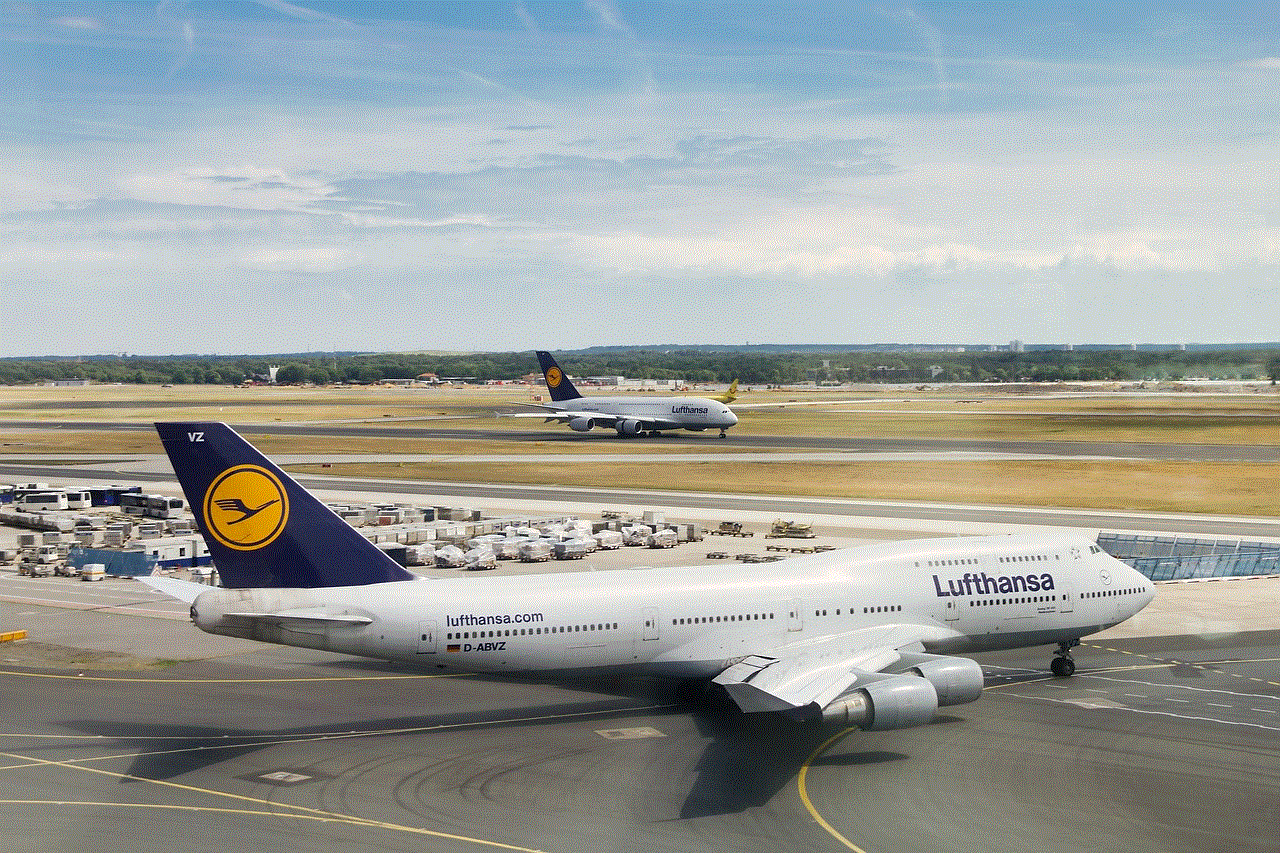
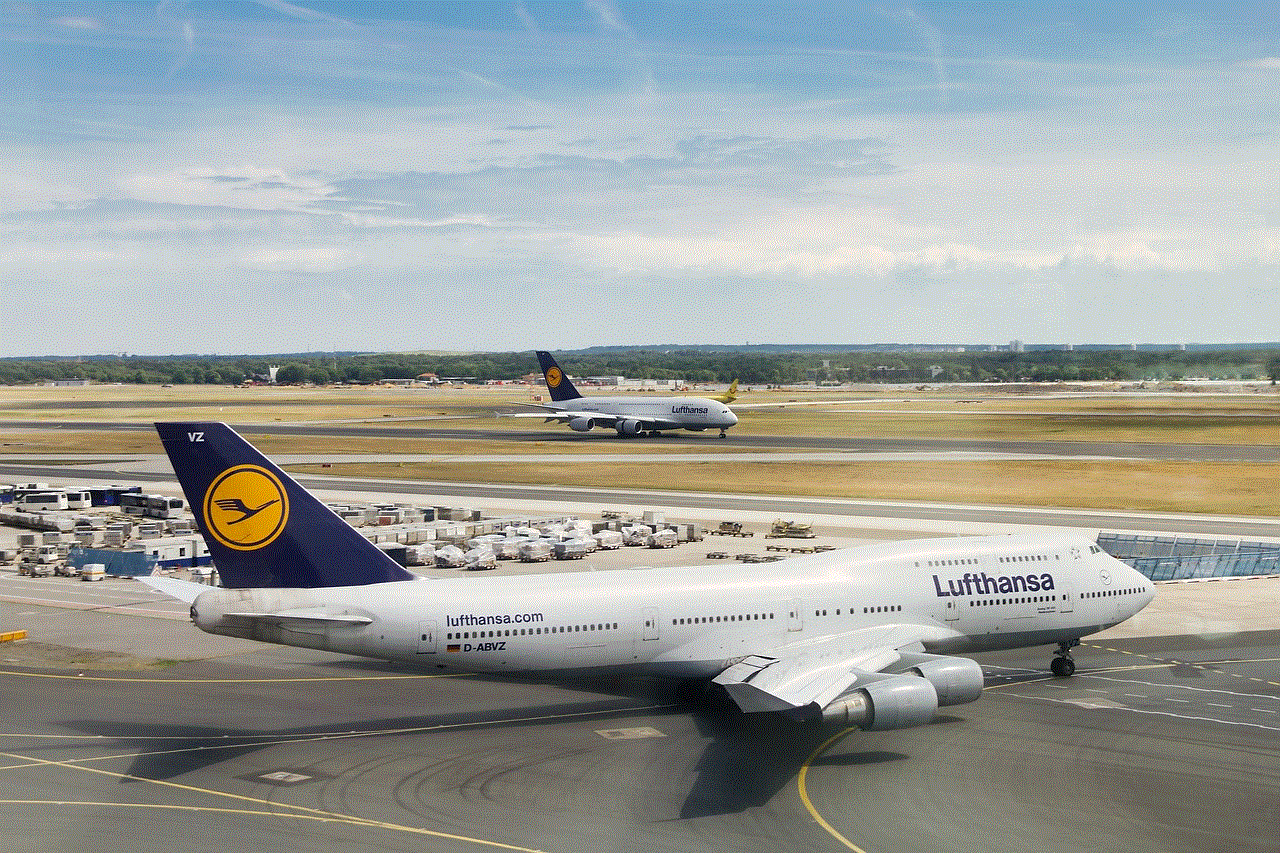
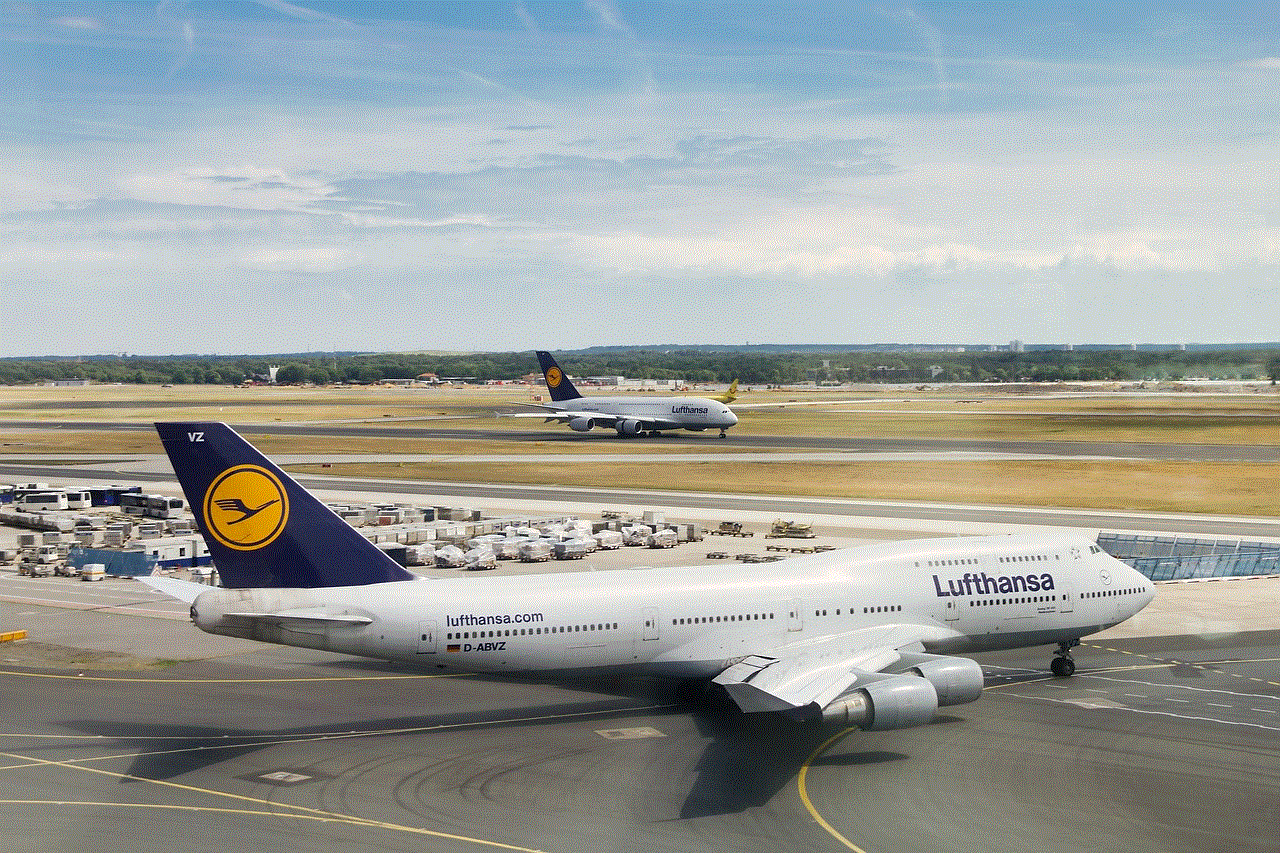
5. Personalization: Businesses can use Instagram screenshots to personalize their interactions with customers. For example, a company can take a screenshot of a customer’s positive feedback and share it on their social media as a way of thanking them.
In conclusion, Instagram screenshots are a valuable tool for both personal and professional use. Whether you want to save a post for future reference or use it for business purposes, there are various methods and tools available to help you see Instagram screenshots. With the increasing use of Instagram for marketing and business, it is essential to stay updated with the latest features and tools that can enhance your Instagram experience. So, start exploring and make the most out of Instagram screenshots.
