do alarms go through do not disturb
# Do Alarms Go Through Do Not Disturb? Understanding the Functionality and Implications
In an increasingly connected world, where smartphones have become an essential part of our daily lives, features like “Do Not Disturb” (DND) play a crucial role in managing notifications and interruptions. One common question many users have is whether alarms will still sound when their devices are in DND mode. This article will explore this functionality, its implications for user experience, and various considerations surrounding alarms and DND settings.
## Understanding Do Not Disturb Mode
Do Not Disturb mode is a feature found on most smartphones and tablets that allows users to silence calls, alerts, and notifications. When activated, DND can help create a peaceful environment—ideal for work, sleep, or other activities requiring focus. Users can customize DND settings to allow certain notifications or calls to come through while blocking others. For instance, one can choose to receive calls from specific contacts or allow alarms to ring.
### The Role of Alarms in DND Mode
Alarms are typically treated differently than standard notifications and calls in DND mode. Most operating systems, including iOS and Android, are designed to ensure that alarms will sound even when the device is in DND mode. This functionality is critical for users who rely on alarms for waking up, reminders, or other time-sensitive alerts. The rationale is simple: alarms serve a different purpose than social notifications or calls, and their ability to penetrate DND settings ensures users can maintain their schedules.
## How Alarms Function in DND Mode
The mechanism that allows alarms to bypass DND mode is relatively straightforward. When an alarm is set, the system recognizes it as a high-priority alert. Unlike text messages or social media notifications, which can be postponed or ignored, alarms are time-sensitive and require immediate attention. Therefore, when the DND setting is activated, the operating system prioritizes alarms, allowing them to ring at the designated time without interruption.
### Customization of DND Settings
While the default behavior of alarms is to ring through DND, users often have the option to customize their DND settings. For example, on Android devices, users can configure DND to allow alarms while blocking other notifications. Similarly, iOS users can access the “Focus” settings to create specific profiles that control which notifications can come through. This level of customization allows users to tailor their experience based on their needs, ensuring that they can still receive important alerts while minimizing distractions.
## The Importance of Alarms in Daily Life
Alarms play a critical role in daily life for various reasons. For many people, alarms serve as a wake-up call, signaling the start of a new day. Without this functionality, individuals may struggle to adhere to their schedules, leading to late arrivals at work, missed appointments, or disrupted routines. Additionally, alarms are often used for reminders throughout the day, whether for taking medications, attending meetings, or completing tasks.
### The Psychological Impact of Alarms
The psychological impact of alarms cannot be underestimated. The sound of an alarm can trigger an immediate response, activating the brain’s alertness mechanisms. This response is vital for waking up in the morning or transitioning between tasks throughout the day. Moreover, the predictability of alarms can provide a sense of stability and routine, helping individuals manage their time effectively.
## Potential Issues with DND and Alarms
Despite the generally reliable functionality of alarms bypassing DND mode, there can be potential issues that users may encounter. One common problem is users accidentally disabling alarms or forgetting to set them altogether. If a user activates DND mode but forgets to set an alarm, they risk oversleeping or missing critical appointments.
### The Role of Technology in Preventing Alarm Failures
In recent years, smartphone manufacturers have made strides in preventing alarm failures due to DND settings. For instance, many devices now include features that remind users to set alarms or prompt them to check their DND settings before bedtime. These technological advancements aim to reduce the likelihood of alarm-related mishaps and improve overall user experience.
## User Experiences and Feedback
User experiences with alarms and DND can vary widely. While many find the feature helpful for managing distractions, others may encounter frustration if they forget to enable alarms before activating DND. Social media platforms and forums are filled with anecdotes of users who overslept or missed critical events due to alarm-related dilemmas. This feedback highlights the importance of user education regarding DND settings and alarm functionality.
### The Need for Awareness and Education
To mitigate the potential for alarm issues in DND mode, it is essential to raise awareness and educate users about their device settings. Smartphone manufacturers can play a significant role in this effort by providing clear instructions on how to manage alarms, DND settings, and any potential pitfalls. Furthermore, user-friendly interfaces and tutorials can empower individuals to take control of their devices and ensure they are making the most of available features.
## Future Developments in Alarm Technology
As technology continues to evolve, we can expect further advancements in alarm functionality and DND management. For instance, integrating artificial intelligence into alarm systems could lead to smarter alarms that adapt to a user’s schedule and preferences. Imagine an alarm that learns your sleep patterns and adjusts its timing accordingly, or one that can sense when you’re awake and adjust its volume.
### The Intersection of Health and Technology
Moreover, as the focus on health and well-being grows, there may be a push for alarms that take health factors into account. For example, alarms could be designed to wake users gently during light sleep cycles, reducing the grogginess often associated with abrupt awakenings. This alignment of alarm technology with health considerations could lead to a more balanced approach to managing time and well-being in our increasingly hectic lives.
## Conclusion
In conclusion, the functionality of alarms in relation to Do Not Disturb mode is a vital aspect of smartphone usability. While alarms are generally designed to bypass DND settings, user education and awareness remain crucial in preventing alarm-related mishaps. As technology evolves, we can anticipate further innovations that enhance alarm functionality, making it easier for users to manage their time effectively and maintain a healthy balance between focus and connectivity. Understanding how DND and alarms interact is essential for anyone who relies on their devices to navigate the complexities of modern life.
will alarm go off on do not disturb iphone
# Will Alarm Go Off on Do Not Disturb iPhone?
In today’s fast-paced world, our smartphones have become indispensable tools that help us manage our daily lives. Among the myriad features available, the “Do Not Disturb” (DND) mode on iPhones has gained significant attention for its ability to silence notifications and calls during specific times or in certain situations. However, a common question that arises among users is whether alarms will still ring when the Do Not Disturb mode is activated. This article will delve into this question, exploring the workings of DND, its implications for alarms, and other useful features related to alarms on the iPhone.
## Understanding Do Not Disturb Mode
Do Not Disturb mode is designed to help users manage interruptions from phone calls, messages, and notifications. When activated, it can either silence all incoming notifications or allow calls and messages from selected contacts. The primary aim of DND is to create a distraction-free environment, whether you are in a meeting, sleeping, or simply want to focus on a task without interruptions.
To activate Do Not Disturb on your iPhone, you can go to Settings > Focus > Do Not Disturb. Here, you can customize your settings, such as scheduling DND for specific times or allowing calls from certain people. With the advent of iOS 15 and later versions, Apple has enhanced the Focus feature, allowing users to create multiple DND modes tailored for different scenarios, like Work, Personal Time, or Sleep.
## Alarms During Do Not Disturb
The straightforward answer to whether alarms will go off during Do Not Disturb mode is yes. When you set an alarm on your iPhone, it is designed to override the DND settings. Regardless of whether DND is enabled, your alarm will sound at the designated time. This is a crucial feature for users who rely on alarms for waking up, reminders, or important tasks, ensuring that even when they are minimizing distractions, they will still be alerted at the right moment.
### The Mechanics Behind Alarm Functionality
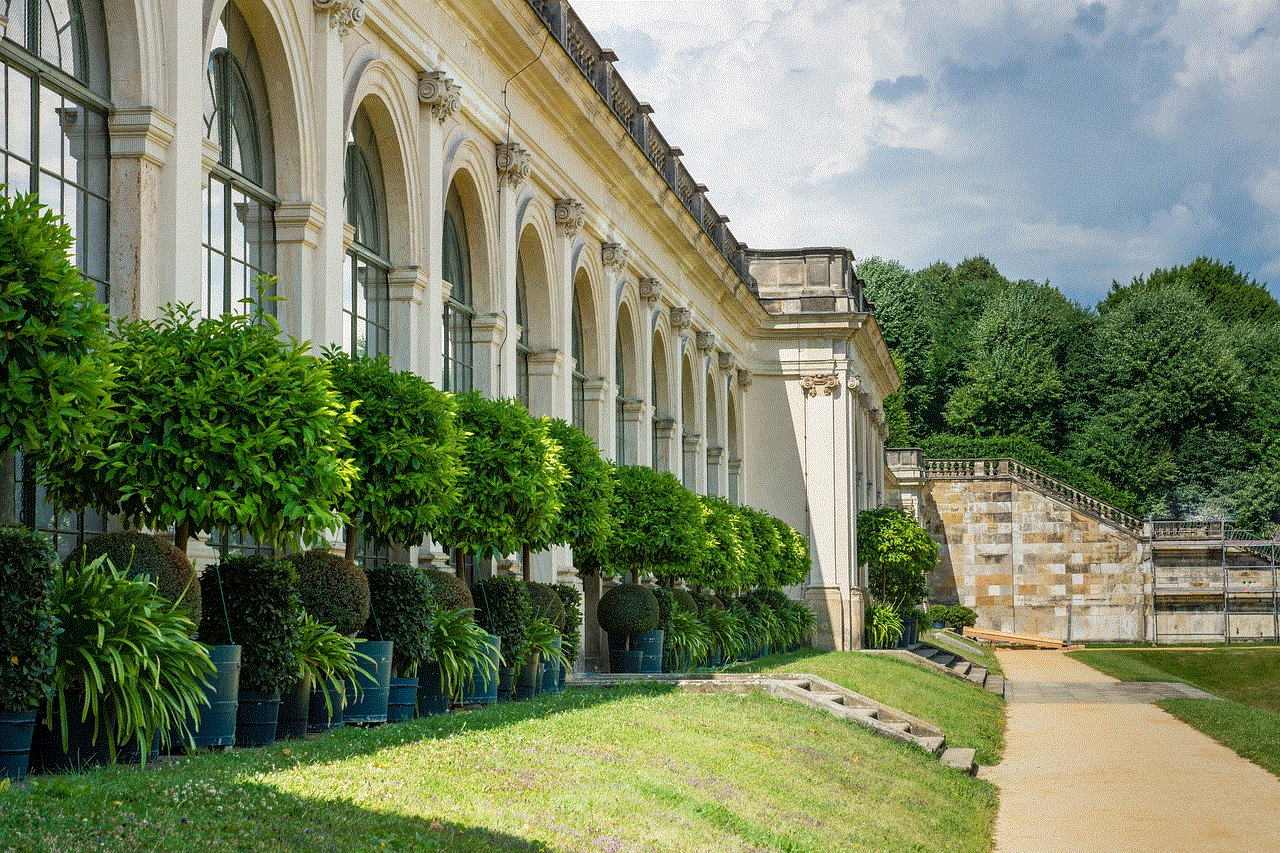
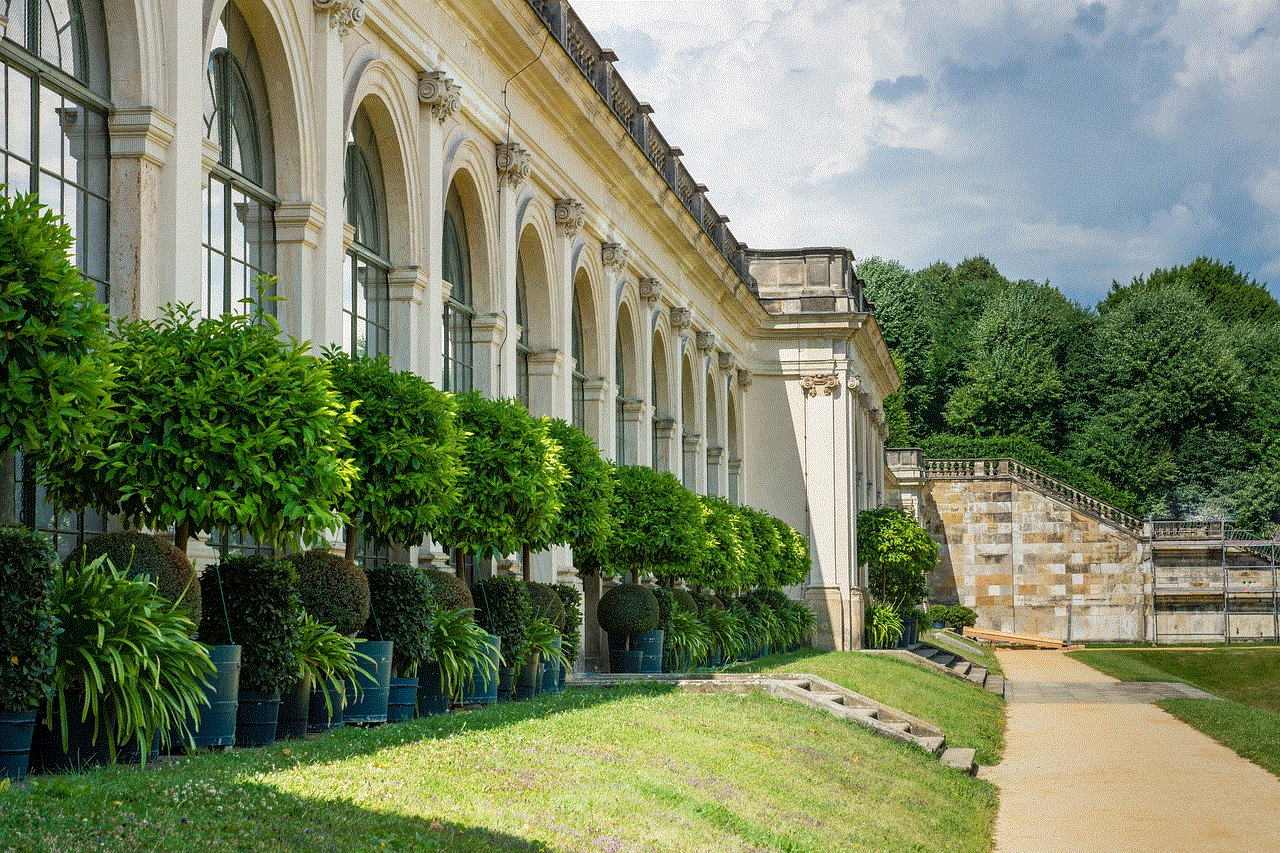
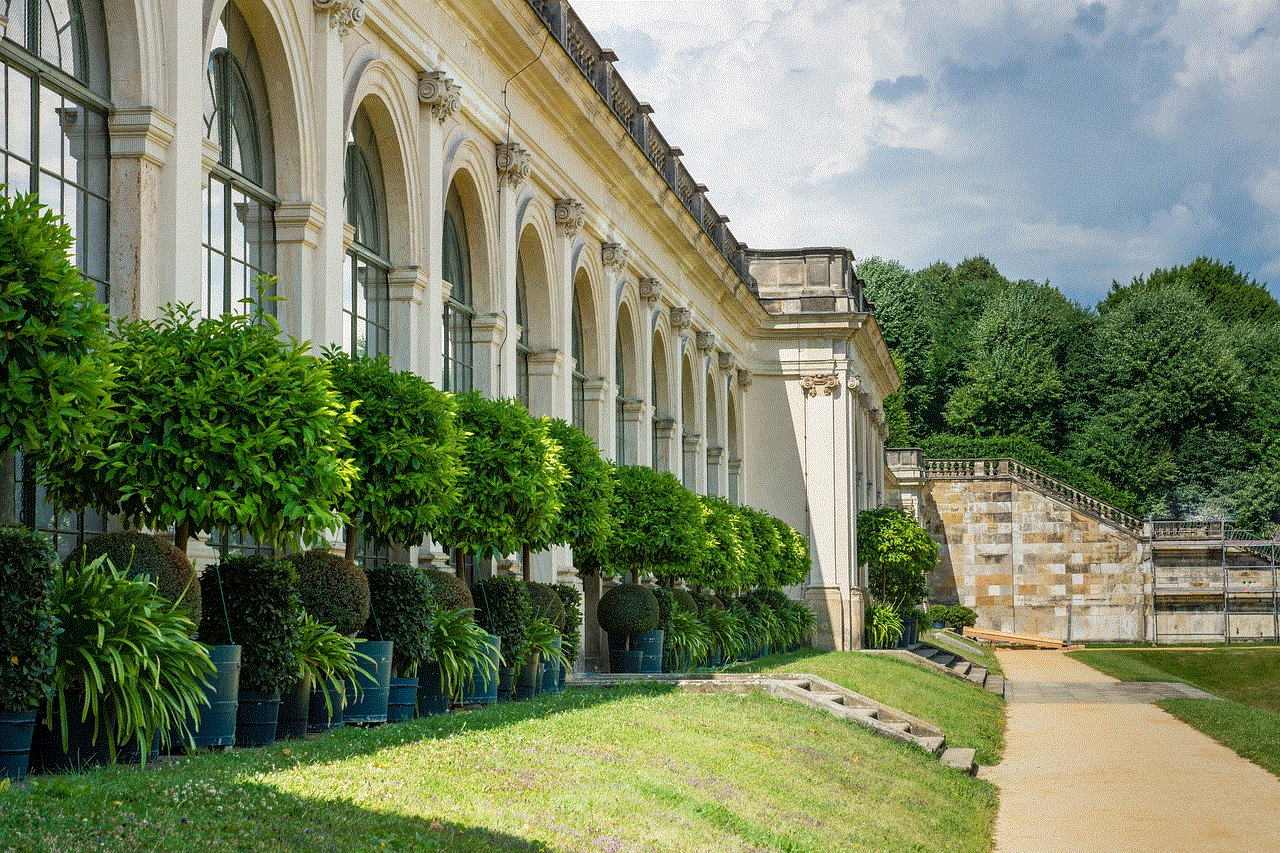
The reason alarms work independently of the Do Not Disturb mode lies in how the iPhone’s operating system prioritizes alerts. Alarms are considered more urgent than standard notifications, as they are often used for critical tasks such as waking up or attending appointments. When you set an alarm, it is programmed to trigger a sound or vibration, bypassing the DND settings. This design choice aligns with user expectations: when you set an alarm, you want to ensure it goes off, regardless of your current focus mode.
## Different Types of Alarms and Their Settings
iPhones provide users with various alarm features that cater to different needs. Understanding these can help users maximize their use of alarms, especially in conjunction with the Do Not Disturb mode.
### 1. **Standard Alarms**
The standard alarm is the most common type. You can set it for any time you need a reminder, whether it’s waking up in the morning or reminding you of an important task. You can customize the sound, snooze options, and other settings to suit your preferences.
### 2. **Recurring Alarms**
For users who have daily routines, recurring alarms can be a lifesaver. You can set an alarm to repeat on specific days of the week, ensuring you never forget important engagements, like attending a class or a work meeting.
### 3. **Timer and Stopwatch**
While they are not traditional alarms, the Timer and Stopwatch functions also work seamlessly with Do Not Disturb. Whether you are cooking or exercising, these features will notify you even if your phone is in DND mode.
## The Role of Focus Modes
With the introduction of iOS 15, Apple expanded the Do Not Disturb feature into a more robust Focus mode. This allows users to create specific profiles that can include DND settings, app notifications, and even home screen layouts.
### 1. **Creating Custom Focus Modes**
Users can create different Focus modes tailored to various activities such as work, sleep, or personal time. Each mode can have its own set of rules regarding which notifications are allowed through and which are silenced. However, alarms will still ring regardless of the Focus mode.
### 2. **Sleep Focus**
One of the most popular Focus modes is Sleep Focus, which helps users establish better sleep habits. By enabling Sleep Focus during the night, users can silence all notifications, ensuring a restful sleep. However, alarms set for wake-up times will still sound, helping users maintain their morning routines.
## Alarms vs. Notifications
A key distinction to understand is the difference between alarms and notifications. Notifications represent messages, alerts, and calls that can interrupt your activities. Alarms, on the other hand, are time-based alerts designed for specific purposes, like waking up or reminding you of an event.
### 1. **Silencing Notifications**
When Do Not Disturb is activated, notifications from apps, text messages, and calls will be silenced. This is particularly useful during meetings or when you need to concentrate. Users can still check notifications later, as they will be stored in the notification center.
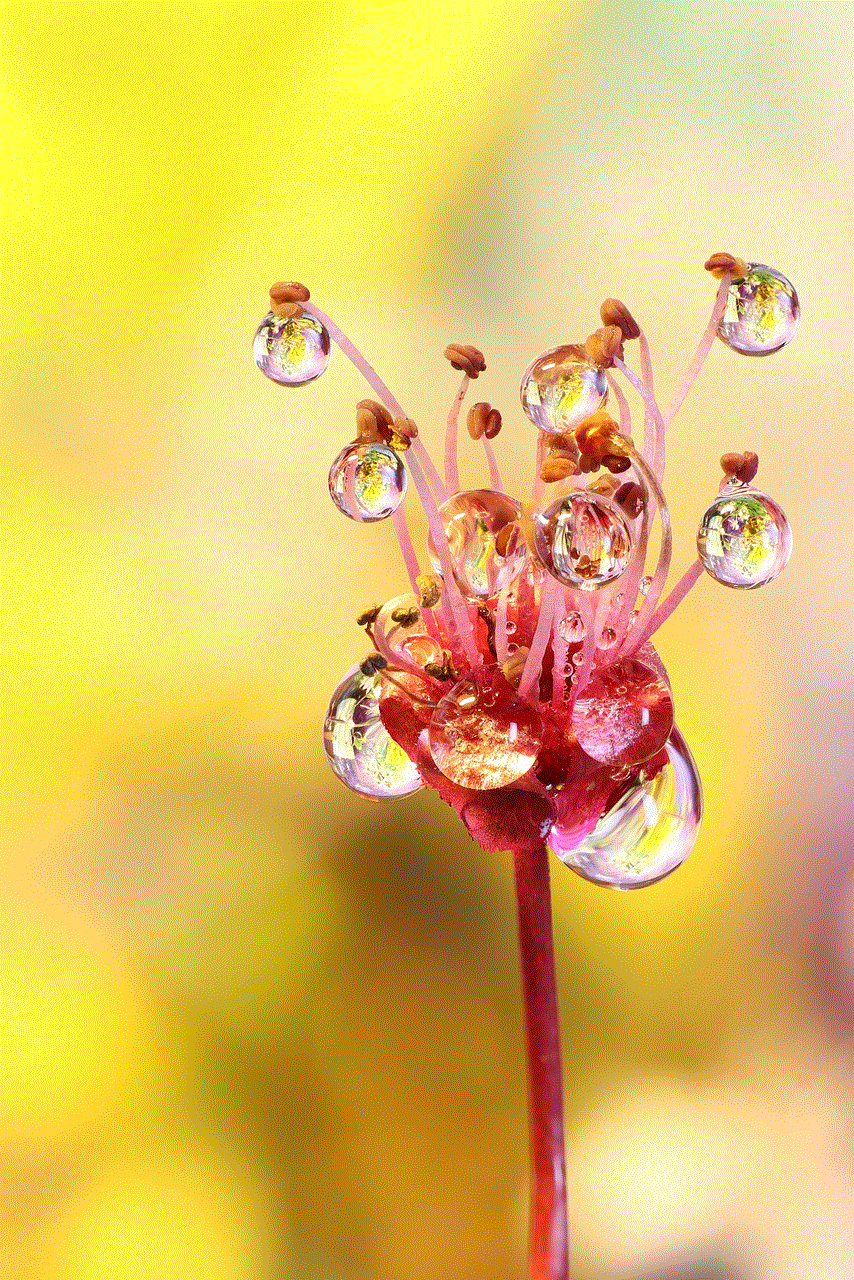
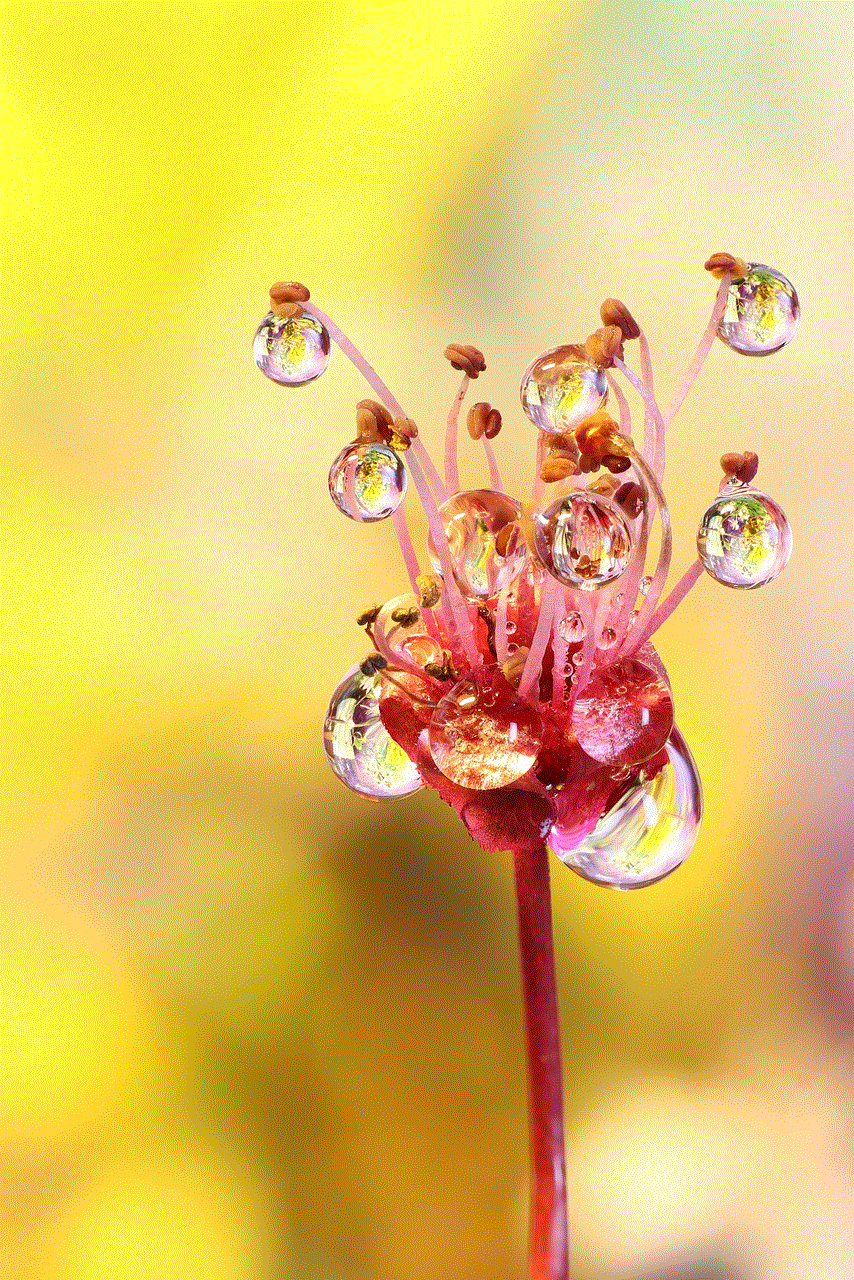
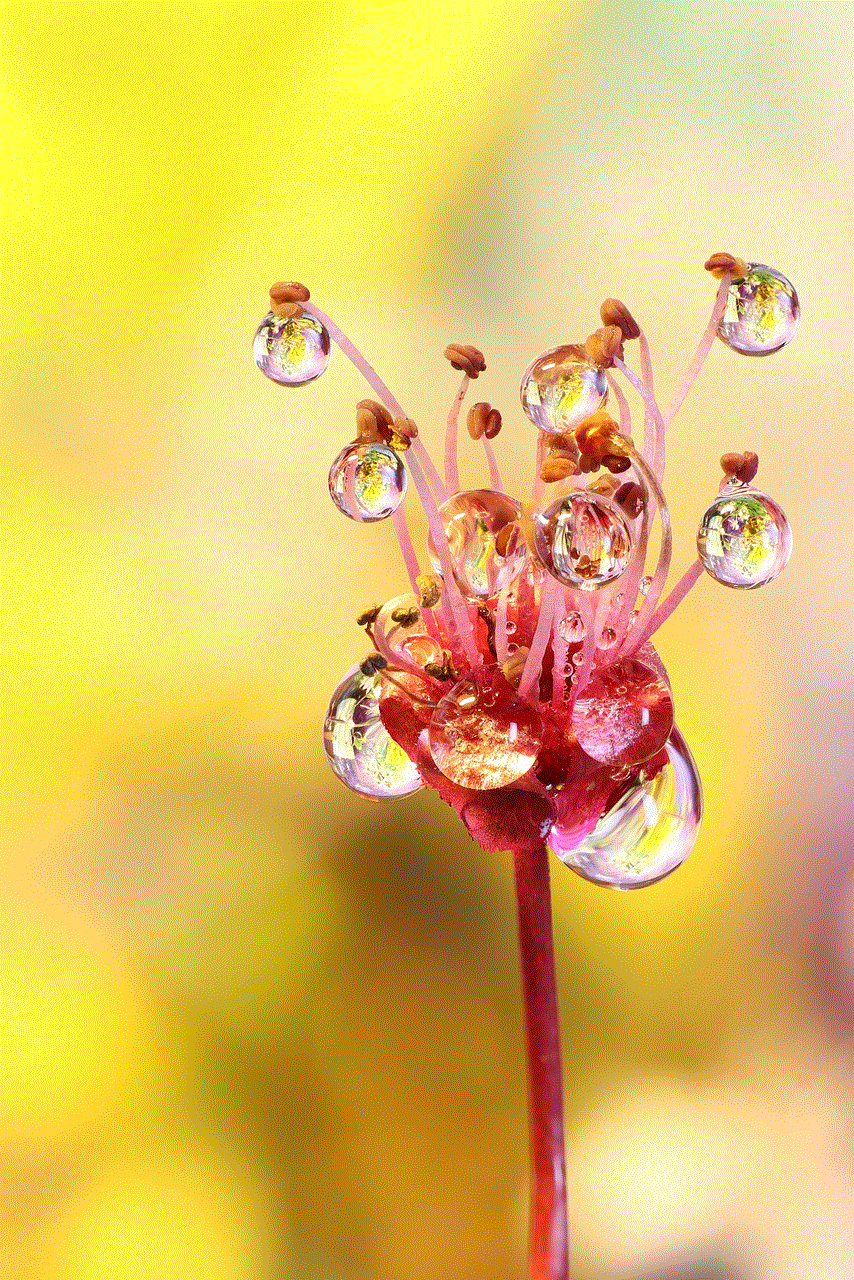
### 2. **Urgency of Alarms**
Alarms are treated with higher urgency. They serve a purpose that often requires immediate action, such as waking up or reminding you of an important task. Therefore, iPhones are designed to ensure that alarms will always go off, even when other notifications are silenced.
## Customizing Alarm Sounds
Another feature that enhances the alarm experience is the ability to customize alarm sounds. iPhones come with a variety of tones, but users can also choose songs from their music library. This allows for a more personalized wake-up experience, making it easier to get out of bed.
### 1. **Choosing Alarm Tones**
To change the alarm sound, go to the Clock app, select your alarm, and choose the “Sound” option. Here, you can pick from various default tones or select a song from your library. Customizing your alarm sound can make waking up more pleasant and less jarring.
### 2. **Vibration Settings**
For users who prefer a more subtle wake-up method, iPhones also offer vibration-only alarms. This is especially useful for those who share a room or prefer not to disturb others. You can customize the vibration pattern in the same settings menu.
## Troubleshooting Alarm Issues
Occasionally, users may experience issues where alarms do not go off as expected. This can cause anxiety, especially if the alarm was set for an important event. Here are some common troubleshooting tips.
### 1. **Check Volume Settings**
Ensure that the volume for alarms is turned up. Sometimes, users inadvertently lower their device’s volume, affecting alarm sounds.
### 2. **Verify Alarm Settings**
Double-check the alarm settings to ensure that the alarm is set for the correct time and that the repeat settings are as intended.
### 3. **Update iOS**
Keeping your iPhone updated with the latest iOS version can help prevent bugs and issues related to alarms. Regular updates ensure that your phone runs smoothly and that features like alarms function as intended.
## Conclusion
In summary, alarms will indeed go off when your iPhone is in Do Not Disturb mode. This feature ensures that users can maintain their focus and minimize distractions while still being alerted to important tasks and events. Understanding the intricacies of alarms, the various types available, and how they interact with DND and Focus modes can enhance your productivity and time management.
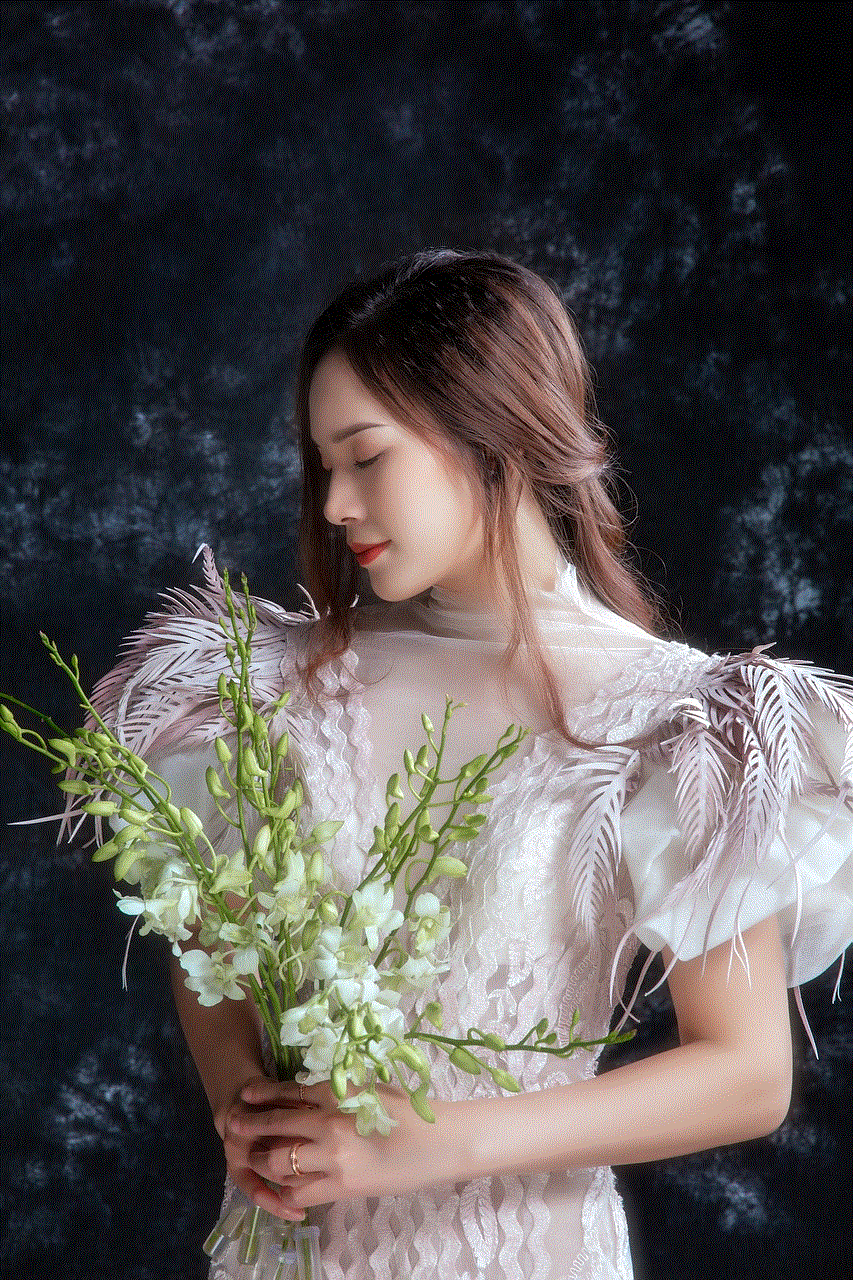
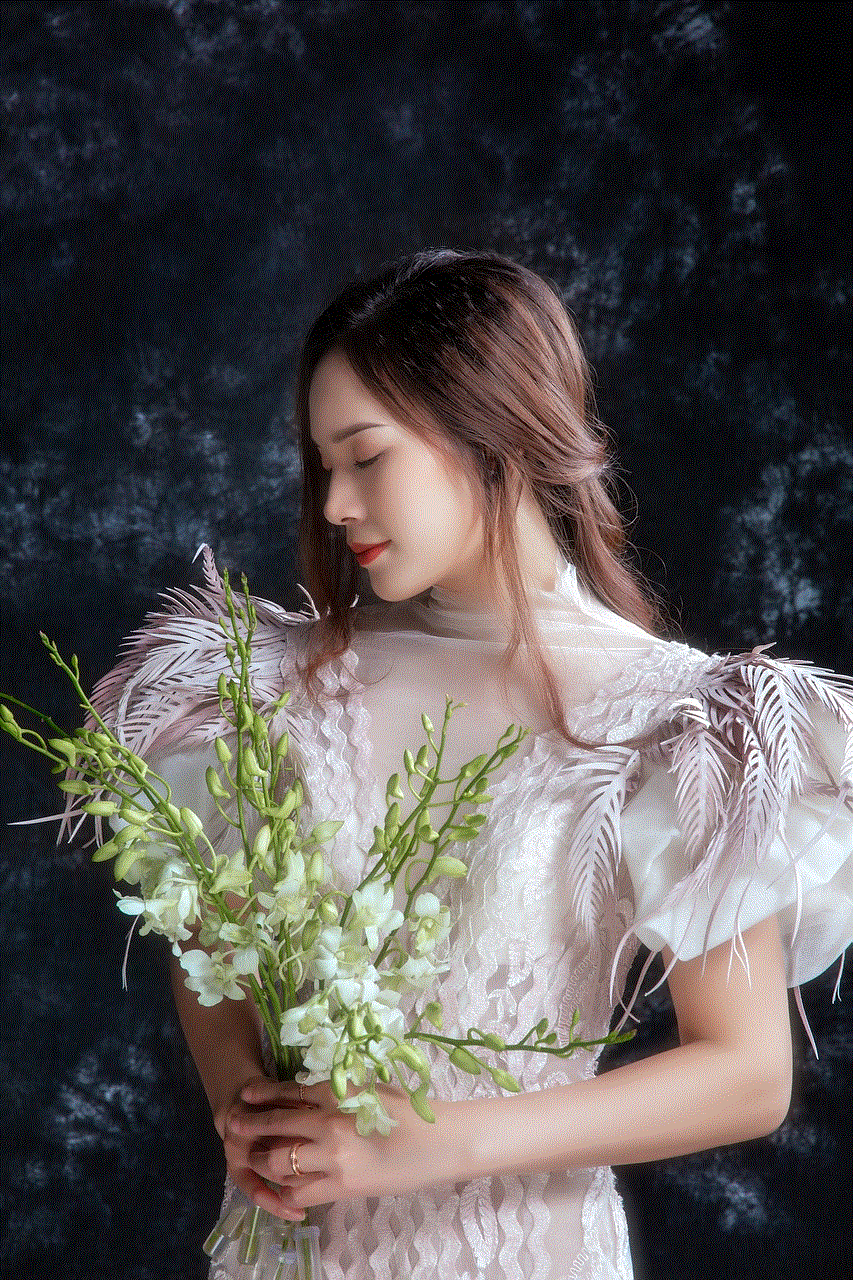
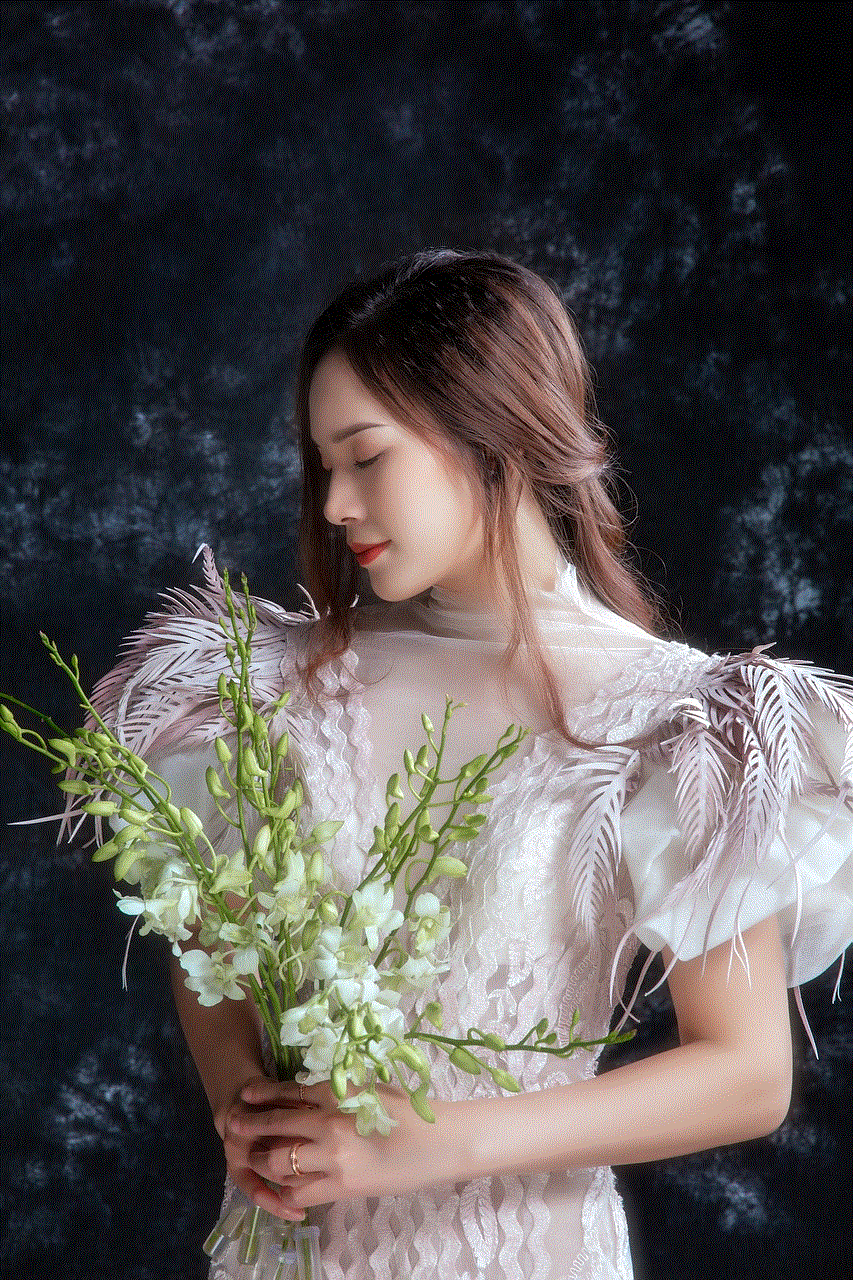
As smartphones continue to evolve, it is crucial to leverage these features to create a balanced digital experience. Whether you are using alarms to wake up, remind you of tasks, or manage your day, knowing that these alerts will always function regardless of DND settings provides peace of mind.
So, the next time you set an alarm while activating Do Not Disturb mode, rest assured that your alarm will ring loud and clear, helping you stay on track with your daily routine, even in a world filled with distractions.
